Noise Benchmarks
We used an SPL meter with a sensitivity of down to 30 dB in A-weighted mode to measure noise levels. While it may not be the most realistic placement for the meter, measurements were taken at a distance of 12 inches from the rear of the case. This was necessary to get meaningful differences from the systems in idle mode, though we admit it's not entirely accurate - especially with the fans frequently located at the rear of the case. We also measured from the front-right area of the computer at a range of 48 inches, roughly where we would expect most people to sit in relation to their case. A few of the units were quiet enough that the sensitivity of our SPL device came into play at the larger distance, and while none dropped below 30 dB, accuracy becomes suspect the closer we get to 30 dB. Noise tests were also taken with and without an X800Pro installed; integrated graphics were used if available, or a fanless MX440 or 6600 card was used for the other systems.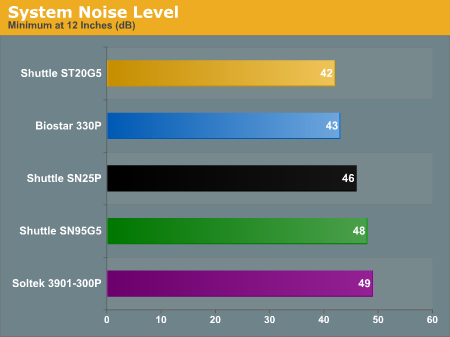
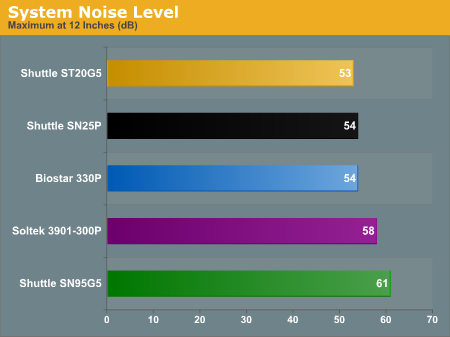
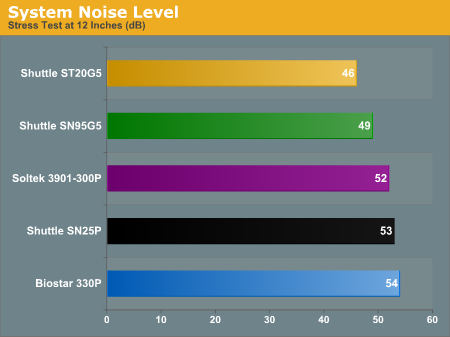
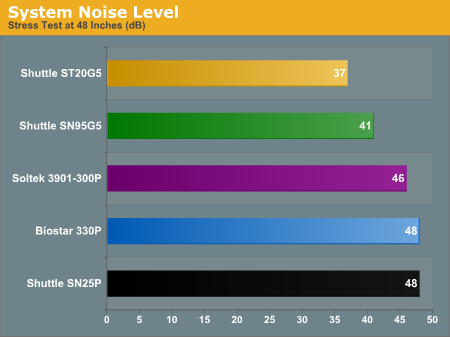
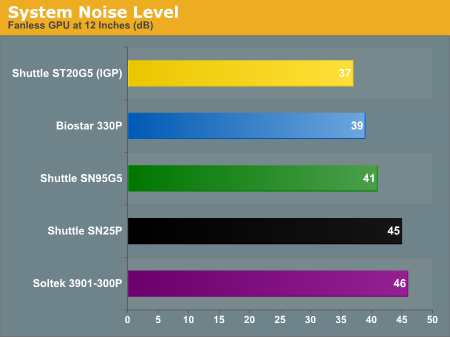
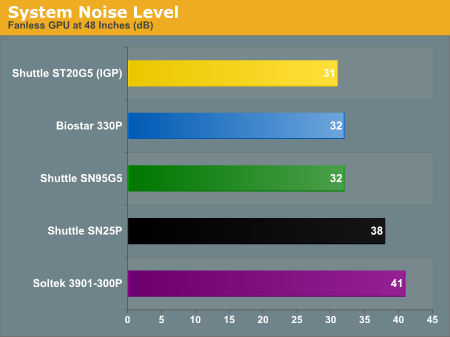
The items to which we'd pay the most attention are the idle (minimum) noise levels and the stress test noise levels. If you plan on using a quiet GPU, look at those results as well. All of these systems are very quiet in typical use - even the Soltek is quieter than most desktop ATX cases that have two or more 80mm fans installed. The stress tests make the 330P and SN25P look worse than what they really are, as the peak noise level that we measured at one specific point in the stress test isn't a continual irritant. Most of the time, they run at around 48 to 50 dB and it would only spike up to 53/54 dB periodically (once every couple of minutes). Overall, the G5 units prove the maturity of the design, as they come out as the quietest systems in the stress test and fanless GPU tests.










29 Comments
View All Comments
JarredWalton - Friday, August 12, 2005 - link
I'll hit the KLOSS as soon as I can. (I have it already.) So unless someone else votes, I guess I'll get the KLOSS reviewed next.Sokolum - Thursday, August 11, 2005 - link
For the last 2 months now i have a ST20G5 using as a MCE system. There are a few problems what i have encounbtered, one of them is that the system behaviour changes when i change a setting within the BIOS. Those aren't dramatic changes. But with every change, it looks like that the graphics runs muchmore slower, you can see this with dragging a windows screen over your desktop, you get trails from that window...The system only runs smooth when i *don't* touch those setting. Happily the things keep running smoothly when i enlarge the shared video memory.
For the MCE side, i failed to make the Hauppauge 500MCE run compleetly as it should, i am only able to run TV 'Tunner 1' without problems when i *disable* TV 'Tunner 2' within windows Device Manager. Shuttle or Hauppauge couldn't help me with this case.
As the review documented, this is one of the cases that RAID is causing the problem in this story. In my MCE setup, i don't use RAID (there is *no* room for a seccond drive when you installed a floppy drive). Why RAID is the problem, what i have been told is that RAID wants to use al of the PCI bandwith. It seems the nature of RAID in this kind of systems, just een told, i am not for 100% sure, but it seems plausible to mee.
, a nice looking machine. I solved the problem for the flash cards with buying a floppy disk what come with a integrated card readed, see link:
http://www.alternate.nl/html/shop/productDetails.h...">http://www.alternate.nl/html/shop/productDetails.h...
mino - Thursday, August 11, 2005 - link
Jared I must confes, this is the _first_ time i see everclocking test done as it should have been. I really appreciate the comments for newbies (it makes easier to me to explain to them if you could reference somthing :). Also finally use of correct term oo A64 base freq./FSB issue. I think this way is it should be done for _all_ A64 motherboard review.1) do a maximum base freq. check (by keeping memfreq. around DDR400 + CPU not overclocked
2) do a max memclock test at 1T (with some proven components, just to check quality of CPU to MEM routing on the MB)
3) do some max. overclock test (actually this may be optional since it depend mostly CPU chosen)
Keep at this route and many readers may finaly undestand the basics of A64's OCing.
JarredWalton - Thursday, August 11, 2005 - link
I'm working on some detailed overclocking articles right now. Glad you enjoyed the section, and I'll be going into a LOT more detail (with benchmarks) on some future OC articles.dropadrop - Thursday, August 11, 2005 - link
Thanks for the nice review,If you are considering a followup I would love to see you test usb. While the usb on my sn95g5 v2 works for casual things like a mouse, digital camera and memory card reader, it does not work for an ipod shuffle, external soundcard (hercules dj console), or external hardisk.
There have been alot of people with similar experiences. It wold be great if you could find a way to test the sff's with a few "demanding" usb devices, and even measure the voltage (and stability of it) supplied via usb.
I also second the request for you to test the sn95g5 with an X2. The new bios surely supports them, as people in north america have been getting their current rigs modded by shuttle for support. I would love to see how your's supports it (and maby even venice / san diego) without being modded. I believe you would have the chance to help alot of confused SN95G5 users by trying out a few cpu's in it.
JarredWalton - Thursday, August 11, 2005 - link
I will definitely give it a shot. At present, my intention is to purchase an external IDE HDD enclosure with USB2.0 and 1394A support and do some file transfers and such between that and the system. The problem with that approach is that the enclosures all have an external power source. Can anyone recommend an inexpensive USB/Firewire HDD enclosure that gets the power over the USB port? http://www.newegg.com/Product/Product.asp?Item=N82...">I found this one, but I'm not really keen on spending $160 for something I don't personally need.dev0lution - Wednesday, August 10, 2005 - link
How come the SN25P details don't mention the update from nforce4 standard to nForce4 Ultra? I'm thinking of getting one so I went to the previous review and it lists chipset in the specs as the nForce 4 standard, but if you go to Shuttle's current product page for the SN25P it lists the chipset as the Nforce4 Ultra. Who's correct?JarredWalton - Thursday, August 11, 2005 - link
I think I may have just been lazy or neglectful in the original SN25P article. I'm pretty sure it was always nForce4 Ultra. Then again, regular nf4 vs. nF4U only adds SATA-II support IIRC. I don't see anything about SN25P supporting SATA-II which is sort of odd.Cookie Crusher - Wednesday, August 10, 2005 - link
I know it may be a "dated" or more "Entry Oriented" socket, but I have found that the socket 754 SFF systems are great for gaming and general use. Was there ever a roundup for them? If not, I'd like to see maybe a limited look at them to remind everyone that they are viable alternatives to, and about $75-$100+ cheaper than, these socket 939 options.I think it's important to point this out because of the note in the article that a SFF option incurs a premium....maybe so, but there are still cost effective options in that market. thanks.
Cookie Crusher - Wednesday, August 10, 2005 - link
Nevermind.....i found the roundup I was hoping for.....still, would be nice to make that reference to the older socket types as legitimate choices for SFF hopefuls on a budget. :-)