Clash of the Titans - TT Tai Chi vs. CM Stacker 830
by Joshua Buss on February 23, 2006 12:05 AM EST- Posted in
- Cases/Cooling/PSUs
Cooler Master Stacker 830 (cont’d)
The last aspect of the 830 that needs to be addressed is its ability to morph into a BTX compatible system. In showing how this is possible, we'll also highlight some of the other fine details of this complex case. It all basically comes down to a very well designed motherboard tray. Notice how thumbscrews are used instead of problematic plastic clips to hold expansion cards down.
Since the main difference between ATX and BTX systems is the orientation of the expansion cards in relation to the I/O ports, those two components of the rear plate of the motherboard tray are separate, and can be put back into the tray reversed.
After removing a total of six screws, the two panes of the back hinged right off. Once off, they can be attached to each other in reverse – exactly how BTX motherboards are laid out.
After assembling the motherboard tray in its reversed configuration, the tray is slid into the opposite set of rails in the case. Next comes the fan juggling.
The fans, fan cages, and fan grills are all interchangeable on the Stacker 830. The unit on the far left is a fan in its cage, the unit in the center adds the grill, and the unit on the right is simply an empty cage with grill. Each of these are needed in various places, but generally, the unit on the far left goes at the rear or top of the case, the unit in the center goes at the front if one wants additional air to be brought in at the front, and the unit at the far right is a passive vent that fits in front of the BTX duct.
In this shot for instance, three of the standard bay place-holders have been removed in favor of the single cage and cover unit. In the bays themselves, one may install the BTX duct to direct air appropriately in terms of the BTX specification.
Lastly, here are a couple of shots of the lighting of the case. In a completely dark room, a well-loaded 830 can put on quite a show.
And the aforementioned power button:
The last aspect of the 830 that needs to be addressed is its ability to morph into a BTX compatible system. In showing how this is possible, we'll also highlight some of the other fine details of this complex case. It all basically comes down to a very well designed motherboard tray. Notice how thumbscrews are used instead of problematic plastic clips to hold expansion cards down.
Since the main difference between ATX and BTX systems is the orientation of the expansion cards in relation to the I/O ports, those two components of the rear plate of the motherboard tray are separate, and can be put back into the tray reversed.
After removing a total of six screws, the two panes of the back hinged right off. Once off, they can be attached to each other in reverse – exactly how BTX motherboards are laid out.
After assembling the motherboard tray in its reversed configuration, the tray is slid into the opposite set of rails in the case. Next comes the fan juggling.
The fans, fan cages, and fan grills are all interchangeable on the Stacker 830. The unit on the far left is a fan in its cage, the unit in the center adds the grill, and the unit on the right is simply an empty cage with grill. Each of these are needed in various places, but generally, the unit on the far left goes at the rear or top of the case, the unit in the center goes at the front if one wants additional air to be brought in at the front, and the unit at the far right is a passive vent that fits in front of the BTX duct.
In this shot for instance, three of the standard bay place-holders have been removed in favor of the single cage and cover unit. In the bays themselves, one may install the BTX duct to direct air appropriately in terms of the BTX specification.

Lastly, here are a couple of shots of the lighting of the case. In a completely dark room, a well-loaded 830 can put on quite a show.
And the aforementioned power button:



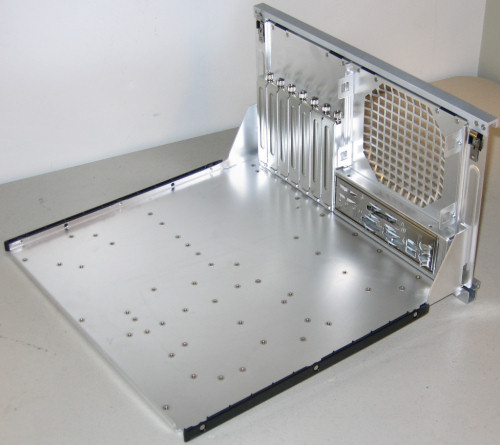



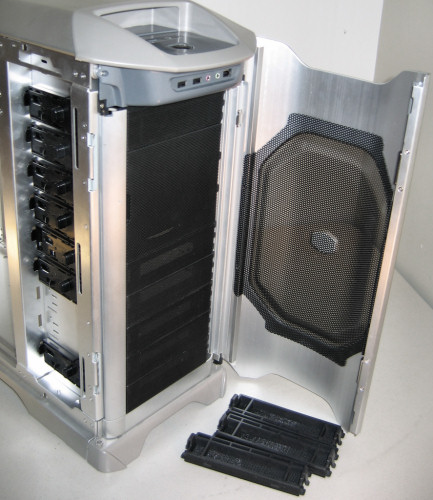










55 Comments
View All Comments
chynn - Thursday, March 2, 2006 - link
Yes, you can. I'm surprised AnandTech missed that option in their review. I like mounting inverted (BTX-style) ATX motherboards because that points the HSFs on my graphics cards (I run SLI) up to help dissipate heat.Googer - Thursday, February 23, 2006 - link
let me rephrase that.Is it possible invert the motherboard on the CM Stacker by installing the tray on the left side in place of the usual right side
By inverting the motherboard (insalling on the BTX side) it may allow for better CPU cooling sine the processor would be sitting on the bottome getting plenty of cool air and allowing hot exhaust to escape upwards.
kextyn - Friday, February 24, 2006 - link
I believe it would depend on which CM Stacker you get. I have the original and I run my ATX motherboard inverted on the opposite side just for this reason (cooling.) Also because I have an XP-120 on the CPU and don't have to worry about clearance issues with the PSU.If you're going to buy a Stacker I suggest looking at the specs on all of them before deciding. If I was going to buy another one I'd get the original again. It offers the full 12 5.25" bays in the front, dual PSU's, ATX/BTX/Inverted ATX/Inverted BTX, and I think more mod potential than this new one. The reason is because it's so basic that you can just cut and add stuff wherever you want. The only thing I like about this new one is that 4x120mm fan array on the side. But if I really wanted to I could mod the side of my case for that.
Googer - Thursday, February 23, 2006 - link
Also will a PC Power and Cooling Turbo Cool 850 or any other oversized PSU fit in to either the Thermaltake or Cooler Master?chynn - Thursday, March 2, 2006 - link
Yes, the PCP&C 850W PSU should fit in the Stacker. You might have to orient the PSU so the cables exit from the bottom side to clear the 120mm fan in the top center, but the Stacker will let you do that.Matthews316 - Thursday, February 23, 2006 - link
I own the Thai-Chi, and my PC Power and Cooling 1 KW (same size as the 850) fits just fine. I heard a rumor that oversized PSU's, such as the PCP&C 850/1KW, won't fit in the CM Stacker 830. Can anyone comment on this?JoshuaBuss - Thursday, February 23, 2006 - link
I would say that as long as there's nothing protruding from the sides, top, or bottom of the PSU, it'll fit in the stacker fine... length isn't the issue, it's the sides, top, and bottom you'd have to watch carefully.Googer - Thursday, February 23, 2006 - link
What a tough decision it would be to choose between those two cases, both are feature rich and well though out and designed. (if price was not a concern)yanquii - Thursday, February 23, 2006 - link
I love seeing case reviews on this site, especially considering how sparsely they are reviewed. What I would like to see are some reviews done on some cases that don't look like they came off they toy isle from the nearest Dollar General store. It would be sweet if you guys could do some reviews on the higher end offerings from Silverstone; especially the TJ07.yanquii - Thursday, February 23, 2006 - link
oh, and Lian-Li. I remember when Coolermaster was pumping out the sweetest cases you could buy. I love simplicity and elegance, and it seems that most companies are all about gaudy flash.