Power Draw
So far we've determined a couple things. First of all, the Pentium D 805 offers better performance overall in the value segment -- in general application performance it's especially difficult to argue with the second processor core. We've also found that an X2 3800+ is still going to be faster than the best that the Pentium D 805 can muster, especially once you throw in overclocking. In another month, the price disparity will drop from $200 to only $50, so if you're not in any hurry to upgrade you'll be able to get better performance for about the same price. (The cheapest Core 2 Duo chip should also be pretty interesting, though it will be priced slightly higher than the X2 3800+ once it is launched. We'll have to wait to see how that chip overclocks.)
Of course, NetBurst processors have a history of running very hot and requiring a lot of power. They've earned that reputation, but just how big of a difference is there between the various platforms? We measured system power draw with the computer sitting idle at the Windows desktop for 15 minutes or more, and we also tested them under a full load. Full load was achieved by running one or two instances of Folding@Home (depending on whether or not a dual core processor was installed) and then we ran the Splinter Cell: Chaos Theory lighthouse demo.
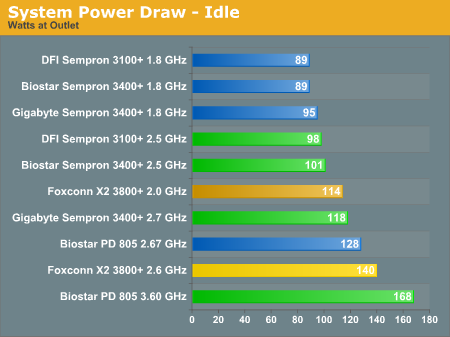
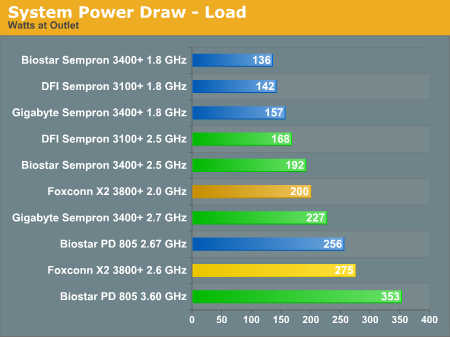
While we didn't provide specific results here, temperatures and noise levels are also impacted by power consumption. Higher temperatures are a given, as most of the power that goes into a computer turns into heat. That in turn requires fans to remove the heat, which leads to higher noise levels. If you're using fans that are always running at full speed, you might not notice the difference, but with most motherboards now sporting temperature controlled fan speeds, lower noise levels are easier to achieve with cooler running components. It is still possible to build a generally quiet computer using a hotter processor, but it ends up costing more.
Not surprisingly, the dual core chips require more power than the single core chips. If you've ever doubted the claims that Pentium D processors make for great space heaters, we have once again confirmed NetBurst's place as one of the toastiest architectures on the planet. The extra 20-80 Watts of power (depending on load and overclocking) that the Pentium 805 consumes relative to the X2 3800+ means that an upgrade to Athlon X2 will pay for itself in a couple years once we get $150 X2 chips -- assuming you run the system 24/7 under a heavy load, which may or may not be likely. Again, we will have to wait for Core 2 Duo to officially launch before we can make any more comparisons to that platform, unfortunately.
Long-term, you are better off buying a more power efficient processor. If you're more interested in short-term savings, however, or if you happen to live in a colder climate where the added heat would be welcomed, the Pentium D 805 is still very attractive. Many of the other Pentium D chips also have great prices, and you also get support for faster bus speeds with chips like the 820 and 930. Most people are going to be concerned with performance first and power requirements second, which makes sense when you consider how many people spend $40 or more per month on high-speed Internet connections. If you're looking to save money but still get a lot of performance, and especially if you run applications that can take advantage of multiple processor cores, the power requirements of the Pentium D are high, but not enough to dissuade us from purchasing the chips. That leads us to our concluding remarks.
So far we've determined a couple things. First of all, the Pentium D 805 offers better performance overall in the value segment -- in general application performance it's especially difficult to argue with the second processor core. We've also found that an X2 3800+ is still going to be faster than the best that the Pentium D 805 can muster, especially once you throw in overclocking. In another month, the price disparity will drop from $200 to only $50, so if you're not in any hurry to upgrade you'll be able to get better performance for about the same price. (The cheapest Core 2 Duo chip should also be pretty interesting, though it will be priced slightly higher than the X2 3800+ once it is launched. We'll have to wait to see how that chip overclocks.)
Of course, NetBurst processors have a history of running very hot and requiring a lot of power. They've earned that reputation, but just how big of a difference is there between the various platforms? We measured system power draw with the computer sitting idle at the Windows desktop for 15 minutes or more, and we also tested them under a full load. Full load was achieved by running one or two instances of Folding@Home (depending on whether or not a dual core processor was installed) and then we ran the Splinter Cell: Chaos Theory lighthouse demo.
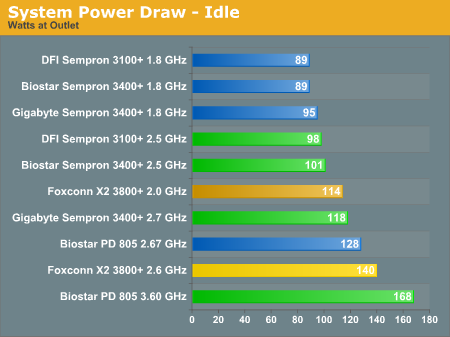
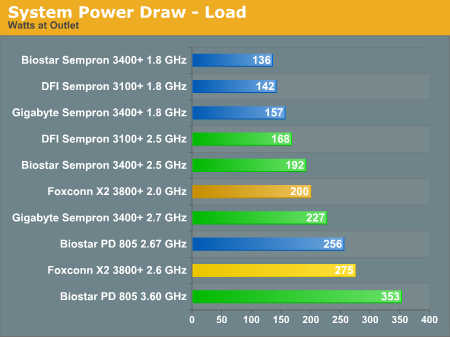
While we didn't provide specific results here, temperatures and noise levels are also impacted by power consumption. Higher temperatures are a given, as most of the power that goes into a computer turns into heat. That in turn requires fans to remove the heat, which leads to higher noise levels. If you're using fans that are always running at full speed, you might not notice the difference, but with most motherboards now sporting temperature controlled fan speeds, lower noise levels are easier to achieve with cooler running components. It is still possible to build a generally quiet computer using a hotter processor, but it ends up costing more.
Not surprisingly, the dual core chips require more power than the single core chips. If you've ever doubted the claims that Pentium D processors make for great space heaters, we have once again confirmed NetBurst's place as one of the toastiest architectures on the planet. The extra 20-80 Watts of power (depending on load and overclocking) that the Pentium 805 consumes relative to the X2 3800+ means that an upgrade to Athlon X2 will pay for itself in a couple years once we get $150 X2 chips -- assuming you run the system 24/7 under a heavy load, which may or may not be likely. Again, we will have to wait for Core 2 Duo to officially launch before we can make any more comparisons to that platform, unfortunately.
Long-term, you are better off buying a more power efficient processor. If you're more interested in short-term savings, however, or if you happen to live in a colder climate where the added heat would be welcomed, the Pentium D 805 is still very attractive. Many of the other Pentium D chips also have great prices, and you also get support for faster bus speeds with chips like the 820 and 930. Most people are going to be concerned with performance first and power requirements second, which makes sense when you consider how many people spend $40 or more per month on high-speed Internet connections. If you're looking to save money but still get a lot of performance, and especially if you run applications that can take advantage of multiple processor cores, the power requirements of the Pentium D are high, but not enough to dissuade us from purchasing the chips. That leads us to our concluding remarks.










56 Comments
View All Comments
Calin - Wednesday, July 12, 2006 - link
We were promised reviews of micro ATX mainboards a while back (hopefully with integrated video performance too, dual and single channel :) ). The article should be in the works now.Anyway, none of the integrated graphics/microATX boards I looked upon (from MSI, Asus etc) did have anything in the way of overclocking/overvolting/undervolting/...
I'm waiting, thanks
Rix2357 - Monday, July 10, 2006 - link
Most of these motherboards are decently cheap, but I wonder if they are as stable as some more well established brands. Of course, I go way back and a mantra that I've heard over and over, for stability Asus and Intel motherboards are the only way to go. While the DFI board in the test could be reasonably expected to be relatively stable, I am unsure about the biostar motherboard.My case in point from way back. The ECS K7S5A motherboard for a Socket A Athlon motherboard was supposedly one of the best, but it still had it's quirks. It's no where near as stable as the Asus Williamete motherboard at that time. It also has cold boot issues that numerous different bioses have never fixed. Hard drive detection with a third party IDE controller could be problematic at best.
Calin - Wednesday, July 12, 2006 - link
I have an ECS K7S5A mainboard, and its stability was good. Anyway, that was around the time when even top mainboards had one or two errors in 72 hours of benchmarks/stability checks.I would say Gigabyte boards are good too - I've had not so positive experiences with Foxconn boards.
JarredWalton - Monday, July 10, 2006 - link
The Biostar + PD805 has been in use for roughly six months, without any noticeable problems. The DFI Infinity has also been in use for a while without problems. AM2 is too new to say how it is in terms of stability, but I definitely enjoy the extra features (because I am one of those people that has GbE running through the house). If your primary concern is stability, you'd probably want to skip out on overclocking anyway. One of the biggest difficulties in overclocking is determining long-term "stable" settings. It can take months to get what you feel is an optimally stable system, and minor tweaks to voltages, memory timings, bus speeds, etc. can turn a crash-prone system fully stable (or vice versa).Avalon - Monday, July 10, 2006 - link
If these are budget considerations, why is 2-2-2 DDR memory and an XXX XFX listed in there? You can get an eVGA 7600GT CO for less than $150AR from time to time, and 1GB of CAS 2.5 memory will only set you back $90 and be practically as fast. That's $60 saved.Gary Key - Monday, July 10, 2006 - link
Jarred explained this on page 2. The memory selected for the S754 system is what we had available at the time for 2-2-2 operation. You are right that additional money could be saved for a minor performance delta. Since this article was looking at budget gaming performance, the XFX video card was chosen since it was still in our price range and is factory overclocked allowing a small increase in performance for those uncomfortable with overclocking the GPU. We mentioned that with rebates just about any of the 7600GT cards could be had for around $140~$160.
This article was designed to provide an umbrella look at what is available in the $650 price range and how it performs with today's game titles. We certainly understand that additional money could be saved or could be spent depending upon the individual's objective in building a system. As an example, on the S754 system you could have spent a little less on the memory but could have taken those savings and applied them to a better audio solution resulting in the same end figure. Some people would rather have the improved memory performance and live with the on-board audio. In the end, for about $650 you can build a decent machine today and there are an incredible amount of component choices that allow you to do this.