Draft N Router Coverage: When the "n" in 802.11n really means "not yet"
by Gary Key on August 30, 2006 5:00 AM EST- Posted in
- Networking
Test Setup
With several network benchmarks available, we needed a consistent means of comparing the throughput of our test components in real world settings. We chose IXIA's IxChariot 6.30 test suite along with their Performance Endpoints software due to their industry wide acceptance as analysis tools. We install the Performance Endpoints software on each client to execute the transactions sent by the test script from the console program. This allows us to capture the performance metrics for test throughput, transaction rates, and response times. We use IxChariot's standard throughput script for our testing with TCP and UDP enabled.
We test throughput and range capability with a two-node network setup consisting of a Intel Pentium D805 based HP m7500y desktop system and a 1.83GHz Core Duo based HP DV8000T notebook. Both systems utilize Windows XP Professional SP2 and have the typical home/office application software loads. Our setup consists of an endpoint pair with the HP notebook having the PC Card wireless network adapter installed and our HP desktop system with the tested router attached to the internal LAN port. The IxChariot console is installed on our notebook and the Performance Endpoint software is installed on our desktop system. The IxChariot console is used to create, run, and monitor tests run between the endpoint pairs. Unless otherwise noted, we test the router with the manufacturer's suggested wireless PC Card to ensure accurate test results for the supplier's products.
Our throughput test results are completed at distances of 10 feet, 40 feet, 80 feet, and 120 feet. Since we believe these products will typically be sold into the home or small office environment our tests are run with the typical appliances, cordless phones, and other devices in the 2.4GHz spectrum operating as they would in a real world environment. While this test scenario is not perfect nor void of RF interference it does place the product in a real world setting where obstructions, interference, and other items can and will affect the capability of the product. Our router remains in the same room attached to the desktop pc while our notebook with the wireless adapter is positioned at specific locations and distances from the router location.
We do not believe having the product located in an RF box, twenty feet underground, or in an empty warehouse void of internal walls is the proper environment to test products that will be located in a closet or on a desktop with clients attaching from various points within the building structure. Since our tests are performed in a true real world environment our results certainly will not match that of the manufacturer's claims or be comparable with other reviews. We firmly believe you will see better results in spacious open wall office settings, large open air buildings with a direct line of sight to the router, or facilities void of 2.4GHz traffic. That may be fine for some businesses, but home users are virtually guaranteed to be in less ideal environments.
Our 10 foot test is run with the router and wireless network adapter in the same room. The 40 foot test is generated in a separate room with two gypsum walls separating the wireless adapter from the router. Our 80 foot test is run with the wireless adapter on the second floor with four gypsum walls and the second level floor separating the two components. Our 120 foot test is generated in a separate building structure on a ground floor with one brick and two gypsum walls separating the wireless adapter from the router.
All tests are generated with the IxChariot throughput.scr test script. We run three iterations of each test at two different times during the day. We dismiss the low and high results from each test group and report the highest score from the remaining results. All results are reported in megabits per second (Mbps). Our results are based on both unencrypted and encrypted (WPA2-PSK) tests with the maximum, average, and minimum scores being reported for each distance. We will list the percentage differences between the unencrypted and encrypted results after each test section. Our notebook system will be referred to as the "Client" and our desktop system as the "Server" in our reports.
With several network benchmarks available, we needed a consistent means of comparing the throughput of our test components in real world settings. We chose IXIA's IxChariot 6.30 test suite along with their Performance Endpoints software due to their industry wide acceptance as analysis tools. We install the Performance Endpoints software on each client to execute the transactions sent by the test script from the console program. This allows us to capture the performance metrics for test throughput, transaction rates, and response times. We use IxChariot's standard throughput script for our testing with TCP and UDP enabled.
We test throughput and range capability with a two-node network setup consisting of a Intel Pentium D805 based HP m7500y desktop system and a 1.83GHz Core Duo based HP DV8000T notebook. Both systems utilize Windows XP Professional SP2 and have the typical home/office application software loads. Our setup consists of an endpoint pair with the HP notebook having the PC Card wireless network adapter installed and our HP desktop system with the tested router attached to the internal LAN port. The IxChariot console is installed on our notebook and the Performance Endpoint software is installed on our desktop system. The IxChariot console is used to create, run, and monitor tests run between the endpoint pairs. Unless otherwise noted, we test the router with the manufacturer's suggested wireless PC Card to ensure accurate test results for the supplier's products.
Our throughput test results are completed at distances of 10 feet, 40 feet, 80 feet, and 120 feet. Since we believe these products will typically be sold into the home or small office environment our tests are run with the typical appliances, cordless phones, and other devices in the 2.4GHz spectrum operating as they would in a real world environment. While this test scenario is not perfect nor void of RF interference it does place the product in a real world setting where obstructions, interference, and other items can and will affect the capability of the product. Our router remains in the same room attached to the desktop pc while our notebook with the wireless adapter is positioned at specific locations and distances from the router location.
We do not believe having the product located in an RF box, twenty feet underground, or in an empty warehouse void of internal walls is the proper environment to test products that will be located in a closet or on a desktop with clients attaching from various points within the building structure. Since our tests are performed in a true real world environment our results certainly will not match that of the manufacturer's claims or be comparable with other reviews. We firmly believe you will see better results in spacious open wall office settings, large open air buildings with a direct line of sight to the router, or facilities void of 2.4GHz traffic. That may be fine for some businesses, but home users are virtually guaranteed to be in less ideal environments.
Our 10 foot test is run with the router and wireless network adapter in the same room. The 40 foot test is generated in a separate room with two gypsum walls separating the wireless adapter from the router. Our 80 foot test is run with the wireless adapter on the second floor with four gypsum walls and the second level floor separating the two components. Our 120 foot test is generated in a separate building structure on a ground floor with one brick and two gypsum walls separating the wireless adapter from the router.
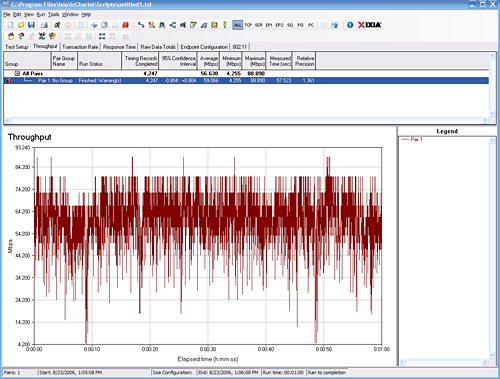 |
| Click to enlarge |
All tests are generated with the IxChariot throughput.scr test script. We run three iterations of each test at two different times during the day. We dismiss the low and high results from each test group and report the highest score from the remaining results. All results are reported in megabits per second (Mbps). Our results are based on both unencrypted and encrypted (WPA2-PSK) tests with the maximum, average, and minimum scores being reported for each distance. We will list the percentage differences between the unencrypted and encrypted results after each test section. Our notebook system will be referred to as the "Client" and our desktop system as the "Server" in our reports.










22 Comments
View All Comments
buleyb - Thursday, August 31, 2006 - link
After they got caught with those HTTP redirects in some of their routers in 2003, I really don't trust them. Plenty of good products from the company, but a router...I think not. Only use I see of them is to test the chipset they used...Hypernova - Thursday, August 31, 2006 - link
It this even legal?! The more I look at it the more it looked like a commerciallised ECM Chaffing weapon. This thing is devastating in an apartment.Frumious1 - Thursday, August 31, 2006 - link
I'm thinking of getting one just so I can nuke all the other wireless networks in an area. Hell, maybe I can set something up in a car and go cruising around town? Adds new meaning to the term "WAR Driving"! :DI <3 Gigabit Ethernet
lopri - Wednesday, August 30, 2006 - link
BTW it seems like Gary writes all AT articles these days. What's Anand doing? :Plopri - Wednesday, August 30, 2006 - link
I wish this article came out like 2 weeks ago. I've just bought 2 Linksys -N routers (future-proof, anyone?): one for home, one for the office. :( The performance has been terrible indeed. My system rather connects to a neighbor's unsecured network due to consistent drop of this Linksys junk. I'm just hoping the neighbor is either ignorant or nice enough to not cut me off the internet. Of course I can't even think of connecting my main rig without worrying disconnects.This got me a little curious. I'm assuming these different Draft N routers may not communicate at the "N" mode, but they are fully compatible if you select the "G" mode. Are they?
Talking about 802.11g, it'd be great if AT can test if these Draft N products have any advantage over current 802.11g products. (like G to G vs N to N)
Works with Vista pre-RC1!
Gary Key - Thursday, August 31, 2006 - link
The compatibility is just not there across the (G/N) board yet. We do have new Linksys, NETGEAR, and D-Link routers/cards coming that are suppose to show improvements. If they do, I still think it will be incremental at best. The majority of firmware and driver changes have been for compatibility issues with throughput only increasing a few percent. Our next roundup will be a quick review of the new routers with a more in-depth look at compatibility. I will say at this time that the NETGEAR PC card worked better with the Linksys router than the Linksys PC card did most of the time.
Works with 5536 also. ;-) However, Linksys has not stated official support for Vista yet. :)
yyrkoon - Wednesday, August 30, 2006 - link
Is this what 802.11i turned into ? Was supposed to offer a range of up to 50 miles, non line of sights, with speeds up to 50Gbit ( I think) was over a year ago when i read about it in wired magazine . . .buleyb - Thursday, August 31, 2006 - link
802.11i was the security (WPA2) standard, you're WAY off with that. If you're thinking more like WiMAX (802.16...), then that's the fast wireless at distance, but still not what this article is about...gerf - Wednesday, August 30, 2006 - link
"Fast Ehternet network"I'm not concerned, as there were drafts of "G" put out before it was official. If you're so ancy to get "N" then go ahead. At least you'll be funding/encouraging further development.
Wesley Fink - Wednesday, August 30, 2006 - link
Corrected.