The Corsair A115 CPU Cooler Review: Massive Air Cooler Is Effective, But Expensive
by E. Fylladitakis on January 22, 2024 10:00 AM EST- Posted in
- Cases/Cooling/PSUs
- Corsair
- CPU cooler
- Air Cooling
Testing Results, Maximum Fan Speed
To begin with, we are taking a look at the Corsair A115 with its stock 140 mm fans running at their maximum speed. Both fans run at exactly 1600 RPM, suggesting exceptional quality control.
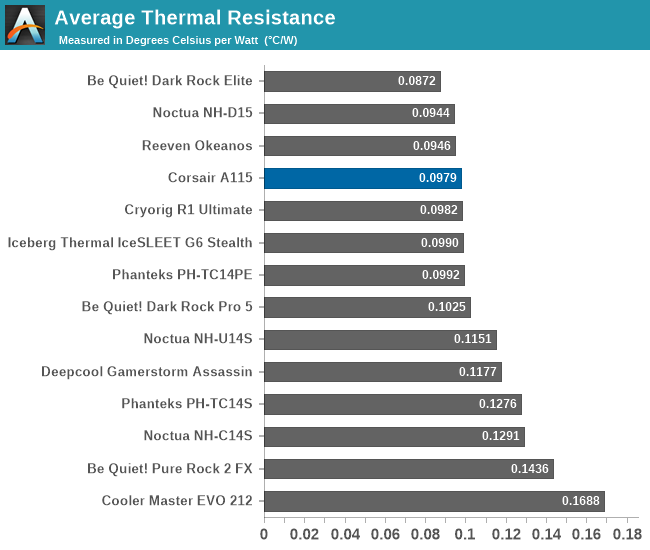

| Core Temperature, Constant Thermal Load (Max Fan Speed) |
The performance data of the Corsair A115 places it as a strong contender in the high-end air-cooling market, with its thermal resistance in line with many competitive products. With an average thermal resistance of 0.0979 °C/W at maximum fan speed, it shows adeptness in handling high thermal loads, even though it may not be the top performer in every scenario. The cooler is particularly effective under heavier loads, aligning with its design for demanding CPU applications, yet seems to struggle to keep performance figures high when the load is low.
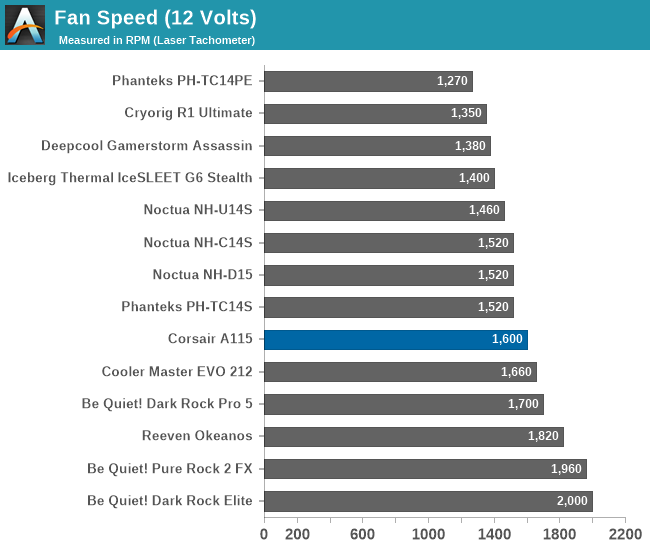
The A115's fans and design manage to keep noise levels relatively low. There is little-to-no turbulence noise, suggesting both low airflow resistance and intended design. At full speed, the noise level reaches 37.2 dB(A), which is quite manageable, especially considering the cooler's dual 140 mm fan setup. This level of noise, albeit not the quietest, is commendable for a cooler operating at this capacity, indicating a good balance between cooling efficiency and noise control.
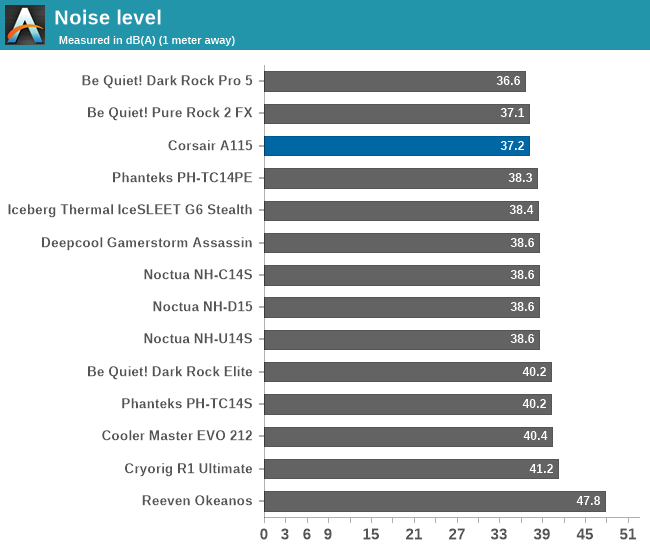
Testing Results, Low Fan Speed
In this test we are switching things up a bit, taking a look at the cooler’s performance with the AF140 fans taken down to half speed.
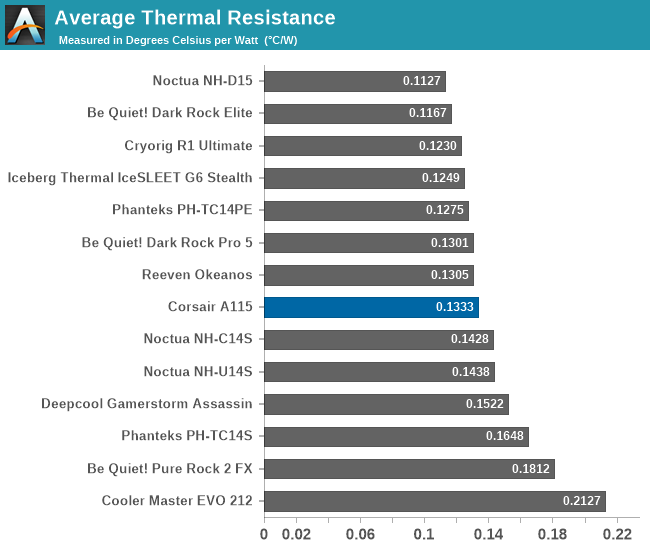
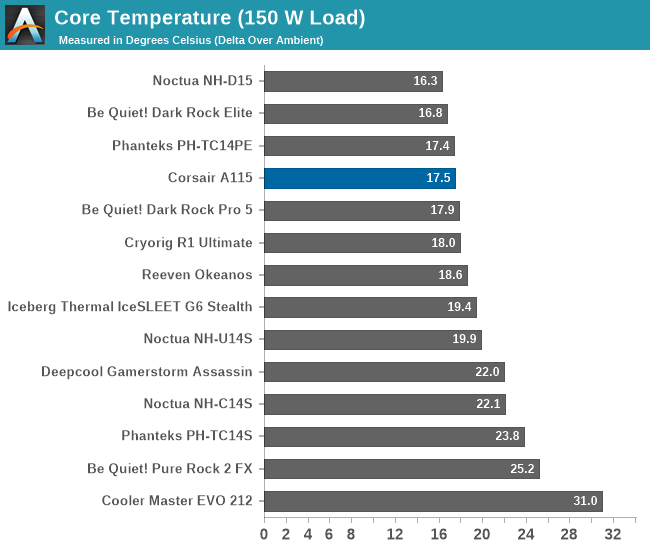
| Core Temperature, Constant Thermal Load (Low Fan Speed) |
Lowering the fan speed of the Corsair A115 to 800 RPM inevitably affects its thermal performance, albeit slightly more than one might expect theoretically. With an average thermal resistance rising to 0.1333 °C/W at this reduced speed, the cooler's performance remains excellent, but it does lose some competitive edge against major rivals in terms of raw thermal efficiency. While still performing admirably, it doesn't hold the top position in thermal performance charts, and its acoustic performance under these conditions becomes an important factor.
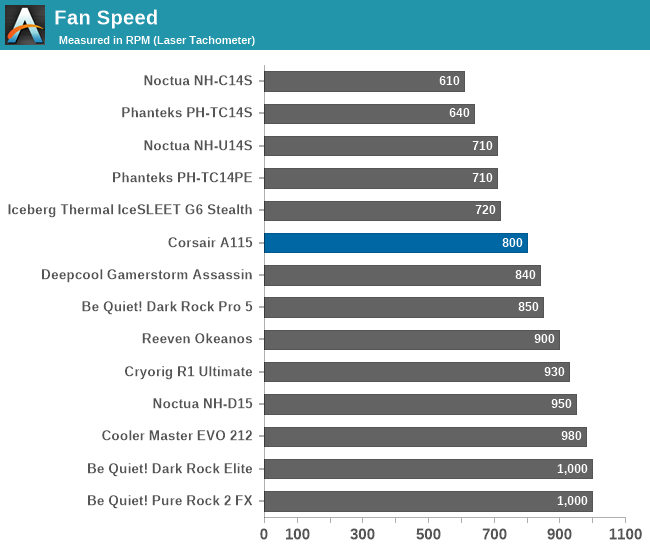
At this 800 RPM speed, the noise level of the A115 drops to 32.6 dB(A). This level is very quiet, barely noticeable in typical home office environments. The cooler becomes virtually undetectable except in extremely quiet settings, where there are no other sources of noise. Regardless, that kind of performance is not out-of-reach for most of its direct competition.
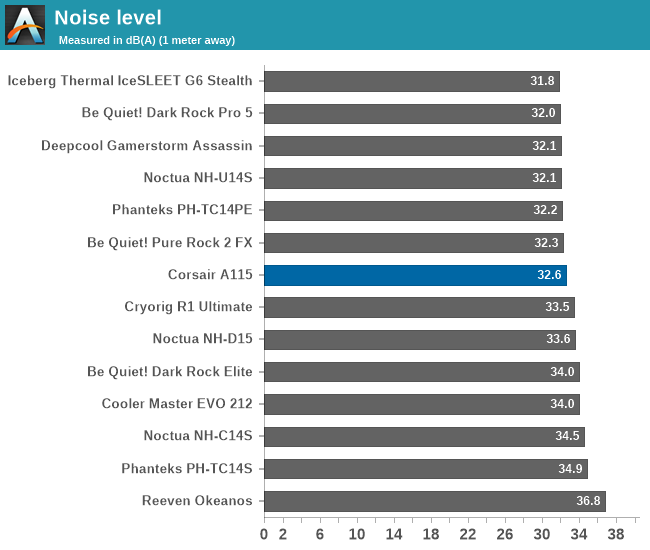
Thermal Resistance VS Sound Pressure Level
During our thermal resistance vs. sound pressure level test, we maintain a steady 100W thermal load and assess the overall performance of the coolers by taking multiple temperature and sound pressure level readings within the operating range of the stock cooling fans. The result is a graph that depicts the absolute thermal resistance of the cooler in comparison to the noise generated. For both the sound pressure level and absolute thermal resistance readings, lower figures are better.
The performance analysis of the Corsair A115 CPU cooler, when compared to industry benchmarks like Noctua's NH-D15 and Be Quiet!'s Dark Rock Elite, is quite revealing. At its maximum fan speed of 1600 RPM, the A115 matches the cooling performance of these renowned competitors, an impressive accomplishment considering its straightforward design. However, when the fan speeds are reduced to 800 RPM, the A115 tends to fall slightly behind in performance. The potential use of MagLev fans in the A115 could offer an advantage, potentially lowering its performance curve and giving it a slight edge over competitors in certain scenarios.


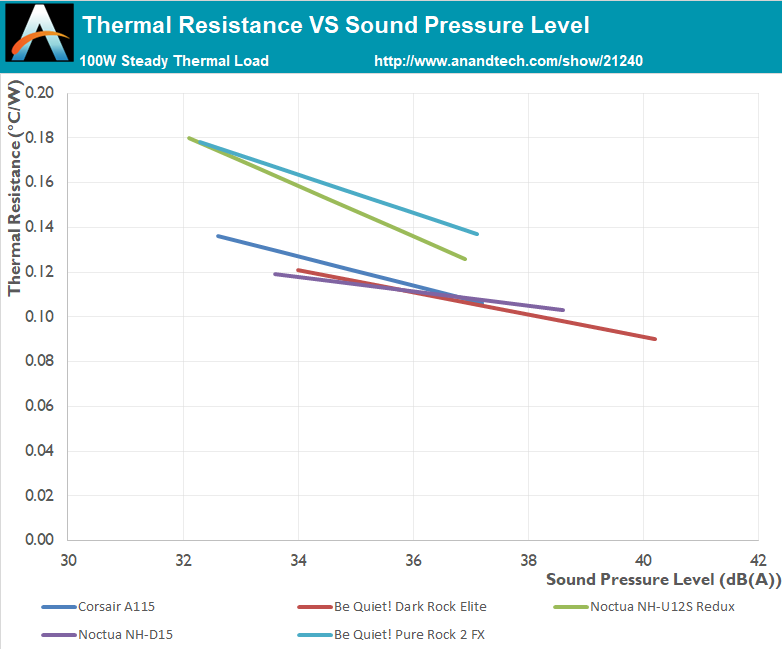








22 Comments
View All Comments
ballsystemlord - Wednesday, January 24, 2024 - link
Thanks for sharing.charlesg - Monday, January 22, 2024 - link
It seems like this would be bought by someone who likes Corsair, as anyone who does there research would quickly realize there are better options at this price point.thestryker - Monday, January 22, 2024 - link
Gone through a few reviews of this and it sounds like a top notch cooler when it comes to Intel. Once you go over to AMD though it is outclassed which makes me. wonder how well it will do with future Intel CPUs. If MTL is an example Intel is moving their CPU cores to the edge and will likely have the same problem as coolers with issues on AMD do now.All that being said Thermalright has come in and smashed the air cooling market. Unless you really like a specific look of a cooler they have products in the $30-50 range that keep up with or beat everything in the $100+ air cooler arena.
Threska - Monday, January 22, 2024 - link
Long as the fans are easy to put on and take off, I'll be happy. A lot use plastic tabs.erotomania - Tuesday, January 23, 2024 - link
Thermalright use thin wiry paperclippy metal to clip fans on. It works but it's not the most satisfying.m3city - Tuesday, January 23, 2024 - link
That's a detailed review, thank you. I'd like to know how it compares to stock AMD Ryzen coolers. Is it worth to substitute the basic ones? I guess that stock coolers are designed to withstand each DESIGN state of CPU, including PBO in case of ryzen. Would such cooler allow e.g. higher clocks that lead to significant (in terms of measured, perceived) time gain in x265 encoding, rendering etc? I believe that such review without comparison to baseline product is somehow lacking.TheinsanegamerN - Monday, January 29, 2024 - link
What you are looking for is a deep dive on AMD architecture performance under different temperatures. A review of a single cooler isnt the right place to find this information.zlandar - Tuesday, January 23, 2024 - link
This looks like a copy of Noctua's D15 except it's currently $10 less.$10 is not enough of a discount. I would rather spend $10 more and buy a Noctua.
SanX - Tuesday, January 23, 2024 - link
When you read about coolers that means that's time to take your computer outside, take garden blower and remove a megaton of dust on all its cooling surfacesPeachNCream - Tuesday, January 23, 2024 - link
Or just use a passively cooled computer so there's no worry about airflow. A fair number of laptops and mini PCs available for very reasonable prices fit such needs and work great for daily computing and light gaming fun too.