Intel P965: MSI P965 Platinum and ECS PX1 Extreme
by Gary Key on December 6, 2006 4:30 AM EST- Posted in
- Motherboards
Multitasking Performance
We devised a script that would compress our standard test folder consisting of 444 files, ten subfolders, and 602MB worth of data, convert a 137MB High Definition QuickTime movie clip to a 37MB MPEG-4 format, play back the first two chapters of Office Space with PowerDVD, and run our AVG anti-virus program in the background. We stop the script when the file compression and video conversion are complete. This is a very taxing script for the CPU, Memory, and Storage subsystem. We also found it to be a good indicator of system stability during our overclocking testing.
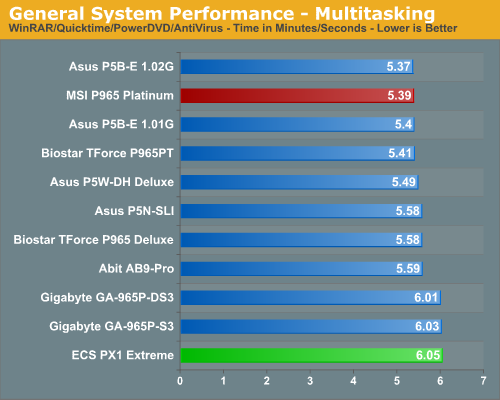
The performance difference basically mirrors our PCMark 2005 tests with the ASUS P965 boards scoring about 3% better overall in our multitasking test. We continue to see excellent system performance from the MSI P965 Platinum as it and the Biostar 965PT board are very close to the ASUS boards in this demanding multitasking test. As with our PCMark 2005 test the Gigabyte and ECS boards had issues with the virus scanning test when multitasking along with relaxed memory timings on the PX1.
Rendering Performance
PCMark 2005 and two benchmarks that use rendering to test system performance - Cinebench 9.5 and POV-Ray 3.6 - have replaced Winstones for testing general performance. The Cinebench 9.5 and POV-RAY 3.6 benchmarks both heavily stress the CPU subsystem while performing graphics modeling and rendering. We utilize the standard benchmark demos in each program at their default settings, and we report the SMP (multi-core) score in Cinebench 9.5.
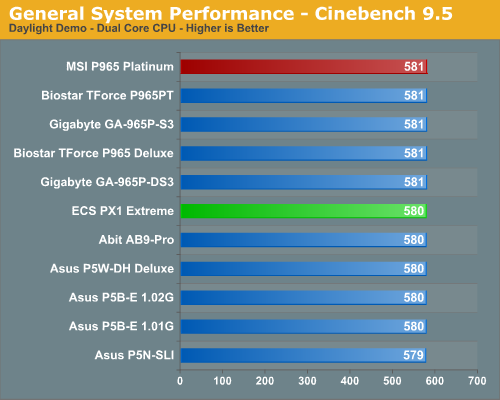
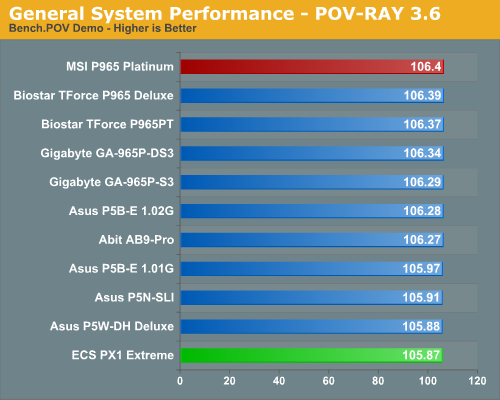
Once again we see our MSI P965 motherboard being extremely competitive in these benchmarks with the ECS PX1 trailing all solutions in the POV-RAY tests where its loose memory timings affected the score. However, the differences between the P965 based boards is very small and in essence these benchmarks will only show true variations when comparing different CPUs (and to a lesser extent chipsets).
We devised a script that would compress our standard test folder consisting of 444 files, ten subfolders, and 602MB worth of data, convert a 137MB High Definition QuickTime movie clip to a 37MB MPEG-4 format, play back the first two chapters of Office Space with PowerDVD, and run our AVG anti-virus program in the background. We stop the script when the file compression and video conversion are complete. This is a very taxing script for the CPU, Memory, and Storage subsystem. We also found it to be a good indicator of system stability during our overclocking testing.
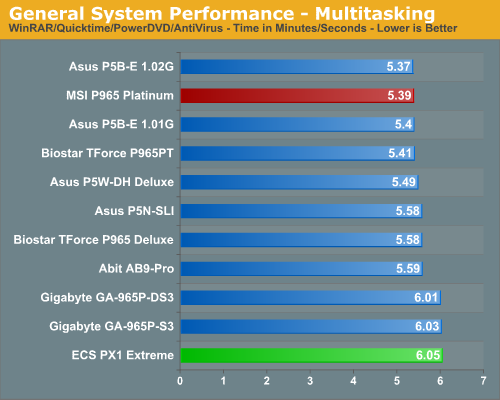
The performance difference basically mirrors our PCMark 2005 tests with the ASUS P965 boards scoring about 3% better overall in our multitasking test. We continue to see excellent system performance from the MSI P965 Platinum as it and the Biostar 965PT board are very close to the ASUS boards in this demanding multitasking test. As with our PCMark 2005 test the Gigabyte and ECS boards had issues with the virus scanning test when multitasking along with relaxed memory timings on the PX1.
Rendering Performance
PCMark 2005 and two benchmarks that use rendering to test system performance - Cinebench 9.5 and POV-Ray 3.6 - have replaced Winstones for testing general performance. The Cinebench 9.5 and POV-RAY 3.6 benchmarks both heavily stress the CPU subsystem while performing graphics modeling and rendering. We utilize the standard benchmark demos in each program at their default settings, and we report the SMP (multi-core) score in Cinebench 9.5.
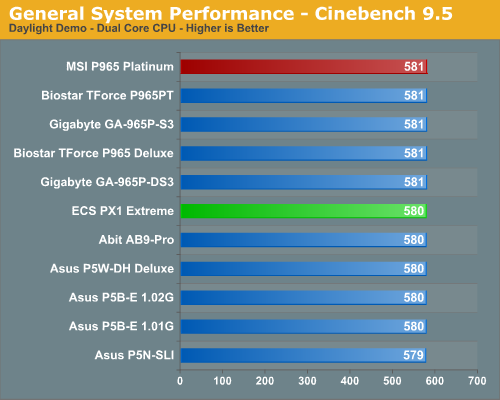
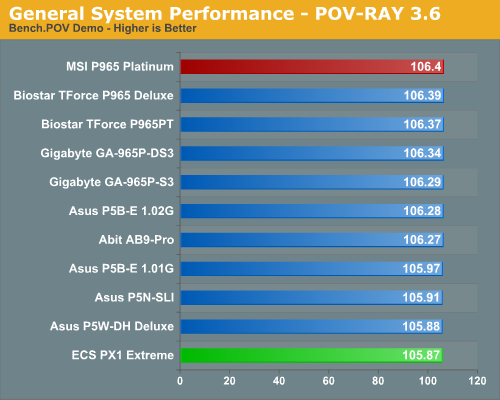
Once again we see our MSI P965 motherboard being extremely competitive in these benchmarks with the ECS PX1 trailing all solutions in the POV-RAY tests where its loose memory timings affected the score. However, the differences between the P965 based boards is very small and in essence these benchmarks will only show true variations when comparing different CPUs (and to a lesser extent chipsets).










13 Comments
View All Comments
mostlyprudent - Wednesday, December 6, 2006 - link
I had been looking forward to the review of the MSI board. I can understand some OC limitation at the price, but then don't call it a "Platinum" board. I really don't do very much OCing, but always view the ability to reach high overclocks as a sign of a more well engineered board.Anyway, thanks for the review.
Beachspree - Monday, December 11, 2006 - link
I was wondering why the Firewire performance is so poor in these reviews:Firewire 400 gets a best throughput of 230.6Mb/s
It is known that Macs have poor USB 2 performance but look at the Firewire results by Barefeats:
http://www.barefeats.com/usb2.html">http://www.barefeats.com/usb2.html
http://www.barefeats.com/hard70.html">http://www.barefeats.com/hard70.html
Without the perfect conditions of a RAM disk and no cacheing they get real world performance of up to:
Firewire 400: 304 Mb/s (31% faster)
Firewire 800: 464 Mb/s (41% faster)
For comparison, Macs are getting lousy USB 2 performance. Intel Macs have improved it but that takes it from around 136Mb/s to 168Mb/s. That's 75% slower.
Given the importance of Firewire in critical multimedia applications and it's likely use for HD video camcorders does this poor performance not warrant a mention?
Beachspree - Monday, December 11, 2006 - link
To be clearer:Can we please have some real world figures for USB 2.0, eSATA and Firewire 400/800 transfers?
That should take the form of transfers of:
a) Many small files
b) One large file
under default settings and off an internal 7200 HDD you standardize on. That's what most people actually do when the backup, so that's what we need to see in order to make informed choices. I suspect these data rates you keep publishing are ones we will actually never see.
I suggest, also, that poor Firewire performance in Windows is more important than poor USB on Macs. They always have Firewire built in and tend to it on peripherals, while Windows users often make do with USB until they get into music or video editing when they then find the need for Firewire and hit this poor performance just when they start needing mission critical performance. I'm talking about dropped frames and music latency.
Why is that ignored in all your motherboard reviews?
Thanks.