Gigabyte GA-P35T-DQ6: DDR3 comes a knocking, again
by Gary Key on May 30, 2007 2:00 AM EST- Posted in
- Motherboards
Audio Encoding Performance
Our previous audio test suite consisted of Exact Audio Copy v095.b4 and LAME 3.98a3. We did run these tests with basically the same results but we will now utilize iTunes 7.1 as it is one of the most utilized audio applications available due to the immense popularity of the iPod. As in previous articles, we are using the INXS Greatest Hits CD for testing, which contains 16 tracks totaling 606MB of songs.
Our two audio tests have us utilizing iTunes to convert our WAV files into ACC or MP3 compatible formats. We utilize the 320kbps setting for both tests with the MP3 test also utilizing the variable bit rate option.
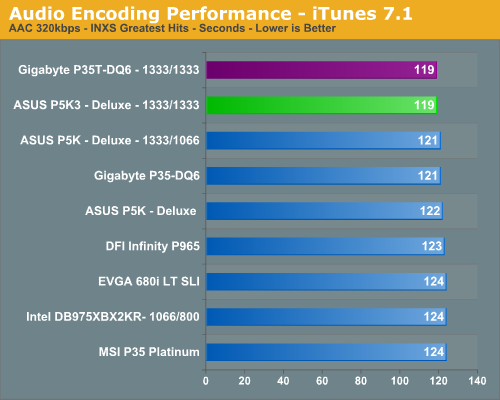
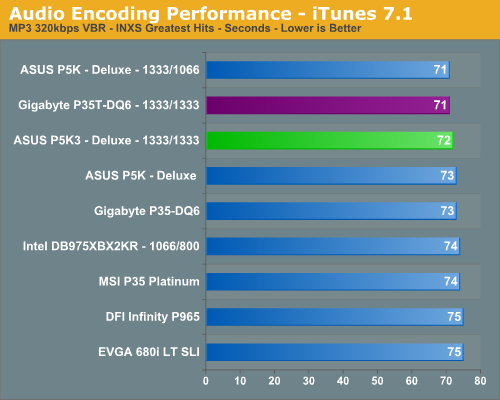
We see iTunes favoring boards with excellent CPU throughput and memory bandwidth with the 1333FSB showing a slight advantage in this test. All of the P35 boards place ahead of the older chipsets, with the exception of the MSI board. As we have mentioned already, the MSI board appears to be a couple of BIOS updates behind the Gigabyte and ASUS offerings right now, so we expect its scores to improve greatly in the next BIOS update.
Multimedia Performance
We will take a brief look at general multimedia performance with our test suite for that includes Adobe Photoshop CS3, Adobe Photoshop Elements 5.0, and Windows Movie Maker.
We utilize the widely available Retouch Artists Photoshop Speed Test for measuring platform performance in Adobe's Photoshop CS3. The benchmark applies a number of actions to a test image while we measure the total time elapsed during the active portion of the test. We set history states to 1, cache levels to 4, and CS3 is configured to make use of all available system memory. The scores reported include the full conversion process and are represented in seconds, with lower numbers indicating better performance.
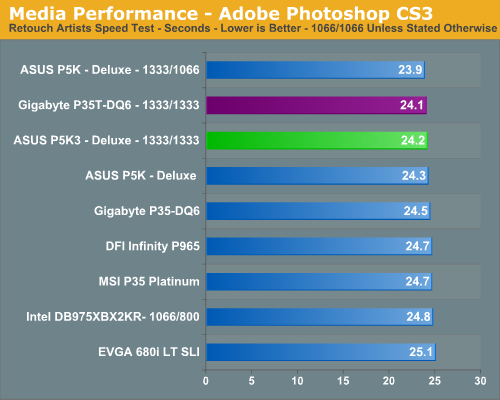
The results are in alignment with the majority of our tests to date. The 1333FSB platforms hold an advantage, although minor, in tests where CPU throughput and memory bandwidth/latency are important. The Gigabyte P35T finishes right in front of the ASUS P5K3 thanks to slightly better latencies and memory bandwidth.
Our next test is one recommended by Intel, but the test itself appears to be fair for all platforms and results are very repeatable. This test simply measures the amount of time required to fix and optimize 103 different photos weighing in at 63MB. Time is measured in seconds and lower times indicate better performance.
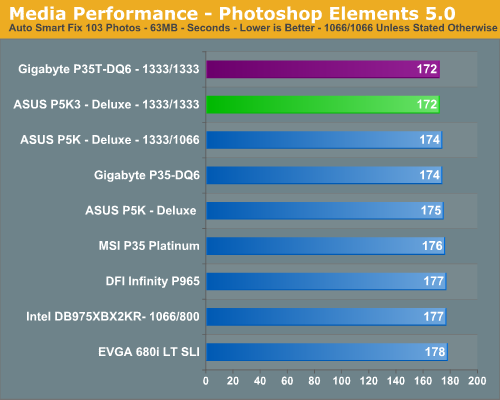
This test not only stresses the CPU/memory pipeline but also gives the storage systems a good workout. However, our results basically mirror those of our other media tests with the 1333FSB boards finishing slightly ahead and the Gigabyte/ASUS boards fighting for first place in the DDR3 setups.
Next on the list is our Windows Movie Maker test that will meld our world vacation content (recorded off TV) into a newly downloadable file that can be viewed on our Xbox 360 in a pleasing 720P format. The values reported are in seconds for the conversion time, with lower numbers being better.
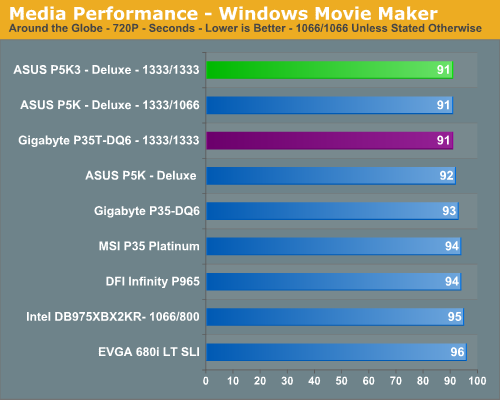
The new Intel P35 DDR2 platform boards come out on top in this test, with the DDR3 1333FSB offerings providing better performance than the other chipsets due to better memory bandwidth while still providing very good latencies. The total spread is 5.5% here, showing that the BIOS optimizations of our P35 boards can certainly be noticed in video encoding operations.
Our previous audio test suite consisted of Exact Audio Copy v095.b4 and LAME 3.98a3. We did run these tests with basically the same results but we will now utilize iTunes 7.1 as it is one of the most utilized audio applications available due to the immense popularity of the iPod. As in previous articles, we are using the INXS Greatest Hits CD for testing, which contains 16 tracks totaling 606MB of songs.
Our two audio tests have us utilizing iTunes to convert our WAV files into ACC or MP3 compatible formats. We utilize the 320kbps setting for both tests with the MP3 test also utilizing the variable bit rate option.
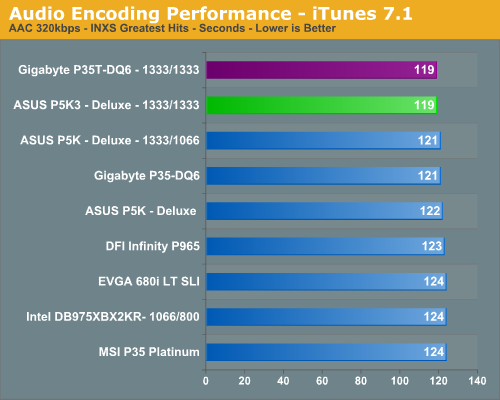
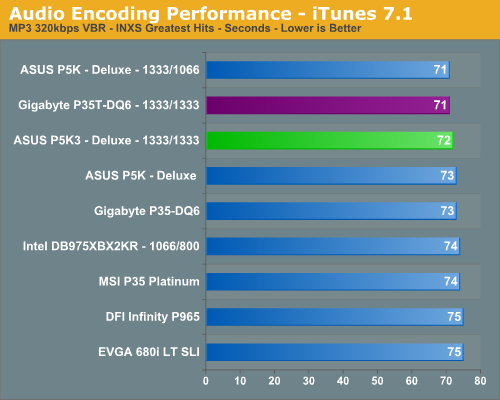
We see iTunes favoring boards with excellent CPU throughput and memory bandwidth with the 1333FSB showing a slight advantage in this test. All of the P35 boards place ahead of the older chipsets, with the exception of the MSI board. As we have mentioned already, the MSI board appears to be a couple of BIOS updates behind the Gigabyte and ASUS offerings right now, so we expect its scores to improve greatly in the next BIOS update.
Multimedia Performance
We will take a brief look at general multimedia performance with our test suite for that includes Adobe Photoshop CS3, Adobe Photoshop Elements 5.0, and Windows Movie Maker.
We utilize the widely available Retouch Artists Photoshop Speed Test for measuring platform performance in Adobe's Photoshop CS3. The benchmark applies a number of actions to a test image while we measure the total time elapsed during the active portion of the test. We set history states to 1, cache levels to 4, and CS3 is configured to make use of all available system memory. The scores reported include the full conversion process and are represented in seconds, with lower numbers indicating better performance.
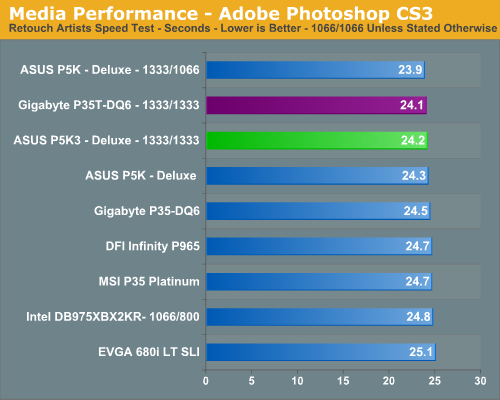
The results are in alignment with the majority of our tests to date. The 1333FSB platforms hold an advantage, although minor, in tests where CPU throughput and memory bandwidth/latency are important. The Gigabyte P35T finishes right in front of the ASUS P5K3 thanks to slightly better latencies and memory bandwidth.
Our next test is one recommended by Intel, but the test itself appears to be fair for all platforms and results are very repeatable. This test simply measures the amount of time required to fix and optimize 103 different photos weighing in at 63MB. Time is measured in seconds and lower times indicate better performance.
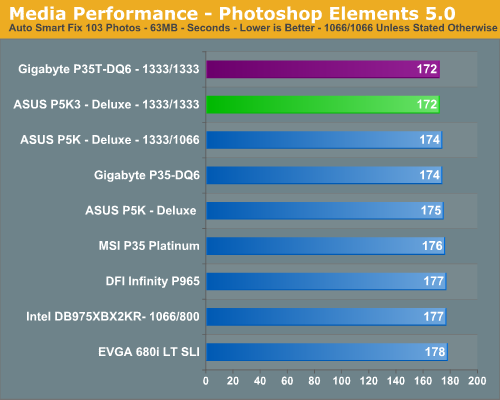
This test not only stresses the CPU/memory pipeline but also gives the storage systems a good workout. However, our results basically mirror those of our other media tests with the 1333FSB boards finishing slightly ahead and the Gigabyte/ASUS boards fighting for first place in the DDR3 setups.
Next on the list is our Windows Movie Maker test that will meld our world vacation content (recorded off TV) into a newly downloadable file that can be viewed on our Xbox 360 in a pleasing 720P format. The values reported are in seconds for the conversion time, with lower numbers being better.
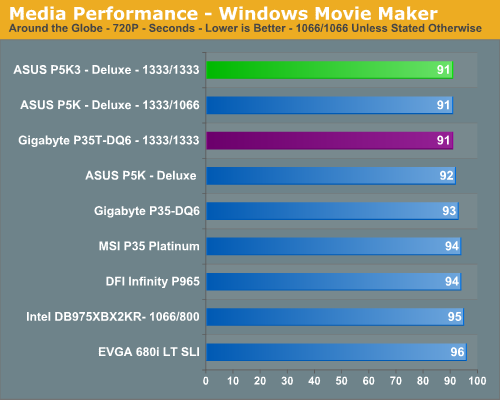
The new Intel P35 DDR2 platform boards come out on top in this test, with the DDR3 1333FSB offerings providing better performance than the other chipsets due to better memory bandwidth while still providing very good latencies. The total spread is 5.5% here, showing that the BIOS optimizations of our P35 boards can certainly be noticed in video encoding operations.










22 Comments
View All Comments
SirJoe - Saturday, June 2, 2007 - link
this is cool for you computer buffsGooger - Saturday, June 2, 2007 - link
I just did a google search for XMS3 and the only merchant to have it in stock at the bargain price of $599 is Tiger Direct! Yikes, I think I will wait a while untill the price of DDR3 becomes competitive with DDR2.AdamK47 - Wednesday, May 30, 2007 - link
Sorry Gigabyte, I just can't see myself ever buying a board with pink memory slots. Shoulda stuck with the blue.Stele - Friday, June 1, 2007 - link
"Pink it's my new obsessionPink it's not even a question..."
:D Sorry, couldn't resist the temptation :P
yacoub - Wednesday, May 30, 2007 - link
Thank you especially for the note about larger heatsinks being very difficult to mount and the associated image of the back of the motherboard so folks can see what they face if they have a heatsink that requires connecting a backing plate (as most of the larger ones do).yyrkoon - Wednesday, May 30, 2007 - link
What annoys me, is that every Gigabyte motherbord review has this same 'annoyance' written in. Come now fellas, you can only say it about 500 times, beore it starts getting old, and how hard is it really to press two keys in combination ? Gigabyte obviously is doing this for a reason, and if it takes me writting this comment to point that out, well, I just dont know . . .
Saying something like: 'You will need to press cntl + F1 to access the 'protected' portion of the BIOS . . .' Would sounds less critical, would not come off as negativity, and would keep you guys from sounding lazy . . .
TA152H - Wednesday, May 30, 2007 - link
It's not hitting the keys that is the problem, it's remembering to do it. When you have loads of computers with motherboards, it's nice if they have a standard way to access features, instead of adding an inane key sequence like CTRL-F1. It is annoying, because four years down the road if you have to work on this motherboard, for whatever reason, you have to try to remember this bizarre and otherwise trivial detail. Standards are nice, especially when following them doesn't involve a tradeoff.yyrkoon - Thursday, May 31, 2007 - link
Yeah, well I personally have a bad memory, but after reading countless Gigabyte motherboard reviews from AT here, I do not think I will ever forget this key combination.Anyhow, this is one reason why when given the chance I always opt for ABIT boards, while other may opt for Asus, Gigabyte, whatever. Once you become used to a given OEM BIOS Layout, it is hard to make a change in OEMs without suffering a bit in the knowledge department(at least temporarily).
*yyrkoon hugs his NF-M2 nView . . .
TA152H - Saturday, June 2, 2007 - link
Keep in mind, not everyone buying a motherboard from Gigabyte is going to be reading these articles, and proper journalism dictates they don't depend on people knowing every previous article, so they appropriately bring it up. Before you remark what's the point in them mentioning it for people that don't read it, it's certainly going to be read by Gigabyte and by complaining enough times, they may take notice.I agree that it is often best to just buy from one maker, or limit the number. Unfortunately, I'm an idiot and I end up with stuff from too many makers. I try to buy only Intel and Supermicro, but they are too expensive sometimes, so I've ended up buying a lot of Taiwanese junk before finally finding a company from there I have had success with (don't ask me why, but Epox seems to work best for me). So, I've got all this Asus, Soyo, Aopen, MSI, Gigabyte, Tyan and a few I don't even remember running and it's difficult to deal with all the different BIOS settings when they get cute and try to be different. On the plus side, these motherboards tend to break pretty regularly so I have less and less of the inferior brands. Well, except for Epox. I have no idea why these things never break on me, but I have a feeling it's just random luck :P .
Frumious1 - Wednesday, May 30, 2007 - link
I won't forget, but I'm still annoyed by this, just like I'm annoyed by a BIOS that moves certain features into odd areas. I hate that there are about 20 ways to manage memory timings, voltages, bus speeds, etc. (and that's just picking either an AMD or an Intel platform). What's really stupid about Gigabyte's method of hiding settings is that it's not even all of the settings that get hidden. The major area lately that doesn't show up is memory timings. You can tweak voltages and fry your RAM, but GOD FORBID you play with memory timings! (There are some other things that get hidden as well, but I don't recall exactly what. I base this off my DS3 system.)