LCD Color Accuracy
So far the LCD hasn't been very impressive, but let's take a look at how it performs in regards to color accuracy. Not everyone wants a glaringly bright display, after all. As mentioned, we will be looking at the uncalibrated performance as well is calibrated performance using both Monaco Optix XR Pro and ColorEyes Display Pro.
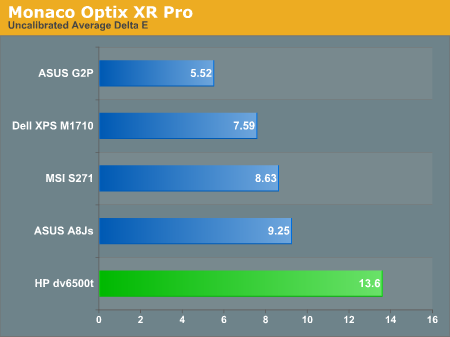
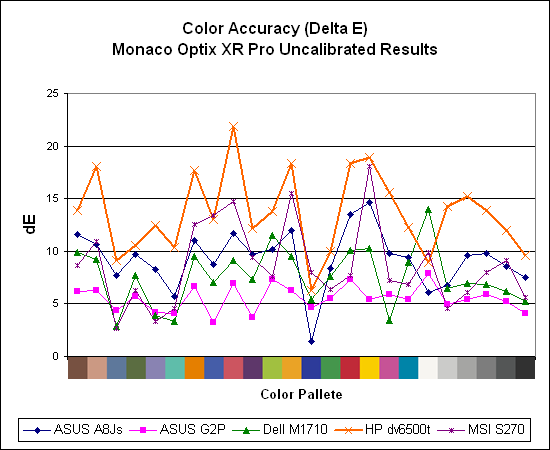
Without calibration, this is the worst LCD we've encountered so far. Only four out of 24 of the measured color values have a Delta E of less than 10 -- and remember that ideally Delta E should be less than one! Remember that when you're viewing movies, the display overlay mode will bypass any color profiles you may have selected, so basically you're going to get very poor color quality with this notebook. But what happens after calibration?
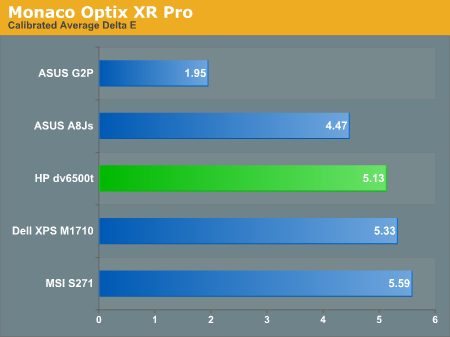
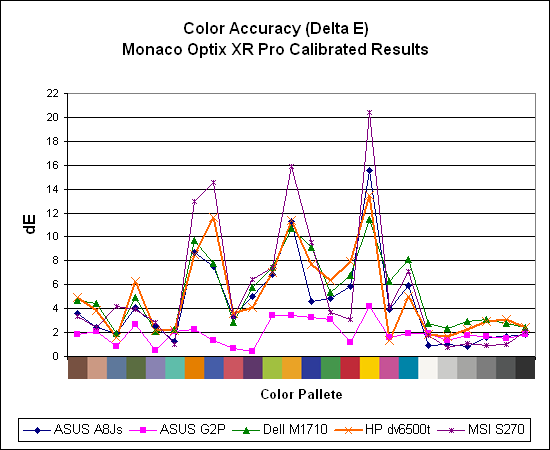
Using Monaco Optix XR, accuracy improves quite a lot and the LCD panel now basically matches the overall performance of the Dell XPS M1710 and the MSI S271. It's still not great, but it's not terrible either. We're not done yet, however, because we wanted to see if ColorEyes Display Pro managed to calibrate the colors any better.
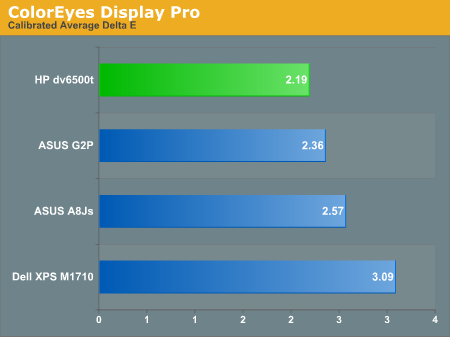
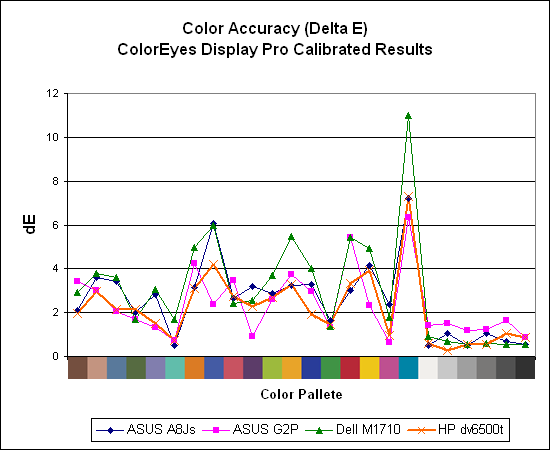
Where Monaco Optix XR Pro has a tendency to have inaccuracy spikes on yellow/orange colors, ColorEyes Display Pro has a pretty major spike on something close to teal. Overall, though, the average Delta E is much lower using ColorEyes Display Pro on all of the laptops... except one. It turns out that the best laptop LCD we've used so far -- the ASUS G2P -- gets better results when calibrated using Monaco Optix XR Pro. Also worth mentioning is that the MSI S271 appears to have some compatibility problems with ColorEyes Display Pro, as the software would hang whenever we tried to begin profiling. Even the dv6500t manages to top the ColorEyes Delta E chart, we would still much rather use the ASUS G2P (or any other laptop with a similarly bright display).
We should also note that the default Delta E reported by ColorEyes appears to be extremely good, but the selection of test colors is extremely limited. We validated color accuracy using a Gretag Macbeth chart, which is what Monaco Optix XR Pro uses. The default validation for color eyes uses 15 color swatches instead of 24, and actually the 15 swatches consist of 12 shades of gray and three colors. While that may be fine for people that work in black and white, actual color accuracy means more to us, even if the display can no longer score a "perfect" Delta E of less than 1.0.
One final comment on the displays before we move on: since HP is a large OEM, it is very likely that they source their LCD panels from more than one manufacturer. While the dv6500t that we tested has a relatively poor display, it's entirely possible that other HP laptops within the same family might have a better display. The same goes for other laptop manufacturers, of course, but for better or for worse we are only able to evaluate the LCDs on the laptops we receive. Then again, we would rather get a sample LCD that may be worse than average and evaluate it as such than to get a great LCD and praise it, only to find out that most LCDs in the same family perform much worse.
So far the LCD hasn't been very impressive, but let's take a look at how it performs in regards to color accuracy. Not everyone wants a glaringly bright display, after all. As mentioned, we will be looking at the uncalibrated performance as well is calibrated performance using both Monaco Optix XR Pro and ColorEyes Display Pro.
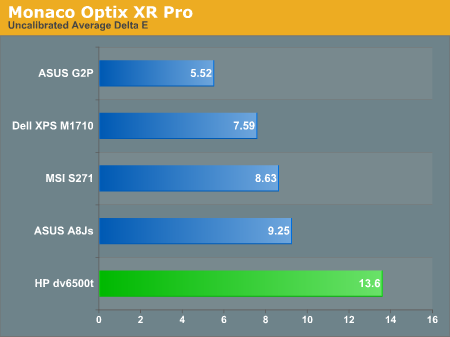
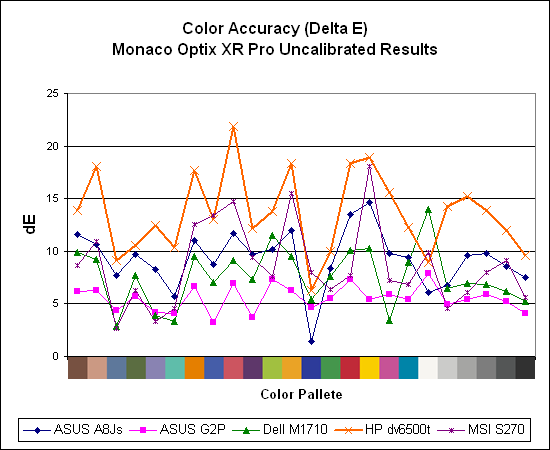
Without calibration, this is the worst LCD we've encountered so far. Only four out of 24 of the measured color values have a Delta E of less than 10 -- and remember that ideally Delta E should be less than one! Remember that when you're viewing movies, the display overlay mode will bypass any color profiles you may have selected, so basically you're going to get very poor color quality with this notebook. But what happens after calibration?
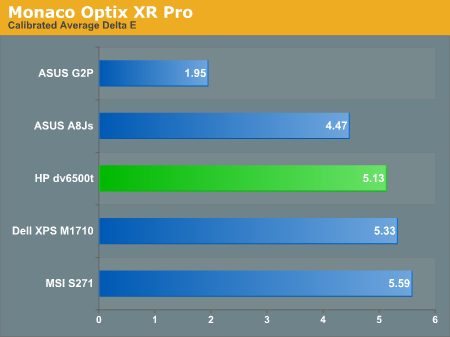
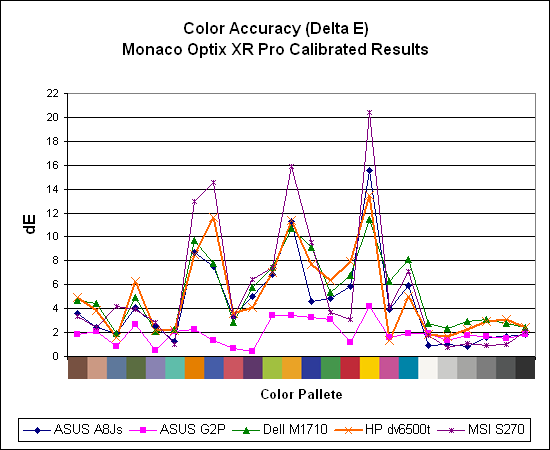
Using Monaco Optix XR, accuracy improves quite a lot and the LCD panel now basically matches the overall performance of the Dell XPS M1710 and the MSI S271. It's still not great, but it's not terrible either. We're not done yet, however, because we wanted to see if ColorEyes Display Pro managed to calibrate the colors any better.
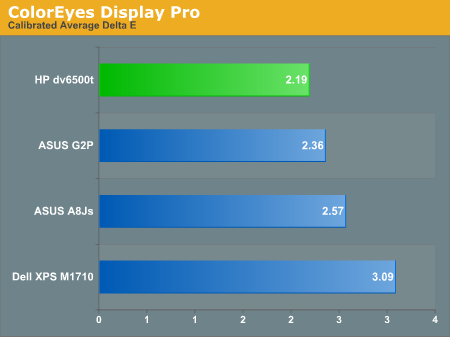
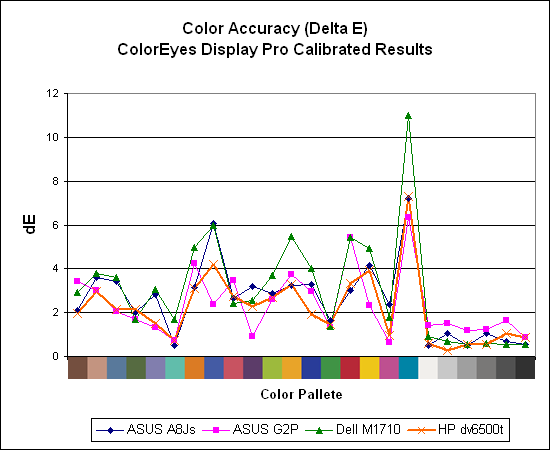
Where Monaco Optix XR Pro has a tendency to have inaccuracy spikes on yellow/orange colors, ColorEyes Display Pro has a pretty major spike on something close to teal. Overall, though, the average Delta E is much lower using ColorEyes Display Pro on all of the laptops... except one. It turns out that the best laptop LCD we've used so far -- the ASUS G2P -- gets better results when calibrated using Monaco Optix XR Pro. Also worth mentioning is that the MSI S271 appears to have some compatibility problems with ColorEyes Display Pro, as the software would hang whenever we tried to begin profiling. Even the dv6500t manages to top the ColorEyes Delta E chart, we would still much rather use the ASUS G2P (or any other laptop with a similarly bright display).
We should also note that the default Delta E reported by ColorEyes appears to be extremely good, but the selection of test colors is extremely limited. We validated color accuracy using a Gretag Macbeth chart, which is what Monaco Optix XR Pro uses. The default validation for color eyes uses 15 color swatches instead of 24, and actually the 15 swatches consist of 12 shades of gray and three colors. While that may be fine for people that work in black and white, actual color accuracy means more to us, even if the display can no longer score a "perfect" Delta E of less than 1.0.
One final comment on the displays before we move on: since HP is a large OEM, it is very likely that they source their LCD panels from more than one manufacturer. While the dv6500t that we tested has a relatively poor display, it's entirely possible that other HP laptops within the same family might have a better display. The same goes for other laptop manufacturers, of course, but for better or for worse we are only able to evaluate the LCDs on the laptops we receive. Then again, we would rather get a sample LCD that may be worse than average and evaluate it as such than to get a great LCD and praise it, only to find out that most LCDs in the same family perform much worse.










26 Comments
View All Comments
JarredWalton - Friday, June 22, 2007 - link
They shipped the notebook with an ABG adapter (test setup on page 7). Of course, I don't have an N network right now anyway... GbE all the way, baby!nsparadox - Friday, June 22, 2007 - link
Hey Jarred,You wrote the entire article in the passive voice. Could you please try to write in the active voice?
crimson117 - Friday, June 22, 2007 - link
I would prefer the future perfect voice.JarredWalton - Friday, June 22, 2007 - link
Can't say I was necessarily 100% awake while writing it. Sorry if it was too passive for you. Perhaps in a perfect future I will manage to rewrite things better, maybe?bldckstark - Friday, June 22, 2007 - link
Thanks for the article guys, I am sure many other AT readers appreciate the work you hav put in on notebooks recently.I would like to see some more tests done on what I like to call "real world" notebooks. The ones I see most people buying for mobility purposes. These usually have 10 - 13" screens and have everything this HP has except the horrid battery life.
I just bought my wife a Lenovo notebook with a Vista business, Intel C2D, 2GB ram, DVD burner, 3 USB 2.0, 1 Firewire, Express card slot, flash memory reader, webcam, fingerprint reader, 6 cell battery and a 12.1" screen for only $1250 after rebate. This one gets 255 minutes of battery life and weighs only 4.4lbs with the 6 cell.
A friend at work has a 10" screen notebook that gets over 8 hours of battery life. He carries it around like a pad of paper all day.
I know several people with convertibles that love them, and they all have 12.1" screens.
My point is that if it has a 15.4" screen it is really a DTR, and should be outfitted like one. Not like a high mobility at the same price, worse battery life, and 50% weight increase. Please try to squeeze some of these into your testing in the future.
JarredWalton - Friday, June 22, 2007 - link
We actually have a smaller Tablet PC that we're in the process of reviewing. I think part of the problem is that companies are afraid we'll tear into the lappys that don't have great gaming performance or whatever. Hopefully, we'll be able to do more ultraportable laptop reviews in the future....