Alienware Area-51 m9750: Power Gaming on the Go
by Jarred Walton on August 24, 2007 8:00 AM EST- Posted in
- Laptops
General Performance
We were unable to get any of the BAPCo benchmarks to run on the m9750. They all require clean installations of Windows XP SP2 (or Vista), and the RAID 0 disk array got in our way. A bit more effort likely could have allowed us to run the BAPCo tests, but considering general application performance really isn't a major concern, we decided to stick with PCMark05 and some of our own application benchmarks.
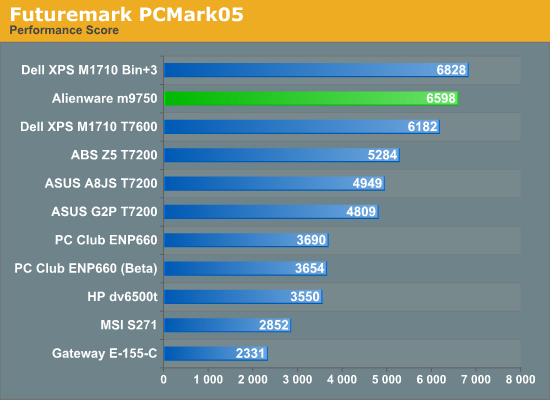
The Alienware m9750 places second in PCMark overall performance, at least if you include the overclocked XPS M1710 result. Without the additional CPU speed, Alienware would have placed first. Looking at the individual results, even without overclocking the XPS M1710 still manages to win several tests, albeit by a small margin. Most likely, the added overhead of SLI and older drivers is playing a role.
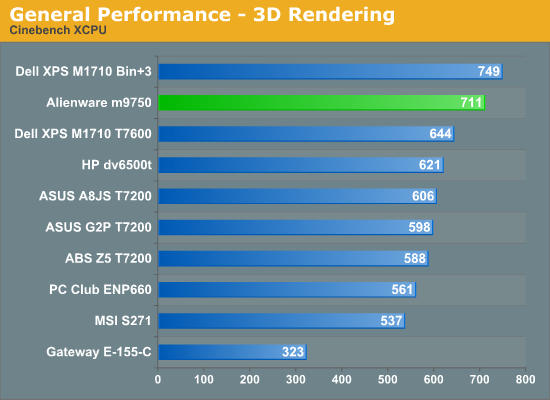
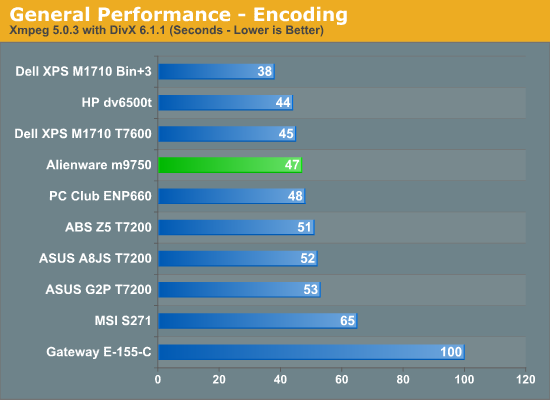
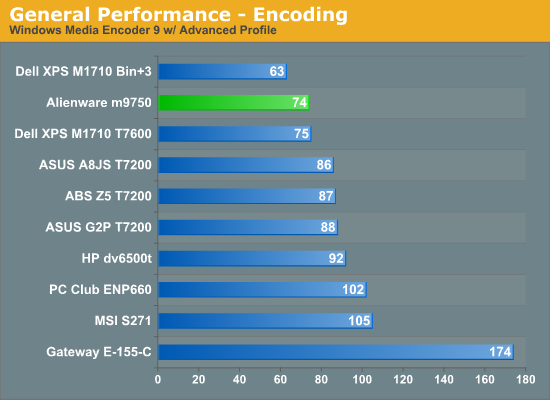
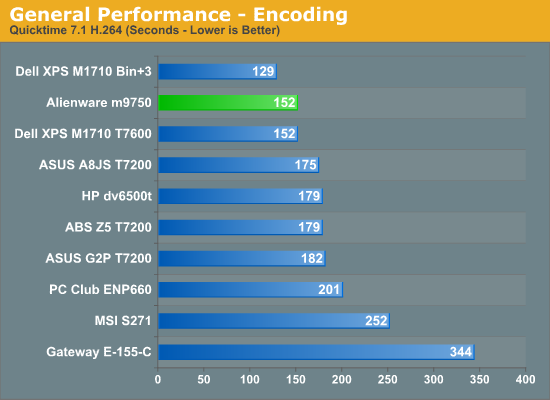
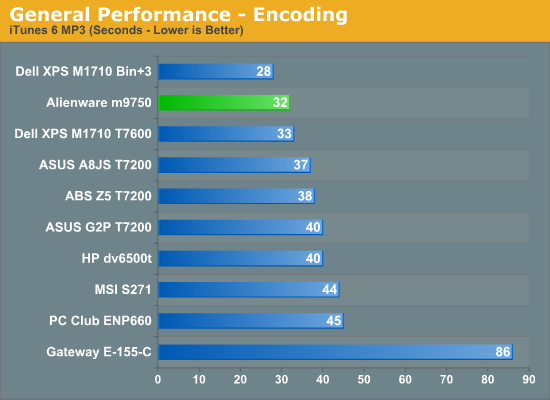
Moving on to our audio/video encoding and 3D rendering benchmarks, we see similar results. The m9750 typically is extremely close in performance to the stock XPS M1710, but with a faster processor the overclocked M1710 is out of reach in these applications. It's also interesting to see that the Santa Rosa platforms do quite well in DivX encoding.
Not shown here are results from later versions of DivX, Cinebench, and QuickTime. We're working on switching to the latest versions of these applications, but the standings and percentage differences right now remain essentially unchanged. QuickTime 7.2 is certainly worth using, however, as the H.264 export is now over twice as fast: 73 seconds compared to 152 seconds with QuickTime 7.1! We saw a similar speedup on all the other systems we've looked at so far, and we will likely move to QuickTime 7.2, DivX 6.6, and Cinebench R10 for our next laptop review.
We were unable to get any of the BAPCo benchmarks to run on the m9750. They all require clean installations of Windows XP SP2 (or Vista), and the RAID 0 disk array got in our way. A bit more effort likely could have allowed us to run the BAPCo tests, but considering general application performance really isn't a major concern, we decided to stick with PCMark05 and some of our own application benchmarks.
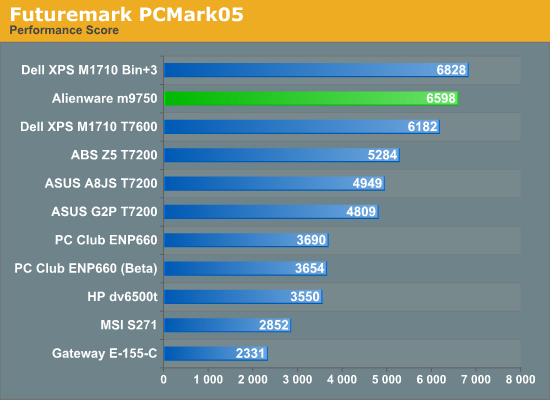
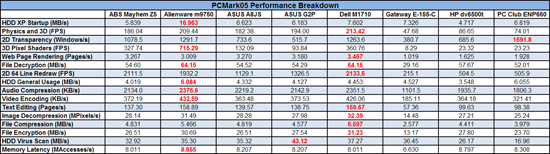 |
The Alienware m9750 places second in PCMark overall performance, at least if you include the overclocked XPS M1710 result. Without the additional CPU speed, Alienware would have placed first. Looking at the individual results, even without overclocking the XPS M1710 still manages to win several tests, albeit by a small margin. Most likely, the added overhead of SLI and older drivers is playing a role.
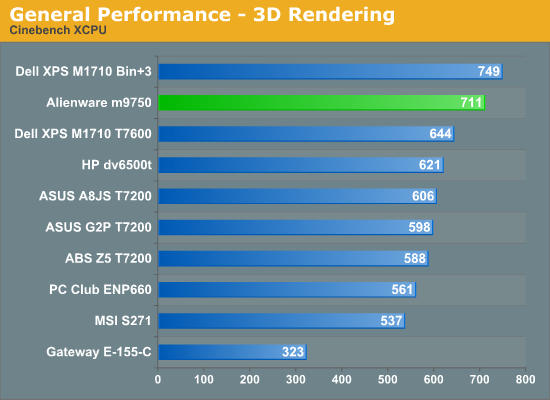
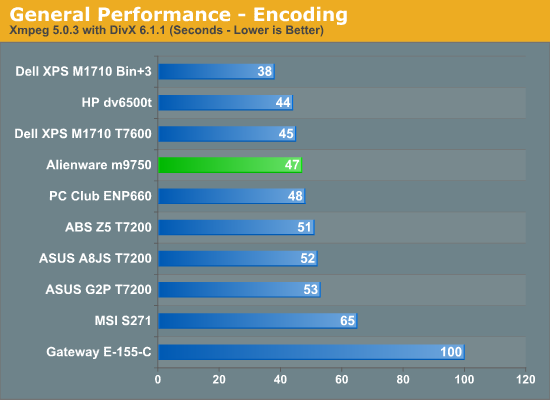
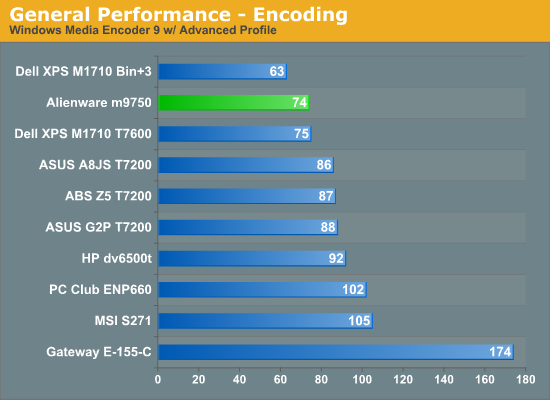
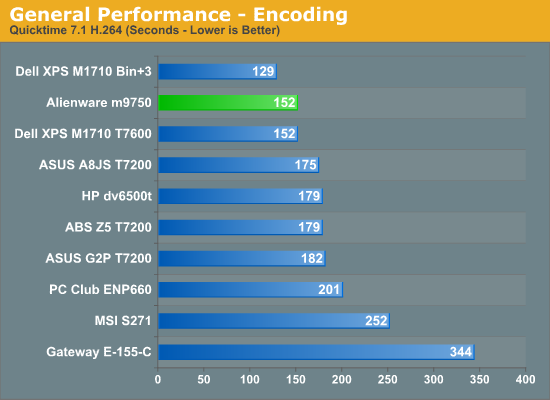
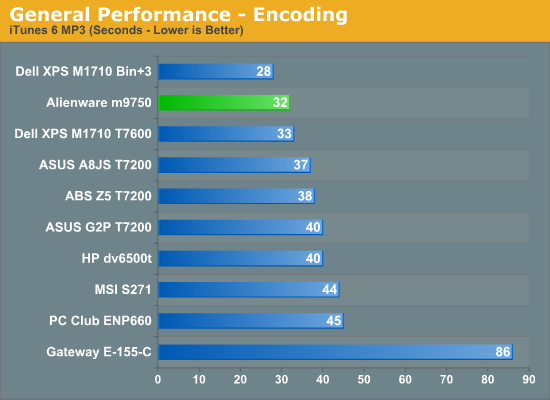
Moving on to our audio/video encoding and 3D rendering benchmarks, we see similar results. The m9750 typically is extremely close in performance to the stock XPS M1710, but with a faster processor the overclocked M1710 is out of reach in these applications. It's also interesting to see that the Santa Rosa platforms do quite well in DivX encoding.
Not shown here are results from later versions of DivX, Cinebench, and QuickTime. We're working on switching to the latest versions of these applications, but the standings and percentage differences right now remain essentially unchanged. QuickTime 7.2 is certainly worth using, however, as the H.264 export is now over twice as fast: 73 seconds compared to 152 seconds with QuickTime 7.1! We saw a similar speedup on all the other systems we've looked at so far, and we will likely move to QuickTime 7.2, DivX 6.6, and Cinebench R10 for our next laptop review.










26 Comments
View All Comments
Frumious1 - Friday, August 24, 2007 - link
Oop - was apparently posting at the same time as you. Count me for keeping the graphs as is!Marlin1975 - Friday, August 24, 2007 - link
It still uses the 945 chipset and not the newwer 965?I would think being on the cutting edge it would benifit fromt he new Mem. controller and other upgrades the 965 had?
toon26 - Saturday, September 8, 2007 - link
I have buy this portable with 4 giga of mémory but the bios reconize just 2559Mb of méméory.Commercial service of alienware For the small history my son comes to acquire this portable with option 4 giga of memory (it makes studies to become data-processing engineer) and appear that the BIOS of this portable recognizes only 2555Mo of memory.
The engineering department of Alienware is informed of a problem on this BIOS. The sales department of Alienware wants to offer a mouse well to my son for the damage undergoes (the option to pass from 2 to 4 giga has to cost 280 to him€, for a portable with 3400€)
Most comic of the history it is that the site of Alienware always proposes this option of the 4 gigas who is completely unusable so much than a new BIOS will not come to correct this problem.
All the tests which I could read on this portable in the newspaper industry or on Internet were made only with 2 giga of memory, and thus nobody could locate this BUG, not even the Alienware company which is praised to make pass more than 200 tests to your portable before sending it to you
JarredWalton - Saturday, September 8, 2007 - link
Which is why I have the following in the review:The OS options further cement the deal: no 64-bit, don't bother with the hugely expensive memory upgrade! And of course, for 64-bit you'd need new GPU drivers, which are MIA.
yacoub - Monday, September 3, 2007 - link
Nope, most major laptop manufacturers (Dell/Alienware being prime examples) seem to have a fetish for extremely over-priced laptops with outdated chipsets. Here, pay $5,000 and we'll give you 945 and DX9. WOW WHAT A DEAL! ;PJarredWalton - Friday, August 24, 2007 - link
It's a case of time to market. SLI notebooks were initially demoed at CES 2006. The first ones didn't show up until quite a bit later, and they were Go 7900 GTX cards. NVIDIA released the faster Go 7950 GTX, but I don't believe laptops supporting the faster cards became available until early 2007. Alienware probably doesn't have to resources to update their laptop line every time a new chipset comes out. Besides, they'd still have to deal with NVIDIA's driver updates (or lack thereof), and Santa Rosa wouldn't make that big of a difference in most titles - especially not in the GPU limited games.