Mobile Platform Wars: AMD vs. Intel
by Jarred Walton on October 5, 2007 9:10 AM EST
Battery Life and Power Requirements
The final area that we need to at least look at briefly is the power requirements and battery life offered up by the two different platforms. Again, it is very important to remember that the HP dv6500t has a larger screen, which may require a couple more watts than the screen on the 6515b. That could translate into anywhere from 0 to 30 minutes of battery life under the test conditions. The 6515b also has a 55WHr battery compared to a 47WHr battery, so if power requirements are equal the 6515b should end up lasting longer. We do have MobileMark 2007 now, which we will be using for future battery performance evaluations. We ran the DVD Playback and Productivity portions of the benchmark.
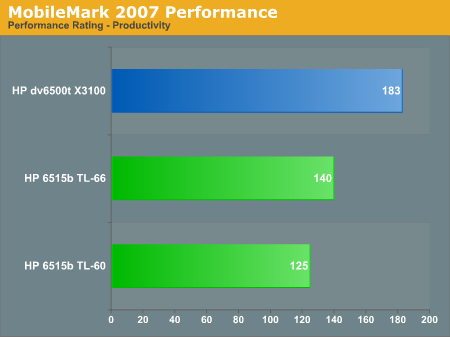
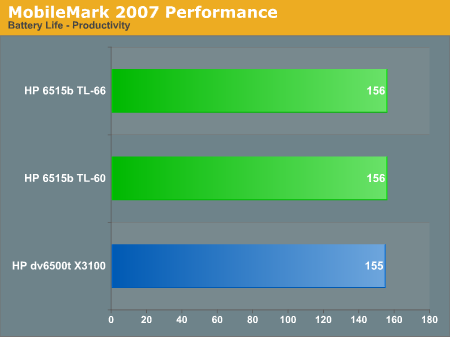
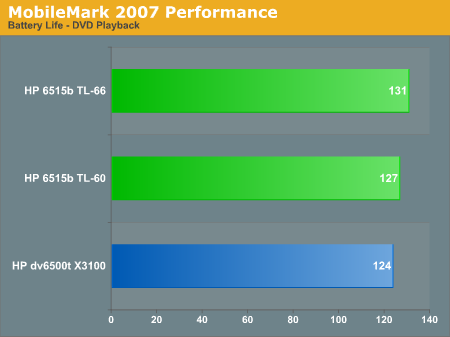
As we already discussed, perhaps the best news is that the TL-66 either matches or improves on the battery life offered by the TL-60 while also increasing performance. Unfortunately, it does this at the penalty of increasing CPU costs by about $200 - roughly twice the price of the TL-60. In contrast, the battery life of the dv6500t is slightly lower, but considering the difference in LCDs and batteries it seems to be the more frugal laptop in terms of power use. Since we aren't able to do a true apples-to-apples comparison, we can't say for sure, but the AMD system only offers at best 6% more battery time with its 17% larger battery. Looking at the power requirement numbers will make this a bit clearer.
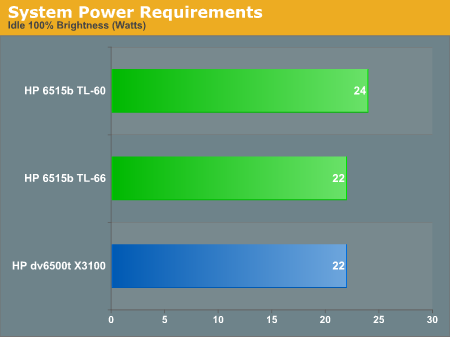
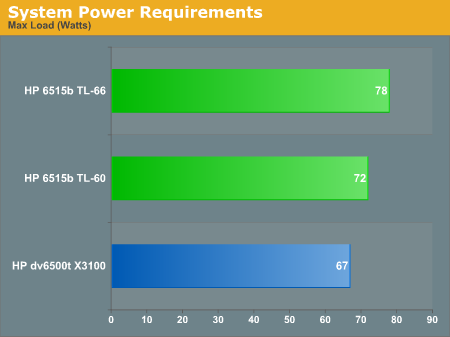
Idle power draw for the dv6500t and the 6515b with a TL-66 are the same at 22W, with the TL-60 using slightly more power. Once we crank up the load on the system, however, both AMD configurations end up using 5W and 11W (TL-60 and TL-66, respectively) more than the Intel laptop. The "max load" results shown above involve running Folding@Home SMP at the same time as we run a game in order to fully stress all CPU cores as well as the GPU.
To further isolate the source of the power use, we ran the same tests individually to stress just the CPU along with the GPU and one CPU core. We also included minimum and maximum power draw by decreasing/increasing the display brightness. These results are summarized below.
The most interesting aspect of this table is to look at the difference between idle power draw and 100% CPU load, as that allows us to remove the LCD power requirements from the equation. While we can't say which CPU is better at reducing power requirements at idle (due to the aforementioned platform differences), we can clearly conclude that the Intel CPU requires less power to do more work at load. The power delta is 35 W for the T7300, 39 W for the TL-60, and 48 W for the TL-66. AMD does well at reducing their idle power requirements, but when the CPU is actually working Intel leads by a relatively large margin.
The final area that we need to at least look at briefly is the power requirements and battery life offered up by the two different platforms. Again, it is very important to remember that the HP dv6500t has a larger screen, which may require a couple more watts than the screen on the 6515b. That could translate into anywhere from 0 to 30 minutes of battery life under the test conditions. The 6515b also has a 55WHr battery compared to a 47WHr battery, so if power requirements are equal the 6515b should end up lasting longer. We do have MobileMark 2007 now, which we will be using for future battery performance evaluations. We ran the DVD Playback and Productivity portions of the benchmark.
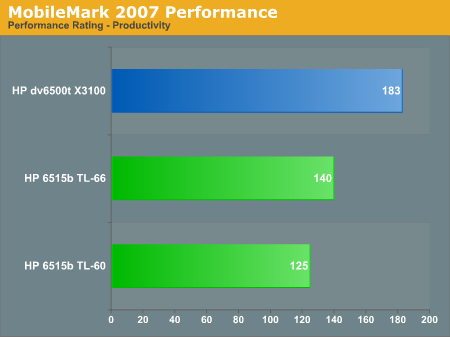
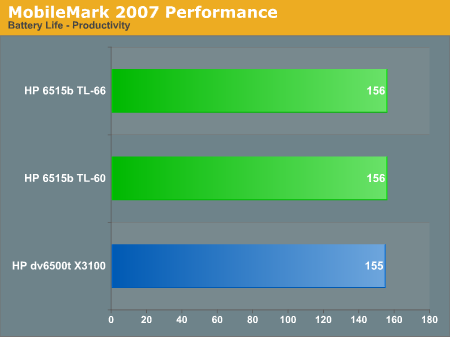
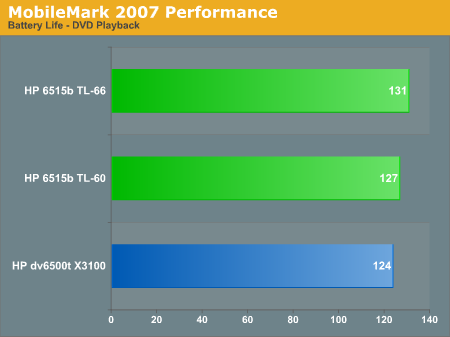
As we already discussed, perhaps the best news is that the TL-66 either matches or improves on the battery life offered by the TL-60 while also increasing performance. Unfortunately, it does this at the penalty of increasing CPU costs by about $200 - roughly twice the price of the TL-60. In contrast, the battery life of the dv6500t is slightly lower, but considering the difference in LCDs and batteries it seems to be the more frugal laptop in terms of power use. Since we aren't able to do a true apples-to-apples comparison, we can't say for sure, but the AMD system only offers at best 6% more battery time with its 17% larger battery. Looking at the power requirement numbers will make this a bit clearer.
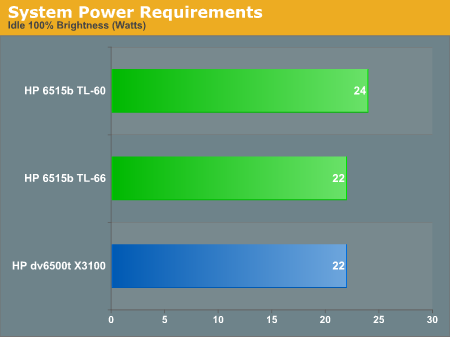
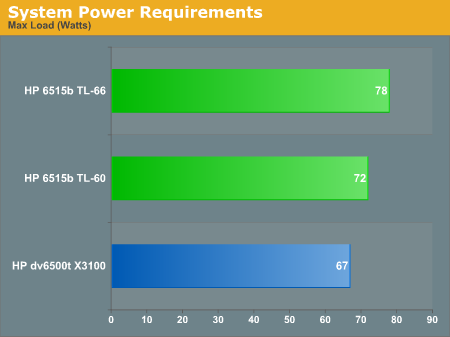
Idle power draw for the dv6500t and the 6515b with a TL-66 are the same at 22W, with the TL-60 using slightly more power. Once we crank up the load on the system, however, both AMD configurations end up using 5W and 11W (TL-60 and TL-66, respectively) more than the Intel laptop. The "max load" results shown above involve running Folding@Home SMP at the same time as we run a game in order to fully stress all CPU cores as well as the GPU.
To further isolate the source of the power use, we ran the same tests individually to stress just the CPU along with the GPU and one CPU core. We also included minimum and maximum power draw by decreasing/increasing the display brightness. These results are summarized below.
| System Power Draw (at outlet with battery removed) | ||||
| Idle | 100% CPU | Gaming | Max Load | |
| HP 6515b TL-60 | 18-24 | 57-63 | 67 | 72 |
| HP 6515b TL-66 | 16-22 | 64-70 | 71 | 78 |
| HP dv6500t | 16-22 | 51-57 | 62 | 67 |
The most interesting aspect of this table is to look at the difference between idle power draw and 100% CPU load, as that allows us to remove the LCD power requirements from the equation. While we can't say which CPU is better at reducing power requirements at idle (due to the aforementioned platform differences), we can clearly conclude that the Intel CPU requires less power to do more work at load. The power delta is 35 W for the T7300, 39 W for the TL-60, and 48 W for the TL-66. AMD does well at reducing their idle power requirements, but when the CPU is actually working Intel leads by a relatively large margin.










33 Comments
View All Comments
zsdersw - Monday, October 8, 2007 - link
I'm not going to call you anything, nor am I interested in doing so. I just find it curious that the only thing you think is important just happens to be the one bright spot for AMD in the article. That's all. Read into it what you want.yyrkoon - Tuesday, October 9, 2007 - link
It would be important, because unlike all the Core2 vs AMD Fanfare, it has not been covered 5 million times already.
zsdersw - Thursday, October 11, 2007 - link
The number of times something is covered or reported has no relevance to how important it is or is not. Just because you don't want to hear the same thing "5 million times" doesn't make something else you want to hear more important.JumpingJack - Thursday, October 11, 2007 - link
You are losing this argument.JumpingJack - Sunday, October 7, 2007 - link
That tends to be the ticket, and, oh yeah, don't forget -- performance doesn't really matter, it is how it feels and the user experience.... :) It cracks me up.JarredWalton - Sunday, October 7, 2007 - link
I'm not sure what the complaint is - that I actually talked about all aspects of the platform (well, not *all*, but most), or that I wrote an article that shows that AMD's CPUs on notebooks are still slow, but their IGP tends to be better. Quite a few people have complained to Gary/Anand that we haven't looked at Intel IGP performance with X3100 (G965), so this article addresses that to a large extent. The result is a LOT better now than it was three months back, incidentally - when I first looked at an X3100 laptop, it couldn't run the vast majority of games (at least under Vista).For what it's worth, X3100 on XP may diminish AMD's "bright spot" even further. But of course, any discrete mobile GPU is still an order of magnitude faster. Results so far with X3100 XP drivers have it besting AMD's X1250 in most games. It even manages to run Bioshock (which requires SM3.0) - sure, it's only moderately playable at 800x600 minimum detail settings, but it runs. Now if Intel can just get the Vista drivers up to that level.... We're also waiting for some IGP updates, as X1250 isn't really all that new anymore.
yyrkoon - Sunday, October 7, 2007 - link
That was not a complaint Jarred, that was a suggestion, and one that was not meant as a personal attack on you. I know I am not the only one getting bored of reading the same old things time, and time again.Now, as far as the how-to suggestion, you guys are of coure going to do whatever you think you need to do. However, I find it kind of strange, that anandtech would give all kinds of details as to how you did things, without actually saying anything that leaves your readers feeling like they have learned something. I can honestly say that I haave never learned a thing here, other than when something new came out, and how it performed, etc. For instance, if I only read your site for various things, such as overclocking, I would not have the first idea of how to go about doing so myself. To me that is sort of like saying; 'look what we can do that you cannot'. Now, my main point with this example would be that not everyone out there feels comfortable reading through forum posts on various web sites for insight on how to do these certain things, and would rather look to you, the anandtech technical writters for guidance on these matters. Is that really too much for your readers, and in this case me, to ask of you ? Give us DETAILS !
There are plenty of things I like about your web articles, but as far as actually learning anything technical . . . this has not happend for me here in quite some time, if ever.
And once again please fix your comment section timeout error . . . gets really annoying.
JarredWalton - Sunday, October 7, 2007 - link
I should also point out, if you weren't aware, that most of us focus on specific areas. Right now, I'm primarily looking at laptops and displays, with an occasional buyer's guide or system review. SAS might interest some of you, but that's not even remotely interesting to me and hence it's not in my area of expertise. SATA port multipliers also don't concern me, as I rarely use more than two HDDs in a system. Personally, I think a look at how the mobile platforms from AMD and Intel compare to each other is going to be far more interesting to a larger audience than a look at something like SAN, SAS, or what have you - not that someone from AT might not cover the other areas, but I can pretty much guarantee it won't be me.Overclocking is something we've also covered in the past, and pretty much every motherboard article provides a reasonable amount of information on the subject. given that OC'ing is pretty BIOS/platform specific, it belongs there more than in a separate article. I think there will be some additional information on the topic in some upcoming reviews, but I don't know that anyone is planning on a separate "How To" article. (We haven't done many of those.)
--Jarred
yyrkoon - Sunday, October 7, 2007 - link
Also, I think it would be good, if while covering different products, that it would be good if anandtech would list the pro's and con's of each aspect of a subject. If anyone is like myself, 'we' do not bothing reading most of he article, because it is either boring, obvious, or is just otherwise not nessisary to read. This last aspect has nothing really to do with anandtechs ability to write an exiciting article(except perhaps that I personally find some to be long, and drawn out), and has more to do with the different aspects of the subjects mentioned.ltcommanderdata - Saturday, October 6, 2007 - link
Well, I guess as you point out the Vista drivers for the GMA X3100 are still immature. I'm not even sure the 15.6/15.6.1 Vista drivers even enable hardware DX9.0c support like the XP drivers does since the Vista release notes have never mentioned it being added. Anyways, I'm definitely looking forward to those XP results with the GMA X3100. I hope you will use the 14.31.1 drivers since it fixed the hardware/software acceleration toggle problem with the 14.31 drivers.