ASUS P5E3 Deluxe Overclocking: DDR3 Takes Front Stage
by Kris Boughton on November 20, 2007 4:00 AM EST- Posted in
- CPUs
Overclocked Gaming Performance
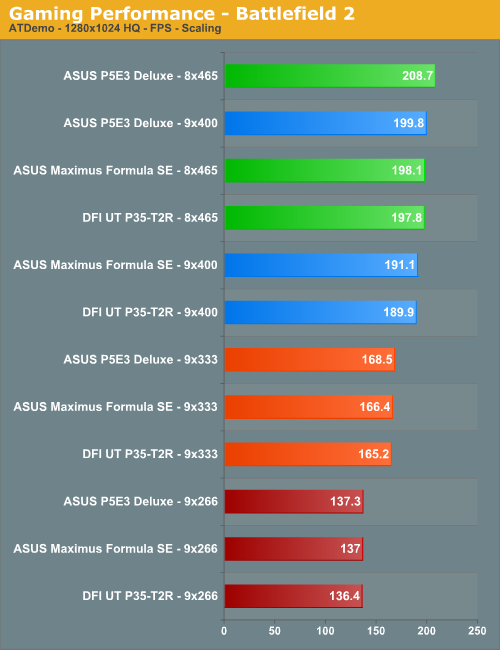
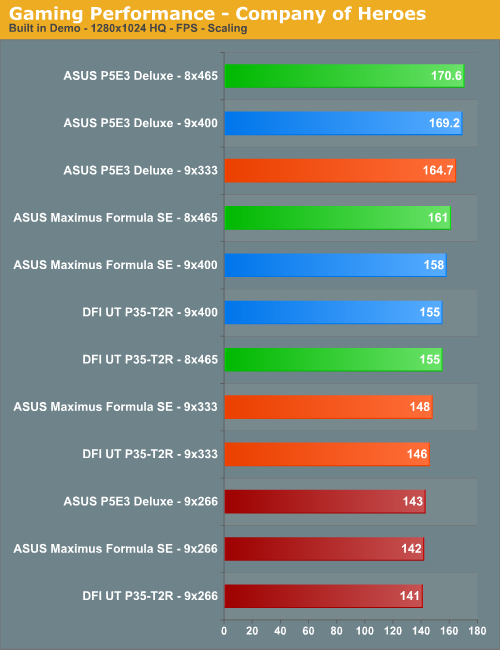
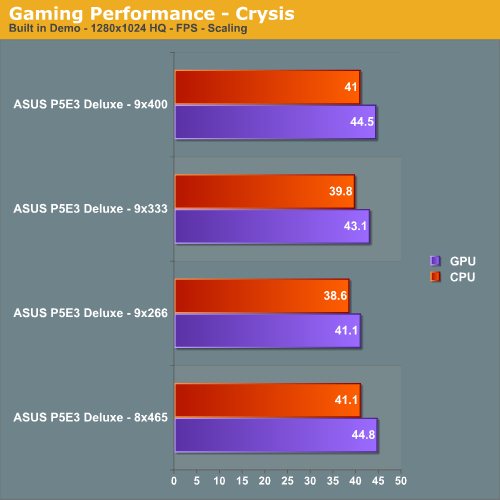
Making use of a somewhat seasoned engine, Battlefield 2 proves once again that good graphics performance isn't always just about high-end graphics cards. Benchmarking at lower FSB levels, where our DDR3 performs more like equivalently binned DDR2, we find similar performance results. However, making use of the superior 2:1 memory divider and running our DDR3 at a full 1.8GHz and higher shows it's rewards. Whereas the ASUS Maximus Formula SE and DFI UT P35-T2R linger just below the 200 FPS mark, the ASUS P5E3 Deluxe proves it has the power to push through this ceiling even while operating at a lower overall CPU speed. Somewhat like Battlefield 2, Company of Heroes shows its ability to make efficient use of the additional bandwidth provided by the ASUS P5E3 Deluxe by quickly becoming GPU limited at around 3GHz on the CPU. Once again, the DDR3 board proves the more capable gaming machine.
Our third and final gaming performance test involves one of the most highly anticipated releases of all time - Crysis. Until now we were hesitant to provide any benchmarking results based on this engine as our testing policy here at AnandTech generally discourages the use of beta products or pre-release software when categorizing the performance of retail products. With Crysis, the results come from the use of separate CPU and GPU benchmark scripting routines included with the game.
Our Crysis results are both good and bad, depending on how you look at them. The bad news is that our system, consisting of an Intel Q6600 at 3.6GHz (9x400), DDR3 running at DDR-1600, 6-6-6-12 timings, and a single MSI 8800GTX Ultra @ 660/1150 only managed to squeak out an average of ~44 FPS at a rather low resolution of 1280x1024. The good news, of course, is that these numbers didn't seem to change too much even when we dropped the CPU back to the stock 9x266 setting, placing our DDR3 memory squarely in DDR2 territory at DDR-1066, 4-4-4-12. This should give hope to those out there that may not have the most robust hardware available. All Crysis really wants is some serious GPU power.
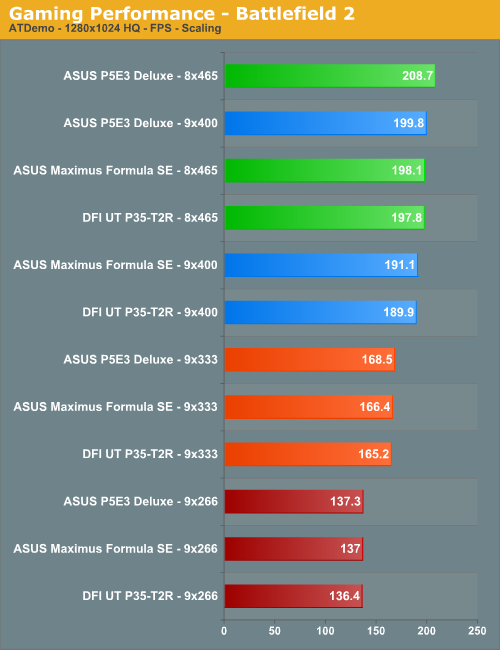
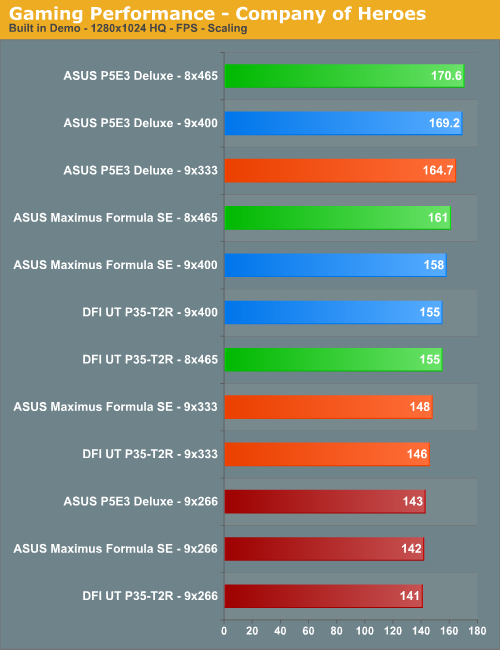
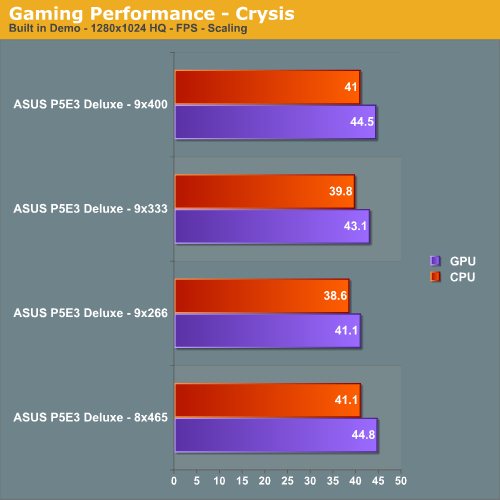
Making use of a somewhat seasoned engine, Battlefield 2 proves once again that good graphics performance isn't always just about high-end graphics cards. Benchmarking at lower FSB levels, where our DDR3 performs more like equivalently binned DDR2, we find similar performance results. However, making use of the superior 2:1 memory divider and running our DDR3 at a full 1.8GHz and higher shows it's rewards. Whereas the ASUS Maximus Formula SE and DFI UT P35-T2R linger just below the 200 FPS mark, the ASUS P5E3 Deluxe proves it has the power to push through this ceiling even while operating at a lower overall CPU speed. Somewhat like Battlefield 2, Company of Heroes shows its ability to make efficient use of the additional bandwidth provided by the ASUS P5E3 Deluxe by quickly becoming GPU limited at around 3GHz on the CPU. Once again, the DDR3 board proves the more capable gaming machine.
Our third and final gaming performance test involves one of the most highly anticipated releases of all time - Crysis. Until now we were hesitant to provide any benchmarking results based on this engine as our testing policy here at AnandTech generally discourages the use of beta products or pre-release software when categorizing the performance of retail products. With Crysis, the results come from the use of separate CPU and GPU benchmark scripting routines included with the game.
Our Crysis results are both good and bad, depending on how you look at them. The bad news is that our system, consisting of an Intel Q6600 at 3.6GHz (9x400), DDR3 running at DDR-1600, 6-6-6-12 timings, and a single MSI 8800GTX Ultra @ 660/1150 only managed to squeak out an average of ~44 FPS at a rather low resolution of 1280x1024. The good news, of course, is that these numbers didn't seem to change too much even when we dropped the CPU back to the stock 9x266 setting, placing our DDR3 memory squarely in DDR2 territory at DDR-1066, 4-4-4-12. This should give hope to those out there that may not have the most robust hardware available. All Crysis really wants is some serious GPU power.










25 Comments
View All Comments
Owls - Tuesday, November 20, 2007 - link
DDR2 is hardly "inferior". When comparing 4GB of DDR3 vs 4GB of DDR2, I can build a whole new computer with what I'd have spent on DDR3. It just doesn't make sense right now no matter how you cut it.. and only having 1GB of ram now?TA152H - Tuesday, November 20, 2007 - link
I run most of my machines with 512 MB, so 1 GB is hardly a problem.There are some things you need more memory than 1 GB for.
When I see stuff like "It doesn't make sense no matter how you cut it", I instantly think you're an idiot. You're probably not, but that statement is absurd. There is always a group that the cost of the most expensive, and fastest parts, makes sense. The cost of memory is trivial compared to the cost of salaries, for example, and spending $500 to help someone work faster pays for itself very quickly.
I think the main problem is that most people do not understand that more memory does not always make things faster. I deal with this all the time.
AnnihilatorX - Tuesday, November 20, 2007 - link
Correct me if I am wrongThe increase in FPS you see going from 400x9 to 465x9 is nearly 100% due to increase in CPU frequency
The performance increase of a 465x9 RAM running at 2:1 memory divider would be less than 5% higher than a similar configuration of 465x9 with slower RAM running at lower divider ratios.
That would mean there is no sense to buy a premium DDR3 for $500 extra for what you can do with less than 5% performance sacrifice with the dirt cheap DDR2 RAM.
snarfbot - Sunday, November 25, 2007 - link
no everything you said is correct.the thing that really gets me though, is that pc6400 ddr2 is commonly capable of reaching 485mhz at lower timings. so whats so great about ddr3?
on a p35 you can easily reach the same speed with cheap memory, at cas 5, sometimes even cas 4 with good overclockable ram.
so basically the only benefit that ddr3 has going for it is the lower voltage required, and of course lower temps, not worth the premium. period.
Aivas47a - Tuesday, November 20, 2007 - link
This is one of the best, detailed overclocking guides I've ever seen. Excellent job! I'm especially glad to have the mystery of Transaction Booster, Skew, and Clock Twister in the Asus bios explained.Now, if you guys could just prepare a guide for memory subtimings, the treatise would be complete. :)
Thanks very much for this.