AVADirect M570RU: SLI, Drivers, and 8800M GTX Performance
by Jarred Walton on March 14, 2008 6:00 AM EST- Posted in
- Laptops
Gaming Performance - SLI Scaling at 1920x1200
We saw on the previous page that SLI could definitely improve performance in a large number of situations. Considering that many of the top-end gaming notebooks come with 1920x1200 LCDs, however, it's highly likely that most people will want to run at that resolution. So what does SLI bring to the table there?
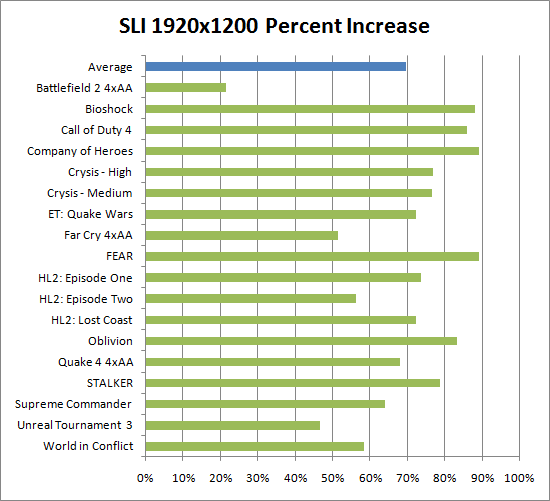
When we strip away the lower resolutions, the benefits of SLI become even more apparent. If you're interested in running games at 1920x1200 on the notebook, especially if you don't want to turn down detail settings, SLI is practically a must in many of the latest titles. Nearly all of the games we tested improve by 50% or more, and seven of the 17 games show improvements of 75% or more. FEAR, Company of Heroes, and Bioshock show the greatest improvements -- though we should note that in the case of Bioshock, you need to be running at 174.20 beta driver in order for SLI to help at all.
Unreal Tournament 3 is one of the few recent titles that really demands all the CPU performance you can throw at it. That's not particularly surprising, however, as that has been the case with almost every Unreal game ever released. We certainly think the visuals look good, and there are plenty of licensees of the Unreal Engine. Still, the code base seems to hammer the CPU more than competing engines. Battlefield 2 is the only game that doesn't scale very well with SLI, even at 1920x1200 and maximum detail settings. Considering the game's age and the fact that it has also been CPU limited for a long time, we won't complain too much. Certainly, there are other levels we could test in many of the games that would show better or worse performance scaling. All told, however, we're quite pleased with how well SLI performs these days, especially considering we're doing all of this on a notebook.
For those that prefer, here's a more detailed look at the performance figures for the above graph:
| SLI Performance Scaling at 1920x1200 | |||
| M1730 1GPU | M1730 SLI | % Increase | |
| Average | 69.6% | ||
| Battlefield 2 4xAA | 95.2 | 115.5 | 21.4% |
| Bioshock | 39.3 | 74.0 | 88.1% |
| Call of Duty 4 | 38.3 | 71.4 | 86.1% |
| Company of Heroes | 60.9 | 115.2 | 89.2% |
| Crysis - High | 16.7 | 29.5 | 76.9% |
| Crysis - Medium | 31.7 | 56.0 | 76.7% |
| ET: Quake Wars | 44.3 | 76.4 | 72.5% |
| Far Cry 4xAA | 64.8 | 98.0 | 51.4% |
| FEAR | 47.0 | 89.0 | 89.4% |
| HL2: Episode One | 103.6 | 179.9 | 73.7% |
| HL2: Episode Two | 52.5 | 82.0 | 56.3% |
| HL2: Lost Coast | 64.1 | 110.4 | 72.3% |
| Oblivion | 28.4 | 52.0 | 83.4% |
| Quake 4 4xAA | 55.3 | 92.9 | 68.1% |
| STALKER | 32.3 | 57.7 | 78.8% |
| Supreme Commander | 27.4 | 44.9 | 64.0% |
| Unreal Tournament 3 | 61.9 | 90.8 | 46.6% |
| World in Conflict | 24.0 | 38.0 | 58.3% |










14 Comments
View All Comments
feelingshorter - Friday, March 14, 2008 - link
With these high end laptops (it gets more FPS than my desktop on gaming!), i can only imagine that the components are heating up pretty good inside such a small package.Every desktop computer I've had failed on me sooner or later (not hard drive related). So how long are these laptops expected to last?
Donkey2008 - Friday, March 14, 2008 - link
I am an AVID gamer with the Dell XPS M170 that I bought 2 1/2 years ago and I have had very few problems playing ANY games with the old stock drivers. Yes, I have tried the laptopvideo2go drivers a few times and A) I saw almost no performance increase and B) I had many more problems in games, not to mention the loss of the Powerplay function (I do use this monster on the road at times).My XPS M170 (with Go 7800GTX) uses an almost 2-year-old graphic driver from June of 2006, yet I have played CS Source, RS3:RS, COD2, COD4, Joint Ops, FEAR, BF2, BF2142, C&C Generals, WIC, Dawn of War, GTA:SA, Bioshock, Crysis (tried at least :P), etc. without almost no problems. In fact, I am staring at my shelf full of games and I cannot see a single game that didn't play just fine on my XPS with those "crappy" old stock drivers.
Exactly what games do you have problems with? I'd like to know.
Also, one thing gaming laptops need badly IMO is either the ability to move the LCD horizontally on an axis or a keyboard that can be tilted left-right/forward-back on an axis (so I can angle the keys like a split keyboard). I use a normal keyboard at an ~45 degree angle to my left hand/arm when playing games, which is MUCH more natural to the human anatomy, but playing games with my arm straight on to a laptop keyboard has practically given me carpal tunnel. That is my only complaint.
Anyway, gaming laptops RULE. I can easily bring my gaming to work, plug into the corporate network and play LAN or MP games with my co-workers (afterhours of course). Then I simply pack it up and can do the same thing at home. Let's see someone with a monster case (Antec 900-ish) and a huge LCD do that! :P
Now, I just need to win the lottery and get one of those Alienware M15x rigs :-)
FXi - Friday, March 14, 2008 - link
Well done. Lots of things that are bothering us gaming notebook owners and future customers of more include, drivers, screens, performance and power issues.Owning a 1710 the driver issue has been frustrating (liveable with laptopvideo2go.com) to say the least. I don't understand how a vendor can be so short sighted. If you frustrate the current owner, how likely are they to come back? We all know the prices of these things are in a class to themselves. And we already know we are making tradeoffs, some of which are severe enough, but are technology based. To then fail to have regular driver updates is a slap in the face, and I've seen more folks comment in the forums that this is the last gaming laptop they'll buy based on this. It's a premium product, but they don't support it like one.
It's nice to see this change, but it really should be a night and day change not a "we'll work on it" or "we can give you beta drivers, how's that?". How'd you like to go buy a Lexus and get told that they'd be happy to charge you a Lexus price but they can't repair them so at the first breakdown, you buy a new car?
Every time Dell comes out with a new laptop they offer new drivers. And much the same goes for Nvidia and the new 8800M. That's why the "beta drivers" are available only in Vista for 8 series and only XP for 7 series. They are just trying to fool the users into thinking they'll be supported by showing they have the latest drivers now. To be fair, Nvidia must know this is a problem and even Dell aren't total fools. But for me, before I'm going to shell out more $ for that fancy new mobile quad core and 1740, I'm going to want to see some very serious and regular driver updates. Once a quarter had better happen and it better be the minimum. Serious bugs should be fixed in weeks. Your not selling the mobile gpu's at some discount to the desktop ones, quite the opposite.
Have 3 year warranty? How about returning a laptop because it won't run a game? That might get their attention. Class action suits have won on less ground.
Overall it's a great article on a segment that could be even more booming. There are so many "burned" old users that it's difficult to grow when so many current owners report their experience. But that can and probably will change. Your article hits tons of the issues on scaling, cpu performance, even the OS. Might have been nice to throw in a 8800 gtx desktop reference line just to keep buyers aware of what they face.
Overall great, great job.
Inkjammer - Friday, March 14, 2008 - link
I really agree with you.I bought an SLI Alienware m9750, and I love the laptop to death, but I have the same driver issue as well. The drivers Alienware shipped with the laptop could not run Crysis, a game Alienware was demoing on the same laptop all over their website. Which was, in my view, rather false advertising.
However, given the recent news with Epic coming out and saying "computers are not for gaming, not good for gaming" and companies ditching out on the PC industry, it becomes more and more difficult to justify the cost of a $3,000+ gaming laptop.
And it still comes down to the fact that companies claim upgradability in laptops via MXM graphics components, yet still fail to provide said components. My m9750, despite promises, can not be upgraded.
Laptop gaming is definitely awesome, but highly flawed given the entry costs.