CyberPower: 4.0 GHz QX9770 and SLI GTX 280s
by Matt Campbell on August 22, 2008 4:00 AM EST- Posted in
- Systems
Gaming/3D Performance
This section should first be prefaced with a nod to the Ridata SSDs used in this system. SSDs are the new rage, but unless a component like this can provide tangible performance benefits to the casual user, it's largely worthless. In this case, the load times for games and benchmarks (all installed on the SSD) were much faster than a traditional hard drive, tearing through loading and precaching screens. Bearing in mind that the solid state discs are space limited, however, you may need to select a few of your choice games and leave the 10GB+ installations (especially of games that don't rely as heavily on load times) to the data drives.
3DMark 2006
Once again we start things off with the classic synthetic 3D benchmark, run with default demo options only.
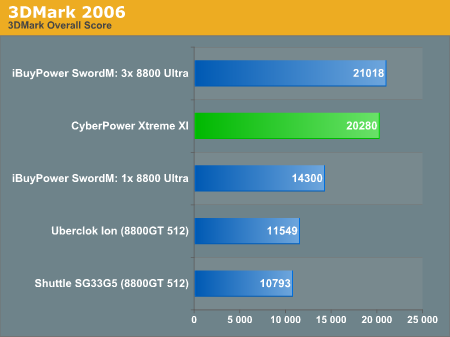
It's impressive that two GTX 280s are providing nearly enough power to match triple 8800 Ultras, but at the same time we're comparing the latest and greatest from NVIDIA to last generation hardware. Considering you can now purchase three 9800 GTX+ cards for $600 vs. $840 for two GTX 280 cards, and you might be tempted to stick with last-gen hardware. Of course, 3-way SLI isn't always as seamless as 2-way SLI.
3DMark Vantage
We gave some coverage to 3DMark Vantage when it first debuted. As a brief recap, Vantage runs on Windows Vista only, and has four different default test settings: Entry, Performance, High, and Xtreme. We promised more results in the preview, and today we have just that, comparing the Xtreme XI to our original test system. Vantage will be a new addition to our test suite, and though the new payment scheme is inconvenient, it is still user reproducible (once).
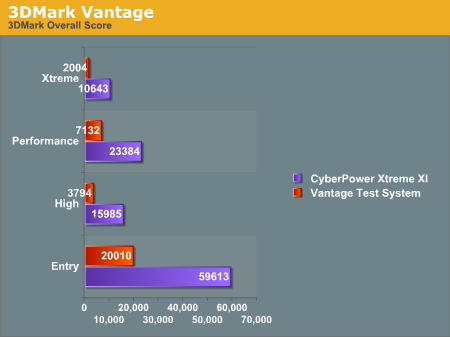
The CyberPower machine well and truly demolishes a respectable gaming machine (Q6600 @ 3.3GHz, SLI 3870s). We have a new bar to shoot for. Then again, the cost of the "old" Vantage test system comes out to a paltry $1200 or so. The disparity between the CPU and GPU score is quite a bit less on the CyberPower machine at Xtreme settings (1920x1200), a testament to the power of the GTX 280s.
Crysis
Crysis is punishing to even the most recent PC hardware. This demo also has two built-in benchmarks in the "bin32" folder, one "CPU" and the other "GPU". We ran several configurations to show the scalability of this game. We ran all benchmarks three times, discarding the first result and averaging the other two. We ran all tests at "High" quality unless otherwise specified. Per Derek's recent findings, Crysis benchmarks were run with VSync at default settings (i.e. not forced off in the driver).
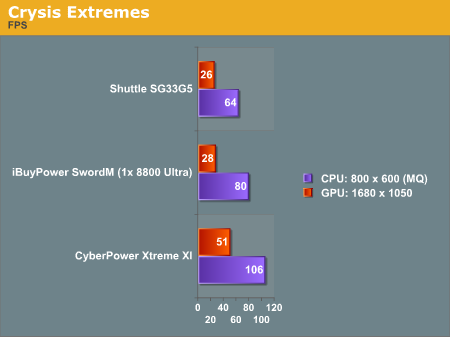
Looking at opposite ends of the spectrum here, we see that the CPU benchmark runs very quickly, but remember that Crysis has a seemingly endless thirst for GPU power and is completely GPU bound at higher resolutions.
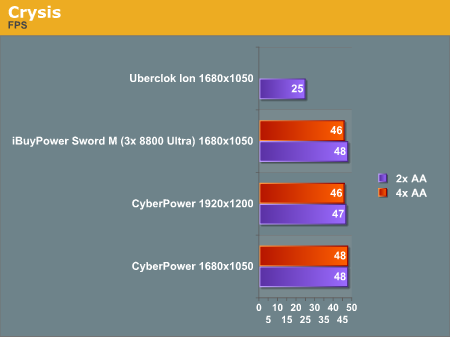
We see further evidence of the brick wall here; at the higher resolutions, frame rates consistently stick around the 45-50 mark at High quality. Raising the quality level to Very High at 4xAA yielded a 15 FPS result, so that's not really an option. Also, we noticed none of the "hitching" or jumpiness with this system that we did with our previous SLI system. As some of the comments from the last system article noted, it may be that the 790i platform resolves these issues.
World in Conflict
World in Conflict is a strategy war-game where the Cold War has erupted into a full-scale conflict between the U.S. and the Soviet Union. The demo has a built-in benchmark under Options->Graphics. Quality settings in the game also modify anti-aliasing and anisotropic filtering; however, these were controlled independently while all other settings were left at the default for that quality.
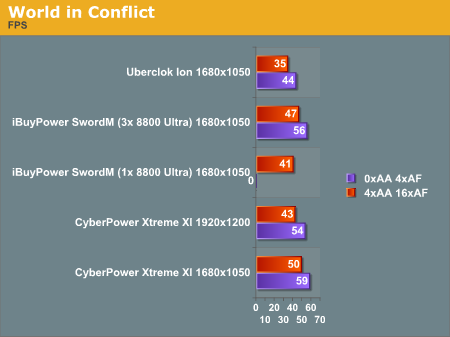
We have very good results here with the CyberPower system. Also worth noting is that at 1680x1050 0xAA 4xAF, the frame rate never drops below 30 FPS, making game play enjoyable even during periods of large explosions (and even at 1920x1200, it only drops to 27). It's very impressive to see the SLI GTX system beat out the Tri-SLI 8800 Ultras here.
Metal Knight Zero Pre-Alpha Benchmark
NVIDIA recently released their "Force Within" Power Pack that included new Detonator drivers with PhysX acceleration for 8xxx, 9xxx, and GT200-class video cards. It also offers some demos, UT3 maps, a full game (Warmonger), and a trial version of Badaboom, among other things. We downloaded MKZ and gave the "High" (1920x1200) benchmark a whirl.
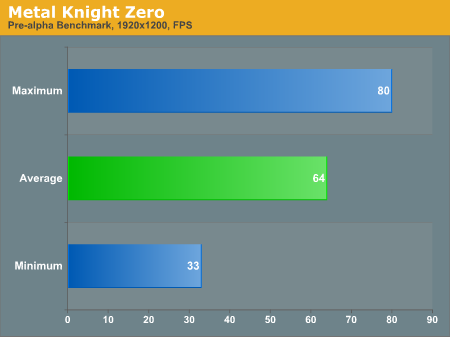
The game runs through a pre-recorded timedemo that is clearly aimed at showing off the PhysX capabilities. Banners blowing in the breeze while getting shot up with holes and ripping down, and vehicles exploding into little tiny bits is the norm.










30 Comments
View All Comments
JarredWalton - Saturday, August 23, 2008 - link
Eh? My gaming PC right now is X38 with 3870 CrossFire. That list I just posted was a recommendation for a current setup that would use 4870X2 (or even Quad-CrossFire if you're daring). I think it's a reasonable recommendation for a high-end system right now. If you prefer NVIDIA SLI, go with a couple GTX 260 cards and a 790i motherboard.strikeback03 - Monday, August 25, 2008 - link
Page 8, the 3DMark Vantage Section"The CyberPower machine well and truly demolishes a respectable gaming machine (Q6600 @ 3.3GHz, SLI 3870s). " Wrong multi-GPU acronym used.
And speaking of those charts, is there a way to present the names so that the actual data bars are not only 1/4 or less of the total chart width?
JarredWalton - Saturday, August 23, 2008 - link
I'm still using the Q6600 at 3.30GHz... but it's a bit long in the tooth compared to 4850/4870. I'd like to upgrade GPUs, but divorce attorneys are expensive. :(7Enigma - Friday, August 22, 2008 - link
Count me in as well on being baffled by the choice of PSU and amount of ram. You could EASILY decrease the cost of this computer and increase potential performance by doubling the system ram and halving the power supply.And I have never understood case designs that have the PSU's on the bottom. IMO they should be installed near the top with either a back exhaust or better yet a blow-hole style outlet (you'd need the PSU manufacturer to put the outlet on the top though). Just seems pretty silly to have these monsters heating up the whole case when they should be helping to exhaust the hot air the rest of the system is producing (and the PSU's themselves). I'm wondering if this is a potential cause of the extremely high core temps...
Which brings me to the fact that I wouldn't touch this system even if I had the money to blow on it. Longevity concerns are real when operating at those levels, especially with the likelihood that buyers may not have the system in an area as cool as your testing room.
Can you guys comment on the water cooling system? Is the resevoir/design too small or poorly placed causing the high idle temperatures? Did you remove any of the mounts to see if there was something affecting heat transfer either at the cores or at the radiator?
But all in all, nice review!
MamiyaOtaru - Sunday, August 24, 2008 - link
I like having the PSU at the bottom. Using it to exhaust CPU heat fatigues it. I prefer having the PSU down at the floor, bringing in cool air, then dumping its exhaust out the back. In my box this lets it run very quietly. I've still got two 120mm fans exhausting heat from behind the CPU which isn't hot at all.This way I don't have CPU heat in the PSU, and I don't have a lot of PSU heat in the CPU (most goes out the back). But then I don't have two 1000W monsters.
Matt Campbell - Friday, August 22, 2008 - link
Here's a link to the cooler used in this system: http://www.northq.com/products/coolers/nq3580.html">http://www.northq.com/products/coolers/nq3580.htmlIt's small and compact, and the radiator mounts in front of a 120mm rear exhaust fan. There's no doubt in my mind that the amount of hardware in the case contributes to high idle temperatures, and that a large external water cooling system would decrease temperatures considerably (but wouldn't be such a slick in-case solution). NorthQ also offers a dual-radiator design (the 3590), but it wouldn't fit in the NZXT case, which is the only option for the Xtreme XI.
7Enigma - Friday, August 22, 2008 - link
Do you think something like the Thermalright Ultra 120 extreme (or whatever the current best air cooled solution) would actually offer better cooling that the nq3580?I know water can carry much more heat away than air, but I wonder if in this case that is actually hurting the temps as it's also being circulated back onto the cores at an elevated temperature.
Even better for this behemoth of a system would probably be to take a page from Dell or other large manufacturer that uses the shroud to pull "protected" air from outside the case, directly over the core, and out again. This would prevent the air from being warmed considerably by the other components.
7Enigma - Friday, August 22, 2008 - link
Forgot to add it looks like the PSU fan is partially blocked by the Cyberpower metal "thing". What the heck is the purpose of that piece, and why is it obstructing the fan?7Enigma - Friday, August 22, 2008 - link
Upon further looking at the pictures (for some reason the last picture in the internals is not coming up) it appears that the water cooling is only for the CPU correct? And that the small 90-120mm radiator where a normal external case fan would be is the sole way of dissapating heat? So there really is no water "block" of liquid and only the small amount of liquid in the lines is absorbing the heat?In a system with 2 280's, 2 1k PSU's, 4 HD's, and 2 optical drives, I could easily see how the cooling system would not be up to the task (due to all the heat soak prior to getting to the CPU cores). I would think an external block with radiator would be immensely more efficient, though you would of course lose the coolness factor of having it all in a single case....
JarredWalton - Friday, August 22, 2008 - link
The cooling is sufficient I think, for everywhere except perhaps the CPU. I'd wager that an Ultra-120 eXtreme would beat it, but that's just a guess. As for the rest of the comments, while two PSUs is certainly overkill for this particular configuration, doubling the RAM will hardly have an impact on most things. I've got a 4GB system and a 2GB system (64-bit and 32-bit), with similar parts elsewhere. Unless I really open a LOT of applications (and 32-bit ones at that, since there are very few 64-bit apps), I couldn't tell them apart.