CINEBENCH R10
CINEBENCH places a heavy load on the CPU during the rendering tests, and can utilize a single CPU or multiple cores. The video subsystem has no bearing on the CPU rendering portion of this benchmark.
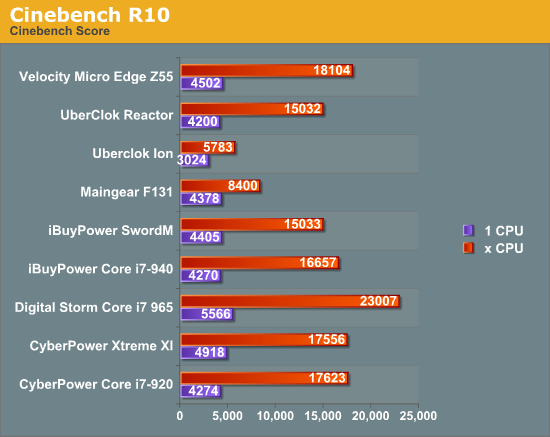
The Core i7 processors excel at rendering, and here we have the highest single CPU and multiple CPU scores that we've seen on a system, with a "Multiprocessor Speedup" of 4.13. Three GTX 285s will require all the CPU they can get, so these scores are encouraging for later tests.
PCMark Vantage
Our new standard for general platform performance is the PCMark Vantage suite that provides a wide range of tests, some of which focus on the CPU while others also utilize the video subsystem. Tests include digital photo manipulation, webpage loading, video transcoding, HD content playback, and so forth.
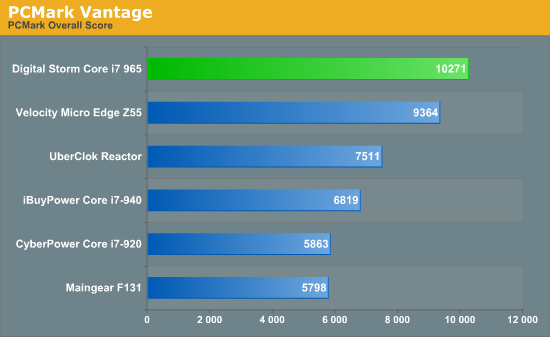
The system provides great performance here as well, beating out our previous leader, the Velocity Micro system with CrossFire ATI HD 4870 GPUs.
SPECviewperf 10
Though these machines are intended for gaming, often the high-end hardware is useful for other purposes as well, such as CAD, artistic rendering, and medical software (though purists will tell you that professional graphics solutions are the only way to ensure that the driver packages will be completely accurate and stable). SPECviewperf is a set of benchmarks that measure the OpenGL performance in packages such as 3D Studio Max, Pro/Engineer, SolidWorks, and other professional applications used daily by many companies. The software is free to download and test on your own system, but be aware that running all the tests takes several hours to complete. We ran all tests at a resolution of 1280x1024.
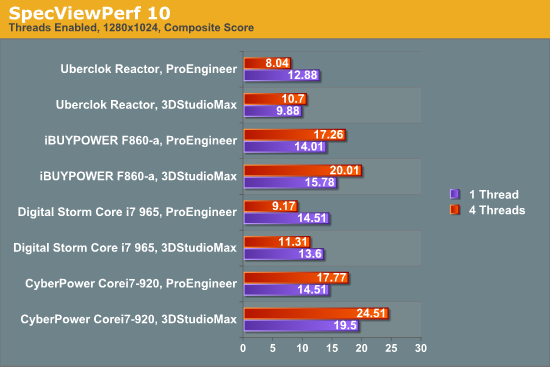
Here we see the system struggling, and in fact this is the only real stumble this system encountered. During the test runs, we observed rendering oddities (flickering and missing textures) that are likely driver related. While most single GPU solutions will run these applications reasonably well, the SLI configuration does not play nicely with these software suites. We can't fault the system much for this, as it's not intended for these applications. In this case, we'd definitely recommend professionals look to a system better suited for their intended use.










52 Comments
View All Comments
Matt Campbell - Tuesday, May 19, 2009 - link
I agree with Alex and others here that the power supply may be a primary culprit, it was in the same vicinity as the video cards and the noise was hard to isolate. I'll see if I can further isolate it before I pack it up, but in that case going with an alternate PSU supplier (Christoph Katzer may have some views here) would of course help out.DigitalStorm - Tuesday, May 19, 2009 - link
I wanted to thank AnandTech for the review opportunity.I do wish to comment on system noise. From our experience, the PC Power and Cooling 1200W PSU is the main culprit. Under stress, the unit can become very loud.
We are looking at ways to lower the noise from our high-end systems. No one wants a loud system, and we agree.
Warm Regards,
Alex
Digital Storm
Clauzii - Tuesday, May 19, 2009 - link
Might sound stupid, but is using Fanless impossible?I mean, say, 2(600W),3 or 4 PSUs depending on machine type?
yessir22 - Tuesday, May 19, 2009 - link
There's no reason a liquid cooled system should be that loud.You guys should review a computer from Puget Systems. They're even higher rated than DSO, and are known for their quiet computers. I have a friend who bought a system there and he won't stop talking about them, lol
gamerk2 - Monday, May 25, 2009 - link
Mainly because the case they used (assuming its the same as mine) comes with 2x top side fans, a front side fan, a underside fan, the radiator/pump, and the GPU fans.Hence, a lot of noise for a lot of cooling.
Matt Campbell - Tuesday, May 19, 2009 - link
I just configured a system very close to this one on Puget's site (minus one GTX 285, they only offer SLI systems), and the cost was $6589. With another GTX 285, that would bump it up to just over $7000, about $1000 more than the system reviewed here. The option's always open for the future, but unless they could demonstrate a clear performance or warranty support advantage, it'd be a hard sell.yessir22 - Tuesday, May 19, 2009 - link
Apples and oranges, dude. Puget Systems liquid cools the video cards. Take that out and their $6500, I saved a quote on the website. Plus they have 2x the radiator size. If you use a smaller radiator, then Puget is $5400.Matt Campbell - Tuesday, May 19, 2009 - link
Actually, I did take out the liquid cooling on the video cards. It's still more. Doesn't mean it's bad, just pricier. Actually, I notice the prices have shifted just since I did the last config. a few hours ago, and changed $5 again between the time I configured this system and put it into a cart.Puget Deluge
P6T Deluxe
i7 965
6GB DDR3-1600
2x GTX 285
2x 300 GB Velociraptor
1x 1.5TB WD Green
LiteOn Blu-ray, Pioneer DVDRW
P183 w/liquid cooling
Silverstone 1200W P/S
Koolance 345AT
Liquid cooling on video cards None
Vista Ultimate
3 Year Warranty parts
Price: $6376.27 + $153 shipping = $6529.27
Add the third GTX 285 to match this one, and you're at that $7000 number.
JarredWalton - Tuesday, May 19, 2009 - link
I actually http://www.anandtech.com/systems/showdoc.aspx?i=29...">reviewed a PC from Puget Systems a while back and pretty much can echo what Matt said. They did provide excellent support in my experience and were very good at communicating what was happening. Pricing is more than I'd be willing to pay, but then I'm not their target audience.aguilpa1 - Tuesday, May 19, 2009 - link
They have good stuff but boy you PAY for it.