Revisiting Linux Part 1: A Look at Ubuntu 8.04
by Ryan Smith on August 26, 2009 12:00 AM EST- Posted in
- Linux
Applications: Video Playback
Windows Default: Windows Media Player
What I use: Media Player Classic – Home Cinema
Ubuntu Default: Totem (Used: VLC)
Moving on to video, we have Totem, Ubuntu’s other media player. As we previously mentioned it’s already the default for audio files opened via the file browser, and along with that it’s also Ubuntu’s only video player. In concept it’s close to VLC or Media Player Classic, as it’s a solitary program that has a single window to play whatever the currently opened file is.
The single biggest strength of Totem is that once the restricted codec pack is installed, it can play anything and everything under the sun. MP3, AAC, MKV, H.264, MPEG-4 ASP, FLAC, and more are all available. This makes both Mac OS X and Windows Vista pale in comparison – the former can play about half of that, the latter even less. Codec hell has always been a nuisance under Windows and Mac OS X, but Ubuntu gets things right and avoids it altogether. I really can’t overstate this; from a fresh install it’s much, much easier to play media out of the box with Totem on Ubuntu than it is any other OS. This is the experience everyone else should be shooting for.
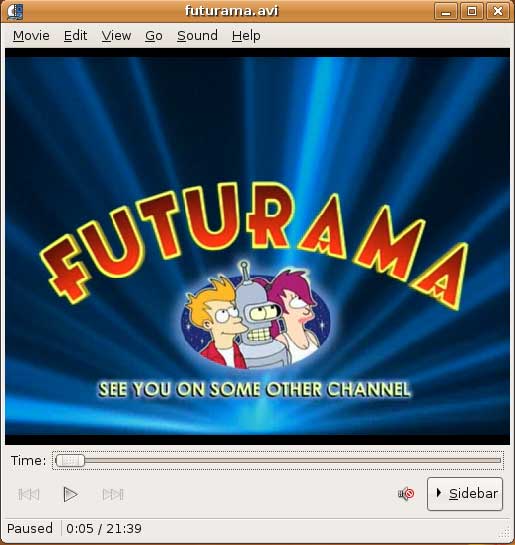
The key to Totem’s ease of use stems from the fact that the restricted codec pack includes the FFmpeg project’s libavcodec library of audio/video codecs. As the project seeks to offer playback support for every significant codec in existence, this gives Totem a clear advantage over Windows and Mac OS X, neither of which use libavcodec. This does mean, however, that Totem is not unique. Its playback abilities can be found in any other application that implements libavcodec, such as Media Player Classic, MPlayer, VLC, and others. As such the real magic is that Totem is the only default media player to include these abilities, rather than that it’s a completely superior media player.
As it stands there are two big kinks in Totem. The first of which is that it’s an extremely simple media player that lacks any kind of advanced features. It offers a single deinterlacing mode, no control over post-processing, and no audio/video filters. As such advanced users are going to find it unsatisfactory, and accordingly it’s one of the only default Ubuntu programs I specifically replaced when using Ubuntu. Instead I ended up using VLC, which has the advanced features I was looking for and I was already familiar with it since it’s a cross-platform media player.
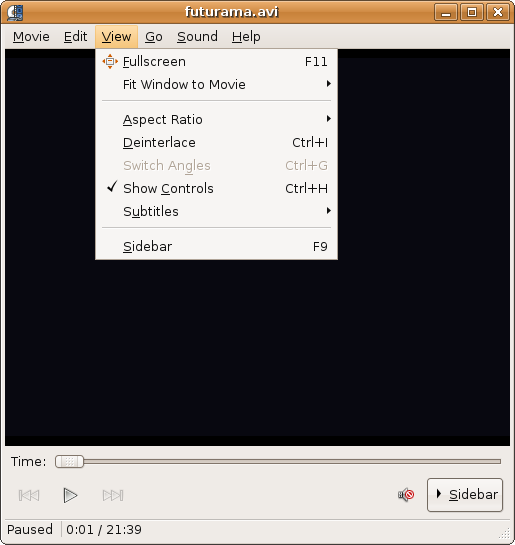
The other kink in Totem is that it’s only as good as libavcodec, which in turn is only as good as the version of libavcodec that came with Hardy due to Ubuntu’s software update policy. As it stands the version of libavcodec that comes with Hardy has issues playing back a small number of Windows Media Video files, something which newer versions correct.
Furthermore it suffers from libavcodec’s continuing weakness: H.264 playback. Only the single-threaded H.264 decoder is considered stable, as such all libavcodec players using it will run in to problems when decoding high bitrate material. Our 30Mbps test clip won’t play back correctly under Totem or VLC 1.01, for example. There is a multithreaded H.264 decoder available in libavcodec, but as it’s not stable (on players that I have that include it, it crashes from time to time) it’s not suitable for general distribution. All of this is compounded by the fact that there’s no other H.264 decoder that can be installed on Ubuntu (e.g. CoreAVC) which means Ubuntu is limited to the best that libavcodec can do. For this reason none of the regular Ubuntu media players are well suited for material such as full quality BluRay rips.
Now we have yet to touch on hardware accelerated playback, which is something we’re going to hold off on until we take a look at Ubuntu 9.04. Linux does not have a common media framework like Windows and Mac OS X have DirectShow/DXVA and QuickTime respectively. Rather the desktop environment that Ubuntu is based off of (GNOME) includes a lesser framework called GStreamer, which is closer to a basic collection of codecs and an interface to them. As such hardware accelerated playback is not as easy to do under Ubuntu as it is under Windows and Mac OS X. We’ll take look at the APIs and the software for this in our look at Ubuntu 9.04.
But so long as you don’t need hardware accelerated playback, then Totem or another libavcodec based player will do the job nicely. Compared to the other applications in Ubuntu, I would put Totem/VLC up there with Firefox in terms of being a jewel of the OS. Like Firefox they may not be OS-exclusive applications that can be used to drive users towards Ubuntu, but they help solidify Ubuntu by giving it the ability to do a common task just as well as (or better than) any other operating system. At least until Windows 7 hits the shelves, no one has a better default media player.
Final Verdict: Meets My Needs










195 Comments
View All Comments
Telkwa - Wednesday, August 26, 2009 - link
Nobody's going to agree with the entire article. I'm just glad to see Anandtech paying some attention, and would welcome any articles, tests, reviews, etc.It's embarrassing to visit the "Linux" tab and see the latest article was posted in July of 2005...
Geraldo8022 - Wednesday, August 26, 2009 - link
This is based on Ubuntu and I installed it this past weekend. I am having certain issues with it. Yes, it is free. Overall I like it very much and am pleasantly surprised. But, this has shown that Windows 7 will be a comparative bargain to me. I do not have the time to sit in front of the computer and play with Linux; trying to find out why certain videos don't play and why I am having eye strain and clicking on an audio link that doesn't play and a few more. When I go to the Mint forums I am confronted with a Tower of Babel what with all of the acronyms, and told to go to the terminal and type $surun%(8#**#. Ok, now turn your head and cough.I'll keep Linux on this machine to boot up and play with now and then. It beats solitaire for the time being.
VooDooAddict - Friday, August 28, 2009 - link
You hit on a good point. People I've setup with dual booting linux distros and windows begin to appreciate what they are paying for with windows. Typical response is "This is cool (Ubuntu) and I can see why some people like it. But I'm going to stick with windows, it's worth the money to me."They appreciate that Linux could work, but see the "value" in paying form something familiar.
VooDooAddict - Friday, August 28, 2009 - link
I run Vista on my main PC. Vista on all the spare LAN gaming PCs. I have an Ubuntu 9.04 VM and Ubuntu Netbook Edition on my old tablet PC (small and netbook like).Locutus465 - Wednesday, August 26, 2009 - link
Just out of curiosity what user mode were you having guests run in? Even in vista I don't provide anything greater than standard user. With that guests need my password (which they don't have) to mess my machine up. Going back as far as Windows 2000, as long as you pair Windows with good spyware (spybot, or for XP defender if you choose) and antivirus (I like Avast and AVG both free and have nil footprints) you basically don't have to worry about system security as long as the person is running a standard user account.My my parents system, we went from having to wipe and reinstall windows every time I came home from college, to a rock solid system that absoultly never failed when I performed these steps. I still like the XP/2000 behaviour of simply denying access better than the current UAC implementation. But Vista 64 + UAC (active) seems to be secure enough, particularly when paired with the aformentioned anti-virus software.
Ryan Smith - Wednesday, August 26, 2009 - link
For what it's worth, it's an admin account. I know, I know, I could do Limited User. But that tends to just elicit complaints. XP's Limited User mode is embarrassing compared to how well Vista/Win7 does it.Since it's basically just a web browsing laptop anyhow, it's basically a perfect fit for Ubuntu since I wouldn't need to be concerned with Windows malware period.
leexgx - Wednesday, August 26, 2009 - link
i have to agree even XP in its standered/limited user account mode quite hard for stuff to install but not imposable (Vista and win7 with UAC on and an standered account with the admin account passworded should prevent the system from been messed up)aguilpa1 - Wednesday, August 26, 2009 - link
It seems the OS does not like core 2 duos and nvidia 9800GTX graphics, something even OSX was able to handle.samspqr - Wednesday, August 26, 2009 - link
* for me, the best possible way to install applications on any OS, but specially in one that is free (libre) is as follows: you search on the internet for the best program to meet your needs, you find it, you copy some code that identifies it, and paste that in your package manager, which then connects to some database, checks that the program is not malware, looks for the latest version, and proceeds to download and install it, not caring whether it's open source or not; this would beat windows/OSX by a wide margin, and also the current ubuntu system, whose "we don't like this software, on philosophical grounds, so it's going to be a pain in the ass for you to install it" attitude is a bit too problematic* it would be nice if the "auto" option in the installer told you what it's going to do with your hard disk before going on to do it; I never use it, out of fear it might try to do something I don't like
* I missed some comment on that section on how Photoshop CS3 costs a lot of $$$, while GIMP is free
* along these lines, the comparison of total costs in time and money of installing windows/OSX/ubuntu, with all their companion programs, is striking
samspqr - Wednesday, August 26, 2009 - link
and about openoffice:* I didn't check this ltely, but aren't there still problems with VBA compatibility? if I can open my xls/xlsm files but I can't run my macros, it's no good; I have a ton of stuff written in VBA, and I'm definitely not doing all that work again
* the ribbon UI in office 2007 is a royal pain: it's only good for the "It looks like you're writing a letter" users, and you can't get rid of it; there's a lot of people doing real work on excel, and none I talked to likes that ribbon thing, they'd all rather stay with excel 2003