A Little Piece of Gamer Heaven
by Eddie Turner on July 10, 2008 12:00 AM EST- Posted in
- Eddie's Got Game
Every gamer has a preference for how and where they choose to play their games. If you're a PC gamer who enjoys playing a few console games here and there, you know what it's like to have the TV spoken for when you want to put your feet up and relax on the couch with your game controller. Or maybe you just want to confine your gaming to your desktop where you do most of it anyway. If this fits your description or if you're like me and have better things to spend your money on than a new HDTV, why not consolidate? This is what I did. As a result, I play both my PC and console games on my desktop and can switch back and forth between my PS3, Xbox 360, and PC in a snap using a single LCD monitor. This, folks, is my playground.
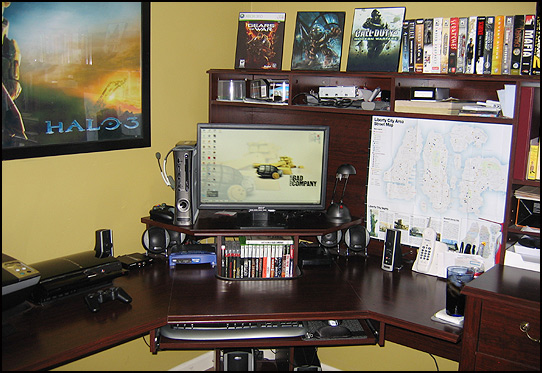
While this type of setup is not too difficult to achieve, I am asked fairly frequently what all I did to get everything functional. So, I thought I'd relay this knowledge to you and show off my gear in the process since I rarely get visitors. Here's what you'll need, assuming you want to connect two consoles.
- Computer (duh)
- Sound card for your computer
- Set of 2.1 or 4.1 desktop speakers (preferably 2 sets)
- Two HDMI to DVI-D cables
- Standard HDMI cable
- Xbox 360 VGA cable
- HDCP compliant LCD monitor w/ DVI and D-Sub inputs (19" or larger)
- HDMI Switch (two port minimum)
My 360 is an earlier version without an HDMI port, so I resort to using the VGA, which provides excellent image quality at 720p. The VGA port on my monitor is occupied by the Xbox 360. For the video on my PS3, I have the standard HDMI cable connected to a 2-port HDMI switch I got at Monoprice.com. The second input on the HDMI switch holds the PC signal via one of the two HDMI to DVI-D cables. The other one is used for the switch's output and is connected to the DVI port on my monitor. This allows me to switch back and forth between my PC's desktop and the PS3 with the push of a button on the HDMI switch. So, there are two sources that the monitor's DVI input utilizes with a single cable. The HDMI switch I use requires no power connection, so that's one less cord to mess with.

Why the two sets of speakers, you ask? Well, one set is actually functional for the entire setup. However, the additional input on the GMAX's audio controller that I'd use to connect the PS3's audio cancels out everything else when plugged in. This also was the case with a set of Logitech speakers I tried out. So, instead of having to plug and unplug the cable every time I want to play a PS3 game and then switch back to my PC's audio, I chose to go the lazy route and just get a separate set of speakers. Yes, there are some audio selector boxes out there, but I'm already pushing one button to switch between video sources. See where I'm going with this?

As far as the monitor goes, any HDCP compliant monitor will do. What is HDCP? It's normally for encrypted movies (i.e. Blu-ray and HD-DVD), but in this case it allows the monitor to accept signals from outside sources, such as game consoles, with high definition resolutions up to 1080p. (Non-HDCP displays may work, but I haven't verified this and since the PS3 can play Blu-ray movies….) The monitor I'm using is, once again, an Acer AL2216W (22"). While this setup works well using this monitor, I do miss my Samsung that allowed for switching between sources with a single button push. Also, there are reports that this monitor makes users have to restart their computers in order to get a signal when they switch back from another source. I can vouch for this because I have experienced it as well. However, I found that simply putting your PC in sleep mode before swapping video sources on the HDMI switch and touching your keyboard to wake it up when you've switched back is a quick fix. Do keep in mind that this is not an issue when swapping from DVI to VGA by means of the monitor's menu. Also note that if you plan to connect a PS3, you'll need to set the resolution to 720p in order to keep a signal. All these issues go away when using a Samsung, so I highly recommend one over Acer. Samsung allows scaled 1080p and 720p resolutions, both of which look fantastic.
Well, that's about it. Oh, and for those who might be wondering what kind of heat I'm packing in my rig, trust me… it's not that hot. My specs are below. Yes, it's far past time for an upgrade!
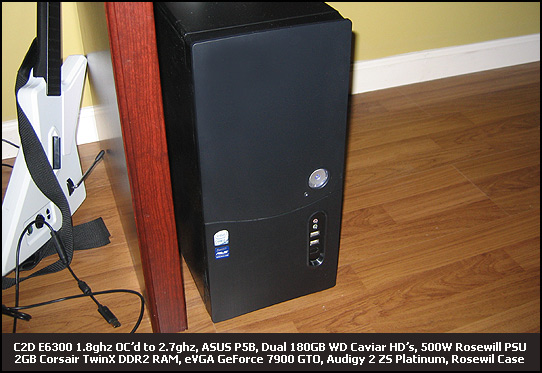










101 Comments
View All Comments
Clauzii - Friday, July 11, 2008 - link
Well, he doesn't say if he gets out a lot. I mean, it's not that he's alone..Piyono - Thursday, July 10, 2008 - link
Multiple speaker sets on the same desktop? Multiple points of control? Ack! Consolidate, man!In my audio setups I use small mixers to manage multiple inputs feeding a single set of speakers.
My (unsolicited) advice: Sell your fancy sound card (dimes to donuts you will never hear the difference) and one set of speakers and buy a mixer like the [url=http://www.zzounds.com/item--RLLMX28">http://www.zzounds.com/item--RLLMX28]Rolls MX28[/url] or even something like the [url=http://www.musiciansfriend.com/product/Tapco-Blend...">http://www.musiciansfriend.com/product/Tapco-Blend...]Tapco Blend 6[/url].
Either one of these will bring your sound system to a whole 'nother level of efficiency. The Rolls is about as simple as they come; it has exactly the number of stereo inputs that you need, and it has dual headphone outputs, which is great if you want to play Halo at 02:00 with your sleepover friend. The Tapco has features you might never use in a bedroom context but it'll look mad slick on your desktop. One useful feature is has over the Rolls, though, is separate control over speaker and headphone level. This means that instead of unplugging or powering down the speakers when you want to use cans you just turn down the control room knob and turn up the phones knob. Very flexible. Just one phones output, tho.
Anyway, enjoy.
Piyono
strikeback03 - Friday, July 11, 2008 - link
Does anyone make anything with inputs designed for this use though? L and R 1/4 inch inputs are not the norm in this application.Clauzii - Friday, July 11, 2008 - link
The Tapcos (Mackie btw.) have very good sound, so a no brainer there :)7Enigma - Thursday, July 10, 2008 - link
That first pic is a joke correct? Are you honestly telling me you have the xbox360 sitting NEXT to your monitor and are not using headphones?I game occassionally over my BIL's house and you can easily hear the 360 from 10' away (also has a 70"+ plasma). I wouldn't want to imagine how loud that is sitting 2' from it, even if you are blasting the speakers.
I can't believe after all the posts no one has mentioned this yet....
Clauzii - Thursday, July 10, 2008 - link
Do You have the version with 65nm CPU? It IS more quiet, unless the DVD spins of course...EddieTurner - Friday, July 11, 2008 - link
According to my research I do have the 65nm. And yes, it is much quieter than my previous one. I do the bulk of my gaming after I put the kids to bed, so I do use headphones alot. But even when I'm not, the console isn't too noisy.7Enigma - Friday, July 11, 2008 - link
Ah, I haven't heard the 65nm one. The one my BIL has is an older model and it sounds like a hair dryer pretty frequently. It would be fine for Halo multiplayer or some other constantly loud game, but anything with a story or quiet part would be unbearable at that distance.Sorry for jumping the gun!
swordsman74 - Thursday, July 10, 2008 - link
He notes that sometimes the TV is already spoken for. That is the main point for using a smaller setup than going for a big 32" or higher tv. I have a girlfriend and children that do not wish to watch me play MGS4 on the main tv in the room...I can get a 24" BenQ monitor (with speakers) at Newegg for $330 that will give me 1080p resolution. It would be <$500 to get a 32" tv that can only give me 720p. For the amount of times I have people over to pay games with me, 24" is plenty big enough.
I do agree that he should look for a decent receiver that can handle audio and video switching for him. He could sell one of the speaker sets and the HDMI switch to help defray the extra cost.
In short, this setup is more aligned with the "gamer dad" than for the single guy in his own apartment. It might even appeal to the college kid looking to save space - although few would be rich enough to afford all of that gear.
raystormer - Thursday, July 10, 2008 - link
I am not sure if he is trying to help someone and just tell them about his setup....but a decent 27" or smaller(which is cheap right now) which supports 4 hdmi slots plus a vga connection and L/R audio out which most of them come with now,(optical sometimes) could of solve some of that waste equipment and still get a bigger display plus no need for switchers i hate those......well well well that's all i can say