A Little Piece of Gamer Heaven
by Eddie Turner on July 10, 2008 12:00 AM EST- Posted in
- Eddie's Got Game
Every gamer has a preference for how and where they choose to play their games. If you're a PC gamer who enjoys playing a few console games here and there, you know what it's like to have the TV spoken for when you want to put your feet up and relax on the couch with your game controller. Or maybe you just want to confine your gaming to your desktop where you do most of it anyway. If this fits your description or if you're like me and have better things to spend your money on than a new HDTV, why not consolidate? This is what I did. As a result, I play both my PC and console games on my desktop and can switch back and forth between my PS3, Xbox 360, and PC in a snap using a single LCD monitor. This, folks, is my playground.
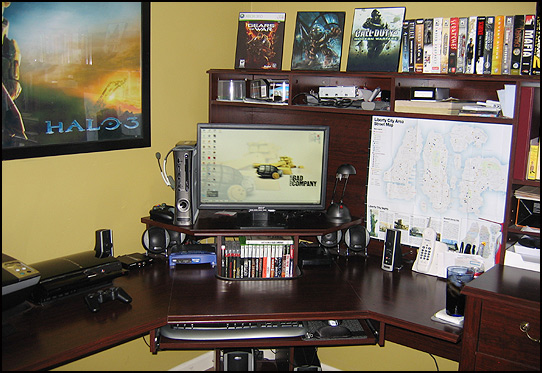
While this type of setup is not too difficult to achieve, I am asked fairly frequently what all I did to get everything functional. So, I thought I'd relay this knowledge to you and show off my gear in the process since I rarely get visitors. Here's what you'll need, assuming you want to connect two consoles.
- Computer (duh)
- Sound card for your computer
- Set of 2.1 or 4.1 desktop speakers (preferably 2 sets)
- Two HDMI to DVI-D cables
- Standard HDMI cable
- Xbox 360 VGA cable
- HDCP compliant LCD monitor w/ DVI and D-Sub inputs (19" or larger)
- HDMI Switch (two port minimum)
My 360 is an earlier version without an HDMI port, so I resort to using the VGA, which provides excellent image quality at 720p. The VGA port on my monitor is occupied by the Xbox 360. For the video on my PS3, I have the standard HDMI cable connected to a 2-port HDMI switch I got at Monoprice.com. The second input on the HDMI switch holds the PC signal via one of the two HDMI to DVI-D cables. The other one is used for the switch's output and is connected to the DVI port on my monitor. This allows me to switch back and forth between my PC's desktop and the PS3 with the push of a button on the HDMI switch. So, there are two sources that the monitor's DVI input utilizes with a single cable. The HDMI switch I use requires no power connection, so that's one less cord to mess with.

Why the two sets of speakers, you ask? Well, one set is actually functional for the entire setup. However, the additional input on the GMAX's audio controller that I'd use to connect the PS3's audio cancels out everything else when plugged in. This also was the case with a set of Logitech speakers I tried out. So, instead of having to plug and unplug the cable every time I want to play a PS3 game and then switch back to my PC's audio, I chose to go the lazy route and just get a separate set of speakers. Yes, there are some audio selector boxes out there, but I'm already pushing one button to switch between video sources. See where I'm going with this?

As far as the monitor goes, any HDCP compliant monitor will do. What is HDCP? It's normally for encrypted movies (i.e. Blu-ray and HD-DVD), but in this case it allows the monitor to accept signals from outside sources, such as game consoles, with high definition resolutions up to 1080p. (Non-HDCP displays may work, but I haven't verified this and since the PS3 can play Blu-ray movies….) The monitor I'm using is, once again, an Acer AL2216W (22"). While this setup works well using this monitor, I do miss my Samsung that allowed for switching between sources with a single button push. Also, there are reports that this monitor makes users have to restart their computers in order to get a signal when they switch back from another source. I can vouch for this because I have experienced it as well. However, I found that simply putting your PC in sleep mode before swapping video sources on the HDMI switch and touching your keyboard to wake it up when you've switched back is a quick fix. Do keep in mind that this is not an issue when swapping from DVI to VGA by means of the monitor's menu. Also note that if you plan to connect a PS3, you'll need to set the resolution to 720p in order to keep a signal. All these issues go away when using a Samsung, so I highly recommend one over Acer. Samsung allows scaled 1080p and 720p resolutions, both of which look fantastic.
Well, that's about it. Oh, and for those who might be wondering what kind of heat I'm packing in my rig, trust me… it's not that hot. My specs are below. Yes, it's far past time for an upgrade!
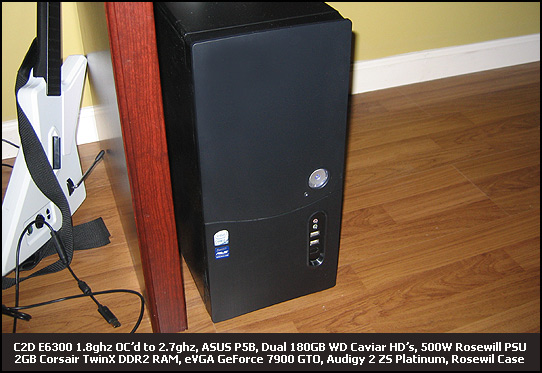










101 Comments
View All Comments
Clauzii - Friday, July 11, 2008 - link
Get a Behringer 2092 Sub. Cheap, Loud (build-in 360 Watt/4 ohm) and clean and actually GOOD sound, even though Behringer is low-price. This will kick EVERY normal computer woofer. Guaranteed. But OK, 400 for sub alone might be too much..larson0699 - Thursday, July 10, 2008 - link
For screens that large, you're better off with the LED-based DLP.(see HL67A750 by Samsung for a great example)
LCDs are designed for smaller applications like mid-sized TVs. There's the overlap in the 40- to 60-inch range with plasmas, and then plasmas are just heavy and power hungry, never got my vote.
A DLP isn't flat, but neither was the CRT. But the quality and power savings are outstanding.
But I agree on its universal function--all the ports are there for a reason; no need for adapters and switches, etc.
The audio out can go to a set of Z-5500's or a stereo amplifier to Polk LSi15's and PSW1000 (premium stereo sound over a cheap surround setup anyday.. don't need the extra channels anyway)
Agman - Thursday, July 10, 2008 - link
Which desk is that? It looks very nice!FingerMeElmo87 - Thursday, July 10, 2008 - link
instead a getting a million switches and stuff, all you really need is a monitor with multiple inputs (dvi, hdmi, and vga), and the same thing for the speakers.EddieTurner - Thursday, July 10, 2008 - link
I do have plans for a 24 incher that has all three inputs. I usually upgrade each year on Black Friday. There are a lot of "Why don't you justs" out there. The reason I don't own just the creme de la creme of equipment is that I'm a father of two. My little ones require upgrades of their own, so I can't always get just what I want when I want it all the time. My kids' happiness is always more important than mine. But I'll tell you what, my three year old daughter can navigate all over the PBSkids.org site all by herself. She loves playing those games. I'll make a gamer out of her yet! : )Inkjammer - Thursday, July 10, 2008 - link
I have a Creative Labs DDTS-100 decoder box that I use to hook up my PS3, 360, PC and my former Wii to my Creative Labs 550W 5.1 speakers. No need for multiple speakers. :)The DDTS-100 is a must for gamers looking for cheap, high quality audio connectivity. They're painfully hard to find, and almost always out of stock... but is one of the single best products Creative ever put out. I couldn't live without mine. I know that makes me sound like a shill, but I swear by it. It is the single best accessory a die hard, multi-system gamer could ask for. And the price? $130. Hard to argue for what it does.
Yeah, there's a lot better quality stuff out there, but if you've got a good sound system, lots of devices and a modest budget... it's amazing.
Other than that, nice work on having what appears to be zero cable clutter!
kmmatney - Thursday, July 10, 2008 - link
Link:http://us.creative.com/products/product.asp?catego...">http://us.creative.com/products/product...4&su...
PointlesS - Thursday, July 10, 2008 - link
I've been trying to get a hold of this ever since I've heard about it...I really really want this but can never find it...ebay prices can be a bit expensive unfortunately...it sucks you can no longer get them anymoreInkjammer - Thursday, July 10, 2008 - link
You can still get them, but it is hard. Creative seems to make like 10 of them a month, and they do go on sale on the site. I checked the site off and on for about three months before I caught it on sale.It's been truly amazing. Sound quality is great, and it can do just about everything more expensive models.
bob1029384 - Thursday, July 10, 2008 - link
I have a sharp 32" 1080p tv I use as a monitor. Hooked up to an onkyo 905 reciever which upscales/passes through all component/hdmi to the tv. I can switch sources with the press of a button, automatically routing video and audio without worrying about 2 pairs of speakers. I dont think I could fit 2 sets of polk Rti12's and another 700 Liter subwoofer in the room ;)