A Little Piece of Gamer Heaven
by Eddie Turner on July 10, 2008 12:00 AM EST- Posted in
- Eddie's Got Game
Every gamer has a preference for how and where they choose to play their games. If you're a PC gamer who enjoys playing a few console games here and there, you know what it's like to have the TV spoken for when you want to put your feet up and relax on the couch with your game controller. Or maybe you just want to confine your gaming to your desktop where you do most of it anyway. If this fits your description or if you're like me and have better things to spend your money on than a new HDTV, why not consolidate? This is what I did. As a result, I play both my PC and console games on my desktop and can switch back and forth between my PS3, Xbox 360, and PC in a snap using a single LCD monitor. This, folks, is my playground.
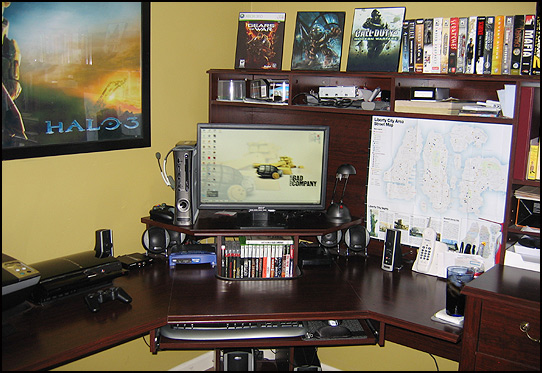
While this type of setup is not too difficult to achieve, I am asked fairly frequently what all I did to get everything functional. So, I thought I'd relay this knowledge to you and show off my gear in the process since I rarely get visitors. Here's what you'll need, assuming you want to connect two consoles.
- Computer (duh)
- Sound card for your computer
- Set of 2.1 or 4.1 desktop speakers (preferably 2 sets)
- Two HDMI to DVI-D cables
- Standard HDMI cable
- Xbox 360 VGA cable
- HDCP compliant LCD monitor w/ DVI and D-Sub inputs (19" or larger)
- HDMI Switch (two port minimum)
My 360 is an earlier version without an HDMI port, so I resort to using the VGA, which provides excellent image quality at 720p. The VGA port on my monitor is occupied by the Xbox 360. For the video on my PS3, I have the standard HDMI cable connected to a 2-port HDMI switch I got at Monoprice.com. The second input on the HDMI switch holds the PC signal via one of the two HDMI to DVI-D cables. The other one is used for the switch's output and is connected to the DVI port on my monitor. This allows me to switch back and forth between my PC's desktop and the PS3 with the push of a button on the HDMI switch. So, there are two sources that the monitor's DVI input utilizes with a single cable. The HDMI switch I use requires no power connection, so that's one less cord to mess with.

Why the two sets of speakers, you ask? Well, one set is actually functional for the entire setup. However, the additional input on the GMAX's audio controller that I'd use to connect the PS3's audio cancels out everything else when plugged in. This also was the case with a set of Logitech speakers I tried out. So, instead of having to plug and unplug the cable every time I want to play a PS3 game and then switch back to my PC's audio, I chose to go the lazy route and just get a separate set of speakers. Yes, there are some audio selector boxes out there, but I'm already pushing one button to switch between video sources. See where I'm going with this?

As far as the monitor goes, any HDCP compliant monitor will do. What is HDCP? It's normally for encrypted movies (i.e. Blu-ray and HD-DVD), but in this case it allows the monitor to accept signals from outside sources, such as game consoles, with high definition resolutions up to 1080p. (Non-HDCP displays may work, but I haven't verified this and since the PS3 can play Blu-ray movies….) The monitor I'm using is, once again, an Acer AL2216W (22"). While this setup works well using this monitor, I do miss my Samsung that allowed for switching between sources with a single button push. Also, there are reports that this monitor makes users have to restart their computers in order to get a signal when they switch back from another source. I can vouch for this because I have experienced it as well. However, I found that simply putting your PC in sleep mode before swapping video sources on the HDMI switch and touching your keyboard to wake it up when you've switched back is a quick fix. Do keep in mind that this is not an issue when swapping from DVI to VGA by means of the monitor's menu. Also note that if you plan to connect a PS3, you'll need to set the resolution to 720p in order to keep a signal. All these issues go away when using a Samsung, so I highly recommend one over Acer. Samsung allows scaled 1080p and 720p resolutions, both of which look fantastic.
Well, that's about it. Oh, and for those who might be wondering what kind of heat I'm packing in my rig, trust me… it's not that hot. My specs are below. Yes, it's far past time for an upgrade!
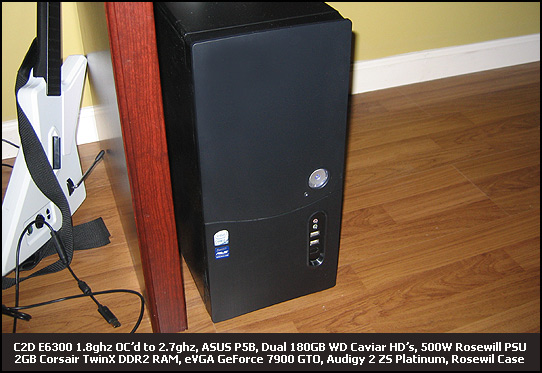










101 Comments
View All Comments
kmmatney - Thursday, July 10, 2008 - link
What does the PSU have to do with whether or not someone is a gamer? Oh yeah...nothing.ImSpartacus - Thursday, July 10, 2008 - link
Pythias - Thursday, July 10, 2008 - link
PSUs either work or they don't. Its obviously running his system just fine. Pull the cobb out of your connotative orifice.Did you look up the UL to see who actually makes that particular PSU?
ImSpartacus - Thursday, July 10, 2008 - link
Exactly, and I would not trust a 500w Rosewill to work. He shouldn't either.If this was grandma's computer and all she was doing was emailing pictures of the reunion then I would have no problem, but this guy has an overclocked E6300 and a 7900GTO plus 2 SATA HDD's. That a little more than I would trust with a 500w budget PSU.
I could understand if he said he only occasionally plays PC games and it is just his office computer, but this article is called "A Little Piece of Gamer Heaven." That looks like borderline boasting to me.
DeafMute - Sunday, July 13, 2008 - link
I've heard countless people make the same claims, back when I bought my rig I shelled out extra cash for a neo power 480 (well reviewed by a slew of sites) and it died after a year. Working as a service tech at a small-time PC components retailer I replaced many a dead PSU. While close to 1/2 of them were no name PSUs that came included with cases we were selling for 60$CDN. Out of the the other remaining 50%, 40% would be Antec SmartPowers which though being Antec's econo line still sold for ~70$ @ 450w.The only PSUs I've never seen die are OCZs and almost every enthusiast rig we built had one.
Now if you consider the fact that the majority of pc owners stick with the noname PSU 50% aint bad, especially when a good number of them last the whole lifespan of a mid-range pc, a friend of mine had one @350w in his 2.8g P4 with 9800 PRO which he did some minor OCing without issue. The Antecs were a huge disappointment considering not as many people use them and every rig I can remember that needed one replaced was never anything to write home about.
All this to say that I think there's a lot of myth surrounding PSU Branding\Power requirements. Sure if you're going to run an OC'ed QXXXX with two X2900 XTXs you're gonna want a quality PSU with alot of power, for anything but a ~$60 500w PSU will do just fine.
My refurbished SmartPower 450w has run my 3200+ OC'ed + X1900 XT Oc'ed + 4 HDDs (Mind you, the power draw of an HD is more or less insignificant unless you're a laptop - 12W I think during Spinup then 2 - 5) just fine. So don't be a dick.
And that is a sweet setup, I would probably shell out the extra$$ for an audio switch instead of seperate speakers for but I only play 360 on my LCD, I prefer to game in my room. If people are over then I move it to the den on my Samsung slimflat CRT that does pseudo 720p (though web pages are clearly readable @ 1280x720 from my PC).
Spuke - Thursday, July 10, 2008 - link
How long have you been running the Rosewill PS?AmberClad - Thursday, July 10, 2008 - link
You guys might be overreacting a tad. There was a 500W Rosewill that got http://jonnyguru.com/modules.php?name=NDReviews&am...">reviewed at JonnyGURU a long while back and it got decent marks.I mean, I'd never buy one for my own rig (it looks pretty budget grade and spartan -- no cable sleeving and forget modular cabling), but that particular Rosewill would be fine if you were building your parents a system. (Not sure if it's the same PSU as the one in this article though.)
HOOfan 1 - Thursday, July 10, 2008 - link
Newegg customer reveiws are an absolute joke. It is like choosing who you are going to vote for in an election by going out and asking random people on the street what they think.Anyway, his computer is hardly top of the line anyway.
soydios - Thursday, July 10, 2008 - link
As long as it works, there's no reason to complain.AmberClad - Thursday, July 10, 2008 - link
From the looks of things (the giant Halo 3 poster), he's probably more of a console gamer. Hence the mediocre rig and PC gear.Anyways, the article is about how to do a multi-console and PC A/V setup, not how to build a decent gaming rig -- there are other AT contributors that specialize in that sort of thing.
Besides, he's still got a sweet computer desk. The monitor sits kind of high though, imho. I prefer mine to be right at eye level. And I see I'm also not the only one who leaves open beverages next to my electronics...