Intel Core i7 920 D0 Stepping - Preview
by Gary Key on April 6, 2009 11:30 AM EST- Posted in
- Gary's First Looks
We received our first Core i7 920 D0 stepping from ASRock a few days ago and have been testing it thoroughly on their X58 SuperComputer Motherboard outfitted with four GTX 260-216 video cards. This new stepping certainly shows promise as initial clocking, voltage levels, and memory speeds were improved for the most part over our best C0 stepping. However, the differences were not exciting enough for us to immediately whip out the credit card and go hunt down a D0 stepping processor. In the middle of our testing, ASRock provided an updated BIOS tuned with the D0 stepping in mind and the results changed enough for us to seek a retail processor. Our ES sample was good, not as good as some hand picked samples we noticed at various forums back in March, but we wanted a retail processor.
We called up our good friends at TankGuys and they were able to hook us up (after our credit card cleared) with two D0 stepping 920 processors. Ben was able to overnight the first unit in time for us to test over the weekend and our initial results have just been terrific to date. Unfortunately, our ASRock X58 board (yes, this board makes for a very good multi-GPU platform) was tied up in testing for an upcoming Workstation review. So looking around the lab, we grabbed our trusty DFI LanParty UT X58-T3eH8 and updated it with the latest magical mystical BIOS from Oskar, Jarry, & Company. This particular BIOS is very D0 stepping friendly along with incorporating a few changeable settings like Round Trip Latency (RTL) that allows us to clock our Corsair Dominator GT memory kit a little higher than the other X58 motherboards.
The first test results just blew us away and we wanted to share one particular result today. We are still testing and will have a full article up in the near future featuring a variety of motherboards and cooling choices, but at this moment, the D0 920 stepping provides real and tangible benefits for the overclocking community over the previous C0 steppings. There is no difference in application benchmarks between the two processors at stock or like overclocked settings, nothing drastic has changed like cache levels or the IMC design. Rather this is a "standard continuous process improvement" update as Intel officially informed us. These improvements have enabled us to achieve higher overclocks at like or lower voltages, higher memory speeds at like or lower voltages, and as a result, our CPU, PWM, and case temperatures are down while overclocked numbers are up. Until we finish up our testing, the screenshot below is one example (not even our best) of our test results with the Core i7 920 D0 (3845B027 lot code) processor.
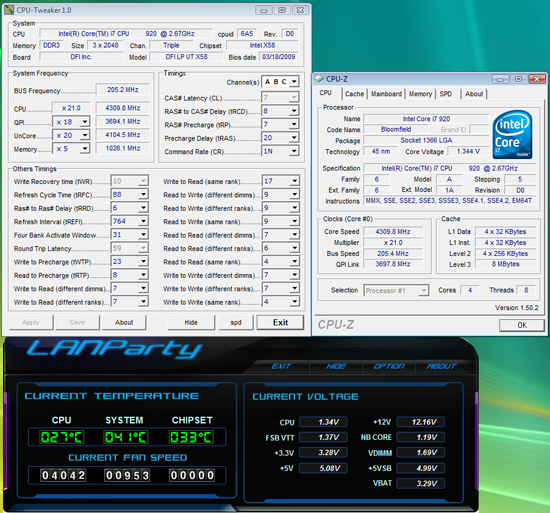
We enabled Turbo mode on all four cores for a final 21x CPU multiplier, set Bclk to 205, memory ratio to 2:10, Core VID at 1.345V, VTT to 1.37V, IOH to 1.19V, and VDimm at 1.69V. This resulted in a final CPU speed of 4.309 GHz, memory speed at 2052 with 7-8-7-20 1T timings, and it is 24/7 stable. We actually could reduce Core VID to 1.30V, VTT to 1.34V, and VDimm to 1.67V and pass our OCCT/Prime 95 tests. However, at the reduced voltage rates our video encoding tests with RipBot264 or HandBrake would fail along with our trusted Crysis WarHead and PCMark Vantage x64 loop testing. We think we can reduce the voltages slightly from their current settings and still pass our benchmark test suite, but for now we feel safe with our results.
The question that has not been answered yet is how our C0 processors steppings faired. First off, none of the C0 steppings we have would operate at these particular voltage settings, in fact two of them failed to POST. Our best C0 sample is requiring 1.425V on Core Vid, 1.250V IOH, 1.475V VTT, and 1.71V VDimm to just make it into Vista Ultimate 64 and we still have not dialed in application stability yet. Once we complete the C0 testing, expect to hear back from us on this new/old processor.
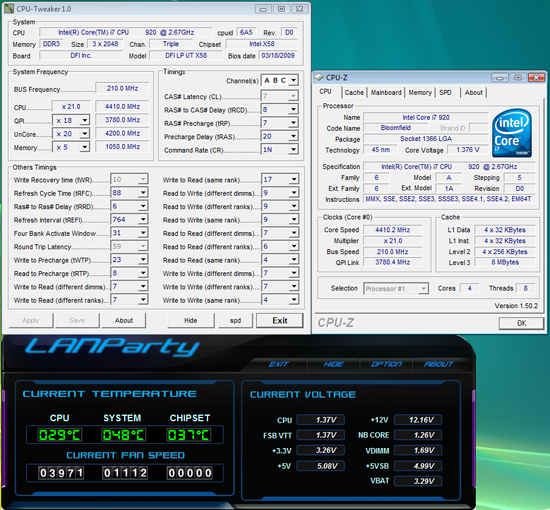
We just passed the eight hour test mark (multi-tasking tests, OCCT, PCMark Vantage x64 loops) with the above setup. Once again, we set our CPU multiplier to 21x for all cores, Bclk at 210, 2:10 memory ratio, and voltages set to 1.376V on Core Vid, 1.37V VTT, 1.26V IOH, along with 1.69V on VDimm. This results in a 4.41GHz clock speed and DDR3-2100 memory speed at 7-8-7-20 1T timings.
We will be back shortly with results on the ASRock X58 SuperComputer board with a new performance level BIOS as our workstation testing with it is now complete.
















51 Comments
View All Comments
Beno - Tuesday, April 7, 2009 - link
trying to find whats new: failSirKronan - Tuesday, April 7, 2009 - link
Lol. Yeah, where's the update? Hehe. Seems pretty similar to what I read yesterday ...Perhaps they're working on it as we speak!
Rajinder Gill - Tuesday, April 7, 2009 - link
I think Gary added some screenshots to the gallery images. There's some screenies over 4.4GHz in there now. He manged to get those clocks stable last night after the blog post went up.Later
Raja
SirKronan - Wednesday, April 8, 2009 - link
What cooling are you using? One poster said that he's pretty sure it's liquid because of the 27c temp being unrealistic with such an OC on air. I would like to know for sure, though, and what are your max OC's on the new D0 with air, if this is indeed liquid?Casper42 - Monday, April 6, 2009 - link
I may just be blind here, but did they say if 4.3Ghz was on Air or Water or LN2?If that is Air, then its quite remarkable.
A 60% improvement in speed by investing $75 in cooling is crazy. Especially considering the 940s still go for $500+
ikjadoon - Monday, April 6, 2009 - link
Unless this D0 is really bitching, I'm pretty sure it is liquid cooling. 27C idle (I'm assuming idle from the screenie?) is not something an air-cooler can do on a 4.3GHz i7.~Ibrahim~
woffen - Tuesday, April 7, 2009 - link
The Smart Guardian software is known to show to low CPU temperatures. The other temps it shows somewhat OK though.rcocchiararo - Monday, April 6, 2009 - link
When would one detect that the IOH is what needs more juice for getting higher clock/bclk ?orionmgomg - Monday, April 6, 2009 - link
I just built my first i7 system, and unlike with most of my other builds - I did not invest 1000$ plus on the Extreme Edition CPUs as I had expreianced myself with the core 2s that they OCed so well, and with all the news about the new i7 920 being able to get to 4.0Ghz with little effort I thought I would save the movey.I have really hit a wall at 3.6, post at 3.8, and even at 3.999 (190 bclk w/turbo enabled...) anything above 3.6 is not stable no matter what I do, and I still do not have all the exact "best" QPI & Uclk settings, voltages has also been a lot more involved compaired to the C2Ds.
I have seen forums, articles and even videos of people OCing the i7 920 to 4.0 without even adjusting the auto voltages - posting first time every time... mine is not as lucky.
Should I buy the DO - I have purchased over 25 CPUs from Tank Guys, but they are usually 15 to 25% more expensive than the egg... I have to have my CPU core up to at least 3.6 (minimum) to leverage my GPUs...
Inetel i7 920 (co/c1)
ASUS P6T Delux V2
6GBs OCZ Platinum 16000 7-7-7-24 (1.64v)
Samsung Spinpoint F DT 500GB (RAID 0)
EVGA GTX 885
MadMan007 - Monday, April 6, 2009 - link
Seems like a good rule of thumb, with a few possible exceptions, for Intel CPUs ever since Core 2 came out is wait for the revised stepping of a given CPU die.