ASUS G73Jh: Today's Top Gaming Laptop
by Jarred Walton on April 17, 2010 2:25 AM ESTG73Jh: Also Fast for Applications
As you might expect, the combination of components that make for a fast gaming notebook means the G73Jh can easily handle most application tasks as well. The i7-720QM ends up delivering roughly the same level of performance as the older Core 2 Extreme QX9300, but the i7-920XM is still faster and desktop parts like the i7-975 (or the new i7-980X) aren't even in the same ballpark. If you still need a notebook but you want desktop performance, some vendors are now shipping Clevo D900F with i7-980X; just don't leave it on your lap!
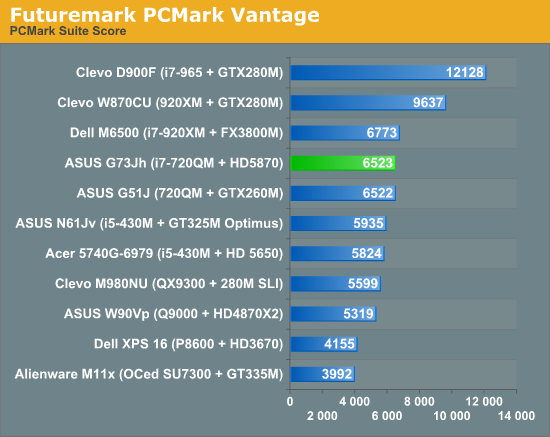
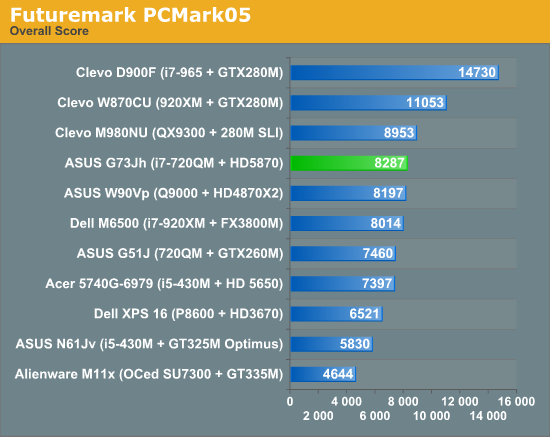
The tested D900F and W870CU notebooks both have SSDs, so PCMark gives them a huge boost in overall score. If you want to add an SSD to the G73Jh, you should get a result comparable to the W870CU (minus a bit for the slower CPU). Alternately, look at the Dell M6500 result compared to the W870CU to see just how much the SSD inflates the score. SSDs are fast, particularly if you launch numerous applications at the same time, but while games may load a bit faster you won't generally see improved frame rates.
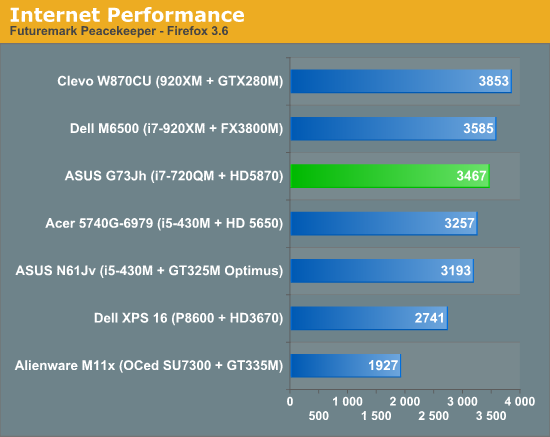
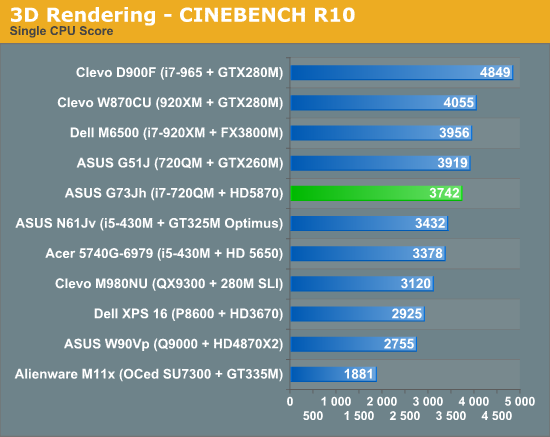
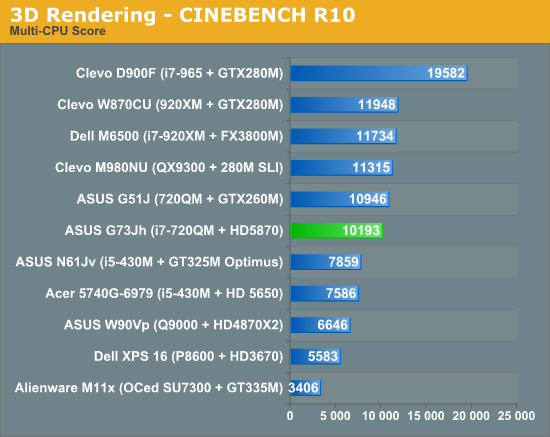
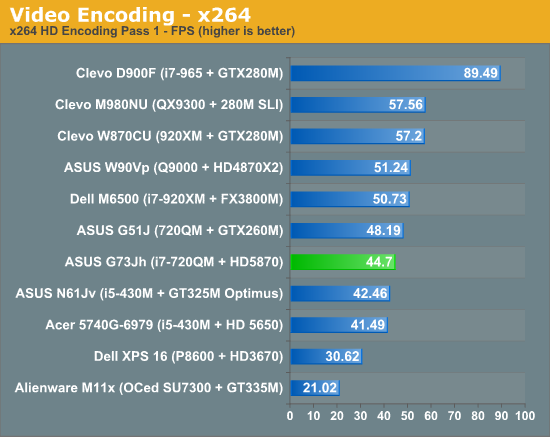
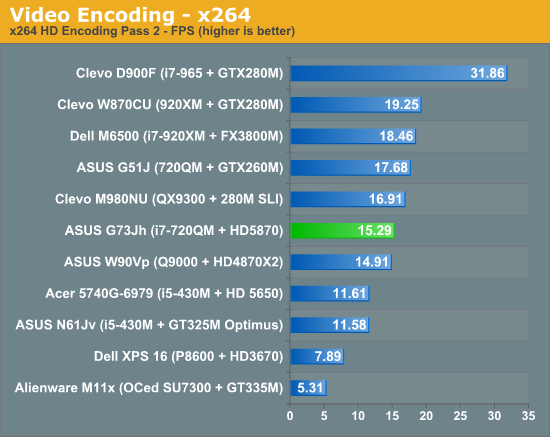
Rounding out our application performance, Peacekeeper, Cinebench, and x264 coding tell us what we already know: the i7-720QM handles these types of applications quite well, and the G73Jh performs about as expected. It does look like the G51J is a bit better optimized, but in practice you wouldn't notice the difference. Both the ASUS G51J and the G73Jh allow you to overclock the CPU by raising the system bus slightly (from the 133MHz default up to 142MHz), but the higher bus speed often results in lower gaming performance as Intel's Turbo Boost isn't as aggressive. At the default setting, we regularly see the CPU run at 2.80GHz (21x multiplier); overclock the bus and the maximum CPU speed hovers closer to 2.52GHz (18x multiplier). For heavily threaded loads, the overclock can still make a slight difference (about 6% faster), but most of the gaming results we collected were slightly higher at the stock setting.










72 Comments
View All Comments
MinaAndrei - Wednesday, July 21, 2010 - link
I have this computer from over 2 years and i like it very very much.No signs of weak.It runs all the games that i through to him all the modern games like:Cod Modern warfare,L4D2,A vs P,Crysis,Gta 4 and a lot lot others.i run all thus games at max settings.Asus G73jh is the best gaming laptop i had ever had.It's the "Best money can buy".I love my computer.Maybe i have some gramatical mistakes in my english because i'm from Romania.
(Romania is in Europe)
ost2010 - Thursday, August 19, 2010 - link
Comparing the G73JH with the Qosmio Q888Both have 1920x1080 full HD displays but the Qosmio has a larger screen at 18.4'.
Maybe a little lower on RAM (4GB), HDD (500GB) and GPU (Gefore GTS 360M) but also advances with the i7 740 QM processor and the Bluray.
They are both about the same price and differ slightly in specs. But I heard it had alot of heat issues, what would you say about that?
And for gaming would the difference between them be that much of a difference?