The Windows Phone 7 Review
by Anand Lal Shimpi & Brian Klug on October 20, 2010 7:00 PM EST- Posted in
- Smartphones
- Windows Phone 7
- Microsoft
- Mobile
The Best Smartphone for Music Lovers
To call it a Zune Phone would be a disservice. The Zune was a capable PMP that didn’t gain mainstream acceptance. Windows Phone 7 isn’t destined for the same obscurity. But the Zune icon is present on what Microsoft calls the Music + Videos Hub and it is more functional than the iPod app in iOS and Android’s media player.
The first screen in the Music + Videos hub is the zune panel. Here you have access to your music, videos, podcasts, FM tuner and the Zune Marketplace.
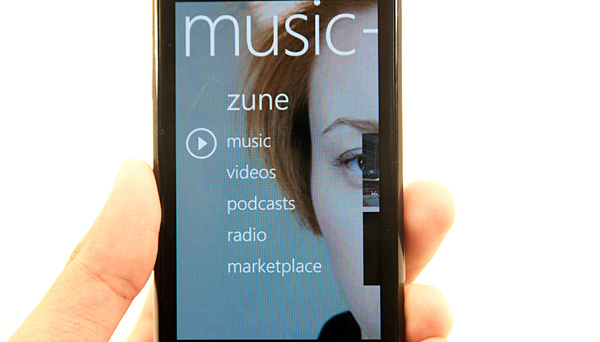
Tapping on music will take you to your music. There are tabs for artists, albums, songs, playlists and genres. There’s a “now playing” playlist that you can add to in real time. Tap and hold over any album or song to add to the playlist. To view the now playing playlist just swipe over to the history tab and tap the current song.
The player interface is pretty slick. Swipe to flip through songs and you get back, pause and forward buttons for playback controls. It took me a while to find the shuffle playback option, which is revealed if you tap the album art in playback view.
Below the song you’re currently playing you get a list of the next three songs in the playlist.
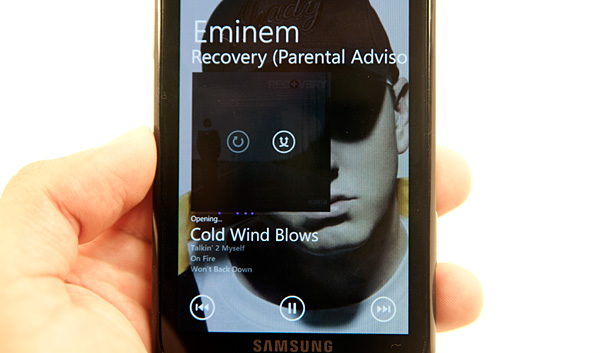
So far I’ve described pretty basic features of any smartphone media player. Here’s where the Zune integration rocks. Viewing any artist or album you get a list of what you own on the device, scroll down and you’ll see a label for In Marketplace and a downarrow widget. Tap the widget and you’ll get a list of artists or albums in the Zune Marketplace.
From here, directly in the media player application, you can preview and buy songs over WiFi or the cellular network. If you have a Zune Pass, you can also play anything you find here right away without incurring any charge.
Zune Pass is the major sellingpoint of Microsoft’s Zune PMP. For $14.99 per month you get unlimited streaming of all songs in the Zune Marketplace. You also get 10 download credits per month to use on songs you want to actually own (DRM-free).
The Zune Pass integration in Windows Phone 7 is just awesome. You can play any song you’d like that’s in the marketplace, even if you’re on the road. You can also spend your 10 credits per month while connected to the cellular network.
The Zune Pass streaming works like an expensive Pandora, except you get to pick and choose the songs you want to listen to. Remember an album that you really like but don’t have synced to your phone? Just search for it in the marketplace and start streaming it immediately.
You can mix streaming songs from the marketplace along with songs you have synced to your phone in your “now playing” playlist.
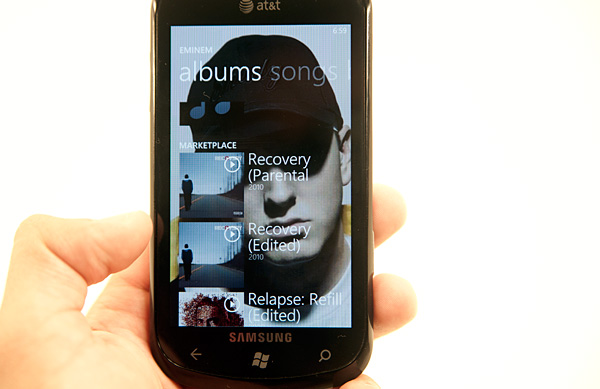
The whole interface is extremely fast and like the rest of Windows Phone 7, it’s very dynamic. Backgrounds in the Music app are dynamically populated by art pulled from the Zune Marketplace. You’ll get a picture of the artist you’re currently listening to as a background. Dithering can be an issue unfortunately.
Playback can continue while you’re in other apps. To access playback controls just hit the volume up/down buttons regardless of what app you’re in.
Navigating around the music app takes some getting used to, particularly if you’re expecting it to be like an iPod or fairly stripped down media player. Once you get the hang of it, there’s nothing like it. The back button always takes you to where you want to go, the UI is super fast and the mixture of your own content with the Zune Pass streaming content is just awesome for lovers of (legal) music. Dare I say the only thing that’s missing is some sort of social network integration for you to share your music interests with others on the device itself?
The Zune experience on Windows Phone is significantly better than what you get from both Android and the iPhone. If you buy a lot of music on iTunes, Zune Pass is probably a better deal. You get 10 song downloads per month plus unlimited streaming for $14.99 per month. You can also stream on your PC and Xbox 360 in addition to your Windows Phone.



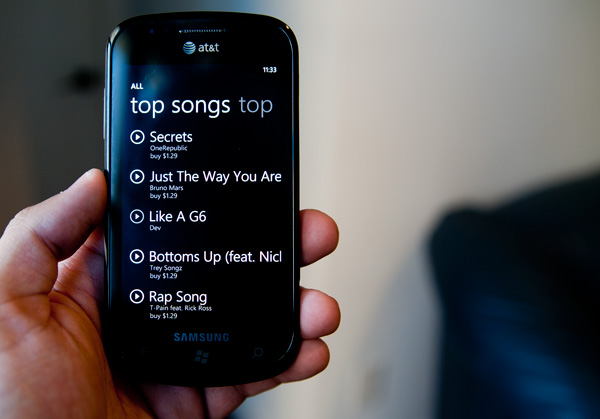












125 Comments
View All Comments
soaringrocks - Thursday, October 21, 2010 - link
I find it amusing that for a 'phone' there is often little to no discussion on call quality, reception, and ability to maintain connection in a difficult environment. We know that all phones are not equal on that score...It's like you don't expect people to actually make phone calls.
beefnot - Thursday, October 21, 2010 - link
Making phone calls with your smart phone is just so passe.strikeback03 - Friday, October 22, 2010 - link
They said they have reviews of the actual phones coming, that is the type of info that would be in a review of the phone, not the OS.thartist - Thursday, October 21, 2010 - link
sick amount of quality work. the only WP7 review on the web so far as it had to be done.Anand, keep that quality work that puts you so above from the rest.
softdrinkviking - Thursday, October 21, 2010 - link
The lack of "change on the fly" micro SD is a deal killer for me.It's a shame too, because I really like everything else about this phone.
Smilin - Monday, October 25, 2010 - link
Curious: Why do you need such a feature?softdrinkviking - Friday, November 5, 2010 - link
whoa, i don't know if anyone else, or even you will get back to reading this but...i use SD cards to store music on. i have a situation where i can't always sync with my home pc very often, and i can't always carry around a laptop, so bringing along a handful of different SD cards with a variety of tunes has been important to me.
what i'd really like is for card-swapping to get more convenient, like in cameras.
btdvox - Thursday, October 21, 2010 - link
In your review you guys say the LG Optimus 7 has a MicroSD slot that we can expand on, yet nowhere else does it say that on the web. Can you verify this? If it does than this phone is a clear winner for me, It's also avail in Canada btw. I'd hope we're just as important as Asia and Europse but I suppose were not haha.softdrinkviking - Friday, October 22, 2010 - link
the trick is that the microSD card gets treated like part of the built-in memory, and you cannot replace it without completely erasing your phone and starting over.so you basically have to choose a single SD card and stick with it, there is no changing on the fly like in android phones.
btdvox - Friday, October 22, 2010 - link
Wasnt really my question but thanks.But still unanswered is, I dont think LG Optimus 7 has a microsd slot, Engadget just reviewed it and stated it doesnt have a memory slot. Can you guys confirm this?