The Apple iPad 2 Review
by Brian Klug, Anand Lal Shimpi & Vivek Gowri on March 19, 2011 8:01 PM ESTThe GPU: Apple's Gift to Game Developers
The GPU side of the A5 is really what's most exciting. As we mentioned in our iPad 2 GPU Performance analysis, the A5 includes a dual-core PowerVR SGX 543 - also known as the SGX 543MP2. In our earlier article we showed the SGX 543MP2 easily beating both an iPad 1 and the Tegra 2 based Motorola Xoom.
To understand why the SGX 543MP2 has such a performance advantage we need to first remember that NVIDIA's Tegra 2 is nearly a year late. NVIDIA's first competitive ultra mobile GPU was supposed to be shipping in products in the first half of 2010, instead it found itself shipping in 2011. While NVIDIA is good at designing GPUs, it's not good enough that it can release a product and maintain a two year performance advantage over the competition. Let's look at the architecture, shall we?
NVIDIA's Tegra 2 features a DirectX 9-class GPU. NVIDIA used to call it the GeForce ULP (Ultra Low Power) but now it's just GeForce. As a DX9 class GPU we're dealing with a conventional, non-unified shader architecture. While all OpenGL ES 2.0 GPUs can execute pixel and vertex shader instructions, the GeForce in Tegra 2 runs pixel and vertex shaders on separate groups of hardware.
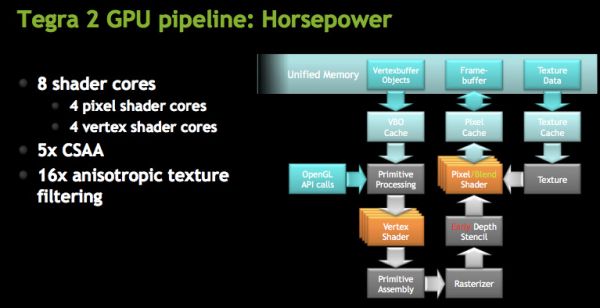
NVIDIA calls each pixel and vertex shader ALU a core. The Tegra 2 has four pixel shader cores and four vertex shader cores. The four pixel shader ALUs make up a single Vec4 and the same goes for the four vertex shader ALUs. NVIDIA wouldn't elaborate on what limitations exist when dispatching operations to the cores. All pixel shader operations happen at 20-bits per component precision while all vertex shader operations happen at 32-bits per component.
Each core is capable of executing one multiply+add (MAD) operation per clock. Do the math and that works out to be a peak rate of 8 MADs per clock for the entire GPU. The maximum operating frequency for the Tegra 2 GeForce GPU is 300MHz, however device vendors may run the GPU at a lower frequency to save on power. At 300MHz this works out to be 4.8 GFLOPS (counting a MAD as two FLOPs).
Imagination Technologies' PowerVR SGX 543MP2 is fundamentally a bigger GPU than the GeForce in NVIDIA's Tegra 2. Let's go through the math.
The SGX 543 features four USSE2 pipes. This is a unified shader architecture so both vertex and pixel shader code runs on the same set of hardware. The benefit of this approach is you get better performance in peaky situations where you're running a lot of vertex or pixel shader code and not a balance that's perfectly tailored to your architecture. The Tegra 2 will only run at peak efficiency if it encounters a mix of 50% vertex and 50% pixel shader code. The PowerVR SGX series will never have any of its execution pipes idle regardless of the instruction mix.
Each USSE2 pipe has a 4-wide vector ALU capable of cranking out 4 MADs per clock. Two of these pipes is enough to equal the peak throughput of what NVIDIA built in Tegra 2, but the PowerVR SGX 543 has four of them. As for the MP2? Go ahead and double that number again. The SGX 543MP2 is simply two 543s placed next to one another.
All of this works out to be 16 MADs per clock for the SGX 543 and 32 MADs per clock for the SGX 543MP2. At 200MHz that's 12.8GFLOPS and at 250MHz we're talking about 16 GFLOPS.
| Mobile SoC GPU Comparison | |||||||||
| PowerVR SGX 530 | PowerVR SGX 535 | PowerVR SGX 540 | PowerVR SGX 543 | PowerVR SGX 543MP2 | GeForce ULP | Kal-El GeForce | |||
| SIMD Name | USSE | USSE | USSE | USSE2 | USSE2 | Core | Core | ||
| # of SIMDs | 2 | 2 | 4 | 4 | 8 | 8 | 12 | ||
| MADs per SIMD | 2 | 2 | 2 | 4 | 4 | 1 | ? | ||
| Total MADs | 4 | 4 | 8 | 16 | 32 | 8 | ? | ||
| GFLOPS @ 200MHz | 1.6 GFLOPS | 1.6 GFLOPS | 3.2 GFLOPS | 6.4 GFLOPS | 12.8 GFLOPS | 3.2 GFLOPS | ? | ||
| GFLOPS @ 300MHz | 2.4 GFLOPS | 2.4 GFLOPS | 4.8 GFLOPS | 9.6 GFLOPS | 19.2 GFLOPS | 4.8 GFLOPS | ? | ||
At its lowest expected clock speed, the 543MP2 already has over twice the compute power of the Tegra 2's GPU at its highest operating frequency. Take into account the fact that the A5 likely has more memory bandwidth than Tegra 2 and the SGX 543MP2 is a tile based architecture with lower bandwidth requirements and the performance numbers we talked about last time shouldn't be all that surprising.
The real competition for the SGX 543MP2 will be NVIDIA's Kal-El. That part is expected to ship on time and will feature a boost in core count: from 8 to 12. The ratio of pixel to vertex shader cores is not known at this point but I'm guessing it won't be balanced anymore. NVIDIA is promising 3x the GPU performance out of Kal-El so I suspect that we'll see an increase in throughput per core.
GPU Performance
Taken from our iPad 2 GPU Performance Preview:
As always we turn to GLBenchmark 2.0, a benchmark crafted by a bunch of developers who either have or had experience doing development work for some of the big dev houses in the industry. We'll start with some of the synthetics.
Over the course of PC gaming evolution we noticed a significant increase in geometry complexity. We'll likely see a similar evolution with games in the ultra mobile space, and as a result this next round of ultra mobile GPUs will seriously ramp up geometry performance.
Here we look at two different geometry tests amounting to the (almost) best and worst case triangle throughput measured by GLBenchmark 2.0. First we have the best case scenario - a textured triangle:
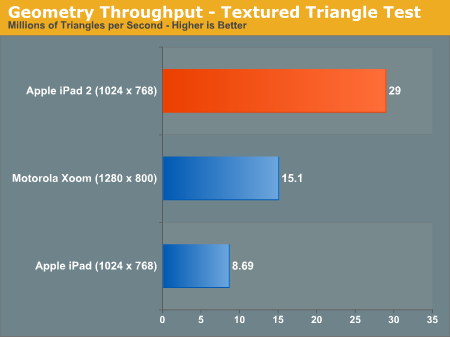
The original iPad could manage 8.7 million triangles per second in this test. The iPad 2? 29 million. An increase of over 3x. Developers with existing titles on the iPad could conceivably triple geometry complexity with no impact on performance on the iPad 2.
Now for the more complex case - a fragment lit triangle test:
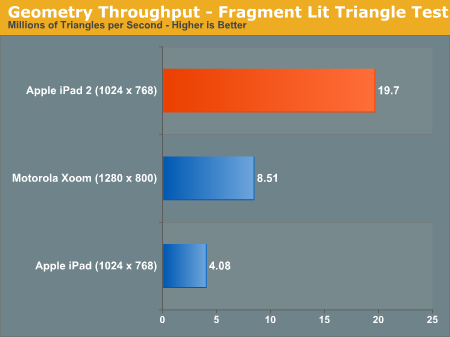
The performance gap widens. While the PowerVR SGX 535 in the A4 could barely break 4 million triangles per second in this test, the PowerVR SGX 543MP2 in the A5 manages just under 20 million. There's just no competition here.
I mentioned an improvement in texturing performance earlier. The GLBenchmark texture fetch test puts numbers to that statement:
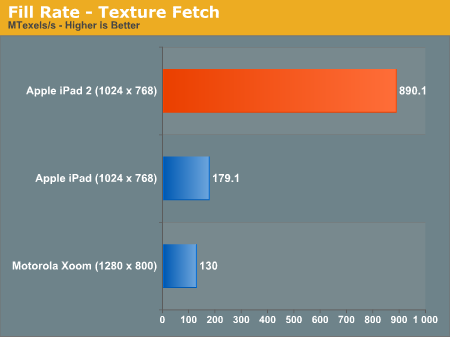
We're talking about nearly a 5x increase in texture fetch performance. This has to be due to more than an increase in the amount of texturing hardware. An improvement in throughput? Increase in memory bandwidth? It's tough to say without knowing more at this point.
| Apple iPad vs. iPad 2 | ||||
| Apple iPad (PowerVR SGX 535) | Apple iPad 2 (PowerVR SGX 543MP2) | |||
| Array test - uniform array access |
3412.4 kVertex/s
|
3864.0 kVertex/s
|
||
| Branching test - balanced |
2002.2 kShaders/s
|
11412.4 kShaders/s
|
||
| Branching test - fragment weighted |
5784.3 kFragments/s
|
22402.6kFragments/s
|
||
| Branching test - vertex weighted |
3905.9 kVertex/s
|
3870.6 kVertex/s
|
||
| Common test - balanced |
1025.3 kShaders/s
|
4092.5 kShaders/s
|
||
| Common test - fragment weighted |
1603.7 kFragments/s
|
3708.2 kFragments/s
|
||
| Common test - vertex weighted |
1516.6 kVertex/s
|
3714.0 kVertex/s
|
||
| Geometric test - balanced |
1276.2 kShaders/s
|
6238.4 kShaders/s
|
||
| Geometric test - fragment weighted |
2000.6 kFragments/s
|
6382.0 kFragments/s
|
||
| Geometric test - vertex weighted |
1921.5 kVertex/s
|
3780.9 kVertex/s
|
||
| Exponential test - balanced |
2013.2 kShaders/s
|
11758.0 kShaders/s
|
||
| Exponential test - fragment weighted |
3632.3 kFragments/s
|
11151.8 kFragments/s
|
||
| Exponential test - vertex weighted |
3118.1 kVertex/s
|
3634.1 kVertex/s
|
||
| Fill test - texture fetch |
179116.2 kTexels/s
|
890077.6 kTexels/s
|
||
| For loop test - balanced |
1295.1 kShaders/s
|
3719.1 kShaders/s
|
||
| For loop test - fragment weighted |
1777.3 kFragments/s
|
6182.8 kFragments/s
|
||
| For loop test - vertex weighted |
1418.3 kVertex/s
|
3813.5 kVertex/s
|
||
| Triangle test - textured |
8691.5 kTriangles/s
|
29019.9 kTriangles/s
|
||
| Triangle test - textured, fragment lit |
4084.9 kTriangles/s
|
19695.8 kTriangles/s
|
||
| Triangle test - textured, vertex lit |
6912.4 kTriangles/s
|
20907.1 kTriangles/s
|
||
| Triangle test - white |
9621.7 kTriangles/s
|
29771.1 kTriangles/s
|
||
| Trigonometric test - balanced |
1292.6 kShaders/s
|
3249.9 kShaders/s
|
||
| Trigonometric test - fragment weighted |
1103.9 kFragments/s
|
3502.5 kFragments/s
|
||
| Trigonometric test - vertex weighted |
1018.8 kVertex/s
|
3091.7 kVertex/s
|
||
| Swapbuffer Speed |
600
|
599
|
||
Enough with the synthetics - how much of an improvement does all of this yield in the actual GLBenchmark 2.0 game tests? Oh it's big.
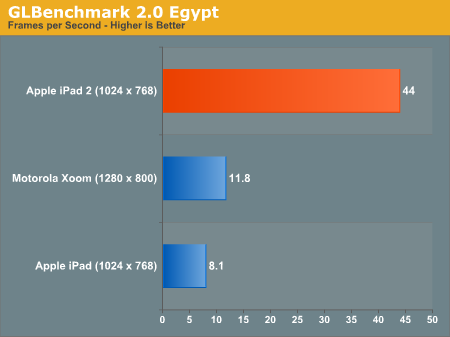
Without AA, the Egypt test runs at 5.4x the frame rate of the original iPad. It's even 3.7x the speed of the Tegra 2 in the Xoom running at 1280 x 800 (granted that's an iOS vs. Android comparison as well).
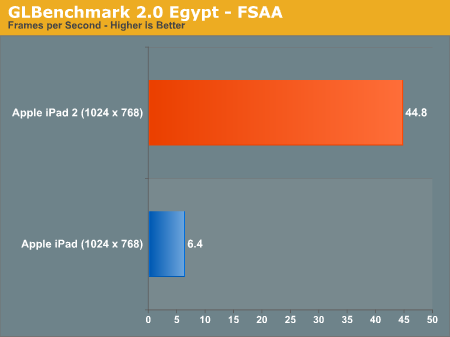
With AA enabled the iPad 2 advantage grows to 7x. In a game with the complexity of the Egypt test the original iPad wouldn't be remotely playable while the iPad 2 could run it smoothly.
The Pro test is a little more reasonable, showing a 3 - 4x increase in performance compared to the original iPad:
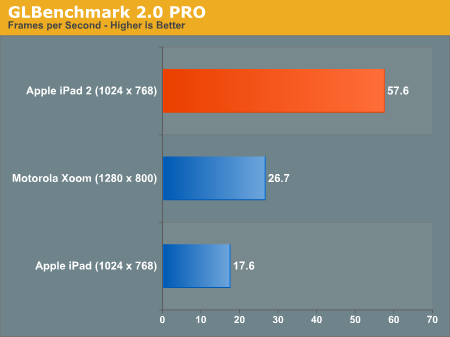
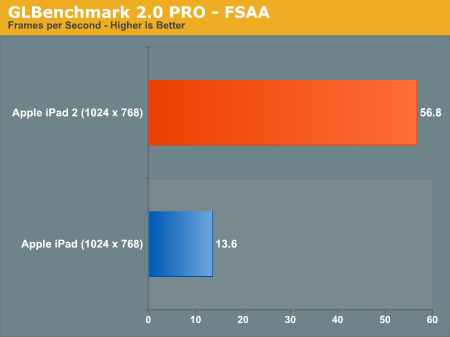
While we weren't able to reach the 9x figure claimed by Apple (I'm not sure that you'll ever see 9x running real game code), a range of 3 - 7x in GLBenchmark 2.0 is more reasonable. In practice I'd expect something less than 5x but that's nothing to complain about.


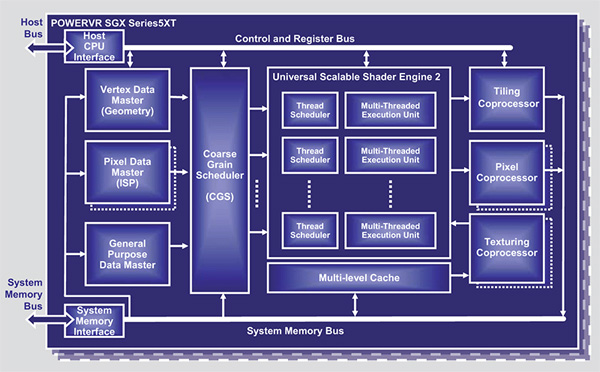








189 Comments
View All Comments
VivekGowri - Saturday, March 19, 2011 - link
I think it's $799, but I agree, it's too high. The equivalent iPad, at $729, is also way up there - really the only iPad that makes much sense as far as value goes is the base 16GB WiFi. I think the Xoom is probably going to have it's price cut by at least $100, if not $200, before it actually gets anywhere - ASUS took the right tack by putting it's lowest end Honeycomb tablet at $399.KoolAidMan1 - Saturday, March 19, 2011 - link
Where the iPad really works for me is as a travel device and in the living room. The iPad is just much nicer to use with in-flight wifi. Small, no cable management, and the battery will outlast a LAX-JFK roundtrip. My laptop lives in the overhead storage bin.You mentioned that the iPad has replaced the ThinkPad in airports, and I think that is spot-on. It is just so much more convenient and manageable to use compared to a laptop. I've left the laptop at home twice and I didn't miss it much, aside from not being able to play Starcraft 2 when I'm on the road. :)
The "sharing" aspect of the device has great advantages in a work environment, especially when you want to go over PDFs with a group of people. No need to crowd around or turn a laptop, just pass around the iPad.
As for the living room and bedroom, self explanatory. Not being tethered to the home office in order to fire off email is nice. Ditto using it as a universal remote in the living room.
It is a luxury device and a supplement, absolutely, but a damn good one.
nickdoc - Sunday, March 20, 2011 - link
Finally a sensible person. We are definitely on the same page.kevith - Sunday, March 20, 2011 - link
"You're absolutely right" almost always really means: "I totally agree..." :-)relentlessfocus - Saturday, March 19, 2011 - link
As always a real insight into the hardware. I'd like to make an observation about generalising from your own inability to find something that tablets add to your PC./smartphone mix to the larger sphere of buyers. Indeed most are not crazy and overly rich.My friends have a 2 year old child. I have no doubt that eventually she'll be reacting with laptops and desktops but my oh my how much my friends talk about the 3 of them with the iPad. Not an Anandtech thing... fine. A real life use. I think so.
Jake Humphrys is the lead for BBC's Formula 1 coverage here in the UK. While talking live in the pits with his co-commentators he now holds an iPad cupped in his hand that he gracefully reads from and then puts to his side as he gets live update info from his directors as the show is broadcast. OK, its not an Anandtech thing but its a real life use for a tablet that you wouldn't do with a netbook or notebook.
It's being used by coaching staff in sports and by doctors making their rounds in hospitals. It's used by major corporations for field workers running in house bespoke apps for catalogues and inventory and real time pricing etc. It's used by estate agents in the field with their clients and its used in trendy clothing shops like All Saints to display the entire store catalog for customers to browse. I could without a doubt put together 100 real life uses that "did figure out a use for it" distinctive from what you might do with a netbook or laptop or even desktop.
Your reviews set the gold standard in so many ways but in this one way its a shame you brought such a limited perspective to the usefulness of touch tablets in the world at large. I understand that people who do certain kinds of work really do find that a touch tablet device may not be useful, indeed you may not own a pickup truck or headphone amplifier. But the slant of your article and some of the comments above implies a great generality than I think can be justified.
Anand Lal Shimpi - Saturday, March 19, 2011 - link
First of all, thank you for your kind words - I really do appreciate them.I don't doubt that there are specific uses for a tablet that a notebook cannot do as well. I mentioned one of these in the review - simply passing around the iPad for others to look at, information sharing, it's a lot easier to do this than with a clunky notebook.
My point about the usefulness is that it's currently not powerful enough, flexible enough and ergonomic enough to completely replace a notebook. I'm not saying it won't get there, but I don't believe it's there today. The iPad 2 is a great device, but it's an augment to existing computing devices - and for some users that's tough to integrate into their existing workflow.
If you can find a fit that makes sense however, it's a great device.
Take care,
Anand
Azethoth - Sunday, March 20, 2011 - link
Good article. However I do not think the point of tablets and smartphones are to replace netbooks. I think their point is to compete on apps. If they can do something critical to someone better than another form factor then they win a sale. I think it will turn out there are more apps that are tablet appropriate than netbook appropriate.Unless there are more interface revolutions I just do not think there can be a 100% intersection between netbook and tablet utility. So while netbooks will remain better at the things a lot of people complain about not being able to do on a tablet, tablets will eat their lunch market share wise because of the many more things they do good enough or perfectly.
Fontanka - Sunday, March 20, 2011 - link
"Workflow ", "Use", "Users","Usefulness".........That's not what most of the 15 million purchasers (and counting) are thinking about....they want to communicate, be entertained and diverted when NOT WORKING. The iPad delivers.
Fontanka
WaltFrench - Sunday, March 20, 2011 - link
@Anand, let me second the kind words of @relentlessfocus.And also his point: a tablet and a notebook are largely incommensurable.
Lightweight, sub $1000 notebooks with 11-hour battery life, compressed learning times and near-instant app startup don't exist.
Likewise, notebooks don't have anywhere near the touchscreen's I/O capabilities, which you call out as great in iMovie and GarageBand. (I'd add the iOS app I use for writing Chinese as part of my studies, and the painting app used by high profile artists to create New Yorker covers.) Then, there's a new mix of software appropriate to mobile life, including the many “specialized” apps @relentlessfocus offered.
I get that, by definition, our current workflows can't be optimized on a tablet. (Mine, with multiple screens on the desktop, and a bigscreen laptop, would be horrible. Why would I even think to try?) These things are "technical disruptors," "creative destructors," "inventor's dilemmas," however you want to characterize them. They enable new usage modes at the same time that they're not as good, or downright awful, for the old ones. They serve new customers better than the old; this is all old hat ever since Shiva got incorporated into the pantheon.
But thanks for such a complete review, for those of us who happen to be dabbling in devices that enable new functions, new activities.
Anand Lal Shimpi - Sunday, March 20, 2011 - link
I believe we're actually in agreement here. The tablet is a disruptive form factor and a disruptive device. In the article I state that I believe there's a glorious future for tablets, however I believe we're still at an early point in the evolution. Since we're operating on a faster-than-moore'slaw-curve here, you're looking at a 12 month product cycle with these things. As such I believe a cautious approach to investment is better, especially given the price points we're talking about.By all means, if you have the money to spend and have a genuine use for it - the iPad 2 is a great device. I'm genuinely giving the iPad 2 another chance, I really wanted to use the iPad 1 I just found myself carrying it and a notebook wherever I went.
For example, I'm traveling now for CTIA but I brought the MacBook Air. I'd much prefer reading comments on the iPad 2, but I like responding to them on the Air. I don't really know what the right solution is to that problem. It can't be to have one device for reading web pages and another device for contributing to web sites? I believe there's still a lot of work to be done here, that's all I'm saying - not that the iPad or the tablet are doomed.
Take care,
Anand