One of the inexcusable drawbacks to the N2A2 NAS appliance is the fact that the user has no access to the
internal hard disks without voiding the warranty. The appliance can be opened up by removing the screws around the edges of the back panel (including the one under the warranty void sticker)
What can the user do in case of hardware failure? We explore the possibilities in a RAID-1 configuration. This allows for redundancy and is the best possible configuration in the LG N2A2 NAS for important data.
Disconnecting one of the SATA drives and connecting it to a PC enables us to check on the two failure scenarios:
- NAS motherboard failure : In this case, the hard disks should be healthy, and connecting one of the disks to a PC should enable data recovery
- Hard disk failure : In this case, we assume at least one of the hard disks should be healthy. The NAS unit should still be able to operate in a degraded mode.
Preparing the N2A2 for Failure Testing
The LG N2A2 NAS enables data recovery in both the above failure scenarios. The appliance correctly indicates the degraded operation mode and also notifies the user of the same through e-mail.
The RAID implementation is the standard mirroring and there is no proprietary twist here with respect to the data duplication. We tested a couple of NAS data recovery softwares, and both of them were able to recognize the connected hard disk's EXT3 file system. Windows 7 is obviously not able to recognize the file system, but UFS Explorer was able to correctly detect and recover the data.



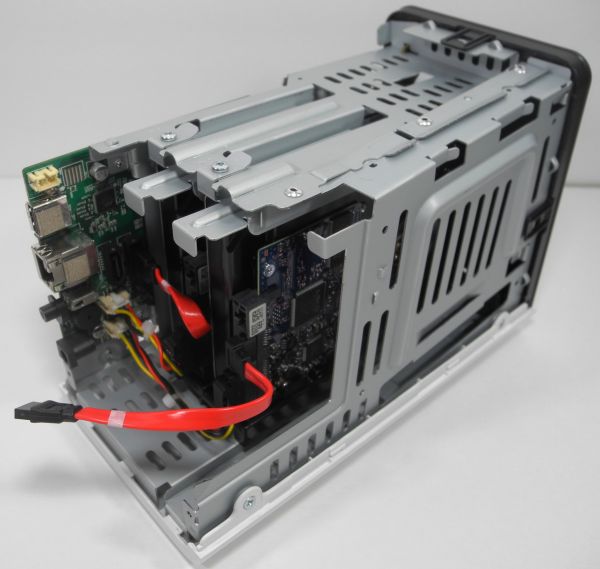
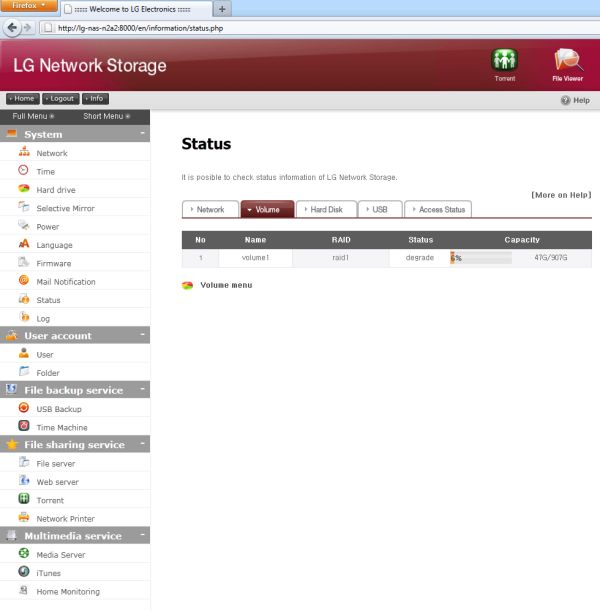












24 Comments
View All Comments
slick121 - Monday, July 18, 2011 - link
Sorry to hear that. Exactly the reason I will always build my own. Those small fans are way too loud.scott967a - Monday, July 18, 2011 - link
Would like to see some power tests in these home NAS reviews. Do these things have some sort of sleep mode? That's the main reason I can see for going this route vs just using some old hardware laying around.ganeshts - Monday, July 18, 2011 - link
The power numbers are in the final section.~21 W for full load
~14 W at idle
There is also a configurable 'full sleep when no access' mode where it consumes less than 1 W. It is woken up on access over the network.
Daniel Egger - Monday, July 18, 2011 - link
I do have the N2R1 (actually I gifted a second one to my father since his previous ICYBox was a huge loud piece of crap). It is somewhat fast, silent, has a nice feature set also including the DVD or even BlueRay write and runs a modified Debian which allows for some nifty tricks like the use of rdiff-backup. I also do have other soft- and hardware RAID systems running.Doing software SATA RAID on an Intel based system /may/ be faster and allows using the very useful LVM but is far less stable due to funky link resets from which md sometimes won't recover, sucks far more power and is nowhere as easy to administer -- not that I'd care, but you get the idea...
Iff I ever decide to do another Linux RAID it'll prolly have a 3Ware (or similar) Hardware RAID controller, again. Other than that I'd go for another LG NAS or some more expensive brand...e
xrror - Monday, July 18, 2011 - link
"The disks in the N2A2 can't be replaced by the user."Doesn't that somewhat undermine the usefulness of RAID 1 for an end-user?
ganeshts - Monday, July 18, 2011 - link
Yes, it is inexcusable (as I have mentioned in the review).However, data recovery is possible by the end-user. (I have outlined the steps in the penultimate section)
xrror - Monday, July 18, 2011 - link
I assume that the N2A2 will let you copy data from it with one disk degraded. When I read the article the first time, I (hopefully) mis-understood that you HAD to tear the unit apart to recover it. Re-reading it I see that it was more "just to see if it could be recovered" in the event of a board failure.I guess I can see from their point of view to simplify support - maybe they don't want to deal with HDD compatibility. But like you imply that didn't seem to be a problem for releasing the N2R1D. It does seem strange to need to RMA the entire unit for a bad disk.
Then again, I'm assuming that's how they will handle HDD failures?
Regardless, thanks for the article - especially the recovery tear down.
ganeshts - Monday, July 18, 2011 - link
Yes, the unit was torn apart to test both failure scenarios at once.With HDD failures, the end-user can recover the data while in the degraded mode. For motherboard failures, I am not sure what LG will do in terms of data recovery (but the end-user can tear down and recover from the hard disk -- as covered in the data recovery section)
I am not sure why LG decided to introduce this type of NAS into the market. As a networked hard disk, this makes more sense (but not as a NAS competitor to D-Link's and Netgear's offerings in the same price range).
beginner99 - Tuesday, July 19, 2011 - link
... I'm also not sure what to do. or just continue to use my normal pc and setup intel raid.A NAS with decent perfromance figures, eg. one of the QNAP or synology types with an atom processor are about the same price here as a DIY NAS with a Core i3. Note that Core i3 is only like 40$ more than brazos/atom build. That includes Chenbro case (=expensive). This is were DIY fails because these "small server parts" are very expensive and I don't have space for a second "normal" pc case.
ganeshts - Tuesday, July 19, 2011 - link
If you have the cash to spare, I think the 'buy' option is the preferable solution (compared to the headaches that building your own system brings)Also, for most home usage scenarios, PCs are an overkill for NAS solutions. A simple hard disk serving content over the network with the help of an embedded NAS chipset (like the one from Marvell) will be much more power efficient and easy to manage.