Apple iOS 5 Review
by Vivek Gowri, Andrew Cunningham, Saumitra Bhagwat & Brian Klug on October 18, 2011 3:05 AM ESTMultitouch Updates
iOS 5 brings a pretty decent list of user experience changes with it. On the more minor side are things like being able to delete individual calls from the iPhone’s recent calls list instead of clearing the entire list and now being able to make FaceTime calls without a SIM card inserted. A bigger one is being able to use your iDevice while it is plugged in and syncing to the computer - gone are the days of waiting 15 minutes for the backup to complete and the changes to reconcile before you could call or text someone.
The iPad has gotten a few more meaningful UX updates than the smaller devices. The integration of more gesture-based computing models is pretty evident throughout the entire OS, not just the multitouch gestures highlighted in the settings (iPad 2 only, sorry early adopters!) The multitouch ones use four or five fingers - swipe up to see the multitasking bar (read: task manager), swipe down again to get rid of it, swipe right or left to switch between various apps, pinch to return to the home screen. You can find swipe-based gestures in other places too: the mail app, for example. In portrait mode, swipe left to bring up the inbox sidebar. In Calendar, swipe left or right to change months. In the “Now Playing” part of the music app, swipe right or left on the album art to change songs. The gestures are all pretty well integrated and make it such that you can basically avoid touching the home button at all. A big benefit of avoiding the home button is switching between apps is now a much quicker affair, taking another step towards embracing productivity on the iPad.
Keyboard Updates
The iPad now has a new split keyboard option - pull the keyboard apart or swipe it upwards, and the entire thing splits in two. It’s meant to be like a QWERTY thumb keyboard split for each hand, like a UMPC (if anyone else remembers those). It’s useful for when you’re standing up and have nothing to support the iPad on when you’re trying to type. In addition, it’s now possible to undock the standard QWERTY keyboard and move it up or down the screen. I’ve personally never been inclined to make use of the undocked keyboard, but I’m sure there is a use case in which it makes sense.


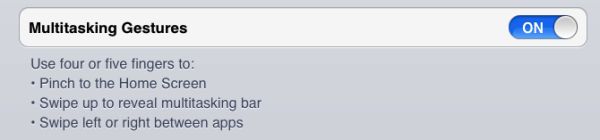
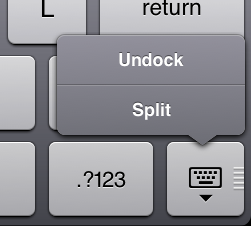
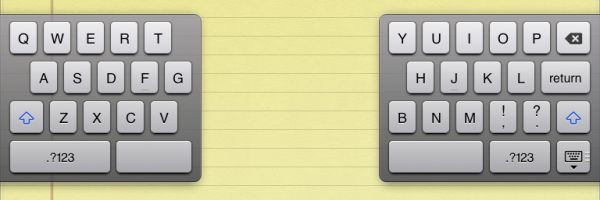








86 Comments
View All Comments
Aikouka - Tuesday, October 18, 2011 - link
Have you guys noticed any weird issues with WiFi sync? It seems that whenever I would unplug my phone, iTunes would start freaking out because it couldn't find the phone. That's pretty obvious why... it's no longer on the network since iOS only keeps WiFi alive while plugged in. It would constantly pop up an error about being unable to find my iPhone or iPad.Not to mention leaving "Open iTunes when this device is connected" would cause iTunes to constantly open up... even when closed. Turning this off caused my device to enter some weird limbo state with iTunes. Plugging it in gave me an error, "Another iPhone has sync'd with this computer." The only options were to restore or setup as a new iPhone. A little Googling revealed that the only option was to hit setup as new iPhone and quickly unplug the cable.
It worked, but now my device just comes up as "Apple iPhone" instead of how it used to.
I really don't like iTunes.
kezeka - Thursday, October 20, 2011 - link
I just straight up cannot get it to function with my iPad 2 and MBP. I have tried pretty much everything I can think of without any luck. Not that it bothers me that much, I would just like to have it working to simplify the syncing of the two.name99 - Thursday, October 20, 2011 - link
There are two things you might want to try.(a) Shame on Apple for not making this clear, but you have to go to iTunes and, while the phone is plugged in, toggle the "Sync with this phone over WiFi" checkbox. It is not set by default, and when you try to sync on your phone, the phone gives a useless error message rather than telling you this setting needs to be toggled.
(b) You have to ensure that your phone in on the correct wifi network. If you have a modern Airport base station and have a guest network setup, you must ensure that the phone is NOT on the guest network --- best is to tell the phone to forget the guest network. This makes perfect sense --- the whole point of the guest network is to contact the outside world, without allowing you to contact machines on the local LAN.
StormyParis - Tuesday, October 18, 2011 - link
Guys, I think devoting graphs to gains of 0.1s is... mmmm.... we French say "sodomozing flies". I think the coclusion is 1- don't do graphs for irrelevant sutff (especially, not lots and lots fo thm) 2- a 0.1s improvement is not forth more than a "slightly speedier" comment in passing, and 3- those times are so low to start with, lobel them "very good", and talk about some interesting ?I know benchmarking is fun and all, but we're well past the point of irrelevance.
dingetje - Tuesday, October 18, 2011 - link
hmmm we dutch say f**king Ants.it seems u french are way more pervy than us ;)
cjs150 - Tuesday, October 18, 2011 - link
In depths of northern England we go for sheep - but I think that is a lifestyle choice rather than pithy phrase describing graphs!!Samoht - Tuesday, October 18, 2011 - link
interesting.. in danish it's called flyf**king. Maybe the translation from french to danish didn't carry all the way over ? Or maybe we do not need the specifics;-)Kristian Vättö - Tuesday, October 18, 2011 - link
What they show is that there is no difference, which is kind of their point.grkhetan - Tuesday, October 18, 2011 - link
I didn't know AnandTech did software reviews... I have been coming here every day since the last 3-4 days to see the iPhone 4S review, but finally I see here is an iOS5 review. But even this was high quality as your hardware reviews are -- I love how you go into detail of everything and don't cut back on prose. With hardware your reviews are unmatched in the industry considering your technical depth.Anyway, nice review and great coverage. However, when is the iPhone 4S hardware review coming out?
Blaze-Senpai - Tuesday, October 18, 2011 - link
Go read an iPhone 4 hardware review; it's basically the same thing. The only (physical) changes are minute and you'll get different bar charts.