The iPad Air Review
by Anand Lal Shimpi on October 29, 2013 9:00 PM ESTBattery Life
With the iPad Air Apple moved to a 32.4Wh battery, a significant decrease from the 42.5Wh unit in the 3rd and 4th generation iPads. The smaller battery doesn’t come with a change to Apple’s claim of 10 hours of battery life, which implies a reduction in overall platform power. I confirmed a substantial reduction in platform power in my crude measurements earlier in the article. Although it’s possible for the iPad Air to draw substantially more power than the iPad 4, our earlier power data seems to imply that it’s unlikely given the same exact workload. Our battery life tests agree.
We'll start with our 2013 smartphone/tablet web browsing battery life test. As always all displays are calibrated to 200 nits. The workload itself is hidden from OEMs to avoid any intentional gaming, but I've described it at a high level here.
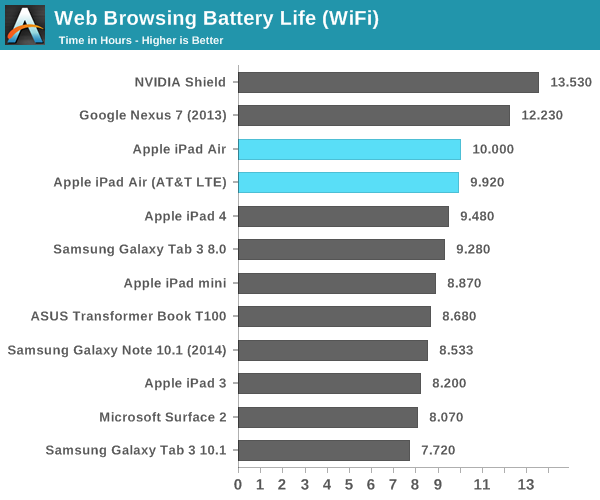
Our web browsing workload came in at exactly 10 hours of continuous usage - an improvement compared to the iPad 4. Battery life on LTE was good as well, consistently delivering just under 10 hours of usage. The fact that both LTE and WiFi tests deliver similar results tells me that we may be bottlenecked by some other component in the system (perhaps display?).
I've been running the same video playback test for a while now, although we're quickly approaching a point where I'll need to move to a higher bitrate 1080p test. Here I'm playing a 4Mbps H.264 High Profile 720p rip I made of the Harry Potter 8 Blu-ray. The full movie plays through and is looped until the battery dies. Once again, the displays are calibrated to 200 nits:
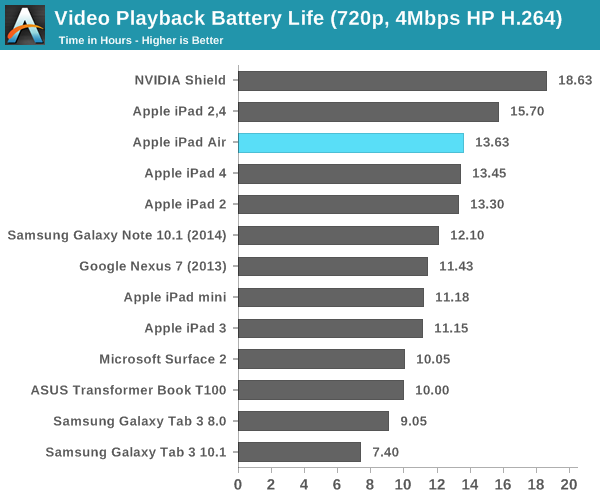
Video playback battery life also improves slightly compared to the iPad 4. Apple’s battery life claims aren’t usually based around video playback, so exceeding their 10 hour suggestion here shouldn’t come as a shock. Apple’s video decode power has always been extremely low.
Our final cross-platform battery life test is based on Kishonti's Egypt HD test. Here we have a loop of the Egypt HD benchmark, capped to 30 fps, running on all of the devices with their screens calibrated to 200 nits.
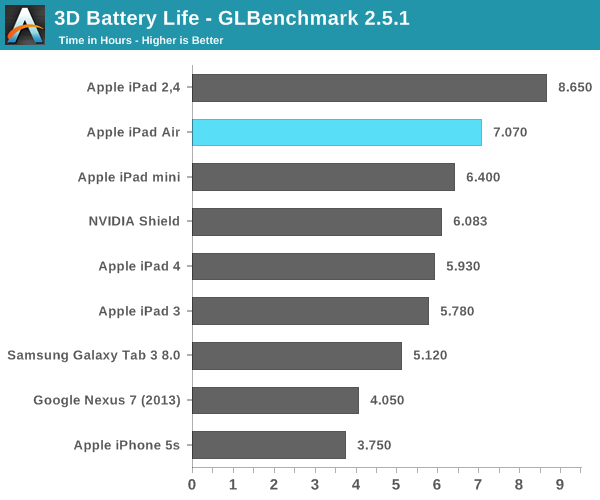
Our 3D battery life rundown test shows a substantial improvement in battery life over the iPad 4. IMG’s PowerVR G6430, running a moderate workload, can do so more efficiently than any of the previous generation GPUs in Apple’s SoCs. Much like the A7’s CPU cores however, there’s a wider dynamic range of power consumption with the G6430. Running at max performance I would expect to see greater GPU power consumption. The question then becomes what’s more likely? Since the majority of iOS games don’t target the A7 (and instead shoot for lower end hardware), I would expect you to see better battery life even while gaming on the iPad Air vs the iPad 3/4.
Charge Time
The iPad Air comes with the same 12W USB charger and Lightning cable that we first saw with the iPad 4. Having to only charge a 32.5W battery means that charge times are lower compared to the iPad 3 and 4:
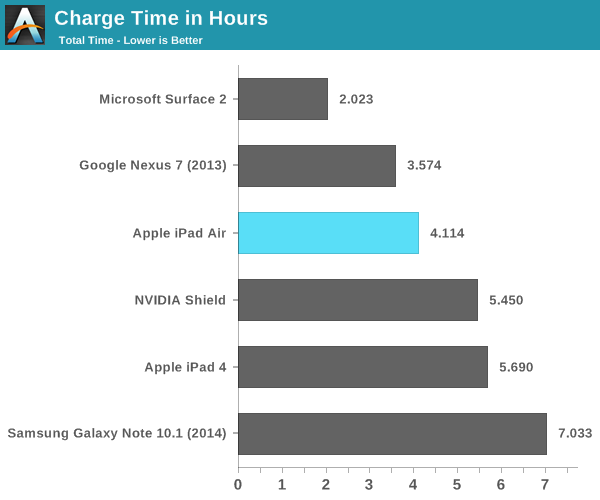
A full charge takes a little over 4 hours to complete. The adapter delivers as much as 12W to the iPad, drawing a maximum of 13.5W at the wall. I still think the sweet spot is somewhere closer to 2.5 hours but that’s another balancing game that must be played between charge time and maintaining battery health. It’s still so much better than the ~6 hours of charge time for the iPad 3 and 5.69 hours for the iPad 4.


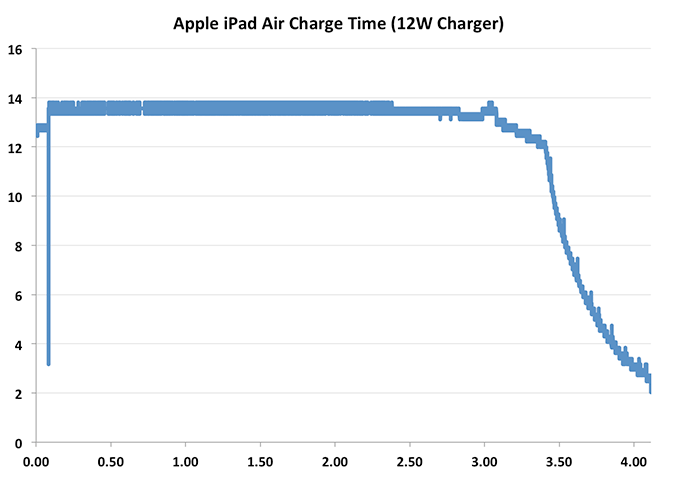








444 Comments
View All Comments
KoolAidMan1 - Thursday, October 31, 2013 - link
"After all, pandora feels better using the browser version - which can run on the background, no need for paying for the premium account/app in order to listen your musics while you do other stuff -, facebook also feels better on browser. The list goes on."Nonsense, neither of these are better in browser than they are in a native app, plus Pandora will also run in the background.
YuLeven - Thursday, October 31, 2013 - link
Many services are better on their browser incarnation. As today, Pandora is better on browser as it can run on the background. So is Youtube. Facebook also has a better feel at browser.Notice thats on a real browser, with full support ranging from flash to any other service we'd have on a desktop, not a crippled tablet version.
tgibbs - Wednesday, October 30, 2013 - link
So most of your complaints boil down to, "But it's not a PC!"We used to hear this a lot. Back then it was, "But it's not a netbook!" (remember them?)
So now it's "But it's not a netbook that's also kinda-sorta a tablet!"
Maybe. We'll see.
Personally, I like my tablet to be a tablet and my PC to be a PC.
But then, I don't own a Swiss Army knife either, but I hear some people like them.
YuLeven - Wednesday, October 30, 2013 - link
So it's OK to accept the lack of these features on the iPad while Microsoft's tablets have them covered because '' it's a tablet and tablet have to be limited in order to be a tablet'.Weird way of thinking.
KPOM - Wednesday, October 30, 2013 - link
Part of it is how Microsoft advertises the Surface. They basically say it is a "no compromises" machine when clearly it isn't. iPad doesn't pretend to be a Mac, at least not yet.YuLeven - Thursday, October 31, 2013 - link
When it comes down to chosing a machine, I hardly think that the intentions of its developer is relevant.When Toyota sells they new SUV as a 'mud car', who's to judge me for using it on a boring suburb life?
The whole point is what I can do and what I can't do with a tablet. Windows RT gives me more possibilities than iOS, as does Windows 8.1/RT related hardware in comparison to iOS hardware. I choose upon investigating that, not the manufacturer will for the product.
ADGrant - Saturday, November 2, 2013 - link
I have a Surface Pro and an iPad. The iPad is far more useful as a tablet. I mostly use the Surface Pro as a crappy laptop.Spunjji - Tuesday, November 5, 2013 - link
Thank you for bringing absolutely nothing of value to the discussion.User.Name - Wednesday, October 30, 2013 - link
I have to disagree with the notion that a 16:9 screen is better for video than 4:3.To get it out of the way, can we all agree that a 4:3 screen is much better for all other non-video tasks?
But here's why I don't see the iPad's 4:3 aspect ratio as a detriment: almost nothing I watch is 16:9.
With my iPad, I was either watching streaming video, which meant older TV shows I had missed - those are all 4:3 - or I was watching films, which are all 21:9.
If I'm going to have letterboxing anyway, I don't care whether it's a 4:3 or 16:9 display.
With a 4:3 display, no matter what aspect ratio the content you are watching is, you have a constant image width.
With a 16:9 display, you have a mixture of letterboxing and pillarboxing. I think it's a far worse experience.
My ideal tablet would have a 1920x1440 display (or 3840x2880) so that video could be 1:1 mapped for perfect sharpness, but you have a 4:3 aspect ratio which makes it a far more useful device as a tablet.
YuLeven - Wednesday, October 30, 2013 - link
4:3 is great for a bunch of things, indeed. But 16:9 victory isn't video related only, it's better for multitasking too.