The iPad Air Review
by Anand Lal Shimpi on October 29, 2013 9:00 PM ESTBattery Life
With the iPad Air Apple moved to a 32.4Wh battery, a significant decrease from the 42.5Wh unit in the 3rd and 4th generation iPads. The smaller battery doesn’t come with a change to Apple’s claim of 10 hours of battery life, which implies a reduction in overall platform power. I confirmed a substantial reduction in platform power in my crude measurements earlier in the article. Although it’s possible for the iPad Air to draw substantially more power than the iPad 4, our earlier power data seems to imply that it’s unlikely given the same exact workload. Our battery life tests agree.
We'll start with our 2013 smartphone/tablet web browsing battery life test. As always all displays are calibrated to 200 nits. The workload itself is hidden from OEMs to avoid any intentional gaming, but I've described it at a high level here.
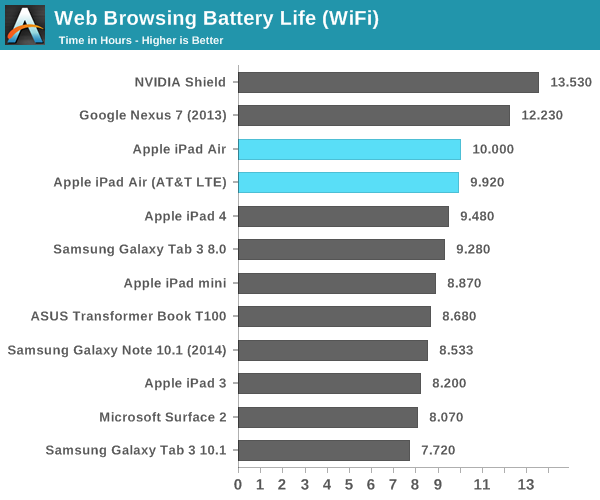
Our web browsing workload came in at exactly 10 hours of continuous usage - an improvement compared to the iPad 4. Battery life on LTE was good as well, consistently delivering just under 10 hours of usage. The fact that both LTE and WiFi tests deliver similar results tells me that we may be bottlenecked by some other component in the system (perhaps display?).
I've been running the same video playback test for a while now, although we're quickly approaching a point where I'll need to move to a higher bitrate 1080p test. Here I'm playing a 4Mbps H.264 High Profile 720p rip I made of the Harry Potter 8 Blu-ray. The full movie plays through and is looped until the battery dies. Once again, the displays are calibrated to 200 nits:
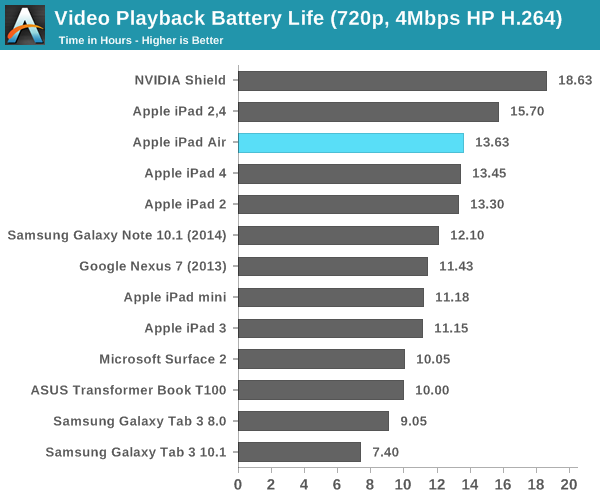
Video playback battery life also improves slightly compared to the iPad 4. Apple’s battery life claims aren’t usually based around video playback, so exceeding their 10 hour suggestion here shouldn’t come as a shock. Apple’s video decode power has always been extremely low.
Our final cross-platform battery life test is based on Kishonti's Egypt HD test. Here we have a loop of the Egypt HD benchmark, capped to 30 fps, running on all of the devices with their screens calibrated to 200 nits.
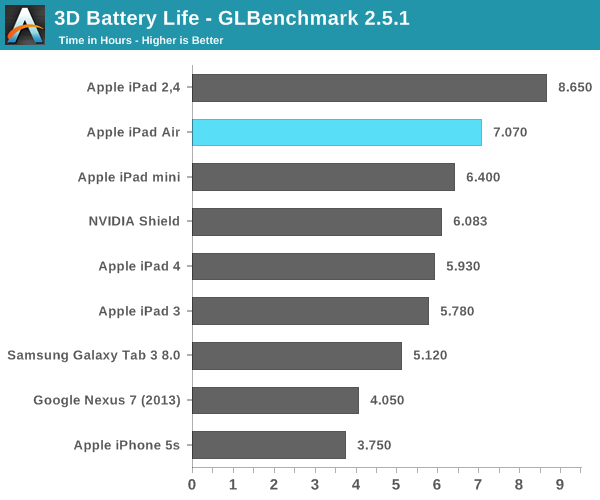
Our 3D battery life rundown test shows a substantial improvement in battery life over the iPad 4. IMG’s PowerVR G6430, running a moderate workload, can do so more efficiently than any of the previous generation GPUs in Apple’s SoCs. Much like the A7’s CPU cores however, there’s a wider dynamic range of power consumption with the G6430. Running at max performance I would expect to see greater GPU power consumption. The question then becomes what’s more likely? Since the majority of iOS games don’t target the A7 (and instead shoot for lower end hardware), I would expect you to see better battery life even while gaming on the iPad Air vs the iPad 3/4.
Charge Time
The iPad Air comes with the same 12W USB charger and Lightning cable that we first saw with the iPad 4. Having to only charge a 32.5W battery means that charge times are lower compared to the iPad 3 and 4:
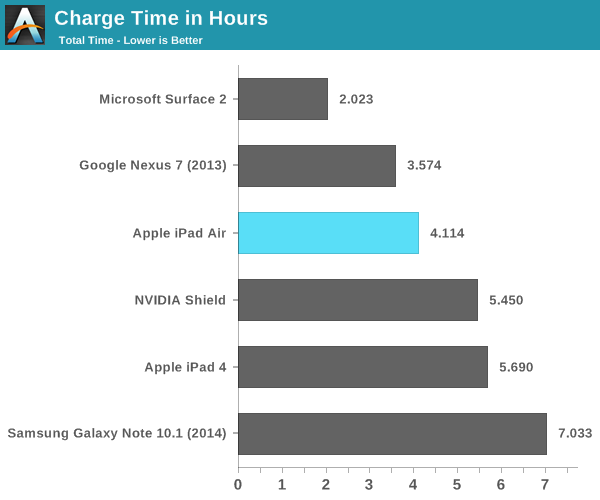
A full charge takes a little over 4 hours to complete. The adapter delivers as much as 12W to the iPad, drawing a maximum of 13.5W at the wall. I still think the sweet spot is somewhere closer to 2.5 hours but that’s another balancing game that must be played between charge time and maintaining battery health. It’s still so much better than the ~6 hours of charge time for the iPad 3 and 5.69 hours for the iPad 4.


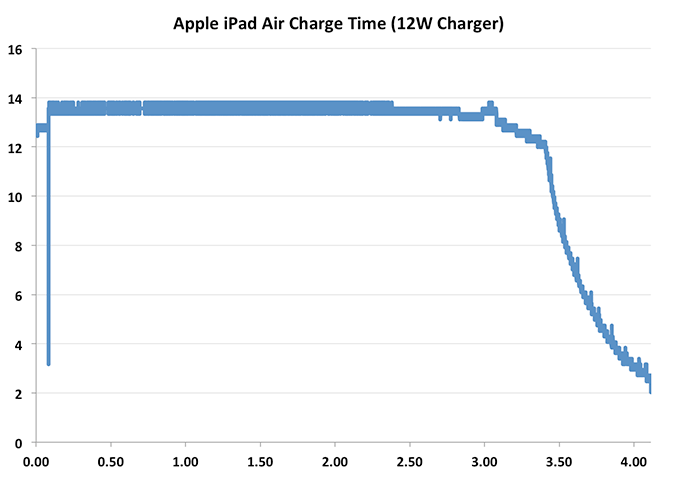








444 Comments
View All Comments
lilo777 - Wednesday, October 30, 2013 - link
Or maybe they realized that product longevity is more important to them especially when other tech pioneers can provide both.tipoo - Wednesday, October 30, 2013 - link
The 5S throttles to 75% after just two minutes of load? I'm not sure why that would be considered an ok thing. The Nexus 4 was criticized a lot for throttling.Zoolookuk - Wednesday, October 30, 2013 - link
Battery life... the initial 2 mins is just like turbo boost. It's not permanent.Justin216 - Wednesday, October 30, 2013 - link
The Nexus 4 was throttling under normal or typical use -- the throttling shown in this review is under extreme situations that wouldn't normally or reasonably occur.Spunjji - Wednesday, October 30, 2013 - link
Incorrect, it throttles under benches too. Never seen my partner's Nexus 4 show throttling behaviour under normal use. That said, we do live in England...stacey94 - Wednesday, October 30, 2013 - link
Well you wouldn't notice it unless he was playing a game. With mpdecision the Nexus 4 runs at 1026 MHz or slightly higher after touch input anyway, and that's also the loading throttling frequency.darkich - Wednesday, October 30, 2013 - link
Soo..we just saw the A7 stomping all over the most powerful Bay Trail.Now will you FINALY drop your Intel bias, Anand?
VengenceIsMineX - Wednesday, October 30, 2013 - link
ASUS T100 is lower Bay Trail SKU, not the higher speed one and ASUS really cut things like memory quality and storage to the bone to hit that price point. Anand hasn't done a review of a top tier Bay Trail product like the upcoming Dell Venue Pro 11 yet.VengenceIsMineX - Wednesday, October 30, 2013 - link
Also, the benchmarks Anand chose for this are almost all javascript based, not compiled code which is where traditionally Intel has performed better vis a vis ARM. It's still to early to call this fight yet until we see the higher end Bay Trail sku's in action and better benchmarks, the ones Anand chose to perform would be expected to tilt toward the A7 but compiled code benchmarks like Geekbench will likely slant toward Intel.Braumin - Wednesday, October 30, 2013 - link
To be fair to Anand, it's just tough to compare anything cross-platform. Unfortunately browser tests are one of the few cross-platform things you can even run, even if it's ultimately a test of the browser more than anything.Even if you had native code it would be different on every platform and therefore not an equal test.
I look at the JS benchmarks and find them interesting more in how far everyone has come rather than actually compare them across platforms. The only thing Kraken tells you is how that particular OS/chip runs Kraken. For sure it's fair to compare, say Surface RT and Surface 2 on Kraken, but that's about where it ends.