The AMD Radeon R9 295X2 Review
by Ryan Smith on April 8, 2014 8:00 AM EST- Posted in
- GPUs
- AMD
- Radeon
- Radeon 200
Thief
Our newest addition to our benchmark suite is Eidos Monreal’s stealth action game, Thief. Set amidst a Victorian-era fantasy environment, Thief is an Unreal Engine 3 based title which makes use of a number of supplementary Direct3D 11 effects, including tessellation and advanced lighting. Adding further quality to the game on its highest settings is support for SSAA, which can eliminate most forms of aliasing while bringing even the most powerful video cards to their knees.
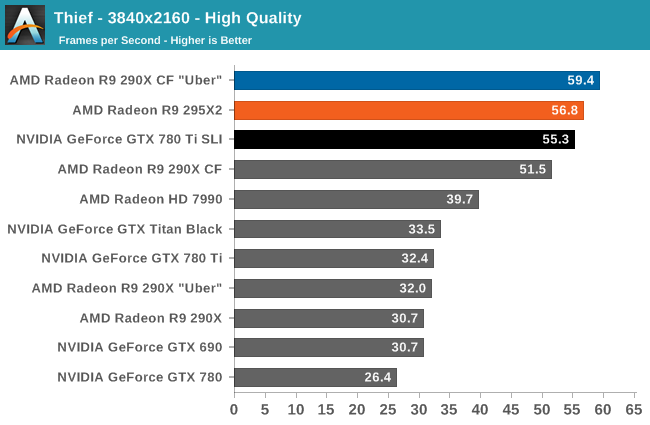
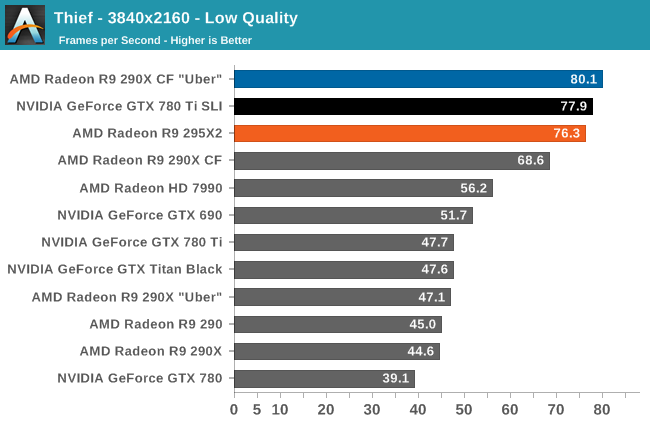
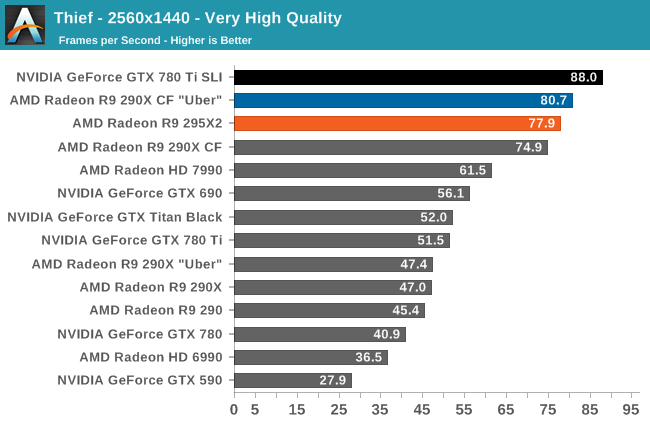
Our first major review with Thief finds AMD taking a small lead at 2160p, with NVIDIA returning the favor at 1440p. In the case of 1440p both the AMD and NVIDIA setups are able to deliver well over 60fps (despite the heavy use of SSAA at this setting), while at 2160p even the 295X2 falls just a hair short of cracking 60fps even with the slightly lower quality settings.
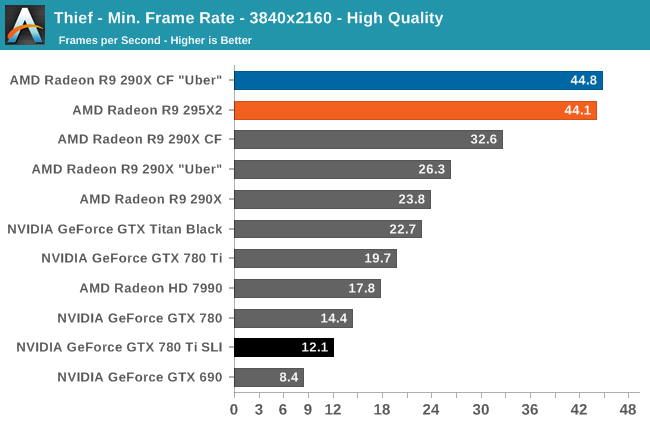
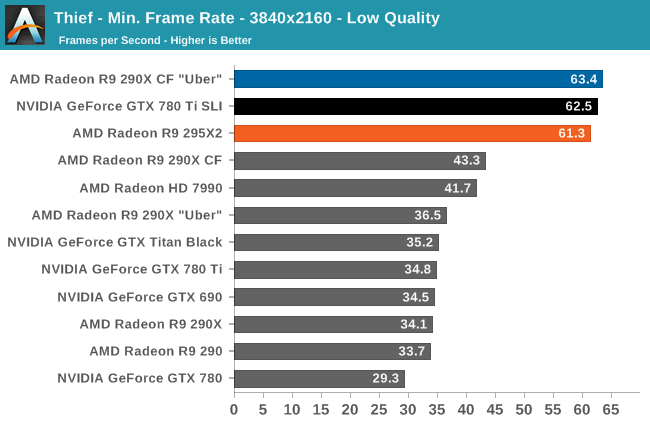
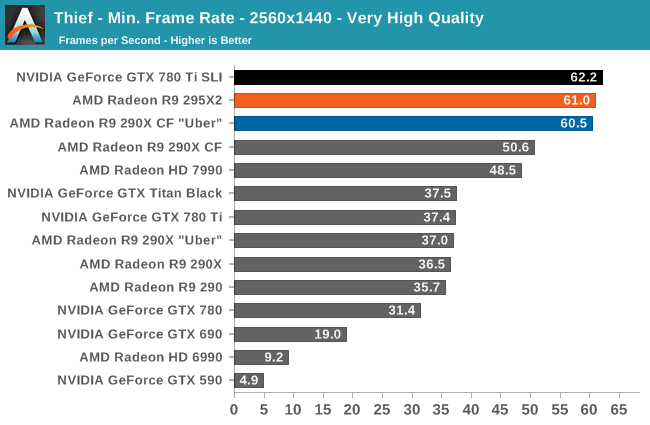
Meanwhile when it comes to minimum framerates, while AMD and NVIDIA are close together at 1440p and 2160p with Low quality settings, moving to 2160p with High quality settings pretty much busts the NVIDIA SLI setup. It’s difficult to say for sure on the basis of a single SLI setup, but it looks like the memory requirements at these settings may be overwhelming the 3GB NVIDIA cards, especially in light of the GTX Titan Black’s unusual performance lead over the GTX 780 Ti. The additional buffer handling for SLI further eats into the pool of memory available for these cards, which in turn further hamstrings performance.
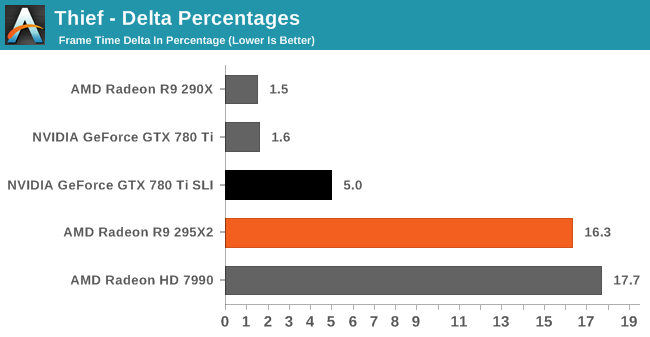
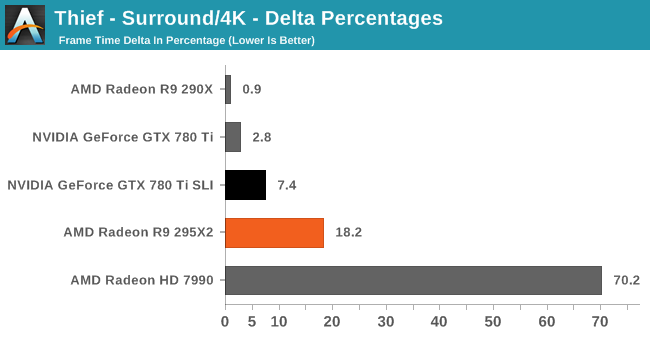
On the other hand, other than the GTX 780 SLI’s initial bottoming out in this benchmark, NVIDIA does deliver stronger frame pacing performance. In both cases the 295X2 delivers acceptable consistency, staying under 20% variance, but it’s still a wider degree of variance than what we’re seeing with the GTX 780 Ti SLI setup.


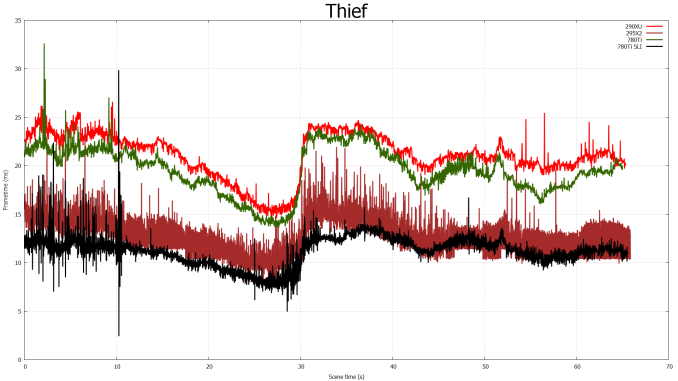
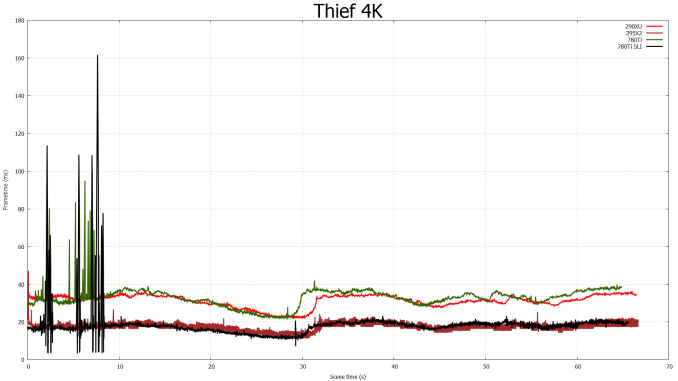








131 Comments
View All Comments
mickulty - Wednesday, April 9, 2014 - link
Well, Arctic's 6990 cooler wasn't far off. The arctic mono is good for 300W and it should be possible to fit two such heatsinks on one card. So it's possible. The resulting card would be absolutely huge though, and wouldn't be nearly as popular with gaming PC boutiques (IE the target market).Oh, VRM cooling might be an issue too. I guess a thermaltake-style heatpipe arrangement would fix that.
SunLord - Tuesday, April 8, 2014 - link
Huh looking at that board and layout of the cooling setup you can swap in two independent closed looped coolers pretty easily and try and overclock it if you want and since your rich if you buy this it's totally viable for any ownernsiboro - Tuesday, April 8, 2014 - link
Ryan, thank you for a wonderfully written and informative review. Appreciate much.behrouz - Tuesday, April 8, 2014 - link
Ryan Smith , Please Confirm this :The new nv's Driver Does Overclock GTX 780 Ti, From 928 to 1019Mhz.if So Temp should be increased.
behrouz - Tuesday, April 8, 2014 - link
and also Power ConsumptionRyan Smith - Tuesday, April 8, 2014 - link
Overclock GTX 780 Ti? No. I did not see any changes in clockspeeds or temperatures that I can recall.PWRuser - Tuesday, April 8, 2014 - link
I have a Antec Signature 850W sitting in the closet. 295X2 too much for it?It's this one: http://www.jonnyguru.com/modules.php?name=NDReview...
Dustin Sklavos - Tuesday, April 8, 2014 - link
Word of warning: do not use daisy-chained PCIe power connectors (i.e. one connection to the power supply and two 8-pins to the graphics card). If AMD wasn't going over the per-connector power spec it wouldn't be an issue, but they are, which means you can melt the connector at the power supply end. Those daisy-chained PCIe connectors are meant for 300W max, not 425W.We've been hearing about this from a bunch of partners and I believe end users should be warned.
PWRuser - Tuesday, April 8, 2014 - link
Thank you. According to specs my PSU could handle these GPU separately, I guess utilizing 2 PCIE slots via 2 separate cards alleviates the strain.extide - Tuesday, April 8, 2014 - link
No it has nothing to do with how many cards or slots. It's how many CABLES from the PSU.Sometimes you can have a single cable with two pcie connectors on the end, one daisy chained of the other. What he is saying is, don't use connectors like that, use two individual cables instead.
Although, unless the PSU you are using has really crappy (thin) power cables, it should be OK even with a single cable. But yeah, it's definitely a good idea to use two!