Windows Phone 8.1 Review
by Anand Lal Shimpi on April 14, 2014 10:00 PM EST- Posted in
- Smartphones
- Microsoft
- Mobile
- windows phone
- Windows Phone 8.1
Word Flow Keyboard with Shape Writing Support
The keyboard in WP8.1 gets a pretty big update with the addition of shape writing support. Similar to Swype, SwiftKey Flow and other systems on Android, instead of tapping individual letters on the Word Flow keyboard you can now trace a path over the same letters to form a word. Instead of tapping out A-N-A-N-D, shape writing allows me to start with my finger on A, trace down and to the right to hit N, trace back to hit A, go down/to the right again to hit N, and then drag my thumb/finger one last time to the left and land on the D key before finally lifting off.
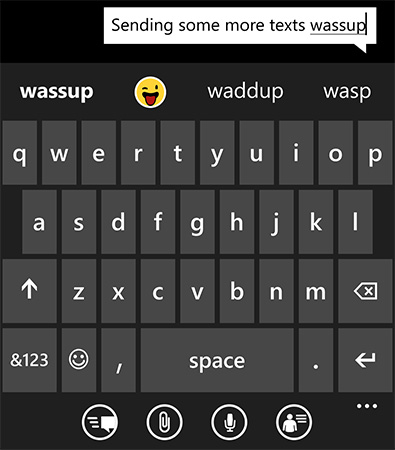
Although new to Windows Phone, shape writing has been around for years on other platforms including Android. The implementation on WP8.1 is excellent however. Shape writing does a great job of leveraging Windows Phone’s predictive text engine. I found that right off the bat I made almost no mistakes while shape writing on WP8.1’s Word Flow keyboard. I could just draw on the screen with my thumb without ever having to look to make sure what I was typing was correct. The only times shape writing didn’t work for me were if I was trying to spell a word that wasn’t yet in the dictionary, or if I was trying to use a contraction that wasn’t immediately obvious (e.g. it’s vs. its). The Word Flow keyboard is extremely quick at adding corrections to its database, so most mistakes happen one time only.
As far as performance goes, I’m still faster at two thumb typing than I am with shape writing. Compared to me typing with a single thumb however, shape writing is substantially quicker. I went through a simple one line typing test several times in all three configurations and recorded my average typing speed on the Nokia Lumia Icon WP8.1 dev preview device:
| Windows Phone 8.1 Word Flow Keyboard Typing Speed | ||||||
| One Handed | One Handed Shape Writing | Two Handed | ||||
| Typing Rate (Higher is Better) | ~41 wpm | ~51 wpm | ~60 wpm | |||
With Windows Phone 8, Microsoft added emoji support to the Word Flow keyboard. In WP8.1, emojis are part of the predictive text engine. If you type a word that has an emoji associate with it, you’ll see the emoji in the suggestion bar. Draw out a word with shape writing and the next suggestion will be the emoji representing that word (if one exists).
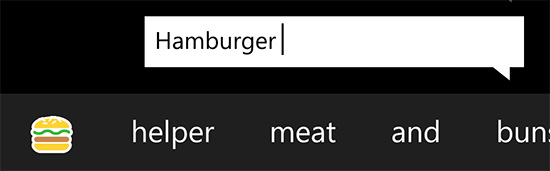
Autocorrect suggestions still won’t appear if you’re typing too quickly. If you’re typing above ~45 wpm you won’t see any suggestions. Drop below that point and they’ll populate in the suggestions bar.
Camera UI
The Camera UI in Windows Phone 8.1 sees a significant set of updates. Like Action Center, there are five customizable buttons directly on the camera UI. By default you get access to the camera roll, front facing camera, scenes, lenses and flash settings without first going into the overflow menu. Every single one of those buttons is customizable though.
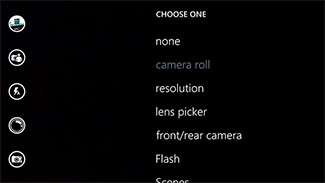 |
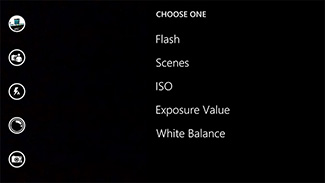 |
There’s a new low resolution (1080p) burst mode that will capture 15 frames and allow you to save all or only the ones that you want. Unsaved frames are automatically deleted after a customizable period of time (7 days by default) or can be removed manually.
The improvements to the camera UI are nice but on devices like Nokia’s Lumia Icon you’re going to be using Nokia’s Camera app instead, making the enhancements more useful on lower end devices.
Calendar
I won’t spend too much time on the updated Calendar app other than to say that the new week view is awesome:
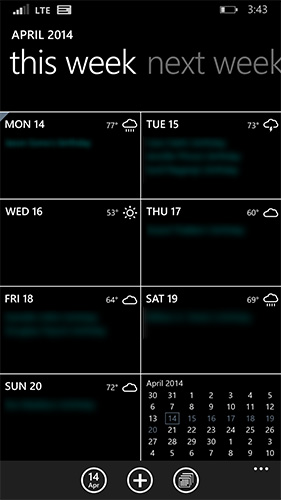
You get a glance at what you’re doing every day of the week, as well as a tiny view of the month as a whole. Swipe to the right to look at next week, and the week after that. Week view in WP8.1’s calendar app is probably one of the most useful things to me personally on any mobile platform. If you’re Apple or a player in the Android space: copy this feature.


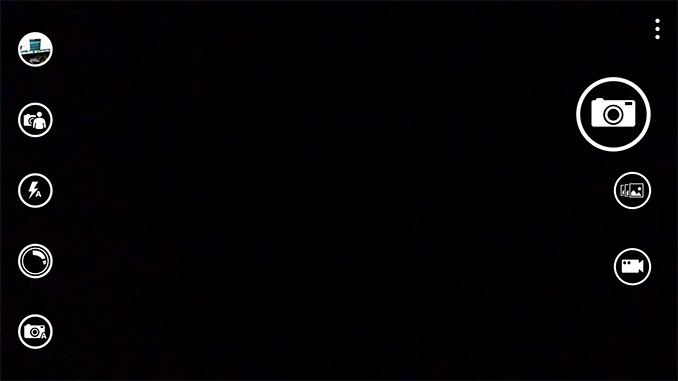
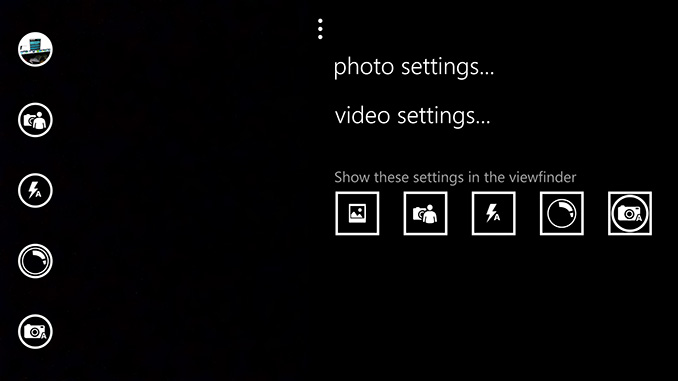








111 Comments
View All Comments
Max(IT) - Saturday, April 19, 2014 - link
Lumia 800 is NOT windows phone 8 device dude ....Myrandex - Sunday, April 20, 2014 - link
Yea...comparing a WP7 device to the GS3...what would you expect. Although I used a Lumia 900 for a bit which was really similar to the 800 you mentioned and it was rather fast and stable. My son likes it now too.LemmingOverlord - Wednesday, April 16, 2014 - link
Let's make something very clear in the whole Windows Phone v. Android v. iOS debate - no-one in their right mind will say a good thing about Windows Phone 7.x or anything that predates 8.0. The problem for Microsoft is that it earned itself so many black marks trying to get it right, that they lost credibility. I have used iOS, Android (still do, in fact) and I am probably one of the biggest fans of Windows Phone 8, ever.Why?
Because I was a true skeptic and when I finally got my hands on it, it did not fail me where iOS and Android failed. You actually feel you are getting your money's worth from these devices (in particular Nokia Lumia).
Here are a few of the highlights together with the most common misconceptions about WP 8+ and my view on them:
Low hardware specs?
Here I disagree with Anand. Sure, trailing its rivals Apple and the Google ecosystem isn't doing Microsoft/Nokia marketing any favours, but anyone who's used WP 8 sees (and feels) that it runs smooth and doesn't choke on its own swill (no matter if it's a lowly Ascend W1 or a Lumia Icon/925), not even after months of installing / removing Apps, like Android does. I have to regularly factory-reset my Transformer TF300T pad to get it to work properly. My various junk android phones? The same. iPhone not so much, but then again, I hardly install stuff on it, nowadays.
Choking on RAM.
Android, in particular, seems to choke a lot on limited RAM and swapping data around. I don't fault Android completely for it, but probably the handset and tablet makers simply went full-retard when releasing hundreds of different SKUs with limited margins. Choices were made. BOMs were cut to the bone, etc etc. WP 8 does a brilliant job at multitasking and switching active apps. You don't feel it's loading up an app, you just smoothly slide into one.
The "limited" App store?
Well, I don't care about 5 million Apps, I care about the handful that really are worth having - and so far I have them all on WP 8. I'd say WP users have the luck of getting the apps worth having, after they've matured on Android or iOS. Laugh all you want, but push comes to shove, I've had no "software maturity" issues on WP 8 (well, all but one!). On the other hand, again, this won't do MS/Nokia any favours, but to be brutally honest, I'm glad I don't have to wade through a cesspool of crappy "official-but-not-really" apps. The exception I make is to an inexistant native Youtube player. For reasons no-one really understands Google and Microsoft have been banging heads over this, and (considering I haven't updated to 8.1 yet) I'm not sure this is sorted in the new update (as the Youtube player is listed under the "browser" features!). Yes, crappy youtube is a definite downside. But that's not even the sticking point for 99,9% of naysayers.
The "blocky" design.
Well, it's the smoothest scrolling, quickest and baddest interface I've used to date. Yeah, the tiles look weird at first, but you have to use it to believe it. It's smooth flowing, fast and just a joy to use. You might not like tiles, but they just work better for me. Try it out, suspend disbelief for a couple of minutes.
Native Office support
Yes. This is a cliché, but I have no issues reading, rendering or editing documents from desktop versions in the WP 8 Office. It's brilliant, and only someone who is held to a very low standard or completely disregards the basic need for a word processor, a spreadsheet or a powerpoint, will snub this. My experience on iOS and Android (pre-Office for iPad, mind you) is, in one word, atrocious.
There are a few other things you get for "free" with Windows Phone 8, in particular the Nokias. The camera software is fool-proof not to mention the quality on Nokia handsets is sooooo more "reliable" than the competitors. Yes, you have tons of "filter" apps for iOS, and the hipsters love it. :)
It boils down to this: WP 8 is all about suspension of disbelief. Microsoft did come through with something that is actually very polished. 8.1 seems to build on that without compromising "old" hardware. You can upgrade a low-specced Lumia 520 as well as your Nokia Icon. This kind of full-range compatibility is mind-blowing, these days. Android, the "open-source" mobile OS is on so many types of hardware that it's really hard to get KitKat on any device (and to be honest, when I moved to jelly bean, my 1GB of RAM on the TF300T seemed woefully inadequate for the OS... ie: at boot, a factory-reset Jelly Bean is eating up 33% more RAM than Ice Cream Sandwich.
dorekk - Saturday, June 21, 2014 - link
Actually, I like 7.5. I'm still on 7.5 because I haven't bought a new phone yet, and I would DAMN sure rather be using this phone than any other phone this old.MarkWebb - Wednesday, April 23, 2014 - link
I agree with your comments. Amazing how well the 520 works and how many times it is getting major updates. For a budget phone it can't be beat. What I can't understand, however, is why the new 630 will ship with the present low-rez screen. Well at least I might be able to dial a phone number on it without reading glasses. (2014 with resizeable screens, and designers still favor small fonts, small design elements.)usama_ah - Tuesday, April 15, 2014 - link
Try out the update? I've recommended to a few who love WP8 though I myself use Android. The simplicity of WP8 is what they enjoy. Still if you download the developer preview maybe you'll be satisfied with some of the updates?Jumangi - Tuesday, April 15, 2014 - link
Looks like the troll wasn't fed today...SoCalBoomer - Tuesday, April 15, 2014 - link
That's a shame, D1RTY - nearly all of the WP users I know (and, admittedly, there aren't too many of us) really enjoy our phones. My wife was really dubious but now she has her games and really enjoys her phone. To each his/her own. . .miahshodan - Wednesday, April 16, 2014 - link
I just switched from a Lumia 920 to a Moto X. It was worth it to save the $ on republic wireless vs. ATT, but otherwise I really miss my windows phone. It was smoother, had a better camera, and worked with Microsoft services (what I mostly use) better.Max(IT) - Saturday, April 19, 2014 - link
I could say quite the contrary: long time android and iOS user, I'm very happy about my Lumia wp experience