Microsoft Surface Pro 3 Review
by Anand Lal Shimpi on June 23, 2014 3:55 AM ESTLaptop Performance
Just like with battery life, we need to evaluate the performance of Surface Pro 3 as both a laptop and a tablet. As a laptop, Surface Pro 3 delivers performance comparable to other Ultrabooks of similar specs - assuming we're talking about short bursts of performance. In prolonged workloads you'll see a bit of a gap, and even a slight regression vs. Surface Pro 2 due to the thermal design targets for the new chassis.
With the exception of the Work suite in PCMark 8 v2, we're mostly looking at performance in the range of a 13-inch MacBook Air - the prototypical Haswell ULT notebook. Surface Pro 3 is definitely in good performance company. In the Work suite however the MacBook Air (running Windows) is able to deliver around 16% better performance than Surface Pro 3. I'm guessing this has to do with thermals more than anything else.
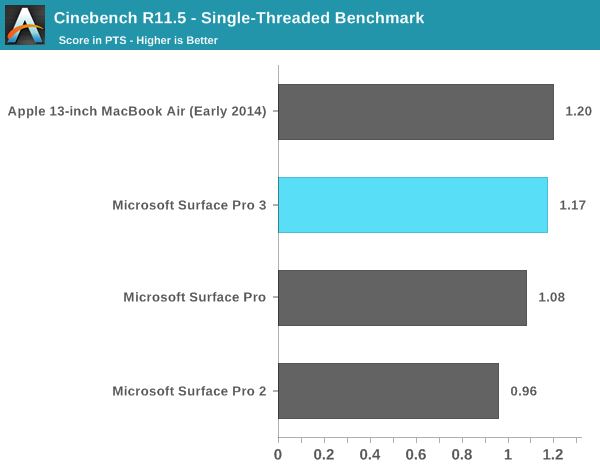
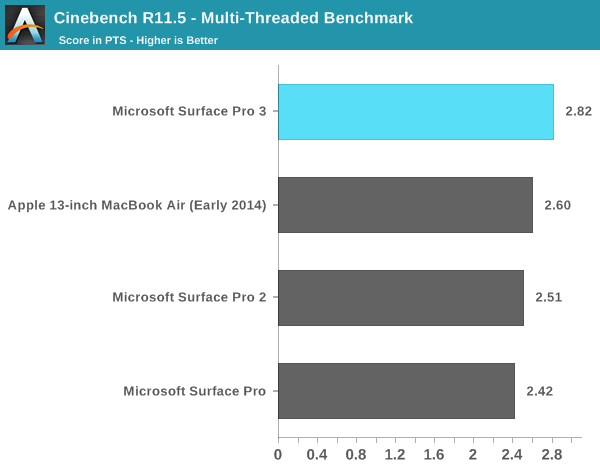
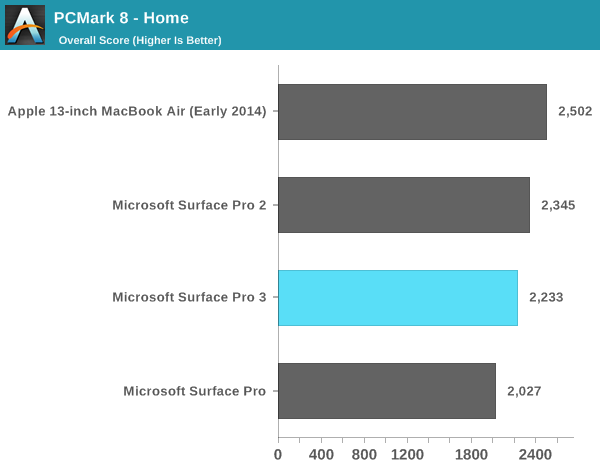
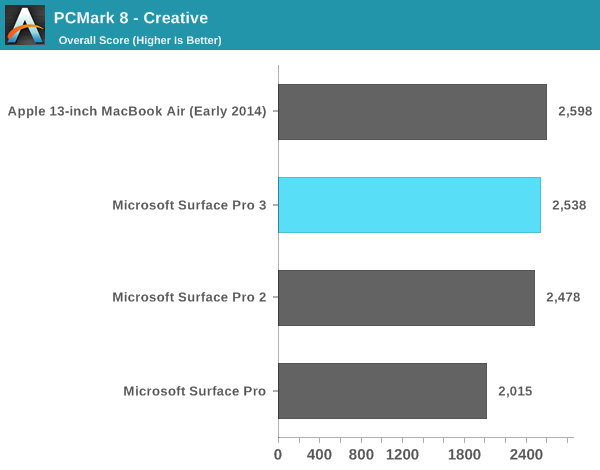
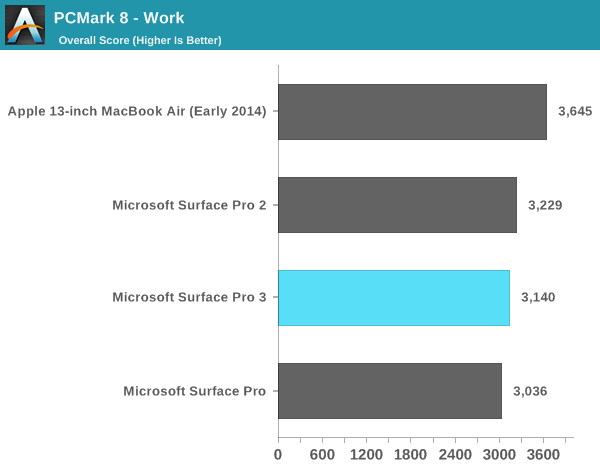
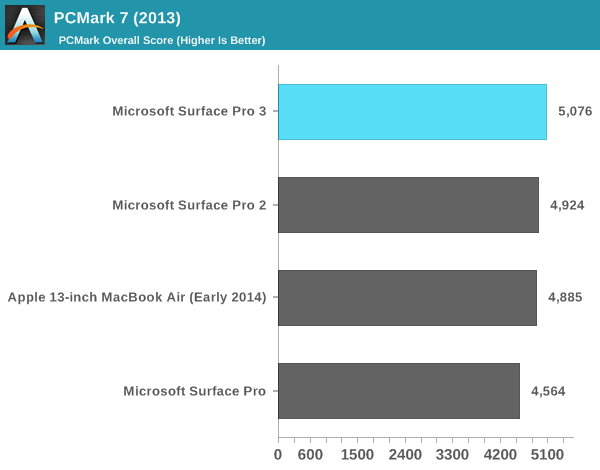
We see a similar story if we look at GPU performance:
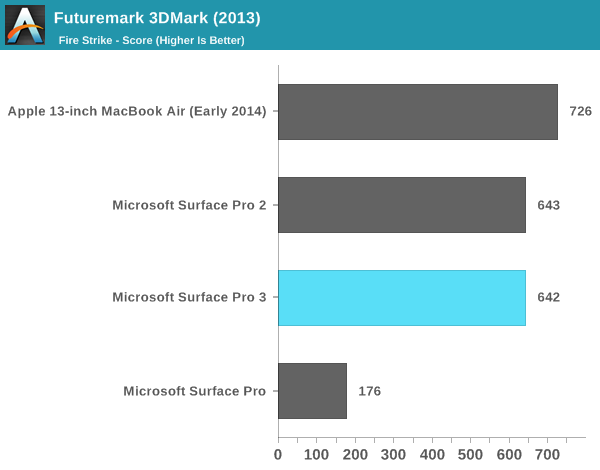
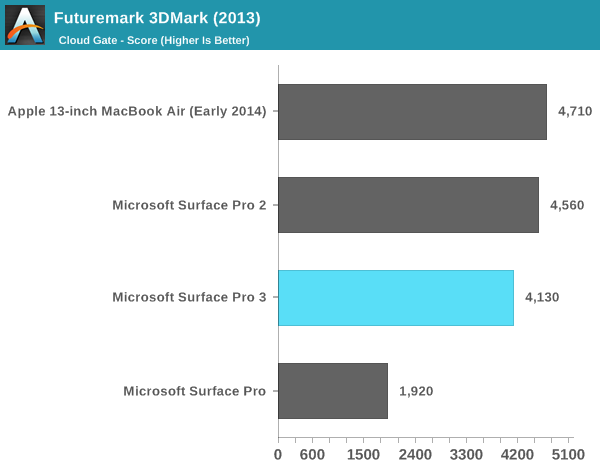
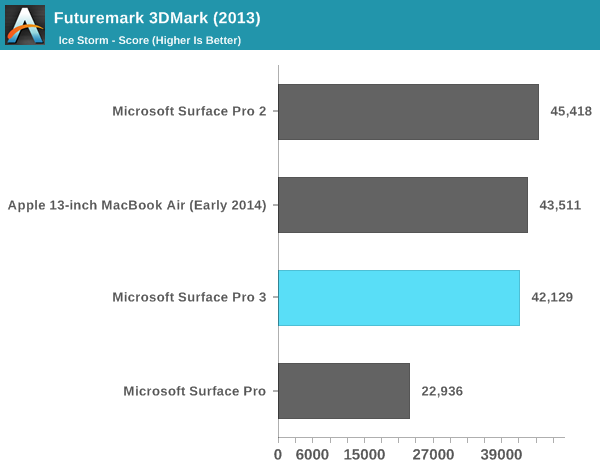
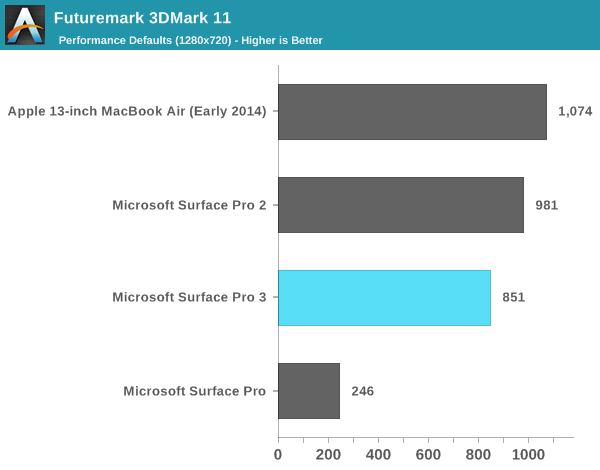
In terms of playable games, with some tweaking to detail settings you should be able to average 30 fps in titles like Dota 2. Running at the panel's native resolution is generally out of the question but for lighter titles on Steam like Transistor, you can have a reasonable experience. The higher end Core i7 Surface Pro 3 does ship with Intel's HD 5000 graphics instead of HD 4400 in the Core i5 review sample I tested. It's entirely possible that we see better gaming performance or thermal management (more EUs at lower voltage) in that design.
Just like in previous designs, Surface Pro 3 integrates a SATA SSD (likely M.2 this time). In this case Microsoft uses an OEM version of Samsung's SSD 840 EVO, a 3-bit-per-cell MLC design that we've found to be a pretty good value. I am disappointed we didn't see a move to PCIe storage but for general use I doubt there's much value in it. PCMark 8 v2's storage test isn't particularly stressful but it does show that Surface Pro 3's SSD is at least competitive with its predecessor and the MBA despite moving to TLC NAND.
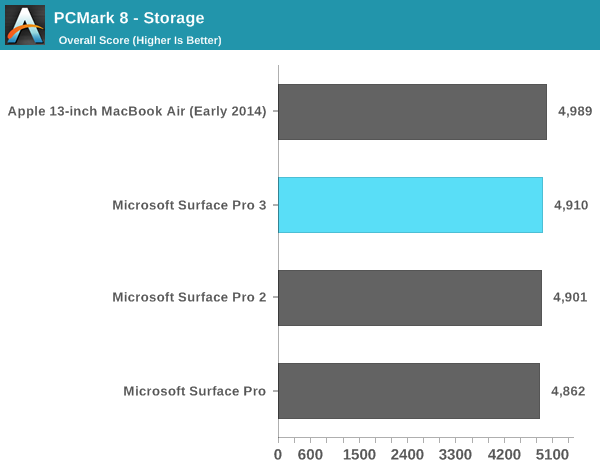










274 Comments
View All Comments
name99 - Tuesday, June 24, 2014 - link
"This used to be how people felt about Apple products."You mean back in the 90s when they were extremely unpopular?
MS appears to sell about a million SP's per quarter; Apple about 25 million per quarter. (Both rough numbers, but correct order of magnitude.)
Sure, I'm making a cheap shot, but the fact is that all this reviewer and internet love is not translating into substantial sales. There is no obvious reason to believe that SPro 3 significantly changes this dynamic --- basically it appeals to the same people who would have bought the first tow versions without adding a compelling improvement to bring new buyers into the fold.
kyuu - Wednesday, June 25, 2014 - link
As far as sales numbers go, I won't argue that the Surface line has been a huge commercial success. *However*, what has to be kept in mind is that the Surface line is simply one option in a crowded market of Windows-based laptops and tablets. On the other hand, all of Apple's products are the *only* option for those in Apple-land. Comparing the sales of *any* Windows OEM to Apple's sales is a flawed comparison.andrewaggb - Tuesday, June 24, 2014 - link
in 12-15 months there will likely be a surface pro 4 or 5.mtalinm - Monday, June 23, 2014 - link
By far the best of the dozens of reviews I've read (laptopmag was also good). Most are biased. Recode was a complete joke.scbundy - Monday, June 23, 2014 - link
I read the recode one. It was pretty horrible. Business Insider, which is essentially an Apple blog, posted a really awful one too. The review's major complaint was that when she was in a coffee shop, with the SP3 on her lap, that when she crossed her legs, it flipped shut cause it's top heavy. And her macbook air never did that.....ymcpa - Monday, June 23, 2014 - link
At a coffee shop, I pretty sure she used the table and not her lap. I have never seen anyone use a laptop with their legs crossed. Have you? Also, if she lowered the kickstand, the surface wouldn't have flipped even with her legs crossed.Tigran - Monday, June 23, 2014 - link
No Onscreen GPU test? Pro 3 screen resolution is 1.5 times higher than in Pro 2 (1,440 x 2,160 vs 1,080 x 1,920) - how to score the actual GPU performance on the device?jameskatt - Monday, June 23, 2014 - link
Quote: Yet in a device like Surface Pro 3 where you're forced to rely on touch more thanks to a cramped trackpad, I'm often in a situation where I'm interacting with the Windows desktop using the touchscreen - a situation that rarely ends well.This says it all.
BPB - Monday, June 23, 2014 - link
When that situation arises on my 8" Windows tablet I use the pen. And for non-lap times I use a wireless mouse. In fact a use a wireless mouse for actual notebook use as well. I'd take the SP3 over anything if I could simply afford it. But any nice/high end notebook is going to be costly.mkozakewich - Monday, June 30, 2014 - link
I've actually gotten really good at pressing where I want with my fingers. I've used the assistive tools to show that white circle where I pressed, so I could learn where I pressed in relation to how my finger felt.The only problem is when I touch where I want, but Microsoft decides I probably meant to touch somewhere close by. If I could turn off that auto-adjustment feature, I'd have no problems.