Microsoft Surface Pro 3 Review
by Anand Lal Shimpi on June 23, 2014 3:55 AM ESTLaptop Performance
Just like with battery life, we need to evaluate the performance of Surface Pro 3 as both a laptop and a tablet. As a laptop, Surface Pro 3 delivers performance comparable to other Ultrabooks of similar specs - assuming we're talking about short bursts of performance. In prolonged workloads you'll see a bit of a gap, and even a slight regression vs. Surface Pro 2 due to the thermal design targets for the new chassis.
With the exception of the Work suite in PCMark 8 v2, we're mostly looking at performance in the range of a 13-inch MacBook Air - the prototypical Haswell ULT notebook. Surface Pro 3 is definitely in good performance company. In the Work suite however the MacBook Air (running Windows) is able to deliver around 16% better performance than Surface Pro 3. I'm guessing this has to do with thermals more than anything else.
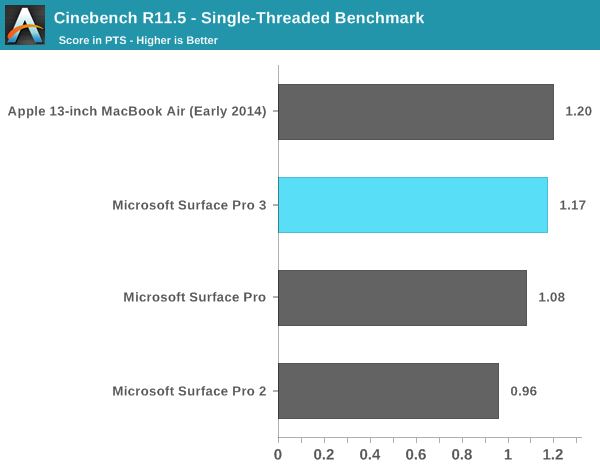
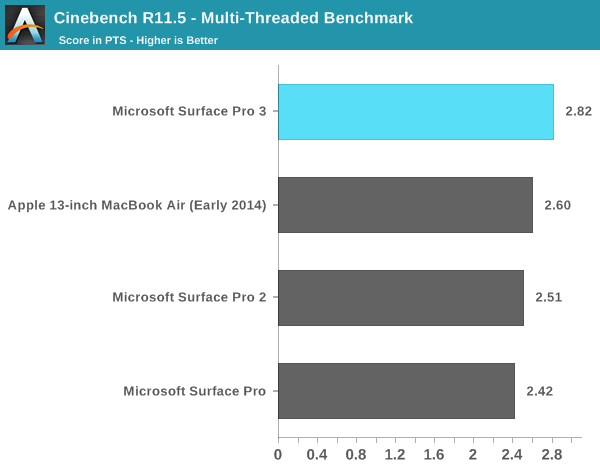
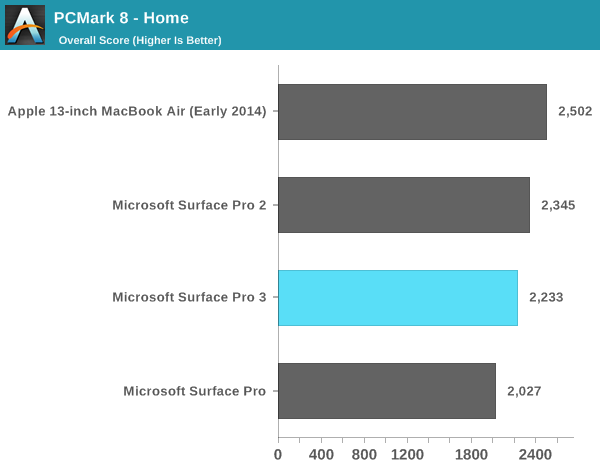
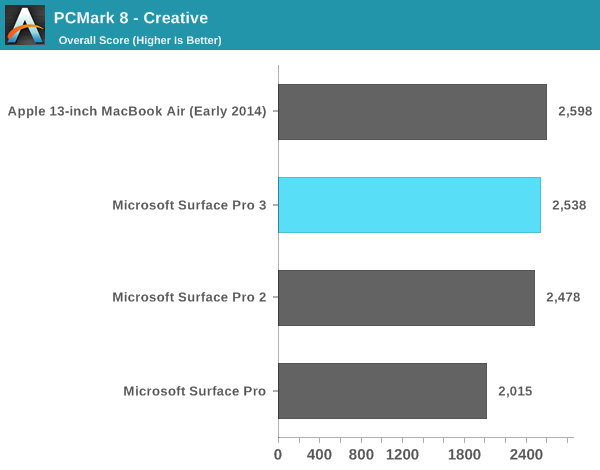
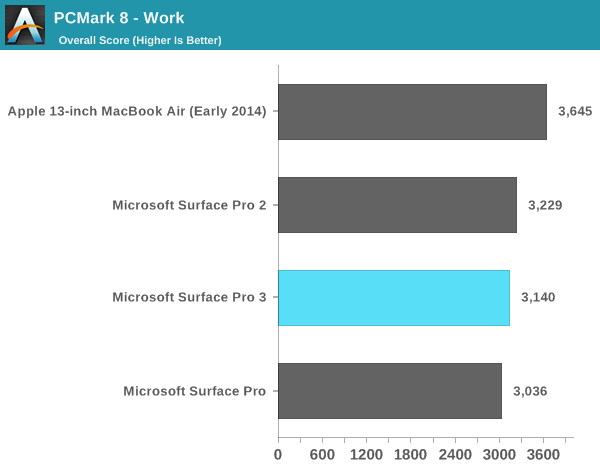
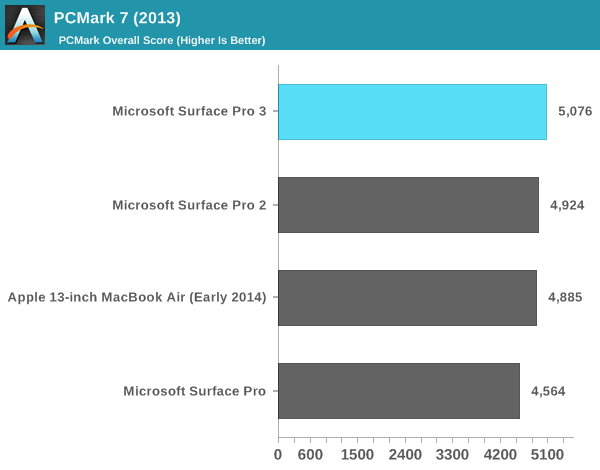
We see a similar story if we look at GPU performance:
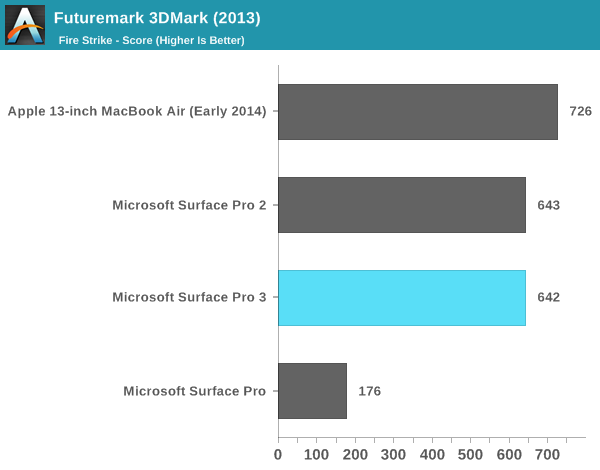
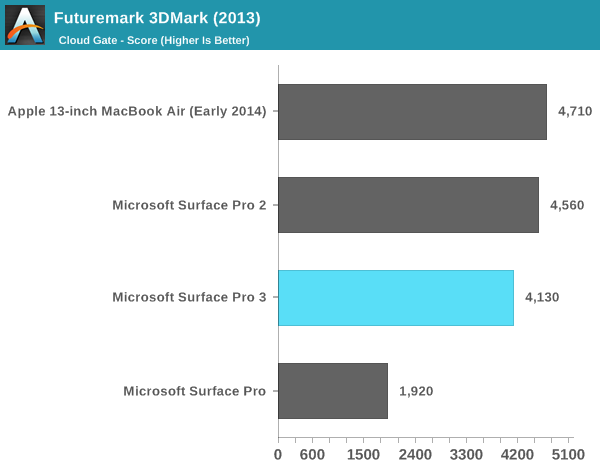
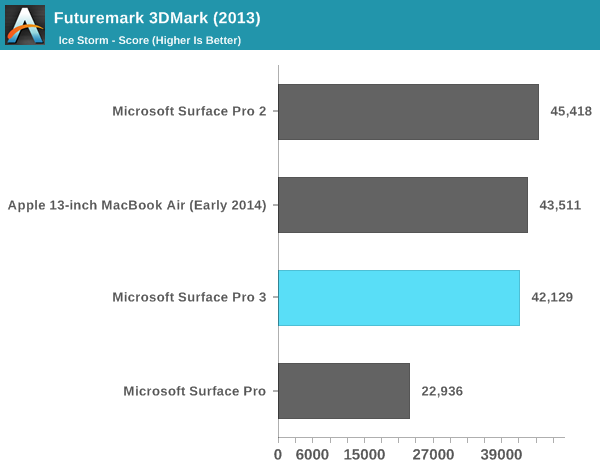
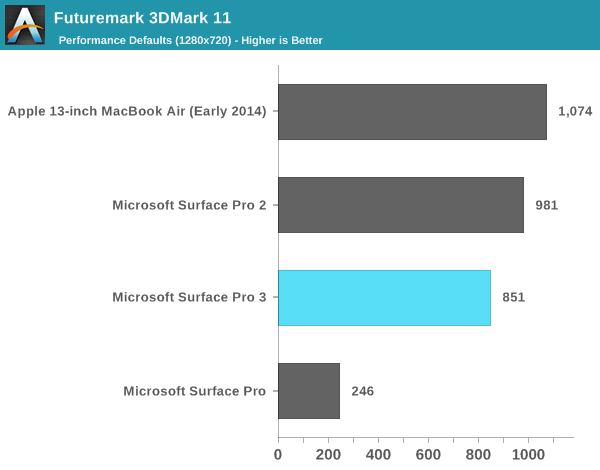
In terms of playable games, with some tweaking to detail settings you should be able to average 30 fps in titles like Dota 2. Running at the panel's native resolution is generally out of the question but for lighter titles on Steam like Transistor, you can have a reasonable experience. The higher end Core i7 Surface Pro 3 does ship with Intel's HD 5000 graphics instead of HD 4400 in the Core i5 review sample I tested. It's entirely possible that we see better gaming performance or thermal management (more EUs at lower voltage) in that design.
Just like in previous designs, Surface Pro 3 integrates a SATA SSD (likely M.2 this time). In this case Microsoft uses an OEM version of Samsung's SSD 840 EVO, a 3-bit-per-cell MLC design that we've found to be a pretty good value. I am disappointed we didn't see a move to PCIe storage but for general use I doubt there's much value in it. PCMark 8 v2's storage test isn't particularly stressful but it does show that Surface Pro 3's SSD is at least competitive with its predecessor and the MBA despite moving to TLC NAND.
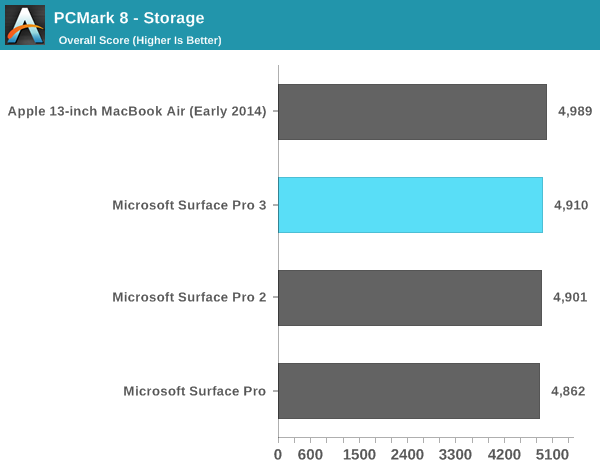










274 Comments
View All Comments
kyuu - Monday, June 23, 2014 - link
I have little trouble using the Windows desktop on my 8" tablet with my finger. I doubt it's somehow worse on a 12" screen. Also, you have the pen if you need more accuracy than your finger.matthew5025 - Monday, June 23, 2014 - link
One of the criteria for certification of connected standby on windows is that the machine cannot have ports that are capable of dma, so thunderbolt and FireWire among others will never be included.oolzie - Monday, June 23, 2014 - link
Fantastic device! I had both the SP and SP2 and loved them, but neither was quite perfect. The SP3 is, for my use, the perfect device.lilmoe - Monday, June 23, 2014 - link
Thanks for the review. Do you mind doing another display analysis after a standard calibration? Would be nice to know how accurate the screen can get compared to the Pro 2.Tigran - Monday, June 23, 2014 - link
Which MacBook Air was used? There are two options in Early 2014 model: 1.4 GHz Intel Core i5-4260U and 1.7 GHz Intel Core i7-4650U.Razzy76 - Monday, June 23, 2014 - link
What is the spec on the MacBook Air?az06093 - Monday, June 23, 2014 - link
The problem with the new N-Trig digitizer probably has to do with drivers; photoshop and many other programs don't fully support non-wacom digitizers.Imaginer - Tuesday, June 24, 2014 - link
N-Trig has Wintab drivers.It enables other Wacom/Wintab programs to work well with them. So unlike the initial Surface Pro 1's release, the Surface Pro 3 comes off the gate working fine in Wintab.
See right side of this link.
http://n-trig.com/Content.aspx?Page=support_home
theuglyman0war - Tuesday, June 24, 2014 - link
news to me thanks...off to search viddys of artists using as much with success.
hopefully
gxy1028 - Monday, June 23, 2014 - link
Great review! It’s impressive that MS can make out something in THICKNESS to an iPad 2 that covers an i7 CPU. You can’t say it’s expensive, but valuable. However, the lack of money is still a big problem for me, a Chinese student. What about a Surface with Tegra K1? It’s enough for me, and I can afford it.