Microsoft Surface Pro 3 Review
by Anand Lal Shimpi on June 23, 2014 3:55 AM ESTLaptop Performance
Just like with battery life, we need to evaluate the performance of Surface Pro 3 as both a laptop and a tablet. As a laptop, Surface Pro 3 delivers performance comparable to other Ultrabooks of similar specs - assuming we're talking about short bursts of performance. In prolonged workloads you'll see a bit of a gap, and even a slight regression vs. Surface Pro 2 due to the thermal design targets for the new chassis.
With the exception of the Work suite in PCMark 8 v2, we're mostly looking at performance in the range of a 13-inch MacBook Air - the prototypical Haswell ULT notebook. Surface Pro 3 is definitely in good performance company. In the Work suite however the MacBook Air (running Windows) is able to deliver around 16% better performance than Surface Pro 3. I'm guessing this has to do with thermals more than anything else.
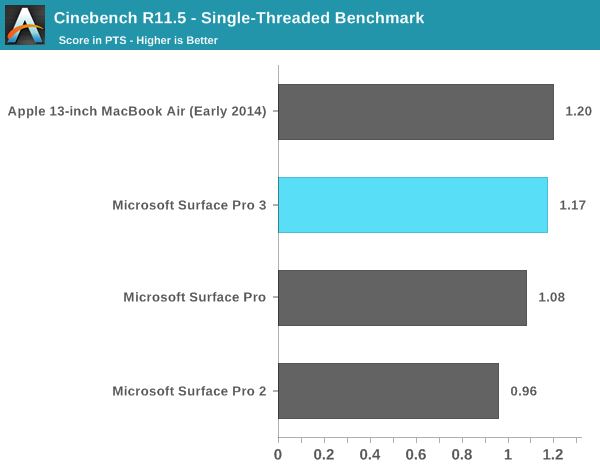
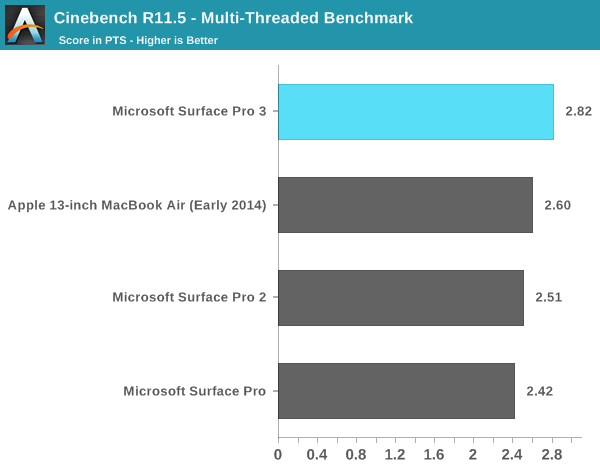
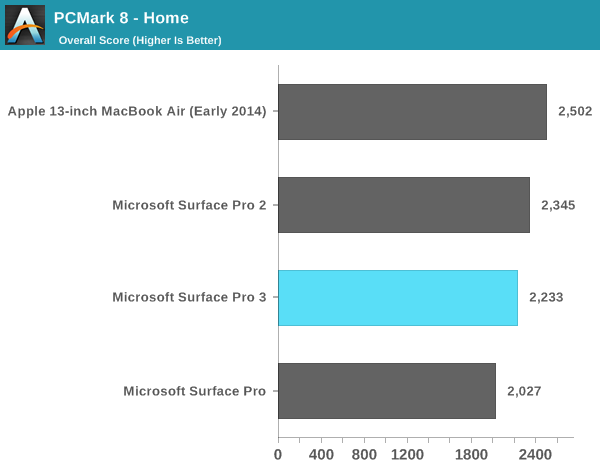
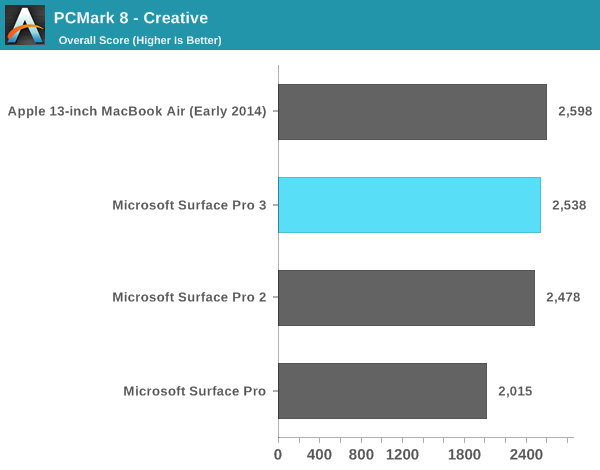
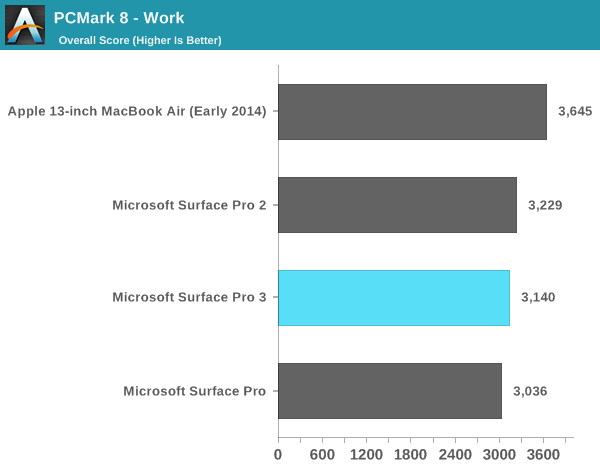
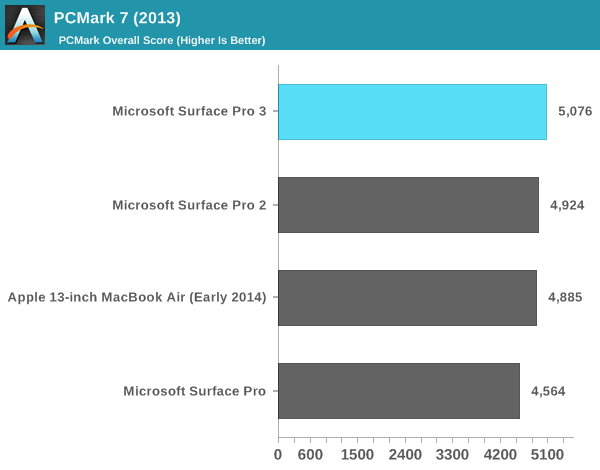
We see a similar story if we look at GPU performance:
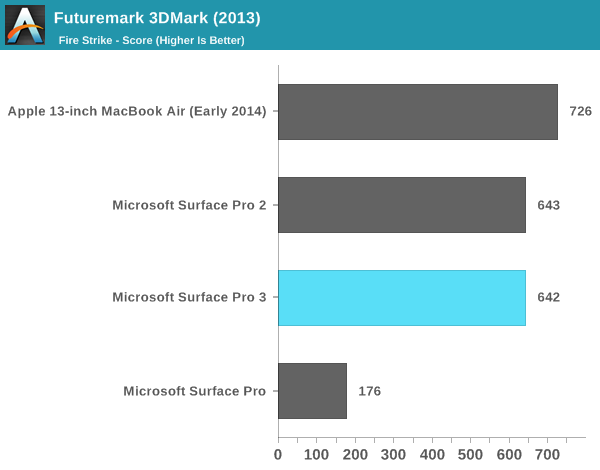
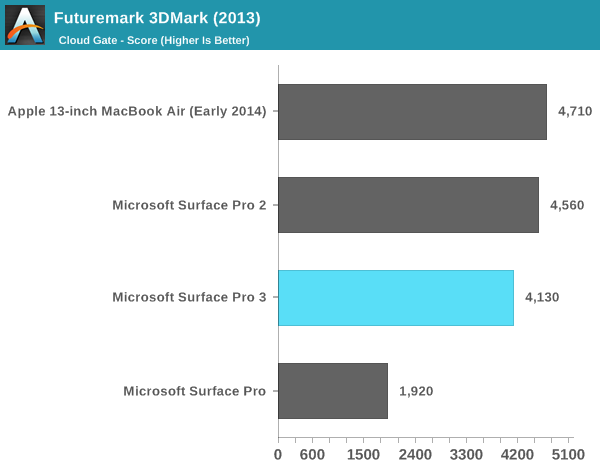
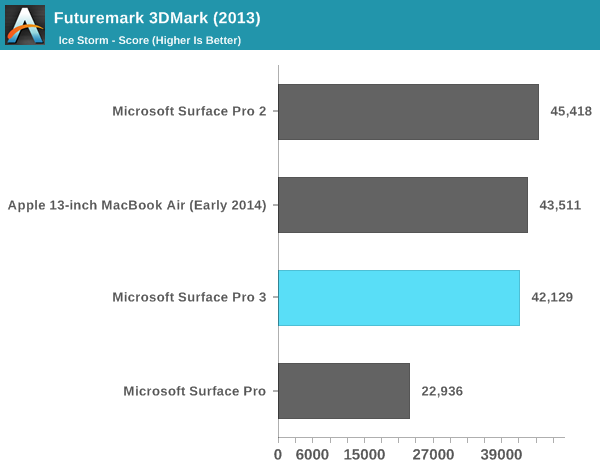
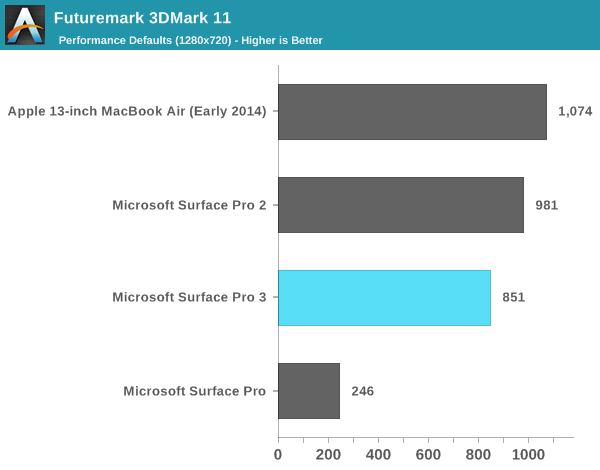
In terms of playable games, with some tweaking to detail settings you should be able to average 30 fps in titles like Dota 2. Running at the panel's native resolution is generally out of the question but for lighter titles on Steam like Transistor, you can have a reasonable experience. The higher end Core i7 Surface Pro 3 does ship with Intel's HD 5000 graphics instead of HD 4400 in the Core i5 review sample I tested. It's entirely possible that we see better gaming performance or thermal management (more EUs at lower voltage) in that design.
Just like in previous designs, Surface Pro 3 integrates a SATA SSD (likely M.2 this time). In this case Microsoft uses an OEM version of Samsung's SSD 840 EVO, a 3-bit-per-cell MLC design that we've found to be a pretty good value. I am disappointed we didn't see a move to PCIe storage but for general use I doubt there's much value in it. PCMark 8 v2's storage test isn't particularly stressful but it does show that Surface Pro 3's SSD is at least competitive with its predecessor and the MBA despite moving to TLC NAND.
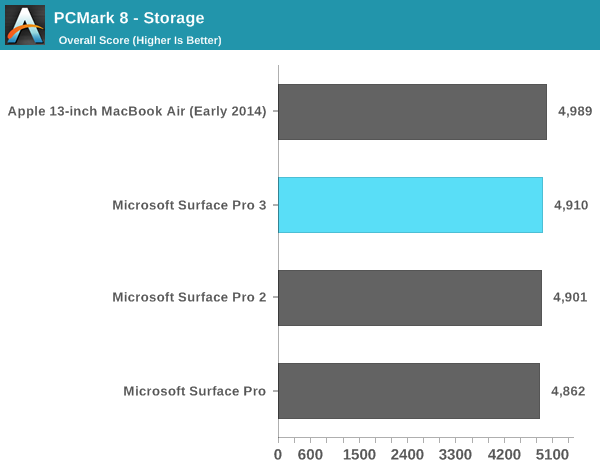










274 Comments
View All Comments
Antronman - Monday, June 23, 2014 - link
The i7's the Surface Pro 3 will come out with have HD5000.andrewaggb - Monday, June 23, 2014 - link
wonder how much it'll matter if it's throttling heavily. Might make a huge difference if the eu's are all active, just clocked low. guess we'll have to see.mkozakewich - Monday, June 30, 2014 - link
Plus you can use an external cooling system to get more power out of it. I'm wondering if they'll add cooling to their docks at some point.Aqua1ung - Monday, June 23, 2014 - link
Can you install Ubuntu/Linux on this?nerd1 - Monday, June 23, 2014 - link
If you don't mind having ZERO touchscreen and HiDPI support. I am just using VM for now.anonymous_user - Monday, June 23, 2014 - link
So the touchscreen doesn't work at all with Linux? Even just to click things (no swiping)?nerd1 - Monday, June 23, 2014 - link
So far the type cover doesn't seem to be recognized - you may still plug in USB keyboard and mouse, and run ubunutu at native resolution (Surprisingly, the native resolution looks good to me!)prashy21 - Monday, June 23, 2014 - link
Gr8 job Anand, right on the money, I just picked up the Surface pro 3 couple of days ago and I feel it is Microsoft software which is holding it back.smartypnt4 - Monday, June 23, 2014 - link
Any chance of seeing the battery life numbers re-run on the i3 version when it becomes available? I'd be really interested in how a Y-series SKU changes the battery life and maybe even the thermals of the device. I doubt it'll have a huge effect, but still, the analysis would be good to see.pjcamp - Monday, June 23, 2014 - link
That's an awful lot of engineering to get around the fact that a kickstand is just a bad idea. It works on a table and is compromised everywhere else. Which probably means all the original design work occurred in conference rooms and no one noticed. Now they're trying to fix the oversight.This does indeed seem better than previous implementations but the Transformer-type solution, with a rigid keyboard rigidly attached (and space battery) still makes more sense to me.