The 2015 MacBook Review
by Ryan Smith on April 14, 2015 10:15 AM ESTThe MacBook’s Retina Display: Pro Quality
One of the long-standing demands for Apple’s MacBook Air line has been for an IPS, Retina-density display for Apple’s light laptops. After introducing Retina-style displays on the MacBook Pro, iPad, iPhone, and iMac, the Air was the last product without a Retina display. However at the same time the Air was also simultaneously Apple’s entry-level laptop and their ultra-portable laptop, so adding a Retina display to the Air has always faced the needs of balancing cost and technical considerations against consumer demand.
As it turns out the Air isn’t getting a Retina display (at least not this year), but Apple is going all-in on the more premium MacBook, Retina display, integrated cover glass, and all. From a cost perspective this isn’t all that surprising, but from a technical perspective it means Apple has needed to address the technical cost of going Retina.
Starting from the top, the MacBook ships with a 12” IPS Retina display. The display’s native resolution is an uncommon 2304 x 1440, which is essentially a 16:10 version of the more common 16:9 1440p. With Apple essentially going pro on the MacBook, I’m happy to see a 16:10 display in what’s now Apple’s smallest notebook, increasing the effective size of the display while giving it a more squared design that increases the amount of vertical real-estate versus what a 16:9 display would offer.
The MacBook’s display ends up being 64.72in^2 in size, roughly 13% larger than the MacBook Air 11”. This comes despite the fact that the MacBook occupies a smaller overall footprint than the MBA 11”, showcasing how Apple has been able to increase the screen size while bringing down the overall laptop size. Some of this is ultimately due to geometry from the different aspect ratio, but also Apple has been able to reduce the size of the bezel surrounding the panel, making the panel a larger percentage of the total lid. The MacBook still isn’t something that most people would qualify as an ultra-thin bezel, but coming from the relatively thick MacBook Air it’s quite the change.
Given the display’s native resolution of 2304 x 1440 contained in a 12” panel, this puts the pixel density of the display at 226 PPI, which is virtually identical to the 226 PPI rMBP13 and 220 PPI rMBP15, giving it same density as Apple’s other Retina laptops. Functionally speaking I’d argue that users are going to have their heads a bit closer to the 12” MacBook than they would a larger rMBP, so the effective density is likely still in the rMBP’s favor, but in terms of construction they’re all very similar.
Meanwhile Apple isn’t going into too much detail on the panel other than its size and driving technology (IPS), but they did tell us that the pixels in this panel were designed to have a wider aperture to allow more light out, helping to offset the higher power costs of lighting a Retina display. To that end Apple says that the MacBook’s display is 30% more energy efficient than any other Mac notebook at an equivalent brightness. At this point we’re still trying to identify the panel supplier, as Apple’s tools have not been very forthcoming. A Sharp IGZO panel would traditionally be a good choice for such a power-constrained device, but it’s entirely possible Apple is going with long-time partner LG as well.
Though regardless of the supplier and aperture improvements, as we’ll see in our battery life benchmarks Apple is clearly still having to devote quite a bit of power towards lighting this screen. Thankfully for Apple however just as with the rMBPs, iPhone, and iPad, this is a one-off cost that they don’t have to pay in future generations.
Moving on, as a Retina display Apple offers a range of scaled (virtual) resolutions, with the MacBook’s default resolution serving as a HiDPI version of 1280 x 800. The fact that the scaled resolution is not exactly one-quarter of the display’s physical resolution is an unusual first for an Apple device, but considering the size of the display and power requirements, not to mention the similar PPIs to the rMBPs, I suspect 1280 x 800 scaled on a 2304 x 1440 display was a tradeoff. In any case even without perfect 2:1 scaling Retina-enabled applications look great, and now nearly 3 years after started on Retina in the OS X ecosystem, the number of applications without Retina support are thankfully miniscule.
As far as desktop performance goes, we haven’t found any major problems for the MacBook’s Intel HD Graphics 5300 GPU. Even with Core M’s power limits it doesn’t show any issues holding 60fps at the default virtual resolution of 1280 x 800, though I would not suggest going any higher unless it’s necessary.
Finally, let’s take a look at the MacBook’s display by the numbers. From a design perspective Apple is shipping a pro-quality display, but does the out of the box performance match up with Apple’s high standards?
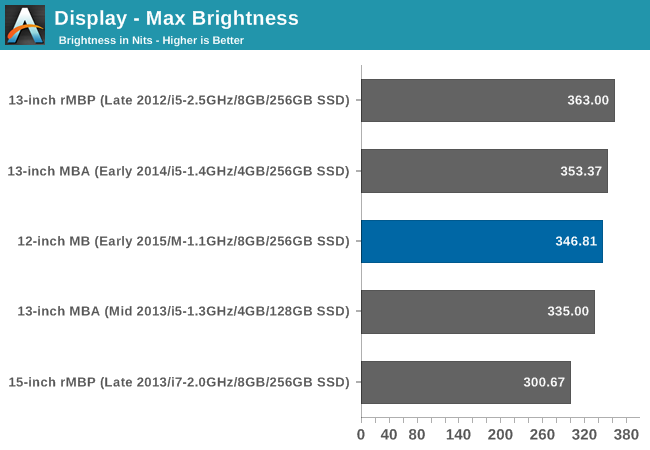
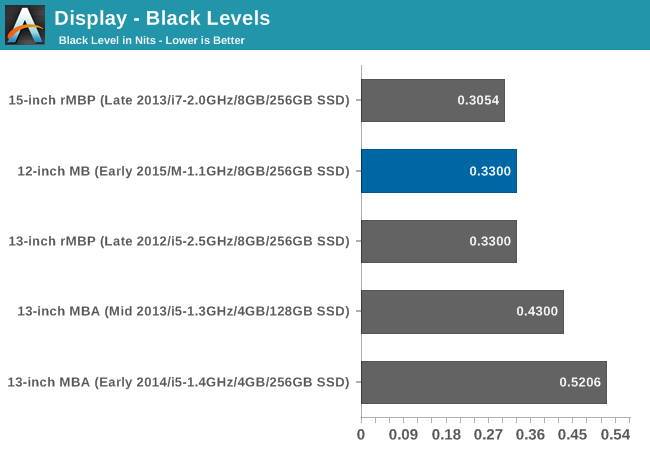
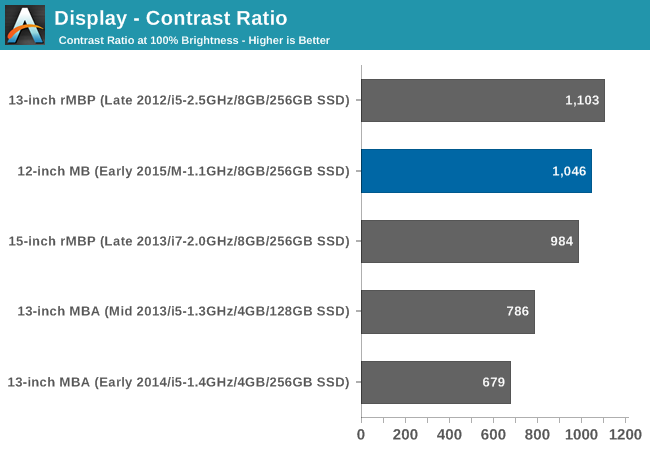
Compared to our most recent MacBooks, the 2015 MacBook delivers contrast performance similar to the Retina MacBook Pros, which is not all that surprising given the shared pixel densities and use of IPS panels among all of these products. Somewhat surprisingly, even with the MacBook’s more limited battery capacity Apple allows the max brightness to go up to 346 nits, in-line with the better-fed rMBPs. At this max brightness setting the black levels work out to 0.33, identical to the 2012 rMBP13. Overall Apple’s black levels tend to be better than average but not fantastic, and the MacBook doesn’t change this.
Otherwise this puts the final contrast ratio at 1046. This is fairly common for HiDPI IPS displays, and though it isn’t chart-topping it’s again right in line with what other Apple laptops do.
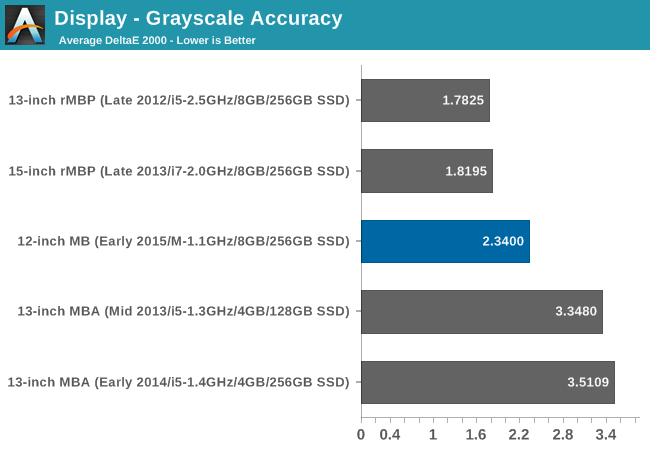
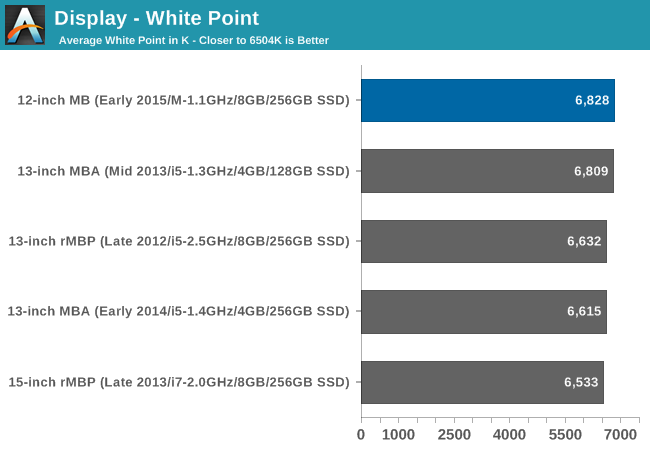
Moving on to accuracy measurements, the MacBook’s greyscale accuracy can’t quite touch the rMBPs, but otherwise at an error of just 2.34 it’s still among the best laptop displays. Even among great PC laptops, out of the box performance below 3 is exceptionally rare.
On the other hand the MacBook’s white point is not quite as good as we’d like to see, and not as good as what the rMBPs can do. The goal here is 6504; the MacBook hits 6828, reflecting the fact that it’s just a bit too red and just a bit too light on blue.
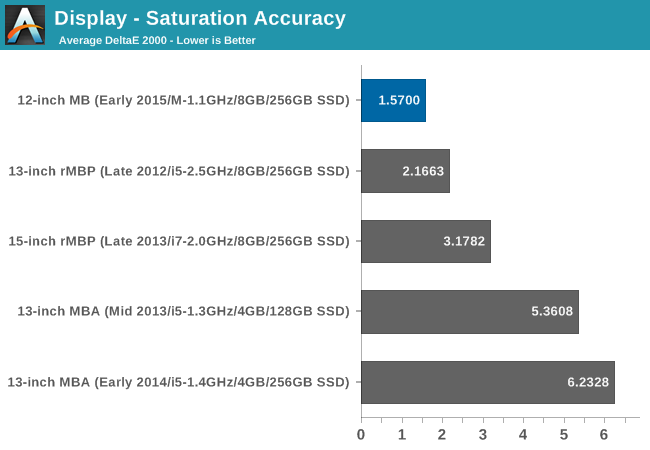
Meanwhile the MacBook’s color saturation accuracy is nothing short of amazing. Here it beats even the rMBPs, not to mention easily surpassing the MBAs and their TN displays. Even though it’s a bit too red, the MacBook is close enough for great out of the box performance.
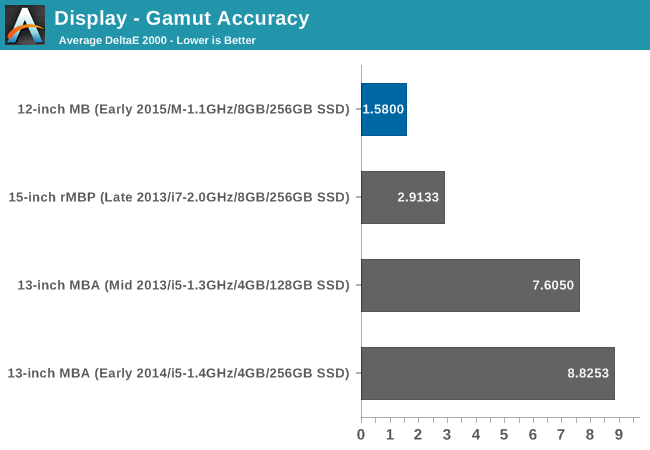
Similar to saturation accuracy, gamut accuracy is well in the MacBook’s favor. Once again even the rMBP we have on file is well behind, never mind the MBAs.
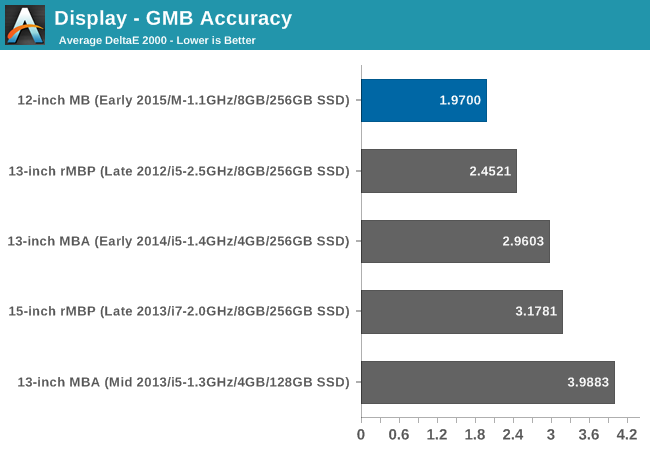
Finally, the GMB color checker results continue to be well in the MacBook’s favor. The error of 1.97 is once more better than any other Mac we have tested, and overall a great place to be at, especially for out of the box performance. Overall this reiterates the fact that while the MacBook may not be classified as a Pro, it without a doubt packs a Pro display.
With post calibration it’s almost certain we could get the errors on the MacBook down to below 1.0. But with such great out of the box performance it’s difficult to complain. Other than for color-critical work, this is a near-perfect reproduction of the sRGB color space.



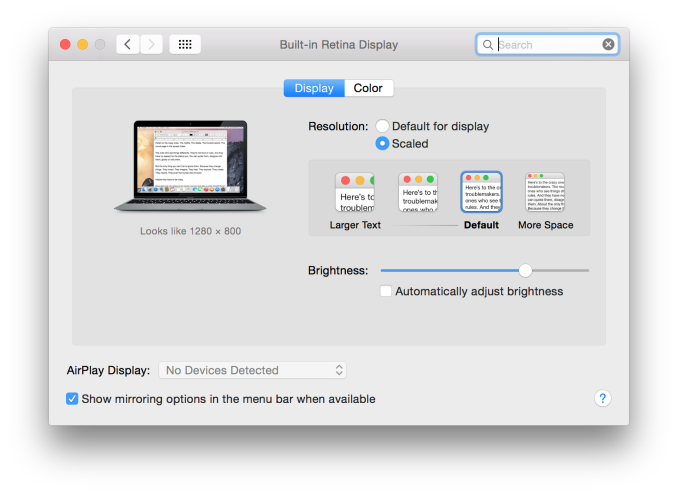
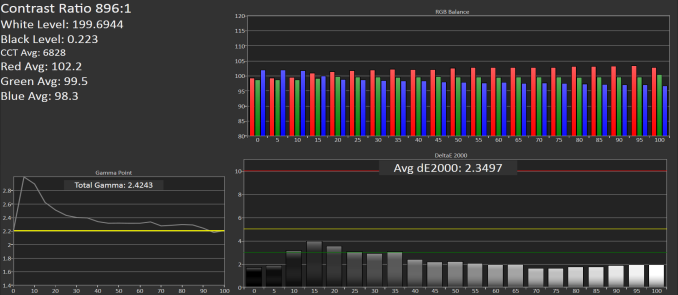
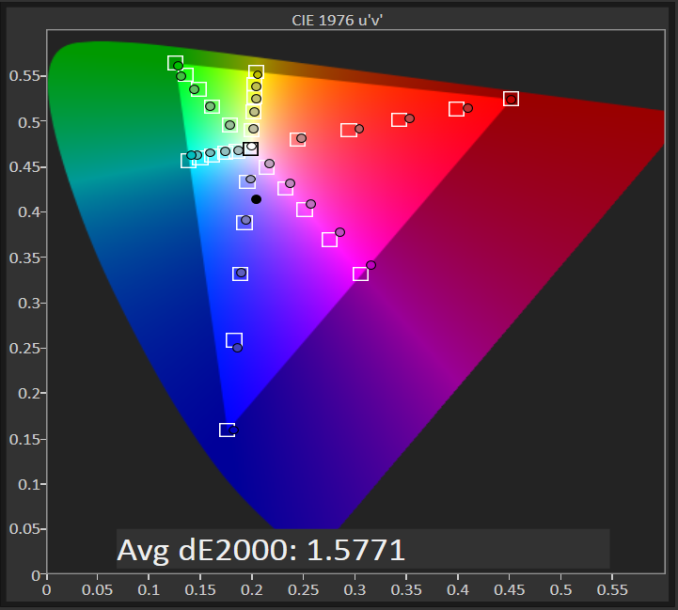
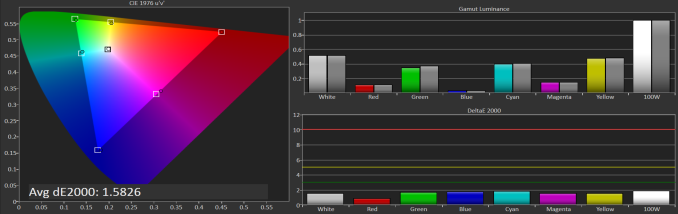
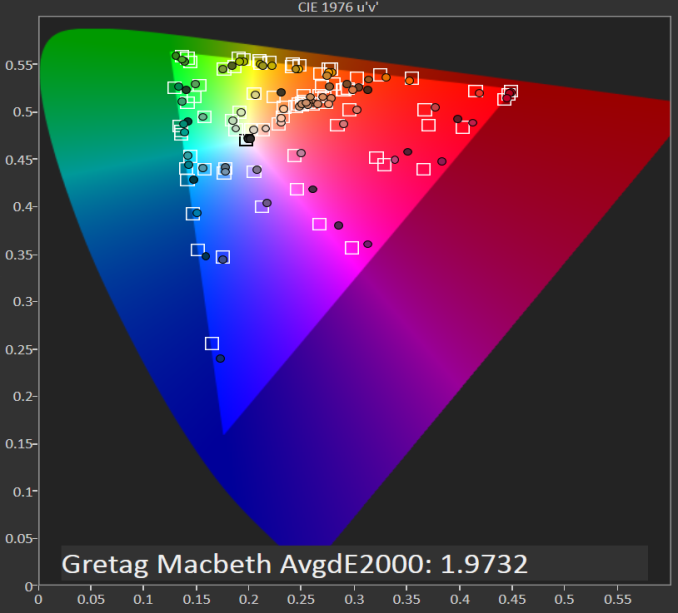








354 Comments
View All Comments
BittenRottenApple - Wednesday, April 15, 2015 - link
Edit, please forgive the double post, thank you very much.sbuk - Thursday, April 23, 2015 - link
No. Not with rampant idiocy like yours.ppi - Wednesday, April 15, 2015 - link
While I am no lover of Apple (in fact, Apple products can't cross my door), you need to give credit where its due.1) That single port can serve (yes with dongle, but still) as single cable to plug you to power, ethernet, external display, keyboard and mouse. Now this is mucho better than my current Lenovo T-series, where I need to plug all those cables individually every time I change location.
2) 8 GB RAM and 256 GB SSD is insufficient? You came here back in time from 2045 or what? Show me notebook with better BASE specification.
3) If you are processing spreadsheets, that Core-M cannot handle, it must be quite a chore to do it on standard notebook as well. I would suggest optimizing the spreadsheet (less dynamic formulas where it is not necessary) or if it does not help, considering moving your work to SQL server.
smorebuds - Tuesday, April 14, 2015 - link
Name one Core M device that's in the netbook price range. The UX305 is probably the cheapest decent Core M laptop and it's $699 base price with 8gb ram and 256gb ssd. How does that equate to a netbook exactly?The logical successor to netbooks are the sub-$300 Windows/Chromebook Atom laptops. While they are certainly snappier than the old Atom netbooks, they are also unmistakably budget devices.
I have an HP Stream 13 and an UX305, and while I appreciate the $200 Stream for what it can do, it's nowhere near as responsive as the UX305 - aka NOT A NETBOOK.
smorebuds - Tuesday, April 14, 2015 - link
Ok do you consider every small laptop to be a netbook? I guess I assumed we were taking performance into account as well...MykeM - Tuesday, April 14, 2015 - link
Is a netbook equipped with a SSD that read/write in the 800/400 MB/s range? Not even the Dell XPS13 comes with such SSD.bobhays - Wednesday, April 15, 2015 - link
These arguments are so ignorant that I had to create an account so I could reply. The new MacBook IS a netbook. A netbook is a small, portable laptop that has enough processing power to do basic office tasks and browse the internet. EXACTLY what this laptop is designed for. A netbook is not defined by it's price range or quality, it is defined by it's purpose. If someone made a cheap, but exteremely well performing sports coupe, you are not going to say no that is not a sports car because it doesn't have the same quality as a ferrari. Just because the new MacBook is more expensive and has better specs (not necessarily performance) does not mean it serves another purpose. It does the same thing as a netbook (because it is one) for a different market. The only reason people are arguing right now over whether this is a netbook or not is because there were no premium netbooks before so everyone assumed a netbook means weak computers that lag behind. A netbook is essentially a low performance (and previously low priced) ultrabook and that is the perfect description for the new MacBook. Thanks for reading and if you disagree please make a point and not an ad hominem.zhenya00 - Wednesday, April 15, 2015 - link
I think you blur the lines too much. A netbook is exactly as its name implies - a device primarily designed to browse the Internet. The netbook has always been defined by a gimped operating system and/or (nearly always and) cheap construction in order to make it as affordable as possible.The MacBook is not a netbook.
- It has a full operating system, exactly the same as every other Mac computer.
- It has premium parts befitting the most expensive laptops on the market.
The ONLY thing you seem to be focusing on is the processor - there is nothing else in the MacBook design that could even remotely say 'netbook.' Is the 11" MBA a netbook? It's smaller and cheaper? Is a 2010 MBP a netbook? Because it has a slower processor than this MacBook.
The new MacBook is a laptop built on the premise that much modern computing does not need cutting edge CPU power, and can instead be built to prioritize things like battery life, silence, device size and weight. That doesn't make it a netbook.
BomC - Saturday, February 6, 2016 - link
Because of market saturation but also in acknowledgment of a widely diverse market, the industry is moving steadily away from default one-for-all solutions towards a far more diversified picture. In that sense, you might see this Macbook as an equivalent of the Galaxy View 18" tablet: purposely niche-oriented, experimental products in search of markets sectors for which they are suited. This is true for software as well. As a writer, I had to make do with a MS-Word-alike application for years; everyone's word processor was essentially the same Swiss army knife of an app. Nowadays I can use iA Write for distraction-free, concentrated writing, Mellel for academic pieces, Scrivener for writing setups and a whole host of apps for screenwriting. Can't speak for other people but I've never had it so good.Onionart - Wednesday, April 15, 2015 - link
Lenovo Yoga 3 Pro is also using Core M processor and as is many other ultrabooks in the market. This is the trend. Netbook is a name created for calling a specific class of computers. It is like calling all printers and scanners as xerox machines.....