The ASUS Republic of Gamers G751 Review: G-SYNC Comes To The Notebook Computer
by Brett Howse on July 29, 2015 8:30 AM ESTWireless
ASUS has turned to the fairly pedestrian Intel Dual Band Wireless-AC 7260 choice, which offers 802.11ac wireless as well as Bluetooth 4.0 capabilities. Intel does offer a newer version of this in the 7265, but it is offered in less form factors, so some OEMs have kept with the older model to keep the form factor they prefer. It does offer 2x2:2 capabilities for a maximum theoretical speed of 866 Mbps.
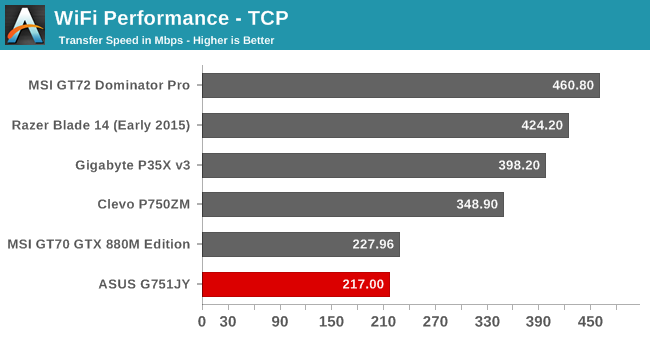
The Intel solution has never been one of the fastest out there, and in the case of the ASUS G751 I achieved even lower bandwidth scores that I would typically see out of this card. Out of the box, ASUS is using a drive from June 2014, but upgrading to the latest driver from Intel did not really help. If you do need better performance, the G751 does have a Realtek Gigabit Ethernet port on it, which I was able to get about 800 Mbps out of.
Audio
The ASUS G751 has two speakers at the rear of the device which are not visible, and appear to be coming out of the rear exhaust vent. It also has a subwoofer on the bottom to help out on the low end. It also has a SPDIF 3.5mm jack to allow it to be connected to external speakers. The audio software solution is fairly basic, with some reverb effects and an equalizer available.
Sound output was right around 80 dB, which is generally plenty of volume for most use cases. Frequency response is OK, and the included subwoofer does make a difference, although it is still a far cry from a dedicated speaker setup.
Cooling and System Noise
On a gaming laptop like this, cooling may be one of the most important factors of all. With the most powerful single notebook GPU under the hood, and a 47 watt processor, the system needs to expel all of that heat without sounding like a jet engine at takeoff. The ASUS G751 has two exhaust fans at the rear, with one for the CPU and one for the GPU. There are three heat pipes to transfer the heat out to the fans as seen in this graphic from ASUS.
To see how the system performs when doing what it is meant to be doing, I loaded up Tomb Raider set on Ultra, which will max out the GPU. This was left for about an hour or so in order to see how the cooling system performs over time.
The cooling system has no issue keeping up with the demands of the GPU, with a maximum temperature of just 72°C over the hour. The GPU frequency is maxed out for the duration, so there is no throttling going on. But even with this excellent cooling, the system fan noise was not overbearing in the least. I measured 45.2 dB with the sound meter an inch over the trackpad, which is a pretty decent result when the sound floor in my office is 36 dB. I wish I could measure the sound frequency as well, but the fans are sufficiently large to keep the frequency low and unobtrusive.
The G751 is edged out in system cooling by the MSI GT72 which kept the GPU closer to 60°C, but 72° from the G751 is perfectly acceptable with a 100% GPU load which Tomb Raider provides. And it does this without generating excessive fan noise, or high temperatures on the laptop casing itself. I don’t have a thermal camera (yet) but my IR thermometer showed a maximum temperature of 37°C at the hinge end of the device, with the keyboard and trackpad area staying very close to ambient, which is about 24°C in my testing environment.
Software
ASUS has taken a pretty light touch on the software side, which is certainly appreciated. There is a bit of extra software included which is worth discussing though, starting with the XSplit Gamecaster software which is pre-installed, and even has a dedicated button to start live game streaming. ASUS provides an unlimited recording license with the laptop, and the XSplit software supports all of the major streaming services including Twitch and YouTube, and it also allows saving the gameplay footage to your hard drive if you want to edit it before uploading, or just to keep it for historical reference.
It also offers customization to what overlays are displayed, and if you hook up a support capture card you can even use it to stream other events such as your console, although both the PlayStation 4 and Xbox One support live game streaming out of the box. For the group of people that are in to game streaming (sadly I don’t count myself in this group) this is a nice value add on the G751.
ASUS also includes their Game Center software, and it can be accessed with a dedicated button as well, which is in place of the standard Number Lock on the number pad. It offers quick access to many of the utilities including NVIDIA’s GeForce Experience software. It is also the quickest way to access ASUS’s Splendid Color application.
Splendid Color offers three presets, with Normal, Vivid, and Theater modes, and there is also a preset for a custom mode that you can configure yourself. I like these preset options from the manufacturers, as it gives the end user an easy way to adjust the display. But since I’ve been comparing the ASUS to the MSI GT72 as a direct competitor, I do like the extra option in the MSI version of this software which allows a higher gamma which is useful when playing a very dark game.
 Macro, Steam, and Game Streaming keys
Macro, Steam, and Game Streaming keys
Included software is generally added for either differentiation, or to increase margins (read bloatware), and ASUS has taken the approach to include useful applications. The game streaming add-on is always something you could add yourself, but for those that are into this, it’s nice to see it included, and with a dedicated keyboard button to launch it too. The combination of software and hardware is well done, and things like ASUS including three macro keys and the necessary software really display the focus on gaming with this machine.




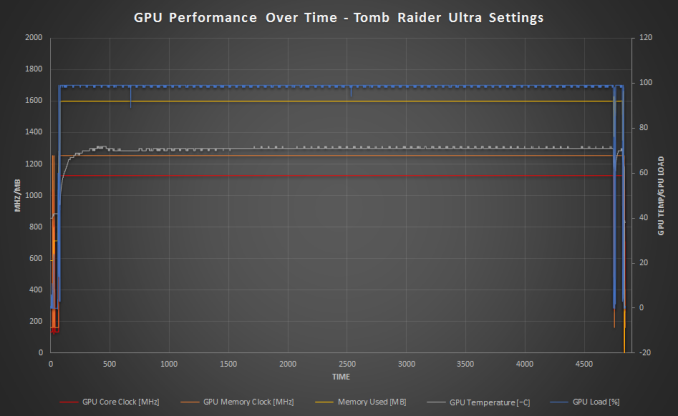
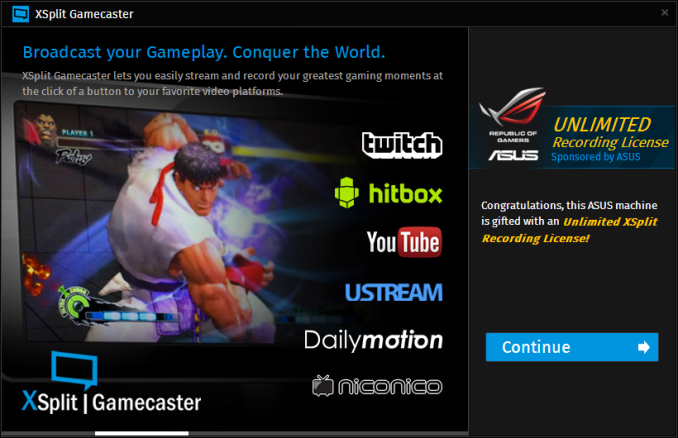









52 Comments
View All Comments
boeush - Wednesday, July 29, 2015 - link
(The sad and rarely advertised/appreciated aspect of any kind of engineering or architecting, us that 50% or more of the time is spent on writing or reviewing of documentation.)douglord - Wednesday, July 29, 2015 - link
Has anyone seen a windows laptop with a 4 core cpu and Iris Pro with NO igpu?ingwe - Wednesday, July 29, 2015 - link
Isn't Iris Pro an iGPU?BMNify - Wednesday, July 29, 2015 - link
pointless question is pointless, Iris Pro IS igpu.Notmyusualid - Saturday, August 1, 2015 - link
+1Meaker10 - Wednesday, July 29, 2015 - link
Yes this model with the 4870HQ, also the GT72/GT80 with the 4950HQ and 5950HQ. However they can manually switch to it too.deeps6x - Wednesday, July 29, 2015 - link
I believe the author must have been referring to the Zenbook 303, as the Zenbook 305 is a cpu crippled piece of dung. But an otherwise nice piece of dung. 1080P (not some unusable in windows 3k or 4k BS), matte screen (which is the only way to go on a non-touch laptop), NON-TOUCH (which is also the only way to go imho), nice keyboard, nice case, nice weight, so-so connectivity. But the 303 doesn't gimp the CPU and that makes it a NICE ZENBOOK.As for this overweight (big steaming pile) mini-desktop (as nobody wants almost 9 lbs dropped on their laps, and certainly not 9 lbs of HOT laptop while gaming).... I will say this: I love that GSync is being included in laptops now.
Note to Asus, quit trying to 'check boxes' and start offering real value in some other form in your laptops. Does anyone need 24 or 32 GB of ram in a lower mid level desktop equivalent laptop used for gaming? Um... NOPE. 16 GB is overkill, but 8GB is underkill, so stick to 16. But don't cheap out on the SSD. These days, when you can get a 480-512 GB SSD for like $200, just put that in it and be done with it. Don't try to up sell your customers for $500 for something that should already be included for your bloated list price. BTW, stop overcharging for GPUs in laptops. If you take this 980M out of the laptop, what do you have? A laptop spec wise similar to something you charge $799 for? That is CRAZY! Does adding a GPU that is functionally equivalent to a $250-$300 desktop card mean you should charge $1200 (or whatever) more? Sure seems like you are milking your loyal customers instead of trying to expand your user base by offering a better bang for the buck than your competitors. Which sucks, because I personally think you are second only to Apple in design quality. I'm typing on a Zenbook now. Love ya. Try harder. Do better.
/end rant
WackyWRZ - Wednesday, July 29, 2015 - link
While I agree with most of your statements, I fail to see how they are "cheaping out on the SSD". Its an XP941 which is a PCIe SSD - not SATA and is known to hit 1.0Gbyte/sec+... They also cost about 2x the price of a SATA drive too.deeps6x - Thursday, July 30, 2015 - link
My mistake. I missed that the first time I glanced at the article. Came back to read it. I do love the PCIe SSDs. I have a small one in my MSI Ghost Pro and it is actually noticeably faster than the regular SSD in my Zenbook. Hopefully everything will start coming with the twice as fast PCIe version, from the lowest Zenbook to this massive gaming box.One other thing I'd add to my rant. Asus, you clearly have enough room on the keyboard, so could you PLEASE return the double wide zero key on the keypad? For people who actually use the keypad for number entry, the double wide zero key makes it so much easier. Especially since we are used to it on every desktop keyboard and calculator out there. Why do you insist on gimping your laptops this way?
PS, I looked at the picture of the back of the laptop, read the Pontiac Aztec comment, and laughed. Yup, both look quirky. Some people will love it, some will hate it.
boeush - Thursday, July 30, 2015 - link
At least the keyboard spans the width. What really gets my goat, is when laptop vendors stick a 13" keyboard into a 17" form factor...The fact that I feel a need to actually commend Asus on this matter, is a very sorry commentary on the state of the laptop market these days.