The Intel 6th Gen Skylake Review: Core i7-6700K and i5-6600K Tested
by Ian Cutress on August 5, 2015 8:00 AM ESTSkylake's Launch Chipset: Z170
Parts of this section are mirrored in our separate motherboard overview.
For our discussion of the chipset, I want to refer back to the block diagram for the platform:
26 High Speed IO Lanes (20x PCIe 3.0)
The Z170 chipset features a massive Flex-IO hub, known as HSIO. In the previous Z97 chipset, there are a total of 18 Flex-IO ports that can flip between PCIe lanes, USB 3.0 ports or SATA 6 Gbps ports. For Z170, this moves up to 26 and can be used in a variety of configurations:
For each of the 26 high-speed input/output ports (HSIO, or the Flex-IO), there can be a variety of combinations available. Each manufacturer can run down the list and apply what they may or may not need – some of the extra functionality (e.g. GbE / Ethernet) will require extra controllers. By default, the first six HSIO ports are USB 3.0, with two able for super-speed interconnects where warranted. The next 20 HSIO ports are split into groups of four PCIe 3.0 lanes, such that each group is part of one of the internal controllers on the chipset.
The HSIO allows a smörgåsbord of options, a variable pick-and-mix. The last three sets of four are also labelled Intel PCIe storage device – this is important because the new Z170 chipset now supports more PCIe devices as part of its Rapid Storage Technology (RST). This allows M.2 and SATA Express devices to be in RAID arrays as long as they are connected through these HSIO lanes. The new version of RST is given the number 14, and RST 14 supports three PCIe devices at one time. As a result, we will probably see motherboards with three M.2 slots all in PCIe 3.0 x4 mode, available for RAID. With that being said, we lose any extra SATA ports and have to rely on controllers elsewhere to do everything else. It is worth noting that the constant SATA ports on Z170 support DEVSLP modes.
Companion Controllers For Z170 – Alpine Ridge, ASM1142, I219 for Network
There will be several companion controllers to look out for on the Z170 motherboards. The most common we expect to see is the ASMedia ASM1142 controller, which is used to provide USB 3.1 Gen 2 ports. This controller uses two PCIe lanes to provide up to two USB 3.1 ports, typically on the rear panel. We have reviewed this implementation on previous chipsets here and here. Typically the presence of the ASM1142 controller will increase the price of the motherboard by a small number of dollars – I suspect motherboard manufacturers are buying this in bulk for a number of future devices.
The other way to place USB 3.1 on the motherboard is through Intel’s Alpine Ridge Thunderbolt controller.
Using four PCIe lanes (and the DisplayPort lanes), the Alpine Ridge controller can support USB 3.1 Gen 2, Thunderbolt 3, and DisplayPort, and all over the USB Type-C connector as necessary. Alpine Ridge can also act as a LS-Pcon and convert the DP signal into a HDMI 2.0 signal with HDCP 2.2 support.
As mentioned in GIGABYTE’s details above, the Alpine Ridge solution will add around $10 to the cost of the board, which probably translates near $20 to the end-user cost. It is our understanding that the increased speed of the Z170 launch means that there has been supply issues with Alpine Ridge controllers and that there will be more products coming out next month (September) from various manufacturers that will use the controller.
The final companion controller we will see a lot of is Intel’s own gigabit Ethernet family, the I219 controller, named Jacksonville.
As mentioned above, the I219-V is aimed at consumers while the I219-LM is for corporate/business although I imagine we will see a mix of both on a number of motherboards, especially at the high end. The I219 series comes with better power management, so when Skylake comes to more power-conscious platforms we should see some uptake there.
I will also add that Realtek Ethernet solutions will also be seen on Z170 motherboards, typically as the cost effective solution. Back at Computex we also saw Realtek’s gaming network solution, the Dragon, with the codename 8118AS on some ECS models. Opposite that will be the Rivet Network’s Killer Ethernet controllers, specifically the E2400, as a gaming optimized model along with the marketing points that go along with it.
Audio
There are some more esoteric properties worth mentioning - the chipset now supports DMIC, digital microphone direct attach, allowing microphones to be plugged directly into the chipset without the need for an external codec. This has benefits in power saving (no need to activate an external codec) and potential cost savings (don’t buy an audio codec), specifically for features such as Wake-On-Voice.
Chipset Power and Installing Windows 7
The power into the chipset is now provided by a single power rail, rather than separate core/suspend rails, which should simplify design. Some other restrictions are also placed on PCIe routing signals, bringing the maximum length down from 10-inches to 9-inches, and also M.2 routing in PCIe 3.0 mode is also reduced. We are also informed that PCIe flex cable/daughter card arrangements are limited to PCIe 2.0 mode.
One big shock will be for Windows 7 users. By default, the Z170 chipset and BIOS will not support full USB 2.0 Enhanced Host Controller (EHCI) mode. This means that for a number of circumstances, USB devices will not work unless an XHCI environment in play.
In our testing, this means that in order to install Windows 7 you need to do the following:
- Navigate to BIOS
- Enable ‘Windows 7 Installation’ or ‘EHCI mode’, Save and Exit.
- Have your Windows 7 image on an optical disk. USB sticks will not work!
- Install the OS as normal via the optical media. Install OS drivers/USB 3.0 drivers.
- Disable the BIOS option.
This is done for a couple of reasons. Firstly, it helps reduce the size of the BIOS for more customization. It also aids moving users to AHCI capable operating system installations. For everyone else, it is a bit of a headache. As far as we can tell, almost all motherboard manufacturers (at least the Tier-1s) will have this option in the BIOS to enable Windows 7 installation.
What To Expect
Z170 and the Skylake platform make a large number of fundamental changes when it comes to functionality, design and cost. By opening up the chipset HSIO/Flex-IO ports to twenty PCIe 3.0 lanes, even with specific limitations on a number of them, we should avoid the situation we had in Z97 where users might have three features but only two of them would work at once. Now we have enough lanes to enable them all.
From a personal perspective, this allows for several esoteric designs. Because the chipset is limited as a maximum to PCIe 3.0 x4 per port, imagine the system having several quad-lane SATA controllers, each giving out eight SATA 6 Gbps ports. Combining those with port multipliers might allow each controller to double its ports. That means five controllers, each with eight SATA 6 Gbps ports, then doubled with port multipliers. A motherboard with 80 SATA ports, anyone?
Perhaps I jest, but the limitation of what can be done now revolves around the imagination of the motherboard manufacturers and how much of a market is out there. They are all listening to what the customers want, and the more you want to buy the more of a say you can have. Leave interesting suggestions and combinations below.
For users waiting on other chipsets than Z170, such as H170, Q150, B150 and H110 will have to wait until later in the year when Intel releases them. For today's Skylake-K launch, only Z170 is being launched alongside it.
A Small Bit of Confusing USB Terminology
Finally, to throw a bit of a curveball in here, you will see motherboard manufacturers refer to USB 3.1 in different ways. Specifically, some manufacturers will refer to the new USB 3.1 ports as ‘USB 3.1 Gen 2’, giving 10 Gbps bandwidth, and the older USB 3.0 ports as ‘USB 3.1 Gen 1’ for 5 Gbps bandwidth. This just makes everything confusing for the buyer, and we aren't fond of these shenanigans.
| USB Standards | ||
| Standard | Max Speed | Alt. Name |
| USB 2.0 | 480Mbps | High Speed |
| USB 3.0 | 5Gbps | SuperSpeed |
| USB 3.1 Gen 1 | 5Gbps | SuperSpeed |
| USB 3.1 Gen 2 | 10Gbps | SuperSpeed+ |
For the sake of simplicity, going forward we will be doing the following:
USB 3.1 Gen 1 running at 5 Gbps will be referred to as USB 3.0
USB 3.1 Gen 2 running at 10 Gbps will be referred to as to USB 3.1
Although both Apple and MSI are using the Gen1/Gen2 terminology, we will keep it simple.


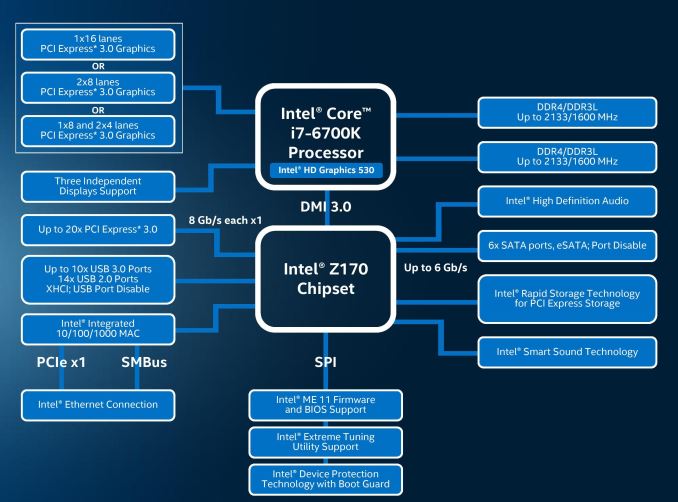
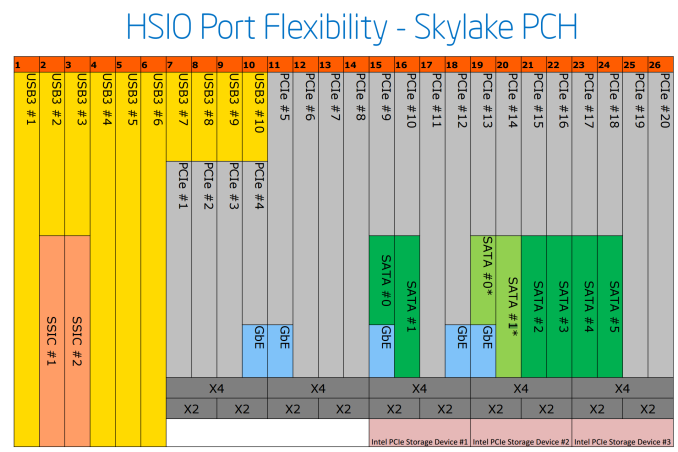
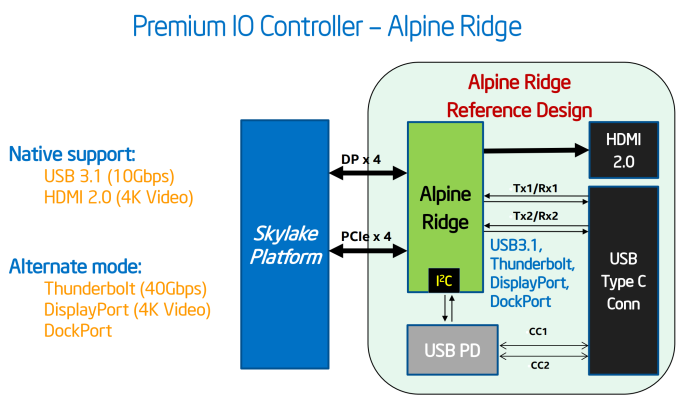
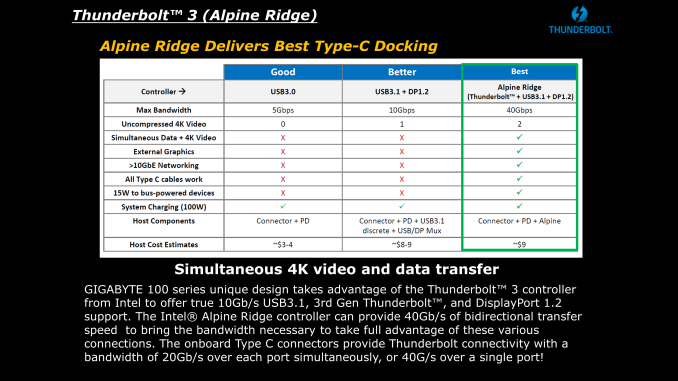
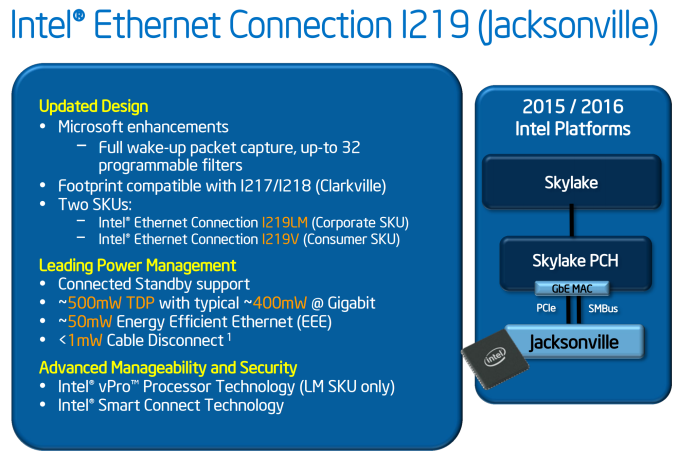
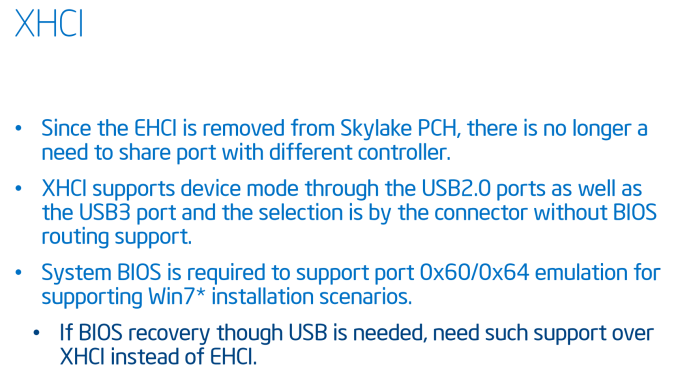








477 Comments
View All Comments
medi03 - Thursday, August 6, 2015 - link
Yeah. Blaming Intel that HP didn't want to use FASTER AMD CPUs FOR FREE, fearing Intel's illegal revenge is just nuts.AMD Athlon 64's beat Intel in all regards, they were faster, cheaper and less power hungry. Yet Intel was selling several times more Prescotts,
Not being able to profit even in a situation when you have superior product (despite much modest R&D budget), yeah, why blame intel.
MrBungle123 - Sunday, August 9, 2015 - link
In the Athlon 64 days, yes, AMD had a better product but the cold hard truth behind the curtain was that AMD didn't have the manufacturing capacity to supply everyone that Intel was feeding chips to.silverblue - Thursday, August 6, 2015 - link
A "tweaked 8-core Ph2"? Putting aside the fact that significant changes would've been required to the fetch and retire hardware (the integer units themselves were very capable but were underutilised), a better IMC and all the modern instruction sets that K10 didn't support, AMD had already developed its replacement. It probably would've buried them to have to shelve Bulldozer (twice, it turns out) and redevelop what was essentially a 12-year old micro-architecture.AMD were under pressure to deliver Bulldozer hence the cutting of corners and the decision to go with GF's poor 32nm process as they simply didn't have any alternative (plus I imagine they were promised far more than GF could deliver). Phenom II was not enough against Nehalem, let alone Sandy Bridge.
Blaming Intel doesn't help either as AMD couldn't exactly saturate the market with their products even when they were fabbing them themselves, however I think the huge drop in mainstream CPU prices when Core 2 was released along with the huge price paid for ATi did more damage than any bribing of retailers and systems manufacturers.
nikaldro - Wednesday, August 5, 2015 - link
40% over excavator, with 8 cores, good clockspeeds and good pricing doesn't sound that bad. I'll wait till Zen comes out, then decide.Spoelie - Thursday, August 6, 2015 - link
IPC difference between piledriver and skylake amounts to 80%... Lets hope excavator's IPC is better than anticipated and 40% is sandbagging it a bit.Given AMD's track record of overpromising and underdelivering, I'm afraid Zen will massively disappoint.
Asomething - Thursday, August 6, 2015 - link
Well it will only be behind by something like 15-25% if the difference between piledriver and skylake is 80% since piledriver to excavator is supposed to be a good 20% jump. If amd can manage to catchup in any meaningful way and make chips that can touch 5ghz then things might turn out ok.mapesdhs - Thursday, August 6, 2015 - link
Catchup will not be good enough. They need to be usefully competitive to pull people away from Intel into a platform switch, especially business, who have to think about this sort of thing for the long haul, and AMD's track record has been pretty woeful in this regard. I hope they can bring it to the table with Zen, but I'll believe it when I see it. Highly unlikely Intel isn't planning to either splat its prices or shove up performance, etc., if they need to when Zen comes out, especially for consumer CPUs. We know what's really possible based on how many cores, TDP, clock rates, etc. are used for the XEONs, but that potential just hasn't been put into a consumer chip yet.Remember, Intel could have released an 8-core for X79, but they didn't because there was no need; indeed the 3930K *is* an 8-core, just with 2 cores disabled (read the reviews). Ever since then, again and again, Intel has held back what it's perfectly capable of producing if it wanted to. The low clock of the 5960X is yet another example, it could easily be much higher.
MapRef41N93W - Friday, August 7, 2015 - link
You're assuming it's going to be a flat 40% over Excavator and not a best case scenario 40% (like every single AMD future performance projection always is...). It's more than likely a flat 20% IPC increase which puts it even behind Nehalem IPC wise.Top off the fact that it's AMD's first FinFET part (look at the penalty Intel paid in clockspeed with the transition to FinFET with IB/HW) and a transition to a new scalable uARCH (again look at the clockspeed hit Intel took when going from Netburst to scalable core arch, very similar to what AMD is doing now actually) and I can see Zen parts clocking horribly on top of that. Being on a Samsung node that is designed with low power in mind won't help their case either.
You may get an 8 core Zen part for $300-$400 but it probably won't clock worth a damn and end up at 3.5-4GHz on average. So it would be a much worse choice than a 5820k for most people.
mapesdhs - Wednesday, August 12, 2015 - link
Btw, I wasn't assuming anything about Zen, I really haven't a clue how it'll compare to Intel's offerings of the day. I hope it's good, but with all that's happened before, I hope for the best but expect the worst, though I'd like to be wrong.Azix - Friday, August 21, 2015 - link
You guys are being pretty negative on AMD. AMD tried to do an 8core chip on 32nm, maybe that was their mistake. The market wasn't even ready considering how long that way and where we are now. I do think intel got them pretty badly with their cheatingThe next processors are on a much better process. Based on the process alone we would expect a significant bit more performance than some seem willing to allow. Not to mention the original architecture was designed on a 32nm process. It's no surprise it would fall that far behind intel who is currently on 14nm. As time progresses though, those process jumps will take intel longer and longer. AMD will be much closer. Next year will be the first these two are on the same process (similar anyway). in a long while and it will last till at least 2017. AMD should be able to pick up some CPU sales next year and hopefully return to profitability. Intel also enjoys ddr4 support.
Stop pushing old 32nm architectures and crappy motherboards.