The Angelbird Wings PX1 M.2 Adapter Review: Do M.2 SSDs Need Heatsinks?
by Billy Tallis on December 21, 2015 8:00 AM ESTSequential Write
Sequential writes are easier for the SSD controller to process than random writes, so throughput is almost always higher and the bottleneck in this test shifts more to the flash itself. This test puts the most intense load on the flash out of any of our tests, and usually produces the highest overall power consumption. The timing of the sub-tests is the same as for the random tests, and the drive is filled before the test so that features like SLC write caching don't distort the beginning of the test.
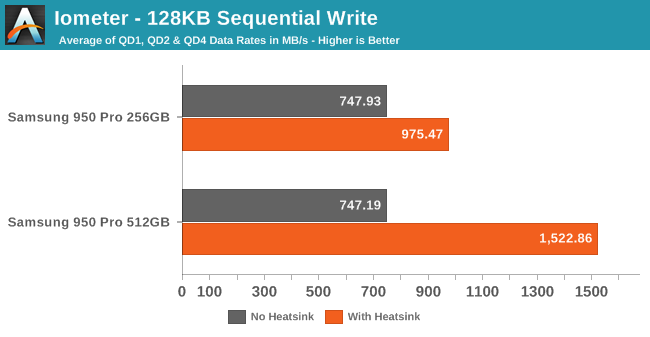
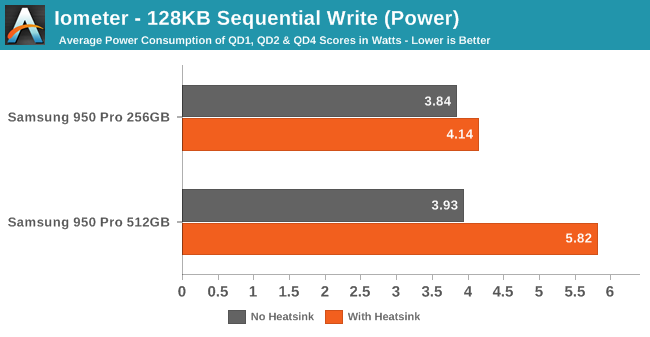
The heatsink provides a nice boost to the 256GB 950 Pro's sequential write speed, but doubles the sustained performance of the 512GB model. Power efficiency is still improved, especially for the 512GB drive, but it's now reaching almost 6W.
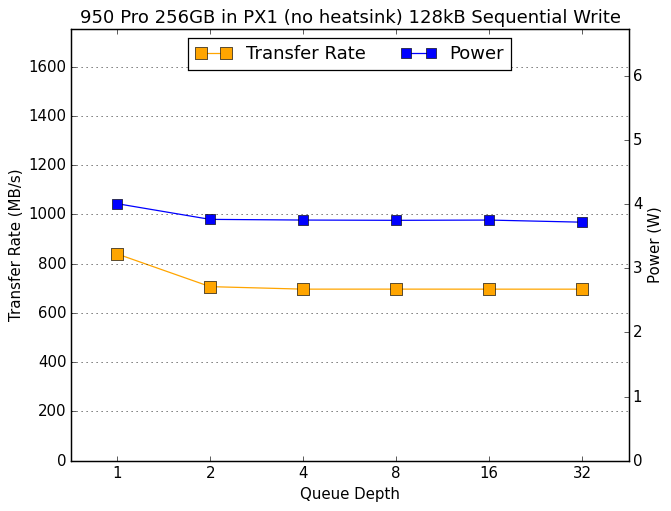 |
|||||||||
| 256GB no heatsink | 512GB no heatsink | ||||||||
| 256GB with heatsink | 512GB with heatsink | ||||||||
Without the heatsink, both drives experience thermal throttling only a few minutes into the test, with QD2 performance lower than QD1. With the heatsink, both drives show steady performance across the entire test. The 256GB improves QD1 performance slightly while the 512GB drive sees a 73% increase in QD1 performance. At queue depths greater than one the performance improvements are even larger.
Sequential Read
With the lower overhead of sequential operations and the inherent speed advantage reads have over writes, the sequential read test usually produces the highest throughput numbers. For SATA drives nowadays this usually means the SATA interface itself is the bottleneck, but even with NVMe we haven't seen a drive yet saturate the bandwidth of a PCIe 3.0 x4 link. Depending on the drive, this test could be limited by bottlenecks in the SSD controller's host interface or its connections to the flash memory.
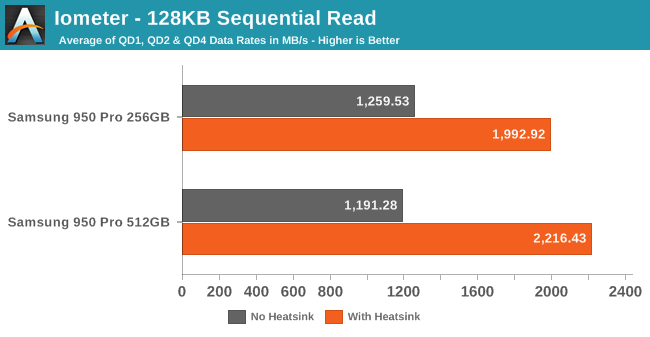
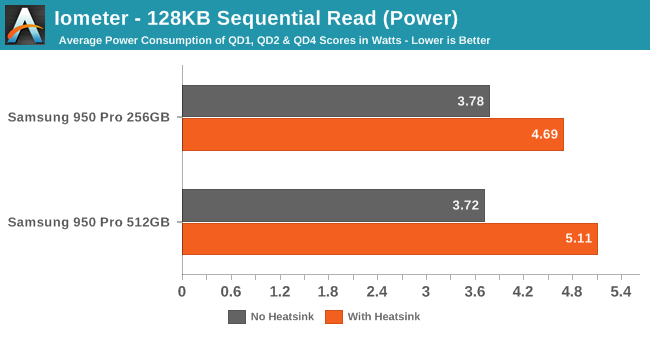
Both capacities see significant gains in sequential read performance, accompanied by smaller but still significant increases in power consumption. The 512GB drive once again manages to double sustained performance, and the 256GB improves by 58%.
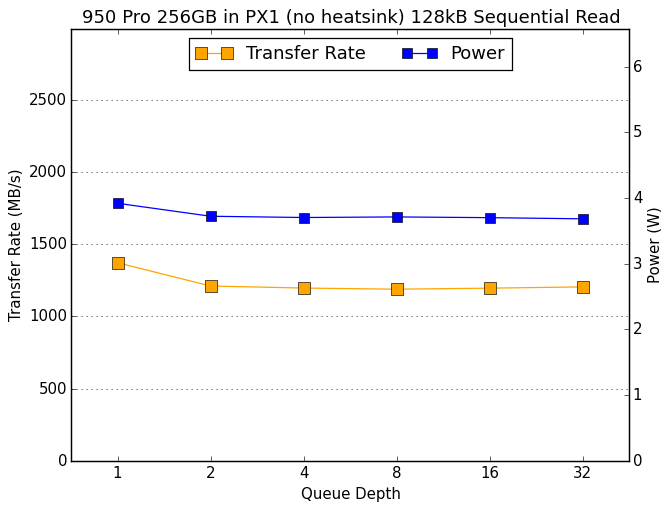 |
|||||||||
| 256GB no heatsink | 512GB no heatsink | ||||||||
| 256GB with heatsink | 512GB with heatsink | ||||||||
Again we see that the drives can't scale with higher queue depths when they're thermally constrained, but when properly cooled they perform superbly with any queue depth larger than one. The 512GB drive manages to deliver slightly more than 2.6GB/s read speed, well above what can be achieved with PCIe 2.0 x4 and about two thirds of the capacity of the PCIe 3.0 x4 link used by the 950 Pro.










69 Comments
View All Comments
Billy Tallis - Monday, December 21, 2015 - link
Unfortunately, the only high-quality thermometer I have is the temperature probe for the multimeter that was busy doing the power measurements. I'll be getting some kind of thermometer soon, and I'm open to suggestions of something with data logging capability. Otherwise I'll get a cheap IR thermometer and you'll have to be satisfied with just a few spot readings instead of the full graph we'd both rather see.defaultluser - Monday, December 21, 2015 - link
I wonder if you could compare the performance of this heatsink versus just pointing a quiet 80mm fan at the drive? More moving air can have the same effect as much larger surface area, especially if we're only talking about half a watt extra required to reach full performance.ronboberg - Monday, December 21, 2015 - link
So, basically they just need an extension cable/riser for the M.2 slot (they can do it for normal pci-e slot, these are basically the same thing but smaller) so you can relocate the drive in a normal drive bay to keep it cooled off. Or if they started out with something like a real cable going to a slightly modified M.2 connector that would be purposed for just drives on the board in the first place they could make normal 2.5" size drives with the new connector, 2TB+, and all the advantages that goes with being bigger and able to be placed like a normal drive. If you don't have the space, the small boards could still have the universal M.2 slot they have now for the bubblegum stick size drives but would just have to put up with the heat.extide - Monday, December 21, 2015 - link
We already have what you are asking for: U.2tipoo - Monday, December 21, 2015 - link
I wonder how this compares to just slapping these on the relevant chipshttp://www.newegg.com/Product/Product.aspx?Item=N8...
Zak - Monday, December 21, 2015 - link
As few posters mentioned already: there is no room for even the tiniest heatsink.MrSpadge - Monday, December 21, 2015 - link
Of course there is enough space: the chip packages themselves. It won't work in a laptop, but for a desktop some simple small memory heatsinks should do the trick just as well. for 5$ (aluminum is sufficient instead of copper) instad of 75$. And never mind if the heat sink overlaps the chips a bit, just make sure it doesn't short anything on the mainboard (use some insulation tape as needed).tipoo - Monday, December 21, 2015 - link
Final words page, should the with and without heatsinks be flipped? If it was thermally shackled, should the higher bar not be for the one *with* the heatsink and not without?http://images.anandtech.com/graphs/graph9856/79399...
tipoo - Monday, December 21, 2015 - link
*for the 512GB drive at least, the 256 seems rightThe_Assimilator - Monday, December 21, 2015 - link
I think you are correct, I also noticed it and had a "huh, WTF?" moment.