The Intel Compute Stick (Cherry Trail) Review
by Ganesh T S on January 14, 2016 8:00 AM EST- Posted in
- Systems
- Intel
- Cherry Trail
- HDMI Stick
- CES 2016
- Compute Stick
Miscellaneous Aspects and Concluding Remarks
Intel has also been putting some effort on the software side for the Compute Stick platform. One of the main problems with the platform is the limited availability of USB ports. In addition, the use-cases often tend to rule out wired I/O peripherals (keyboard and mouse). However, in certain situations (such as the 'entertainment' use-case), the consumer often has a second screen available (either a tablet or a smartphone). Intel has a free Android / iOS app - the Intel Remote Keyboard - to take advantage of the second screen.
The host application comes pre-installed on the Compute Stick and is active at startup as a service. Therefore, one can use it to even enter credentials for system login. It allows the second screen keyboard to act as the primary keyboard for the Compute Stick and the screen itself to act as a trackpad for the mouse pointer on the Compute Stick's display. In our evaluation, the app worked well. Our only wish is for the in-built keyboard in the app to have a 'Tab' key.
Moving on to the business end of the review, we complained in our Bay Trail Compute Stick evaluation that 32GB of primary storage does not cut it on any computing device other than a tablet or smartphone. Unfortunately, the Cherry Trail Compute Stick doesn't solve that problem. Initiating Windows update after boot-up installs the latest build. However, after the whole process is done, Windows basically backs up the previous install in Windows.old. It leaves only 5GB of free space in the eMMC drive (no other programs installed). One needs to manually run Disk Cleanup to remove the previous installation. In the meanwhile, performance suffers. On top of that Windows loses its activation status in the update and refuses to activate.
More importantly, the latest build doesn't have the Wi-Fi drivers for the machine. So, the unit can't communicate with the network at all until the the WLAN drivers are downloaded on another machine, brought in to the Compute Stick via USB and installed manually. It is surprising that the AC7265 drivers are not part of the Win10 update installation.
Coming to the thermal solution, the fan curves are very annoying. In a quiet room, the fan kicks on and off randomly (depending on the CPU temperature and load), and the sudden whine is not pleasing at all. It is very similar to the Bay Trail Compute Stick in this respect. That said, most of the time, the unit is quite silent - almost as if the fan is not running at all.
On the plus side, it is very nice to get a 2x2 AC7265 802.11ac WLAN card in the unit. The improved GPU along with the updated media playback capabilities is also very welcome. CPU performance is not improved much over the Bay Trail version, but the Core M Compute Sticks due later this year should help address that aspect. Intel has been listening to feedback on the Bay Trail Compute Stick and the Cherry Trail iteration has managed to address many of the problems. A few still remain, but there is no reason why these Compute Sticks can't become as popular as the NUC a couple of generations down the line.



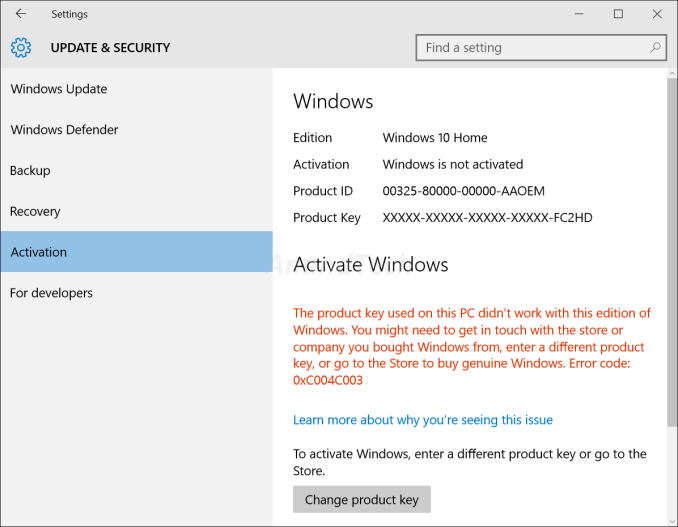
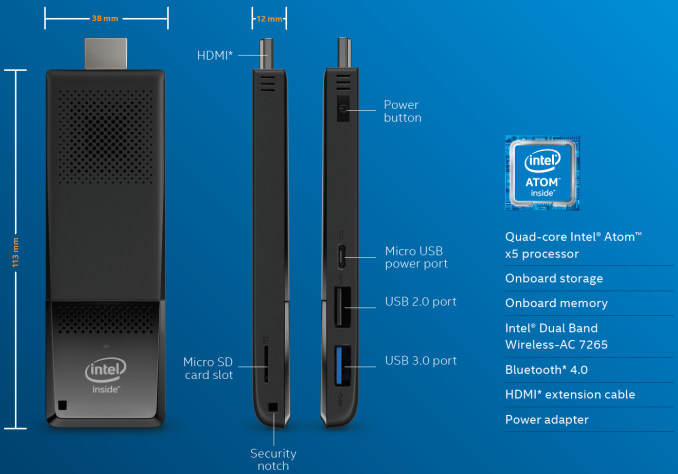








80 Comments
View All Comments
mabsark - Thursday, January 14, 2016 - link
I'm got a Brix 1900 mini PC which I use as a HTPC / Plex Media Server. It's got 4 GB of RAM and a 30 GB SSD. It runs Windows 10, Kodi and Plex Media Server. There's still about 6 GB free. All the media is stored on my NAS so the HTPC doesn't need more storage.Compute Sticks are basically streaming devices. You're not going to be installing a load of apps or media on them so they don't really need much storage space.
BrokenCrayons - Friday, January 15, 2016 - link
You do have a good argument, but my days of running in home servers and/or NAS units are long over. I don't want to deal with the hassle of being a systems administrator for my spouse and kids when all I really want my computers to do are provide connectivity, data processing, and entertainment at minimal operating overhead (power, space, heat & cooling, and time invested). That means ANY computer coming in the door needs to meet a certain set of criteria in painlessness of operation. 32GB of storage on a Windows box creates more problems than it solves and makes the Compute Stick a poor general purpose computing device. In my case, I don't deal with streaming media much except for the occasional YouTube clip or an Amazon video rental so the "everything else" a Compute Stick can do (or any other computer for that matter) is far more important than video playback and those other purposes do require a little more flash and, ideally, a couple more gigabytes of RAM.mabsark - Friday, January 15, 2016 - link
Beyond media and web browsing, what else would you be doing on such a weak system? If you need the functionality of a proper PC then you buy a proper PC, not something like a compute stick.The same applies to your HP Stream 11 which is clearly billed as a "cloud computer". Basically, you're looking at the wrong type of products for your needs and then complaining that they're not good enough. You may as well be complaining that it's unable to run the latest AA games at 4K.
BrokenCrayons - Friday, January 15, 2016 - link
My TRS-80 packing a 1.7MHz Zilog Z80 could play games and run a word processor without storage capacity problems. I don't see why 35 years later, a budget PC with a general purpose x86 processor shouldn't be expected to do much, much better. Besides that, the price difference between 32 and 64GB of solid state memory is insignificant, even given the relative cost of the rest of the platform. It's a perfectly valid complaint.Reflex - Friday, January 15, 2016 - link
A budget PC nowadays does much, much more than your TRS-80 ever did. Granted, more is better, but the comparison you are making is ridiculous.Lord of the Bored - Saturday, January 16, 2016 - link
Man, I'm still fighting to get the "instant-on" of my old 99/4a on a modern system. But at least boot times are starting to come back down. That's progress!doggface - Tuesday, January 19, 2016 - link
this argument is the worst. You could probably still play those games, and they would work a lot better. but not new games. and i bet your TRS-80 cost a bit more than $200 too.Completely different device. If you are looking to do anything more strenuous than basic internet or streaming.. you are barking up the wrong tree.
BrokenCrayons - Thursday, January 21, 2016 - link
"Completely different device. If you are looking to do anything more strenuous than basic internet or streaming.. you are barking up the wrong tree"That makes no sense at all to me. Cherry Trail systems have vastly more compute power than systems of not so long ago that were fully functional computers (ala 100MHz Pentiums, and TRS-80s). Given their immense computational capacity, there's no reason at all to intentionally limit the usage of such hardware to only a small subset of tasks billions of computers that came before it did perfectly fine with far more limited resources. It's a desktop PC in a small case and therefore it should be accordingly expected to handle any and all desktop PC chores a user requires so they don't need to waste money/time/space/effort buying a Compute Stick only to have to purchase an additional computer in one of many absurdly large, obsolete ATX-derived form factors.
Gunbuster - Thursday, January 14, 2016 - link
Does this work on a 4K TV at 4K resolution? Pretty much useless if it doesn't IMHO...dsraa - Thursday, January 14, 2016 - link
That's not what it's designed for.....