
Original Link: https://www.anandtech.com/show/1565
Introduction
It has been months down the road since the Radeon X700 launch, and still no X700 XT. At this point, it is very likely that the new mid-range X800 part will push the non-existent X700 XT off the map altogether, but we have other ideas about what ATI needs to do with it. If performance is lower than the newly announced X800 line, ATI have an opportunity to offer a greater variety of price points. What is shipping in volume now is the little brother of the X700 XT, the X700 Pro.The ATI Radeon X700 Pro, clocked at 425 MHz at the core and running 2ns GDDR3 at 432 MHz (864 effective data rate), is ATI's current $200 PCI Express graphics part.
While ATI currently lacks an equivalent mid-range AGP part, we are hearing that they are working on a bridge chip that should be ready sometime next month. It is unclear what parts will make it onto the AGP platform.
Today, we will be taking a look at four different Radeon X700 Pro vendors: ABIT, HIS, PowerColor, and Sapphire. We will also take a quick look at the X700 Pro vs. the 6600GT, just to get everything in perspective before we begin.
UPDATE: The card we received from HIS was apparently an engineering sample. The final version of this board does have the thermal sensor on board. The fan switch is also not included in the shipping product, but is software controlled via their overclocking software which the X700 Pro IceQ will ship with.
X700 Pro vs. 6600 GT
Why are we facing off the X700 Pro and the 6600GT? Pricing and availability are the two culprits there. There are no X700 XT parts to be had, and the only thing in the marketplace to compete with NVIDIA's Geforce 6600 GT from ATI is the Radeon X700 Pro. Finding a PCIe 6600 GT at $200 is a simple matter, and from what we see, there's all of a $20 spread between cheaper 256MB X700 Pros and the 128MB versions centered around the 6600 GT price point.That being said, we do expect the $200 spent on a Geforce 6600GT to go further than on an X700 Pro. In order to test this theory, we ran some quick side-by-side performance tests of the two just to find out what the story is. We chose a resolution of 1280x1024, and tested with and without antialiasing and anisotropic filtering.
| Half-Life 2 at_coast_12-rev7 | |||
| Radeon X700 Pro 256 | Geforce 6600GT | Performance Advantage | |
| noAA/AF | 73.1 | 87.8 | 20.10% |
| 4xAA/8xAF | 48.1 | 53.3 | 10.80% |
| Winner | - | - | 6600GT |
| Doom 3 | |||
| Radeon X700 Pro 256 | Geforce 6600GT | Performance Advantage | |
| High Quality noAA | 35.2 | 60.1 | 70.70% |
| High Quality 4xAA | 18.8 | 27.6 | 46.80% |
| Winner | - | - | 6600GT |
| Far Cry Performance | |||
| Radeon X700 Pro 256 | Geforce 6600GT | Performance Advantage | |
| noAA/AF | 50 | 58.6 | 17.20% |
| 4xAA/8xAF | 26.5 | 29.3 | 10.60% |
| Winner | - | - | 6600GT |
| Unreal Tournament 2004 Performance | |||
| Radeon X700 Pro 256 | Geforce 6600GT | Performance Advantage | |
| noAA/AF | 54.7 | 51.9 | 5.10% |
| 4xAA/8xAF | 37 | 33.4 | 9.70% |
| Winner | - | - | X700 Pro |
| Wolfenstein: Enemy Territory | |||
| Radeon X700 Pro 256 | Geforce 6600GT | Performance Advantage | |
| noAA/AF | 76.9 | 90.5 | 17.70% |
| 4xAA/8xAF | 44.1 | 58.7 | 33.10% |
| Winner | - | - | 6600GT |
We can easily see from these quick tests that the 6600GT holds a pretty consistent performance advantage over the X700, even in Half-Life 2. The only title in which the X700 leads is Unreal Tournament 2004.
Aside from architecture and performance, there are a few other differences. Most of the 6600GT vendors that we looked at in our recent review came with an HDTV dongle. This accessory allows us to connect to the component input of an HDTV rather than having to go through the DVI port (which some TVs don't have). ATI also offers HDTV support through a component dongle. We only received the ATI dongle in one of our vendor's packages, and we were less impressed with the ATI interface.
ABIT
Of the four Radeon X700 Pro cards that we tested, the ABIT card was the only 128MB part that we saw. This gives it a slight price advantage, but it also falls behind a bit in stock performance because of it.On the up side, this part was the only one to include a heatsink that covered the RAM as well as the core. Other solutions had ramsinks, but since the cooling hardware on the ABIT card has a shroud that directs air across the RAM and GPU, there should be better cooling across the entire range of things that heat up.
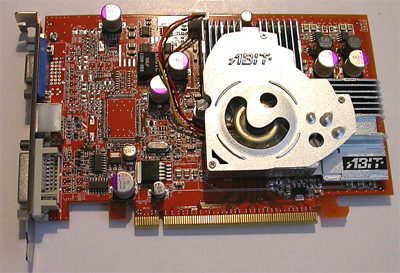
The core on this card didn't overclock as well as the other X700 parts. Since there isn't any difference in which cores go on 128MB and 256MB parts, this is either luck of the draw or cooling issue. Because ATI's non-XT lines don't have built-in temperature sensors, we were unable to determine which of these is the culprit here.
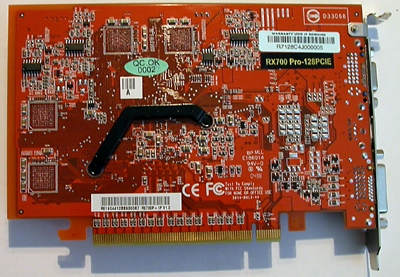
HIS
UPDATE: The card we recieved from HIS was apparently an engineerig sample. The final version of this board does have the thermal sensor on board. The fan switch is also not included in the shipping product, but is software controlled via their overclocking software which the X700 Pro IceQ will ship with. This just adds to the list of features that make the HIS card more attractive than the rest of the cards in our roundup.The Radeon X700 Pro IceQ from HIS is a huge card. Strapping an arctic cooling solution on an X800 seemed obvious to me, but I didn't quite understand the attraction of this one until I plugged it in and could barely make out the fan noise. This part is quiet and can get even less noisy (there is a low/high switch on the back that controls fan speed).
The IceQ promises to remain cool, which we have no doubt that it does. Though we wish we could verify just how cool it keeps the chip, especially with the virtually silent design.
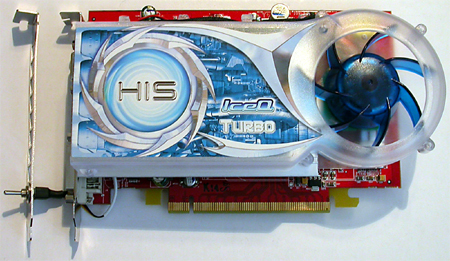
The downside to this part will be the price premium. This was the only part that came with an HDTV dongle, and the cooling solution doesn't come for free. We also received VIVO with our part, though that is listed as an option on the box So it may or may not be included in your retail package (read the details closely before buying).
HIS offers an "iTURBO" version of this part as well. It comes with overclocking software, which can overclock safely to a preset 460/960, among other things.
The oddity of the HIS part is that it didn't overclock as well as our other two 256MB X700 Pro parts. Just goes to show that cooling isn't everything when it comes to overclocking.
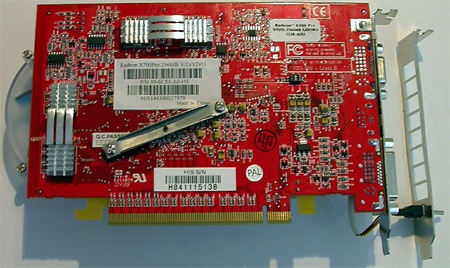
PowerColor
The PowerColor X700 Pro comes with what looks like just an engraved version of the stock X700 solution. Interestingly enough, this is the best overclocker of the bunch in both core and memory, even with no ramsinks at all. This isn't that surprising, as some of NVIDIA's 6600GT parts have 2ns RAM that reach speeds of nearly 1200 MHz with no ramsinks. GDDR3 runs fairly cool in comparison to older solutions.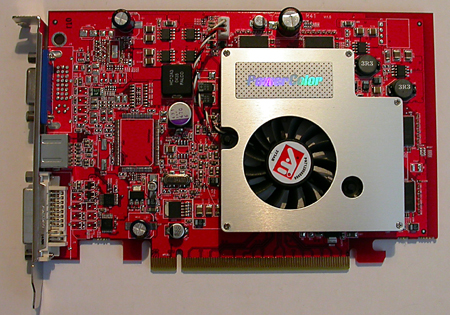
Even though the PowerColor solution overclocked higher than the other parts, real world returns on the extra bit of core, and mem clock didn't add up to a lot. This part also had the loudest cooling solution that we tested. This probably means that it did a good job of keeping the part pretty cool.
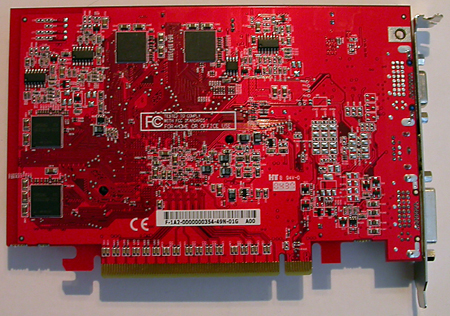
Sapphire
Sapphire used a custom cooling solution with ramsinks all around. This was a pretty solution, which cooled well to boot. The overclockability of this part fell somewhere in between the HIS and the PowerColor part, but temperature's would be very nice to be able to see.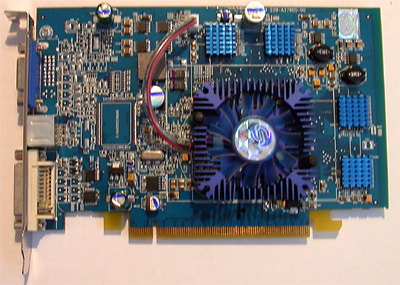
Coming in right under HIS in terms of noise isn't so bad in this test, but at the same time, we are talking over 8dB (or something very nearly twice as loud in volume depending on the listener's perception of the situation).
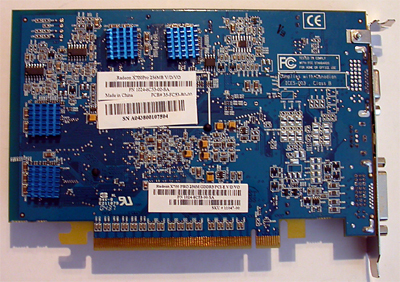
The Test
Our test system is the same setup that we used in our 11-card Geforce 6600GT roundup.| Performance Test Configuration | |
| Processor(s): | 3.4 GHz Pentium 4 Extreme Edition |
| RAM: | 2 x 256MB Samsung DDR2 (4:4:4:11) |
| Hard Drive(s): | Seagate Barracuda 7200.7 120GB PATA |
| Chipset Drivers: | Intel Chipset INF v6.2.1.1001 |
| Video Card(s): | ABIT Radeon X700 Pro (128MB) HIS Radeon X700 Pro PowerColor Radeon X700 Pro Sapphire Radeon X700 Pro NVIDIA Geforce 6600 GT |
| Video Drivers: | NVIDIA ForceWare 67.03 Beta ATI Catalyst 4.11 |
| Operating System(s): | Windows XP Professional SP2 |
| Power Supply: | OCZ PowerStream 520 PSU |
| Motherboards: | Intel D925XECV2 |
We are using the 4.11 version of Catalyst and the control panel rather than the Catalyst Control Center and .NET framework.
The ABIT card is the only 128 MB card that we tested. With the amount of extra memory needed for high resolution normal maps and multiple render targets used in current and future games, lower frame buffer sizes are impacting performance more and more.
Overclocking Comparison
Unfortunately, ATI doesn't have a utility on the level of NVIDIA's coolbit's registry tweak. We decided to use the ATI Tray Tool for our overclocking needs, as it has a built-in artifact tester. Now, I wouldn't trust it to find a final overclock speed, but it does a good job of finding a maximum from which to work down. The little 3D application just doesn't push the GPU enough to really make it fail if it's going to fail at a certain clock.It's a little trickier to overclock ATI GPU's than NVIDIA's. Artifacts are harder to notice, and stability is more a question of whether you can get through a run without CPU recover kicking you out of your application. Regardless, we generally followed the same methodology that we used to overclock our 6600GTs.
The maximum overclock that we see is the PowerColor's 15.3% increase to 490MHz core clock speed. The 8.5% overclock of the ABIT 128MB card is less than what we expected to hit. We don't think that this was a temperature related issue, as the ABIT heatsink is heavy, mounted well, has a lot of surface area, and sounds like it moves plenty of air. Of course, if cooling was the only thing that mattered, the HIS card would have done better than PowerColor.
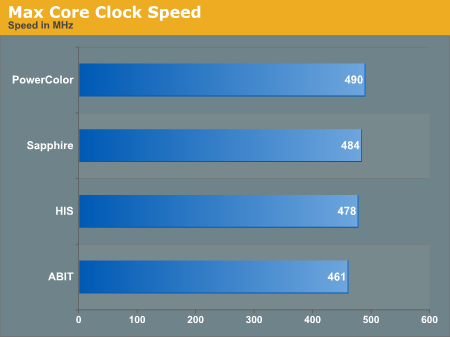
As far as memory clock goes, it looks like something between 980 and 990 is what we can expect to see from overclocked X700 cards. All of these cards would run at about 990, but we had to drop the frequency of the ABIT, HIS, and Sapphire cards in order to maintain stability over extended periods of operation.
It is interesting that the 2ns RAM can't quite reach 500MHz on ATI cards, but soars to 600MHz on NVIDIA cards in some cases. This indicates that ATI is pushing latencies first while NVIDIA is focusing on bandwidth.
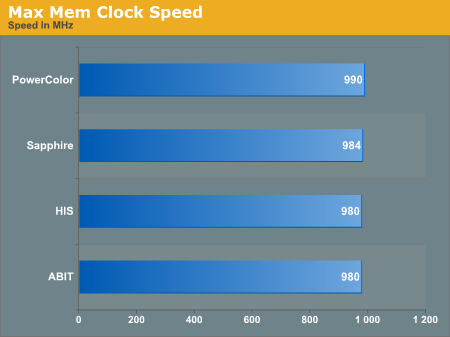
Overclocked Doom 3 Performance
Without 4xAA turned on, the 6600GT leads by a huge margin. The three overclocked 256MB X700 Pro cards follow up, each lined up within about a frame/sec of the next.The overclocked ABIT card is able to surpass the performance of the stock 256MB card, which is about 8% faster than the stock 128MB card under Doom 3. This speed difference would diminish under conditions that used less video memory, but it's nice to know that it can be made up via overclocking.
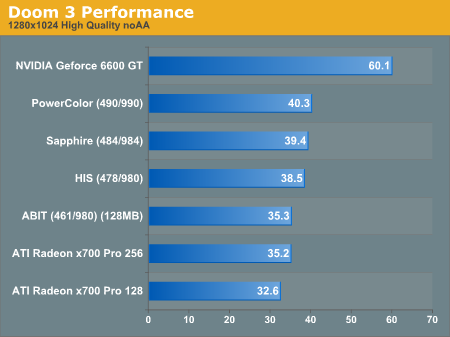
Pumping up the settings basically presents the same picture of performance, though the 6600GT holds much less of an advantage here.
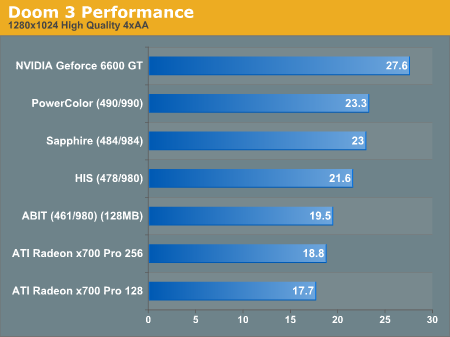
Overclocked Half-life 2 Performance
Interestingly, the Geforce 6600GT outperforms even the overclocked X700 Pros under Half-Life 2 here. The different overclock settings give almost the exact same result, and the ABIT card very nearly matches the performance of the 256MB version. Again, turning down things like reflections, texture detail and other memory impacting options would put more emphasis on GPU speed and make the ABIT part look even more like the other 256MB cards.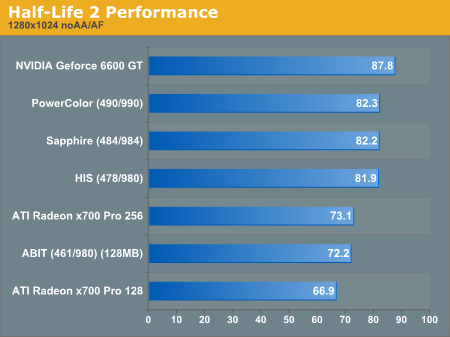
This time, the NVIDIA card falls in behind the HIS IceQ at overclocked speeds, though it still leads the stock Radeon X700 Pro 256 MB part. The ABIT card falls a little further behind the 256MB cards as the added filtering just puts more pressure on its memory subsystem.
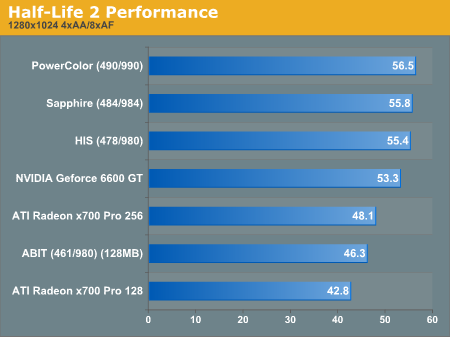
Fan Noise and Cooling Solutions
Maintaining a quiet box is important for many people these days. And this time around, we have a really quiet solution to offer. The HIS X700 Pro IceQ is a two-slot card equipped with an Arctic Cooling HSF that has a high and low setting switch outside the case. The noise generated by this fan, on either setting, is incredibly low. The box advertises noise "<=20dB", and even though we don't have the equipment to test that claim in our labs, we could believe the marketing on that. We are testing in a normal lab with normal walls and reflective surfaces. We have also a CPU fan and PSU fan that add a couple dB to the equation. It is likely when they talk about 20dB, they mean in an anechoic chamber at 1 meter. But that's just an educated guess.The Sapphire and ABIT solutions are audibly different, while the PowerColor card is the loudest that we tested. Generally, the rules of aural perception state that between a 6dB and 10dB increase in SPL translates to a doubling in volume. This means that the PowerColor card is more than twice as loud as HIS's high mode.
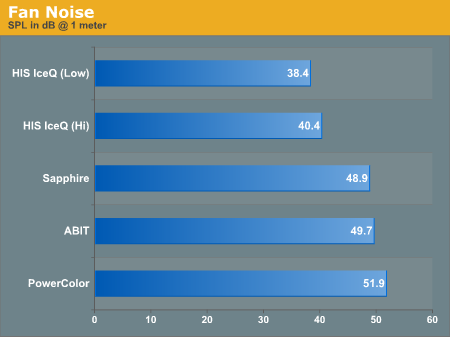
Even though ATI builds a thermal diode into every GPU, it is very unfortunate that only the XT series of boards have the sensor built onto them, which can read the diode. The reason for doing this may be to prevent overdrive from being enabled on boards for which it is not meant. Temperature monitoring should be a feature of all boards, and is worth whatever difficulty that ATI may have in regulating overdrive.
We spent time with a thermistor trying to find a spot to measure temperature on these cards. We couldn't get the diode up next to the core between the GPU and the heatsink, and there was no way to get access to the spot on the PCB directly behind the GPU on the HIS card. Everywhere else that we tried to measure gave us readings which didn't make much sense or weren't comparable.
The qualitative analysis of the cooling solutions obviously puts HIS on top. Even though it's quiet, the fan is large and the surface area of the metal is larger. This really is a cool solution. It's difficult to call the next on the list without a temperature gauge. The Sapphire solution looks like it would cool the core better than the PowerColor solution, as it appears to have more surface area via the fans. The fans shroud and speed may help Powercolor (as well as the ABIT) though. Overall, Sapphire has to get an extra point over PowerColor for using ramsinks.
We have seen HIS put thermal sensors on non-XT parts before, and if this is always a vendor decision, we would urge them to add the option. If ATI has control here, please enable all of your partners to include thermal monitoring across the board.
Final Words
From our initial inspection of the Radeon X700 Pro vs. the Geforce 6600 GT, it is very clear that the only available members of the X700 family don't pack the punch that they need to surpass the value offered by NVIDIA. Looking at this fact, it seems clear why ATI would need to push out a lower cost version of its higher end parts in the new 110nm X800 lineup.For those out there who are die-hard ATI fans and absolutely need to have an X700 Pro solution, we can recommend that you simply head out and find the cheapest X700 Pro available. That suggestion makes it hard for us to recommend the HIS solution, as it will almost certainly cost more than the other three cards that we reviewed today (especially if looking at the TURBO/VIVO options).
At this point, it won't be enough for ATI to simply replace the non-existent X700 XT with their new X800 solution. To remain competitive with NVIDIA in the $200 mid-range space, they will need to bring out the X700 XT and push its price down. It's hard to believe that vendors would sell the XT at the same price point as the Pro considering the performance advantages the former would have. As a competitor to the 6600GT, the X700 XT is a better part in many ways (cost and availability are not among them). But its little brother is just not up to the challenge.
We want to see temperature data available from the full line of ATI parts. We understand that keeping the automatic overclocking value-add as part of their high end product lines is a priority, but all we want to do is check the temperature of our GPUs. Diagnostics have been available on motherboards for years now; NVIDIA has a temperature gauge in their driver for all 6 series parts, so it's time that ATI caught up with the industry.
A built-in manual overclocking tool would be nice as well. Getting a legal department to sign off on such a thing is a tough sell, and we understand that. But making it hard to get to, voiding warranty or restrictive otherwise seems to work for other companies.
In the end, we really liked the solution from HIS, but not attached to the X700 Pro. They make excellent enthusiast cards, and we'll take this opportunity to recommend one of their X800 based solutions to anyone who like the features that they saw in this round up.







