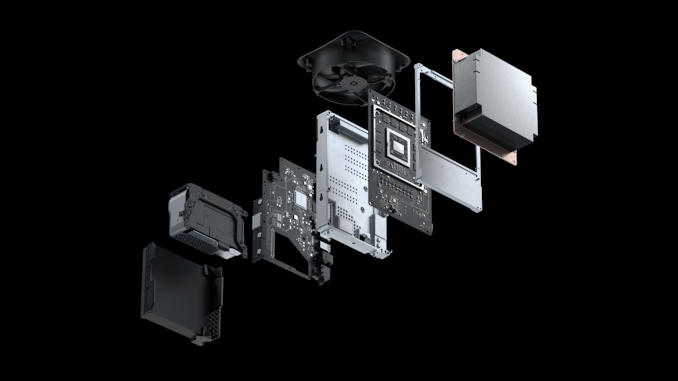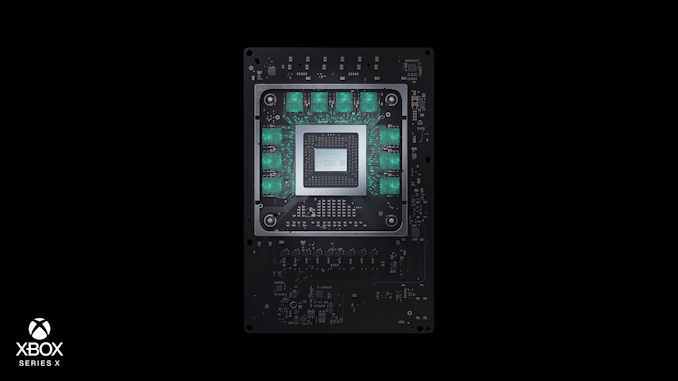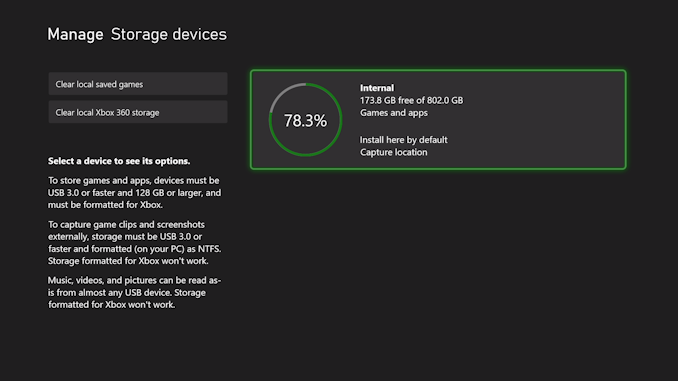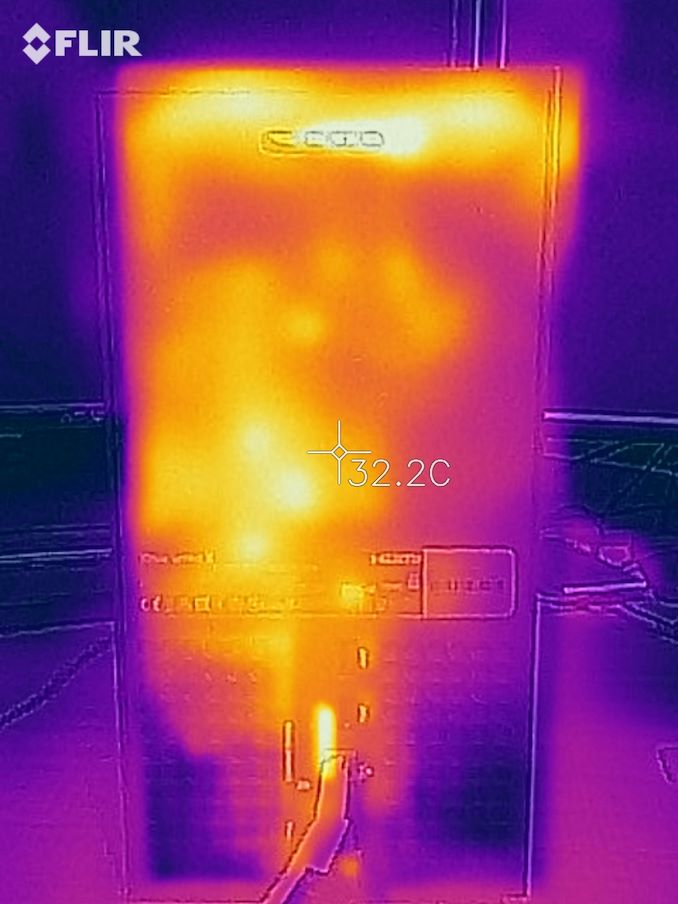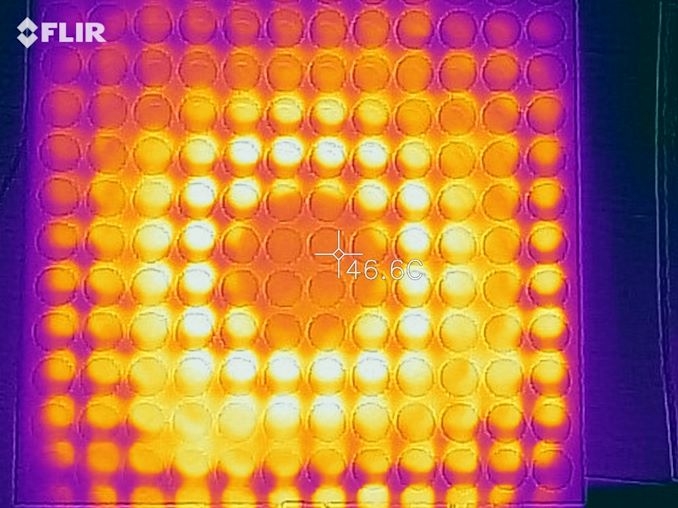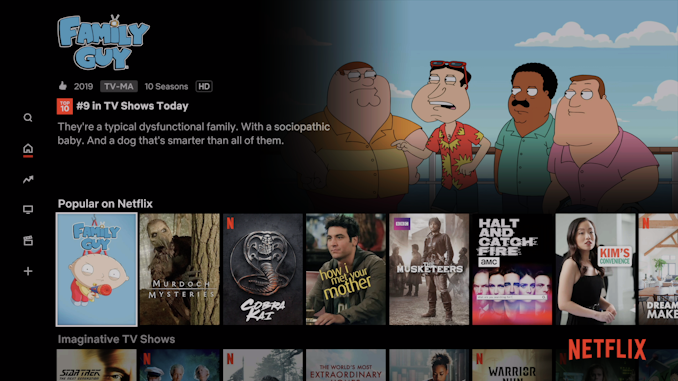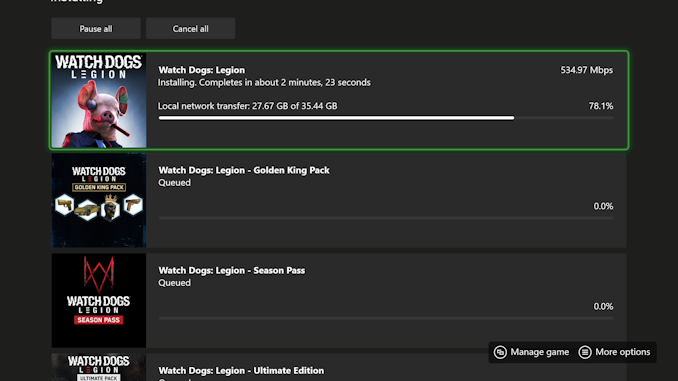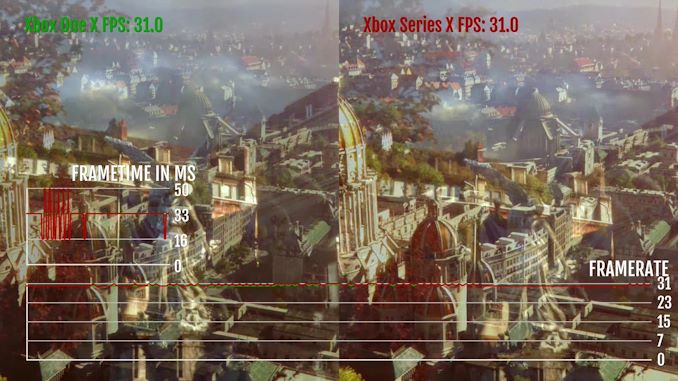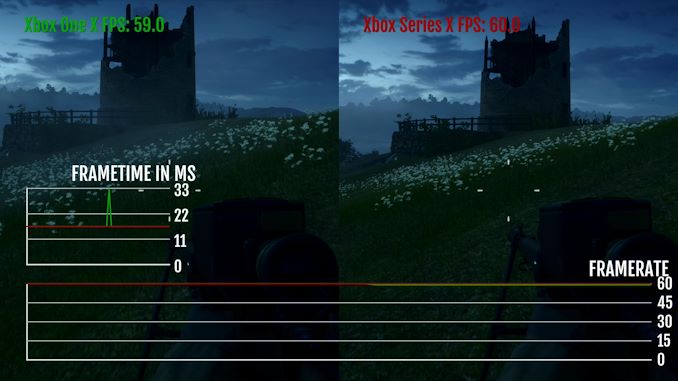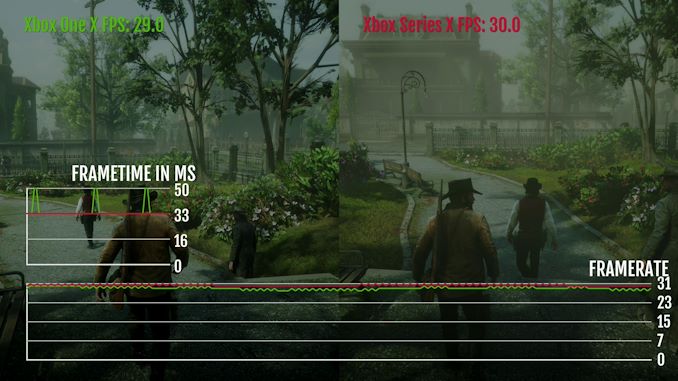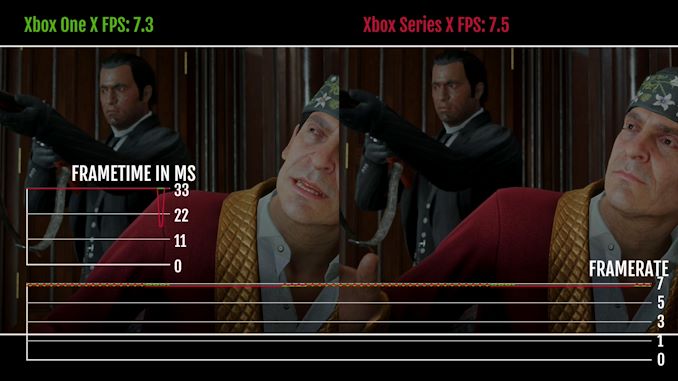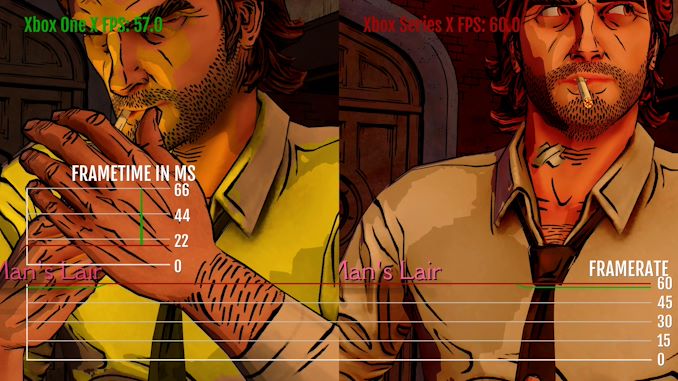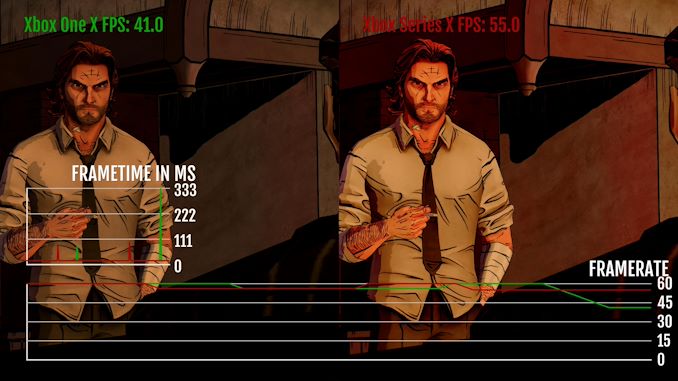Original Link: https://www.anandtech.com/show/16217/the-xbox-series-x-review-ushering-in-next-gen
The Xbox Series X Review: Ushering In The Next Generation of Game Consoles
by Brett Howse on November 5, 2020 9:00 AM EST
What makes a console generation? The lines have been blurred recently. We can state that the Xbox Series X, and its less-powerful sibling, the Series S, are the next generation consoles from Microsoft. But how do you define the generation? Just three years ago, Microsoft launched the Xbox One X, the most powerful console in the market, but also with full compatibility with all Xbox One games and accessories. With multiple tiers of consoles and mid-generation refreshes that were significantly more powerful than their predecessors – and in some cases, their successors – the generational lines have never been this blurred before.
None the less, the time for a “proper” next generation console has finally arrived, and Microsoft is fully embracing its tiered hardware strategy. To that end, Microsoft is launching not one, but two consoles, with the Xbox Series X, and the Xbox Series S, each targeting a difference slice of the console market both in performance and price. Launching on November 10, 2020, the new Xboxes bring some serious performance upgrades, new designs, and backwards compatibility for not only the Xbox One, but also a large swath of Xbox 360 games and even a good lineup of games from the original 2001 Xbox. The generational lines have never been this blurred before, but for Microsoft the big picture is clear: it’s all Xbox.
The Xbox Series X is the flagship console, and the one we have been teased about for over a year. When launched, it will be the most powerful console in the market. Microsoft learned some lessons from the original Xbox One launch, and they seem keen to not make those mistakes again, so they have partnered with AMD to deliver a console with eight Zen 2 CPU cores paired with an AMD RDNA 2 graphics processor with 12 TFLOPS of performance. With 16 GB of GDDR6 memory, and 1 TB of solid-state storage, the new Xbox Series X targets gamers looking for 4K gaming at 60 FPS, with up to 4K 120 FPS on some titles.
The Xbox Series S goes a different route, with a much more cost-effective console. It still features AMD Zen 2 CPU cores, but a much smaller 4 TFLOP GPU, which is not even as powerful as the Xbox One X from 2017. With 10 GB of GDDR6 and 512 GB of solid-state storage, the Xbox Series S targets 1440p gaming, or, more realistically for televisions, 1080p at up to 120 FPS, and with a large number of people still owning 1080p televisions, the less-expensive console has a definite niche.
Both consoles offer solid-state storage, which is one of the key features of the new generation. While not a new idea, solid-state offers a significant number of performance benefits as have been realized in the PC space for a decade or more, but cost has been prohibitive before.
With any console generation, the glue that holds it together is the games, and Microsoft has chosen a very different course for the Xbox Series X|S. With full backwards compatibility, there is already a large library of games, and games developed for the new consoles will continue to be available on the Xbox One as well, at least for now. Exclusives that are just for the Xbox Series X|S do not exist, which is certainly not how most console launches go. Instead, Microsoft sees the future of gaming in the Xbox Game Pass, which is a subscription service to a buffet of gaming titles.
| Xbox Specification Comparison | ||||||||||||||
| Xbox Series X | Xbox Series S | Xbox One X | Xbox One S | |||||||||||
| CPU Cores | 8C/16T | 8C/16T | 8C/8T | 8C/8T | ||||||||||
| CPU Frequency | 3.8 GHZ 3.6 GHz w/SMT |
3.6 GHZ 3.4 GHz w/SMT |
2.3 GHz | 1.75 GHz | ||||||||||
| CPU µArch | AMD Zen 2 | AMD Zen 2 | AMD Jaguar | AMD Jaguar | ||||||||||
| GPU Cores | AMD RDNA 2 52 CUs 3328 SPs 1.825 GHz |
AMD RDNA 2 20 CUs 1280 SPs 1.565 GHz |
AMD GCN 2 40 CUs 2560 SPs 1172 MHz |
AMD GCN 2 12 CUs 768 SPs 914 MHz |
||||||||||
| Peak Shader Throughput | 12 TFLOPS | 4 TFLOPS | 6 TFLOPS | 1.4 TFLOPS | ||||||||||
| Embedded Memory | None | None | None | 32MB eSRAM | ||||||||||
| Embedded Memory Bandwidth | None | None | None | 218 GB/s | ||||||||||
| System Memory | 16GB GDDR6 | 10GB GDDR6 | 12GB GDDR5 | 8GB DDR3-2133 | ||||||||||
| System Memory Bus | 320-bit | 128-bit | 384-bit | 256-bit | ||||||||||
| System Memory Bandwidth | 10 GB @ 560 GB/s 6 GB @ 336 GB/s |
8 GB @ 224 GB/s 2 GB @ 56 GB/s |
326 GB/s | 68.3 GB/s | ||||||||||
| Storage | 1 TB SSD 802 GB Free |
512 GB SSD 364 GB Free |
1 TB HDD | 500 GB HDD | ||||||||||
| Manufacturing Process | TSMC 7nm | TSMC 7nm | TSMC 16nm | TSMC 16nm | ||||||||||
| Dimensions | 151mm x 151mm x 301mm | 151mm x 275mm x 65mm | 300mm x 240mm x 60mm | 295mm x 230mm x 65mm | ||||||||||
| Weight | 4.44kg | 1.92kg | 3.81kg | 2.9kg | ||||||||||
| PSU | 315W (Internal) |
165W (Internal) |
245W (Internal) |
120W (Internal) |
||||||||||
| Optical Drive | UHD Blu-Ray | None | UHD Blu-Ray | UHD Blu-Ray | ||||||||||
| Wireless | 2x2 802.11ac | 2x2 802.11ac | 2x2 802.11ac | 2x2 802.11ac | ||||||||||
| Launch Price (USD) | $499 | $299 | $499 | $299 | ||||||||||
| Launch Date | 11/10/2020 | 11/10/2020 | 11/07/2017 | 08/02/2016 | ||||||||||
Microsoft has blurred the generational lines significantly with the Xbox Series X|S launch in quite a few ways, and accessory support is definitely one of them. In past console generations, new consoles would have new controllers and all new accessories would be required. That is not the case with the Xbox Series X|S. All Xbox One controllers are 100% compatible, as should be most other accessories such as headphones, and even the Xbox Adaptive Controller. There is one major accessory which is not compatible though, and that is Kinect. Kinect was a major focus of the Xbox One launch, but Microsoft quickly dropped the expensive accessory from being a requirement, and its use-case never materialized in any significant way. Xbox One games that require Kinect will not be compatible with the new Series X|S but all other Xbox One games will be through backwards compatibility. If you still use Kinect and enjoy it, this may seem like a step back, but from personal experience, Kinect will not be missed.
Another loss moving into this generation is the HDMI input which is no longer available. As part of the media push for the Xbox One, it included an HDMI input so you could insert the Xbox between your cable box and TV, allowing cable to be controlled via an IR blaster which could be plugged into the Xbox One. This had some advantages, but the media usage with DVR recording functionality ultimately never materialized, and there were likely only a small group of people taking advantage of this feature.
With the console features that define generations a short list indeed, let us now dig into the technical specifications of the new consoles so we can determine if these are indeed generational updates.
Powering Xbox: All AMD
Anyone watching the PC space should be aware of how far AMD has come in the last couple of years. First with the launch of their Zen CPU architecture, and again with Zen 2 and Zen 3, AMD has shot back up to being a formidable opponent for Intel. On the graphics side, AMD has trailed market leader NVIDIA for some time, although they are trying to make amends with their new RDNA 2 graphics architecture. Throughout all of this, AMD has been a staple in the console space, providing the system on a chip (SoC) powering both PlayStation and Xbox in the last generation, and AMD’s design wins have continued for this new generation.
Harnessing Zen 2
The big difference for this generation of console is just how far AMD has come with their CPU architecture. The Xbox One and its various revisions were powered eight AMD Jaguar CPU cores, at 1.75 GHz in the Xbox One and One S, and 2.3 GHz in the One X. Originally designed for small, low-power (and low-cost) systems, Jaguar was not the best CPU architecture when it launched. And following the years since then serving as the heart of the last generation of consoles, Jaguar is definitely feeling the pinch in 2020.
For the Xbox Series X|S lineup, Microsoft is again turning to AMD, and this time AMD is ready and waiting for Microsoft with their much more powerful Zen 2 CPU cores. In the case of the Xbox Series X, it is offering eight cores which will run at 3.8 GHz sustained on eight threads, or if the developer chooses to leverage Simultaneous Multithreading (SMT) and run sixteen threads, the processor will run at 3.6 GHz sustained. The lower-powered Series S offers the same number of cores, but at 3.6 GHz / 3.4 GHz instead. Some may wonder why they do not match the 4 GHz+ frequencies of the desktop counterparts, but consoles are more about consistent experiences than peak performance for a short time, so there is no turbo function in the Xbox.
To highlight just how great the difference in performance is between the old Jaguar cores and AMD's Zen 2 cores, we'll start with a quick look at Cinebnech R15. We have been lucky enough to actually benchmark the Xbox One SoC, with eight Jaguar cores running at 2.3 GHz, matching the CPU frequency of the Xbox One X. Unfortunately, there is no exact replica of a Zen 2 processor to compare, but the Ryzen 7 3700X we tested offers the same eight cores and sixteen threads, although with a 4.4 GHz turbo frequency. So we'll go ahead and extrapolate from the score for AMD's Ryzen 7 3700X CPU to account for the slower clockspeeds of the new Xboxes,
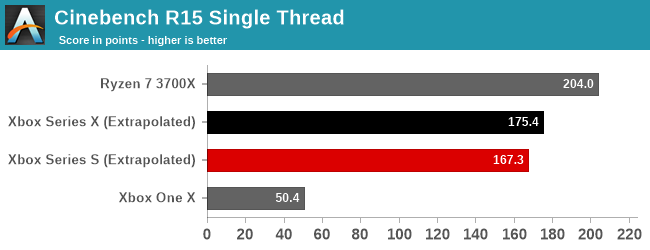
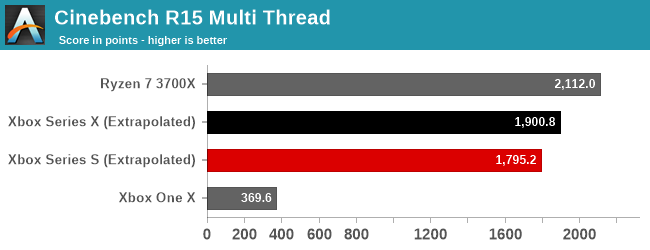
XSX/XSS: Performance Extrapolated From R7 3700X
Even adjusted to somewhat match the lower clockspeeds of the new consoles, the raw performance from the new Zen 2 processor in the Series X is significantly higher than the outgoing Xbox One X. Under Cinebench R15, single-threaded performance is an impressive 248% faster in the Series X, and 232% in the Series S. With up to 16 threads available on the new consoles, multithreaded performance offers an even larger benefit, at 414% faster in the Series X, and 386% faster in the Series S.
The previous generation consoles were significantly CPU limited, and while this was not always noticeable in gameplay, the new generation should be able to offer much more immersive scenes with more going on at any one time thanks to the major CPU performance increase – even on Series S.
Powered by RDNA 2
Of course, a major part of any console is the graphics processing unit. And even more so than on the CPU side, Microsoft's choice of architecture for the GPU side of their console SoCs is on the absolute cutting edge thanks to AMD's RDNA 2 architecture. In fact, at launch, the Xbox Series X will have a more modern AMD GPU than is available in any PC since AMD is not releasing RDNA 2 to the PC until 8 days after the console launch. RDNA 2 brings about some major upgrades to AMD’s GPU lineup which the Xbox team will leverage to get the most out of the new hardware.
One of the biggest changes is the inclusion of hardware support for ray tracing, and as Microsoft has implemented DirectX Ray Tracing (DXR) support, the hardware and software will finally be available in a console for developers to leverage ray tracing for scene lighting. It will no doubt come at a performance penalty, as it is still a massively complex and computationally expensive task to use ray tracing for lighting, but for games that can handle the performance loss, the quality of the lighting, reflections, and other effects should increase tremendously.
Not to be outdone, shaders have also seen some tremendous improvements with this generation, and the Xbox is taking advantage of all the improvements. Mesh shaders allow highly complex scenes to be rendered by having threads cooperate, so thousands of geometric objects can be shaded from a relatively low number of shaders. Imagine a beach where every grain of sand needs to be rendered. Since most of the grains of sand are similar, mesh shading allows for a significant amount of replication to be avoided, without taking away from the overall image quality. There is a lot more to mesh shaders than just this example, and they will require new game engines to take advantage of the new shader processes, but we should start to see this in next-gen titles in the future.
RDNA 2 also brings Variable Rate Shading (VRS) to the table, which allows developers to concentrate their resources where it is important. In any one scene, not all of the image display is going to be noticed, so VRS allows the developer to focus the performance and image quality on the parts of the scene that are the most important by reducing the shading quality in those unimportant areas. This allows for higher frame rates, ideally without a noticeable impact on visuals. We are seeing this already implemented at launch in games optimixed for the X|S lineup, such as Gears 5.
Adding to the new hardware features is the varying sizes of the integrated GPUs inside of the Xbox Series X|S. On the CPU side, the consoles are similar in hardware, but on the GPU and other fronts, the Series S and Series X most definitely diverge. The GPU is certainly one of the most obvious changes here, as Microsoft has outfitted the Series X with a beefy 12 TFLOP GPU, with 52 CUs, and a 1.825 GHz frequency. This is slightly smaller than the Radeon RX 6800 announced at the end of October but still double the TFLOPS of the Xbox One X (and more efficient on top of that). The Series S is a much smaller GPU, with 20 CUs, 1.565 GHz frequency, and 4 TFLOPS total.
GDDR6 Memory
A critical feature of any console is the memory, and not only how much in total, but how much is available to developers and how fast it is as well. Here the Series X and Series S diverge significantly again, with the X clearly focused on maximizing performance to drive a 4K resolution, and the S clearly focused on price.
Both consoles feature GDDR6 memory, with 16 GB in the Xbox Series X, and 10 GB in the Xbox Series S. Thanks to improvements in the dashboard design, Microsoft has lowered the system reserved memory to just 2.5 GB on the Series X, and 2 GB on the Series S, meaning the consoles have 13.5 GB and 8 GB of developer-accessible memory respectively.
The Xbox Series X offers a 320-bit wide system bus, which is actually a bit narrower than the outgoing Xbox One X, which had a 384-bit wide bus. But, thanks to GDDR6, the bandwidth is simultaniously both slightly better and much better. Which seems like an odd thing to say, but the Xbox Series X does not offer a uniform memory interface; instead there are different channels of memory addressing different amounts of memory by virtue of using different GDDR6 chip sizes (either 8 Gbit or 16 Gbit). This results in an asymmetrical maximum bandwidth, with 10 GB of the memory available at up to 560 GB/s, and 6 GB of the memory available at 336 GB/s. The Xbox One X, in comparison, offered 324 GB/s across its entire memory space. The higher-bandwidth portion is completely free for developers, with the Xbox system reserved memory living on the slower 6 GB, leaving 3.5 GB of it available for developers.
The memory situation on the Series S is much different though. This system, to save cost, and due to its lower performance target, has just a 128-bit wide bus, and while it still offers an asymmetrical memory layout, all 8 GB of developer reserved memory is available at one speed, which is 224 GB/s. The 2 GB of system-reserved memory is just 56 GB/s, but that should be plenty for the dashboard.
Xbox Velocity Architecture
A lot of buzz has been made about the fact that both Microsoft and Sony have moved to solid-state storage with this round of consoles, and for good reason. Flash-based storage offers far more performance than the spinning hard disk drives that came before, in both sequential read/write, as well as random read/write. That being said, Microsoft and Sony have taken different approaches to the task, with Sony opting to put a lot of their eggs in bleeding-edge storage performance, and Microsoft opting for more conventional flash storage with their own tweaks in hardware to suit a console workload. Each will have its own advantages and disadvantages, but no matter what anyone thinks, you can’t drive pixels with a SSD, so Microsoft opting to put more of their Xbox budget into the GPU is not a bad thing.
For a complete breakdown on what each company is doing, please check out this article Billy Tallis wrote in June, explaining each company's storage decisions and the rationales behind them.
The move to SSD storage brings about a world of improvements to the Xbox Series X, and Microsoft has dubbed their storage implementation the Xbox Velocity Architecture. This encompasses four key components, the first of which is the NVMe SSD itself which can handle 2.4 GB/s of uncompressed data. But to connect it to the system, and reduce CPU overhead, there is also a hardware decompression block, an new API called DirectStorage, and Sample Feedback Streaming, which allows games to load into memory only the exact portions of textures required to actually render a scene. A single 4K-quality texture is around 8 MB in size – even with texture compression – so being able to grab portions of textures as needed will reduce the strain on the SSD and the memory pool. Microsoft calculates that Sample Feedback Streaming on its own is an average 2.5x multiplier on how much memory is in the console, and the same 2.5x on SSD performance.
All this SSD performance brings a lot of benefits. The first one you will notice is the boot time.
With the Xbox Series X in its Energy-Savings mode, which means it is fully powered off, it boots up to the dashboard, ready to play, in just eight seconds. You read that correctly: eight seconds for a cold boot. Compare that to the Xbox One X.
The older console with a rotating rust hard drive clocks in a hair under a minute to go from fully off to ready to use. The speed difference is staggering and changes the way you can use the console. Both generations offer an “instant-on” mode, which puts the console to sleep instead of off, allowing for much faster resume times of just a few seconds, but at the cost of extra power draw while sleeping. The Xbox Series X boots so fast that you can get the benefit of being powered-down without sacrificing the boot time. That is a nice change.
Load times for games are also dramatically improved. With the move to 4K gaming on the Xbox One X, load times took a noticeable hit as the textures required for higher-resolution gaming are much larger than 1920x1080 textures. A game like Forza Motorsports 7 would take minutes to load tracks, which is now done in a handful of seconds.
There is no overstating how much of an impact this has on a gaming session. Waiting minutes for a track to load is not an immersive experience.
The beauty of moving to NVMe flash storage is that all existing games will benefit with no work required by the developer. Load times will be reduced, and owners will enjoy the benefits. Another great example of this is Red Dead Redemption 2, which also took minutes to load on the Xbox One X.
This is not quite as instantaneous as the Forza 7 example, since RDR2 is such a massive game, but it certainly makes for a much more enjoyable experience when having to load the game from the beginning.
But what if you did not have to load the game from the beginning at all? The Xbox Series X|S, thanks to the great performance of the storage, are implementing a feature called Quick Resume. If you owned a previous generation console, you are likely aware that if you closed a game by going to the home screen, the game was suspended in memory. As long as you did not open another game, you could go back to that game, even if the console was powered off and Instant-On mode was set, as the memory would be active and the game would be instantly available right where you left off. Thanks to the extra performance from the solid-state drive, Quick Resume will quickly write the active contents of the game’s memory to storage. The entire contents of memory can be written to storage in just a couple of seconds, and when loading from memory, it also just takes a couple of seconds to get back to exactly where you left off, even if the console was completely powered off.
No developer involvement is required for Quick Resume either, so this feature is available across all games, including Xbox One games via backwards compatibility. This is one of the key features that really makes you sit up and take notice. You can switch between active games in just a couple of seconds and be back to exactly where you were. It is a liberating feeling.
With 2.4 GB/s sustained raw performance, and 4.8 GB/s of compressed data transfer speeds, the new Xbox Velocity Architecture is the most noticeable change when moving from a previous generation console to the Xbox Series X. As games evolve, worlds should be able to be even larger, as developers will be able to swap textures more quickly in and out of memory as needed.
The Xbox Series X is currently a 1 TB console, and the Xbox Series S ships as a 512 GB console. Those numbers are, as is unfortunately industry practice, base 10 values instead of base 2. Plus, the system itself must reserve some of the space for the operating system and storage for game files and such. The Xbox Series X offers 802 GB of unused storage for game and app downloads, and the Series S has 364 GB usable. Unfortunately, due to the console and games expecting NVMe storage, using a USB hard drive for additional storage is no longer as simple of an option. Games can still be stored on USB drives, but titles specifically enhanced for the X|S architecture can only be run off of the internal storage, so some fussing around may be required to keep games in long-term storage on USB drives, and then swap them to internal when needed.
The other option is to increase the NVMe storage. Microsoft has opted to allow an add-in card for additional storage via a connector on the back of the Xbox. Currently, there is a 1 TB expansion option from the long-time Xbox partner Seagate. If and when other options will be available is unknown, but if you absolutely need more storage, an extra 1 TB is a decent amount. You would have to think that the amount available, as well as pricing, will drop over time, but it is not a standard M.2 PC part, so prices will always carry a premium.
The faster storage will not outright create better graphics, although it should allow game worlds to become more expansive. But, the quality of life improvements that have come to the Xbox Series X, thanks to the Xbox Velocity Architecture, really changes the way the console can be used, and the differences can not be understated. Everything is faster, from boot times, to loading times, and add in the new Quick Resume function, and gaming is far more enjoyable on the Xbox Series X than it ever was on any previous Xbox.
AV Connections
Better graphics, faster storage, and a weird shape. The Xbox Series X has a lot going for it, but how do you actually connect it to your TV? As already mentioned, the Xbox Series X|S has dropped the HDMI input, but as a reward (not really) you get an HDMI 2.1 output. HDMI 2.1 allows for 4K output at 120 Hz, unlike HDMI 2.0 which was capped at 60 Hz. It also allows for 8K video, although most people do not have an 8K TV yet, and there is almost no content for that.
The Xbox Series X|S, like the outgoing model, also support variable refresh rates, so if you TV or monitor supports it, you can get even smoother framerates. Most televisions do not support this yet, although some of the most recent devices do support variable refresh rates / FreeSync, as well as 120 Hz inputs.
The Xbox Series X|S also supports an automatic low-latency mode (ALLM) which will switch the TV to its lowest latency input when you start playing if the television supports it. Xbox One also supported this functionality.
Audio also gets a slight change. The Xbox has dropped the S/PDIF audio output and relies completely on HDMI for the audio stream. S/PDIF has long since been replaced with HDMI as it could not handle the bitrate required for the more modern lossless audio codecs and 7 channel surround, so this is not a surprise, but if you were hoping to leverage optical audio to connect to a receiver, you will sadly be out of luck.
Microsoft has put a fair amount of extra silicon into their SoC just to handle audio, with games being able to support positional audio such as Dolby Atmos and DTS:X, and developers will be able to leverage Microsoft’s Project Acoustics as well thanks to the new audio hardware baked into the silicon. As an aside, there are reports that the Xbox Series X|S will not work with certain receivers with HDMI 2.1, as their included hardware is incompatible. The issue is not with the Xbox though, but non-compliant hardware in the receivers themselves. Be aware of the issue if you currently own an HDMI 2.1 compliant receiver though and were hoping to get 120 Hz 4K video from the Xbox.
The Xbox Series X Design
Now that we have gone over what is inside, let us chat about what is happening on the outside. This current next-gen console launches brought about designs which are quite different than those before. Microsoft’s Xbox Series S does offer a more traditional console look to it, but the Xbox Series X, in its all matte black finish, is decidedly untraditional.
First, the Xbox Series X is designed to ideally be placed upright, as in standing vertically. Now, to be sure, there are rubber feet which allow the console to sit horizontally, however there are small tells that this isn't Microsoft's preferred position, and as such the console looks a bit odd on its side. The Xbox icon on the power button would be rotated if placed on its side, much like the Xbox Series S power button is designed for a horizontal arrangement. The Series X dimensions feel a bit off when the console is laid horizontally, with it being quite tall, but very shallow looking. There is no one saying it won’t work on its side, and Microsoft including rubber feet on the console means that they also have no issues with it being kept horizontally, but from a pure aesthetics view, it looks a bit more proper when standing up.
That is a shame for anyone that wants to place the Xbox in a rack of electronics. The matte black finish works well in this scenario since it would match other AV equipment, but most AV shelves are not designed for the vertical Xbox, so you would have to put it on its side, and be forced to face the cringe-worthy look of the sideways power button for years to come.
The main reason for the square vertical design is of course heat. The Xbox Series X is the most powerful console built to date. It's also one of the most power-hungry. Despite the use of 7 nm TSMC transistors, packing 12 TFLOPS of GPU along with 16 GB of GDDR6 and an 8-core Zen 2 processor means that there is a significant amount of thermals to deal with. We will go into how well it handles the thermal requirements shortly, but clearly the design team wanted a console that was first and foremost cool and quiet, so they've designed around that.
The aesthetics are very subdued, with not a lot of defining features of the design when looking from the front, other than the slot-loading UHD Blu-Ray drive. The power button is on the left, and lights up in use, but there are no flashy lights otherwise.
As much as it may seem silly to RGB all the things, it might have been nice to see some Xbox green LEDs to give a soft glow out of the top of the unit, with the option to disable them, because otherwise there is not a lot to see. The top of the unit does feature a wide grille for hot air to escape, and it does feature some subtle green coloring, but that coloring can not be seen in a dark room.
The matte finish looks great, but be warned: it is a fingerprint magnet.
The sides of the Series X are completely devoid of anything. The rear does have a bit more venting for air intake, along with the bottom which also features a podium to raise the unit slightly, and of course on the back are the main AV connectors, Ethernet, USB Type-A, and the storage expansion slot.
Xbox Series X Controller – Subtly updated
For this generation, Sony has significantly updated their controller, but Microsoft took the safer approach. Microsoft’s Xbox team seems very serious about blurring the generational lines, and introducing a new controller, especially when the existing one was so well received, may have alienated some fans. Also, it means all Xbox One controllers will work with the new system, which is great as people may have purchased custom controllers, or one of the Elite controllers.
The new controller features the standard Xbox Wi-Fi Direct connection that has been around since Xbox One, although with Dynamic Latency Input, which polls the controller more often for reduced lag. Microsoft added Bluetooth support to the Xbox One controller as a mid-cycle refresh, and for the new generation they are expanding that to include Bluetooth Low Energy, meaning it will be compatible with more devices, and be easier to pair.
Physically, all the changes to the controller are very subtle. The most noticeable change is that there is now a new share button located right in the middle of the controller. When Xbox One launched, sharing was expected to be done via Kinect, but as that system died a painful death, it was replaced by being able to share by pressing the Xbox button, then sharing. It was a somewhat painful process. The new share button allows for screenshots by tapping the button, or video clips by holding the button.
The controller continues to utilize AA batteries, and Microsoft is all-too-happy to sell a rechargeable kit as an optional accessory. The controller now can charge via USB Type-C, which is great to see, as most phones have made the switch as well, so having a Type-C charger handy is not that unlikely. If you were someone who purchased the Chatpad, it is also still possible to use on the new controller, which like the previous generation, also has a 3.5 mm audio jack on the bottom for a headset connection.
The controller finish has also been tweaked, with a slight texture on the controller arms now, providing less of a chance of the controller slipping when hands get sweaty. The same texture is also on the triggers.
The D-pad has also been overhauled, moving from having just the cross, to now being a full circle with a raised cross, which should help tremendously on games that expect you to press in the midpoints.
The new controller feels great with the new textures, but most definitely is not a departure from the Xbox One controller in most respects. This was not an accident, since the Xbox One controller was quite good, and with the heavy emphasis on backwards compatibility, keeping the same basic controller design makes a lot of sense. That being said, it does not feel next gen because it is more or less the same as the previous design.
If you were a fan of the Xbox Design lab, where you could design a custom controller, it is currently not available as they ramp up for the new controller, so look for it to be back in 2021.
Power and Thermals
Packing all this performance into the new Xbox Series X was most certainly going to be an engineering challenge to deal with the heat generated. The design of the new console is a clear indication that heat was one of the top priorities when engineering the console. The open-top design creates convection currents which naturally draw heat to the top, and the Xbox also adds in a large fan at the top to encourage the hot air to move out the top of the device. There is a split-motherboard as well, separating the high-heat components like the SoC, and the storage, to allow for a more evening cooling.
Microsoft outfitted the Xbox Series X with a large passive heatsink as well, with vertical fins as part of the “parallel cooling architecture” which allows the air to rise through the heatsink and be cast out of the top of the device by the fan, similar to how a server CPU would be cooled.
First, let’s see what kind of power figures the Xbox Series X generates.
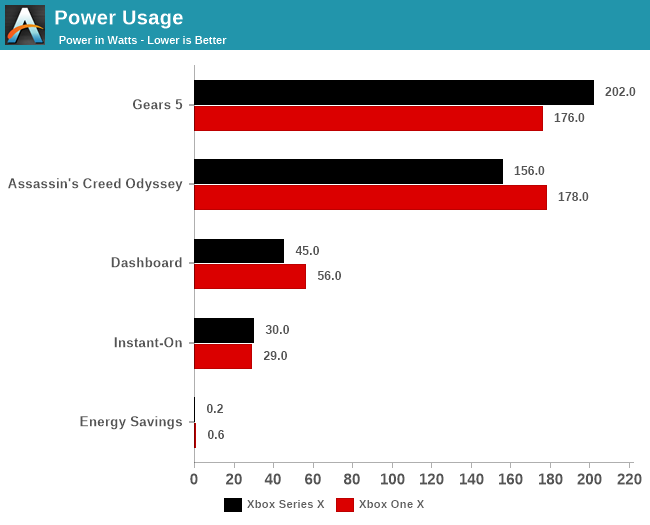
When in the energy savings mode and powered off, the Xbox Series X drew just 0.2 watts of power, which was a bit less than the Xbox One X. In the instant-on mode, that figure jumps up to 11-29 watts. One of the biggest advantages of Instant-On was, as it is named, how quickly the console resumed, but thanks to the Xbox Velocity Architecture and the console’s incredible boot time, it may not be worth running that mode. Instant-On also allows for games to be updated in the background, as well as the console to be remotely access to start a new game download, as an example, and those would still be benefits, but the power difference is significant and if you are OK not having that you can save some on your power bill.
In fact, it would be nice if Xbox offered a hybrid mode, where the console would be in full-off mode, but then wake every 8 hours or so to check for updates, apply them, and go back to off. Maybe someday.
Powered on and sitting idle at the dashboard, and the new Xbox Series X is a bit more power efficient than the Xbox One X, thanks to the 7 nm process, and it consumes around 44-45 Watts at idle.
That trend continues with a backwards compatible game in Assassin’s Creed Odyssey. The new console consumes almost 25 Watts less power in the same portion of the game to achieve the same performance levels. The new 7 nm process and RDNA 2 architecture is showing its strengths.
Moving to a game optimized for Series X in Gears 5, which features 4K60 gameplay and cut scenes, and the Xbox Series X finally eclipses the Xbox One X, which also offers 4K60 gameplay in this title. But still, a hair over 200 Watts of total device power is particularly good for a 4K60 game. If you look at the Radeon RX 6800 graphics card, it has a total board power of 250 Watts for 13.9 TFLOPS vs 12 TFLOPS in the Xbox Series X, and the Xbox also includes the CPU, storage, and all other aspects. Microsoft has clearly paid close attention to the DVFS curves on the Zen 2 and RDNA 2 components, keeping them from getting too far out of hand and causing a significant power requirement increase for a minimal performance gain.
Looking at the infrared signature from the Xbox Series X, and we see pretty normal results for a console.
The heat is unsurprisingly concentrated on the top of the system, where the fan is expelling the hot air. The console gets warm, but never hot, and the heat output and temperatures are really not much different than the Xbox One X.
Noise is a different story though. The Xbox team has hit one out of the park here. At idle, the Xbox Series X is basically silent. The SPL meter could not detect the Xbox Series X over the baseline noise in the room, so it read about 36 dB(A) measured one inch in front of the console. At load, the noise level basically did not change, with a measurement of 37.3 dB(A). That is an incredible result for a console with 12 TFLOPS of graphics performance and the ability to pull 200+ Watts.
As a comparison, the Xbox One X, which should be stated is three years old now, with three years of dust and wear on the fan, idled at 38.5 dB(A) measured one inch in front of the console, and ramped up to 45 dB(A) under load playing Gears 5. To put this difference in perspective, the new Xbox Series X is quieter playing Gears 5 than the Xbox One X is at idle. The attention to detail on cooling and sound by the Xbox team is really a homerun here.
Media Playback
Although Microsoft has dropped the HDMI input, the Xbox Series X is still a potent media device. Whether it is overkill or not is likely unique to your situation, but, as with previous Xbox devices, it is not a perfect media machine.
For those that are curious, even though Microsoft no longer sells the Xbox One media remote, the Xbox Series X still has full IR remote capabilities, and swapping it in where the Xbox One X used to live required absolutely no changes to the Logitech Harmony Elite to control it.
On the positive side, the Xbox has full support for 4K and upcoming 8K via the HDMI 2.1 connection. This also provides both HDR10 and Dolby Vision support for streaming media, although Dolby Vision support will be coming for games in 2021. If you choose the Series X over the Series S, you also get a UHD Blu-Ray player, including lossless audio bitstreamed to your receiver, or decoded and sent as 7.1 LPCM uncompressed audio. Microsoft's statement on Dolby Vision support clearly states that it is for streaming media only, so, at least for the moment, UHD Blu-Ray would be "limited" to HDR10. That may change when the Dolby Vision update is added for gaming, but we have no confirmation on this.
As an app platform, the Xbox supports all the major streaming services, including the just-announced-for-Xbox Apple TV app.
Although the Xbox has lost its TV integration for controlling a cable box and the associated TV guide info required for that setup with this generation, you can of course roll your own solution with Plex and other products if you are into that.
Does this make it the perfect media streaming device? Sadly, the answer is no. When the Xbox One launched back in 2013, a powerful platform helped with app responsiveness and features, but in 2020, a Roku, or even the integrated Smart TV offerings can offer the same or better support. Plus, the very high idle power draw of the Xbox Series X of around 50 Watts is a lot of power just to be streaming video. A Roku or integrated Smart TV application is going to use far less power for the same task. Keeping 16 GB of GDDR6 running so you can stream an episode of Sherlock, as good a show as it is, might be overkill.
When we reviewed the Xbox One X back in 2017, we also criticized the Netflix application on Xbox because the developers have hard-locked the app to forcing HDR, or in the case of the setup for the review unit, Dolby Vision. Almost none of the content on Netflix, nor the menus, are HDR content, so this completely breaks the colors for almost every show you watch. The only solution is to disable HDR on the Xbox and re-launch the app, which is not a very convenient way to utilize the most popular streaming service. It is amazing this bug still exists when it is so detrimental to the experience.
Amazon Prime, as an example, handles the scenario correctly, where only content that is capable of HDR is switched to using HDR, so it is not an Xbox issue, but a Netflix issue, which sadly, means the most popular streaming service is a very sub-par experience on the Xbox platform when connected to a HDR display.
But maybe you do not have a smart TV, or maybe your streaming service is not available on the platform you use. The Xbox can certainly stand in. In most cases, it is an excellent media device, and if it saves buying another device like a Roku, then it may as well get used, even if the power draw is an order of magnitude higher than some of the other streaming devices.
Backwards Compatibility
Microsoft made a big deal about backwards compatibility when they first brought it about for the Xbox One, and their stance has most certainly remained unchanged. For owners of the Xbox, it is a large benefit to be able to play games from the previous generation Xbox consoles, and the Xbox Series X|S has kept that promise. All Xbox One games, apart from those that require Kinect, will be compatible with the new Xbox Series X|S consoles. If you have a large library of discs from the Xbox One you want to bring forward, it should be noted that the Xbox Series S has no disc drive, so keep that in mind, but in digital form, both consoles will be able to play every non-Kinect game.
Which console you go with will determine which version of the game you will get. While all Xbox One games work on the new consoles, those that have been Enhanced for Xbox One X – meaning 4K support, and/or higher-framerate versions of the game – will not have their enhanced mode available on the Xbox Series S, as it does not match most of the Xbox One X specifications. To get the best version of these games, you would need the Xbox Series X. Microsoft has let us know that they are working on expanding the capabilities of the backwards compatible library for Series S, as the Series S is still significantly more powerful than the One S, but as with everything on consoles, it will likely require some developer buy-in.
Backwards compatibility is a defining characteristic of the console, and one that Microsoft is betting on quite heavily. This is especially the case at the start of the consoles' lifecycles, as there won't be any exclusive titles that only play on the Xbox Series X|S at launch.
All Xbox games will also be available for Xbox One, and several will offer Optimized for X|S options of the games which Microsoft will handle through a system they are calling Smart Delivery. The Smart part is you don’t need to care about what version you need, as the Xbox will always download the correct version, but it also means you won’t have to re-buy a game if it becomes optimized for the X|S console. This of course requires developer buy-in, but Microsoft-owned studios will be offering Smart Delivery on all games.
This is a marked departure from past console launches, where the launch lineup of games was incredibly important. Microsoft clearly does not feel that is the case this time and are ensuring all games for the next while from their own studios will be available on both Xbox One and Xbox Series consoles. Whether that is a winning strategy is something time and wallets will decide. It does mean though that there are plenty of games you can play on the Xbox Series consoles on day 1, and unless you love Kinect, it can be a perfect swap for the old Xbox.
If you do have an Xbox One and/or Xbox One X, and you are upgrading, you may be wondering if it is possible to transfer the games over. The easy answer is yes, and the more complicated answer is maybe. Xbox added a network transfer option a few years ago, and that network transfer is still available even when going from Xbox One to Xbox Series X|S, but the network transfer interface is smart enough to only show the compatible games. If a game is optimized for Series X|S, and you want to transfer it to an older Xbox, you will have to download the game again, or in the opposite scenario, if you own a game that is also optimized for Series, you can’t transfer it over the network, as the files are not the same. But, if the game is going to be purely run in backwards compatibility, the files will be the same and the network transfer option, or even USB transfer if you would prefer that, makes for a much quicker way to move games around, especially if you don’t have the fastest internet.
It does have to be noted though that with consoles, there is no free lunch. Consoles frequently utilize 30 FPS framerate caps because the game does not (often) dip below that, delivering a smoother experience overall. However this also means a game with such a cap can't go over 30 FPS; so without developers specifically targetting the Xbox One title to optimize it for Series X|S, you will be getting more or less the same performance experience as you would on the Xbox One X|S.
Xbox Game Pass and All Access
While not new to the Xbox Series X|S lineup, Microsoft’s Xbox Game Pass is a key part of their strategy for the new consoles. For this latest launch, it has been expanded from just games to also include the consoles themselves, if you want to go that route. Xbox Game Pass Ultimate is $14.99/month USD, and includes over 100 console and PC games, with new games rotated in and older games rotated out from time to time. Major titles from Microsoft-owned studios tend to be available on launch day via the subscription service, but even if you just want to have a wide-variety of game choices, the Xbox Game Pass Ultimate includes the games and Xbox Live Gold into one price.
New for the Xbox Series console launch is a new combo called Xbox All Access, where you can have your choice of the Xbox Series X or Series S console, and Xbox Game Pass Ultimate for one monthly price. The Series X All Access is $34.99/month for 24 months, and the Series S is $24.99 per month for 24 months. That combo actually ends up costing slightly less than buying the console outright and paying for Xbox Game Pass Ultimate, which makes it a very enticing option.
Gameplay Analysis: Gears 5
As one of the few titles available pre-launch that is “Optimized for X|S” platform, Gears 5 is a great chance to see what some of the optimizations might bring about for the Xbox Series X. With the Xbox Series X offering about double the GPU performance, and far more CPU power on tap compared to the Xbox One X, we should be easily able to see games that ran at 4K 30 FPS jump up to 60 FPS, and 4K60 jump up to 4K120.
Gears 5 Cutscenes
The first optimization that is instantly noticeable moving between the Xbox Series X and the Xbox One X is how much smoother the cutscenes were. With the additional hardware the newly optimized game jumps from 30 FPS on the Xbox One X to 60 FPS on the new console.
Xbox One X Texture Sample
Xbox Series X Texture Sample
Zooming in on individual frames, the Xbox Series X is also able to leverage more detailed textures as well, as everything in the scene is much sharper than it was on the Xbox One X.
Gears 5 Gameplay
Gameplay was a different story, as both the Xbox One X and Xbox Series X both allow for 60 FPS gameplay, although the Xbox Series X will offer 120 FPS multiplayer, at the expense of visual quality. The Unreal Engine 4 used in Gears 5 uses dynamic resolution to keep the framerates at or close to 60 FPS on both consoles, but with the more powerful hardware on the new console it is able to keep the average resolution higher and with a higher framerate.
Gears 5 was first released over a year ago on PC and console, so it is interesting to see Microsoft choose it as a launch title for the Series X. The move to 120 FPS multiplayer should be a boon for smoothness and latency, although it will almost certainly require a new television to get the most out of, and with variable refresh rate available as well. Still, this is a nice update for the Gears 5 game. The optimizations have been around both visual quality, as well as framerate and latency, and show off what tweaking existing titles can do with the new hardware.
Here's a clip of Gears 5, showing the new 60 FPS cutscenes with the high-detail textures on the Series X.
Gameplay Analysis: Gears Tactics
Although already released on PC (and even part of Ian’s CPU benchmarking suite) Gears Tactics will be available on Console on November 10th, making this a console launch title for the Series X|S. Although it will also be available on Xbox One, the title has been enhanced and improved visually, much as Gears 5 was, with higher framerates and likely better textures as well.
One of the first noticeable differences between the Xbox One X and Xbox Series X versions of the game is the options page. The Xbox One X allows you to choose a Performance or Quality mode, trading off visual fidelity for framerate, but the Xbox Series X asks you to make no such sacrifice. In fact, it does allow you to set the framerate on the cutscenes to 30 FPS, matching the Xbox One X, if you prefer the more “cinematic” choice, or 60 FPS.
Gears 5 Cutscenes
Gears Tactics includes cutscenes that are not rendered on the fly though, so these ones are visually identical on both consoles, and both run at 30 FPS.
The rendered cutscenes do swing up to the 60 FPS mark on the Xbox Series X, as expected. Unlike Gears 5 though, there does not seem to be any texture differences between the two consoles in the cutscenes.
Gears Tactics Gameplay
On the Xbox Series X, players are treated to a 60 FPS version of the game rendered in 4K, unlike the Xbox One X which is limited to 30 FPS. The framerate was very smooth on the Series X.
As a new title for launch day, fans of the Gears franchise will finally get a chance to try this strategy version of the game, and without a doubt, the experience is definitely enhanced on the new console, with higher framerates across the board.
Gameplay Analysis: Assassin’s Creed Odyssey
Moving to some games that are not yet optimized for the new console, we can check out how the backwards compatibility mode in the new console handles existing titles. Assassin’s Creed Odyssey is the second game in the newly rebooted franchise and offers players a chance to explore ancient Greece.
As Ubisoft is focusing on Assassin’s Creed Valhalla, launching on November 10 as an Optimized for X|S title, it should come as no surprise that the previous title in the series is still locked at 30 FPS on both consoles.
Over the test sequences run, the Xbox One X was locked in pretty solidly at 30 FPS without any noticeable dips in the framerate, and perhaps unsurprisingly, the Series X also had no issues achieving 4K 30 FPS output.
Gameplay Analysis: Battlefield 1
Unlike Assassin’s Creed, the Xbox One X version of Battlefield 1 was set for a 60 FPS baseline in gameplay at 4K output.
There were a few moments in the testing where the Xbox One X did drop slightly from 60 FPS, but only just. Some small frame time blips might be noticeable as a slight stutter, and the Xbox Series X seemed to be able to hold the framerate right at 60 without having as many hiccups.
Gameplay Analysis: Red Dead Redemption 2
Read Dead Redemption 2 is also a title where the Xbox One X framerate is locked to 30 FPS, and as it has not been optimized yet for the Series X, the more powerful console inherits this limitation.
In this St. Denis scene, the Xbox One X did suffer from some frame time glitches and stutters, whereas the Xbox Series X did not have the same issues. It was locked in much more consistently at the 30 FPS level.
In the cutscenes though, there was clearly a much lower framerate lock on the game as the developer was likely trying to add a cinematic feel. Both consoles exhibited the same framerate in the cutscene here, which is well below 30 FPS.
Overall Red Dead Redemption 2, despite being frame locked to 30 FPS on the Series X, did show that the game was a smoother experience on the new console.
Gameplay Analysis: The Wolf Among Us
Although a cell-shaded game like The Wolf Among Us, created by Telltale games, may not seem like a particularly taxing game to test on the Xbox One X and the Xbox Series X, this PC port is actually quite demanding on the consoles, with the Xbox One and Xbox One X both exhibiting stuttering and framerate drops. So, why not see how the more powerful Series X can handle it?
Although both consoles were not able to maintain 60 FPS 100% of the time, the Xbox One X most definitely had more frame time jumps, and lowered framerate more often.
Looking at this scene, the Xbox Series X does drop the framerate slightly, but far less than the Xbox One X, and without quite as large of a frame time spike either.
This happens quite often, with the Xbox One X running into a wall much more often and with more of an impact than the more powerful Series X.
Although the framerate of The Wolf Among Us is not a key to the gameplay, it does keep you immersed, and frame time spikes can really jar the eye as a sudden hitch in the game. Telltale games clearly did not do a great job porting this to the console, but it does give is a good chance to see where the new console can improve the gameplay of an older title.
Xbox Series X: First Thoughts
Normally at this point, some deep conclusions would be in order. But with a console launch – and especially this launch – that seems a bit premature.
The entire point of console gaming is games, and at this stage in the launch with so few games there is just not enough to say here. Consoles also seem to focus on exclusives, and here there is even less to say: Microsoft is certainly going to continue with the idea of exclusive games, but none of the launch day titles are exclusive to the Xbox Series X|S. The Xbox team is committed to continuing to support the Xbox One lineup, and all the games that will be available for launch as Optimized for X|S titles will also be available on Xbox One. That leaves the Xbox Series X|S launch in a strange spot, if you look back historically, and most certainly removes the “I need this today” feeling from previous console launches.
However that does not mean there is not a compelling reason to upgrade to the Xbox Series X|S lineup. To keep on the subject of games, Microsoft should be commended for the work they have put into backwards compatibility over the last several years. The Xbox One reaped the rewards of that effort, but with a new console generation with the entire lineup of previous generation games available (minus those that require Kinect) it does most certainly change the picture somewhat. No one is going to purchase the Xbox Series X|S to play Xbox One titles, but it most definitely does expand the launch-day lineup significantly.
The new hardware is also very compelling. When Microsoft launched the Xbox One, they made some decisions early on that cost them a significant performance edge versus the competition. Clearly the Xbox team has taken that miss to heart. The launch of the Xbox One X solidified the performance crown for the last generation, and the Xbox Series X is without a doubt the most powerful console on the planet today.
With an 8-core Zen 2 CPU, and 12 TFLOPS of RDNA 2 graphics, the Xbox Series X easily outpaces everything in the console space in terms of raw performance available. Add in the new features to improve visual quality that RDNA 2 brings to the table with Ray Tracing, as well as variable rate shaders, and the RDNA 2 graphics tech should allow the next generation games to really shine – pun intended.
Perhaps the most important change this generation though is the move to solid-state storage, with the Xbox Series X offering 1 TB of flash storage and Xbox Series S providing 512 GB, with 800 GB and 365 GB free respectively. This is part of the new Xbox Velocity Architecture, which couples the SSD with hardware decompression in the SoC, a new API in DirectStorage, and Sample Feedback Streaming. NVMe SSDs offer an order of magnitude more performance than the spinning drives found in previous generation consoles, and the new Xbox takes full advantage of not only the outright performance, but also the improved hardware capabilities to provide an almost instant-on capability to the console itself, plus much faster load times for all titles – optimized for the new console or not. As we get more next-generation games, the SSD speeds should usher in new ways for games to be portrayed, as the limitations of spinning drives no longer preclude visible loading more detailed textures mid-scene.
Solid State storage also means there is a new feature called Quick Resume, which most certainly changes the way you use a console. The exact game state from memory is written to disk, so switching games now allows you to switch instantly back to where you were exactly before you left. This was somewhat possible on the Xbox One, but only one game would be able to be kept in memory at a time. Since the entire contents of memory can be quickly written to disk, this limitation has evaporated, and is a major quality of life improvement with the Xbox Series X|S lineup. In the same vein, Microsoft has created what they are calling Xbox Smart Delivery, which not only ensures that the correct version of any game is available, it can also reduce the overall game sizes as strategically-placed duplicate textures will no longer be necessary, and the hardware decompression will remove the bottleneck of compressed textures.
One of the most interesting parts of the new Xbox has nothing to do with the console itself though. The Xbox All Access idea, where Xbox Game Pass Ultimate is coupled with a new console for a monthly subscription fee really changes value calculation. The monthly fee is not insignificant of course, but considering it includes a nice assortment of games with Xbox Game Pass, and the fact that Xbox All Access over two years works out to slightly less than purchasing the console and Xbox Game Pass separate, it is certainly going to open up the Xbox market to more people.
This is coupled with the full backwards compatibility of all Xbox One games (except those that require Kinect), so even on day one of the console launch, there are plenty of games to play on the new console. Most of them will not be optimized for the new console, although there is a good number of games coming that will be specifically optimized for the new consoles. But backwards compatible games still benefit from a lot of the Xbox Series X|S features, such as Auto HDR for SDR games, much faster load times, and more consistent framerates. Just be aware that the Xbox Series S will receive the Xbox One version, and the Xbox Series X will receive the Enhanced for Xbox One X titles, if available.
As far as the overall hardware, the Xbox team has delivered. The console is the most powerful console. The solid-state storage brings some very impressive quality-of-life improvements, and despite drawing a bit more power under load than the Xbox One X, the Xbox Series X is more or less silent at load. The design is a bit bland, but the matte black finish means that it is not going to really stand out, which is good.
Sadly, with so few launch titles available in the review period, it does not feel like we are getting a true glimpse of gameplay on next-gen titles. There will be a few more available by November 10th for the full launch of Xbox Series X|S, such as Watch Dogs Legion, which will come with ray tracing support, but they were not available yet during the short review window.
The hardware is amazing, and anyone looking to upgrade from a previous Xbox will love the new console. As a media device, the Xbox Series X|S offers a lot of capability, but perhaps not more than a dedicated media device would, without even getting into the ongoing Netflix HDR issues. But until we see more games, it feels like it is difficult to get a true feeling for the console’s potential. If you are going to buy the Xbox Series X because you are an Xbox fan, you will not be disappointed, but if you want to sit on the fence a bit and wait for more games, that is not a bad decision either. With Microsoft pushing Xbox Game Pass and offering full support for Xbox One for the foreseeable future, it feels like Microsoft’s Xbox team is happy to support both Xbox One or Xbox Series owners anyway, because the way Microsoft sees it, it's all Xbox.