
Original Link: https://www.anandtech.com/show/2036
nForce 590 SLI Intel Edition: NVIDIA prepares an Intel 975X Killer
by Gary Key on June 27, 2006 6:15 AM EST- Posted in
- CPUs
NVIDIA has certainly had its share of success in the AMD world and started making inroads in the Intel market space late last year with their first nForce4 for Intel chipsets. A few months ago NVIDIA updated their Intel platform with a revised stepping of their nForce4 Intel chipset along with a slightly different marketing strategy by going after the hearts and wallets of potential Intel customers with mainstream products. The nForce4 Intel SLI XE and Ultra chipsets were very good performers at excellent prices and found their way into several manufacturers' boards this last quarter. However, the continued reliance upon the NetBurst architecture and Intel's entrenchment in the corporate market has resulted in a situation where the nForce4 Intel product is constantly on the outside looking in for market acceptance in both the performance and business sectors.
We believe this situation will change shortly as NVIDIA and its partners are in the process of readying nForce 590 SLI and nForce 570 SLI Intel based motherboards for the upcoming Core 2 Duo product launch. Several of the existing nForce4 Intel SLI XE and Ultra motherboards will also be upgraded for Core 2 Duo compatibility resulting in a product lineup that will stretch from the mainstream market where the Intel 945/965 chipsets compete to the very upper end market where Intel positions the 975X product. Based upon our very preliminary testing, it appears that NVIDIA is positioning itself well for both the enthusiast and general user markets once Intel releases the Core 2 Duo CPUs along with substantial price reductions on the current NetBurst processors.
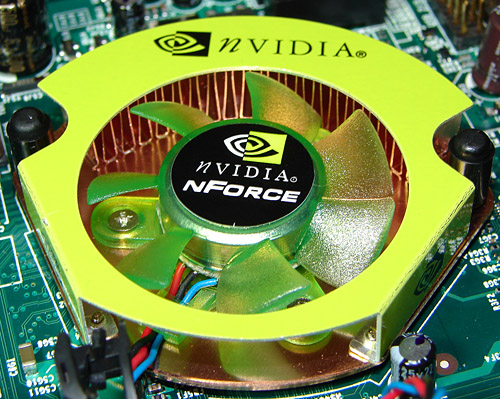
We spent an enormous amount of time at Computex looking for NVIDIA based motherboards that fully supported the Intel Core 2 Duo products. While the manufacturers discussed their plans openly about NVIDIA based products in their Intel lineups, we did not see any nForce 500 based products other than reference boards supplied by NVIDIA. This was in stark contrast to the multitude of Intel/VIA/SIS production ready boards with full Core 2 Duo compatibility that every manufacturer was showing. This situation intrigued us and upon contacting NVIDIA we discovered they were getting ready to ship out nForce 590 SLI reference boards for preliminary testing. Obviously we jumped at the chance to have a board delivered to us as the thought of running SLI with our Core 2 Duo processors was too good to pass up, not too mention we wanted to see how well a non-Intel chipset could perform with these CPUs.
In a matter of hours after our return from Computex we received our reference NVIDIA nForce 590 SLI Intel Edition board. We quickly started our benchmark test routine with our Smithfield and Pressler CPUs. We were excited to find that the performance of the board was already up to par with several of the mature Intel chipset boards. While our board is a very early sample and we have already received three different BIOS releases in the last ten days, we can honestly say that so far we are impressed with this chipset and its performance at such an early stage in development. In fact, we will be receiving a revised board shortly that fully supports all current socket 775 processors along with being overclocking friendly. Not that this board did not overclock well; it is just that NVIDIA is still performance fine tuning the BIOS for overclocking along with creating a suggested hardware component list for the board manufacturers. As with the nForce 500 AM2 rollout, we are sure to see a vast majority of motherboard suppliers following the reference board and BIOS design.
After our Core 2 Duo processors arrived we immediately stopped all activities in the lab, grabbed a night's worth of food, locked the doors, fired up the system, and were treated to some truly excellent results. However, we are under NDA restrictions until the official Intel launch so our only comments will be that the nForce 590 SLI Intel Edition chipset fully supports the entire Core 2 Duo processor lineup at this time. Our testing today begins with our little retail chip that could, the Pentium D 805. This will soon become a $93 or less wonder CPU in July. We will follow up today's test results by providing additional benchmark scores with the Pentium D 950 and 955XE processors in the very near future. This leads us to the focal point of today's discussion, the NVIDIA nForce 590 SLI for Intel chipset, so let's take a closer look at its features and a brief performance overview.
Basic Features: NVIDIA nForce 590 SLI
This board is designed around NVIDIA's flagship nForce 590 SLI chipset with one purpose in mind: the ability to let your Core 2 Duo processor reach its maximum potential while still maintaining the low noise and power consumption benefits of this impressive processor series. An excellent overview of the Core architecture and a comparison to the current AMD architecture can be found in our Intel Core versus AMD K8 article.
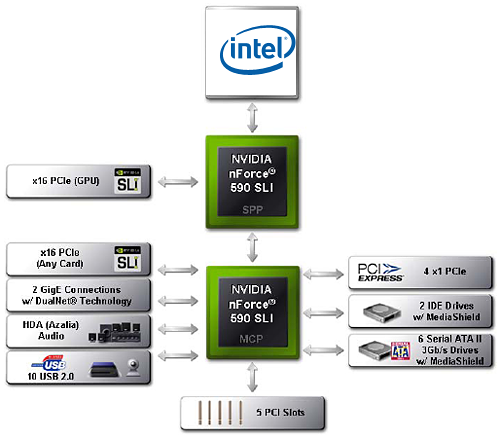
At the top of the product offering, the nForce 590 SLI consists of two chips, the 590SLI SPP and the 590SLI MCP. This solution offers dual X16 PCI-E lanes for multiple graphics card configurations. While other features have changed, the overall design is very similar to the nForce4 Intel SLI X16. The total number of PCI-E lanes is now 48, with 18 lanes coming from the SPP. Of those 18, two go unused at present and the remaining 16 are for the secondary PEG slot. NVIDIA will have the only chipsets in the Intel processor range that fully support SLI technology.
| NVIDIA nForce 500 Series MCPs for Intel | ||
| Chipset: | NVIDIA nForce 590 SLI | NVIDIA nForce 570 SLI |
| Segment: | Enthusiast | Performance SLI |
| CPU: | Intel Socket 775: Core 2 Extreme, Core 2 Duo, Pentium D 9XX, Pentium D 8XX, Pentium 4 |
Intel Socket 775: Core 2 Extreme, Core 2 Duo, Pentium D 9XX, Pentium D 8XX, Pentium 4 Celeron D |
| NVIDIA SLI Technology: | Yes - 2 x16 | Yes - 1 x16, 2 x 8 |
| FSB (MHz): | 1066, 800, 533 MHz | 1066, 800, 533 MHz |
| DDR2 Memory (MHz): | 667 MHz + | 667 MHz + |
| PCI-E - # Lanes | 48 lanes | 20 lanes |
| PCI-E - # Links | 9 links | 5 links |
| Configuration | 16, 16, 8/4/2/1, 4/2/1, etc. | 16/8, 8, 4/2/1, etc. |
| SATA/PATA drives | 6, 2 | 4 , 4 |
| SATA speed | 3Gb/s | 3Gb/s |
| RAID | 0,1,0+1,5 | 0,1,0+1,5 |
| NVIDIA MediaShield Storage Technology |
Yes | Yes |
| Native Gigabit Ethernet Connections |
2 | 1 |
| NVIDIA FirstPacket Technology |
Yes | Yes |
| NVIDIA DualNet Technology |
Yes | No |
| Teaming | Yes | No |
| TCP/IP Acceleration | Yes | No |
| NVIDIA nTune Utility | Yes | Yes |
| USB ports | 10 | 8 |
| PCI Slots | 5 | 5 |
| Audio | HDA (Azalia) | HDA (Azalia) |
The star of the show is obviously the nForce 590 SLI chipset, although we expect to see exceptional price to performance ratios with the single chip nForce 570 SLI solution. Motherboards based on both chipsets should be available around the launch date of the Core 2 Duo. As we receive more information from the motherboard manufacturers we will pass it along in upcoming preview articles. There are a few points we'd like to highlight.
First, while the nForce 590 SLI doesn't list Celeron D support, at least unofficially it should work. Intel didn't officially want their 975X chipset to support 533FSB processors, but a few motherboard manufacturers disagreed on this point, and the end result is that 975X motherboards are able to run Celeron D chips. We expect a similar situation to exist with nForce 590 SLI. Not that we would recommend putting a budget processor in a high-end motherboard, but at least you can if you so desire.
The second point is on lane configurations. It's difficult to properly convey all of the options available with a simple features table, so here's a lengthier explanation. The combination of PCI Express lanes and slots can be tweaked according to individual manufacturer desires. In SLI mode, the 590 will always provide two X16 slots with X16 bandwidth and the 570 will provide two X16 slots with X8 bandwidth. Beyond that, many potential configurations exist. 590 SLI motherboards could offer two more X16 slots, but due to the lane configuration (30 lanes from the Northbridge and 18 from the Southbridge) the slots will be limited to a maximum of one X8 data connection and one X4 data connection. That would give motherboards a total of four X16 slots with varying bandwidth offered to each slot (2 X16, 1 X8, 1 X4). Considering the layout of expansion slots on ATX/BTX motherboards, this would be our ideal configuration, and the remaining expansion slots can be filled out with either X1/X2 PCI-E or regular PCI connectors.
There really does not seem to be much point in including X1 physical slots, particularly on enthusiast level hardware, and ATI at least has already recommended that motherboard manufacturers begin including more X16 physical connectors. We've focused on nForce 590 SLI options so far, but the situation is similar with nForce 570 SLI, only with a lower number of total available lanes and links. The ideal configuration for 570 SLI motherboards seems to be three X16 connections, two with X8 links and the third with an X4 link; another option would be to provide two X2 links. Naturally, it is important to provide spacing between the X16 slots so that dual slot GPUs can be used without blocking access to the other slots.
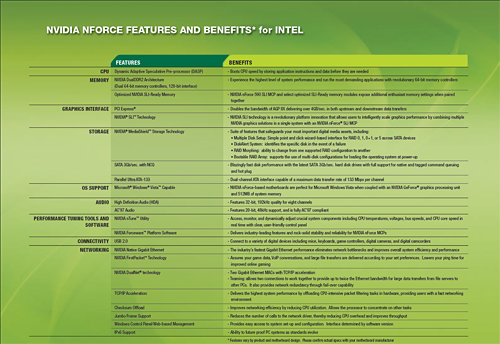 |
| Click to enlarge |
This is the basic overview of the individual features offered on the nForce 500 based Intel chipsets. The feature offerings basically mirror the AM2 release of the nForce 500 product family. Additional information about these features can be located in our nForce 500 series chipset article for AMD AM2 platforms.
NVIDIA nForce 590 SLI: Reference Board Layout
 |
| Click to enlarge |
NVIDIA designed a very well laid out board with all major connections easily reached. The board is lacking most clearance issues and was very easy to install in our mid-size ATX case. The reference board features an excellent voltage regulator power design along with Rubycon and Sanyo capacitors that yielded superb stability and overclocking results even with our early BIOS and board design.
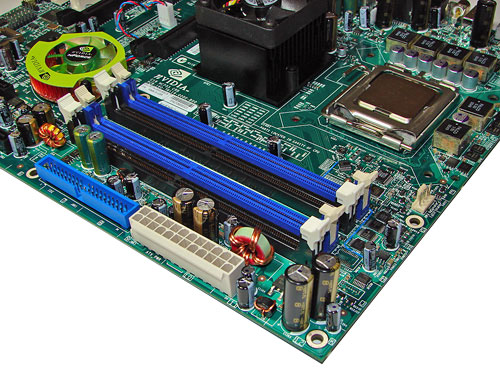
The DIMM module slots' color coordination is correct for dual channel setup based upon the premise of utilizing different colors for each memory bank. The memory modules are easy to install with a full size video card placed in the first PCI Express X16 slot. The 24-pin ATX power connector is located along the upper edge of the board along with the single IDE port connector.
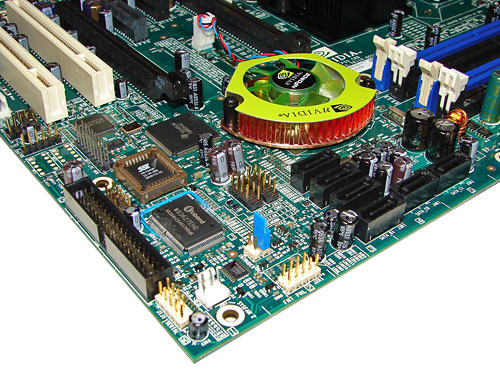
The six NVIDIA SATA ports are color coded black and are conveniently located below the NVIDIA MCP. The SATA ports feature the newer clamp and latch design. We found the positioning of the SATA ports to be excellent when utilizing either PCI-E X16 slot. The NVIDIA MCP does require a heatsink in this application.
The floppy drive connector is color coded black while being positioned along the left edge of the board. The location of this connector is not ideal and actually the whole point of having a floppy drive connector is becoming moot with the wide spread availability of USB floppy or flash drives along with BIOS support for boot purposes. The various chassis panel, USB connectors, and the second chassis fan header are located in the lower left portion of the board.
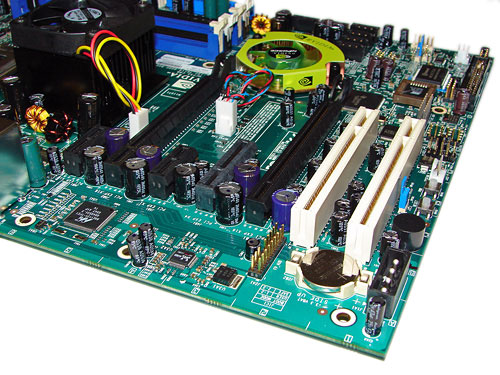
The board comes with (2) physical PCI Express X16 connectors, (1) PCI Express X1 connector, (1) PCI Express X4 connector, and (2) PCI 2.3 connectors. The layout of this design offers a very good balance of expansion slots for a mainstream board while providing excellent clearance space for graphics card utilization. Our main issue is that the first PCI 2.3 connector will be rendered physically useless if an SLI setup is utilized. Although the positioning and number of PCI-E and PCI slots are up to the manufacturer, we certainly hope to see better layouts that do not block the PCI slots in the near future. A four-pin molex power connector that is required for SLI operation and the first chassis fan header is located along the edge of the board. The four-pin molex connector is located in an unusual and difficult location to reach, the bottom left corner.
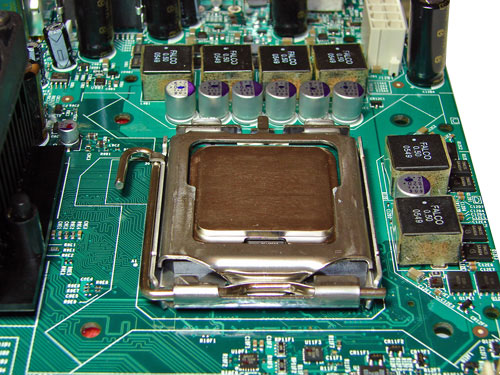 |
| Click to enlarge |
Returning to the CPU socket area, we find an ample amount of room for alternative cooling solutions. We utilized the stock heatsink/fan in our normal testing but also verified a couple of larger Socket 775 cooling solutions would fit in this area during our overclocking tests.
The NVIDIA SPP is actively cooled with a medium sized heatsink/fan unit that did not interfere with any installed peripherals. In fact this unit kept the chipset cool enough that additional chipset voltage was not a factor in our overclocking tests, although we could see this unit heating up if the HSF is not seated properly. Our only concern is the lifespan of the fan but it is very quiet during operation. NVIDIA places the 8-pin 12V auxiliary power connector at the top of the CPU socket area but out of the way of aftermarket cooling solutions.

The rear panel contains the standard PS/2 mouse and keyboard ports, LAN ports, and 4 USB ports. The LAN (RJ-45) ports have two LED indicators representing activity and speed of the connection. The audio panel consists of 6 ports that can be configured for 2, 4, 6, and 8-channel audio connections. The rear panel also includes two S/PDIF (optical/coaxial) ports, an external SATA 3Gb/s port, and an IEEE 1394a port.
FSB Overclocking Results
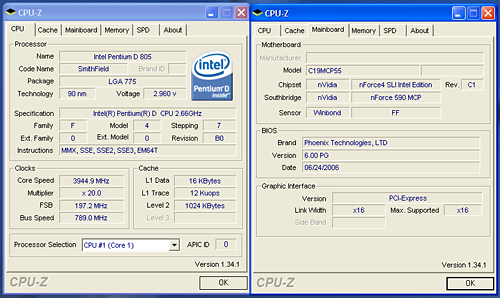
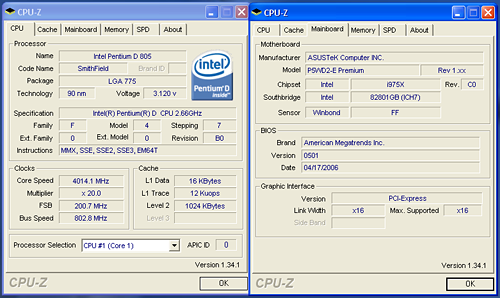
Even though the board and the BIOS have not been optimized for overclocking yet, the results with our Pentium D 805 were impressive. The BIOS was hard locked at a 200FSB and we actually noticed this issue starting at the 197FSB setting. We have no doubt the board would have equaled the ASUS's 200FSB result with our retail chip had the BIOS been tuned for overclocking. The results on the Asus board were superb and with additional cooling and voltage settings we have booted this combination at 4.6GHz. Our retail chip was manufactured in February so it would not be too hard to imagine the current yields equaling or better this performance. At a soon to be $93 or lower retail cost, this has to be the bargain performance CPU of the year. If paired with the right video card, you can have a very enjoyable gaming experience for a small cash outlay.
Test Systems: Benchmark Setup
Both boards fully support all current socket 775 Intel processors. We are benchmarking with the Pentium D 805 processor but will follow up shortly with the Pentium 950D and 955XE once we receive our revised reference board and BIOS. The board fully supports Core 2 Duo processors although we cannot provide results at this time due to NDA restrictions.
| Test Systems | |
| Processor: | Intel Pentium D - 805 |
| RAM: | 2 x 1GB Corsair TWIN2X2048-6400C3 |
| RAM Settings: | 3-2-2-8 533MHZ (1:1 Ratio) , 2.250V |
| OS Hard Drive: | 1 x WD Raptor 74GB 7200 RPM SATA (8MB Buffer) |
| System Platform Drivers: | NVIDIA Platform Driver - 9.35 Intel Platform Driver - 8.0.1.1002 |
| Video Card: | 1 x EVGA 7900GTX (PCI Express) for all tests. |
| Video Drivers: | NVIDIA nForce 91.31 WHQL |
| Optical Drive: | BenQ DW1640 |
| Cooling: | Zalman CNPS9500 |
| Power Supply: | OCZ GamexStream 700W |
| Case: | Gigabyte 3D Aurora |
| Operating System: | Windows XP Professional SP2 |
| Motherboards: | NVIDIA nForce 590 SLI Intel Edition Asus P5WD2-E Premium |
A 2GB memory configuration is now standard in the AT test bed as most enthusiasts are currently purchasing this amount of memory. We chose memory from Corsair that would offer a wide range of memory settings during our stock and overclocked test runs. Our memory timings are set based upon determining the best memory bandwidth via MemTest86 and our test application results. All other components in our two test configurations are exactly the same with the boards being set up in their default configurations. Our video tests are run at 1280x1024 resolution at standard settings. We will not report on 1600x1200 4xAA/8xAF single and SLI results until we have a production ready board to review. This holds true for the balance of our Networking, Storage System, and Audio benchmarks.
Synthetic Graphics Performance
The 3DMark series of benchmarks developed and provided by Futuremark are among the most widely used tools for benchmark reporting and comparisons. Although the benchmarks are very useful for providing apple to apple comparisons across a broad array of GPU and CPU configurations they are not a substitute for actual application and gaming benchmarks. In this sense we consider the 3DMark benchmarks to be purely synthetic in nature but still valuable for providing consistent measurements of performance.
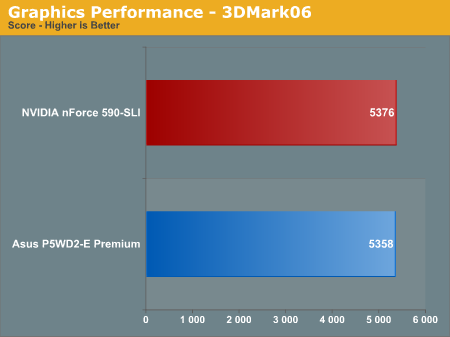
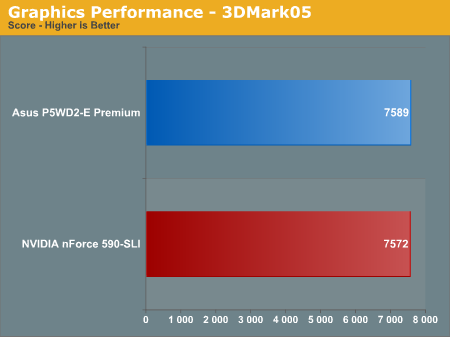
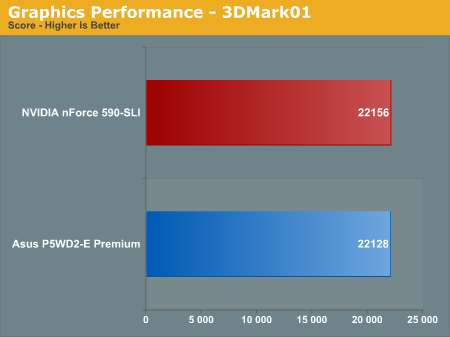
In our first tests, each platform score is so close that there is no winner here - or for the non-pessimists, both boards are winners. In the memory and CPU sensitive 3DMark01 benchmark we see the NVIDIA board has a very slight edge. Although we have not reported memory benchmark scores in this article, the NVIDIA board did perform slightly better than the i975X board at stock settings. This slight advantage will show up in our other memory sensitive benchmarks.
General System Performance
The PCMark05 benchmark developed and provided by Futuremark was designed for determining overall system performance for the typical home computing user. This tool provides both system and component level benchmarking results utilizing subsets of real world applications or programs. This benchmark is useful for providing comparative results across a broad array of Graphics subsystems, CPU, Hard Disk, and Memory configurations along with multithreading results. In this sense we consider the PCMark benchmark to be both synthetic and real world in nature while providing consistency in our benchmark results.
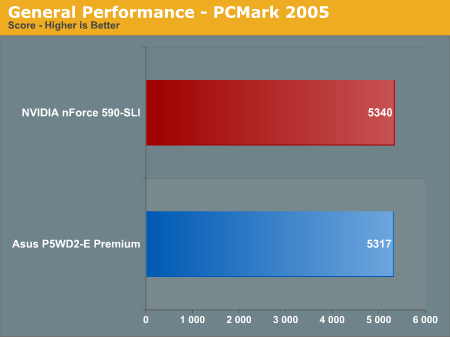
The margins are extremely close in the PCMark05 results but the NVIDIA platform continues to show an advantage over the Intel platform even though it is very slight. While looking at the individual test results, we noticed the NVIDIA board had significantly better hard disk and graphics based scores while the i975X board had better multitasking results.
Media Encoding Performance
Our first test is quite easy - we take our original Office Space DVD and use AnyDVD Ripper to copy the full DVD to the hard drive without compression, thus providing an almost exact duplicate of the DVD. We then fired up Nero Recode 2, selected our Office Space copy on the hard drive, and performed a shrink operation to allow the entire movie along with extras to fit on a single 4.5GB DVD disc. We left all options on their defaults except we checked off the advanced analysis option. The scores reported are the time for the full encoding process and are represented in minutes, with lower numbers indicating better performance.
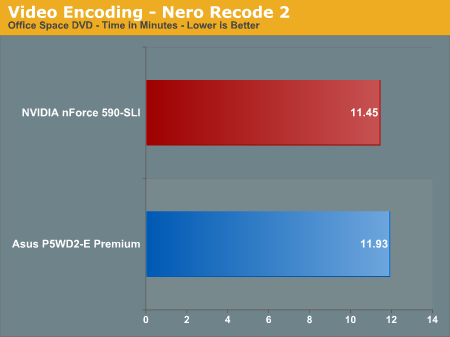
The results are very interesting as we did not expect the NVIDIA system to perform this well and to do so is very surprising considering the early build sample and limited BIOS functionality. In fact, we ran the test several times and verified our settings before accepting the test results. It appeared to us that the storage subsystem on the NVIDIA board made a difference, though as you'll see in a moment this is not the case with one of our audio benchmarks.
Audio Encoding Performance
While the media encoding prowess of the NVIDIA nForce 590 SLI was superb in our limited testing, we wanted to see how it faired on the audio side. Our audio test suite consists of Exact Audio Copy v095.b4, LAME 3.98a3, LAME MT3.97a-MS Compiler, and Nero Digital Audio. Our first task was to figure out what test CD to utilize. We needed one that contained a significant number of tracks and had over 600MB of data in order to properly stress our platforms. After rummaging around the lab once again and coming up empty handed we reverted to our INXS Greatest Hits CD. This one time '80s glory masterpiece contains 16 tracks totaling 606MB of songs that can make the sturdiest of optical drives whimper.
Our first test consists of utilizing Exact Audio Copy as the front end for different versions of LAME. We set up EAC for variable bit rate encoding, burst mode for extraction, use external program for compression, and to start the external compressor upon extraction (EAC will read the next track while LAME is working on the previous track, thus removing a potential bottleneck with the drive).
Our two versions of LAME consist of the recently released 3.98a3 and LAME MT 3.97a, which is a multi-threaded version of the LAME MP3 encoder. LAME MT was originally designed as a demonstration to show the advantages of multi-threading on the Pentium 4 with Hyper-Threading enabled. Instead of running multiple parallel threads, LAME MT generates the encoder's psycho-acoustic analysis function in a separate thread from the rest of the encoder using a simple linear pipeline. The results are presented in minutes/seconds for the encoding process, with lower numbers being better.


As in the media encoding section, the more intensive CPU and storage system tests seem to favor the NVIDIA platform, although very slightly. We ran these tests several times with the same results all being within the same percentage of each other. When utilizing LAMEMT we see upwards of a 35% improvement in encoding times. This once again shows the advantages of program when it is written to take advantage of multiple-core processors.
Audio Encoding Performance
Our last audio test (and we are sure our ears and those of the neighbors were ecstatic about this), utilizes Nero Digital Audio to extract all 16 tracks and convert them into an MP4 format. We changed the default quality settings to transcoder-ultra, variable bit rate, encoder quality to high, and the AAC profile to LC. We were determined to give both our platforms a workout with this test.
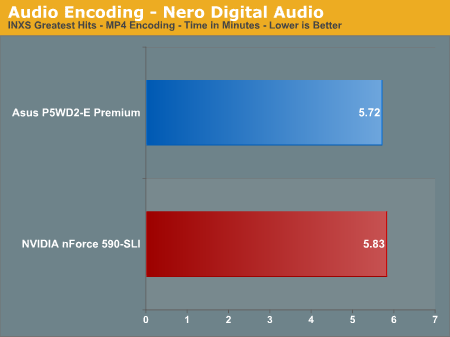
These results have us scratching our heads as this test is equally demanding of the CPU and storage system, but the Intel 975X chipset completes the task up to 7 seconds quicker in each of our benchmark runs. Even the creation of an iPEAK trace file generated the same results during playback. We did note that the hard drive access was consistent on the Intel system while the NVIDIA board had several throughput peaks but just as many lows that resulted in the slower times. The difference is only 2%, but it's still interesting given that the NVIDIA board seems to perform slightly better in some of the other storage-related testing.
File Compression Performance
In order to save space on our hard drives and ensure we had another CPU crunching utility, we will be reporting our file compression results with the latest beta version of WinRAR that fully supports multi-treaded operations and should be of particular interest for those users with dual core or multi-processor systems. Our series of file compression tests utilize WinRAR 3.60b5 to compress our test folder that contains 444 files, ten subfolders, and 602MB worth of data. All default settings are utilized in WinRAR along with our hard drive being defragmented before each test.
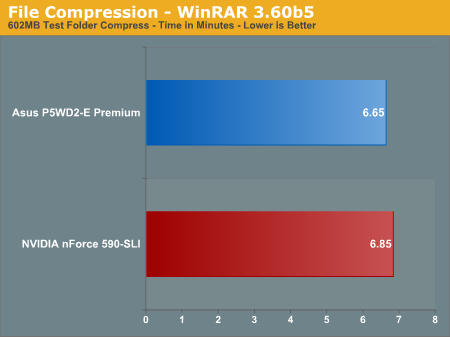
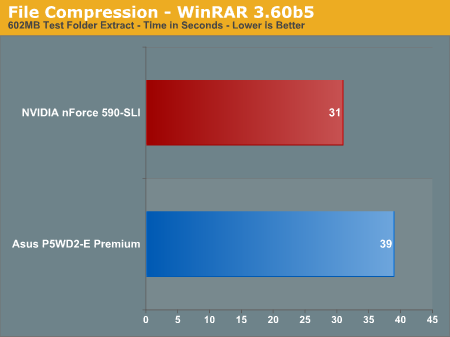
The results speak for themselves with the NVIDIA based system outperforming the Intel system in the decompression tasks by a significant margin (26% faster), but we see the Intel system finishing in front in the grueling compression test (3% faster). Once again, we ran the test several times with the same results. We noticed on our iPEAK test that the disk activity of the NVIDIA board varied somewhat, but the decompression tests are generally more limited by storage system performance whereas the compression tests stress the memory subsystem more. The board could use some additional BIOS tuning for disk activities and the memory subsystem, and hopefully NVIDIA can manage to get more storage subsystem results like the WinRAR decompression benchmark. For now, the NVIDIA board does well in the short and sequential audio tests and file decompression, while it trails slightly in file compression and certain other audio tests.
Gaming Performance
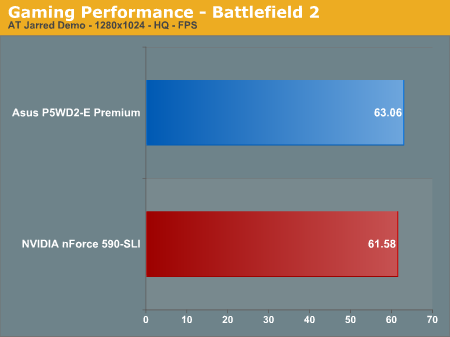
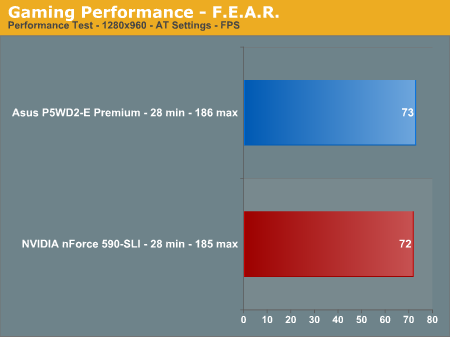
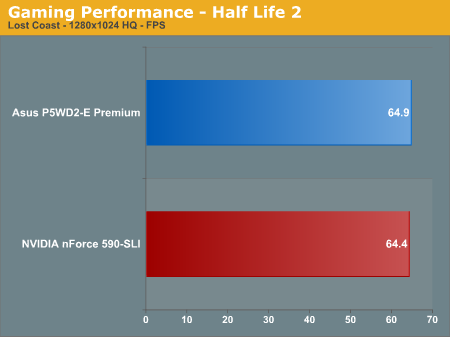
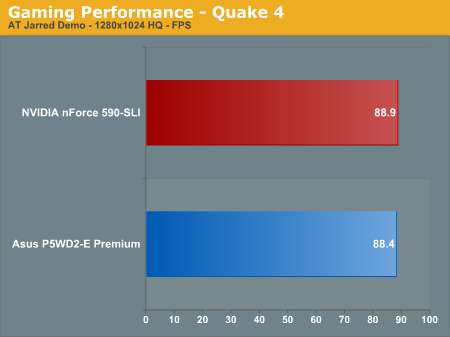
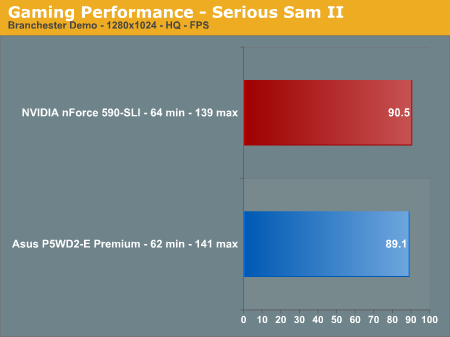
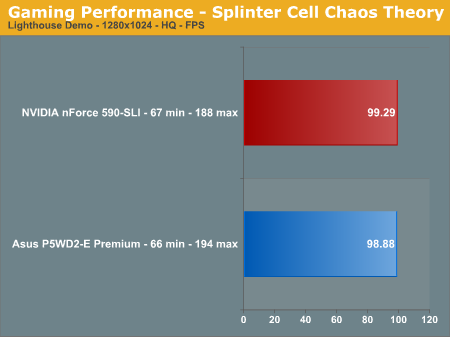
The overall gaming performance of both platforms with the Pentium D 805 is actually very good considering the processor speed and heavy reliance upon the video card to generate these scores. As in the synthetic tests, it is a toss up in regards to the performance results. We still believe NVIDIA can extract additional performance from their BIOS that should result in a sweep of these benchmarks provided the Intel 975X performance remains static in the Core 2 Duo friendly boards.
Final Words
Our first tests with the NVIDIA nForce 590 SLI Intel Edition reference board certainly shows promise against one of the better performing Intel 975X boards currently on the market. Based upon the progress NVIDIA has made over the past two weeks with BIOS updates and a new board revision, we are very optimistic about this chipset performing equal to or better than the Intel 975X at this time. Of course, until we are able to fully test a production ready nForce 590 SLI Intel Edition board along with the soon to be released Core 2 Duo ready 975X boards, we cannot conclude with confidence which chipset will cater to the gamer, enthusiast, or hard core overclocker. We do know that if you want to use SLI then NVIDIA is the only game in town for the Intel platform.
Our focus in the next round of testing will be on overclocking and memory performance. The current memory performance of the NVIDIA board is slightly better than our i975X test board; although without further BIOS options it is difficult to really do an apples to apples testing at the higher memory speeds. Overall, the performance of the reference board was stellar in our testing while providing very good overclocking capabilities considering the early nature of the board and BIOS. Hopefully, we will see higher FSB speeds out of this chipset compared to earlier NVIDIA offerings for the Intel market. We already know they have an extensive feature set and excellent memory performance; it is time now to see how well these new chipsets can overclock the front side bus.
We will back shortly with updated benchmarks featuring several Intel dual core processors but unfortunately we cannot provide Core 2 Duo benchmarks for a few more weeks. Until then, all we can say is get ready for a gunfight at the O.K. Corral between these two chipsets.







