
Original Link: https://www.anandtech.com/show/2303
Intel Core 2 Q6600 G0 Stepping: Cheap Quad Core Just Got Better
by Anand Lal Shimpi on August 16, 2007 11:53 AM EST- Posted in
- CPUs
Last month's price cuts not only made it tempting to build a new PC today, but they also brought quad-cores within the reach of mid-range budget systems.
| CPU | Clock Speed | FSB | L2 Cache | Availability | Pricing |
| Intel Core 2 Extreme QX6850 | 3.00GHz | 1333 | 4MBx2 | Now | $999 |
| Intel Core 2 Extreme QX6800 | 2.93GHz | 1066 | 4MBx2 | Now | $999 |
| Intel Core 2 Quad Q6700 | 2.66GHz | 1066 | 4MBx2 | Now | $530 |
| Intel Core 2 Quad Q6600 | 2.40GHz | 1066 | 4MBx2 | Now | $266 |
| Intel Core 2 Duo E6850 | 3.00GHz | 1333 | 4MB | Now | $266 |
| Intel Core 2 Duo E6750 | 2.66GHz | 1333 | 4MB | Now | $183 |
| Intel Core 2 Duo E6550 | 2.33GHz | 1333 | 4MB | Now | $163 |
| Intel Core 2 Duo E6540 | 2.33GHz | 1333 | 4MB | Now | $163 |
| Intel Core 2 Duo E4600 | 2.40GHz | 800 | 2MB | Q4 | $133 |
| Intel Core 2 Duo E4500 | 2.20GHz | 800 | 2MB | Q3 | $133 |
| Intel Core 2 Duo E4400 | 2.00GHz | 800 | 2MB | Now | $113 |
| Intel Pentium E2180 | 2.00GHz | 800 | 1MB | Q4 | $84 |
| Intel Pentium E2160 | 1.80GHz | 800 | 1MB | Now | $84 |
| Intel Pentium E2140 | 1.60GHz | 800 | 1MB | Now | $74 |
For $266 you now have a tough decision to make: do you buy two 3.0GHz cores or four 2.40GHz cores? In our last review we found that if you're doing any amount of 3D rendering or media encoding, the Core 2 Quad Q6600 at $266 ends up being the better value. Of course, if you want the best of both worlds you could always overclock the 2.40GHz Q6600, giving you four, much faster cores.
Hitting the S-Spec
In between major architectural revisions of processors, a core will go through multiple revisions or steppings. These steppings can be simple manufacturing tweaks, allowing for cooler operation, or they can include bug fixes and slight performance improvements. Performance improvements are rarely tangible, if even measurable in most cases, but the point is that these cores evolve over time. AMD and Intel learn better, more efficient ways to produce the chips over the lifetime of the processors and they incorporate the learnings into later revisions of the processors.
The original Core 2 processors that launched in July of last year were stepping B1, they were later replaced by a B2 stepping. Intel quietly introduced a new core with only 2MB of L2 cache (instead of 4MB with only half enabled), and thus we gained two more steppings: L2 and M0. The quad-core processors use a slightly different core stepping as well: B3. More recently, Intel introduced yet another revision to its Core 2 microprocessors: the G0 stepping.
G0 fixes a handful of bugs, but most of them were minor and or have software workarounds in play. The more noticeable aspect of G0 is its lower power consumption, which some have proposed as meaning G0 cores may be better overclockers.
Only a subset of Intel processors are presently available with G0 stepping cores: the Core 2 Duo E6540, E6550, E6750, E6850, Q6600, Q6700, QX6800 and QX6850. Of those listed, the E6540, E6550, E6750, E6850 and QX6850 are only available in G0, while the remainder are offered in B2 or B3 as well.
How do you know what stepping you've got? CPU-Z will tell you exactly what you're running, but you can also look at the CPU itself or the box it came in if you've got a retail chip.
Intel encodes the core stepping, cache size, frequency, package, FSB and more into a five character code called an S-Spec. You can use Intel's Processor Finder to decode almost any S-Spec, although there are some limitations.
The new G0 stepping chips have the following S-Specs:
| S-Spec | Core Stepping | CPU |
| SLAFN | G0 | QX6850 |
| SLACP | G0 | QX6800 |
| SLACQ | G0 | Q6700 |
| SLACR | G0 | Q6600 |
| SLAA5 | G0 | E6540 |
| SLA9X | G0 | E6550 |
| SLA9V | G0 | E6750 |
| SLA9U | G0 | E6850 |
Here we have the new G0 based SLACR S-Spec on a processor box:
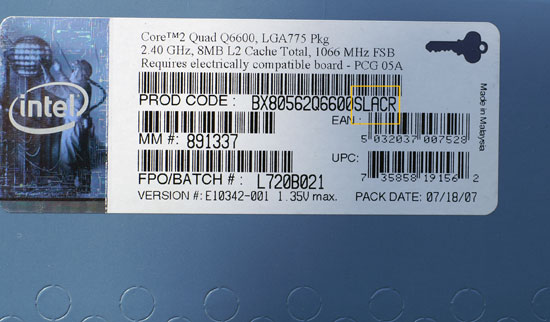
...and on the Q6600 itself:

Some vendors will even go as far as to hand select only G0 processors, advertising them as such. The question we're here to answer is whether or not the G0 based Q6600, (S-Spec: SLACR), is noticeably better than its B3 predecessor (S-Spec: SL9UM).
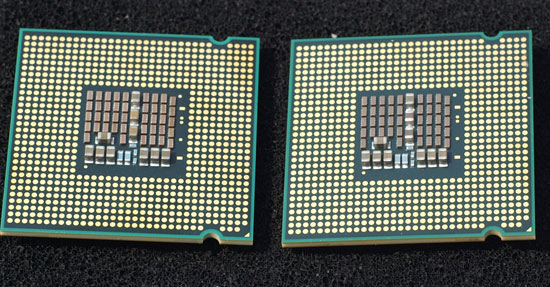
The G0 based SLACR (left) and the B3 based SL9UM (right)
Test Configuration
| CPU: | Intel Core 2 Quad Q6600 (2.40GHz/1066MHz) B3 Intel Core 2 Quad Q6600 (2.40GHz/1066MHz) G0 Both chips used the same VID |
| Motherboard: | Gigabyte GA-P35C-DS3R (Intel P35) |
| Chipset: | Intel P35 |
| Chipset Drivers: | Intel 8.1.1.1010 (Intel) |
| Hard Disk: | Seagate 7200.9 300GB SATA |
| Memory: | Corsair XMS2 DDR2-800 4-4-4-12 (1GB x 2) |
| Video Card: | NVIDIA GeForce 8800 GTX |
| Video Drivers: | NVIDIA ForceWare 158.18 |
| Desktop Resolution: | 1600 x 1200 |
| OS: | Windows Vista Ultimate 32-bit |
Power Consumption: A Cooler SLACR?
We know from Intel's own documentation that G0 cores draw less power at idle than their B3 predecessors. In the C1E power state the G0 Q6600 is supposed to dissipate 24W compared to 50W of its B3 predecessor. On paper the savings are dramatic, but keep in mind that a processor doesn't spend all of its time in C1E - so how does G0 stack up in the real world?
In order to find out we looked at total system power consumption in two situations: idle and when running our Windows Media Encoder 9 test, a fairly CPU intensive benchmark. We measured average power consumption over the course of the test.
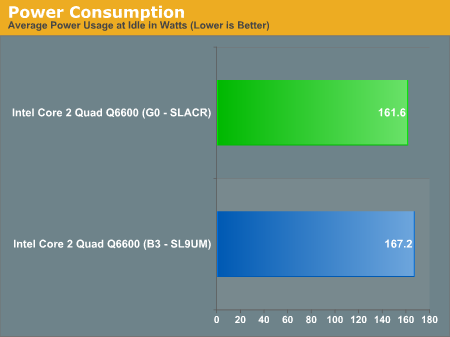
At idle, G0 draws 5.6 fewer watts, a reduction of just over 3%. Nothing terribly impressive, but let's look at results under load:
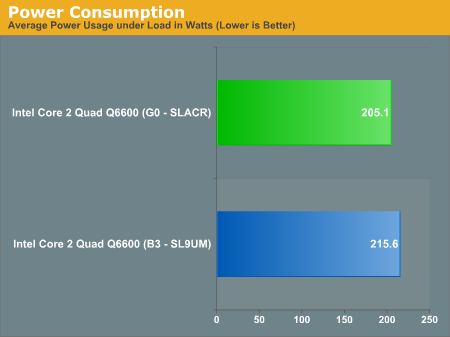
The G0 advantage grows to 10.5W under load, or an advantage of just under 5%. This alone isn't reason to upgrade, but lower power consumption is far from a bad thing. Does the new G0 stepping translate into better overclocking potential given its lower power consumption?
Overclocking: A Speedy SLACR?
When we previewed Intel's Core 2 Duo E6750 we were quite impressed by how well the new G0 stepping was able to overclock at stock voltage settings. We managed 3.68GHz out of the 2.66GHz processor without even increasing the core voltage, but would the same hold true about the quad-core Q6600?
With more transistors to worry about, we already knew that we wouldn't be able to overclock as high as the dual-core E6750. But would G0 prove to be a tremendous improvement over the B3 stepping chips?
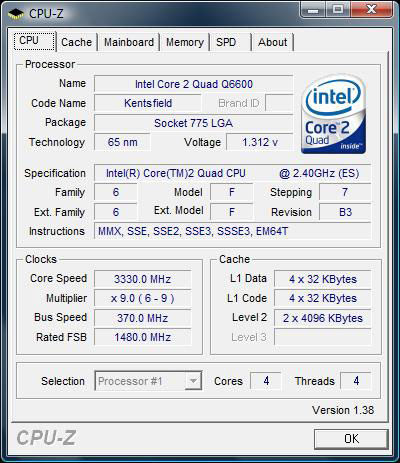
Our B3 Core 2 Quad Q6600 was able to run at 3.33GHz with a 1480MHz FSB and a 9.0x multiplier at 1.312V, we couldn't get the system stable at anything faster.
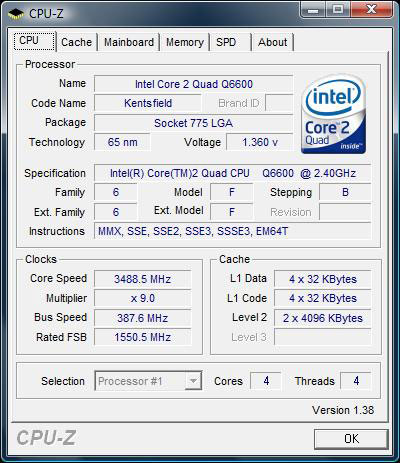
Our G0 Q6600, surprisingly enough, couldn't really get much higher. While the same 3.33GHz overclock was possible at a lower voltage, our max was 3.51GHz (390 x 9.0) without resorting to improved cooling. Even at our max, the system wasn't always 100% stable, we suspect that our G0 chip would end up somewhere around 3.4GHz and fully stable in the long run.
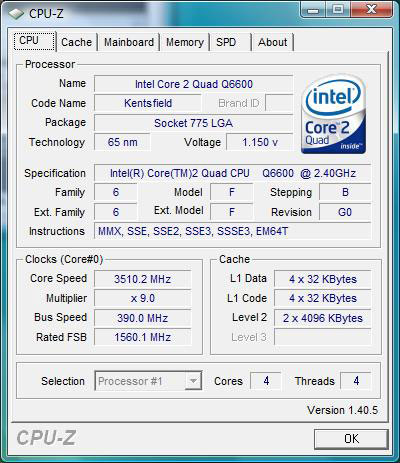
It's clear that the G0 Q6600 was able to get a slightly better overclock, as our B3 sample wouldn't post at 3.51GHz, but the improvement isn't earth shattering. We have heard of much better overclocks with G0 cores, so your mileage may vary of course.
Power Consumption while Overclocked
For our final test, we looked at power consumption while overclocked to the same frequency - in this case, 3.33GHz. The voltages remained the same, as did the rest of the system settings.
First, at idle:
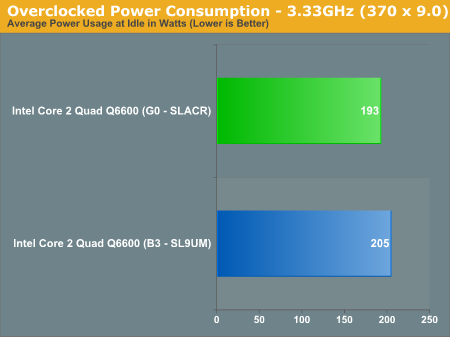
The improvement is climbing, we're at almost a 6% decrease in power consumption at idle thanks to the new core.
Under load, the trend continues:
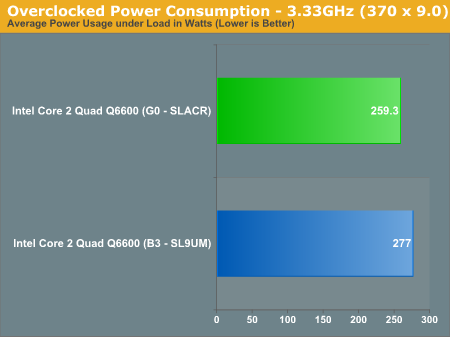
Performance
We know the new stepping uses less power than its predecessor, and overclocks a little better, but do any of the errata fixes result in a performance increase? To find out we ran two benchmarks: our Windows Media Encoder 9 test and our Cinebench 9.5 benchmark. We ran the tests at both stock and overclocked speeds, the results are below:
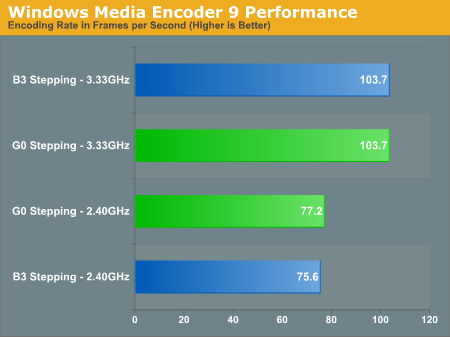
There are very slight differences in performance but nothing that falls out of the range of normal variation between tests.
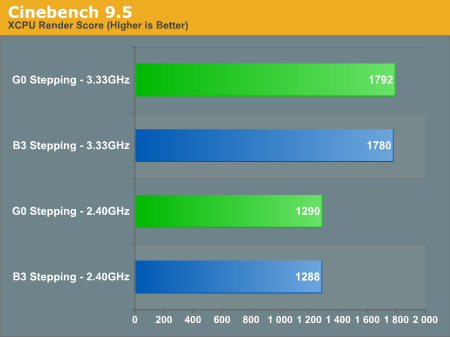
This sort of insignificant performance difference between steppings is to be expected, no surprises here.
Final Words
Power consumption of the new G0 cores is not only better than their predecessors, but it seems to scale better with clock speed. As we overclocked our Q6600s total system power consumption increased at a slightly lower rate with the new G0 stepping than with the previous B3 cores. The power savings aren't tremendous, we're talking on the order of 3 - 6% depending on clock speed, but it is a measurable improvement.
The impact on overclocking is a little less clear, at least with the quad-core Q6600. We were able to reach a higher maximum overclock with the SLACR stepping Q6600, but our highest stable overclock was not that much more than our original B3 stepping. If we look at percentages, our G0 part managed a 3 - 6% better overclock, putting overclocking potential in line with the power savings we noted. It's not a tremendously better overclocker but we suspect that on a whole it will yield tangible benefits.
There's no doubt that the new G0 stepping cores represent the latest improvements in the Core 2 lineup, but it's worthwhile to keep expectations in line with reality. If you're looking for a huge change in power consumption/overclocking headroom, you may have to wait for Intel's 45nm Penryn cores.







