
Original Link: https://www.anandtech.com/show/2498
iBUYPOWER: 4.0GHz QX9650 and 3-way SLI 8800 Ultras
by Matt Campbell on April 10, 2008 9:00 AM EST- Posted in
- Systems
Introduction
There are quite a few manufacturers on the market selling "gaming" PCs. In our last system review, we looked at a midrange gaming option. This time, we are using a fully decked-out solution from iBUYPOWER. iBUYPOWER.com is a California based company that offers a large variety of systems, including notebooks and liquid-cooled desktops. Let's look at the company and the ordering experience first, and then we will examine one of the fastest systems they offer.
iBUYPOWER - Overview
We have reviewed iBUYPOWER systems in the past. They've been in business since 1996, and you can find their systems sold at third parties such as Newegg, Circuit City, and yes, even Wal-Mart. Their PR blurb is as follows:
iBUYPOWER is a growing force in the gaming system builder market and is dedicated to making the best systems for gamers and power users. In the year 2007 Intel awarded iBUYPOWER with the "Most Innovative Solution for Consumer of the year". Also in the spring of 2007, AMD announced iBUYPOWER as the "4X4 Launch Partner of the year". The biggest advantage iBUYPOWER has against the major OEMs is the balance of performance and value, our enormous amount of designs and customization also make our systems stand out in retail channels. Today, iBUYPOWER gaming computers are offered at Wal-mart.com, Newegg.com, Costco.com, and Microcenter stores.
iBUYPOWER states their advantage lies in a blend of performance and value, the amount of customization, and offerings geared towards gamers and power users. With those claims in mind, let's review the website and ordering process.
iBUYPOWER - Ordering Impressions
iBUYPOWER is easy to find. Their company website comes up immediately from a web search, and often links to retail systems at other sites like Newegg or Wal-Mart appear as well. The third hit that I got was to Resellerratings.com, a popular site that ranks primarily tech businesses based on user feedback. Their six-month rating there is 5.42/10, with a lifetime rating of 6.76/10. To some degree these numbers can be taken with a grain of salt (Dell has a ratings of 1.57/10 and 4.16/10, Gateway 1.39 and 2.00, Alienware 5.83 and 7.10, etc.), but often the customer feedback is useful to read through. Most of the complaints stem from shipping concerns, but there were quite a few happy customers, and iBUYPOWER responded to several of the complaints.
Going through their website can be overwhelming, even for enthusiasts. There are a large number of base system configurations (19 Intel, 21 AMD), and a huge number of individual options for each one of those systems.

Which one do I want…?
Their cheapest "base" Intel system is the Paladin 515-SLI starting at $909. Immediately it's easy to be confused, as the case (the first option) comes "w/420W power supply", but option 3, "Power Supply", is selected as 500 Watt. Besides that complaint, working through the rest of the list shows a large variety of options. There are satellite speakers for $2, and a sub/satellite combo for $4 (600W PMPO! - I find myself doubting the quality of these). You also get some freebies thrown in; T-shirts and games are available for most configurations. The "Help me choose" options are not helpful in the least, as most simply list every specification for every item in the list. This is information overload in the extreme and doesn't provide simple comparisons.
A brief list of Pros and Cons regarding the website layout and content is as follows:
Pros
- Website easy to find
- Huge array of choices
- Generally competitive pricing
- Fair shipping rates
Cons
- Huge array of choices! Can
be confusing and contradictory in areas
- Website is visually busy
- "Help me Choose" is unhelpful
- Some low-quality items
Specifications
Due to the huge number of choices at iBUYPOWER, the system under review doesn't really have a catchy name. We've used the case and processor names and dubbed it the SwordM-QX9650. As configured, the system is priced at $5,495. FedEx Express Saver is reasonably priced, especially for such a heavy case ($85 cross-country from CA to NY). Specs are as follows:
| iBUYPOWER SwordM-QX9650 | |
| Processor | Intel Core 2 Extreme QX9650, overclocked to 4.0GHz |
| Motherboard | EVGA nForce 780i SLI |
| Memory | 4 GB Corsair Dominator DDR2-1066 |
| Video Card | Three (3) EVGA 8800 Ultra 768MB |
| Power Supply | Thermaltake Toughpower 1200-Watt |
| Case | Thermaltake SwordM (extruded aluminum) |
| Hard Drive | Two (2) Western Digital Raptor 150GB, 10k rpm,
striped One (1) Western Digital Caviar 750GB |
| OS | Vista Ultimate 64-bit |
| Removables | Memory Card Reader |
| DVD Burner | LG Blu-ray/HD DVD-ROM and DVD+RW Optiarc DVD+RW |
| CPU Cooler | Thermaltake MaxOrb |
Overall, this system is about as loaded as it gets. Let's take a closer look.
Exterior
The system arrived in a flashy box, but this was simply the default box for the case. There were no logos or other identifying marks for iBUYPOWER other than the packing label. The indicated weight is 72 lbs.; this is not a light machine (though on the other hand, it's also not as heavy as the HP Blackbird 002).
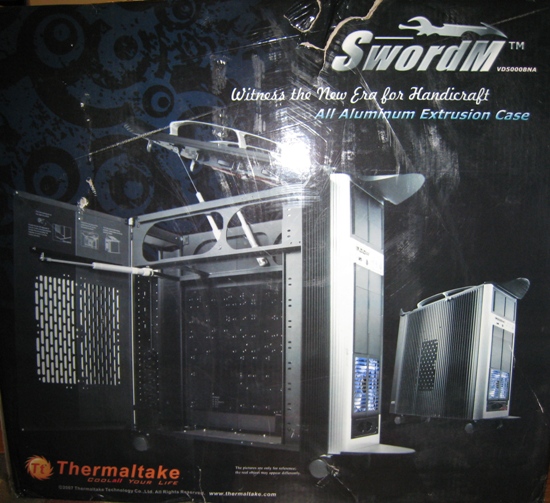
The box got a little ripped on the journey, but didn't affect the interior.

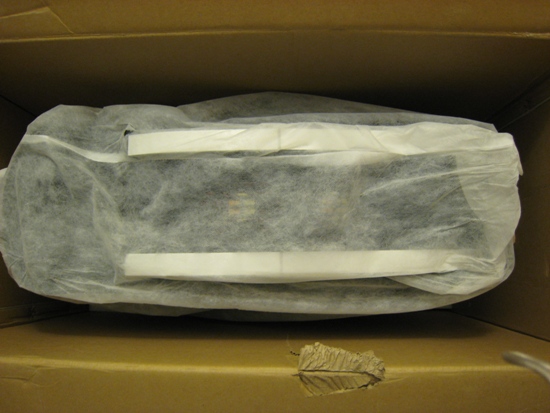
There was no owner's binder or other system manual solution included, just the aluminum "wings" that jut out from the case, the case manual, and a couple of disks (OS recovery, motherboard utilities, and DVD software).

The case itself is rather interesting, with hydraulic doors, tons of fans, and even a personal touch from the designer, as well as the iBUYPOWER raised logo.


The back - note the holes at the bottom for wire routing

The top has two 120mm fans to help with cooling…

And you get four more 120mm fans in the side panel! How many fans do you really need? This seems to be overkill, honestly. So far we're at nine 120mm case fans.
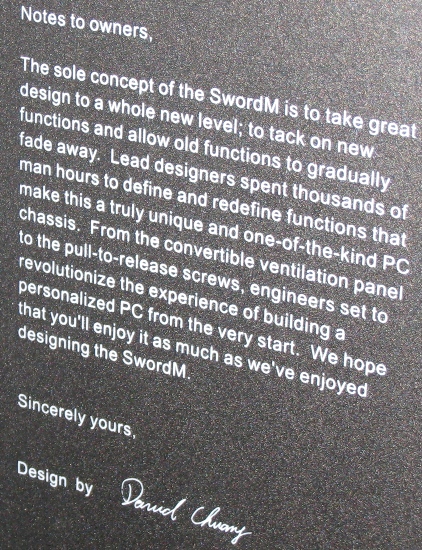
Here's the case signature, which provided the basis for our "SwordM-QX9650" name.
Interior
Here are some shots of the interior.




This truly is a mammoth case. You can see there are even more case fans on the bottom beneath the video cards. The final tally is eleven: Four in the side panel, one in the front, two in the back, two on top, and two on the bottom. All are 120mm, and seven (side, front and back) are lit with blue LEDs. Despite the difficulty of routing that many power connectors, iBUYPOWER does an adequate job of keeping things neat with cable ties and lots of daisy chaining. Power to the video cards is reasonably neat as well.
Setup and Startup
First, let's look at the BIOS.
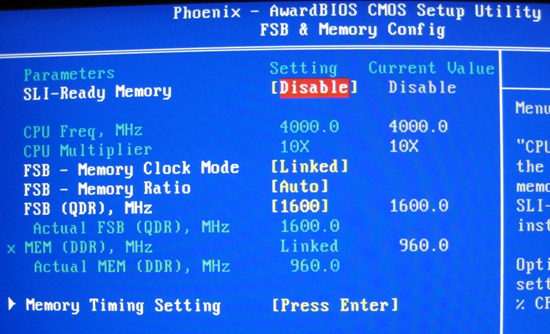
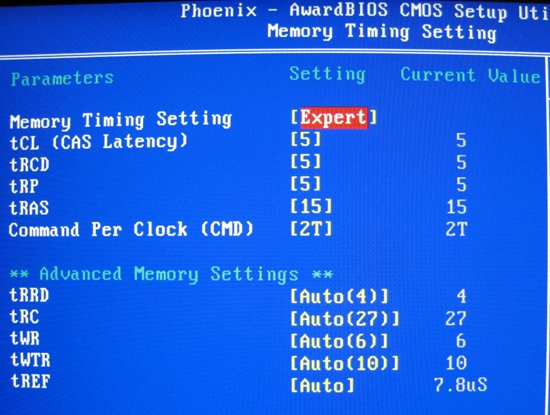
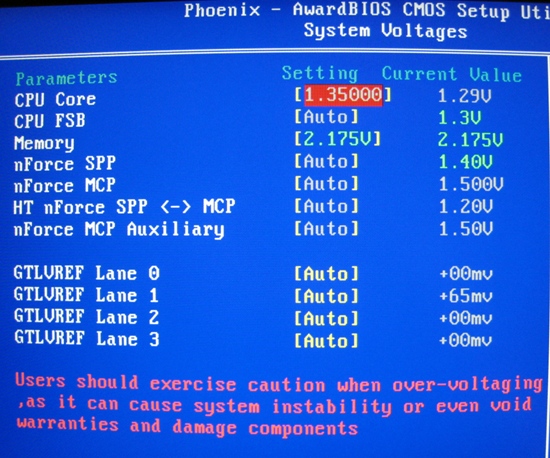
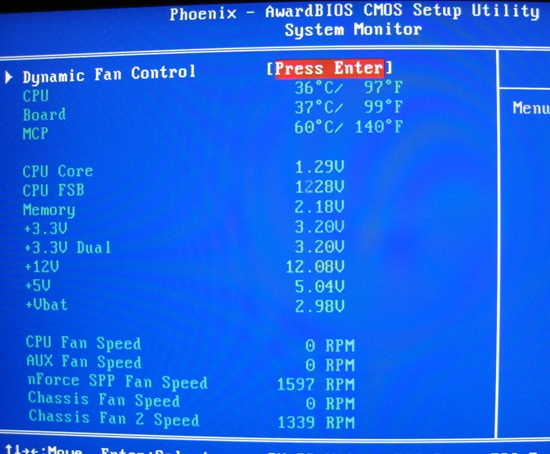
It's clear that iBUYPOWER put some thought into tweak the system. The CPU and memory voltages are higher than stock and the memory timings have been adjusted. The result is an overclocked 4.0GHz setup out of the box.
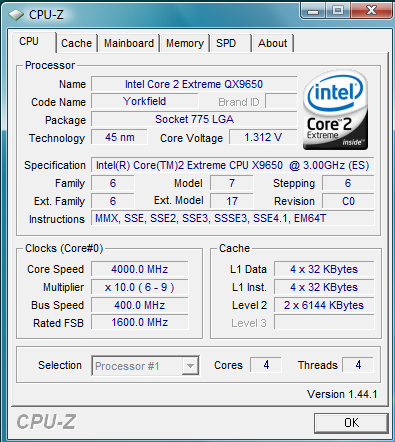
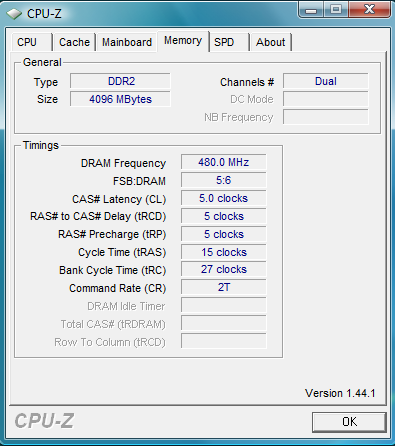
So what are we greeted with at first boot?
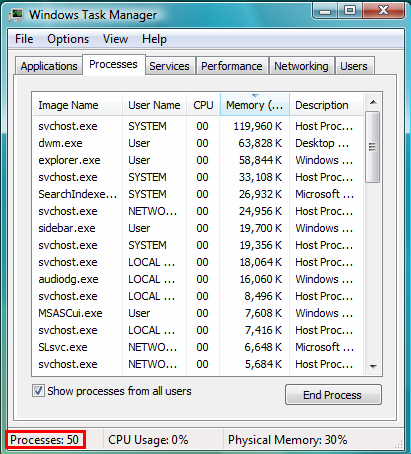
Gah! The desktop is relatively clear of icons, but 50 processes running at "clean" startup is very high. (For reference, a more typical starting point for Windows Vista is 30 to 35 running processes when running only the typical graphics and sound drivers.) It's counterproductive to tweak system hardware for maximum performance and then put forth no effort when it comes to trimming down the operating environment. This, by the way, is without an anti-virus suite, which did not come installed on the system.
The video card drivers were up-to-date at the time of shipping (169.25), and we installed updated 169.28 drivers before beginning our testing for this review. As the EVGA motherboard is nForce-based, we can see a wealth of information in the Control Panel.
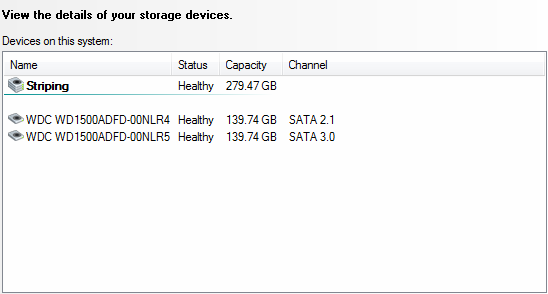
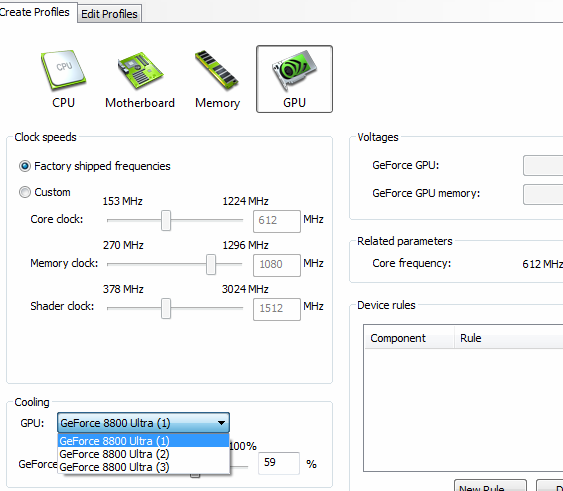
Now let's move on to actual performance.
General Performance
First of all, if you have not read our other articles on multi-GPU performance, they're a great reference point.
CINEBENCH R10
CINEBENCH places a heavy load on the CPU during 3D rendering tests, and can utilize a single CPU or multiple cores. The video subsystem has no bearing on the CPU rendering portion of this benchmark. Results are included here from the Uberclok Ion (Core 2 Duo 3.0GHz) and the Shuttle SG33G5 (Core 2 Quad 2.66GHz).
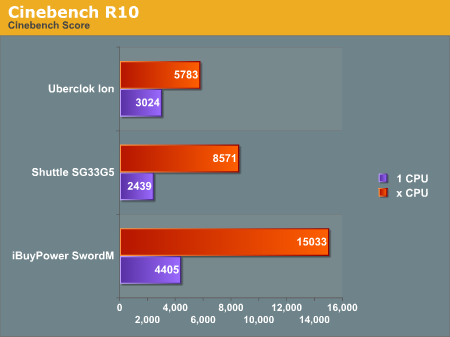
Both competitors get annihilated here - not much can compete with the raw computing power of a 4.0GHz QX9650.
PCMark 2005
PCMark 2005 uses a number of applications to simulate real-world system usage and provide a performance measurement. Some of these tests focus solely on the CPU (file compression and decompression, encryption, etc.), while others utilize the video subsystem (e.g. 3D Fill Rate, Pixel Shader) and hard drives.
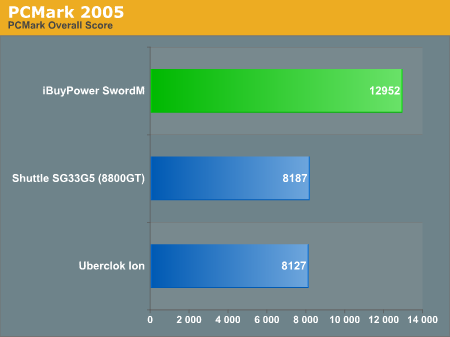
Once again, the SwordM system shows a healthy advantage, but as expected since we're looking at overall performance, the difference is not as large as in CINEBENCH.
Encoding
We used DVD Shrink 3.2 at default settings to test general encoding performance. We ripped the test file (The Matrix) to the hard drive, with the 2.1 audio tracks removed to improve video quality. We then run two tests: One both reading from and writing to the supplemental drive, the other to/from the Windows system drive.
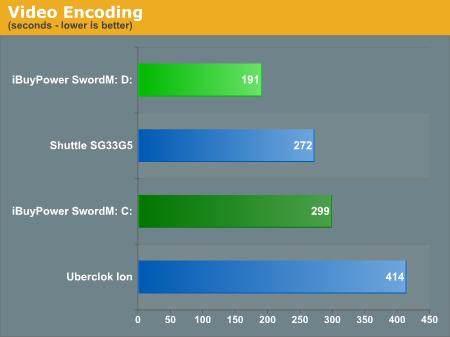
Here we see some interesting results. When operating from the main drive (which is two Raptors striped in RAID 0 for performance), we get a result of almost 5 minutes. However, using the storage drive that is virtually empty, we see a much better (and expected) result of 3 minutes 11 seconds. The four cores of the QX6600 in the Shuttle allow it to place respectably here, but the dual-core Ion is outgunned.
Gaming/3D Performance
We tested the following applications with both a single 8800 Ultra and 8800 Ultra 3-way SLI configuration.
3DMark 2006
As usual, we warm things up with the classic synthetic 3D benchmark, run with default demo options only.
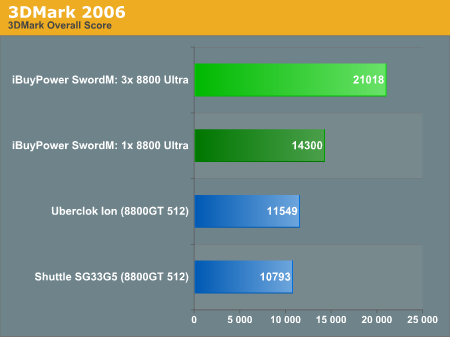
Two additional 8800 Ultras provide the leap past 21,000 3DMarks. The single Ultra configuration alone is solidly ahead of the Ion.
Crysis
Crysis is punishing to even the most recent PC hardware. This demo also has two built-in benchmarks in the "bin32" folder, one "CPU" and the other "GPU". We ran several configurations to show the scalability of this game. We ran all benchmarks three times, discarding the first result and averaging the other two. We ran all tests at "High" quality unless otherwise specified. Per Derek's recent findings, Crysis benchmarks are run with VSync at default settings (i.e. not forced off in the driver).
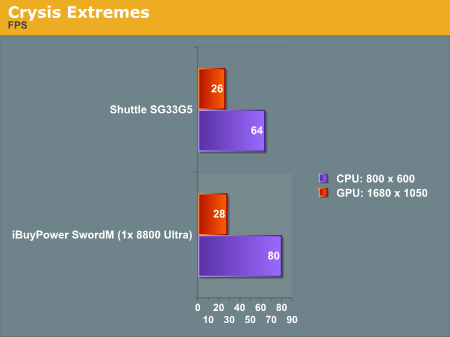
The CPU benchmark clearly shows we've got something more powerful under the hood than with the Shuttle, but once we venture up to higher resolutions with the GPU benchmark, we see it makes little difference (with a single 8800 Ultra, anyway). At 1680x1050, there is a mere 2 FPS separating a Q6700/8800GT from a 4.0GHz QX9650/8800 Ultra. Crysis has a seemingly endless thirst for GPU power. Let's see what kind of difference triple-SLI will make.
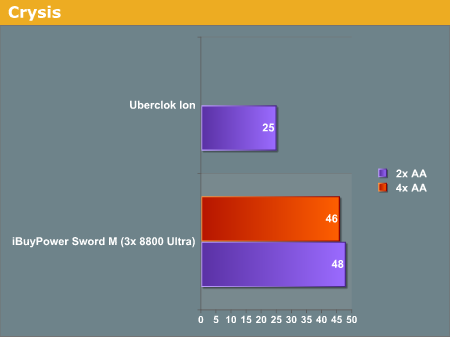
At 1680x1050, with 4xAA enabled, 3-way SLI provides a comfortably playable 46 FPS average (or it should - see the "Problems" section). Stepping down to 2xAA only buys another 2 FPS; this is a good indicator that the system is no longer GPU limited.
World in Conflict
World in Conflict is a strategy game where the Cold War has erupted into a full-scale conflict between the U.S. and the Soviet Union. The demo has a built-in benchmark under Options: Graphics. Quality settings in the game also modify anti-aliasing and anisotropic filtering; however, we controlled these independently while leaving all other settings at the default for that quality.
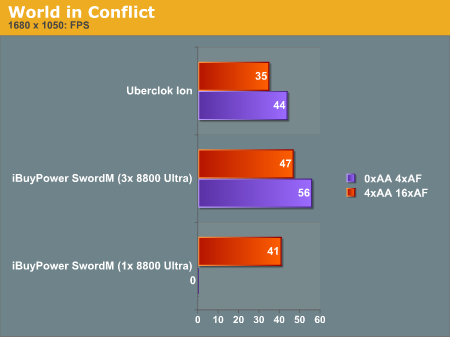
Jumping from one 8800 Ultra to three buys approximately 6 FPS at 4xAA. Minimum frame rates with a high number of explosions still hover around 23 FPS, however.
Power, Noise and Temperature
Power
We measure power consumption using a Kill-A-Watt device at the wall outlet. Idle indicates a measurement taken in Windows with no applications running. Max indicates the maximum power draw with the system fully loaded (running Prime95 Blend, CINEBENCH x-CPU render, and 3DMark06 simultaneously).
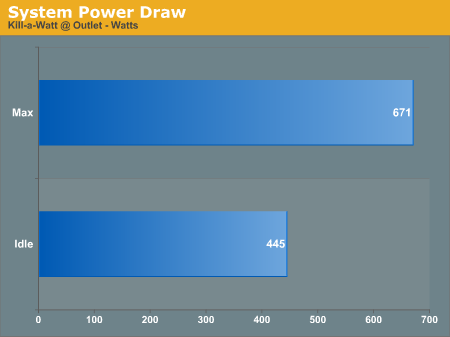
If you stand close to your spinning electric meter, you could probably cool yourself off on a hot summer day with this system running inside. Still, it's well under the rating of the power supply.
Noise
We measured noise with an SPL (Sound Pressure Level) meter, at distances of 24" and 48". The case fans and video cards dominate the noise produced. For reference, ambient noise was approximately 38.5dB(A).
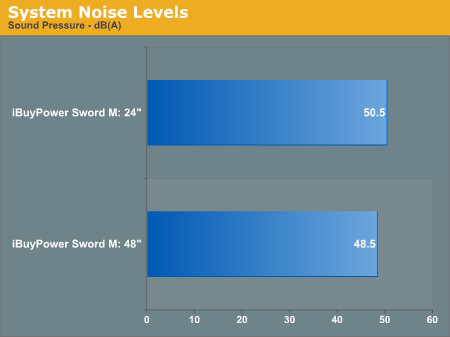
While the system is undoubtedly noisy, the numbers look worse than it sounds. The sound produced is at a high level but low pitch, which generally "fades" into the background more readily than a higher-pitched whine will. Still, this is not a system you would want running in your bedroom or living room unless you are quite fond of white noise.
Temperature
As this system uses an NVIDIA motherboard, nTune can read information not only from the GPU, but also from the CPU and case - at least in theory. The idle temperatures from NVIDIA System Monitor are shown below for both the CPU and the GPUs; unfortunately, due to software issues with System Monitor and other problems (see next page), it was not possible to gather maximum temperatures.

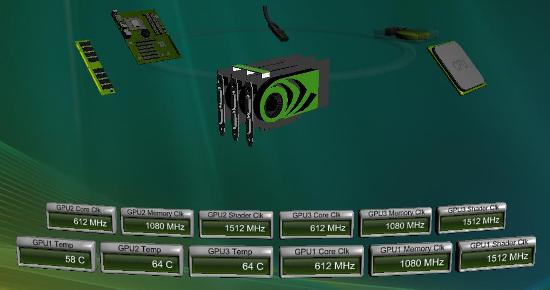
Problems
Every system has a few issues, right? Optimally, the out-of-box experience should be as exciting and worry-free as possible for the consumer - unpack, plug it in, and you are good to go. Unfortunately, that is often not the case, and this system had its fair share of problems.
First, due to the size and weight of this configuration, the video cards shifted in transit and required reseating before the system would boot. This is understandable, but is not an experience a first time buyer would enjoy or could easily troubleshoot. A foam insert to support heavier components, as Überclok did with the Tuniq tower, might make sense.
Next, once booted up the system was bloated with processes (50), had auto-updates enabled and automatically downloading, and was entirely lacking an antivirus solution. While not strictly a "problem", this is certainly something we expect OEMs to address, particularly for high-end gaming rigs.
Within minutes of using the system, small glitches began to rear their head.
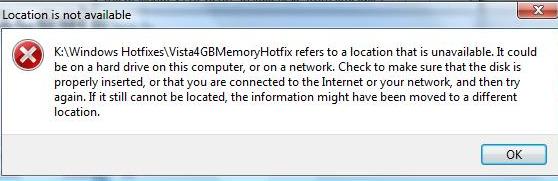
This one cropped up while initiating a file download. A few minutes later while rebooting, the system failed to recognize the drive array on startup. It succeeded on the next attempt, but failed an additional time during the review period. The striped drives would audibly thrash from time to time (remember, antivirus is not installed and Windows Defender was not scanning during these periods). NVIDIA System Monitor crashed several times. Crysis would crash periodically, requiring the use of Ctrl-Alt-Del to kill it. World in Conflict crashed due to a driver problem.
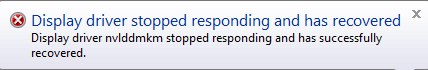
This happened again two other times. Even when the games did run, they experienced an odd "pausing" or "hitching" at certain points, where the action would completely stop for a period as long as 2 seconds. This happened in both Crysis and World of Conflict but is not reflected in the frame rate numbers, which may indicate it is a problem with the video cards rendering to the monitor. (We have seen this behavior on other test systems at times, possibly related to NVIDIA drivers and SLI rendering.) The crowning glory was a blue screen of death from an "uncorrectable hardware error" that upon reboot Windows indicated was related to the CPU.

Note that most of the video problems above happened while in Tri-SLI mode. We ran the system for some time with a single 8800 Ultra, including a run through the entire Witcher demo, without the crashing or "hitching" issues. The overclock likely also contributed to periodic instability. Bottom line: This is complex system, and despite some special attention from the OEM it did have more than its fair share of problems.
Pricing
To get a broad picture of iBUYPOWER, let's examine both the entry-level Paladin 515-SLI and a system analogous to the high-end review configuration.
With a 3-year warranty and after shipping, the 515-SLI base configuration total came to $994. The exact same configuration at Newegg was $878 shipped, without Vista Home Premium (but before $70 in mail-in rebates). This is a very small premium to pay for a pre-assembled system with a warranty.
Does the same premium hold true for the higher-end systems? Well, the 8800 Ultras are not offered on most websites now, so we got as close to our review configuration as we could. Our hardware configuration lists for $4,587 with 8800 GTXs, before shipping, at iBUYPOWER's website. (The Corsair Dominator RAM upgrade stood out as being at odds with current pricing; it's a $150 premium over 2GB of DDR2-800.) Note that "professional wiring" is $19 extra. The same configuration at Newegg, again without Vista, tallies up to $4,035.85. This is almost exactly the same price premium as the entry-level systems, around that 13% mark. The question for the buyer is whether that's still a good value at this price point ($550 vs. $115).
Final Thoughts
Before examining the pricing, we were ready to rate iBUYPOWER down considerably. It was frustrating to have such a seemingly capable system with all-around high-end hardware be so constrained by small problems and annoyances. Instead of being able to relax and stretch the system's limits, it was an exercise in patience to constantly overcome one problem or another.
However, their price point is extremely competitive within the marketplace. The hardware present in the review configuration carries a small premium for system assembly, OS installation, and 3-year warranty coverage. This is a strong point in their favor for "power users" who have the knowledge to tweak their system after delivery.
For a system at this price point ($5,000+), we suspect most buyers are looking to be coddled more than iBUYPOWER can offer. This includes all of the "extras" that most boutiques can offer (OS optimization, performance testing, system binders, pre-installation of games, mouse pads, etc.), as well as a solid out-of-box experience largely free of problems. If that's what you're after, we cannot recommend this particular system. Honestly, we're really hesitant to recommend 3-way SLI systems to all but the most demanding users, as they truly are on the bleeding edge.
However, iBUYPOWER has numerous offerings, and many are better overall than the system reviewed here. If you are a gamer or power user looking for a company that offers system assembly and warranty coverage at a small price premium (and we think this particularly applies in the entry/midrange segment), iBUYPOWER is worth a look. Even enthusiasts can appreciate the time and effort saved by letting someone else do the initial assembly, testing, and OS installation. With the huge selection of components and an extensive online configurator, those who understand hardware can custom-build a system and let someone else do the dirty work.







