
Original Link: https://www.anandtech.com/show/2862/dell-studio-14z-thin-and-light-done-right
Dell Studio 14z: Thin and Light Done Right
by Jarred Walton on October 20, 2009 3:00 AM EST- Posted in
- Laptops
Despite the rapid growth in laptop sales over the past decade, the more things change the more they stay the same. You would think with the potential to snag a piece of the lucrative mobile market, we would see more innovation from smaller companies. We do have to give ASUS credit for kicking off the netbook "revolution", but elsewhere the status quo is well entrenched. If you're okay with OS X, Apple continues to release some of the best designed laptops. On the Windows side of the equation, HP, Dell, Lenovo, Sony, Acer/Gateway, and a few others compete for your dollars. If you're looking for something affordable, however, and you don't want a netbook, you can generally eliminate many of those names. Today we have Dell's Studio 14z in our labs for testing, a reasonably affordable laptop that does a good job balancing features, design, and performance. Here's what you can get.
| Dell Studio 14z Specifications | |
| Processor | Pentium Dual Core T4200 (2.0GHz 800FSB 1MB L2) Core 2 Duo T6500 (2.1GHz 800FSB 2MB L2) Core 2 Duo P8600 (2.4GHz 1066FSB 3MB L2) |
| Chipset | NVIDIA nForce 730i |
| Memory | 3GB DDR3 (Max 5GB): 1x1024MB DDR3-1066 CL7 Onboard 1x2048MB DDR3-1066 CL7 SO-DIMM |
| Graphics | NVIDIA GeForce 9400M G |
| Display | 14.0" 1366x768 LED Backlit Standard 14.0" 1600x900 LED Backlit Upgrade |
| Hard Drive | 2.5" 250GB to 500GB 5400RPM or 7200RPM |
| Networking | Gigabit Ethernet 802.11bg or 802.11n WiFi Bluetooth 2.0+EDR (optional) |
| Audio | HD Audio (2.0 Stereo Speakers with headphone/microphone jacks) HDMI and DisplayPort audio out |
| Battery | 6-Cell 56Wh or 8-cell 74Hw |
| Front Side | None |
| Left Side | HDMI DisplayPort Cooling Exhaust 1 x USB 2.0 Gigabit Ethernet Kensington Lock |
| Right Side | ExpressCard/34 2 x Headphone jacks Microphone jack Mini 1394A Firewire 1 x eSATA/USB 1 x USB 2.0 AC Power connection |
| Back Side | None |
| Operating System | Windows 7 Home Premium 64-bit Windows 7 Business 64-bit Windows 7 Ultimate 64-bit (Test system shipped with Vista Home Premium 64-bit) |
| Dimensions | 13.23" x 9.02" x 0.79-1.22" (WxDxH) |
| Weight | 4.3 lbs (with 6-cell battery) |
| Extras | 1.3MP Webcam |
| Warranty | Standard 1-year warranty 2-year or 3-year extended warranties available |
| Price | Online Prices start at $699. Price as configured: $1019 (with $159 rebate). |
The base model 14z starts at around $700, but there are definitely compromises. The biggest compromise is going to be in the processor department, where the Pentium Dual Core T4200 might be "fast enough" to easily outpace any netbook, but it's not going to truly impress in terms of performance. The next bump up, the Core 2 Duo T6500, doubles the L2 cache, and increases clock speed by 5%, for a net increase of around 20% and a cost of $75. The top-end processor supported in the 14z (at present) is the Core 2 Duo P8600, which gives you 3MB L2 cache and a 2.4 GHz clock speed for $200 more than the T4200, again in improving performance by about 20% compared to the T6500. Depending on how much CPU performance you desire, all three processor options are viable; simply adding the P8600 will increase the price of a 14z by almost 30%, but you should get better than a 30% boost in performance.
Unlike some laptops, configuration options on the 14z are relatively limited. Other than the choice of processor, the only other major component decisions you'll have are the amount of memory (3GB or 5GB), the hard drive, and whether you want to spring for the 1600x900 LCD or stick with the default 1366x768 model. (Somewhat confusingly, Dell and others insist on calling 1366x768 displays "720p".) We would also recommend the 8-cell battery to improve battery life by about 35%. You also get to choose between five different colors (black, red, blue, green, or purple) and the usual selection of warranties, operating system, software, etc.
The overall package is good, but as with many thin and light systems you'll have to forgo an integrated optical drive. Dell also limits memory expansion to a single DDR3 SO-DIMM slot, with 1GB of RAM soldered onto the motherboard, so the upgrade from 3GB to 5GB RAM will cost a painful $275. Personally, I'd also like to see another option for color: white; all the others are either too garish (a yellowish "spring green" or "plum purple" -- yuck!), and the black chassis picks up fingerprints like a police detective canvassing a crime scene. The big selling point is of course size; starting at 4.3 pounds and with a relatively small 14.0" chassis, this is a laptop designed to be carried around rather than left on your desk. Perhaps the most interesting aspect is that Dell uses NVIDIA's nForce 730i chipset, which means you can get a Core 2 Duo processor and integrated graphics that don't suck.
One of the interesting points of comparison is going to be Apple's standard MacBook. The 13.3" LCD is slightly smaller but the MacBook weighs 4.7 pounds making it slightly heavier. It also includes an optical drive and two SO-DIMM slots. Both use the GeForce 9400M/nForce 730i chipset. Apple lists the battery life for the MacBook as "up to 7 hours" while Dell claims up to 6.5 hours with the 8-cell battery upgrade. If Dell can deliver, we'll have a real contender for battery life compared to MacBooks using similar components.
Dell Studio 14z Overview
There's plenty to like about the design and appearance of the Studio 14z, although we are unfortunately treated to yet another laptop with a glossy plastic chassis. If you were hoping the Studio 14z would match the MacBook in that area, you'll be sorely disappointed. In order to get MacBook aesthetics, no need to spring for the much more expensive Dell Adamo, but then you're competing with MacBook Air rather than the standard MacBook. The short story is that in terms of aesthetics, the Studio 14z can't match up to Apple, but (depending on configuration) it can save you some money.
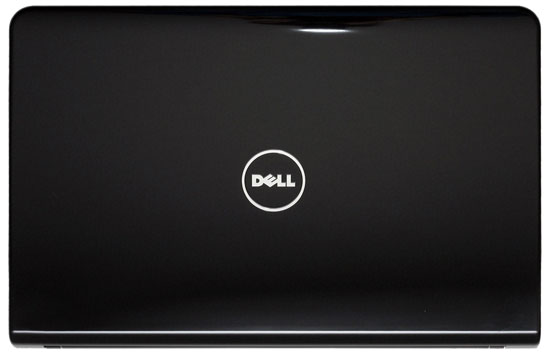
Given the limited real estate on a 14" chassis, Dell still manages to cram in quite a few features. One of the better features is dual digital outputs: one HDMI and one DisplayPort connector are available. If you don't have a DisplayPort LCD, you'll need an adapter, but you can always buy such an LCD from Dell. You also get Gigabit Ethernet, three USB ports -- one does double duty as an eSATA port -- and mini FireWire. Dell doesn't include a flash reader by default, but you can purchase a flash reader accessory that plugs into the ExpressCard/34 slot.
When you compare the Studio 14z with your typical netbook, it's easy to understand Dell's frustration with netbooks. The Studio 14z has a better keyboard, it's tons faster than any Intel Atom system, it can play games, and it still delivers reasonable battery life. By comparison, netbooks feel small and have difficult to use displays (1024x600, we're talking about you). We're not particularly pleased with the default 1366x768 LCD, but we're happy that Dell offers a $50 upgrade to a 1600x900 display. Given the choice, we would take the Studio 14z over any netbook in a heartbeat. The catch is that netbooks can still offer twice the battery life in a lighter package, for less than half the price. We definitely wouldn't recommend using a netbook as your only computer, but the 14z can fill that role for most people.
The 14z keyboard has a good layout, with all of the important keys easily accessible. Dell hasn't changed their typical layout in some time, but it's obvious that effort went into designing a good keyboard. We wish we could say the same about other manufacturers, but far too often we find strange decisions in terms of which keys to provide in which to relegate to special Fn+key combinations. Our impression is that Dell has done usability studies and come up with a good layout, and we have no complaints. As an added bonus, an extra $25 gets you LED backlighting on your keyboard -- great for when you need to use the laptop in low lighting conditions.
There are a couple areas where the 14z could still be improved. Of course there is the aforementioned glossy plastic chassis; obviously that's a cost cutting measure, but we would be very pleased to see a return of matte plastic at the very least -- along with matte LCDs. We don't know what the upgraded LCD is like, but we can also say that the default LCD leaves a lot of room for improvement. It's plenty bright, but like many other inexpensive laptops it has very poor contrast ratios. We wouldn't even qualify the Studio 14z as an "inexpensive" laptop, considering many users will spend over $1000 once they add a few desirable upgrades, so it would have been nice if Dell would have sprung for a better display. We also wish Dell could have figured out a way to include a second SO-DIMM slot; 3GB RAM should be sufficient, but 4GB would be better in the option to upgrade to 8GB in the future would be great. Finally, access to the hard drive requires a lot more work than most laptops, making end-user upgrades more difficult than necessary. Some people will definitely want to upgrade to an SSD, and there's potential to break some of the plastic chassis elements if you're not careful.
Dell Studio 14z Application Performance
You can read about our testing setup and the other laptops used in our previous MSI X610 review. The Studio 14z is more expensive than the Gateway NV52 and NV58, MSI X610, and pretty much any netbook out there. However, it has more in common with such laptops than it does with higher performance notebooks so we will compare the 14z with those systems. Here's the tested configuration of the Studio 14z.
| Dell Studio 14z Test System | |
| Processor | Intel Core 2 Duo P8600 (2.40GHz, 45nm, 3MB shared L2, 1066FSB) |
| Memory | 1GB Onboard plus 1x2048MB Hyundai PC3-8500 @ DDR3-1066 7-7-7-20 (Hyundai Electronics HMT125S6BFR8C-G7) |
| Graphics | Integrated GeForce 9400M Driver version 179.62 16 SPs; 450/1100 Core/Shader Clocks |
| Display | 14.0" Glossy LED Backlit WXGA (1366x768) Seiko Epson D229J 140AT |
| Hard Drive | WD Scorpio Blue 320GB 5400RPM 8MB (WD3200BEVT-75ZCT) |
| Optical Drive | N/A |
| Battery | 8-Cell 14.8V, 4.84Ah, 71.63Wh |
| Operating System | Windows Vista Home Premium 64-bit |
| Price | Price as configured: $1019 (with $159 instant rebate) |
We will start our performance comparison with general application testing, including PCMark, CINEBENCH, and video encoding tests. As usual, we will include detailed PCMark05/PCMark Vantage results where applicable so you can see the individual test scores.
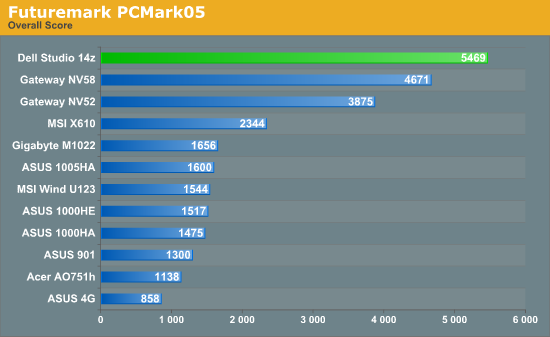
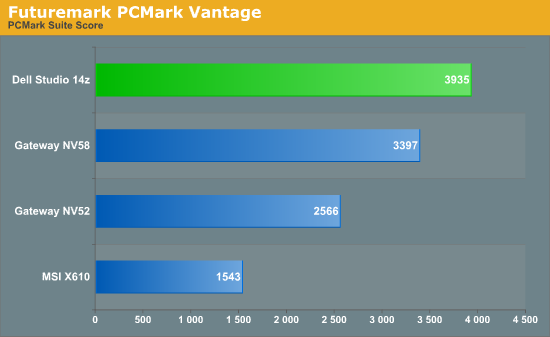
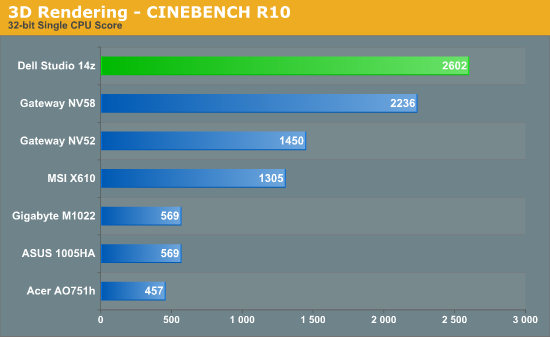
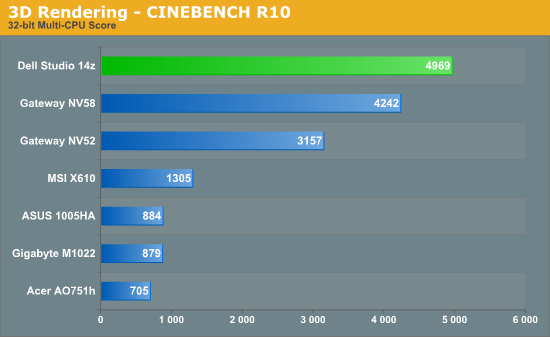
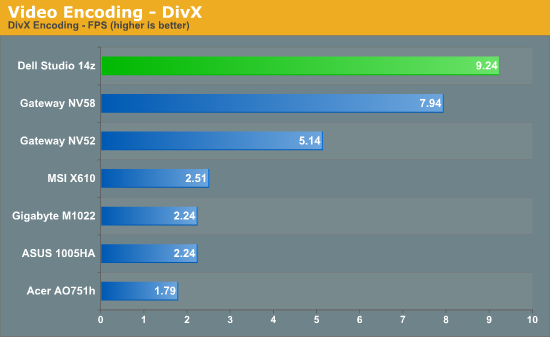
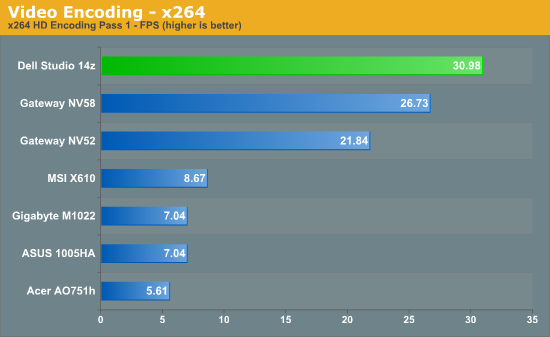
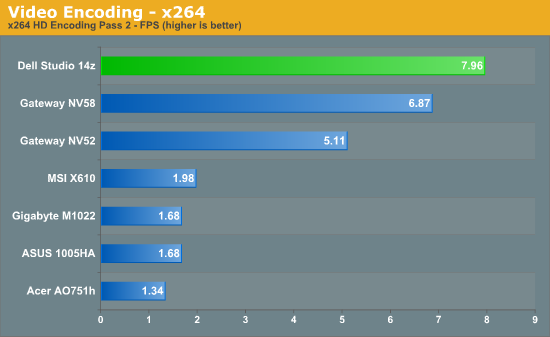
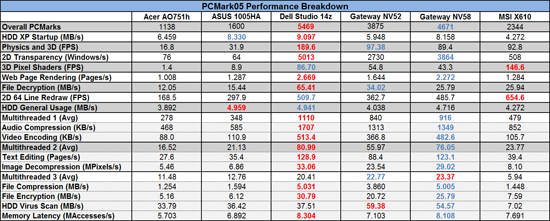 |
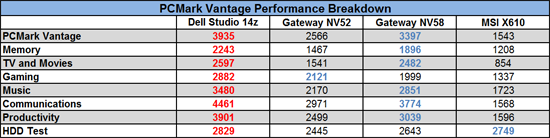 |
And what should come as no surprise, the Dell Studio 14z places at the top of all of our application benchmarks. Our test system includes a Core 2 Duo P8600, which is faster than any of the other laptop processors. That alone is enough to account for the above charts. Obviously, the 14z isn't going to be able to compete with faster notebooks in terms of raw performance, but it doesn't need to. It provides plenty of performance and as we will see shortly, it still offers good battery life and you get a lightweight chassis.
Dell Studio 14z Gaming and Graphics Performance
One of the biggest drawbacks about entry-level Intel-based notebooks these days is undoubtedly the inferior integrated graphics. Let's be clear: if you don't care about gaming performance, this really isn't a problem; the GMA 4500MHD can handle video decoding and general Windows use without difficulty. Still, Intel IGPs leave a lot to be desired. The solution for now? Why not try and NVIDIA chipset -- like Apple did with the latest MacBook offerings. Of course, this is only a temporary solution, since the latest Core i5/i7 processors will require QPI chipsets, and Intel isn't licensing that technology right now. Hopefully the next-generation Intel IGP will perform better and have the driver support necessary in order to make this a non-issue, but as you can see below the AMD/ATI and NVIDIA IGPs are clearly superior.
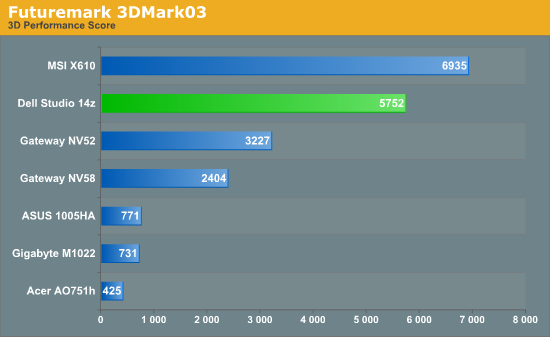
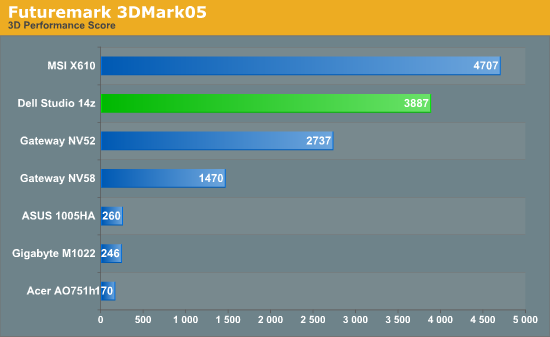
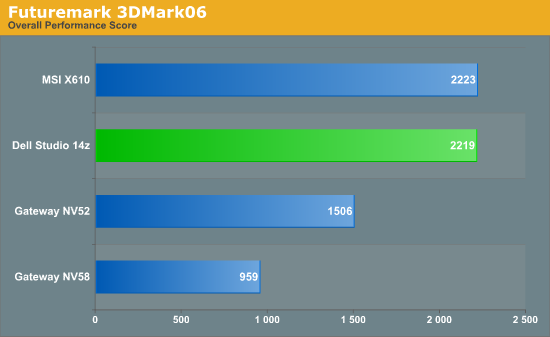
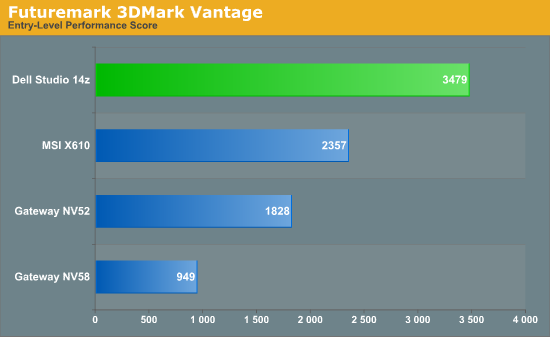
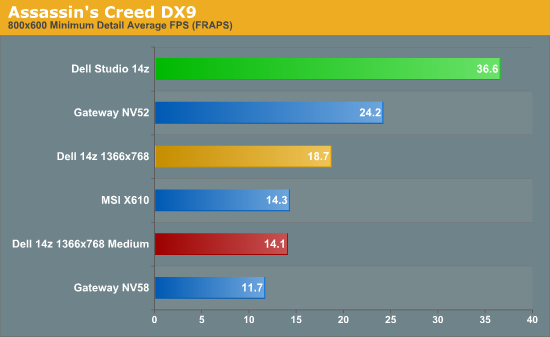
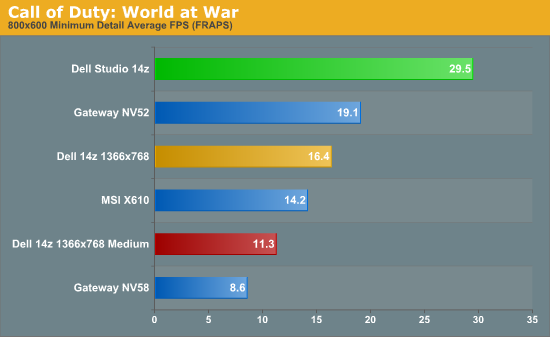
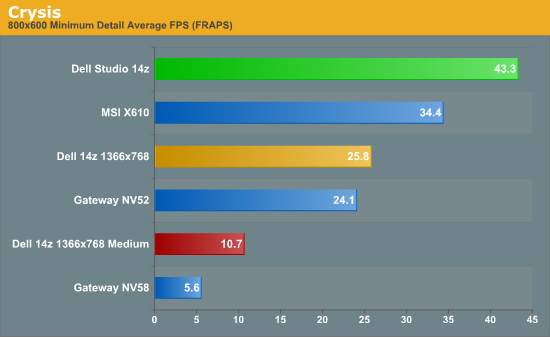
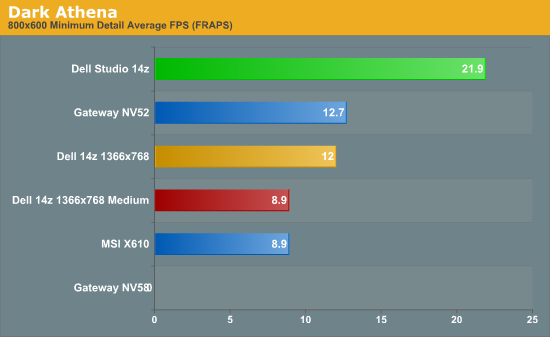
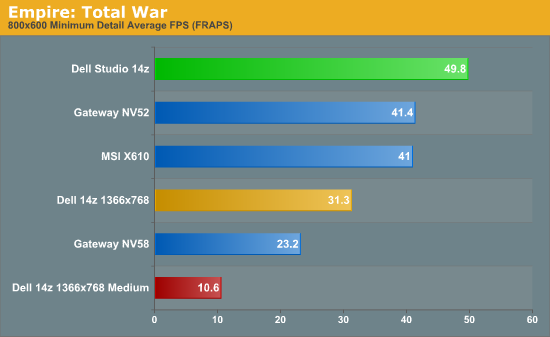
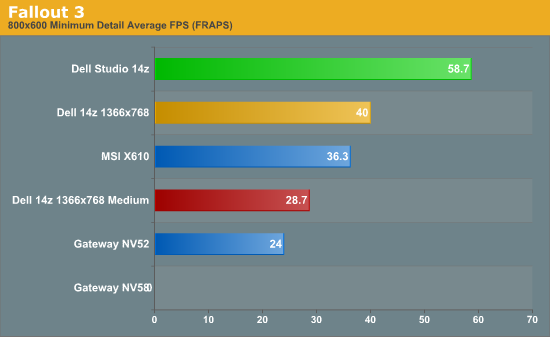
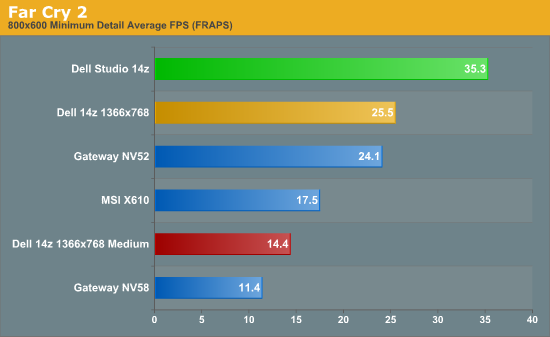
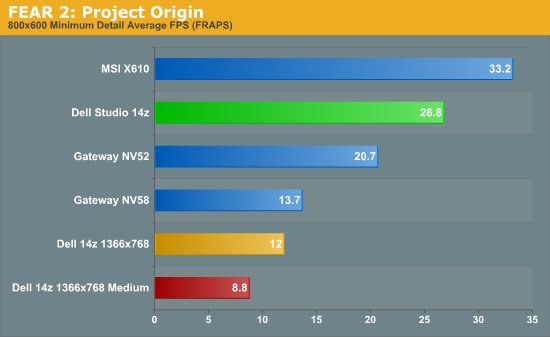
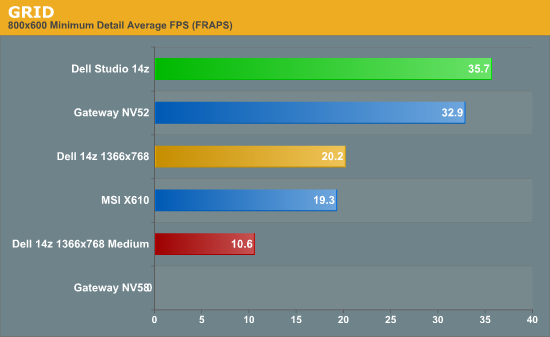
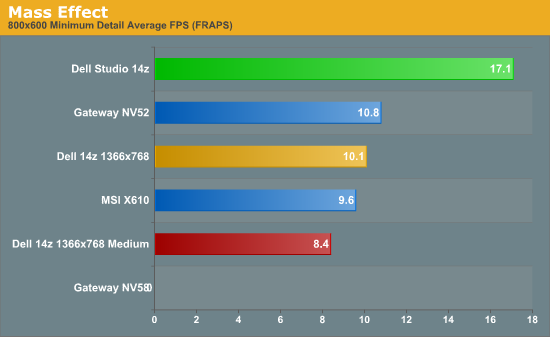
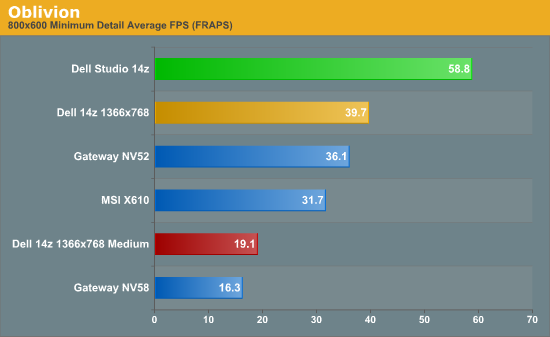
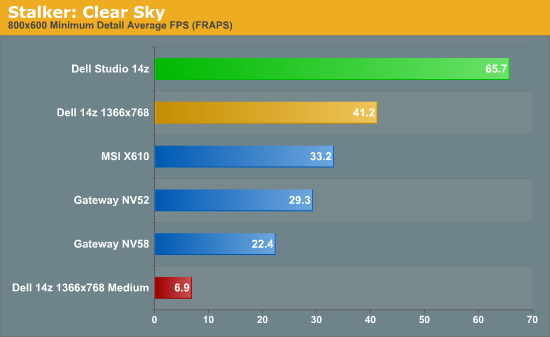
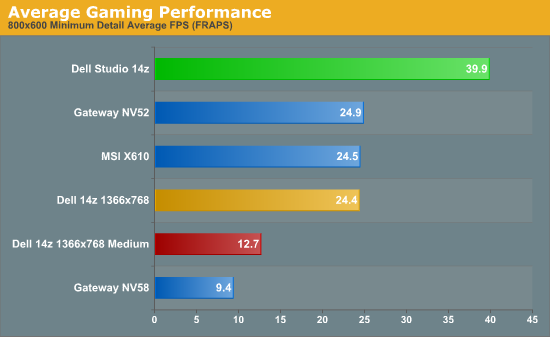
We mentioned in the MSI X610 review that their choice of a discrete GPU with an underpowered single-core CPU ended up resulting in lackluster gaming performance. As 3DMark shows, the HD 4330 certainly has potential, but the MV-40 CPU can't provide enough oomph. The Studio 14z takes a different route: Dell provides a CPU that is plenty fast and pairs it with a reasonably fast IGP. The 9400M combined with an Intel processor puts AMD's mobile platform to shame, delivering on average 60% better frame rates in our tested gaming solutions. Of course, the elephant in the corner is that even the best IGP still struggles to run modern games at minimum detail settings and native LCD resolutions. The 9400M does manage to offer about the same performance at 1366x768 as the HD 3200 at 800x600, with all of the settings at minimum, but you would still need something faster if you wanted to play Mass Effect or Dark Athena.
Focusing on the Studio 14z, when we change to native resolution many games remain playable, but five of the titles deliver frame rates that are not acceptable. Assassin's Creed, Call of Duty: World at War, Dark Athena, FEAR 2: Project Origin, and Race Driver: GRID (along with Mass Effect) need more graphics power, and Crysis and Far Cry 2 are right on the bubble. Take that one step more and set detail settings to medium (instead of minimum) and we find that the 9400M falls flat in every title, with the exception of Fallout 3. Also interesting to note is that the only time where the MSI X610 is faster than the Studio 14z is in FEAR 2, so we would recommend a dual-core 2 GHz processor as the minimum for any "gaming" laptop.
If you're only interested in "casual" games like the Sims or Spore, the 14z won't have any difficulty at all. Even medium detail settings at 1366x768 deliver acceptable performance in such titles.
Dell Studio 14z General Windows Performance
Quite a few people have asked for some general performance numbers in terms of Windows boot/shutdown, hibernate/resume, and sleep/wake times. Results vary between runs, but we minimize that effect by booting to a clean desktop, letting Windows stabilize, and repeating the tests multiple times. We report the best-case result for each system. Again, keep in mind that the netbooks have less RAM and run Windows XP, which gives them a big advantage in hibernate/resume tests. The Studio 14z is also equipped with 3GB RAM, which should yield better performance compared to the Gateway systems in hibernate/resume testing.
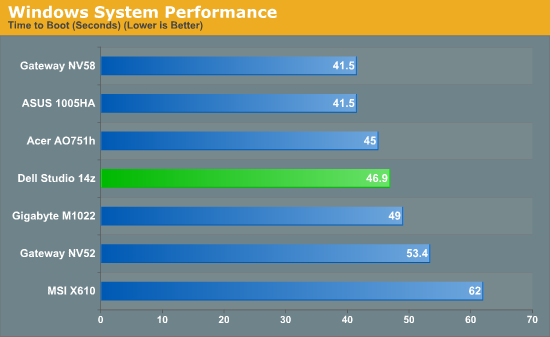
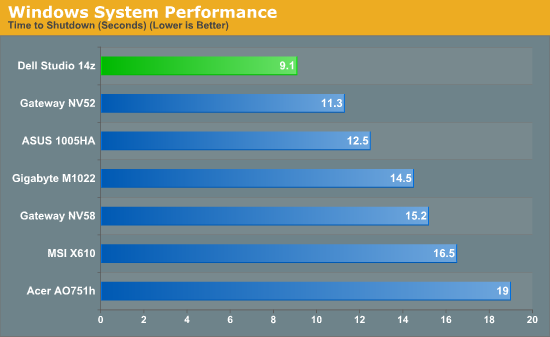
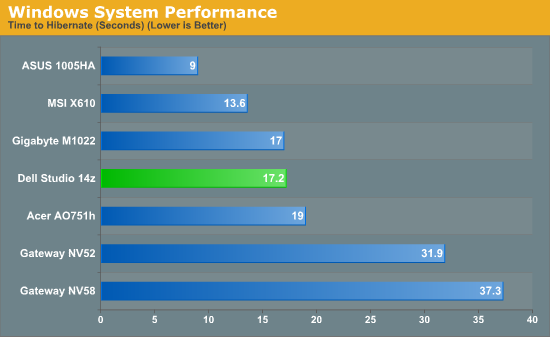
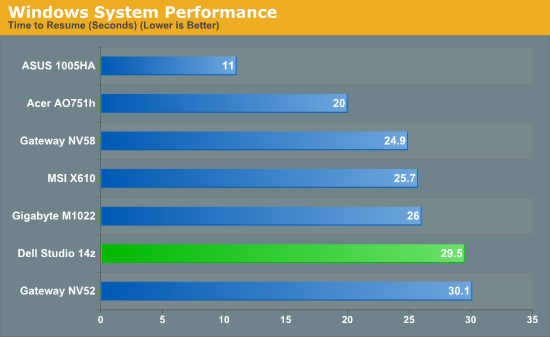
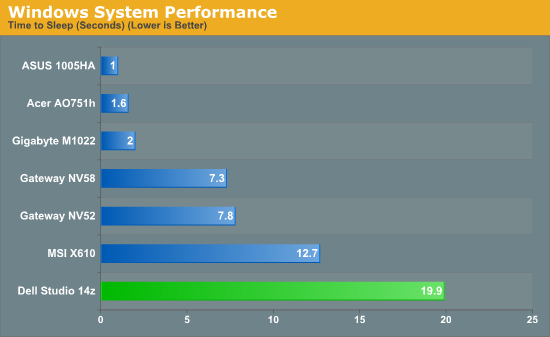
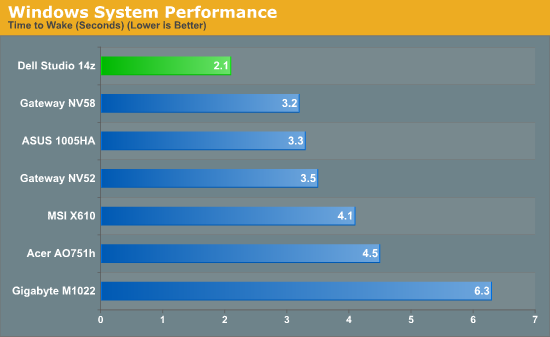
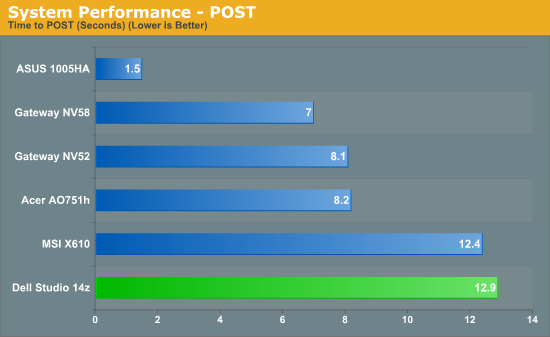
Despite having a faster CPU, OS boot times remain similar to other systems. It's a little surprising that the Gateway NV58 actually boots several seconds faster than the Studio 14z, but the Studio 14z does place at the top of the pack in shutdown time, and hibernate time is also very good considering memory sizes. The laptop POST time certainly impacts the boot/resume results, and again it would be great if laptop manufacturers would spend more time optimizing for improved POST speeds. One area will where we have no explanation for the poor result is the sleep performance; the Studio 14z consistently took 20 seconds or longer to enter suspend mode, though it does offer the fastest "wake" result of any system tested to date.
Battery Life without Killing Graphics
We run many scenarios for our battery life tests. Since most the 14z doesn't include an internal optical drive, we will focus on DivX HD, x264 HD, Internet, and idle battery life. The GeForce 9400M definitely helps in video playback with complex H.264 codecs. We measured CPU utilization for both 720p and 1080p x264 videos and Windows Media Player Home Cinema; the maximum CPU usage for 1080p was only 12%, and average CPU use was just over 5% for both 720p and 1080p. Interestingly enough, 720p DivX decoding actually required slightly more CPU time (8.5%).
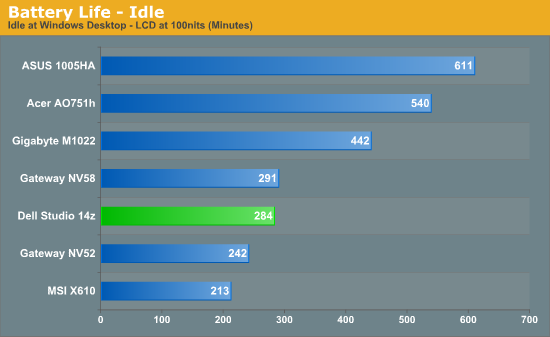
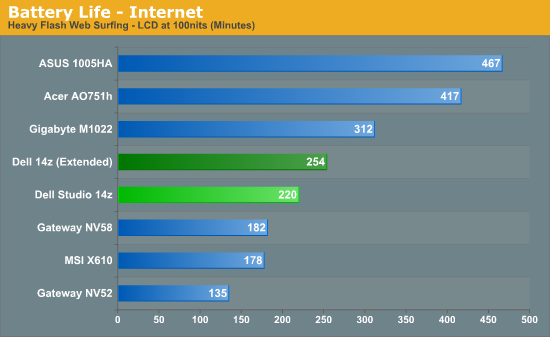
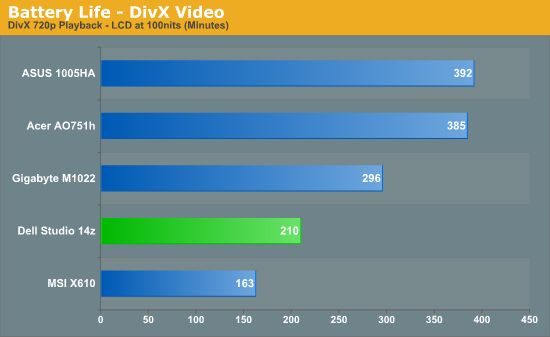
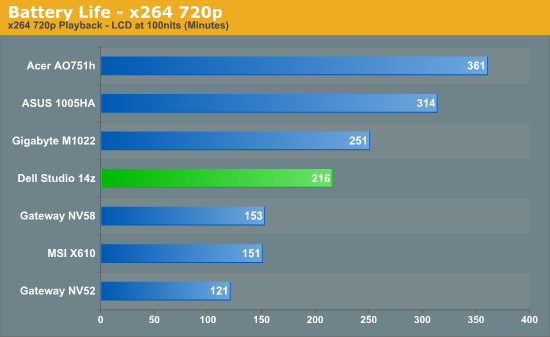
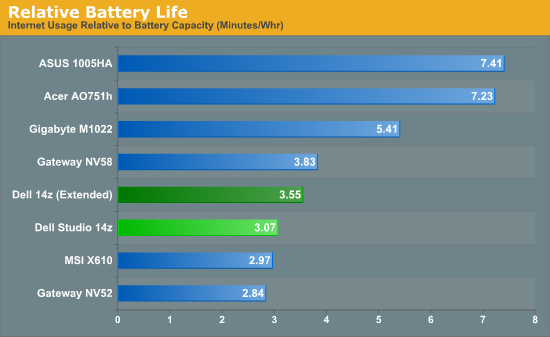
Compared to other laptops, the Studio 14z delivers reasonable battery life. However, we are using the larger 8-cell battery (71.6Wh/74Wh), and even in our idle test we didn't come anywhere near the 6.5 hours of battery life Dell lists on their website using the default power settings. In order to get to 6.5 hours, you need to enable the "Dell Extended Battery Life" option, which switches to the "Power Saver" profile, disables the Glass UI, and makes a few other tweaks.
It looks like the Studio 14z should offer comparable battery life to the standard MacBook, at least with the 8-cell battery, but that means the MacBook is making better use of its 60Wh battery. The MacBook Pro remains out of reach of similarly equipped Windows laptops (for now). The Studio 14z does extremely well in the Internet and x264 decoding tests, where it beats the Gateway NV58 by over 20% and 40% respectively. The Gateway NV58 has a smaller battery, however, and in relative battery life the NV58 still outperforms the 14z in Internet tests.
Incidentally, battery life while gaming remains acceptable: we were able to run 3DMark06 in a loop for just over three hours (188 minutes), with essentially the same performance as we achieved on AC power. Even with the smaller 56Wh battery, users should still be able to get over two hours of gaming, just shy of three hours of Internet surfing (depending on web site complexity), or about 2.5 hours of HD video playback. That's not as good as the standard MacBook (3.1 hours of video playback and web surfing on a 45Wh battery), but it's no longer a complete blowout.
Power Requirements
As a corollary to the battery life tests, we also performed measurements of power requirements using the AC adapters and a Kill-A-Watt device. These numbers are only accurate to the nearest Watt, so a difference of 1W (i.e. from rounding) could obscure up to a 12% actual difference in power requirements. Also note that power requirements change when you switch to DC power, and power supply (power brick) efficiency comes into play when using the AC adapter, so the battery life tests are a better indication of true power requirements.
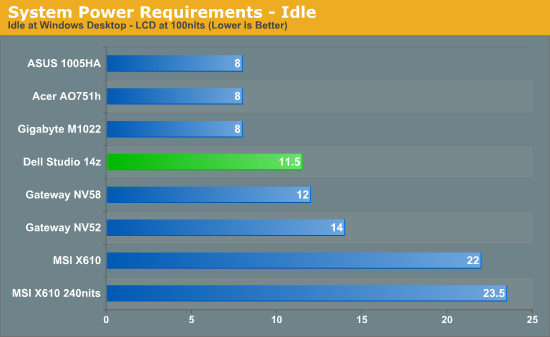
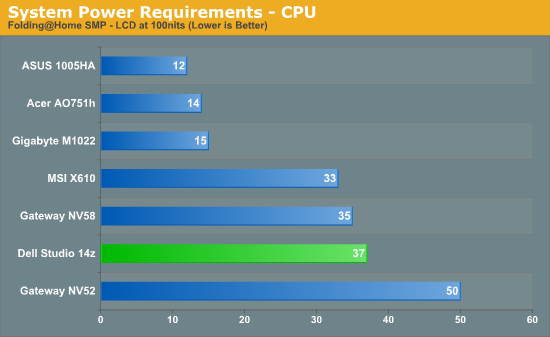
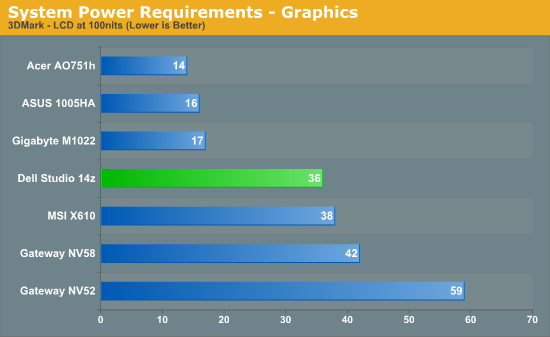
The Studio 14z has impressive idle power requirements, coming in just below the NV58. When we put a load on the CPU, however, the lower clock speed on the T6500 in the NV58 puts it back in the lead. Worth noting is that the T6500 has a TDP of 35W compared to 25W for the P8600, but all indications are that it actually doesn't use as much power. TDP isn't a true measurement of power requirements!? Say it isn't so…. Perhaps more interesting is that in our simulated gaming test (3DMark at native LCD resolution), the Studio 14z ends up using less power than any of the other laptops. It's still a far cry away from the netbooks, but it's nice that users can get what appears to be the best current IGP solution without compromising on power requirements.
Dell Studio 14z LCD Quality
We ran our standard LCD quality tests using ColorEyes Display Pro to see how well this 14.0" LCD panel performs. Unfortunately, this is another case of LCD brightness improving at the cost of LCD contrast ratios. Also, color gamut, color accuracy, and viewing angles continue to be a sore spot for laptop LCDs. It is our understanding that TN panels use the least power, so until that changes it's unlikely we will see dramatic improvements in these areas. Keep in mind that we are testing the "720p" 1366x768 LCD panel; we cannot provide information on how well the 1600x900 upgraded panel performs, although it's a safe bet that it's not going to be any worse.
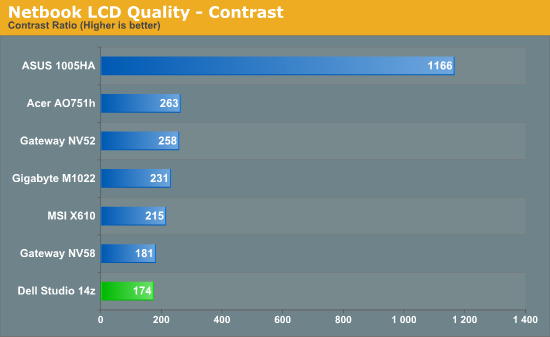
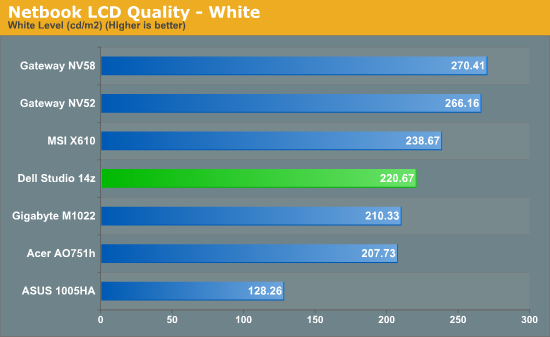
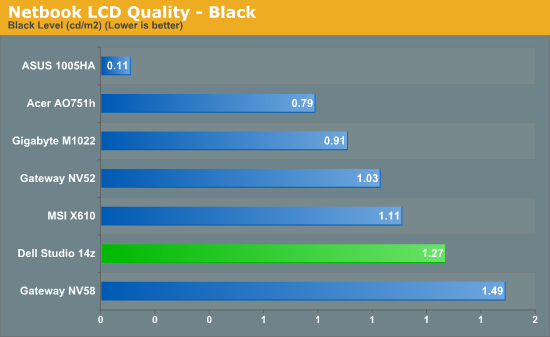
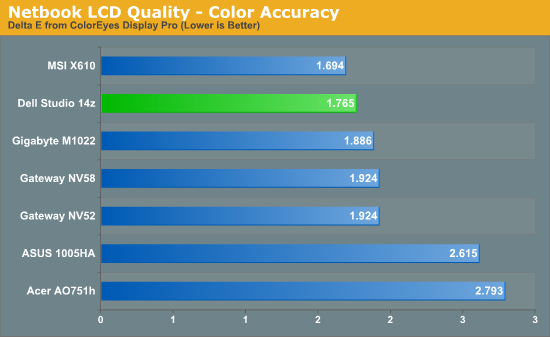
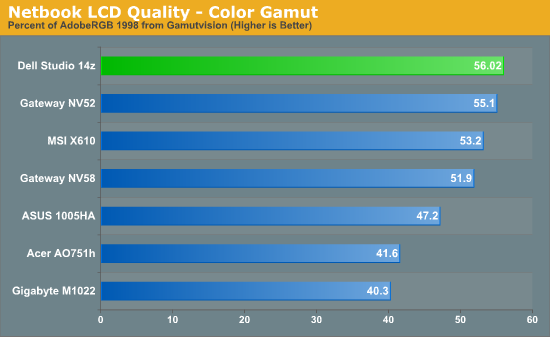
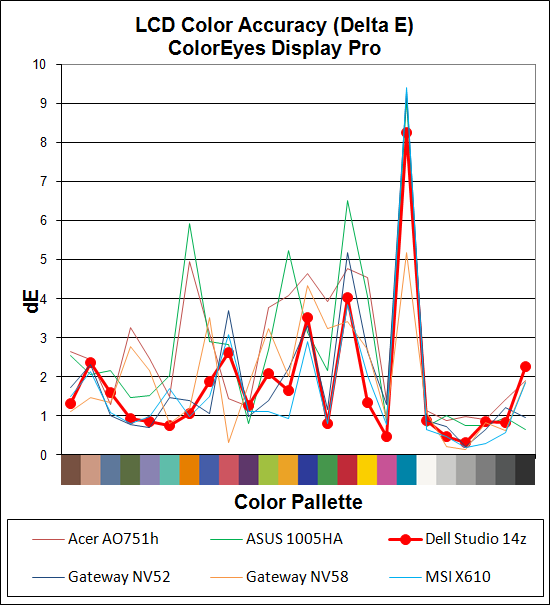
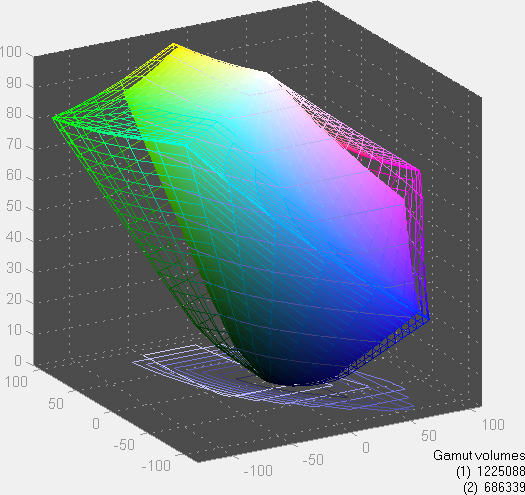
The LCD panel comes from Seiko Epson (now owned by Sony), but we weren't able to find any additional details online. Testing shows that it has the worst contrast ratio of the various LCDs we've looked at. Color accuracy is reasonable, as is color gamut, but both of those areas are easily overshadowed by the washed out appearance. It's unfortunate that we continue to see such low quality LCD panels in so many laptops. We know higher contrast options exist, and the first thing that LCD panels need to provide is at least a 500:1 contrast ratio -- the real contrast ratio, not some marketing figure. Only when an LCD can deliver that is it worth looking at ways to improve color accuracy and color gamut.
Dell Studio 14z: Not Perfect, but a Good Thin and Light Nonetheless
Though not without its flaws, the Dell Studio 14z ends up being one of the better current laptop solutions on the market. For a reasonable price (around $1000 for the tested configuration), users can get a laptop that will handle all of the most common situations. The Studio 14z delivers decent application performance, adequate entry-level gaming performance, and acceptable battery life, all in a package that weighs under 5 pounds.
One of the highlights of the 14z is undoubtedly the NVIDIA GeForce 9400M graphics. Not only can they provide accelerated video decoding, but they end up being the best current IGP solution in terms of graphics performance -- roughly 50% faster than the ATI HD 3200 (although that's not an exact figure considering the different CPUs). That puts Intel in an interesting position for laptops, as the best combination right now appears to be an Intel CPU with an NVIDIA chipset… a combination that we won't be able to use with Core i5/i7 laptops. It's not a big problem when the only Core i7 mobile CPUs use the Clarksfield core, clearly a high-performance option, but come 2010 Arrandale will mix things up. Arrandale will also include a new Intel IGP, so hopefully Intel can get solid graphics drivers and performance for a change; we'll believe it when we see it.

The real difficulty for many prospective owners of the Studio 14z is going to be deciding what they want most. If you downgrade to the T6500 CPU, you're still looking at $800 for a laptop. There's no doubt the Studio 14z is faster than the Gateway NV52 or NV58, but it's more expensive and there's a ton of competition in the $800 market segment. The Studio 14z balances CPU and GPU performance with battery life, while other options (i.e. the Acer Aspire 5738PG) move to a larger chassis in order to deliver more graphics performance.
If you're looking for something that weighs under 5 pounds, delivers four hours or more of battery life (depending on task and power profile settings), and you don't mind the lack of an optical drive, the Dell Studio 14z is definitely worth a look. It may not be as elegant looking as a MacBook or ThinkPad, but it works very well. While the tested configuration costs as much as the standard MacBook, you can get the base model 14z for as little as $750. Upgrade to the 8-cell battery, 1600x900 LCD, backlit keyboard, and 802.11n WiFi and you're still looking at $900 -- $100 less than the current MacBook. (Note that we don't recommend the CPU upgrade to the P8600, unless you need the Intel virtualization technology for Win7's XP mode.) Windows 7 is also standard now, which means you should expect slightly better performance and battery life.













