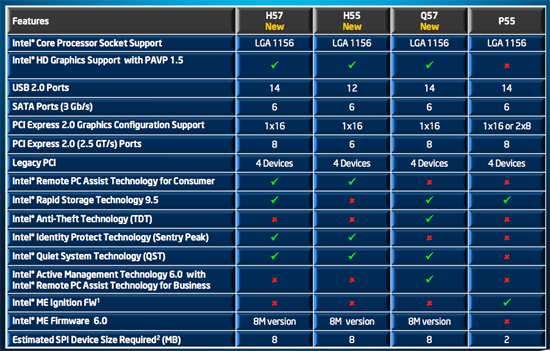Original Link: https://www.anandtech.com/show/2901
The Clarkdale Review: Intel's Core i5 661, i3 540 & i3 530
by Anand Lal Shimpi on January 4, 2010 12:00 AM EST- Posted in
- CPUs
I swear this is the longest it’s taken for an Intel architecture to penetrate the market. We first met Nehalem on November 3rd, 2008. It came to us as a high end quad-core processor and took a full year to make it to more affordable motherboards in the form of Lynnfield. Even with P55 motherboard prices down at the magical $99 marker, Intel relinquished control of the $100 - $200 CPU market without a Nehalem to compete down there. Instead we were left with a choice between Penryn, the update to Intel’s 2006 Conroe architecture, or Phenom II, AMD’s low-cost Nehalem competitor. The choice was simple.
From $100 to $200, your best bet has been AMD. Either through aggressive pricing on quad-core CPUs or the L3-cache-less Athlon II line, AMD controls the $100 - $200 market. Today we meet Intel's first 32nm CPUs, codename Clarkdale, designed to specifically target that $100 - $200 market.
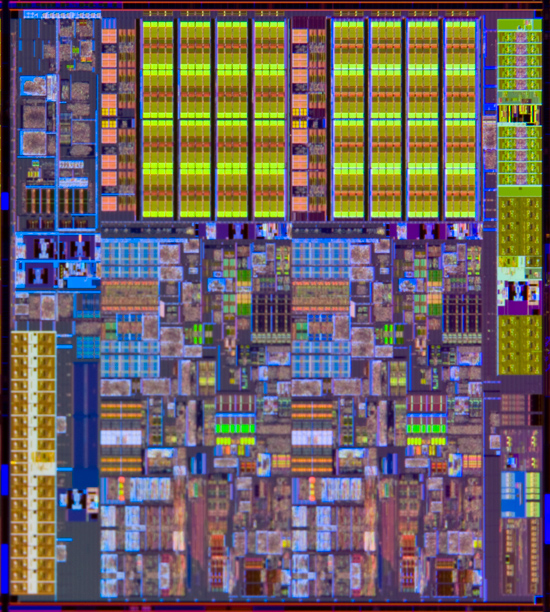
Two cores, Nehale..err Westmere-style
Technically Clarkdale isn’t Nehalem, it’s Westmere. Take Nehalem, use 32nm transistors, add in some new instructions for accelerating encryption/decryption, and you’ve got the makings of Westmere.
Clarkdale uses a dual-core Westmere and sticks it next to a 45nm Intel GMA die. That’s right, meet the first (er, second) Intel CPU with on-chip graphics. Next year we’ll see Sandy Bridge bring the graphics on-die, but until then we have Intel’s tried and true multi-chip-package to tide us over.
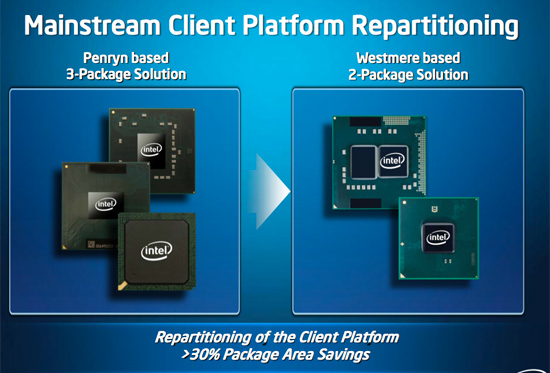
We don’t get on-die graphics yet because Intel still hasn’t switched over to its make-everything-at-the-best-process-ever strategy. The 32nm fabs are ramping up with CPU production and the 45nm fabs need something to do. Nearly every desktop and laptop sold in 2010 will need one of these 45nm GMA die, so the fabs indeed have something to do.
It’s not all rosy with Clarkdale unfortunately. Remember the memory controller that Nehalem so graciously integrated? Clarkdale kicks it off die again. The IMC is housed in the 45nm GMA die. It’s still on-package, but not on-die. The benefit is super fast memory access for the graphics core, but slower memory access for the CPU core. In fact, this is a derivative of the memory controller used in older Intel chipsets (e.g. P45/X48).
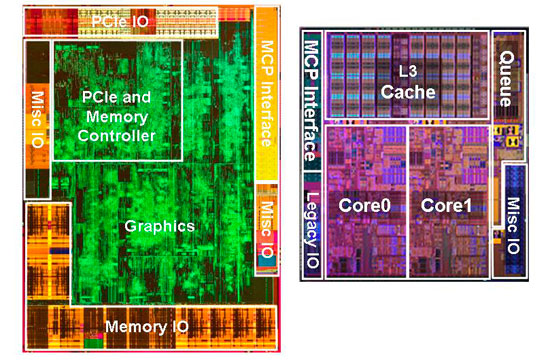
The CPU connects to the GMA die using QPI, so bandwidth shouldn’t be as big of a problem. Latency is unfortunately hurt as a result. Access times can be longer than older LGA-775 processors thanks to this memory controller design being optimized for FSB architectures. Again, the problem goes away with Sandy Bridge, but today we’re faced with it.
Like Lynnfield, Clarkdale uses Intel’s LGA-1156 socket. Clarkdale should work in all P55 motherboards, but you’ll need a BIOS update. No existing P55 motherboards route video from the socket to a VGA/DVI/HDMI connector, so you’ll need a new motherboard if you want to take advantage of the on-package graphics. Enter the H55, H57 and Q57 chipsets.

A typical H57 I/O layout
The H and Q-series of chipsets feature what Intel calls its Flexible Display Interface (FDI). This is basically a link between the CPU and the chipset that passes along video output. H5x/Q57 motherboards will have a video out on board so you can use Clarkdale’s integrated graphics.
The chipsets differ in price and features. The table below sums it up:
Support for Intel’s Rapid Storage Technology is probably the main reason you’ll want H57 over H55. The difference between H57 and Q57 boils down to security and management features. The H-series is for consumers, the Q-series is for corporate customers. Make sense?
The chips themselves are pretty straightforward. Intel is launching seven desktop Clarkdale processors (and a whole lot more notebook Arrandale chips):
| Processor | Core Clock | Cores / Threads | L3 Cache | Max Turbo | TDP | Price |
| Intel Core i5-670 | 3.46GHz | 2 / 4 | 4MB | 3.76GHz | 73W | $284 |
| Intel Core i5-661 | 3.33GHz | 2 / 4 | 4MB | 3.60GHz | 87W | $196 |
| Intel Core i5-660 | 3.33GHz | 2 / 4 | 4MB | 3.60GHz | 73W | $196 |
| Intel Core i5-650 | 3.20GHz | 2 / 4 | 4MB | 3.46GHz | 73W | $176 |
| Intel Core i3-540 | 3.06GHz | 2 / 4 | 4MB | N/A | 73W | $133 |
| Intel Core i3-530 | 2.93GHz | 2 / 4 | 4MB | N/A | 73W | $113 |
| Intel Pentium G9650 | 2.80GHz | 2 / 2 | 3MB | N/A | 73W | $87 |
The six processors labeled Core i5s and Core i3s all have the same basic architecture. You get per-core 256KB private L2s and you get a 4MB L3 cache shared among both cores (down from 8MB from the quad-core Lynnfield/Bloomfield chips). The i5s get turbo mode while the i3s do not. The i5-661 uses a higher graphics clock and has a higher TDP than the 660. Remember that these are CPU+GPU combos on a single package, so GPU clocks do vary based on model.

The Clarkdale lineup is honestly made up of CPUs that are too expensive. The Core i5 670, 661/660 and 650 are all priced above $170 and aren’t worth the money. The problem is Lynnfield’s turbo mode gives you high enough clock speeds with two threads that there’s no need to consider a dual-core processor. You can buy a Core i5 750, have more cores than any of these Clarkdales and run at close enough to the same frequencies for $196. Or you can buy a Phenom II X4 965 for about the same price and have much better multi-threaded performance. The chips that are most interesting are the Core i3s.
| Processor | Clock Speed | Max Turbo | |
| 2 Cores Active | 1 Core Active | ||
| Intel Core i5-670 | 3.46GHz | 3.60GHz +3.9% | 3.73GHz +7.7% |
| Intel Core i5-661 | 3.33GHz | 3.46GHz +4.0% | 3.60GHz +8.0% |
| Intel Core i5-660 | 3.33GHz | 3.46GHz +4.0% | 3.60GHz +8.0% |
| Intel Core i5-650 | 3.20GHz | 3.33GHz +4.2% | 3.46GHz +8.3% |
| Intel Core i3-540 | 3.06GHz | N/A | |
| Intel Core i3-530 | 2.93GHz | N/A | |
Turbo just isn't as interesting with only two cores. With four cores you used to have to make a tradeoff between good 4 and 2 threaded performance, but Lynnfield fixed that. No one really debates single vs. dual core anymore. The single core turbo modes are great, but aren't worth the money. Pay attention to the i3s.
Memory Performance - Not Very Nehalem
Let’s start at the obvious place, memory performance. Nehalem moved the memory controller on-die, but Clarkdale pushes it off again and over to an on-package 45nm graphics core.
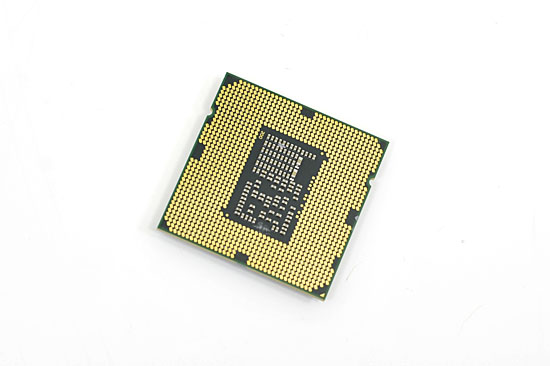
To make matters worse, the on-package chipset is a derivative of the P45 lineage. It’s optimized for FSB architectures, not the QPI that connects the chipset to Clarkdale. Let’s look at the numbers first:
| Processor | L1 Latency | L2 Latency | L3 Latency |
| Intel Core i7-975 | 4 clocks | 10 clocks | 34 clocks |
| Intel Core i5-750 | 4 clocks | 10 clocks | 34 clocks |
| Intel Core i5-661 | 4 clocks | 10 clocks | 39 clocks |
| AMD Phenom II X4 965 | 3 clocks | 15 clocks | 57 clocks |
| Intel Core 2 Duo E8600 | 3 clocks | 15 clocks |
L1 and L2 cache latency is unchanged. Nehalem uses a 4-cycle L1 and a 10-cycle L2, and that’s exactly what we get with Clarkdale. L3 cache is a bit slower than the Core i7 975, which makes sense because the Core i5 661 has a lower un-core clock (2.40GHz vs. 2.66GHz for the high end Core i7s) Intel says that all Clarkdale Core i5s use the same 2.40GHz uncore clock, while the i3s run it at 2.13GHz and the Clarkdale Pentiums run it at 2.0GHz.
| Processor | Memory Latency | Read Bandwidth | Write Bandwidth | Copy Bandwidth |
| Intel Core i7-975 | 45.5 ns | 14379 MB/s | 15424 MB/s | 16291 MB/s |
| Intel Core i5-750 | 51.5 ns | 15559 MB/s | 12432 MB/s | 15200 MB/s |
| Intel Core i5-661 | 76.4 ns | 9796 MB/s | 7599 MB/s | 9354 MB/s |
| AMD Phenom II X4 965 | 52.3 ns | 8425 MB/s | 6811 MB/s | 10145 MB/s |
| Intel Core 2 Duo E8600 | 68.6 ns | 7975 MB/s | 7062 MB/s | 7291 MB/s |
Here’s where things get disgusting. Memory latency is about 76% higher than on Lynnfield. That’s just abysmal. It’s also reflected in the memory bandwidth scores. While Lynnfield can manage over 15GB/s from its dual-channel memory controller, Clarkdale can’t break 10. Granted this is higher than the Core 2 platforms, but it’s not great.
What we’re looking at is a Nehalem-like CPU architecture coupled with a 45nm P45 chipset on-package. And it doesn’t look very good. If anything was going to hurt Clarkdale’s performance, it’d be memory latency.
Clarkdale: The Perfect Home Theater PC
AMD was first to achieve it - the Radeon HD 5000 series support Dolby TrueHD and DTS HD-MA bitstreaming over HDMI. With Clarkdale, Intel is the first to achieve the same with integrated graphics.
If you have a Clarkdale CPU and a H55, H57 or Q57 motherboard, you can bitstream Dolby TrueHD and DTS HD-MA over HDMI. Outputting 8-channel LPCM over HDMI is also supported.
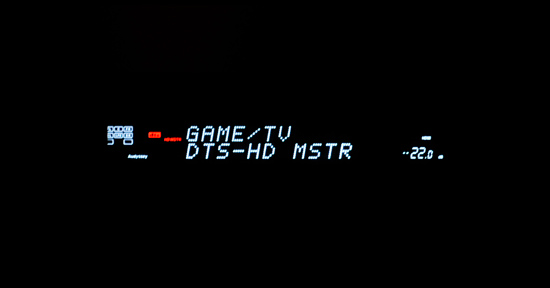
I’ve tested it and it just works. Using an Intel supplied build of PowerDVD 9 I had no problems bitstreaming either codec from a variety of BDs. My only complaints actually have to do with the PowerDVD software itself.
The PowerDVD Media Center interface for Windows 7 is much improved over the last time I used it. You can even select to bitstream the high definition audio codecs from within the interface:
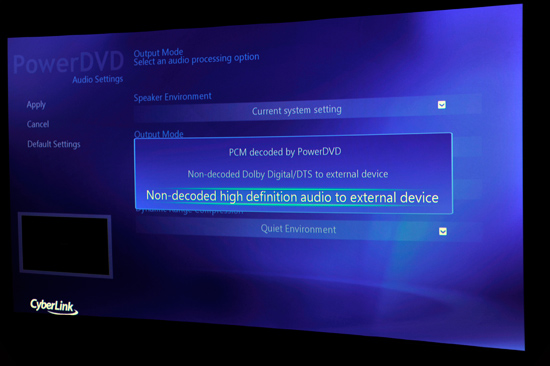
The setting doesn’t remember itself unfortunately. There’s no way to always force/prefer the use of TrueHD/DTS-HD MA where available. You always need to select it manually.
It continues to be easier to play pirated/unencrypted Blu-ray content than legitimate content on the PC. While PowerDVD 9 has worked fine for me over the past few months, I have noticed strange behavior if you stop a movie in the middle of its playback and/or exit the MCE interface and attempt to later resume. Sometimes the software won’t recognize that you have a valid HDCP link between your PC and display and you’ll get a black screen instead of actual video output. The only way to recover in this situation is to reboot the whole machine.
Clarkdale is just perfect for an HTPC. You get the benefits of integrated graphics without sacrificing any features at all. It’s taken entirely too long but we now have the ability to have the same functionality from a PC as we get from a set-top Blu-ray player. Err, hooray?
Intel HD Graphics: A Lot Better
With Clarkdale Intel has finally dropped the Graphics Media Accelerator (GMA) prefix. Intel integrated graphics is now just called Intel HD Graphics.
The move to 45nm gave Intel the ability to beef up its graphics core a bit, but ultimately it’s the same architecture as the G45 - just faster. We won’t see Larrabee on a CPU for some years to come.
The GMA X4500 core from G45 had 10 shader processors. Intel HD Graphics bumps that up to 12. Apparently there are a number of internal tweaks and performance enhancements that should result in more than a 20% increase in performance though.
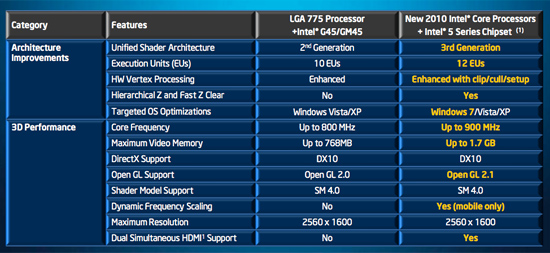
All integrated GPUs regardless of vendor, pretty much suck. Intel gets a bum rap because while other IGPs may offer 30+ fps in games at the lowest quality settings, Intel can often only manage single digit frame rates. It doesn’t take too much searching to prove that one.
Clarkdale does change that a bit. Intel has finally delivered an integrated graphics solution that is at least competitive with existing IGPs on the market. To show you how far it’s come I’ve pitted our Clarkdale based Core i5 661 against an AMD Phenom II X4 965 with 790GX graphics. Our 790GX platform had 128MB of on-board memory to drive performance even higher. If Intel can manage a win here, it'll be a convincing one.
I’ve also tossed in a G45 board for good measure. The only absent member is NVIDIA's GeForce 9400. We found in our 790GX review that AMD delivered roughly the same graphics performance (if not better) as the 9400 so any advantage/disadvantage here would apply to NVIDIA as well.
We’ll start off with Batman: Arkham Asylum. This is an Unreal Engine 3 based game. The first thing you need to remember about integrated graphics is that regardless of the game, you’ll want to go in and turn down every single quality setting at your disposal. In this case I ran Batman at 1024 x 768 with all quality options set to low.

That's Batman running on Intel HD Graphics
Batman doesn’t look half bad at the playable IGP settings. It’s surprising. Tim Sweeney once told me that a good looking game is half engine, half art. It looks like Batman just has that right combination of engine and art to make it look decent even on Intel’s integrated graphics. It’s not great by any means, but it’s not pixelated mush.
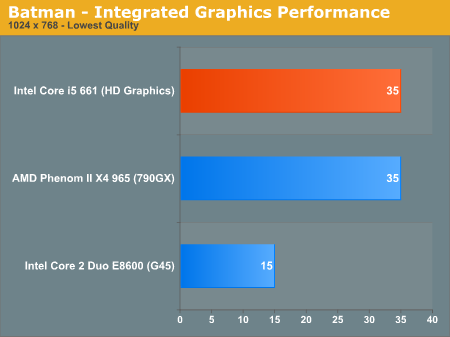
The performance is also halfway respectable. Intel’s fastest integrated graphics manages to tie AMD’s 790GX IGP at 35 fps. It’s also over twice as fast as G45. Even the lower end Core i3 CPUs should manage close to 30 fps here.
Next up is Dragon Age. Unfortunately, this game doesn’t look as good at its playable integrated graphics settings. It ends up looking like 3D Kings Quest played on a PS2.

Giggle.
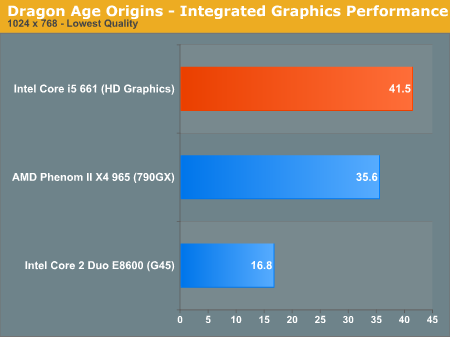
Performance is respectable from the new Intel HD graphics. At 41.5 fps it’s actually faster than AMD’s 790GX chipset. Definitely more than twice the speed of the old G45. Keep in mind that we’re looking at the highest end IGP from Intel. The Core i3s will be appreciably slower, most likely at or below the performance of the 790GX.

Dawn of War II on Intel HD Graphics
Dawn of War II looks and plays like crap on Intel’s integrated graphics. Averaging 15 fps on the fastest Clarkdale, the minimum frame rates dropped as low as 3.4 fps. This is a huge improvement over G45, but definitely not what I would consider playable.
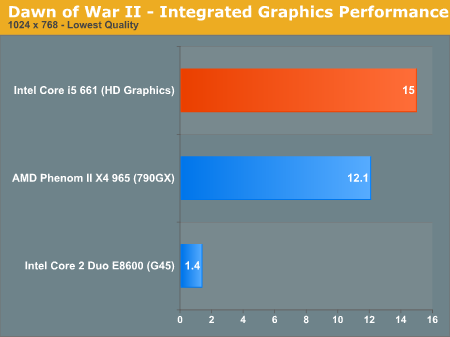
Intel is technically the leader here though. AMD’s 790GX only managed 12.1 fps. IGPs need not apply for this title at present.

Call of Duty Modern Warfare 2 is the first time that we see Intel losing. The game loses much of its visual appeal at the settings you need to run at in order to be playable on integrated graphics, especially on a larger screen.
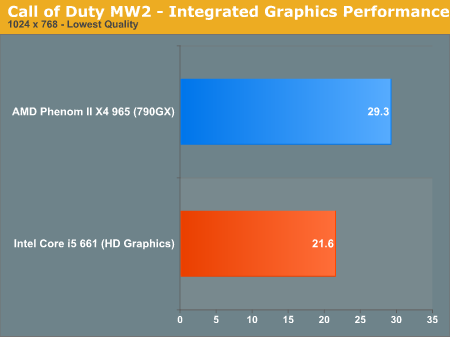
AMD’s 790GX is around 40% faster than Intel’s HD Graphics. Blech.
World of Warcraft is a very important title to perform well under and unfortunately Intel loses this one to AMD. However, we are running at the "Good" setting as opposed to bare minimum detail settings:
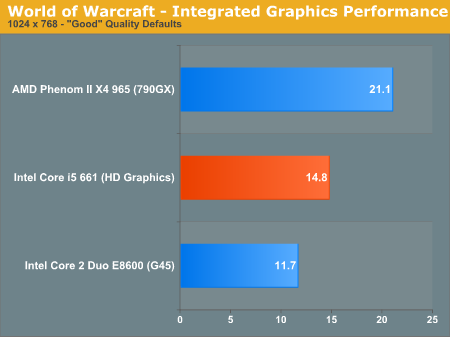
Our final integrated graphics game benchmark is HAWX.
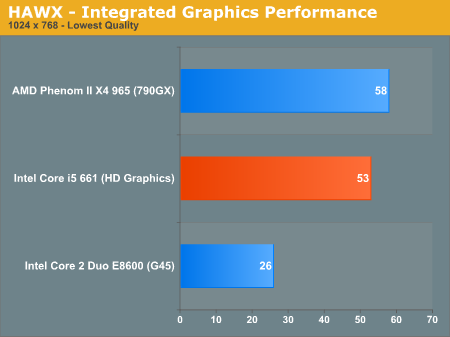
At 53 fps Intel falls behind the 790GX but it’s around 2x the speed of G45 and high enough that I’d consider it playable (albeit at the lowest possible settings).
Intel has taken a significant step forward with its integrated graphics. It's at the point where I'd say it's finally competitive with the best from AMD or NVIDIA. Intel has delivered on its promise to take integrated graphics more seriously, and I hope we will see even bigger performance gains with Sandy Bridge.
Intel took a big step forward to the point where it is no longer the laughing stock of the graphics industry. But it stepped into a position of mediocrity, joining AMD and NVIDIA. Integrated graphics has never been good regardless of the manufacturer. We honestly need to be at around 2x existing performance to deliver a reasonable gaming experience on integrated graphics. AMD is going to be shipping its 8-series chipsets later in the year and perhaps that will change things.
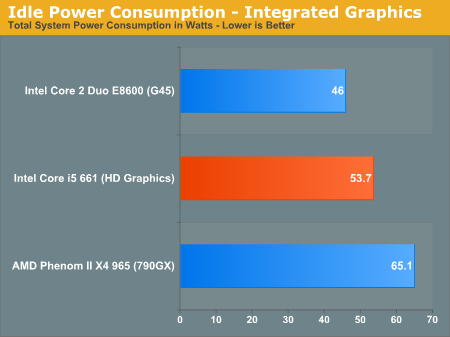
Despite the 45nm on-package GPU, the Core i5 661 actually draws more power at idle than the old G45 with an E8600. It's still much more power efficient than the equivalent from AMD. If you're building something with integrated graphics, you want it to be a Clarkdale.
To test power consumption under load I fired up a 1080p x264 video using Media Player Classic Home Cinema and measured total system power consumption:
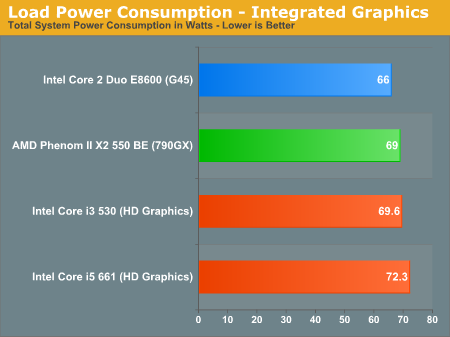
A CPU swap and some tweaking later and our AMD power consumption numbers now make sense. While playing H.264 encoded video the GPU does all of the heavy lifting and there's no power advantage for Clarkdale to rest on. When watching a movie the AMD system is indistinguishable from our Clarkdale test bed.
AES-NI: Much Faster Encryption & Bitlocker Performance
Westmere (and thus Clarkdale) adds some new instructions to x86, although the big expansion comes with AVX and Sandy Bridge next year. Westmere gets six new encryption/decryption instructions. The group of instructions accelerate AES (Advanced Encryption Standard) and are thus referred to as AES-NI.
Many businesses require that all corporate PCs have the contents of their hard drives encrypted through the use of software like Bitlocker that comes with Microsoft Windows 7. These sorts of applications can be accelerated by AES-NI and to show the potential benefit I dug up a test I did while preparing for one of our SSD articles several months ago.
If you turn on Bitlocker in Windows 7 there's an immediate and measurable impact to performance. Disk performance generally drops by a noticeable amount and actual application usage performance drops by a smaller amount. Every write to the disk has to be encrypted first so there's some obvious CPU overhead. Clarkdale should reduce that overhead significantly as the common encryption operations are now hardware accelerated.
To test this I ran three tests. I first ran PCMark Vantage's HDD suite on my Windows 7 testbed SSD (an OCZ Summit) on a Core i5 661, then encrypted the drive using Bitlocker and ran the same test on the same processor. For the last test I swapped out the i5 661 for a Lynnfield based Core i5 750 (no AES-NI) and re-ran the HDD test. The results below were quite promising:
| Processor | PCMark Vantage HDD | % of Unencrypted Performance |
| Clarkdale - Unencrypted | 16713 | |
| Clarkdale - Bitlocker Encryption | 13785 | 82.5% |
| Lynnfield - Bitlocker Encryption | 11744 | 70.3% |
There's a definite benefit to Clarkdale's AES-NI instructions. There's still a performance hit from enabling Bitlocker, but it's not nearly as great as on Lynnfield and other architectures that don't have AES-NI support. With a smaller decrease in I/O performance from enabling full disk encryption, there's also a smaller hit to application performance as well. This is huge for corporate desktops/notebooks.
Most of those machines aren't quad-core encoding monsters; they use dual-core processors. The upgrade from Core 2 seems like it'd be worth it, or at least AES-NI will probably keep AMD out of the running for consideration.
ASUS Saves the Day: Simulated Core i3s
This is the board Intel sent for today's Clarkdale reviews:

It looks cool but it doesn't offer any overclocking features at all. You can't even adjust memory frequency or timings. It's like using a motherboard from ten years ago, just more stable.
The problem is Intel only sent us a Core i5 661 for review. A $196 Core i5 661. And we had no way of underclocking it to simulate a Core i3, the arguably more interesting CPU from today's launch.
I tried some of our P55 boards and had no luck underclocking the chips either. Apparently existing P55 boards need some BIOS help before we'll get that sort of functionality. Thankfully Raja had one of ASUS' boards in house for his upcoming H57 coverage - the P7H57DV-EVO. He confirmed that this board would let me disable turbo mode and decrease the clock multiplier on our i5 661. A FedEx shipment later and we're on track to providing an actually useful review.
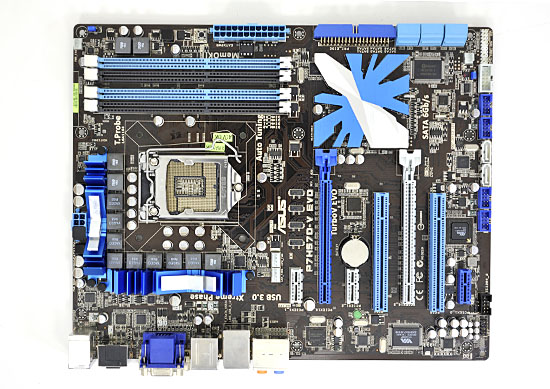
ASUS' feature-filled H57 board
Today you'll see results from the Core i5 661 as well as a simulated Core i3 540 and Core i3 530. The GPU clocks are running at the 661's speed for these two simulated chips, but I didn't run any IGP tests with them so it doesn't matter. The uncore clocks are also possibly higher but I'm still waiting for Intel to confirm what the i3 uncore is supposed to be clocked at. In any case, the i3 530/540 results you see here should be close enough to shipping speed. And you can thank ASUS for that.

MSI was also kind enough to send us their H57M-ED65 for use in today's review
The Test
| Motherboard: | ASUS P7H57DV- EVO (Intel H57) Intel DX58SO (Intel X58) Intel DX48BT2 (Intel X48) MSI DKA790GX Platinum (AMD 790GX) Gigabyte GA-MA790GP-DS4H (AMD 790GX) Gigabyte GA-MA790FX-UD5P (AMD 790FX) |
| Chipset Drivers: | Intel 9.1.1.1010 (Intel) AMD Catalyst 8.12 |
| Hard Disk: | Intel X25-M SSD (80GB) |
| Memory: | G.Skill DDR2-800 2 x 2GB (4-4-4-12) G.Skill DDR2-1066 2 x 2GB (5-5-5-15) Corsair DDR3-1333 4 x 1GB (7-7-7-20) |
| Video Card: | eVGA GeForce GTX 280 ATI Radeon HD 5870 (Windows 7) |
| Video Drivers: | NVIDIA ForceWare 180.43 (Vista64) NVIDIA ForceWare 178.24 (Vista32) ATI Catalyst 9.12 (Windows 7 x64) |
| Desktop Resolution: | 1920 x 1200 |
| OS: | Windows Vista Ultimate 32-bit (for SYSMark) Windows Vista Ultimate 64-bit |
SYSMark 2007 Performance
Our journey starts with SYSMark 2007, the only all-encompassing performance suite in our review today. The idea here is simple: one benchmark to indicate the overall performance of your machine.
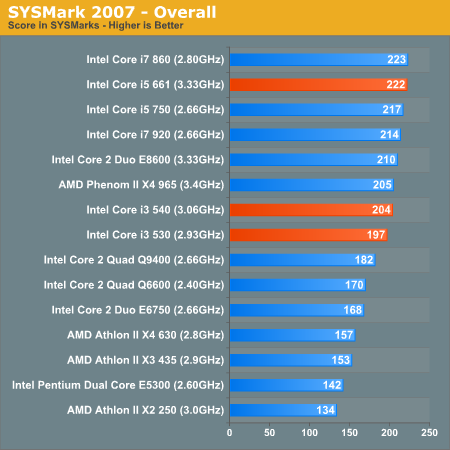
SYSMark performance is a strong point of the new Clarkdale family. The Core i5 661 is able to deliver overall performance roughly equivalent to the Core i7 860. If you aren't running heavily threaded code that can really stress all four cores of a Lynnfield or Phenom II, the Core i5 661 is going to perform very similarly.
The real winners however are the simulated Core i3 540 and 530. You give up Turbo Boost but you still maintain Hyper Threading, which delivers Phenom II X4 965 performance for $133. Obviously AMD will still win in most tasks that stress all four cores, but for the majority of users you'll actually have roughly the same performance out of an i3 530. Impressive.
These Clarkdale chips are also a significant performance improvement over the older Core 2 based products. The i3 530 looks to be around 17% faster than the Conroe based Core 2 Duo E6750. Even AMD's value quad-core chips can't compete here, but that's just because we're not really stressing all four threads.
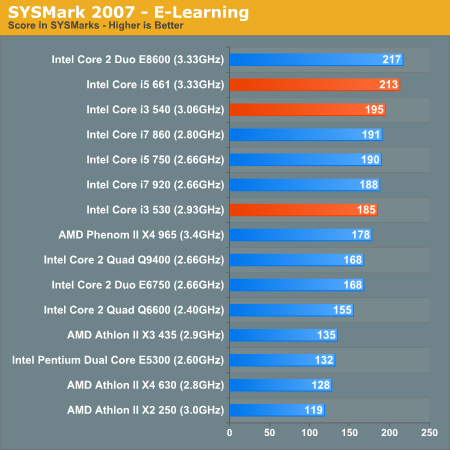
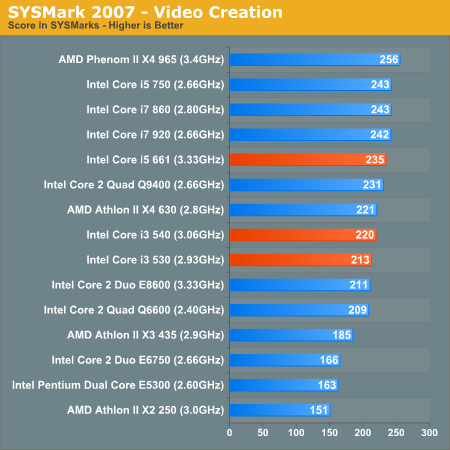
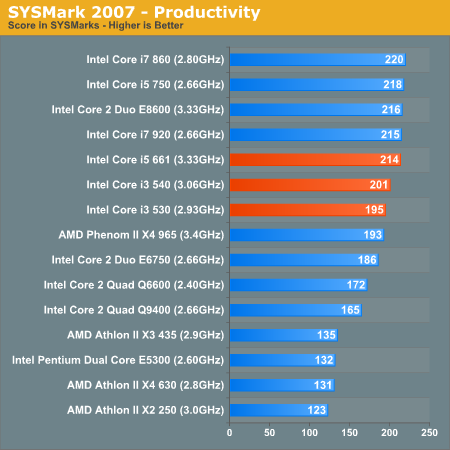
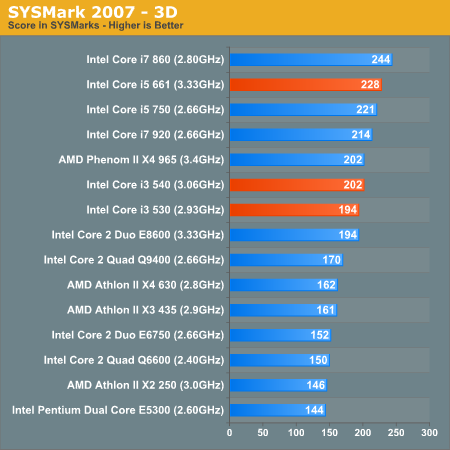
Adobe Photoshop CS4 Performance
To measure performance under Photoshop CS4 we turn to the Retouch Artists’ Speed Test. The test does basic photo editing; there are a couple of color space conversions, many layer creations, color curve adjustment, image and canvas size adjustment, unsharp mask, and finally a gaussian blur performed on the entire image.
The whole process is timed and thanks to the use of Intel's X25-M SSD as our test bed hard drive, performance is far more predictable than back when we used to test on mechanical disks.
Time is reported in seconds and the lower numbers mean better performance. The test is multithreaded and can hit all four cores in a quad-core machine.
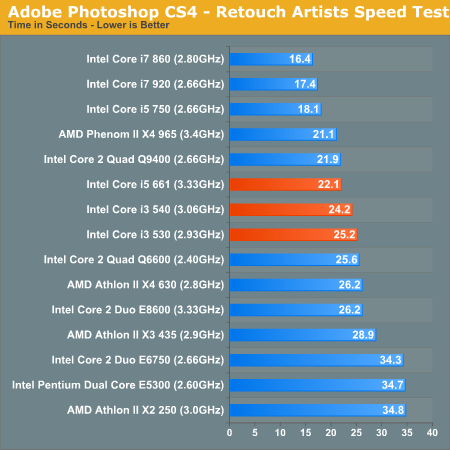
And this is where everything changes. While our Photoshop test won't keep four cores busy 100% of the time, it's enough to give the quad-core CPUs an advantage. Here the Core i5 661 is around the speed of a Q9400 but nowhere near the similarly priced Lynnfield Core i5 750.
The Core i3 540/530 are valuable as they are both able to outperform AMD's similarly priced Athlon II X4 630. The 661 doesn't make sense here but for the price, the i3 530/540 look promising.
DivX 8.5.3 with Xmpeg 5.0.3
Our DivX test is the same DivX / XMpeg 5.03 test we've run for the past few years now, the 1080p source file is encoded using the unconstrained DivX profile, quality/performance is set balanced at 5 and enhanced multithreading is enabled:
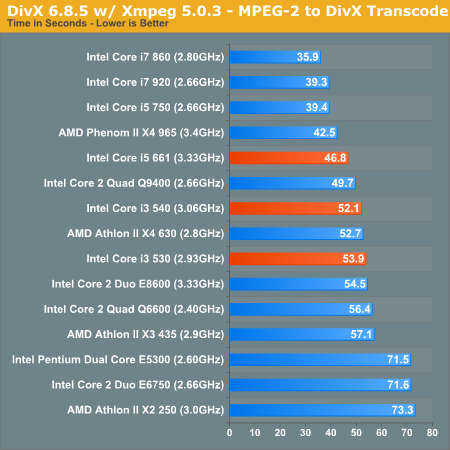
Video encoding is where you need more cores, and this is where the Core i5 661 really loses out in terms of value. It's the same price as a Core i5 750 but it's clearly slower. Turbo isn't saving the 661.
The Core i3 540 and 530 however look competitive. They're able to perform at around the same level as AMD's Athlon II X4 630, while drawing much less power.
x264 HD Video Encoding Performance
Graysky's x264 HD test uses the publicly available x264 encoder to encode a 4Mbps 720p MPEG-2 source. The focus here is on quality rather than speed, thus the benchmark uses a 2-pass encode and reports the average frame rate in each pass.
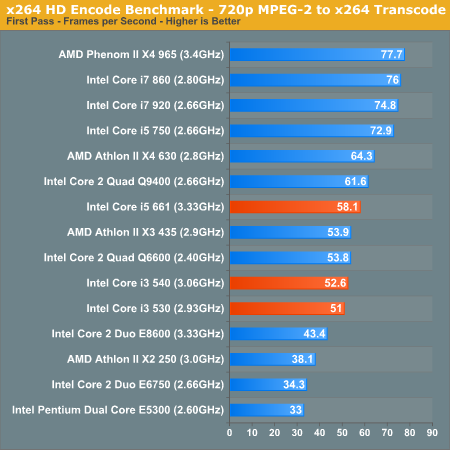
Competitive in DivX encoding, yes. But in our x264 encoding test, these Clarkdales just don't make sense. If you do a lot of x264 video encoding you're going to want Lynnfield or a quad-core Athlon II/Phenom II.
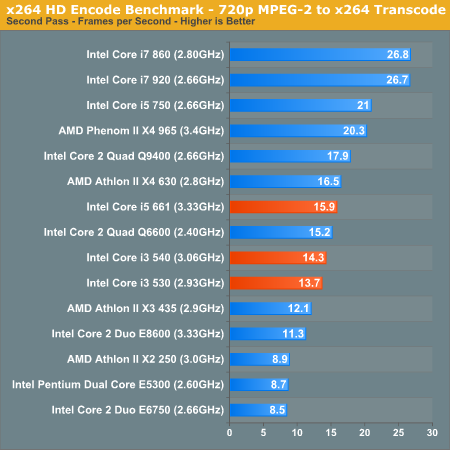
Windows Media Encoder 9 x64 Advanced Profile
In order to be codec agnostic we've got a Windows Media Encoder benchmark looking at the same sort of thing we've been doing in the DivX and x264 tests, but using WME instead.
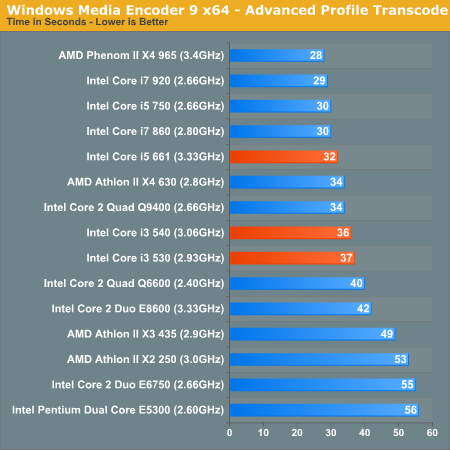
Rounding out our video encoding tests Windows Media Encoder 9 doesn't really show us anything different. The Core i5 661 is slower than it should be given its price, and here even the i3s lose out. If you do a lot of encoding, you want four cores. Simple as that.
3dsmax 9 - SPECapc 3dsmax CPU Rendering Test
Today's desktop processors are more than fast enough to do professional level 3D rendering at home. To look at performance under 3dsmax we ran the SPECapc 3dsmax 8 benchmark (only the CPU rendering tests) under 3dsmax 9 SP1. The results reported are the rendering composite scores:
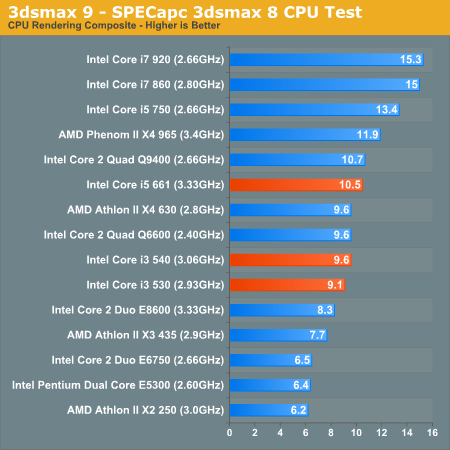
As with video encoding, this sort of test greatly benefits from more CPU cores. The 661 places just below the Q9400 while the i3 parts place at or below the level of an old Q6600. All the new parts are faster than the Core 2 Duo CPUs, but that's as good as it gets.
Cinebench R10
Created by the Cinema 4D folks we have Cinebench, a popular 3D rendering benchmark that gives us both single and multi-threaded 3D rendering results.
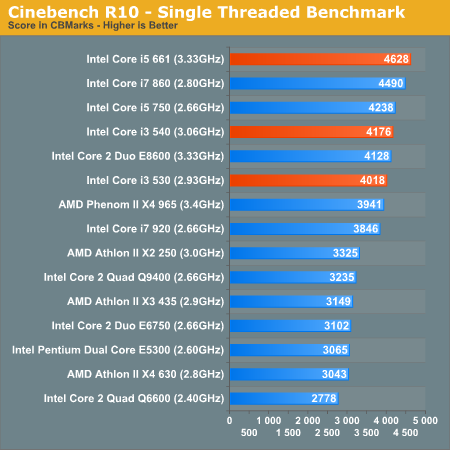
Clarkdale's saving grace is its single threaded performance. The 661 can run at up to 3.60GHz when only a single thread is active, giving it better single threaded performance than anything else on the chart here. The majority of desktop performance is still bound by the performance of a single thread. That's where Clarkdale will shine.
Even the turbo-less i3s do very well here despite their "low" clock speed. The i3 530 is almost as fast as a 3.33GHz Wolfdale and slightly faster than a Phenom II 965. The low latency L2 helps Clarkdale a lot here.
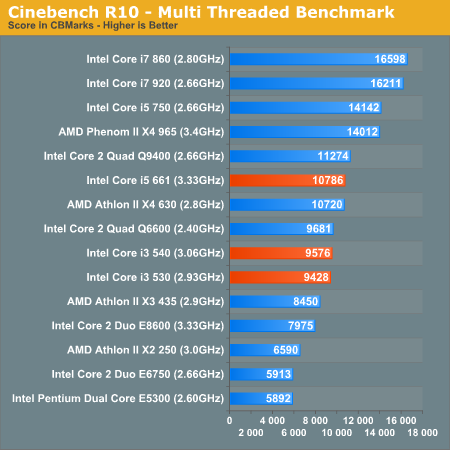
There's no substitution for more cores. Run four CPU intensive threads and Clarkdale loses its edge.
POV-Ray 3.73 beta 23 Ray Tracing Performance
POV-Ray is a popular, open-source raytracing application that also doubles as a great tool to measure CPU floating point performance.
I ran the SMP benchmark in beta 23 of POV-Ray 3.73. The numbers reported are the final score in pixels per second.
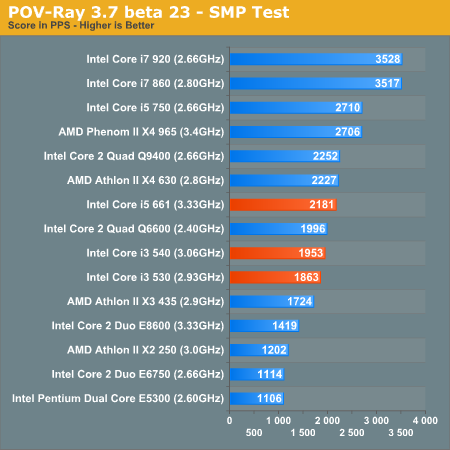
POV-Ray is the worst for Clarkdale. Even the Athlon II X4 630 can outperform the i5 661. The i3s are pretty close in performance to the 661 though, they at least offer a better value.
Blender 2.48a
Blender is an open source 3D modeling application. Our benchmark here simply times how long it takes to render a character that comes with the application.
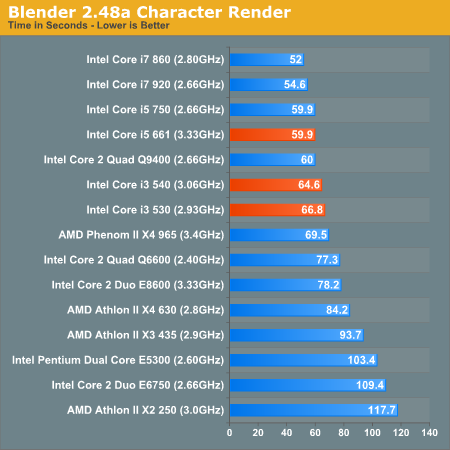
Blender is the opposite of POV-Ray, showing more of a best-case for 3D rendering on Clarkdale. The 661 still doesn't make sense based on price, but the i3 parts surpass everything except the Q9400 in this test.
PAR2 Multithreaded Archive Recovery Performance
Par2 is an application used for reconstructing downloaded archives. It can generate parity data from a given archive and later use it to recover the archive
Chuchusoft took the source code of par2cmdline 0.4 and parallelized it using Intel’s Threading Building Blocks 2.1. The result is a version of par2cmdline that can spawn multiple threads to repair par2 archives. For this test we took a 708MB archive, corrupted nearly 60MB of it, and used the multithreaded par2cmdline to recover it. The scores reported are the repair and recover time in seconds.
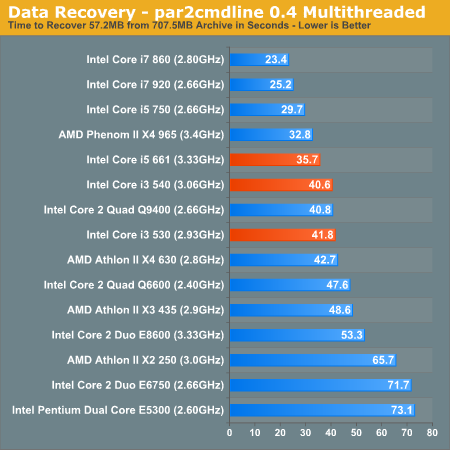
Our Par2 test gets a nice boost from more cores, making the i5 661 overpriced in this case. The i3s however do very well, outperforming the Athlon II X4 630 and the triple-core Athlon II 435.
WinRAR - Archive Creation
Our WinRAR test simply takes 300MB of files and compresses them into a single RAR archive using the application's default settings. We're not doing anything exotic here, just looking at the impact of CPU performance on creating an archive:
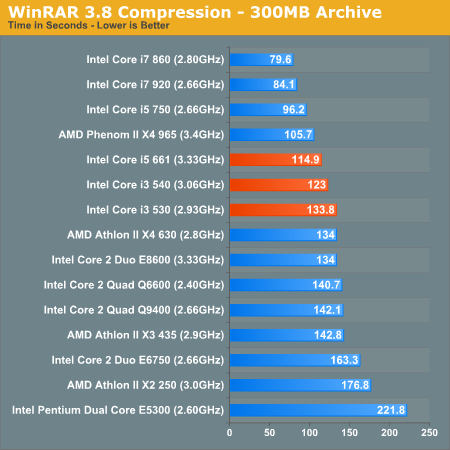
The lighter the desktop workload (as in the fewer stressful threads you have running) the better Clarkdale does. The Core i3s are particularly sensible here. It's basically Intel's answer to the Athlon II X4 600 series.
Microsoft Excel 2007
Excel can be a very powerful mathematical tool. In this benchmark we're running a Monte Carlo simulation on a very large spreadsheet of stock pricing data.
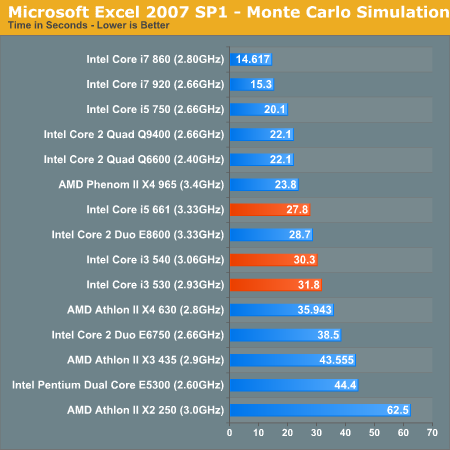
Intel believes that one of the biggest cases for Clarkdale in the business market is Excel performance. The Core i5 661 continues to be overpriced for what it is, but the i3 540 and 530 look very good here. They're can outperform the Athlon II X4 630 and draw less power. Nice.
Sony Vegas Pro 8: Blu-ray Disc Creation
Although technically a test simulating the creation of a Blu-ray disc, the majority of the time in our Sony Vegas Pro benchmark is spend encoding the 25Mbps MPEG-2 video stream and not actually creating the Blu-ray disc itself.
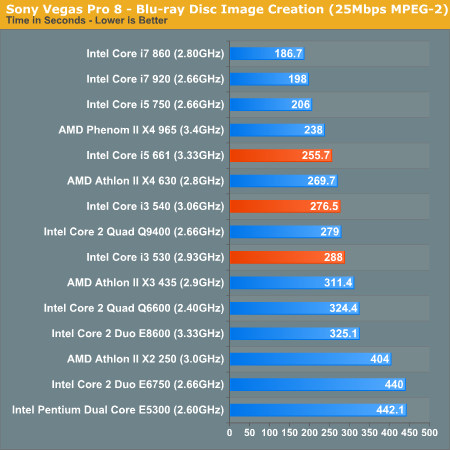
The i3s come pretty close to doing well in our Blu-ray creation test, but once again the i5 661 falls short thanks to its ridiculous price. The i3s are a reasonable alternative to the Athlon II X4 630.
Sorenson Squeeze: FLV Creation
Another video related benchmark, we're using Sorenson Squeeze to convert regular videos into Flash videos for use on websites.
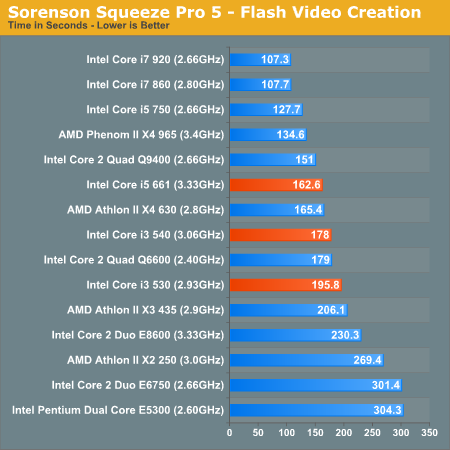
Clarkdale isn't a good choice for this test, with the 661 matching the Athlon II X4 630. The i3 parts place below AMD quad-cores but above the tri-core offerings.
Windows 7 Application Performance
We're testing out a few new additions to our Bench database, so what we've got here are some updated application tests run under Windows 7. The CPUs compared are going to be different since we don't have as much historical data, but we'll be building it up over the coming months.
x264 HD Encoding Performance
It's what you've all been asking for - our x264 encoding test with an updated version of x264. In this case we're using TechARP's x264-HD 3.03 bench and x264 version 1342.
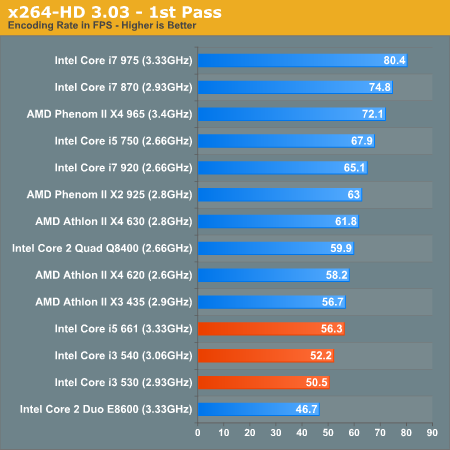
As expected. The dual-core chips just can't compete with the triple and quad-core competitors.
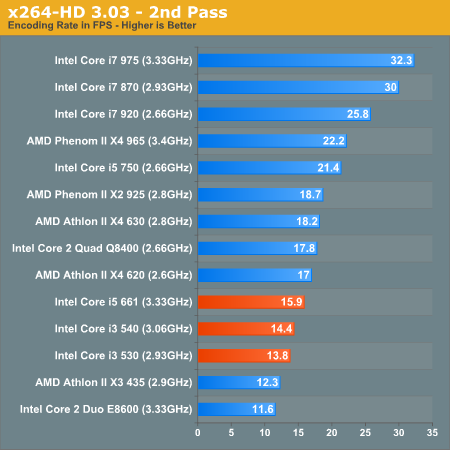
7-zip Benchmark & Performance
We use WinRAR for our compression test under Vista, but more and more users are switching to 7-zip. The performance is more CPU dependent so we're going to look at it. First up is the built in 7-zip benchmark:
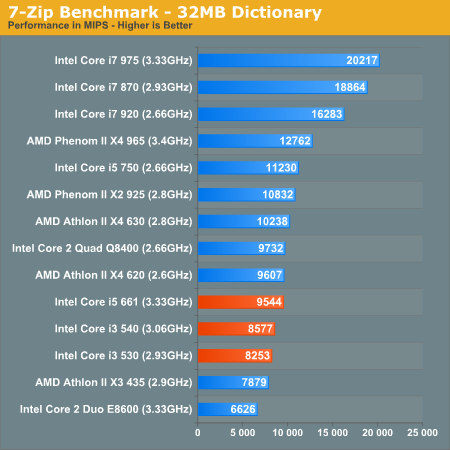
With no I/O bottlenecks the benchmark scales very well with CPU speed and core count. As a result, our faithful Clarkdales don't look all that great. In the real world though, Clarkdale performance (at least from the i3s) is respectable.
Here we're taking the same 300MB set of images from our WinRAR test and are compressing them using 7-zip. We divide file size by completion time to get compression speed in KB/s:
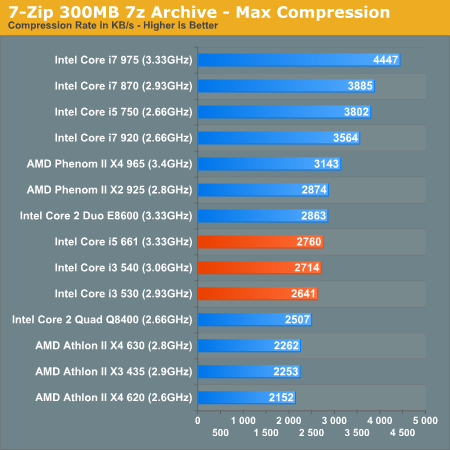
Sonar 8 Multi-track Audio Export
We've had some requests for digital audio workstation benchmarks so we're adding a multi-track audio export from Sonar 8. Performance is expressed in KB/s:
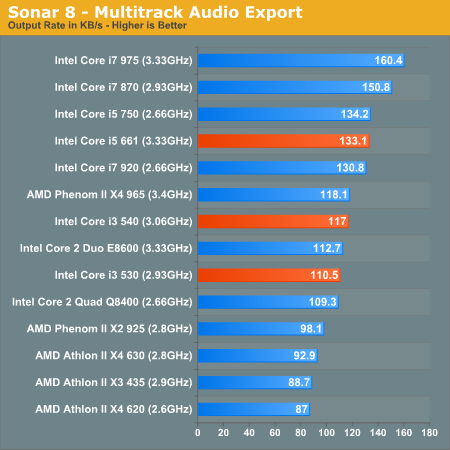
This is one of those situations where the i5 661 performs well for its price, but the real stars are the i3 540/530 again. They perform like CPUs much more expensive than they are.
Fallout 3 Game Performance
Bethesda’s latest game uses an updated version of the Gamebryo engine (Oblivion). This benchmark takes place immediately outside Vault 101. The character walks away from the vault through the Springvale ruins. The benchmark is measured manually using FRAPS.
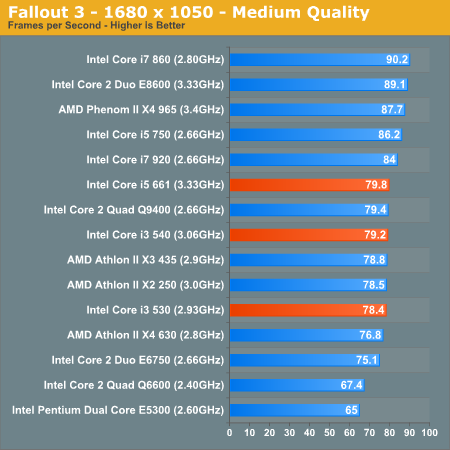
For the price, the gaming performance of these chips is pretty good. The Core i3 540 and 530 are competitive with their similarly priced AMD alternatives.
Left 4 Dead
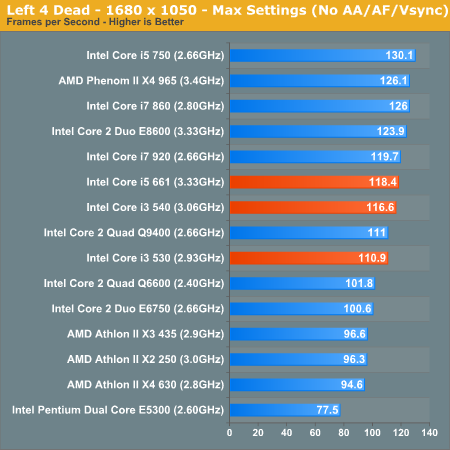
More of the same. At $133 or less, the Core i3s are good gaming chips - especially when you consider how far you can overclock them. The i5 661 doesn't make a whole lot of sense though.
Far Cry 2 Multithreaded Game Performance
Far Cry 2 ships with the most impressive benchmark tool we’ve ever seen in a PC game. Part of this is due to the fact that Ubisoft actually tapped a number of hardware sites (AnandTech included) from around the world to aid in the planning for the benchmark.
For our purposes we ran the CPU benchmark included in the latest patch:
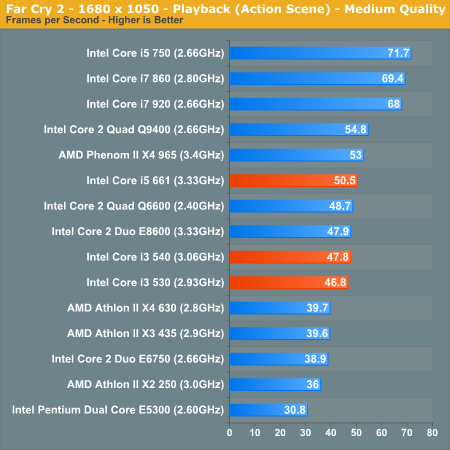
In games that are better threaded, the old Core 2 Quad Q9400 is a better buy. But you do get more balanced performance out of the new i3s. Compared to the Athlon II X4 these new chips make sense.
Crysis Warhead
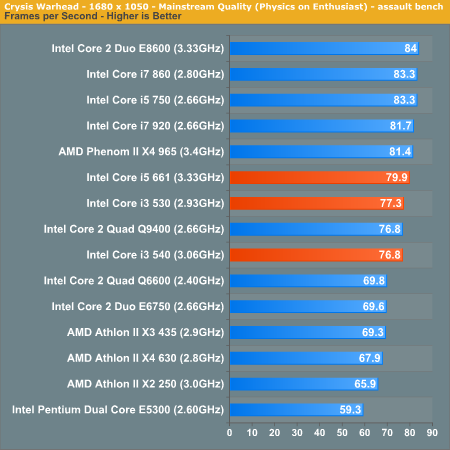
Crysis also shows the Clarkdales in a good light: we become mostly GPU limited, and the i3 parts do very well against the AMD Athlon II chips.
Windows 7 Gaming Performance
Our Bench suite is getting a little long in the tooth, so I added a few more gaming tests under Windows 7 with a new group of processors. We'll be adding some of these tests to Bench in the future but the number of datapoints is obviously going to be small as we build up the results.
Batman: Arkham Asylum
Batman is an Unreal Engine 3 game and a fairly well received one at that. Performance is measured using the built in benchmark at the highest image quality settings without AA enabled.
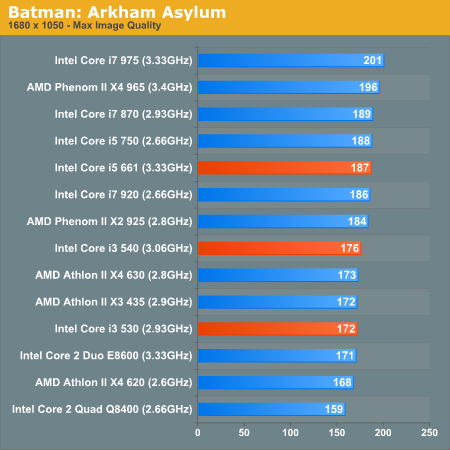
Pretty much everything performs well here. Technically this is one of those exceptions where the i5 661 actually performs like it's priced. The i3s continue to be competitive with similarly priced AMD options.
Dragon Age Origins is another very well received game. The 3rd person RPG gives our CPUs a different sort of workload to enjoy:
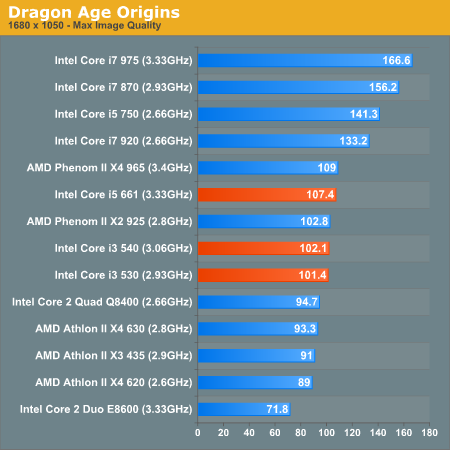
Many games these days can actually use more than two cores, and thus we see the Lynnfield/Bloomfield chips scale ridiculously well here. As such, the i5 661 loses its appeal since it's priced like a Lynnfield.
The i3s however do very well. They outperform the similarly priced AMD CPUs and are just behind the Phenom II X4 925. They're definitely a lot faster than the old Core 2 Duo E8600 despite the clock speed deficiency.
Dawn of War II is a beautiful RTS that we've used in our GPU reviews for some time now. It scales will core count reasonably well but also shows the strengths of the new Clarkdales:
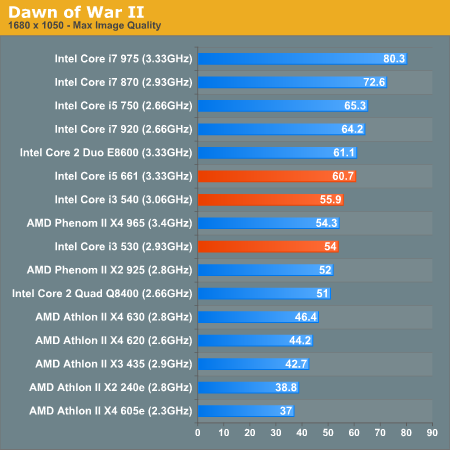
Again, the i5 661 isn't fast enough for its price but the i3s are great.
World of Warcraft needs no introduction. An absurd number of people play it, so we're here to benchmark it. Our test favors repeatability over real world frame rates, so our results here will be higher than in the real world with lots of server load. But what our results will tell you is what the best CPU is to get for playing WoW:
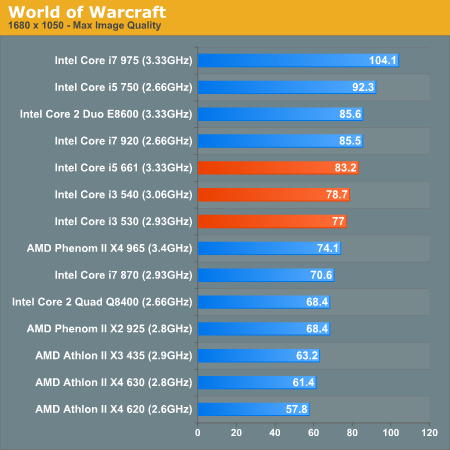
It's surprising how little difference there is between the i5 661 and the i3 540. It's almost as if Intel knew that the nomenclature had to exaggerate whatever little difference there was.
The i5 661 does well here, but the most bang for your buck comes from the i3s which even outperform the Phenom II X4 965. If you want an affordable gaming CPU, the Core i3 is where it's at.
Ridiculously Fun to Overclock
We’ll start off with the obligatory maximum stock VID overclock of a 661 ES Clarkdale using Intel’s retail cooler:
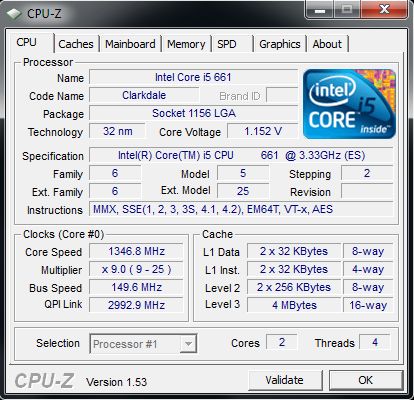
Maximum overclock @ stock voltages (3874MHz)
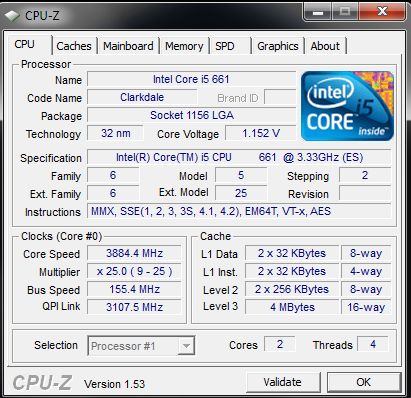
Maximum overclock @ stock voltages without Turbo
With increased core VID, speeds up to 4.3GHz are possible on the stock cooler:
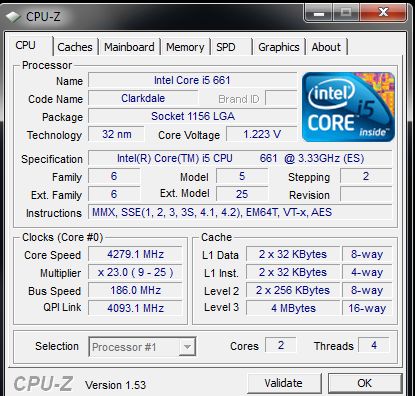
A 0.1V boost puts you in the 4.3GHz ballpark.
Watercooling
Clock for clock performance of Clarkdale against other platforms may not be impressive, but frequency scaling with good cooling is:
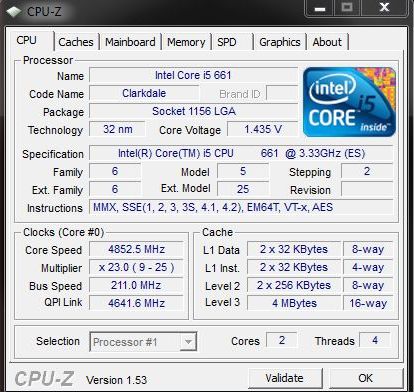
4853 MHz stable comes in with a processor load voltage of around 1.438V. Memory performance is related directly to the QPI link ratio. For best performance, keep the QPI link speed as close as possible to CPU core speed to minimize buffer hold times for lower memory access latency.
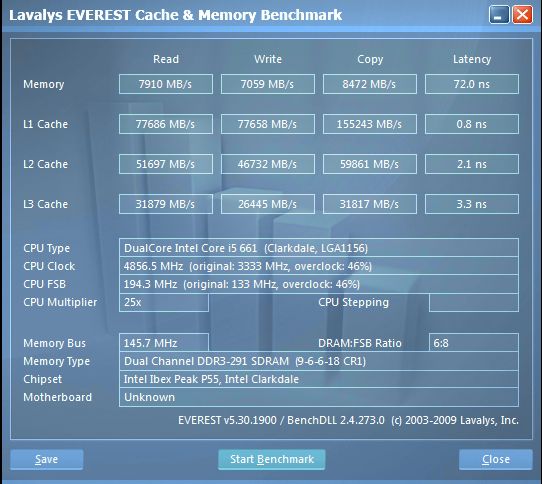
12X QPI Multiplier
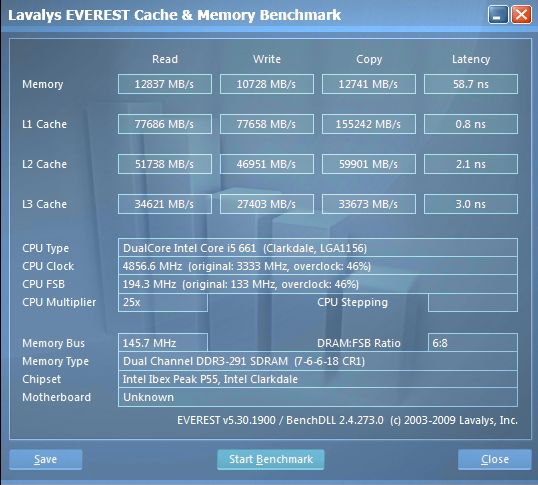
24X QPI Multi
The bandwidth figures are not stellar on either side of the scale (bear in mind the Everest bench DLL needs an update for Clarkdale). However, the higher QPI multiplier ratio is essentially free for the taking; requiring no additional IMC (VTT) voltage increase until BCLK is increased past 210 or so.
Like Lynnfield and Bloomfield, odd CPU multiplier ratios are more stable than even, although the disparity is less pronounced on Clarkdale. We found that even multipliers needed higher VCore at the same overall processor frequency or needed to be run at a lower overall overclock for stability. We’re not sure on the exact cause of this issue but it’s likely to be related to frequency synthesis within the CPU and downstream logic sampling.
Another caveat with Clarkdale overclocking is that the platform seems to be limited to memory speeds below 1600MHz as soon as you increase BCLK significantly (speeds over 1600Mhz are possible at stock BCLK). We’d hedge bets this is due to the memory controller relying on a preset DRAM clock skew table like Intel’s Front Side Bus architectures of old. The current DRAM frequency ceiling means that you’ll be shooting for CAS 5/6 capable memory between 1300-1600MHz for best performance with 4GB of RAM. 8GB configurations require a loose set of sub-timings, and also a 2N Command Rate to achieve 1600 MHz stable on our sample processor.
Sub-Zero
Bloomfield was hit and miss when it came to frequency scaling at low temperatures. Clarkdale seems to be a different animal altogether:
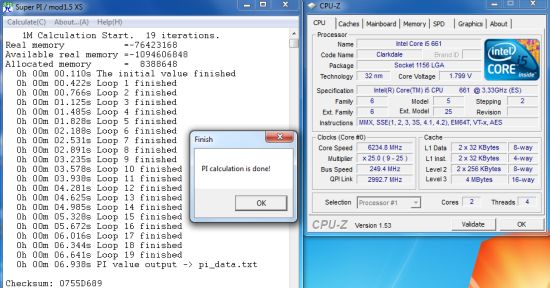
This is what ‘Clarkie’ is good at..
This screenshot was taken with our cascade cooling the CPU. Evaporator head temperatures were in the region of -115 Celsius. Most Lynnfield/Bloomfield CPUs were out of their comfort zone at these temperatures, but Clarkdale seems to be at home. You still get the occasional cold boot bug, but most of the ES CPUs will run benchmarks right down to the boiling point of LN2 (motherboard permitting). We’ve seen screenshots of 3D benchmarking above 6.5GHz and Super Pi runs edging close to 7GHz. Sounds great, but unfortunately, Super Pi 1M is the only benchmark where Clarkdale is really competitive. Once you’re past 230 BCLK, you have to leave QPI frequency on the floor which hurts memory performance in a big way. Couple that with the 1600MHz or so cap on DRAM frequency and you’ll understand why Super Pi 32m doesn’t fare so well on this platform. 3D performance in Futuremark’s 3DMark05 is just about competitive with the current ‘top’ Bloomfield results if you can run Clarkdale at 6.5GHz throughout the bench. The upshot is that we think there will be more good Clarkdale chips capable of 6.5GHz than there are Bloomfield CPUs that can run 3D benchmarks at 5.4GHz. The funny thing is that P55 motherboards using an NF200 to provide triple CrossFire/SLI might actually be the way to go for benchmarks like 3D Mark 05 if you’re into competitive benchmarking!
While Clarkdale may not be the fastest performer from Intel, it’s probably the most fun to overclock.
Power Consumption: Great but not as Good as Lynnfield
The biggest efficiency advantage Lynnfield held over Bloomfield was its extremely low idle power consumption. Clarkdale seems to ruin that thanks to its 45nm IMC/GPU on package. Idle power isn't bad, but noticeably worse than Lynnfield. Update: Many have pointed out that this may be a characteristic of our ASUS H57 motherboard, and that idle power is much more reasonable on Intel's H55 board. We're currently in Las Vegas for CES but upon our return we'll look into this further.
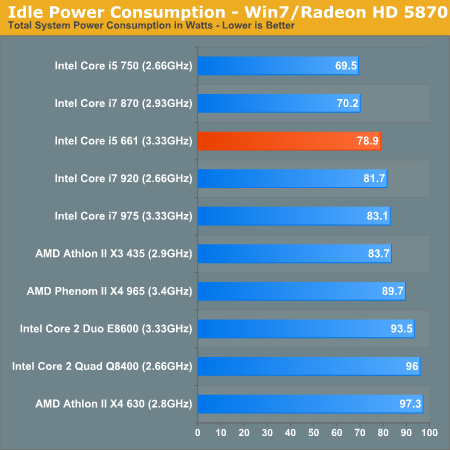
Load power is just dreamy though. This is ultimately what makes Clarkdale competitive. The i3s have the performance to compete with AMD's low-end triple and quad-core CPUs, but if they're anything like the i5 661 they have much better power characteristics than the competition.
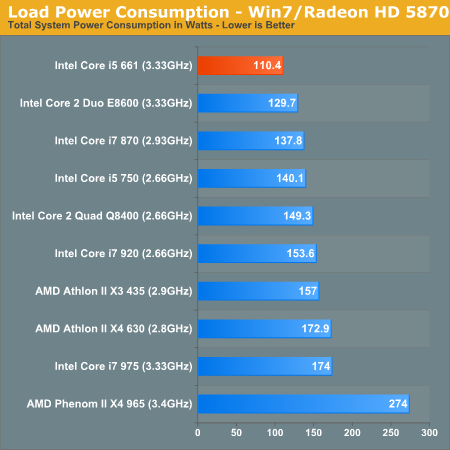
Final Words
When I first started testing Clarkdale I actually had to call Intel and ask them to explain why this wasn't a worthless product. The Core i5 661 is priced entirely too high for what it is, and it's not even the most expensive Clarkdale Intel is selling! The Core i5 670 is going to retail for nearly $300 and it won't even be able to outperform $200 quad-core competitors.
Intel admitted that these high end SKUs aren't going to be very high volume. Most users are expected to opt for the Core i5 750 instead of the i5 661 unless they absolutely need Intel's HD Graphics for some bizarre reason. The real volume is going to be in the Core i3 and that's where I believe Intel has a real winner here. Unlike the entry-level Lynnfield, you don't give up Hyper Threading with the Core i3 540 and 530. All you lose is Turbo. And since these are dual-core CPUs, Intel's Turbo Boost doesn't buy you all that much extra performance (+133MHz or +266MHz at most).
With the i3s you get a great dual-core chip that is competitive with AMD's Athlon II X4 line in many multi-threaded applications. AMD sacrificed its L3 cache in order to bring four cores down to reasonable price points. Intel's Core i3s start with two cores, a complete cache hierarchy, and give you Hyper Threading to improve performance in those multi-threaded scenarios. If you're doing a lot of video encoding or 3D rendering AMD's cheap quad-cores are going to be a better option, but for nearly everything else (gaming included) you'll be better off with the Core i3.
Even the integrated graphics performance isn't terrible, but we'll have to wait and see how the i3s perform with their lower clocked IGP.
These things also overclock ridiculously well. We got 3.8GHz out of the i5 661 at stock voltage and I'd expect similarly sweet results out of the i3s. Turbo isn't really important for two cores, it's only with quad-core that it really starts to matter - so just grab an i3 and overclock the heck out of it.
For a HTPC there's simply none better than these new Clarkies. The on-package GPU keeps power consumption nice and low, enabling some pretty cool mini-ITX designs that we'll see this year. Then there's the feature holy-grail: Dolby TrueHD and DTS HD-MA bitstreaming over HDMI. If you're serious about building an HTPC in 2010, you'll want one of Intel's new Core i3s or i5s.
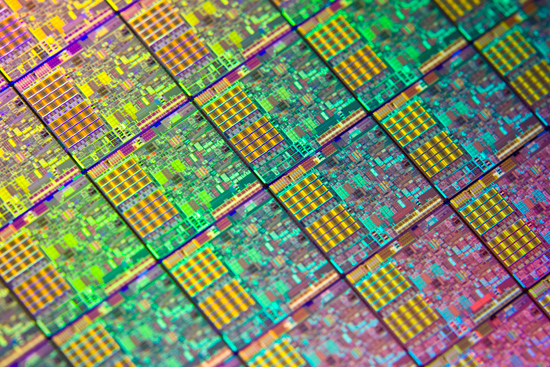
A huge selling point for corporate markets is going to be Clarkdale's AES-NI support. The impact on disk performance with Bitlocker enabled is noticeable. Enabling Bitlocker caused my testbed SSD to take a 15% performance hit in disk I/O on Clarkdale vs. over 30% with Lynnfield. If you need to enable disk encryption as a corporate requirement, Clarkdale (and Arrandale) is going to help improve performance tremendously. Couple it with an SSD and you're in business.
To conclude I can only go back to my only real complaints about Clarkdale. The off-die, on-package memory controller hampers performance. We've taken a step back in terms of memory latency, a step we can't correct until Sandy Bridge. I can't help but think that Clarkdale would be so much more competitive if it had Lynnfield's memory controller. I guess we'll have to wait a year to find out.
The other issue is that its pricing at the high end just doesn't make any sense. There isn't a single Core i5 I'd recommend, but the i3s are spot-on. To Intel's credit, though, if it priced the Core i5s more aggressively, I'm not sure there would be much room for AMD to compete. Perhaps killing competition isn't what Intel wants either....