
Original Link: https://www.anandtech.com/show/3636/western-digitals-new-velociraptor-vr200m-10k-rpm-at-450gb-and-600gb
Western Digital's New VelociRaptor VR200M: 10K RPM at 450GB and 600GB
by Anand Lal Shimpi on April 6, 2010 8:00 AM EST- Posted in
- Storage
Truth be told I haven't had a mechanical hard drive on my test bench since shortly after the X25-M review back in 2008. Once the major hiccups that faced SSDs were dealt with, I switched all of my testbeds over. I got more consistent benchmarks, better performance and since I was using the X25-Ms, better reliability.
A week ago Western Digital wrote me and asked if I had any interest in covering hard drives. I'd been planning on building out a HDD addition to our live benchmark comparison engine, so I was definitely interested. It's not that I had forgotten about mechanical storage, it's that nothing exciting had happened there in a while.
It was 2003 when WD introduced its first 10,000 RPM desktop ATA hard drive - the Raptor. After 5 years of incremental updates, we saw the first major change in 2008 with the VelociRaptor. Western Digital moved to a 2.5" form factor mounted to a 3.5" heatsink. The smaller platters meant read/write heads had less distance to travel, which reduced access times. It also meant lower power consumption, something that would matter in the enterprise world. Before I made the switch to SSDs, the VelociRaptor was our testbed hard drive of choice. It was the fastest thing money could buy. But that was 2008. Since then even regular 7200RPM drives have been able to catch up to WD's dinosaur.
Despite releasing its first mainstream SSD, Western Digital is still committed to hard drive manufacturing. The cost per GB of even the cheapest SSDs are still far higher than the fastest hard drives, and thus there's room for newer, faster hard drives. The past couple of years have seen capacities go way up. Western Digital and Seagate both ship 2TB drives, and both of these drives are arguably just as fast as the original VelociRaptor still stuck at its 300GB capacity. That all changes today. This is the new VelociRaptor VR200M:

Available in 450GB and 600GB capacties ($299 and $329), the new VelociRaptor picks up where the old one left off. It's still a 2.5" drive with an optional 3.5" heatsink (called the IcePAK, standard on all drives sold in the channel) that'll keep it cool and let it mount easily in a 3.5" bay. The 2.5" drive measures 15mm in height, so you can't use it in most notebooks in case you were wondering.

WD increased platter density from 150GB to 200GB, which results in higher sequential transfer rates and lower track to track seek times (0.75ms down to 0.4 ms). Average seek time remains unchanged at 3.6ms thanks to the drive's 10,000 RPM spindle speed. The buffer moves up to 32MB from 16MB. Just like the old VelociRaptor, WD has chosen not to outfit this new drive with its largest buffer (64MB currently shipping on the Caviar Black drives).
| Specifications | ||||
|
WD VelociRaptor VR200M |
WD VelociRaptor VR150M |
|||
| Capacity | 600GB/450GB | 300GB/150GB | ||
| Interface | SATA 6 Gb/s | SATA 3 Gb/s | ||
| Rotational Speed | 10,000 RPM | 10,000 RPM | ||
| Buffer Size | 32MB | 16 MB | ||
| Track to Track Seek | 0.4 ms | 0.75 ms | ||
| Average Seek Time | 3.6 ms | 3.6 ms | ||
| Full Stroke Seek | 8.5 ms (typical) | 8.5 ms (typical) | ||
|
Transfer Rate Buffer to Disk |
145 MB/s | 128 MB/s | ||
| Platter Density | 200GB per platter | 150GB per platter | ||
| Warranty | 5 - Years | 5 - Years | ||
| . | ||||
The on-board controller is WD's latest dual-core design. I don't have much information about it but I'm guessing that because drive management is getting more complex, the controllers must scale up in complexity as well. The drive supports 6Gbps SATA, however you see no performance benefit from it (in fact, in many cases it's actually slower than 3Gbps SATA if you've got a good integrated SATA controller).
Western Digital claims to have increased the number of head load/unload cycles the new VelociRaptor can withstand. The drive heads must be positioned over the rotating platters in order to read/write data. When they aren't in use, the heads are retracted (or unloaded) to prevent any accidental damage to the platters and thus your data. The old 300GB VelociRaptor was rated for 50,000 load/unload operations. The new VR200M? 600,000.
The Contenders & The Test
To make these graphs legible I've left out the SSDs, but note that these are the same benchmarks we use for our SSD reviews. If you want to compare, head on over to our SSD Bench database.

I've included the latest 6Gbps drives from Western Digital and Seagate, the Caviar Black and the Barracuda XT. Both are TB-class drives that are the fastest 7200 RPM offerings you can buy for a desktop today.
I've also included the previous generation 300GB VelociRaptor and the old 150GB Raptor to give you an idea of how far things have come if you're still holding on to one of those old drives.
For you notebook users I ran tests on a Seagate Momentus 5400.6 drive. It's not fast compared to a desktop drive but it gives you an idea of the performance difference that exists between 2.5" and 3.5" drives.
Finally I included an older Seagate Barracuda ES to give you a reference point if you have a 7200 RPM drive that's a few years old.
| CPU | Intel Core i7 965 running at 3.2GHz (Turbo & EIST Disabled) |
| Motherboard: | Intel DX58SO (Intel X58) |
| Chipset: | Intel X58 + Marvell SATA 6Gbps PCIe |
| Chipset Drivers: | Intel 9.1.1.1015 + Intel IMSM 8.9 |
| Memory: | Qimonda DDR3-1333 4 x 1GB (7-7-7-20) |
| Video Card: | eVGA GeForce GTX 285 |
| Video Drivers: | NVIDIA ForceWare 190.38 64-bit |
| Desktop Resolution: | 1920 x 1200 |
| OS: | Windows 7 x64 |
Sequential Read/Write Speed
Using the latest build of Iometer I ran a 3 minute long 2MB sequential test over the entire span of the drive. The results reported are in average MB/s over the entire test length:
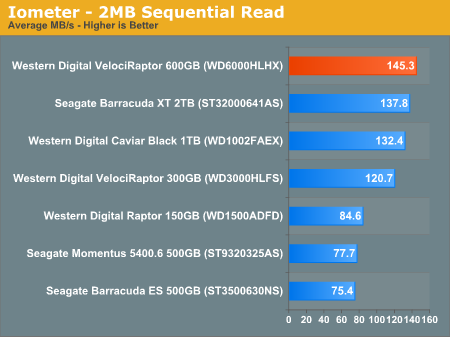
This chart shows us Western Digital's problem. Prior to the VR200M series, high end current generation 1TB and 2TB drives were faster than the VelociRaptor. While it still had lower access times, the higher platter density of these newer TB drives gave them a measurable advantage in sequential write speed.
The new 600GB VelociRaptor restores balance to the force and outpaces the old one by 20%. Newer drives are still behind, but the VR advantage is between 5 - 10%.
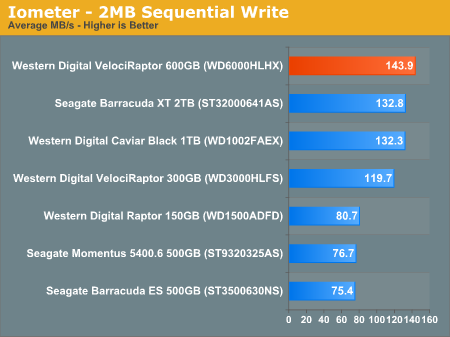
Unlike SSDs, hard drives have fairly symmetrical read/write performance. There are no changes here. Note that in terms of sequential performance, a 5400RPM notebook drive is roughly as fast as the old 150GB Raptor from 2006.
Random Read/Write Speed
This test reads/writes 4KB in a completely random pattern over an 8GB space of the drive to simulate the sort of random access that you'd see on an OS drive (even this is more stressful than a normal desktop user would see). I perform three concurrent IOs and run the test for 3 minutes. The results reported are in average MB/s over the entire time.
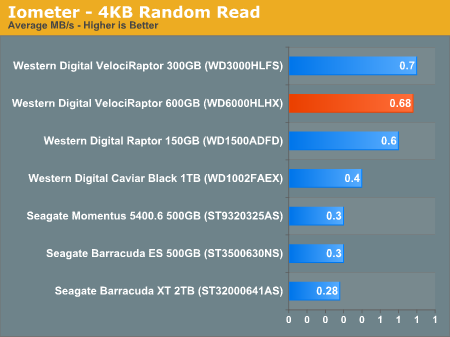
Since seek time hasn't changed, random read performance hasn't changed. The 10,000 RPM spindle speed means that nothing can touch the VelociRaptor lineup. Even the old 150GB drive is still roughly twice as fast as the latest TB drives from WD and Seagate.
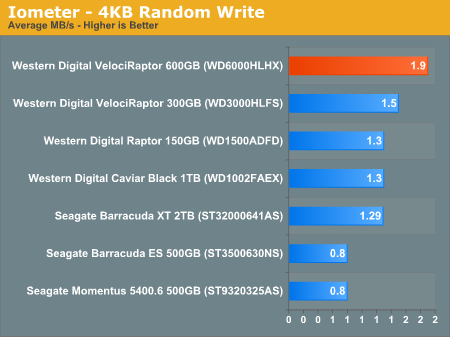
Random write performance did see a measurable improvement however. This could be due to any number of things including firmware optimizations and the new controller.
Random write performance of the new VR200M is over 40% better than the fastest 7200RPM drives. Compared to the old VR150? A 27% improvement.
Performance Across All Tracks
Hard drives are made up of one or more circular platters. Platters are written from the outside inward in order to maximize performance (you cover more data in a single rotation of an outer track vs an inner track). I used HDTach to characterize the new VelociRaptor's performance across all LBAs:
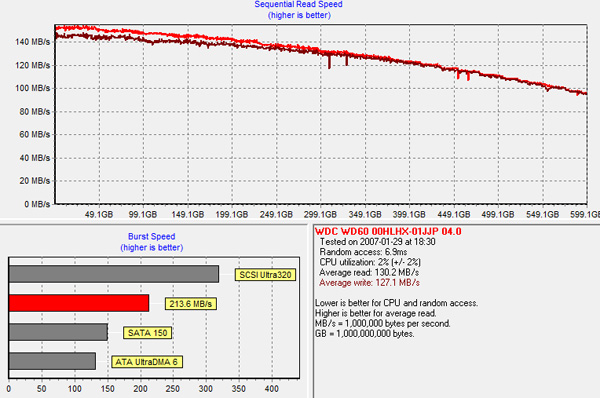
Average read/write speed over the drive's capacity is around 130MB/s. The minimum sequential speed you'll see is around 90MB/s, while the maximum is over 140MB/s. The burst speed here is only 213.6 MB/s, which isn't enough to saturate 3Gbps SATA. In my tests, using the X58's 3Gbps controller yielded better performance with the new VelociRaptor than hooking it up to a 3rd party Marvell 6Gbps controller.
While hard drives are starting to embrace the 6Gbps standard, it's simply not necessary from a performance standpoint.
Overall System Performance using PCMark Vantage
Next up is PCMark Vantage, another system-wide performance suite. For those of you who aren’t familiar with PCMark Vantage, it ends up being the most real-world-like hard drive test I can come up with. It runs things like application launches, file searches, web browsing, contacts searching, video playback, photo editing and other completely mundane but real-world tasks. I’ve described the benchmark in great detail before but if you’d like to read up on what it does in particular, take a look at Futuremark’s whitepaper on the benchmark; it’s not perfect, but it’s good enough to be a member of a comprehensive storage benchmark suite. Any performance impacts here would most likely be reflected in the real world.
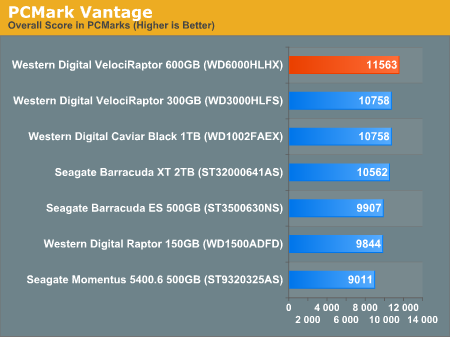
Impacting overall system performance with just a hard drive change is difficult if you're comparing fairly quick drives. You'll note that despite the competitive sequential speeds of the newer 7200RPM TB drives, the 300GB VelociRaptor is still on top. It just goes to show you the value of random access performance. It's not everything, but it's something worth paying attention to.
Compared to the old VelociRaptor, the new 600GB drive posts a 7% higher overall score in PCMark Vantage. The gains in the individual tests range from 3 to 20%.
The memories suite includes a test involving importing pictures into Windows Photo Gallery and editing them, a fairly benign task that easily falls into the category of being very influenced by disk performance.
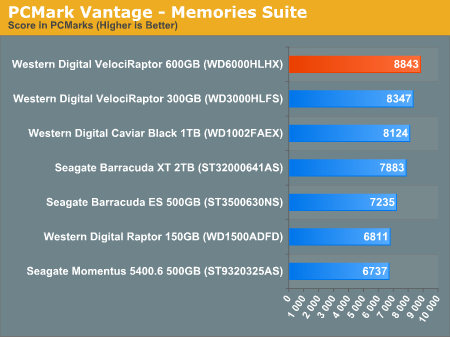
The TV and Movies tests focus on on video transcoding which is mostly CPU bound, but one of the tests involves Windows Media Center which tends to be disk bound.
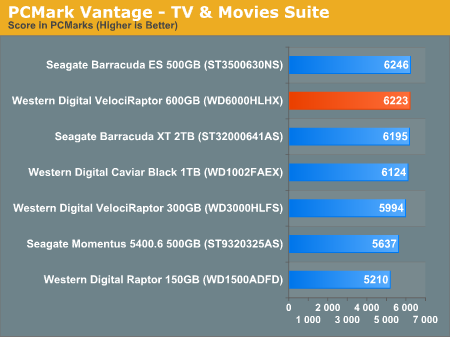
The gaming tests are effectively read tests since they spend a good portion of their time focusing on reading textures and loading level data. Actual game loading performance will differ depending on the game. Take these results as a best case scenario of what can happen, not the norm.
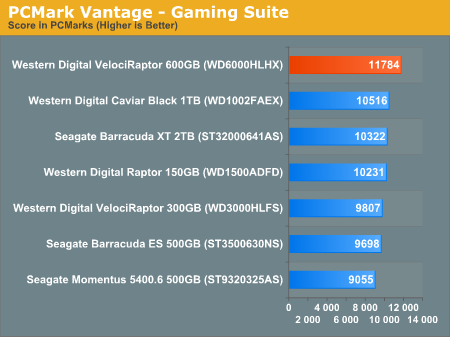
In the Music suite the main test is a multitasking scenario: the test simulates surfing the web in IE7, transcoding an audio file and adding music to Windows Media Player (the most disk intensive portion of the test).
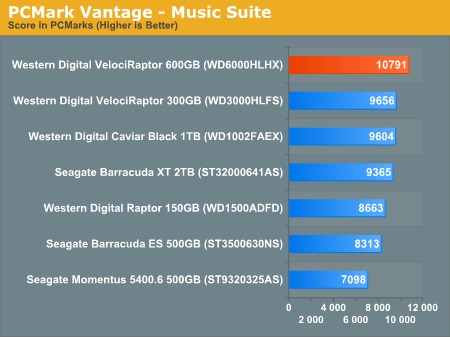
The Communications suite is made up of two tests, both involving light multitasking. The first test simulates data encryption/decryption while running message rules in Windows Mail. The second test simulates web surfing (including opening/closing tabs) in IE7, data decryption and running Windows Defender.
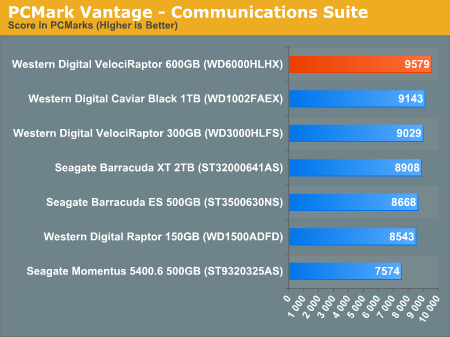
I love PCMark's Productivity test; in this test there are four tasks going on at once, searching through Windows contacts, searching through Windows Mail, browsing multiple webpages in IE7 and loading applications. This is as real world of a scenario as you get and it happens to be representative of one of the most frustrating HDD usage models - trying to do multiple things at once. There's nothing more annoying than trying to launch a simple application while you're doing other things in the background and have the load take forever.
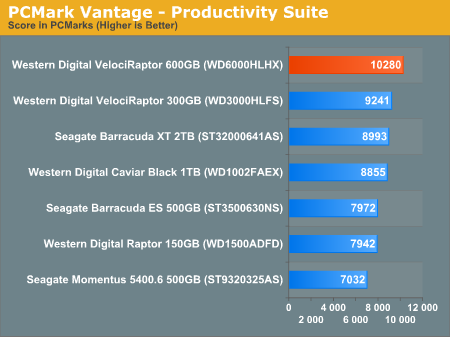
The final PCMark Vantage suite is HDD specific and this is where you'll see the biggest differences between the drives:
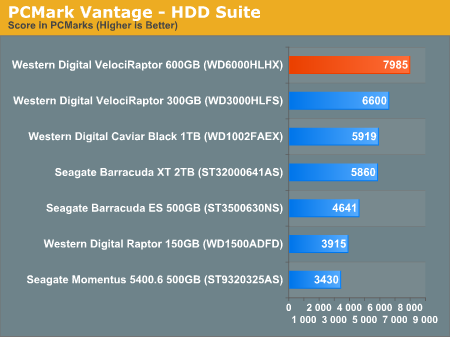
SYSMark 2007
To help round out our real world performance testing I'm also including results from SYSMark 2007. This benchmark measures performance as a function of response time in applications varying including Adobe's CS2 suite, Microsoft Office and 3dsmax.
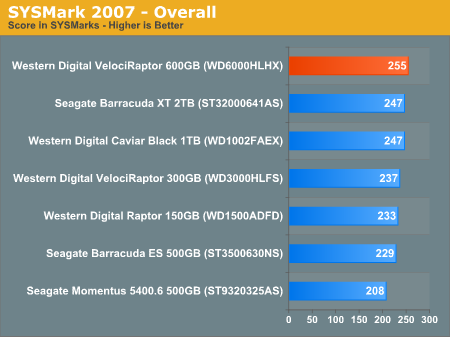
SYSMark paints a different picture. Overall performance improves by 7.6% over the previous VelociRaptor, but the newer TB drives from WD and Seagate are barely behind the new 600GB drive. This tells us that the majority of performance here is determined by sequential accesses.
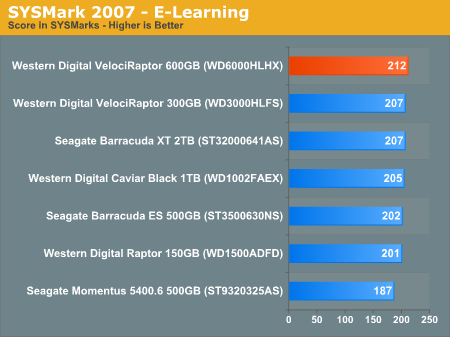
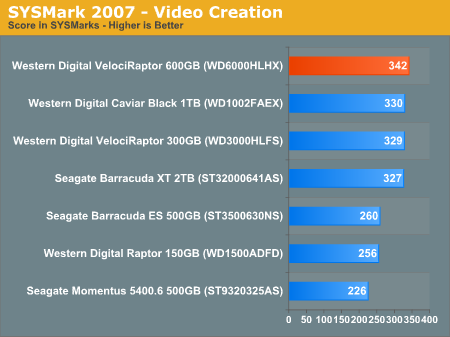
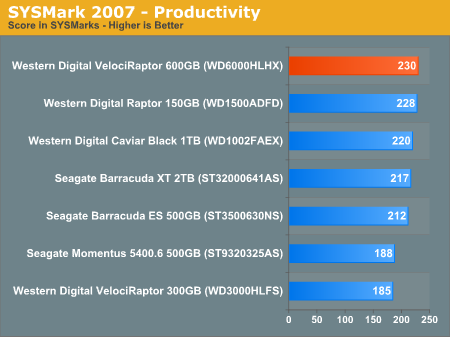
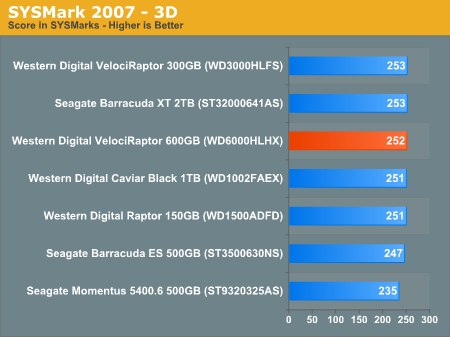
AnandTech Storage Bench
The first in our benchmark suite is a light usage case. The Windows 7 system is loaded with Firefox, Office 2007 and Adobe Reader among other applications. With Firefox we browse web pages like Facebook, AnandTech, Digg and other sites. Outlook is also running and we use it to check emails, create and send a message with a PDF attachment. Adobe Reader is used to view some PDFs. Excel 2007 is used to create a spreadsheet, graphs and save the document. The same goes for Word 2007. We open and step through a presentation in PowerPoint 2007 received as an email attachment before saving it to the desktop. Finally we watch a bit of a Firefly episode in Windows Media Player 11.
There’s some level of multitasking going on here but it’s not unreasonable by any means. Generally the application tasks proceed linearly, with the exception of things like web browsing which may happen in between one of the other tasks.
The recording is played back on all of our drives here today. Remember that we’re isolating disk performance, all we’re doing is playing back every single disk access that happened in that ~5 minute period of usage. The light workload is composed of 37,501 reads and 20,268 writes. Over 30% of the IOs are 4KB, 11% are 16KB, 22% are 32KB and approximately 13% are 64KB in size. Less than 30% of the operations are absolutely sequential in nature. Average queue depth is 6.09 IOs.
The performance results are reported in average I/O Operations per Second (IOPS):
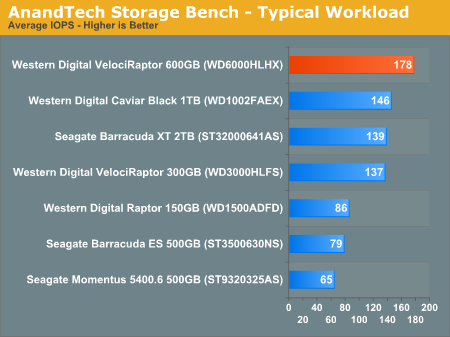
Performance in our real world benchmark however makes it very clear that no other hard drive is as fast as the 600GB VelociRaptor. WD delivers a nearly 30% improvement over the old drive, and 22% better performance than the new Caviar Black series.
If there’s a light usage case there’s bound to be a heavy one. In this test we have Microsoft Security Essentials running in the background with real time virus scanning enabled. We also perform a quick scan in the middle of the test. Firefox, Outlook, Excel, Word and Powerpoint are all used the same as they were in the light test. We add Photoshop CS4 to the mix, opening a bunch of 12MP images, editing them, then saving them as highly compressed JPGs for web publishing. Windows 7’s picture viewer is used to view a bunch of pictures on the hard drive. We use 7-zip to create and extract .7z archives. Downloading is also prominently featured in our heavy test; we download large files from the Internet during portions of the benchmark, as well as use uTorrent to grab a couple of torrents. Some of the applications in use are installed during the benchmark, Windows updates are also installed. Towards the end of the test we launch World of Warcraft, play for a few minutes, then delete the folder. This test also takes into account all of the disk accesses that happen while the OS is booting.
The benchmark is 22 minutes long and it consists of 128,895 read operations and 72,411 write operations. Roughly 44% of all IOs were sequential. Approximately 30% of all accesses were 4KB in size, 12% were 16KB in size, 14% were 32KB and 20% were 64KB. Average queue depth was 3.59.
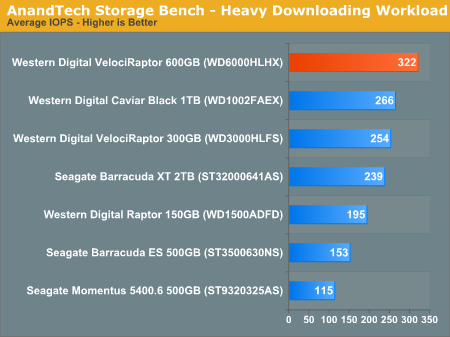
Upping the number of writes doesn't change anything, the new VR is 26% faster than the old one and 21% faster than the best 7200 RPM drives. Keep in mind this is pure I/O performance, the real world performance is most likely in the 3 - 10% range on average which is what we saw in PCMark Vantage and SYSMark 2007.
The gaming workload is made up of 75,206 read operations and only 4,592 write operations. Only 20% of the accesses are 4KB in size, nearly 40% are 64KB and 20% are 32KB. A whopping 69% of the IOs are sequential, meaning this is predominantly a sequential read benchmark. The average queue depth is 7.76 IOs.
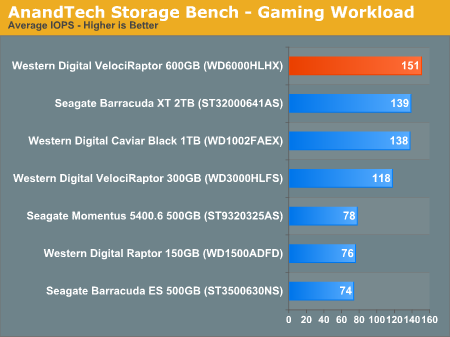
Sequential read performance is solid on the new VR, but not that much better than other, larger (and cheaper) drives on the market. Western Digital's advantage over the old VR is a healthy 27%, but over newer 7200 RPM drives it's barely 9%.
Power Consumption
Western Digital promised that the new VelociRaptor would use no more power than its predecessor. To find out we measured the current going to the drive across all voltage rails and determined total power consumption at the drive level in both idle and while performing our 2MB sequential write test:
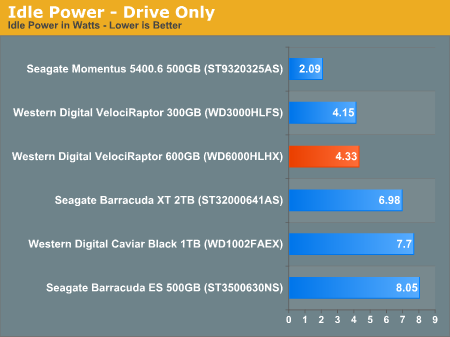
Power consumption did go up by 4.3% at idle, but hardly anything to complain about. More performance at roughly the same power isn't a bad thing. Do pay attention to how much more power the larger 3.5" drives consume. This isn't really an issue on the desktop, but in a server with tons of spindles it quickly adds up.
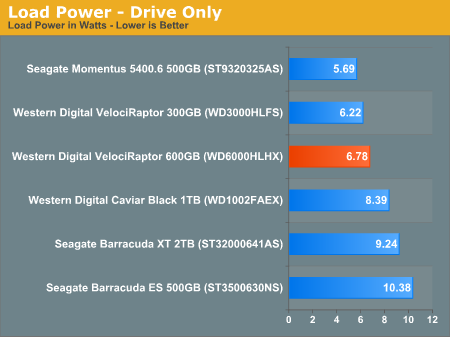
Load power is a similar story. The new drive uses a bit more than the old one, but still far less than any 7200 RPM 3.5" drive.
Noise
At 10,000 RPM these things are going to be louder than your standard 3.5" desktop hard drive. To find out how loud I put a sound meter 1" away from the front of the drive and measured pressure at both idle and while performing a torture 4K random write test. The torture test basically keeps the drive in constant seek mode so it's a good indication of how loud the drive will be when it's really crunching away.
Note that the system these drives are connected to is my standard SSD testbed, which is a fairly high end desktop that isn't optimized for noise. The decibel readings may be high (particularly because of the 1" distance they were taken at) but they will give you an accurate comparison of which drives will be the loudest.
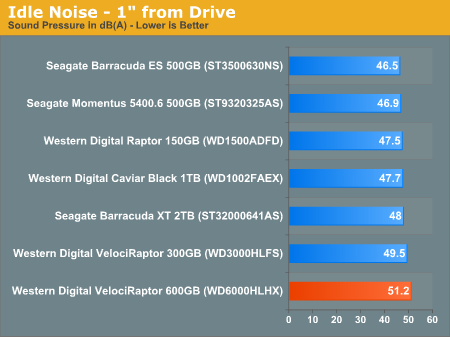
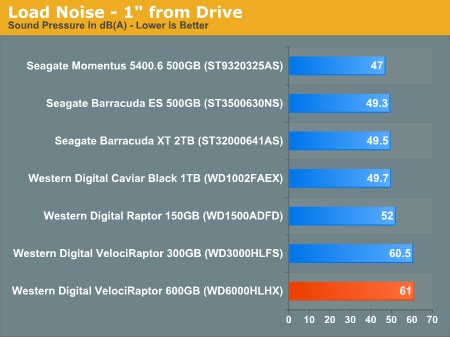
Obviously these 10K RPM drives are loud when they're accessed. The new VR is not much louder than the old one, but compared to a newer 7200 RPM drive they are noticeably louder when seeking. At idle or when performing sequential operations the gap is far narrower, but under load it's pronounced. These drives have never been for silent PCs.
Final Words
In the days before SSDs, the VelociRaptor was the drive that raised the cost per GB ceiling. These days, the 600GB drive almost seems like a bargain. Have a look:
| Cost Comparison of Modern HDDs/SSDs | |||||||
| Drive | Capacity | Price | Cost per Gigabyte | ||||
| Western Digital VelociRaptor VR200M | 600GB | $329 | $0.548 | ||||
| Western Digital VelociRaptor VR200M | 450GB | $299 | $0.664 | ||||
| Western Digital VelociRaptor VR150M | 300GB | $199 | $0.663 | ||||
| Western Digital Caviar Black WD1002FAEX | 1TB | $120 | $0.120 | ||||
| Seagate Barracuda XT ST32000641AS | 2TB | $250 | $0.125 | ||||
| Intel X25-M G2 | 160GB | $414 | $2.588 | ||||
| Intel X25-M G2 | 80GB | $220 | $2.750 | ||||
Western Digital's pricing picks up where the VR150M left off and drops the cost per gigabyte significantly for the 600GB drive. At $329 vs. $299, I'm not sure there's even a reason to consider the 450GB offering. That extra $30 buys you 150GB at $0.20 per GB. Now obviously compared to a high end 7200 RPM drive, you are paying a price premium for the VelociRaptor. Based on our tests I'd expect to see a 5 - 10% increase in overall system performance compared to a current generation, 7200RPM drive. If you have particularly random workloads, the performance gap can can grow to be something much higher in the 15 - 20% range (or beyond if you're truly I/O bound).
Our AnandTech Bench gaming workload does make the argument that if you're primarily interested in using this drive for games, you might be better served by a larger 3.5" drive. Game installs are pretty big these days and when playing games you're mostly performing sequential reads off the disk, which wastes much of the benefit of the 10K RPM spindle speed. It's only if you're planning on having other apps running in the background that hit the disk while you game that you could benefit from the VelociRaptor.
The rest of the tests make it very clear. As far as hard drives go, you can't beat the random read/write performance of the new VelociRaptor. For applications that absolutely demand to be run on a physical disk, this is your best bet.
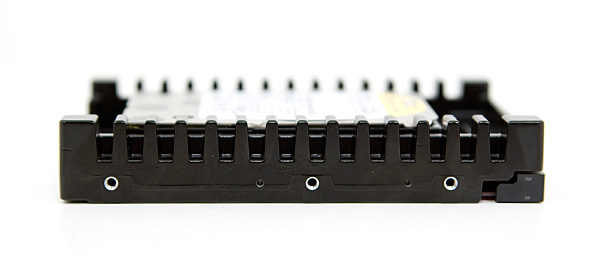
The problem is once you take into account solid state storage. The new VelociRaptor boasts a 4KB random write speed of 1.9MB/s. Intel's X25-M G2 is amost 20x faster. The new VelociRaptor averages 178 IOPS in our typical Bench workload, Intel's X25-M can push nearly 800 IOPS in the same test.
While you are getting much more storage for your dollar with the VelociRaptor, a higher performance alternative would be to combine a good SSD with a 1TB drive. Using the SSD for your OS and apps, and the TB drive for all of your music, photos, videos and games. It's this sort of configuration that I use in my personal desktop (except I have two 1TB drives in RAID-1).
If you can't go the SSD route but still need the performance, WD has retaken the crown with the new VelociRaptor. If you can make it work however, you may be happier with an X25-M and a WD Caviar Black instead.







