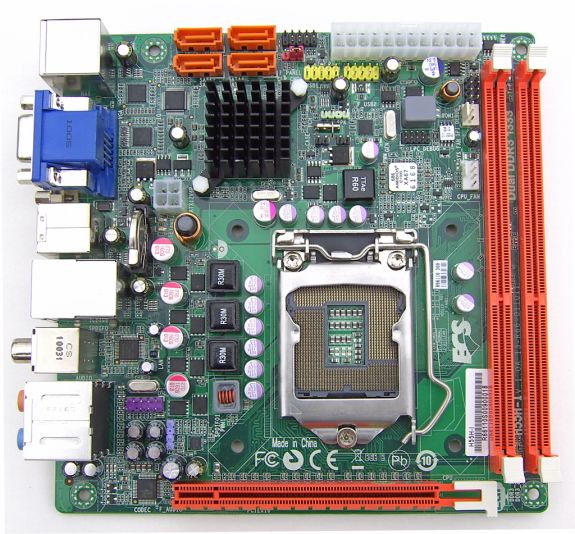Original Link: https://www.anandtech.com/show/3699/ecs-h55hi-miniitx-at-a-sensible-price
ECS H55H-I Review: Mini-ITX at a Sensible Price
by Rajinder Gill on May 6, 2010 6:59 AM EST- Posted in
- Motherboards
So far we’ve looked at three different mini-ITX motherboards here at Anandtech over the past 6 months. While each of the products we’ve reviewed have ticked a certain number of boxes, when you look at the feature sets of similarly priced m-ATX boards one of the irksome common denominators (among other things) with the mini-ITX offerings is that you essentially pay more for less. Well, ECS may just have delivered the perfect cost to feature ratio with the H55H-I, a $79 mini-ITX motherboard based on the Intel H55 chipset:
Ordinarily you might sneer at the mention of ECS, but in this instance basic functionality and layout very much fits; especially when you consider what vendors like Intel and DFI are offering on their boards for a price premium – those boards cost over $120.

No PS/2, but everything else you need is there...
All ECS need to do with the H55H-I is provide a workable BIOS and good plug-in functionality to steal the show. Of course, those two things are often easier said than done...
Overview/Summary
One thing we’ve learned while reviewing mini-ITX boards thus far, is that anything related to overclocking is best left as a minor consideration if you want the boards to last. The reason is simple; the SFF of these boards and vendor desire to keep manufacturing costs down leads to power handling that is just about sufficient to handle today’s processors at stock operating frequencies. With that in mind, most vendors have taken a few precautions to ensure that users cannot push things too far. Most of the time, this involves the removal of key voltage options from BIOS and/or by limiting the range of supported processors to keep current draw within bounds.
ECS’s approach to this situation is to throw caution to the wind. Full i3/i5/i7 support is currently offered according to this link - though there's supposed to be an 87w TDP cap. Over-voltage options for CPU VCore, VTT and VDIMM are also allowed for all processors. This somewhat gutsy move allows ECS to keep their nose out ahead of Intel in both the number of supported processors and the overclocking department. It is a little concerning though that the VRM solution used for VCC is probably only good for 90 amps at best (its three phase using 30 amp FETs). This is enough to take Clarkdale processors to 4GHz and perhaps a little beyond, but we’re a little dubious in recommending you push further because we’ve yet to see an over-current protection circuit that works as it should on a motherboard - quite often you’ll pop a FET before OCP kicks in. In light of this, the Lynnfield processors are certainly best left at stock.
One of the things needing attention on the current BIOS is the “broken” CPU multiplier ratio control. ECS provides an option to control CPU multipliers, but if you set anything other than stock the board fails to POST. This obviosuly limited our ability to test S3 resume states anything higher than 160 BCLK, because we’d be pushing the CPU past a point where we feel comfortable. We can confirm that it does work up to that point though, which is better than nothing and at the very least competitive with all the other mini-ITX boards we’ve tested to date.
Overclocking concerns aside, basic testing passed without a glitch. There’s nothing bad for us to report on the peripheral front or when it comes to comparative performance; the grouping of numbers is within bounds – meaning the H55H-I is a capable runner...
Let’s start off with the basic compares:
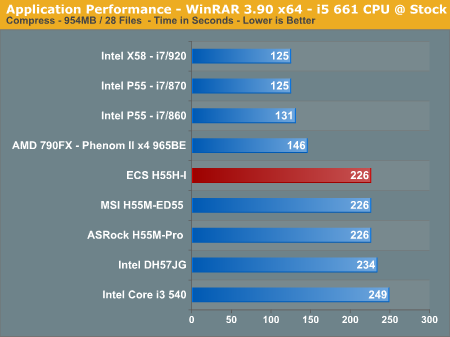
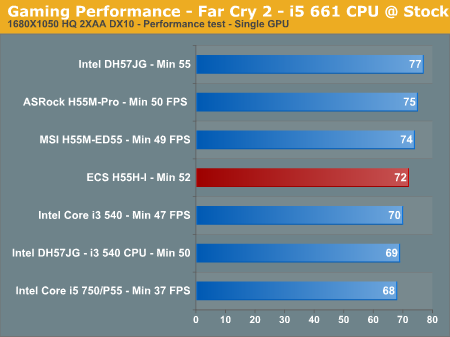
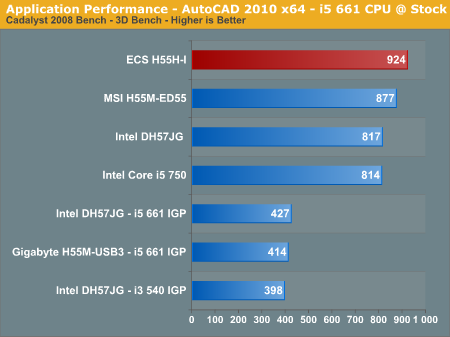
The H55H-I performs admirably in our benchmark suite, placing mid to top tier in every benchmark we threw at it.
Power Consumption
Our power consumption testing utilizes the same batch of components under similar circumstances in a bid to monitor variances between idle and CPU load conditions. We install the vendor supplied power saving utilities on each board (when available) and enable power saving modes that don't involve any kind of underclocking or CPU core frequency modulation in order to run an apples to apples comparison.
ATX PSU switching losses are absent from our figures because we monitor power consumption directly at the DC rails of the PSU. These figures measure only the CPU, motherboard and memory DC power draw and exclude any other peripherals, such as cooling fans and hard drives etc. AC power consumption at the wall will be anywhere from 15~40% higher than these figures depending upon the efficiency of your power supply.
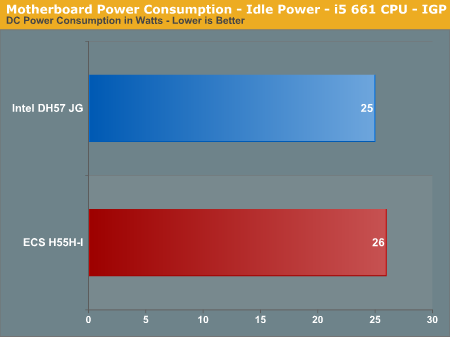
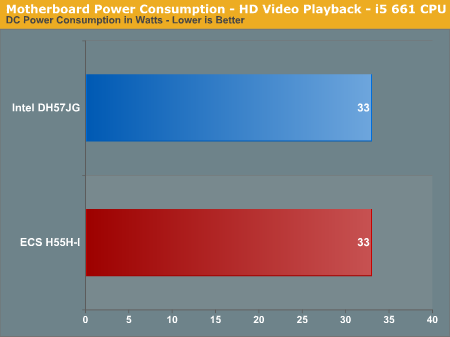
The DC power consumption figures are almost identical to Intel's DH57JG in every day usage.
Overclocking
The inclusion of over-voltage options for CPU VCore, VTT and VDIMM open the door to a reasonable level of overclocking with Clarkdale processors:
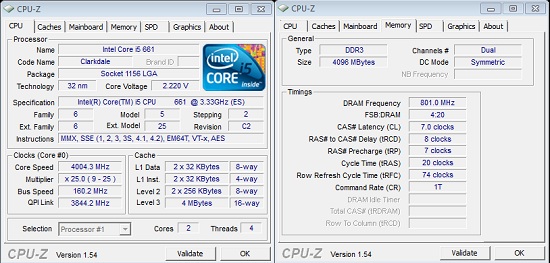
4GHz is attainable on the H55H-I, surpassing the Intel DH57JG.
We added a 0.1V voltage boost to CPU VCore (ignore the 2.20V shown in the CPU-Z screenshot, it's around 1.23V), VTT and VDIMM for the above screenshot and proceeded to pass two hours of Linpack without a glitch. The BIOS does allow you to push higher if you want to, although we think it’s probably safe to stick at a 4GHz limit given the perceived abilities of ECS’ VRM (3 Phase for VCC using 30 amp FETs, giving a theoretical 90 amp maximum under a best case scenario). Bear in mind that if running with the IGP active, you’ll be limited somewhere around 165BCLK anyway, because there is no way to change the IGP clock ratio in BIOS or increase voltage to the graphics core.
For those of you wondering about Lynnfield overclocking, do yourself a favor and don't take any of the four core processors above stock on this board - there's not enough power on tap to sustain the load.
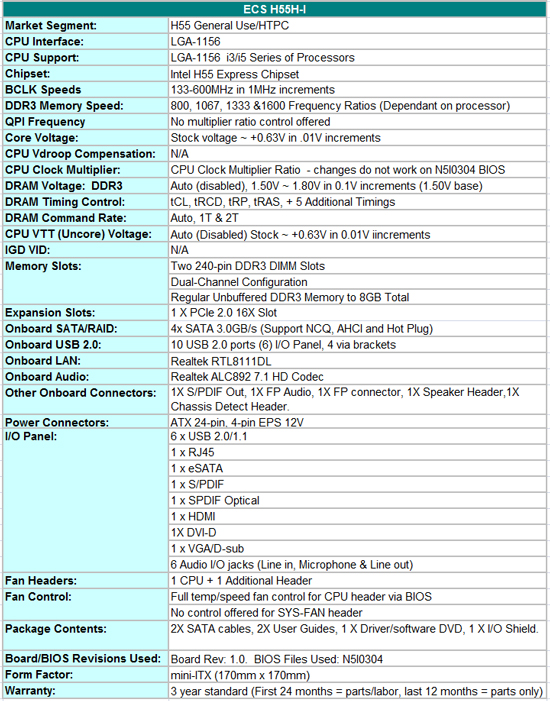
It’s pleasing to see that ECS have decided to go with the more popular Realtek Codec for audio rather than using the VIA VT1705 we saw used on the H55H-M model earlier this year.
Component choices elsewhere on the board are pretty much the norm at this price, so we don’t have any real nit-picking to do.
What’s in the box?
- 2 SATA Cables
- 2 Manuals
- Rear I/O Shield
An unremarkable bundle, It's exactly what we expected to find. We’d probably have liked a couple more SATA cables, but won’t beat ECS up over it because RAID is off the menu with H55.
Software
The only thing included on the driver disc as an extra is ECS’s eJiffy:
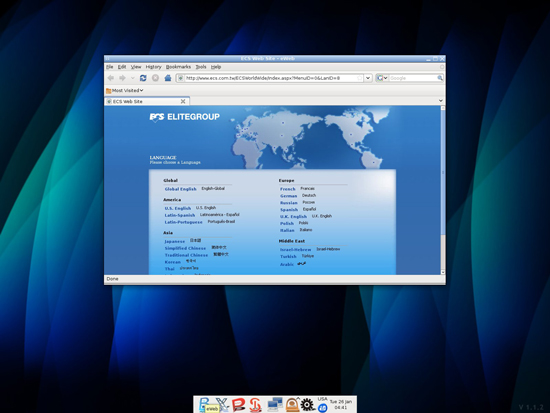
eJiffy features a web browser, photo editing and chat functionality without having to boot into your primary OS. Before eJiffy can be used though, you have to install it onto your hard drive via your primary OS. Once you've done that, you'll find it takes just as long to boot into Windows 7 as it does to boot eJiffy - we fail to see the appeal of this software.
BIOS
There’s nothing remarkable to report about the BIOS. It’s fairly basic but could be laid out a little better. The CPU C-State options are under the Advanced Setup menu, while all the overclocking stuff resides under the MIB II (Motherboard Intelligent BIOS II) section. Having both in one area would make a more logical choice.
Curiously ECS opts to switch Turbo mode off by default, we’re not quite sure why this is the case, because it’s a stock supported parameter. If you want Turbo mode to function on supporting processors you’ll have to turn it on yourself.
The MIB Overclocking section offers control of BCLK, CPU Vcore, VTT, and VDIMM. Voltage scale settings for VCore and VTT rails are in 63 incremental steps, using 0.01V increments to a maximum over-voltage of 0.63V. VDIMM gets 0.1V steps to a maximum of 1.8V. There’s no control on offer for QPI multiplier ratios, IGP voltage or IGP clock multiplier ratios which will limit BCLK overclocking somewhat (although BCLK overclocking is hampered anyway - see below).
An option to change CPU multiplier ratios is present, but does not work; the board won’t POST if you use anything other than the stock multiplier. We saw this issue on the H55H-M we reviewed a couple of months ago, so are not sure if ECS will ever bother to fix it.
Fan control is available for the 4 pin CPU header only and only works with PWM fans. The range of control on offer is very granular allowing manipulation of the ramp slope per Celsius increment, as well as the ability to offset the temperature sensor. A voltage control mode for 3 pin headers would have been a nice touch, although we’re willing to overlook that given the small footprint of this board is best suited to Intel’s stock CPU cooler.
One last gripe we have is that ECS do not provide any kind of built-in BIOS flashing routine. BIOSes must be flashed from within the OS, or by using a bootable USB drive.
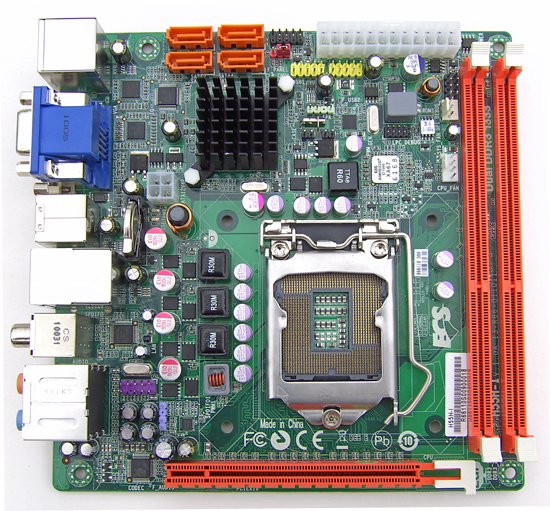
The H55H-I follows Intel’s standard H55/H57 mini-ITX layout. CPU socket placement is very close to the PEG slot and the DIMM slots to the right, leaving most tower type coolers out of the equation if using tall DIMMs.
The SATA ports and front panel connecters are placed at the top left of the board along with the CMOS jumper. Given the overclocking options provided and the fact that ECS’ BIOS does not have any kind of safe-boot feature, a rear panel button would have been a better choice.
Power delivery is taken care of by a three phase circuit for VCC, while VTT and VAXG get one phase supplies repectively. We’d guess that all FETs used can pump out around 30 amps each, so not a lot of room for overclocking four core processors.
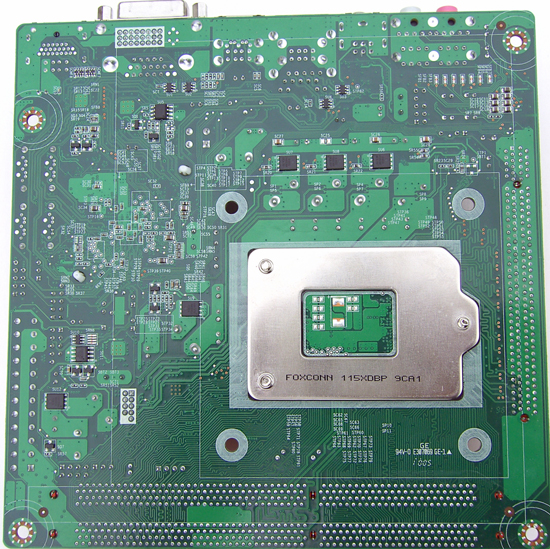
This is probably the most barren backside we’ve seen on a mini-ITX board to date. There's more than enough room to use coolers with backplates, although we can’t see many people wanting to do that.

Most of what you need is provided on the backplate, the only exception being PS/2 for those of you with older keyboards and mice.
|
Testbed Setup Overclocking / Benchmark Testbed |
|
| Processor |
1 x Intel i7 870 ES CPU |
| CPU Voltage | Various |
| Cooling | Intel air cooler, Heatkiller 3.0 waterblock, PA120.2 radiator and DDC ultra pump (with Petra top), 1/2 ID tubing for watercooling. |
| Power Supply | Corsair HX950 |
| Memory |
Corsair Dominator GT 8-8-8-24 2200MHz 4GB kit G.Skill Perfect Storm 8-8-8-24 2200MHz 4GB kit. |
| Memory Settings | Various |
| Video Cards | MSI 275 Lightning (stock clocks) |
| Video Drivers | nVidia 195.62 WHQL |
| Hard Drive |
Western Digital 7200RPM 1TB SATA 3/Gbps 32MB Buffer OCZ Vertex 120GB SSD |
| Optical Drives | Plextor PX-B900A, Toshiba SD-H802A |
| Case |
Open Test Bed - Dimastech Benching Station Lian-Li V2110 |
| Operating System | Windows 7 64 bit |
| . | |
We utilized memory kits from Corsair and G.Skill to verify memory compatibility on our test boards. Our OS and primary applications are loaded on the OCZ Vertex 120GB SSD drive and our games operate off the WD Caviar Black 1TB drive. We did a clean install of the OS and applications for each motherboard. We used Intel's stock cooler for the stock comparison testing, while water-cooling via the superlative Heat Killer 3.0 water block was utilized for overclocking. For graphics duty, MSI’s GTX 275 Lighting GPU was used to provide performance comparisons between boards during gaming benchmarks.
For our test results we set up each board as closely as possible in regards to memory timings. Otherwise all other settings are left on auto. The P55 utilized 8GB of memory where possible, while the X58 platform contained 6GB. The P55 and X58 DDR3 timings were set to 7-7-7-20 1T at DDR3-1600 for the i7-920 and i7-870 processors at both stock and overclocked CPU settings.
We used DDR3-1333 6-6-6-18 1T timings for the i5-750 stock setup for all system benchmarks (non-gaming tests) as DDR3-1600 is not natively supported at a stock BCLK setting of 133. For our Clarkdale i5 661 and i3 540 CPU’s, we used 7-7-7-20 1N timings at DDR3-1333MHz with 8GB of memory (4GB on the Mini-ITX boards).
Power Consumption
Our power consumption testing utilizes the same batch of components under similar circumstances in a bid to monitor variances between idle and CPU load conditions. We install the vendor supplied power saving utilities on each board and enable power saving modes that don't involve any kind of underclocking or CPU core frequency modulation in order to run an apples to apples comparison.
ATX PSU switching losses are absent from our figures because we monitor power consumption directly at the DC rails of the PSU. These figures measure only the CPU, motherboard and memory DC power draw and exclude any other peripherals, such as cooling fans and hard drives etc. Actual AC power consumption for the motherboard will be anywhere from 15~40% higher than these figures depending upon the efficiency of your power supply.
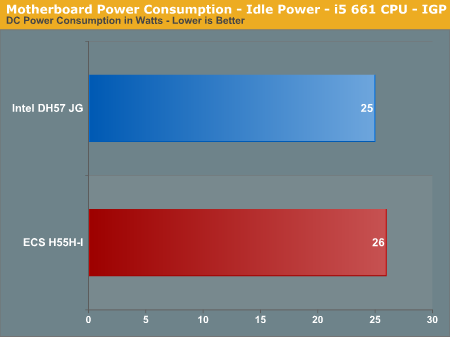
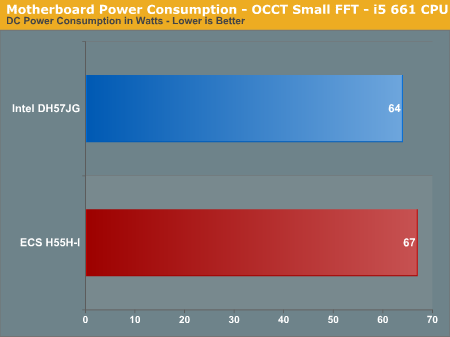
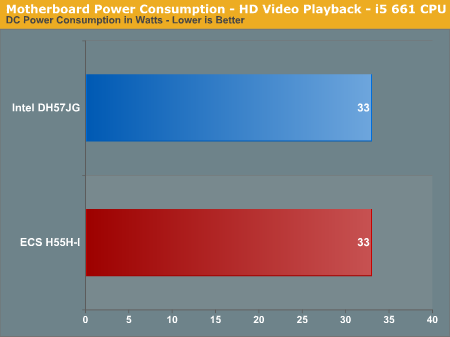
There's no reason to choose one board over the other based upon the differences we're seeing here - a three watt difference under full-load is not worth worrying about.
Far Cry 2
Featuring fantastic visuals courtesy of the Dunia Engine, this game also features one of the most impressive benchmark tools we have seen in a PC game. For single GPU results we set the performance feature set to Very High, graphics to High, and enable DX10 with 2xAA.
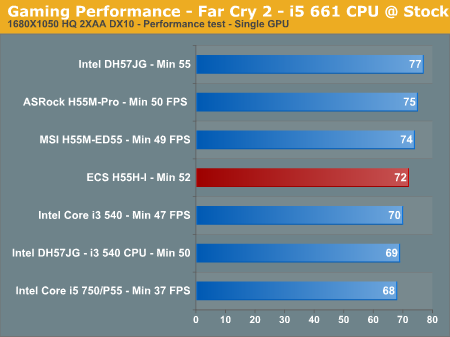
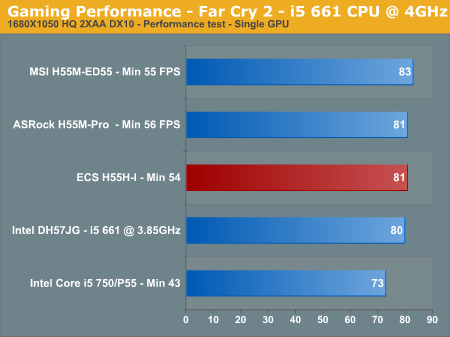
Warhammer 40K: Dawn of War II
We are big fans of the Warhammer franchise, especially Dawn of War II. One of the latest RTS games in our library is also one of the more demanding titles on both the CPU and GPU. We crank all options to Ultra, enable AA, and then run the built-in performance benchmark for our result.
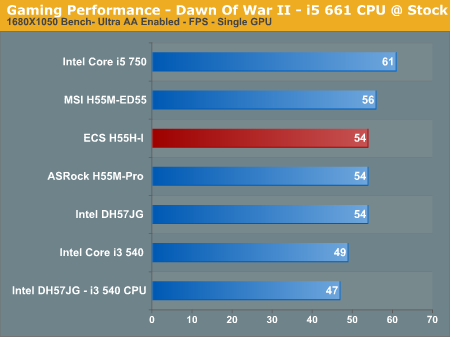
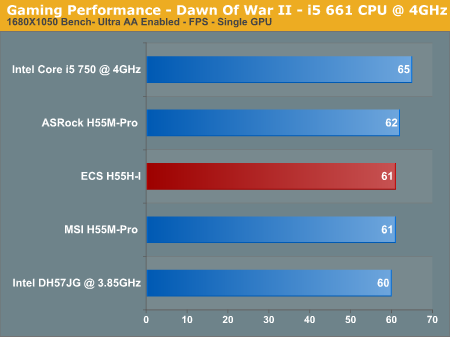
AutoCAD 2010 x64—Cadalyst 2008
We utilize AutoCAD 2010 x64 and the Cadalyst Labs 5 benchmark.
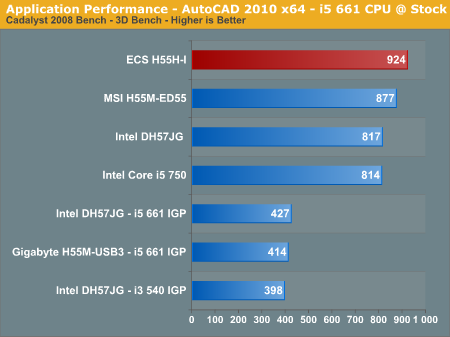
For some reason the H55H-I holds a clear advantage in this benchmark.We've tried everything we can to reproduce these kind of scores on other boards and can't get close.
Sorenson Squeeze 6
We are using Sorenson Squeeze to convert eight AVCHD videos into HD Flash videos for use on websites. This application heavily favors physical core count and processor clock speed.
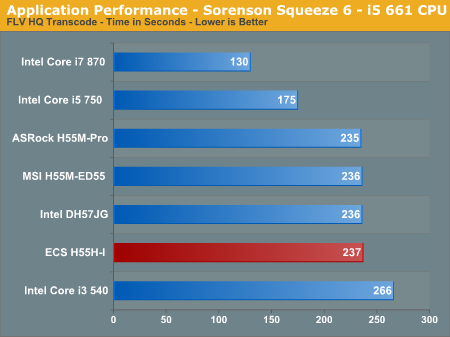
WinRAR 3.9 x64
This benchmark compresses our AT workload consisting of a main folder that contains 954MB of files in 15 subfolders. The result is a file approximately 829MB in size.
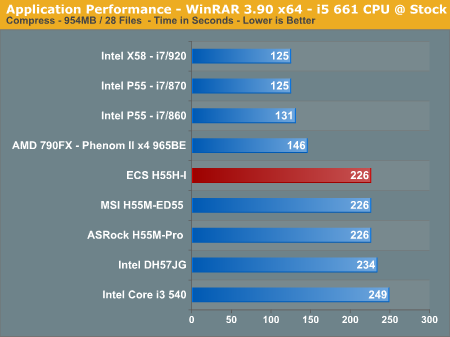
Bibble 5.0
We utilize Bibble Labs' Bibble 5 v2 to convert 50 RAW image files into full size JPEG images with the program's default settings. This program is fully multithreaded and multi-core aware.
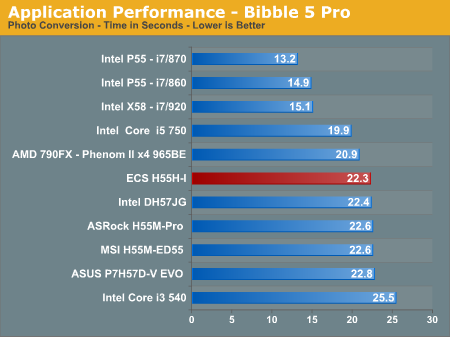
File Transfer to USB
In this test we use Sharkoon's USB QuickPort with a 1TB Western Digital hard drive and transfer a 1GB file from a 1TB HDD connected to the Intel PCH.
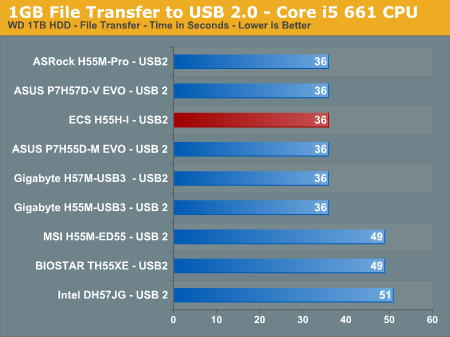
Final words
Much of what the ECS H55H-I can and cannot do bears a startling resemblance to Intel’s DH57JG. The only major difference is that ECS are keeping a loose grip on the voltage reins for all processors at present, so you get more room to play with overclocking. Of course, there are no guarantees that future BIOSes will allow such a free range of voltage, especially if users end up blowing up FETs and such.
Whichever way ECS decide to lean, there are a few things on the H55H-I that are in need of attention – unsurprisingly, its ECS’ decision to allow overclocking that opens the can of worms. The CPU multiplier ratio control option should either be removed altogether, or it should be made to work. In its current state the option is useless, serving only to create non-POST situations. This is the second motherboard we've reviewed from ECS in recent months with this problem.
One of the other things that come to light when a BIOS setting is wrong, is that there’s no way to get the board to POST unless you clear CMOS. The trouble is that the CMOS clear jumper location is not easy to access when this board is in a case, so ECS would be wise to spend some time refining the BIOS code to perform some kind of watchdog procedure. These are the kind of things we expect to see implemented if overclocking features are present - regardless of price.

On the bright side, you do get a 3 year limited warranty, which at least inspires a little confidence that ECS will take care of you if the event of a failure.
To cap this all off, yes, the H55H-I is competitive with other mini-ITX products based upon its price and basic functionality, it makes a great little stock-runner or LAN PC. However, if you're thinking of overclocking with this board, we'd say that ECS is a couple of BIOSes away from a glowing recommendation - we'd like to see a little more finesse please!