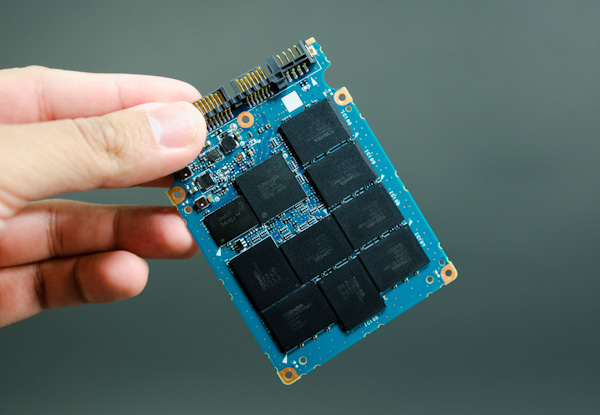Original Link: https://www.anandtech.com/show/4010/kingston-ssdnow-v-plus-100-review
Kingston SSDNow V+100 Review
by Anand Lal Shimpi on November 11, 2010 3:05 AM EST- Posted in
- Storage
- SSDs
- Kingston
- SSDNow V+100
I'm not sure what it is about SSD manufacturers and overly complicated product stacks. Kingston has no less than six different SSD brands in its lineup. The E Series, M Series, SSDNow V 100, SSDNow V+ 100, SSDNow V+ 100E and SSDNow V+ 180. The E and M series are just rebranded Intel drives, these use Intel's X25-E and X25-M G2 controllers respectively with Kingston logo on the enclosure. The SSDNow V 100 is an update to the SSDNow V Series drives, both of which use the JMicron JMF618 controller. Don't get this confused with the 30GB SSDNow V Series Boot Drive which actually uses a Toshiba T6UG1XBG controller, also used in the SSDNow V+. Confused yet? It gets better.
The standard V+ is gone and replaced by the new V+ 100, which is what we're here to take a look at today. This drive uses the T6UG1XBG controller but with updated firmware. The new firmware enables two things: very aggressive OS-independent garbage collection and higher overall performance. The former is very important as this is the same controller used in Apple's new MacBook Air. In fact, the performance of the Kingston V+100 drive mimics that of Apple's new SSDs:
| Apple vs. Kingston SSDNow V+100 Performance | ||||||
| Drive | Sequential Write | Sequential Read | Random Write | Random Read | ||
| Apple TS064C 64GB | 185.4 MB/s | 199.7 MB/s | 4.9 MB/s | 19.0 MB/s | ||
| Kingston SSDNow V+100 128GB | 193.1 MB/s | 227.0 MB/s | 4.9 MB/s | 19.7 MB/s | ||
Sequential speed is higher on the Kingston drive but that is likely due to the size difference. Random read/write speed are nearly identical. And there's one phrase in Kingston's press release that sums up why Apple chose this controller for its MacBook Air: "always-on garbage collection". Remember that NAND is written to at the page level (4KB), but erased at the block level (512 pages). Unless told otherwise, SSDs try to retain data as long as possible because to erase a block of NAND usually means erasing a bunch of valid as well as invalid data and then re-writing the valid data again to a new block. Garbage collection is the process by which a block of NAND is cleaned for future writes.
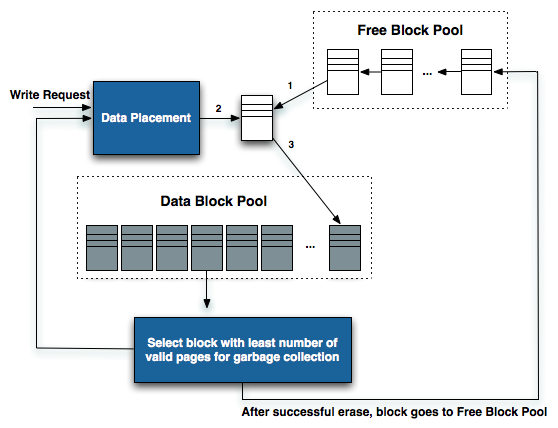
Diagram inspired by IBM Zurich Research Laboratory
If you're too lax with your garbage collection algorithm then write speed will eventually suffer. Each write will eventually have a large penalty associated with it, driving write latency up and throughput down. Too aggressive with garbage collection and drive lifespan suffers. NAND can only be written/erased a finite number of times, aggressively cleaning NAND before it's absolutely necessary will keep write performance high at the expense of wearing out NAND quicker.
Intel was the first to really show us what realtime garbage collection looked like. Here is a graph showing sequential write speed of Intel's X25-V:
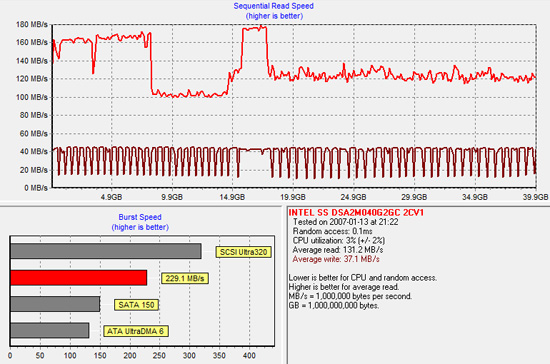
The almost periodic square wave formed by the darker red line above shows a horribly fragmented X25-V attempting to clean itself up at every write. Eventually, with enough writes, the X25-V will return to peak performance. At every write request the X25-V controller will attempt to clean some blocks and return to peak performance. The garbage collection isn't seamless but it will eventually restore performance.
Now look at Kingston's SSDNow V+100, both before fragmentation and after:
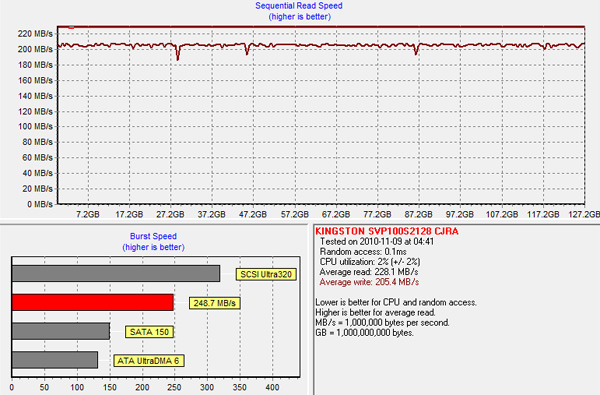
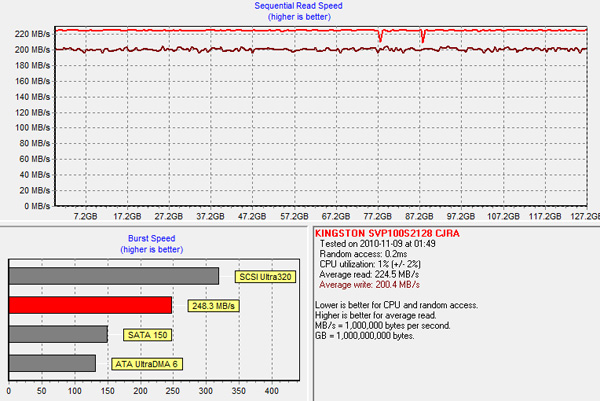
There's hardly any difference. Actually the best way to see this in work is to look at power draw when firing random write requests all over the drive. The SSDNow V+100 has wild swings in power consumption during our random write test ranging from 1.25W to 3.40W. The swings would happen several times in a window of a couple of seconds. The V+100 is aggressively tries to reorganize writes and recycle bad blocks, more aggressively than we've seen from any other SSD.
The benefit of this is you get peak performance out of the drive regardless of how much you use it, which is perfect for an OS without TRIM support - ahem, OS X. Now you can see why Apple chose this controller.
There is a downside however: write amplification. For every 4KB we randomly write to a location on the drive, the actual amount of data written is much, much greater. It's the cost of constantly cleaning/reorganizing the drive for performance. While I haven't had any 50nm, 4xnm or 3xnm NAND physically wear out on me, the V+100 is the most likely to blow through those program/erase cycles. Keep in mind that at the 3xnm node you no longer have 10,000 cycles, but closer to 5,000 before your NAND dies. On nearly all drives we've tested this isn't an issue, but I would be concerned about the V+100. Concerned enough to recommend running it with 20% free space at all times (at least). The more free space you have, the better job the controller can do wear leveling.
Prices and New Competitors
It's been a while since I've published on the SSD landscape. Not much has changed. SandForce's popularity has skyrocketed, easily making it the target to beat, while we patiently await Intel's 3rd generation SSDs. Once virtually an OCZ-only supplier, nearly everyone has a SandForce based drive these days. Capacities have also changed. While the original drives allocated nearly 30% of their NAND to spare area, newer extended versions have since appeared that drop the % of spare area down to 12 - 22% depending on the SKU (40/80/160GB drives allocate 22% while 60/120/240 drives allocate 12%). The performance impact of the reduced spare area is nonexistent as we've proved in the past.

Indilinx is still around but undesirable at this point. Performance is no longer competitive and write amplification is much higher than what you get from SandForce at the same cost. Crucial's RealSSD C300 is still trucking, however you do pay a premium over SandForce. Whether or not the premium is justified depends on your workload.
| SSD Price Comparison - November 11, 2010 | ||||||
| SSD | NAND Capacity | User Capacity | Price | Cost per GB of NAND | ||
| Corsair Force F40 40GB | 48GB | 37.3GB | $124.99 | $2.603 | ||
| Corsair Force F120 120GB | 128GB | 111.8GB | $229.99 | $1.797 | ||
| Corsair Nova V128 128GB | 128GB | 119.2GB | $219.99 | $1.719 | ||
| Crucial RealSSD C300 64GB | 64GB | 59.6GB | $134.99 | $2.109 | ||
| Crucial RealSSD C300 128GB | 128GB | 119.2GB | $269.99 | $2.109 | ||
| Intel X25-M G2 160GB | 160GB | 149.0GB | $409.00 | $2.556 | ||
| Intel X25-V 40GB | 40GB | 37.3GB | $94.99 | $2.375 | ||
| Kingston SSDNow V Series 30GB | 30GB | 27.9GB | $82.99 | $2.766 | ||
| Kingston SSDNow V Series 128GB | 128GB | 119.2GB | $224.99 | $1.758 | ||
| Kingston SSDNow V+ Series 128GB | 128GB | 119.2GB | $277.00 | $2.164 | ||
| Kingston SSDNow V+ 100 128GB | 128GB | 119.2GB | $278.99 | $2.180 | ||
| OCZ Agility 2 120GB | 128GB | 111.8GB | $229.99 | $1.797 | ||
| OCZ Vertex 2 120GB | 128GB | 111.8GB | $234.99 | $1.836 | ||
| Patriot Inferno 60GB | 64GB | 55.9GB | $149.00 | $2.328 | ||
| Western Digital SiliconEdge Blue | 128GB | 119.2GB | $214.99 | $1.680 | ||
We broke the $2/GB barrier a while ago. Prices continue to fall as NAND manufacturers transistion to 2xnm processes, the existing 3xnm supplies become cheaper as a result. Surprisingly enough, the most affordable drives actually come from companies who don't own NAND foundries. SandForce's partners who have to pay a big chunk of their margins to SandForce as well as the NAND vendor are actually delivering the best value in SSDs. Kingston and Western Digital also deliver a great value. Not Crucial/Micron and not Intel, which is not only disappointing but inexcusable. These companies actually own the fabs where the NAND is made and in the case of Intel, they actually produce the controller itself.
Within the SandForce camp prices seem pretty consistent. I grabbed data from three different SF partners: Corsair, OCZ and Patriot. At 128GB of NAND both Corsair and OCZ are competitive on pricing. As you look at the smaller capacity drives however, cost per GB goes up dramatically. A 40GB Corsair Force will cost you 44.8% more per GB than a 120GB drive. The same is true when you look at the 60GB Patriot Inferno at $2.328 per GB.
If you're trying to keep total cost down, the best bang for your buck from a capacity standpoint is the 64GB Crucial RealSSD C300. It's more expensive per GB than the larger SandForce drives, but at $134.99 it's a cheap way to get into a decent SSD.
The new Kingston SSDNow V+ 100 is actually more expensive than the Crucial drives from a cost-per-GB standpoint. Traditionally the V series has been the value line while the V+ series have been Kingston's more performance oriented SSDs. In the past however, the performance oriented V+ never seemed to have the performance to back up its price. Perhaps the V+ 100 can change that.
The Test
| CPU | Intel Core i7 965 running at 3.2GHz (Turbo & EIST Disabled) |
| Motherboard: | Intel DX58SO (Intel X58) |
| Chipset: | Intel X58 + Marvell SATA 6Gbps PCIe |
| Chipset Drivers: | Intel 9.1.1.1015 + Intel IMSM 8.9 |
| Memory: | Qimonda DDR3-1333 4 x 1GB (7-7-7-20) |
| Video Card: | eVGA GeForce GTX 285 |
| Video Drivers: | NVIDIA ForceWare 190.38 64-bit |
| Desktop Resolution: | 1920 x 1200 |
| OS: | Windows 7 x64 |
Random Read/Write Speed
The four corners of SSD performance are as follows: random read, random write, sequential read and sequential write speed. Random accesses are generally small in size, while sequential accesses tend to be larger and thus we have the four Iometer tests we use in all of our reviews.
Our first test writes 4KB in a completely random pattern over an 8GB space of the drive to simulate the sort of random access that you'd see on an OS drive (even this is more stressful than a normal desktop user would see). I perform three concurrent IOs and run the test for 3 minutes. The results reported are in average MB/s over the entire time. We use both standard pseudo randomly generated data (data is random within a write, but duplicated between writes) for each write as well as fully random data (data is random within a write and random across most writes) to show you both the maximum and minimum performance offered by SandForce based drives in these tests. The average performance of SF drives will likely be somewhere in between the two values for each drive you see in the graphs. For an understanding of why the type of data you're writing matters, read our original SandForce article.
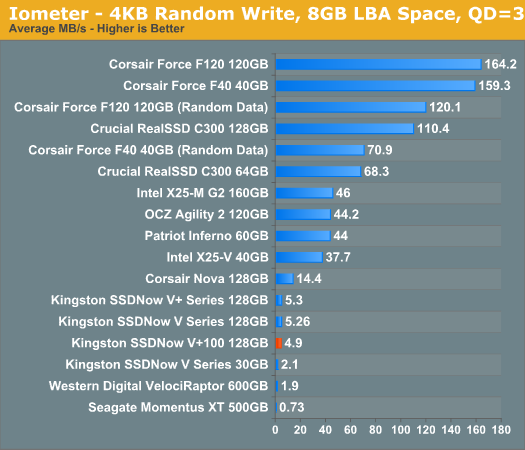
Random write performance has always been the weak spot of Toshiba’s controllers, this latest combination of controller and firmware is no different. Compared to all other SSDs, the Toshiba based SSDNow V+ 100 doesn’t look very good. It’s even slower than the old Indilinx based Corsair Nova. It’s still over 2x the speed of the fastest desktop 3.5” hard drive however, and enough to give you the feel of an SSD for the most part.
Crucial loses a decent amount of performance when going from 128GB to 64GB. The RealSSD C300 drops below even the worst case scenario performance of the Corsair Force F40.
Note that not all SandForce drives are created equal here. If a manufacturer doesn’t meet SandForce’s sales requirements, their drives are capped at a maximum of 50MB/s here. This is the case with the Patriot Inferno, although OCZ’s Agility 2 voluntarily enforces the limit.
Many of you have asked for random write performance at higher queue depths. What I have below is our 4KB random write test performed at a queue depth of 32 instead of 3. While the vast majority of desktop usage models experience queue depths of 0 - 5, higher depths are possible in heavy I/O (and multi-user) workloads:
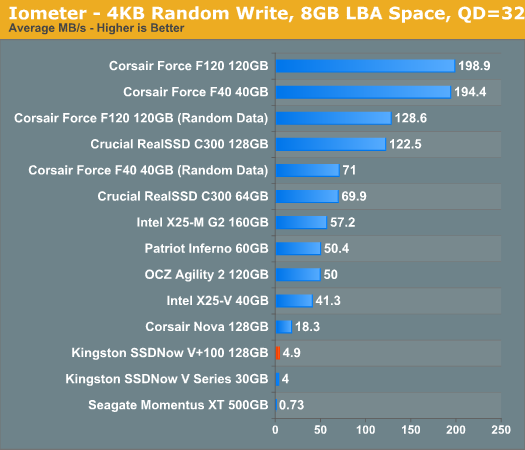
Kingston's performance doesn't change regardless of queue depth. The SandForce drives either stay the same or get a little faster as they have more requests to parallelize and write sequentially.
Our random read test is similar to the random write test however we lift the 8GB LBA space restriction:
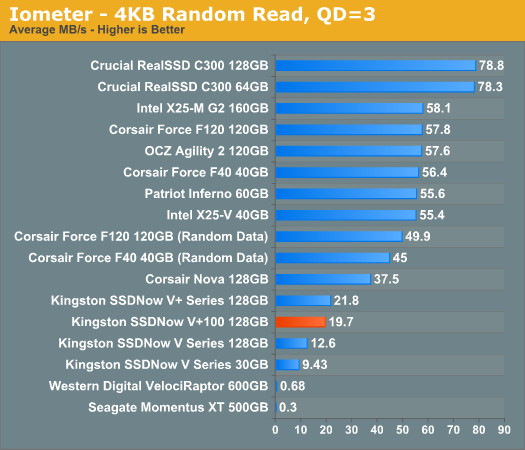
Random read speed is much better, but still not as good as the competition. At 19.7MB/s the SSDNow V+ 100 is a couple of orders of magnitude faster than the 600GB VelociRaptor. The Indilinx based Corsair Nova is even faster however, and nothing can top the RealSSD C300.
Sequential Read/Write Speed
To measure sequential performance I ran a 3 minute long 128KB sequential test over the entire span of the drive at a queue depth of 1. The results reported are in average MB/s over the entire test length.
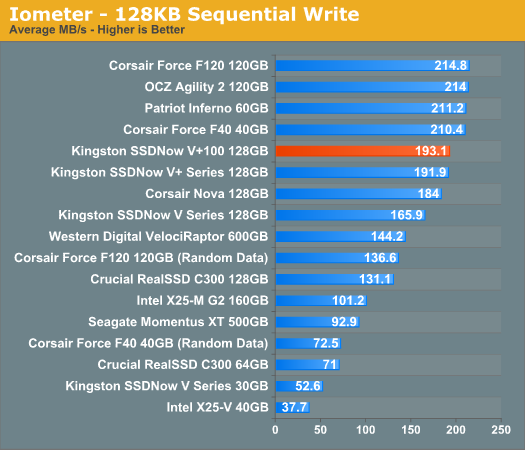
Sequential write speed is much higher than Kingston’s previous offerings. Compared to the old V+ there’s very little performance difference here. The new V+ 100 does well even against SandForce and Crucial based SSDs. In fact, if you write incompressible data to the SandForce drives the V+ 100 is the fastest SSD in sequential writes at this capacity.
The 64GB Crucial RealSSD C300 does a respectable 71MB/s here, which isn’t bad for a low capacity value drive. Sequential write speed is equal to Corsair’s F40 when writing incompressible data (e.g. compressed movies or pictures), and better than both the 40GB X25-V and 30GB Kingston SSDNow V Series.
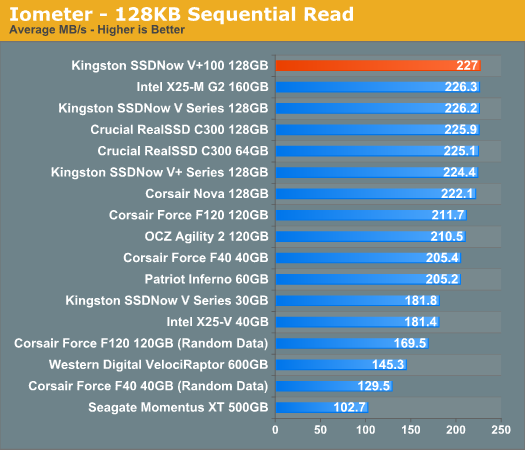
The V+ 100‘s sequential read speed is excellent, just a hair above the top drives from Intel and Crucial. There’s not much room for improvement here unless you go to a 6Gbps interface. Although not displayed here, the Crucial RealSSD C300 on a 6Gbps SATA interface is the single-drive sequential read speed king.
The 64GB C300 loses no performance as a result of its lower capacity, making it the best low capacity drive for sequential read performance.
Overall Iometer shows us that the four corners of SSD performance are not dominated by any one controller/firmware combination. Crucial takes the clear lead in random read performance, while the Toshiba based SSDNow V+ 100 is the 3Gbps sequential read king. Random write performance depends mostly on what you’re writing. If you’re writing highly compressed data like movies and pictures, then Crucial is the undisputed champ there as well. If you’re writing documents, emails and other highly compressible data, SandForce based drives like the Corsair Force and OCZ Vertex 2 are the drives to beat.
With no silver bullet, we have to look at various desktop workloads to really measure the performance of these drives.
Overall System Performance using PCMark Vantage
Next up is PCMark Vantage, another system-wide performance suite. For those of you who aren’t familiar with PCMark Vantage, it ends up being the most real-world-like hard drive test I can come up with. It runs things like application launches, file searches, web browsing, contacts searching, video playback, photo editing and other completely mundane but real-world tasks. I’ve described the benchmark in great detail before but if you’d like to read up on what it does in particular, take a look at Futuremark’s whitepaper on the benchmark; it’s not perfect, but it’s good enough to be a member of a comprehensive storage benchmark suite. Any performance impacts here would most likely be reflected in the real world.
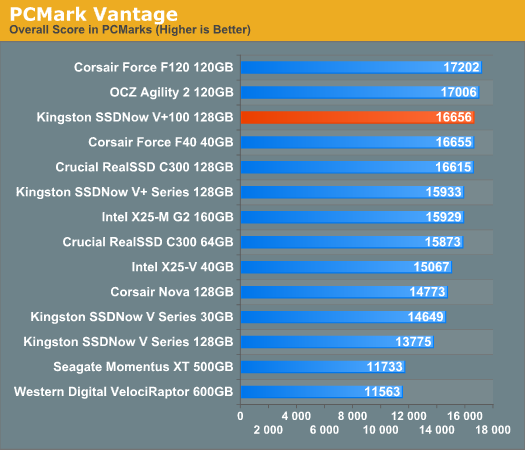
The SSDNow V+100 does very well here. Overall performance is in the top 3, higher than we’ve ever seen Kingston reach. In fact throughout the PCMark Vantage suite you'll see the SSDNow V+100 do very well. In some areas it's the fastest drive of the bunch (by a hair), while in others it's more of an average performer.
The Corsair Force F40 is the highest performing low capacity drive as you'd expect, beating out even the Intel X25-M G2. The 64GB C300 isn't too far behind however.
The memories suite includes a test involving importing pictures into Windows Photo Gallery and editing them, a fairly benign task that easily falls into the category of being very influenced by disk performance.
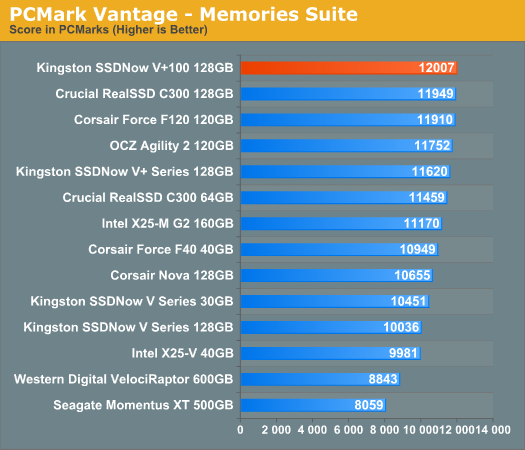
The TV and Movies tests focus on on video transcoding which is mostly CPU bound, but one of the tests involves Windows Media Center which tends to be disk bound.
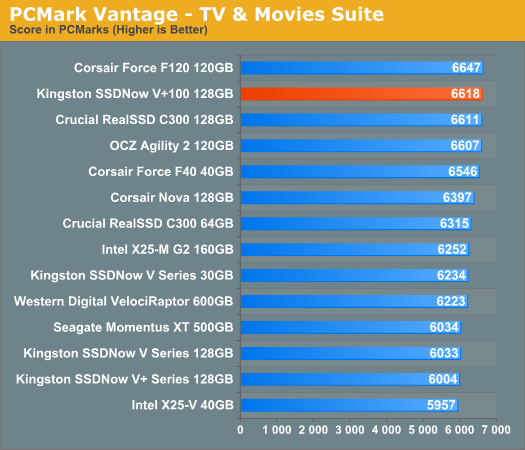
The gaming tests are very well suited to SSDs since they spend a good portion of their time focusing on reading textures and loading level data. All of the SSDs dominate here, but as you'll see later on in my gaming tests the benefits of an SSD really vary depending on the game. Take these results as a best case scenario of what can happen, not the norm.
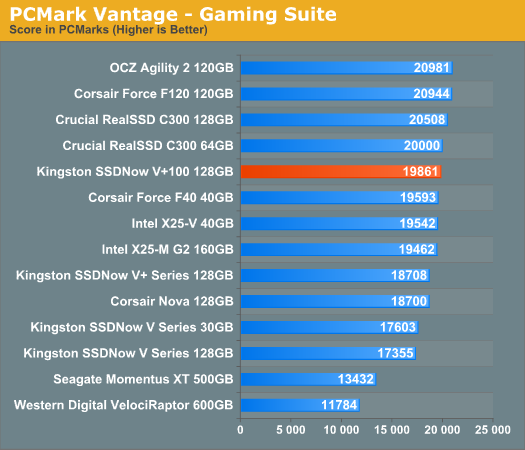
In the Music suite the main test is a multitasking scenario: the test simulates surfing the web in IE7, transcoding an audio file and adding music to Windows Media Player (the most disk intensive portion of the test).
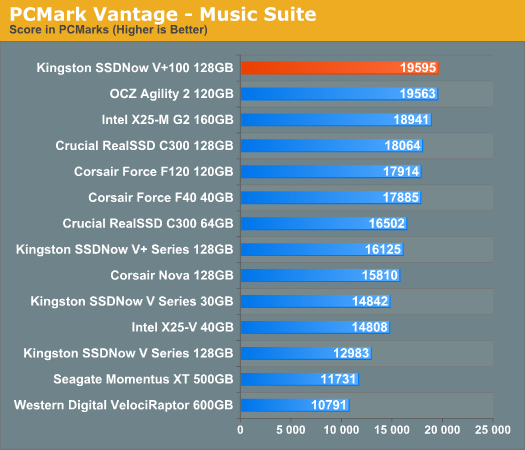
The Communications suite is made up of two tests, both involving light multitasking. The first test simulates data encryption/decryption while running message rules in Windows Mail. The second test simulates web surfing (including opening/closing tabs) in IE7, data decryption and running Windows Defender.
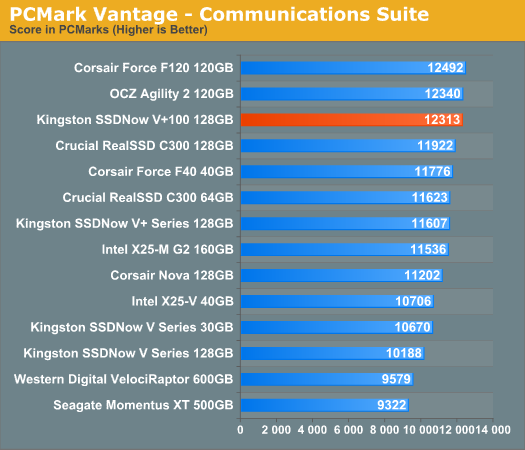
I love PCMark's Productivity test; in this test there are four tasks going on at once, searching through Windows contacts, searching through Windows Mail, browsing multiple webpages in IE7 and loading applications. This is as real world of a scenario as you get and it happens to be representative of one of the most frustrating HDD usage models - trying to do multiple things at once. There's nothing more annoying than trying to launch a simple application while you're doing other things in the background and have the load take forever.
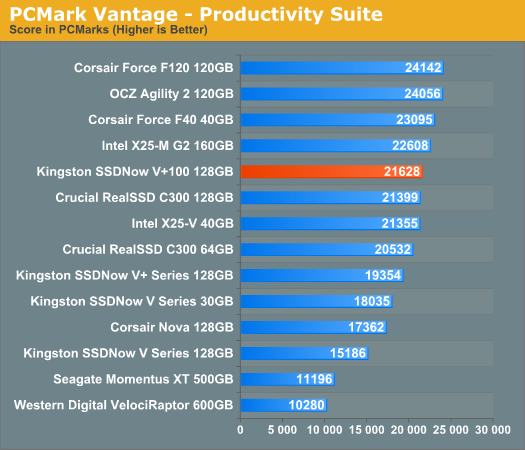
The final PCMark Vantage suite is HDD specific and this is where you'll see the biggest differences between the drives:
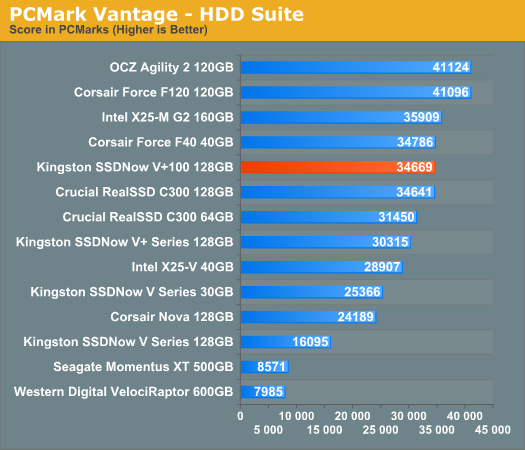
For pure I/O the SSDNow V+100 is good but not the best. Overall performance, as we've seen above looks to be pretty decent however. Let's keep going.
SYSMark 2007
Typically SYSMark is a very CPU bound test that shows no real benefit between SSDs, however whatever firmware optimizations Toshiba has implemented pay off here. We see the first single drive advantage we've seen in a very long time. The performance advantage only amounts to around 6% over a SandForce based drive, but it's there nonetheless.
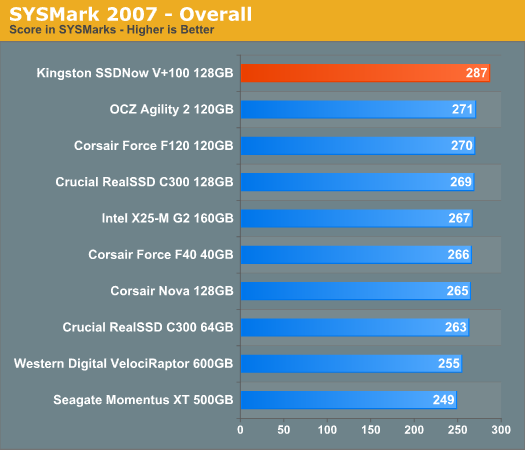
The performance advantage actually comes from a huge (30%) advantage in the Productivity suite and it's balanced out by a significant disadvantage in the Video Creation suite. The V+100 is a very odd drive that seems to perform very well in some areas and below average in others - this is well represented by SYSMark 2007.
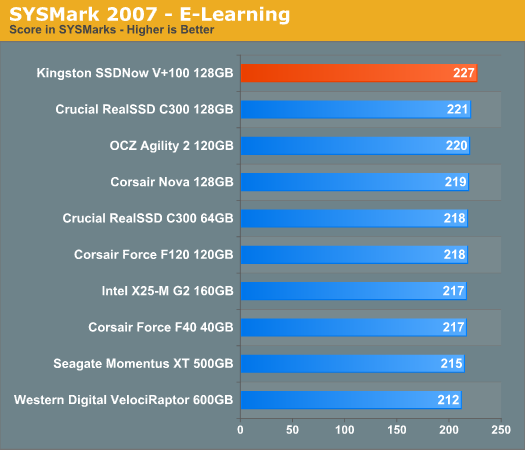
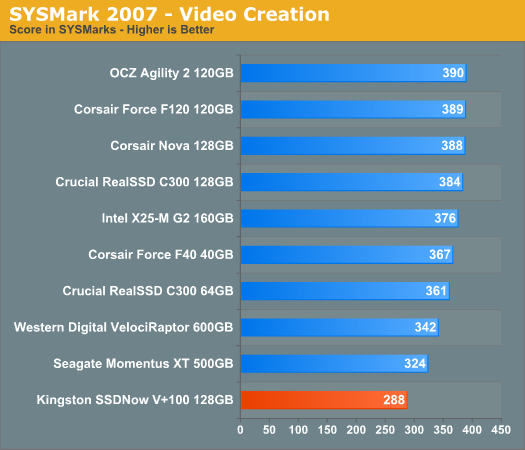
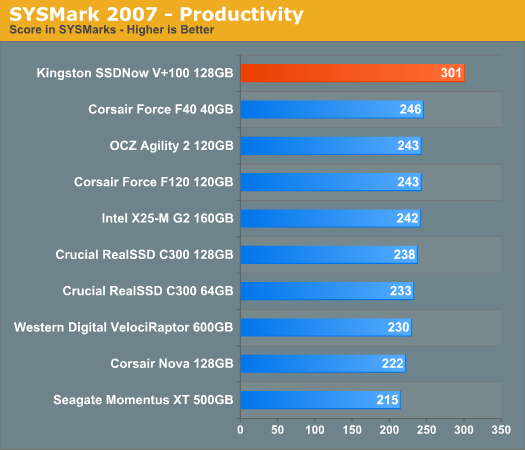
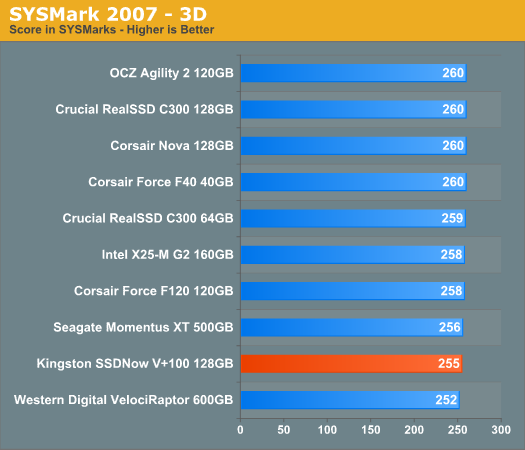
AnandTech Storage Bench
To avoid any potential optimizations for industry standard benchmarks and to provide another example of real world performance we've assembled our own storage benchmarks that we've creatively named the AnandTech Storage Bench.
The first in our benchmark suite is a light/typical usage case. The Windows 7 system is loaded with Firefox, Office 2007 and Adobe Reader among other applications. With Firefox we browse web pages like Facebook, AnandTech, Digg and other sites. Outlook is also running and we use it to check emails, create and send a message with a PDF attachment. Adobe Reader is used to view some PDFs. Excel 2007 is used to create a spreadsheet, graphs and save the document. The same goes for Word 2007. We open and step through a presentation in PowerPoint 2007 received as an email attachment before saving it to the desktop. Finally we watch a bit of a Firefly episode in Windows Media Player 11.
There’s some level of multitasking going on here but it’s not unreasonable by any means. Generally the application tasks proceed linearly, with the exception of things like web browsing which may happen in between one of the other tasks.
The recording is played back on all of our drives here today. Remember that we’re isolating disk performance, all we’re doing is playing back every single disk access that happened in that ~5 minute period of usage. The light workload is composed of 37,501 reads and 20,268 writes. Over 30% of the IOs are 4KB, 11% are 16KB, 22% are 32KB and approximately 13% are 64KB in size. Less than 30% of the operations are absolutely sequential in nature. Average queue depth is 6.09 IOs.
The performance results are reported in average I/O Operations per Second (IOPS):
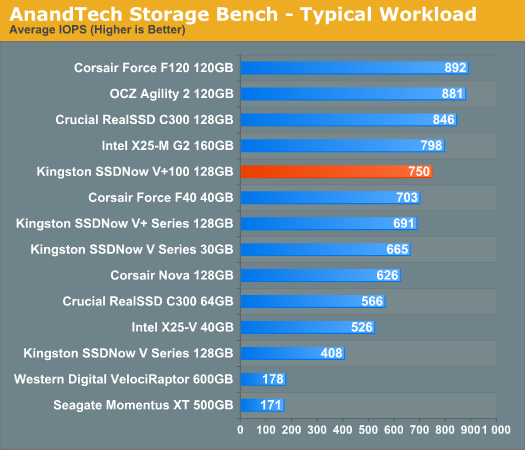
The higher capacity SandForce drives rule the roost here, but the C300, X25-M G2 and V+100 are not too far behind. Despite its age, Intel's X25-M G2 performs very well in our light usage test. The V+100 isn't far behind thanks to its 8.5% improvement over the original V+.
As far as small capacity drives go, the Corsair Force F40 and other similarly sized SandForce drives are the clear winners here. Crucial's 64GB RealSSD C300 is quicker than the X25-V, but no match for the 40GB SF drive.
If there’s a light usage case there’s bound to be a heavy one. In this test we have Microsoft Security Essentials running in the background with real time virus scanning enabled. We also perform a quick scan in the middle of the test. Firefox, Outlook, Excel, Word and Powerpoint are all used the same as they were in the light test. We add Photoshop CS4 to the mix, opening a bunch of 12MP images, editing them, then saving them as highly compressed JPGs for web publishing. Windows 7’s picture viewer is used to view a bunch of pictures on the hard drive. We use 7-zip to create and extract .7z archives. Downloading is also prominently featured in our heavy test; we download large files from the Internet during portions of the benchmark, as well as use uTorrent to grab a couple of torrents. Some of the applications in use are installed during the benchmark, Windows updates are also installed. Towards the end of the test we launch World of Warcraft, play for a few minutes, then delete the folder. This test also takes into account all of the disk accesses that happen while the OS is booting.
The benchmark is 22 minutes long and it consists of 128,895 read operations and 72,411 write operations. Roughly 44% of all IOs were sequential. Approximately 30% of all accesses were 4KB in size, 12% were 16KB in size, 14% were 32KB and 20% were 64KB. Average queue depth was 3.59.
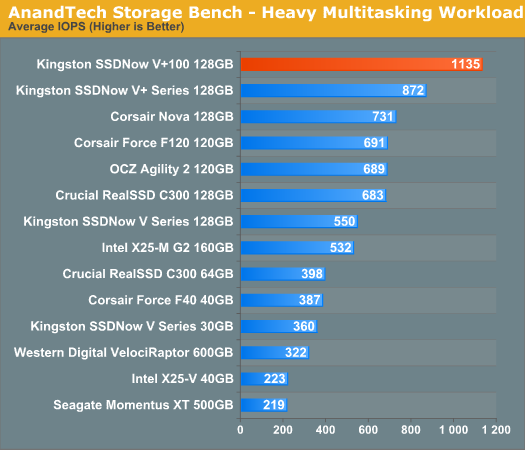
This is another one of those SYSMark-like situations. The old Toshiba controller did just awesome in our heavy multitasking workload and the new update does even better. At 1135 IOPS, the V+100 is 55% faster than the Indilinx based Corsair Nova. Thanks to the incompressible nature of much of the data we're moving around in this benchmark the SandForce drives don't do so well. Although not pictured here, the 256GB C300 would be #2 - still outperformed by the V+100.
The gaming workload is made up of 75,206 read operations and only 4,592 write operations. Only 20% of the accesses are 4KB in size, nearly 40% are 64KB and 20% are 32KB. A whopping 69% of the IOs are sequential, meaning this is predominantly a sequential read benchmark. The average queue depth is 7.76 IOs.
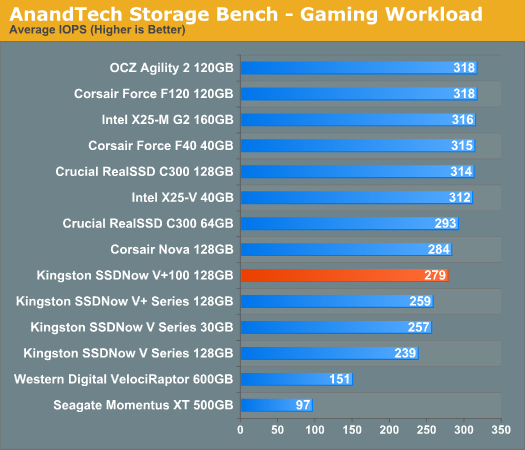
The perplexing nature of the V+100 continues here. While it boasts great sequential read numbers, the smaller and somewhat random accesses drop the V+100 behind the SandForce and Crucial SSDs.
Power Consumption
We reported drive only power consumption in three scenarios: idle, during sequential writes and during high queue depth 4KB random writes. At idle the V+100 does incredibly well, but under load it is one of the most power hungry SSDs we've tested. As bad as that sounds we're still talking about half of the power usage of a 600GB VelociRaptor, but in a notebook don't expect to save any power under load - only at idle.
A big contributing factor to the high power usage is the controller's aggressive garbage collection. To be fair however, even the SandForce drives require similar power levels if faced with incompressible data.
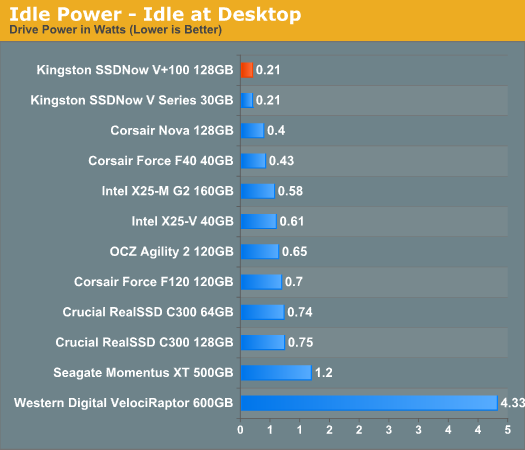
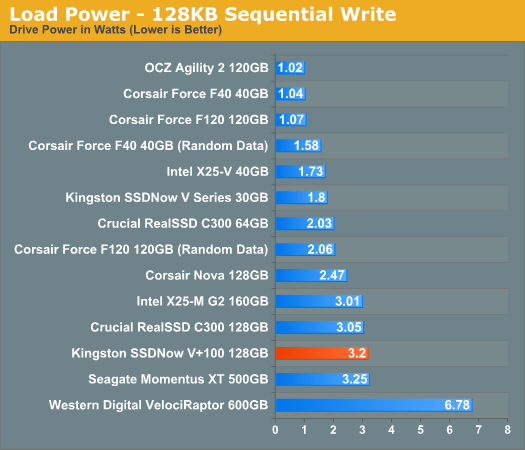
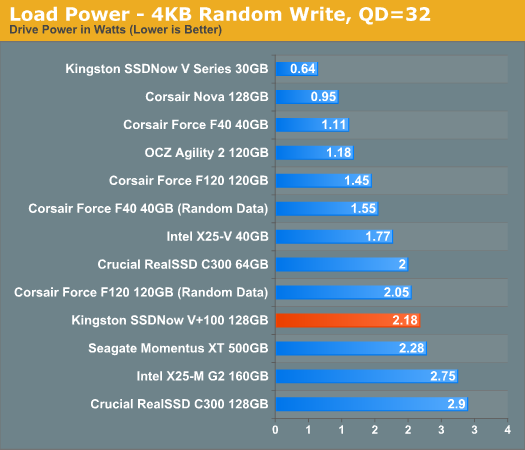
Final Words
Kingston, like many of its competitors, desperately needs a simplified product lineup. On the one hand, Kingston has hedged its bets. With three different controller makers supplying hardware for its six SSDs, Kingston can't go wrong. However, the Toshiba powered SSDNow V+ spans the gamut from mediocre random write speed to chart topping performance in some of our workloads. The real world test results are strong enough for me to recommend the drive, however two things don't sit well with me.
First is the price. The V+100 commands a nearly $50 premium over competing SandForce drives. While I can understand paying some premium for Toshiba's name and hopefully reliability, that's a bit much. Compared to the RealSSD C300 the premium is negligible, so the complaint only applies as long as SandForce is in the running.

Kingston sells SSDs as both standalone drives or a part of an upgrade kit
The second issue is the overly aggressive garbage collection. Sequential performance on the V+100 just doesn't change regardless of how much fragmentation you throw at the drive. The drive is quick to clean and keeps performance high as long as it has the free space to do so. This is great for delivering consistent performance, however it doesn't come for free. I am curious to see how the aggressive garbage collection impacts drive lifespan. Kingston ships the V+100 with a 3-year warranty and to Kingston's credit I haven't had any other drives die as a result of wearing out the NAND. Even if the V+100 has higher effective write amplification than the competition, your usage model will determine whether or not you bump into it.
Toshiba is clearly close to knocking this one out of the park. There's a tangible improvement over the original V+ and the drive is clearly doing some things right. The V+100 isn't flawless, but it's finally in the list of drives to consider.
SandForce continues to be the sensible choice, at least in terms of performance per dollar for a boot/application drive. I am careful to mention it as a boot/application drive because if you start storing a lot of incompressible data on the drive (e.g. movies, music, photos) then SandForce quickly loses a lot of its performance advantage. Then you're left with Crucial's RealSSD C300 which delivers more consistent performance regardless of data, at the expense of lower steady state write performance. Without TRIM, the C300 can quickly get into a not-so-great performance situation.
If you don't want a SandForce drive and are running an OS without TRIM support, the V+100 is probably a better option than the C300 thanks to its aggressive garbage collection. I realize this isn't the simplest recommendation, but that's the reality of today's SSD market. There are a lot of great options, but nothing is absolutely perfect.