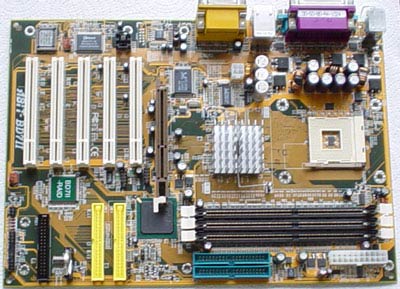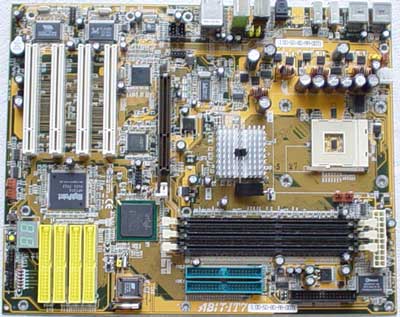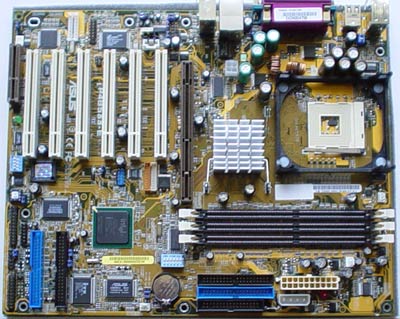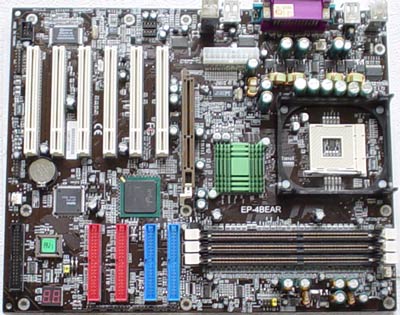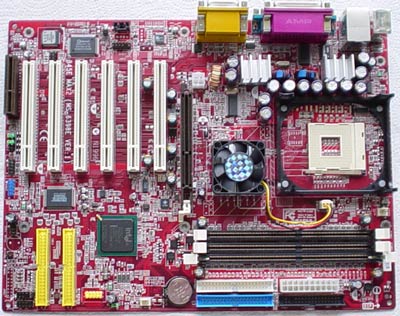Original Link: https://www.anandtech.com/show/959
Intel 845E Motherboard Roundup - August 2002
by Evan Lieb on August 5, 2002 1:07 AM EST- Posted in
- Motherboards
This article first appeared on the AnandTech Newsletter. Click Here to Subscribe.
When Intel released the 845 chipset in the fall of 2001, it was hardly taken seriously by most enthusiasts, and for good reason. Sporting only PC133 support, the 845 was simply unable to feed the bandwidth that was necessary to squeeze out optimal performance from the Pentium 4's 400MHz FSB. Despite the lack of enthusiasm for the 845 in the DIY market at the time, it served its role adequately for the market it was targeting, which were office PC's and business machines in general.
Then in early January 2002, Intel officially announced the 845D chipset, sporting DDR200 and DDR266 support. The 845D was easily able to outperform its older PC133-only 845 cousin in just about every application available. Finally, in May of this year, Intel announced the 845E, among a slew of other chipsets. The 845E is essentially identical to the 845D save two important features: 1) the addition of 533MHz FSB support and 2) native USB 2.0 support through a new South Bridge (ICH4). You can refer to our May coverage if you would like a more in-depth look at the 845E chipset.
Some have found it odd that the new ICH4 South Bridge did not add support for ATA133. However, ATA133 in general hasn't been wholeheartedly adopted by many companies at this point, Intel being one of those companies. In addition, Intel has clearly been backing Serial ATA for quite some time now (you can read two of Intel's Serial ATA PDF's here and here. In fact, Intel and Seagate just recently reaffirmed their commitment to Serial ATA at the PC Expo in New York City last June. Seeing as how Intel is committed to SATA, it isn't surprising they skipped ATA133 support for the ICH4.
But even though 845E motherboards weren't as widely available in May as 845D motherboards were back in January, there are now plenty of 845E motherboards to choose from. Today we will be testing 11 different 845E boards. In addition, we will be performing our usual round of stress tests, but it is important to remember we have only been able to run these stress tests for a short period of time. We can only provide our stress tests results as a broad indicator of a motherboard's stability and reliability.
The Candidates
Here are the eleven 845E boards we will be testing and stressing here today:
1. ABIT BD7II-RAID
2. ABIT IT7
3. AOpen AX4B Pro-533
4. ASUS P4B533-E
5. Chaintech 9EJL
6. ECS L4IBAE
7. Epox 4BEAR
8. Gigabyte 8IEXP
9. MSI 845E Max2
10. Tyan S2099ANR
11. Tyan S2099GNNR
Now let's see what these boards are made of….
ABIT BD7II-RAID
|
Motherboard Specifications |
|
|
CPU
Interface
|
Socket-478
|
|
Chipset
|
Intel
82845E MCH
Intel 82801DB ICH4 |
|
Bus
Speeds
|
100-250MHz
(in 1MHz increments)
|
|
Core
Voltages Supported
|
up
to 1.725V
|
|
I/O
Voltages Supported
|
N/A
|
|
DRAM
Voltages Supported
|
2.5-2.7V
|
|
Memory
Slots
|
3
184-pin DDR DIMM Slots
|
|
Expansion
Slots
|
1
AGP 4X Slot
5 PCI Slots |
|
Onboard
RAID
|
High
Point HPT372 Controller
|
|
Onboard
USB 2.0/IEEE-1394
|
USB2
Supported through South Bridge
|
|
Onboard
LAN
|
RealTek
8100B
|
|
Onboard
Audio
|
Realtek
ALC650
|
As with basically all of the 845E boards we tested, the ABIT BD7-II was a solid,
well-performing motherboard. The BD7II's features are about the average find
on the 845E boards tested here today.
The BD7II's HighPoint RAID chip provides options for RAID 0, RAID 1, and RAID 0+1. This board also comes with Realtek ALC650 sound and Realtek LAN via the ICH4 South Bridge.
The BD7-II RAID also supports up to 6 USB 2.0 ports (through the ICH4 South Bridge).
Stressing the BD7II-RAID
As will be our custom for motherboard reviews from now on, Prime 95 was the
primary application of choice for stress testing the BD7II-RAID. For 24 hours
straight the BD7II-RAID ran Prime95 torture tests without a hitch. Upon entering
the BIOS we set memory to Turbo mode and other aggressive timings. Luckily enough
everything ran smoothly, and we experienced zero stability difference between
the more intensive settings and regular SPD settings. We also ran Prime95 torture
tests with all 3 DIMM slots filled with memory. We're happy to report that everything
ran seamlessly for hours, and we were able to complete our entire benchmark
suite just as easily as we were able to with only one bank filled.
Overclocking
The BD7II-RAID comes with many exceptional overclocking features. In the BD7II's Soft Menu III BIOS you will find options for "fixing" AGP/PCI frequencies at 66MHz/33MHz. This is an important feature for people that want to push their system to the max without running the risk of killing their AGP or PCI cards. As you probably already know, running your AGP or PCI cards out of spec can cause serious damage to its functionality.
In addition to the AGP/PCI lock, you have an adjustable FSB as high as 250MHz. You can also raise Vcore up to 1.725V and VDIMM up to 2.7V. These numbers should adequately meet the needs of the vast majority of overclockers.
Currently, the ABIT BD7II-RAID is going for $120 in the U.S. depending on your location.
ABIT IT7
|
Motherboard Specifications |
|
|
CPU
Interface
|
Socket-478
|
|
Chipset
|
Intel
82845E MCH
Intel 82801DB ICH4 |
|
Bus
Speeds
|
100-250MHz
(in 1MHz increments)
|
|
Core
Voltages Supported
|
up
to 1.7V (in 0.025 increments)
|
|
I/O
Voltages Supported
|
N/A
|
|
DRAM
Voltages Supported
|
up
to 3.2V (in 0.1V increments)
|
|
Memory
Slots
|
3
184-pin DDR DIMM Slots
|
|
Expansion
Slots
|
1
AGP 4X Slot
4 PCI Slots |
|
Onboard
RAID
|
High
Point HPT374 IDE Controller
|
|
Onboard
USB 2.0/IEEE-1394
|
USB2
Supported through South Bridge
TI FireWire Controller |
|
Onboard
LAN
|
RealTek
8100B
|
|
Onboard
Audio
|
Realtek
ALC650
|
What truly separates the ABIT IT7 from all the other Pentium 4 motherboards on the market today is its legacy free layout, dubbed the "MAX" series of motherboards. The ABIT IT7 does not have a single legacy port located anywhere onboard (its face plate design is obviously quite unique). The only thing that can be considered a "legacy" item is the floppy connector.
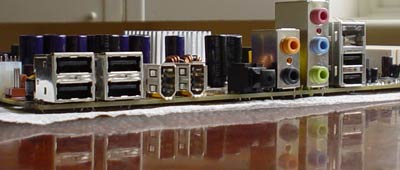
Legacy features have slowly but surely started to become less and less attractive to performance users, as faster USB and FireWire technologies have emerged. Therefore, it is quite understandable that ABIT has done away with legacy ports for the very high-end performance market. However, it is important to note that legacy ports are still an absolute must in the OEM market, where cost is the driving force behind most decisions (OEM's are very sensitive to price, whereas performance-driven users usually are not). It's clear the ABIT IT7 is aimed squarely at high-end performance users among other such markets.
ABIT was able to fit quite a bit extra on the PCB due to the IT7's legacy free nature. As a result, the IT7 is one of the most feature filled Pentium 4 motherboards on the market today.
 Like
its BD7II brother, the IT7's High Point HPT374 Controller provides options for
RAID 0, RAID 1, and RAID 0+1 arrays. The IT7 utilizes the ICH4's native support
for LAN in the form of the Realtek 8100B. The IT7 also utilizes the Realtek
ALC650, another feature native to the ICH4 South Bridge.
Like
its BD7II brother, the IT7's High Point HPT374 Controller provides options for
RAID 0, RAID 1, and RAID 0+1 arrays. The IT7 utilizes the ICH4's native support
for LAN in the form of the Realtek 8100B. The IT7 also utilizes the Realtek
ALC650, another feature native to the ICH4 South Bridge.
The IT7 also supports a hefty amount of IDE devices, with a total of 12; 8 are courtesy of the HPT374 chip. There's support for a staggering 10 USB 2.0 ports as well, 6 native USB 2.0 ports via the ICH4 South Bridge and an additional 4 via the onboard VT6202 USB2.0 chip. In addition, you have up to 3 IEEE 1394a FireWire ports at your disposal.
Stressing the IT7
The IT7 was able to make it through Prime95's torture tests for nearly 24 hours without a hiccup. We then decided to go into the BIOS and turn up the intensity a bit with Turbo mode. This didn't affect the IT7 at all. Finally, we decided to to populate all 3 DIMM slots with memory to see how it would hold. The IT7 handled it like a champ; yet again we saw no impact on the stability of the motherboard, even under these strict conditions.
All in all, we are pleased to see ABIT create such a solid piece of silicon. We eagerly anticipate future MAX motherboards, but would like to see a more mixed combination in the future, like a serial port or two. Even though this would take away from ABIT's "legacy free" campaign, we believe it would better serve consumers in current market conditions. Still, we will no doubt be keeping a close eye on how MAX progresses, and hope to see similar products from ABIT in the near future.
AOpen AX4B Pro-533
|
Motherboard Specifications |
|
|
CPU
Interface
|
Socket-478
|
|
Chipset
|
Intel
82845E MCH
Intel 82801DB ICH4 |
|
Bus
Speeds
|
100-200MHz
(in 1MHz increments)
|
|
Core
Voltages Supported
|
N/A
|
|
I/O
Voltages Supported
|
N/A
|
|
DRAM
Voltages Supported
|
N/A
|
|
Memory
Slots
|
3
184-pin DDR DIMM Slots
|
|
Expansion
Slots
|
1
AGP 4X Slot
6 PCI Slots |
|
Onboard
RAID
|
Promise
PDC20275
|
|
Onboard
USB 2.0/IEEE-1394
|
USB2
Supported through South Bridge
|
|
Onboard
LAN
|
RealTek
8100BL
|
|
Onboard
Audio
|
Realtek
ALC650
|
For the most part, the AX4B Pro-533 is yet another feature-filled 845E board.
This board comes with the usual features we've seen in most other 845-based boards.
The AX4B integrates LAN and sound chips from Realtek, and as each day passes we can see a trend with motherboard and chipset makers; sound and LAN are beginning to become a basic part of a motherboard's layout. We are pleased with this kind of integration, it's about time these featuers became a standard for motherboards everywhere.
AOpen also decided to go with onboard RAID in the form of Promise's PDC20275 controller. We don't think it's totally out of the realm of possibility to see RAID start becoming a standard on motherboards as well as LAN and sound.
To round out the AX4B Pro-533's feature package, there's support for up to 6 USB 2.0 ports through the ICH4 South Bridge and a total of 6 PCI slots and 3 DIMM slots.
In terms of layout, the AX4B Pro-533 isn't anything too special. As with most of the other 845E boards, we would have like to have seen the 20-pin ATX header nearer to the top of the 3 DIMM slots instead of all the way over near the I/O panel. One feature we did like to see was plastic plate support under the Pentium 4 socket. This is a good precaution for consumers that use heatsinks that don't fully comply with Intel's design guidelines. Depending on how much pressure these heatsinks apply to the socket, it's possible to badly bend your board.
You can also see a rather large, passive heatsink over the MCH (North Bridge).
Stressing the AX4B Pro-533
The AX4B Pro-533 was very solid during our stress testing. This 845E-powered board was able to whip through 24-hour Prime95 torture tests without a single problem. All memory settings were set to their most aggressive. In addition, populating all 3 DIMM slots didn't seem to affect the AX4B Pro-533 at all. We were able to run all our usual programs and benchmark suites without issue.
Currently, the AOpen AX4B Pro-533 is selling for approximately $120.
ASUS P4B533-E
|
Motherboard Specifications |
|
|
CPU
Interface
|
Socket-478
|
|
Chipset
|
Intel
82845E MCH
Intel 82801DB ICH4 |
|
Bus
Speeds
|
100-200MHz
(in 1MHz increments)
|
|
Core
Voltages Supported
|
up
to 1.7V in .025 increments
|
|
I/O
Voltages Supported
|
N/A
|
|
DRAM
Voltages Supported
|
up
to 2.9V
|
|
Memory
Slots
|
3
184-pin DDR DIMM Slots
|
|
Expansion
Slots
|
1
AGP 4X Slot
6 PCI Slots |
|
Onboard
RAID
|
Promise
PDC20276
|
|
Onboard
USB 2.0/IEEE-1394
|
USB2
Supported through South Bridge
Two FireWire Ports |
|
Onboard
LAN
|
Intel
82562ET
|
|
Onboard
Audio
|
C-Media
CMI8738-MX 6-Channel Audio
|
As with most of ASUS's motherboards, the P4B533-E is a quality piece of work with a load of nice features.
The first item of interest with the P4B533-E is the ATA133 Promise RAID (PDC20276) chip. In the past we have complained that the Promise 20276 chip is simply too limiting in what stripe sizes you can choose. You're limited to only 32K stripe sizes, which simply isn't adequate. Hopefully a different RAID chip will be chosen in the future.
The P4B533-E also comes with other nice features like Intel 10/100 LAN, C-Media 6-channel sound, and NEC FireWire (PD72874GC). We're glad that ASUS is implementing this type of quality technology onto their boards.
There's support for up to 6 USB 2.0 ports, and expansion room with 6 PCI slots and 3 DIMM slots and plenty of FireWire slots.
Another nifty feature of the P4B533-E is something ASUS calls "Q-Fan." Essentially, Q-Fan regulates your CPU's fan speed depending on how taxed your system is at that moment. The obvious benefits of this technology are lower operating temperatures. In fact, we did a few tests ourselves, and CPU temperature drops averaged between 1-3 degrees. While not a humongous drop, we can say that we were satisfied with the results.
Stressing the P4B533-E
The P4B533-E ran Prime95 torture tests for about 24 hours without a problem. Switching to Turbo mode and faster timings didn't affect stability one bit under Prime95 as well as all the other programs we ran (various games, DivX, etc.). We then went on to populate all 3 DIMM slots with Kingston DDR266 memory set at default speeds and timings and then eventually to more aggressive settings, but none of it was able to faze the P4B533-E. In addition, with all memory slots populated, we were able to run our entire benchmark suite a second time without a single problem.
Overclocking Options
Overclocking the P4B533-E is a breeze. You have the option of raising FSB in 1MHz increments all the way up to 200MHz. You can increase VDIMM as high as 2.9V and Vcore as high as 1.7V. In addition, there's the much appreciated AGP/PCI lock that will protect your AGP and/or PCI devices from failing, which, in turn, will increase your chances of a better overclock.
Right now, the P4B533-E is selling for about $155 in the U.S. depending on your location.
Chaintech 9EJL
|
Motherboard Specifications |
|
|
CPU
Interface
|
Socket-478
|
|
Chipset
|
Intel
82845E MCH
Intel 82801DB ICH4 |
|
Bus
Speeds
|
100-255MHz
(in 1MHz increments)
|
|
Core
Voltages Supported
|
N/A
|
|
I/O
Voltages Supported
|
N/A
|
|
DRAM
Voltages Supported
|
N/A
|
|
Memory
Slots
|
2
184-pin DDR DIMM Slots
|
|
Expansion
Slots
|
1
AGP 4X Slot
6 PCI Slots |
|
Onboard
RAID
|
High
Point HPT372 Controller
|
|
Onboard
USB 2.0/IEEE-1394
|
USB2
Supported through South Bridge
|
|
Onboard
LAN
|
Realtek
8100B
|
|
Onboard
Audio
|
Realtek
ALC650
|
Originally the 9EJL was supposed to debut months ago, but now it looks as if it will never see the light of day. However, we'll share some of the experience we had with this motherboard anyway, just so you know how it stacks up with the rest of the 845E motherboards.
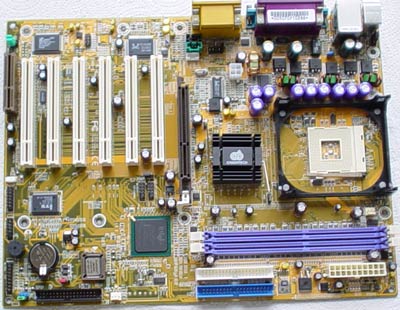
Chaintech smartly went with the HighPoint HPT372 chip for RAID 0, 1, and RAID 0 +1 arrays. There's not much in the way of additional ports beyond USB 2.0. No 1394a (FireWire) was implemented.
The 9EJL utilizes the native LAN and sound features of the 845E chipset, which is more than adequate.
There are a total of 5 PCI slots available for expansion on the 9EJL, in addition to 2 DIMM slots for up to 2.0GB of memory.
Stressing the 9EJL
For the most part, the 9EJL ran through Prime95 (torture tests) and other programs fairly easily. I didn't experience any issues running games or benchmarks, but the 9EJL couldn't handle even slightly aggressive memory timings when running Prime95. The 9EJL failed Prime95 three times when memory timings were set to 2, 2, 2, 6. However, on default settings and timings, we were able to run our entire benchmark suite continuously, and everything else seemed to be operating correctly. We don't know the exact cause for the Prime95 failures, but there's the possibility (as with any motherboard we test) that the board itself was defective.
ECS L4IBAE
|
Motherboard Specifications |
|
|
CPU
Interface
|
Socket-478
|
|
Chipset
|
Intel
82845E MCH
Intel 82801DB ICH4 |
|
Bus
Speeds
|
100-200MHz
(in 1MHz increments)
|
|
Core
Voltages Supported
|
up to 1.85V
|
|
I/O
Voltages Supported
|
N/A
|
|
DRAM
Voltages Supported
|
up to 2.8V
|
|
Memory
Slots
|
3
184-pin DDR DIMM Slots
|
|
Expansion
Slots
|
1
AGP 4X Slot
6 PCI Slots |
|
Onboard
RAID
|
Promise
PDC20265R Controller
|
|
Onboard
USB 2.0/IEEE-1394
|
USB2
Supported through South Bridge
FireWire Support |
|
Onboard
LAN
|
Realtek
RTL8100B
|
|
Onboard
Audio
|
Realtek
ALC650
|
The ECS L4IBAE comes loaded with goodies, as is the norm with most of the 845E boards today.
One of the features we always like to see in a motherboard is onboard IEEE 1394a (FireWire) support. There are two 1394a cable ports located just below the South Bridge and just above the two yellow RAID connectors. IEEE 1394a is still the preferred method of data transfer for most bandwidth-needy products like digital video camcorders, digital cameras, and other such products. Of course, there's also onboard USB 2.0 (two rear USB 2.0 ports) with support for as many as 8 USB 2.0 ports.
ECS also decided to include an onboard Promise RAID (PDC20265R) chip. This particular RAID controller isn't anything special among the many other RAID controllers we've seen in other 845E boards here, especially since this particular RAID controller only supports ATA100 (100 MB/s) and not ATA133 (133MB/s) like most others. Additionally, the Promise PDC20265R controller supports RAID 0 (striping) and 1 (mirroring) arrays.
The L4IBAE also utilizes some of the 845E's native features like sound and LAN. ECS choose to take advantage of the 845E's support for AC'97 6-channel sound (Realtek ALC650) as well as the 845E's 10/100 LAN chip (Realtek RTL8100B). There's also lots of room for expansion with 6 PCI slots in addition to good memory flexibility, with a total of 3 DIMM slots for up to 2.0GB of DDR200/266 memory.
In general we liked the L4IBAE's layout. Everything is well positioned if you're using a standard ATX case. In addition, a somewhat large, black passive heatsink cools the MCH.
Stressing and Overclocking the L4IBAE
We ran the L4IBAE through our usual suite of stress tests to see if we could find any significant problems. With all 3 DIMM slots populated with Kingston DDR266 memory at default settings (SPD timings) the L4IBAE was able to run Prime95 torture tests for 24 hours straight. In addition, we encountered zero problems when we ran SPEC, Sysmark, UT2003, JKII, and Q3A with all three DIMM slots populated (instead of running all those benchmarks with just one DIMM populated as we usually do).
The L4IBAE also comes with some good overclocking options. You can push Vcore as high as 1.85V in .025 increments, DRAM as high as 2.8V, and the FSB as high as 200MHz in 1MHz intervals. However, this board lacks an AGP/PCI lock, and therefore shouldn't really be considered the ideal board for serious overclockers.
As far as price is concerned, you're supposed to be able to pick up an ECS L4IBAE for $90-95 depending on your location. When you consider that you get sound, LAN, RAID, 1394a (FireWire), USB 2.0 and 3DIMM/6 PCI slots, that's an incredible price.
ECS the Company
Having looked at ECS's L4IBAE 845E-based motherboard, we'd now like to turn your attention to another part of ECS's business that has been doing extraordinarily well, and that's their new line of notebooks, dubbed the i-Buddie series. It's certainly not weird to see mainboard makers aiming for different markets; top-tier motherboard maker ASUS is firmly committed to gaining share in the notebook space as well, with four different notebook lines to choose from.
It has been revealed that ECS expects to ship around 400,000 i-Buddie Desknotes by the end of this year. However, ECS is still committed to the motherboard market, and for good reason; ECS has the lowest cost-structure out of any motherboard maker in the industry. In fact, ECS's cost-structure is so low that other mainboard makers have contracted ECS to manufacture their motherboards. For example, Shuttle outsources a good portion of their motherboard designs to ECS, and just recently ABIT confirmed that they would have ECS produce all of their low-end motherboards from now on (some are even saying that ABIT has expressed interest in having ECS manufacture all of ABIT's motherboards). ASUS, on the other hand, decided to go it alone and manufacture a whole new line of low-cost motherboards, which go by the name Asrock. In general, we see this recent trend of consolidation as a sign of tough times in a very competitive market, spurned by an underperforming world economy in the past couple of years.
Epox 4BEAR
|
Motherboard Specifications |
|
|
CPU
Interface
|
Socket-478
|
|
Chipset
|
Intel
82845E MCH
Intel 82801DB ICH4 |
|
Bus
Speeds
|
90-200MHz
(in 1MHz increments)
|
|
Core
Voltages Supported
|
up to 1.85V
|
|
I/O
Voltages Supported
|
N/A
|
|
DRAM
Voltages Supported
|
up
to 2.75V
|
|
Memory
Slots
|
3
184-pin DDR DIMM Slots
|
|
Expansion
Slots
|
1
AGP 4X Slot
6 PCI Slots |
|
Onboard
RAID
|
High
Point HPT372 Controller
|
|
Onboard
USB 2.0/IEEE-1394
|
USB2
Supported through South Bridge
|
|
Onboard
LAN
|
N/A
|
|
Onboard
Audio
|
Realtek
ALC650
|
With the 4BEAR, Epox decided to integrate a Highpoint HPT372 (ATA133) RAID controller capable of RAID 0, 1, and 0+1 arrays. In total, you can connect a maximum of 8 IDE devices to the 4BEAR, which should be plenty for most people.
We don't have many complaints about the general layout of the 4BEAR. There's a small green passive heatsink over the MCH (North Bridge) for cooling, and everything else is laid out pretty much the way most of the other 845E boards were laid out. We weren't totally content with the fact that Epox decided to not include the ATX12V connector that Intel recommends for all Pentium 4-based motherboards. Not having the ATX12V connector isn't a huge loss as long as you have a P4 approved power supply though, so it's a non-issue really. Epox's position on the matter is that the ATX12V connector isn't really necessary as long as you're using the right (P4 approved) PSU, but we wonder why Epox couldn't have just included it anyway, since it's hardly an expensive item to implement. If you don't have a P4-approved power supply however, you could definitely see sporadic behavior from the 4BEAR. Then again, it's unwise in any situation to not be using an approved PSU in the first place.
We would have liked to have seen an onboard 1394a (FireWire) chip, as most motherboard makers are starting to not only include separate 1394a chips on their motherboards but also 1394a support in their chipsets. For example, SiS decided to implement support for 1394a in their Socket A SiS 746 chipset as well as their Socket 478 SiS 648 chipset. NVIDIA too decided that native 1394a support in their nForce 2 chipset was the best route to take.
Stressing the 4BEAR
Overall, the 4BEAR was solid during all our stress tests. With all 3 DIMM slots
populated with Kingston DDR266 memory at stock speeds and SPD timings, the 4BEAR
was able to pass all Prime95 torture tests in addition to all our benchmarks.
Usually, we run our benchmarks with one stick of memory to ensure that we at
least will get performance data to look at without worrying about crashes. But
when stressing a board we want to see how well it does in more difficult situations.
In this case, populating all DIMM slots with DDR266 memory should really test
how reliable the motherboard/chipset's memory implementation is. All in all,
the 4BEAR passed all the stress tests under these conditions. We were also able
to rerun our entire benchmark suite with all memory slots populated.
Currently, the Epox 4BEAR goes for about $120 shipped in the U.S. (depends on
the location). This is a fairly good deal for what you get (USB 2.0, sound,
RAID, good overclocking options and BIOS features), but, we think there are
better boards on the market with more features for a similar price. For example,
in an upcoming article, we'll be taking a look at the Epox 4G4A+, so stay tuned.
Gigabyte 8IEXP
|
Motherboard Specifications |
|
|
CPU
Interface
|
Socket-478
|
|
Chipset
|
Intel
82845E MCH
Intel 82801DB ICH4 |
|
Bus
Speeds
|
90-355MHz
(in 1MHz increments)
|
|
Core
Voltages Supported
|
up to 1.725V
|
|
I/O
Voltages Supported
|
N/A
|
|
DRAM
Voltages Supported
|
up
to 2.8V
|
|
Memory
Slots
|
3
184-pin DDR DIMM Slots
|
|
Expansion
Slots
|
1
AGP 4X Slot
6 PCI Slots |
|
Onboard
RAID
|
Promise
PDC20276 Controller
|
|
Onboard
USB 2.0/IEEE-1394
|
USB2
Supported through South Bridge
VIA VT6306 FireWire Controller |
|
Onboard
LAN
|
Intel
82562ET
|
|
Onboard
Audio
|
Creative
SoundBlaster PCI 128 (CT5880)
|
When engineering the 8IEXP, Gigabyte really hit the nail on the head. Let's start shall we…
First up, Gigabyte includes both USB 2.0 and 1394a (FireWire) support, which is always a good combination if you're into external devices like camcorders and digital cameras. There's also all the FireWire and USB 2.0 ports you could ever want.
Mistakenly perhaps, Gigabyte decided to go with the Promise PDC20276 RAID controller. Yes, this is the same controller we have complained about in the past due to the fact that it has a fixed stripe size of 32K. This RAID controller supports RAID 0 and RAID 1 arrays.
Gigabyte decided to skip the 845E's integrated LAN and sound capabilities and go instead with Intel 82562ET LAN and Creative SoundBlaster CT5880 sound.
Another nice feature the 8IEXP brings to the table is a Dual BIOS, where one BIOS acts as a backup to the other, primary BIOS. This is certainly a nice feature to have in case you flash your primary BIOS incorrectly.
 The
8IEXP is one of the most flexible 845E overclocking boards available on the
market today. Gigabyte has included their very own patented overclocking utility,
named EasyTune 4. Using EasyTune 4, you're able to do linear, asynch, or divider
adjustments of memory, FSB, AGP, and PCI devices. Voltages for Vcore, Vdimm,
and AGP are all adjustable in Windows through EasyTune 4. For more information
on EasyTune 4, visit
Gigabyte's website.
The
8IEXP is one of the most flexible 845E overclocking boards available on the
market today. Gigabyte has included their very own patented overclocking utility,
named EasyTune 4. Using EasyTune 4, you're able to do linear, asynch, or divider
adjustments of memory, FSB, AGP, and PCI devices. Voltages for Vcore, Vdimm,
and AGP are all adjustable in Windows through EasyTune 4. For more information
on EasyTune 4, visit
Gigabyte's website.
In addition to all of this, you can adjust your AGP/PCI buses in 1MHz intervals anywhere from 33MHz/66MHz to 50MHz/100MHz in the BIOS, and thankfully there's an AGP/PCI lock which should be thrilling for all those overclockers out there. In addition, you can adjust your FSB all the way up to a staggering 355MHz through the BIOS.
The 8IEXP also comes with a bunch of nice extras as well, including a 3-port FireWire header and a 4-port USB 2.0 header.
The general layout of the 8IEXP isn't bad either. It would be ideal if the 20-pin ATX connector were vertically situated over the top right-hand side of the DIMM slots, but so far the ABIT IT7 has been the only board of the bunch to accomplish this feat. Gigabyte is almost able to get the 20-pin ATX connector positioned high enough, but not quite Besides the ATX connector, everything else is laid out cleanly and simply. We like the fact that Gigabyte decided to add a retention hook to the AGP slot (a good feature for OEMs and System Integrators that must ship boxes or if you simply travel a lot).
Stressing the 8IEXP
Under stock speeds and SPD settings, we were able to complete all Prime95 torture tests after approximately 24 hours of testing. Turning on the aggressive timings in the BIOS (2, 2, 2, 5) couldn't stop the 8IEXP from completing its tasks. As usual, we filled all 3 banks with DDR266 memory and watched to see if any issues would crop up. Luckily enough, nothing sporadic occurred, the 8IEXP passed every stess test we threw at it.
The Gigabyte 8IEXP goes for about $135 in the U.S. depending on your location.
MSI 845E Max2
|
Motherboard Specifications |
|
|
CPU
Interface
|
Socket-478
|
|
Chipset
|
Intel
82845E MCH
Intel 82801DB ICH4 |
|
Bus
Speeds
|
100-200MHz
(in 1MHz increments)
|
|
Core
Voltages Supported
|
up to 1.85V
|
|
I/O
Voltages Supported
|
N/A
|
|
DRAM
Voltages Supported
|
up
to 2.8V (in 0.1V increments)
|
|
Memory
Slots
|
3
184-pin DDR DIMM Slots
|
|
Expansion
Slots
|
1
AGP 4X Slot
6 PCI Slots |
|
Onboard
RAID
|
Promise
PDC20276 Controller
|
|
Onboard
USB 2.0/IEEE-1394
|
USB2
Supported through South Bridge
|
|
Onboard
LAN
|
Intel
82562ET
|
|
Onboard
Audio
|
Realtek
ALC650
|
The MSI 845E Max2 is yet another feature-packed motherboard among the 845E crowd.
The 845E Max2 comes with the onboard Promise PDC20276 RAID controller that we've already told you about. As we mentioned before, while the PDC20276 isn't the best RAID controller, it's still better than having no RAID at all onboard.
The Max2 also comes with Intel 82562ET LAN and Realtek ALC650 audio (via ICH4 South Bridge). A more interesting feature of the Max2 is the wireless Bluetooth functionality, which is a nifty feature to have even despite the fact that Bluetooth can hardly compete with higher bandwidth solutions like 802.11b wireless Ethernet. But it's a usable feature nonetheless.
As far as layout is concerned, the Max2 is pretty well designed. We like the addition of the active cooler over the North Bridge, despite how much louder it may make your system. There are also a few tiny passive aluminum heatsinks covering some of the voltage regulators located near the CPU socket to help dissipate heat.
Stressing the 845E Max2
We began our "stressmarking" of the 845E Max2 with Prime95 torture tests for a little over 24 hours on SPD settings. After having passed that easily, the Max2 passed even more Prime95 torture testes with more aggressive timings. Eventually, we filled all 3 memory slots with RAM and watched the Max2 complete our entire suite of benchmarks without tripping. However, upon lowering the timings a bit (2,2,2,5) with all 3 DIMM slots populated, we witnessed a Prime95 torture test fail after about an hour. We were able to successfully run Prime95 torture tests on aggressive timings with all 3 banks taken up for about 3 hours after this first failed attempt however.
The U.S. street price for the MSI 845E Max2 is currently $135 depending on your location.
Tyan S2099ANR
|
Motherboard Specifications |
|
|
CPU
Interface
|
Socket-478
|
|
Chipset
|
Intel
82845E MCH
Intel 82801DB ICH4 |
|
Bus
Speeds
|
100-165MHz
(in 1MHz increments)
|
|
Core
Voltages Supported
|
up to 1.575V
|
|
I/O
Voltages Supported
|
N/A
|
|
DRAM
Voltages Supported
|
up
to 2.65
|
|
Memory
Slots
|
4
184-pin DDR DIMM Slots
|
|
Expansion
Slots
|
1
AGP 4X Slot
5 PCI Slots |
|
Onboard
RAID
|
Promise
PDC20276 Controller
|
|
Onboard
USB 2.0/IEEE-1394
|
USB2
Supported through South Bridge
|
|
Onboard
LAN
|
Intel
82562ET
|
|
Onboard
Audio
|
Realtek
ALC650
|
The S2099ANR comes with a fair amount of impressive features, with FireWire being the only feature this board doesn't include.
Tyan also designed another board that's an exact replica of the S2099ANR, dubbed the S2099GNNR. The only difference between the S2099ANR and S2099GNNR is that the latter has a Gigabit port and ATI graphics.
To start with, Tyan went for an ATA133 Promise RAID chip supporting RAID 0 (striping) and RAID 1 (mirroring) arrays. You have the option of as many as 4 IDE channels to choose from.
Another very interesting addition to this board is the inclusion of 4 DIMM slots. This is quite a massive number of slots for an 845E board because the 845E chipset supports no more than 2.0GB of DDR266 memory, and there are numerous 845E boards on the market that only need 2 or sometimes 3 DIMM slots to support 2GB of memory. What makes the 4 DIMM slots somewhat misleading however is that you cannot install any 4 DIMMs, remember that the 845E MCH only supports 4 rows of unbuffered memory. With most modules being double sided, this means that you can only install two double sided DIMMs or four single sided DIMMs in the system. So while this will make the Tyan board a bit more flexible in attaining the 2GB limit of the 845E chipset, you still can't get around the limitations of the chipset.
The S2099ANR also comes with LAN and support for up to 6 USB 2.0 ports via the ICH4 South Bridge. There's also plenty of room for expansion with 5 PCI slots.
There's nothing much to complain about regarding the S2099ANR's layout. All IDE connectors and ATX connectors are well positioned and the 4 DIMM slots don't get in the way of installing or uninstalling your AGP card. Tyan was also nice enough to shorten a couple of the capacitors around the heatsink clamps so uninstalling your HSF isn't such a hassle.
Currently, the Tyan S2099ANR is going for around $145 in the U.S. depending on your location.
Stressing the S2099ANR
Our first "stressmarking" consisted of Prime95 torture tests around the clock. 24 hours of Prime95 torture later, we were unable to see any signs of instability. We ran Prime95 again, but with more aggressive timings than just the default SPD settings, and still the S2099ANR wouldn't even flinch. Finally, we decided to try and break the S2099ANR by filling all 4 DIMM slots with memory, only to see the S2099ANR cruise right through it. With 4 sticks of single-sided DDR266 memory installed, we were able to run our entire benchmark suite again. All in all we didn't encounter any issues with the Tyan S2099ANR running at stock speeds, at aggressive timings, or with all 4 banks of memory filled.
Tyan S2099GNNR
|
Motherboard Specifications |
|
|
CPU
Interface
|
Socket-478
|
|
Chipset
|
Intel
82845E MCH
Intel 82801DB ICH4 |
|
Bus
Speeds
|
100-165MHz
(in 1MHz increments)
|
|
Core
Voltages Supported
|
up to 1.575V
|
|
I/O
Voltages Supported
|
N/A
|
|
DRAM
Voltages Supported
|
up
to 2.65
|
|
Memory
Slots
|
4
184-pin DDR DIMM Slots
|
|
Expansion
Slots
|
1
AGP 4X Slot
5 PCI Slots |
|
Onboard
RAID
|
Promise
PDC20276 Controller
|
|
Onboard
USB 2.0/IEEE-1394
|
USB2
Supported through South Bridge
|
|
Onboard
LAN
|
Intel
10/100 & Intel Gigabit Ethernet Controllers
|
|
Onboard
Audio
|
Realtek
ALC650
|
|
Onboard
Video
|
ATI
RageXL
|
By far, the Tyan S2099GNNR is one of the most feature-filled Pentium 4 motherboard we've ever come across. Tyan integrates just about everything imaginable; 1394a FireWire is the only feature this board doesn't have.
To start out with, Tyan integrates an onboard ATI Rage XP graphics chip. Clearly this is not meant for serious (or even semi-serious) gamers, but Tyan is marketing this board as an all-in-one solution for the corporate sector (as a server platform), so it's no surprise they didn't choose a more powerful integrated video chip. There is still an AGP 4X slot should the need for better graphics ever arise.
Tyan also decided to integrate an ATA133 Promise RAID chip supporting RAID 0 (striping) and RAID 1 (mirroring) arrays. Also, you have as much as 4 IDE channels to choose from.
As we mentioned before, an interesting addition to the board design is the inclusion of 4 DIMM slots instead of 2 or 3. We can only see a select, niche market going after boards specifically because of 4 DIMM slots. And once again, remember that the limitations of the 845E MCH determine how you can populate those DIMM slots (e.g. you can only install 2 double sided DIMMs or 4 single sided DIMMs).
Some other nice features are the inclusion of two LAN ports in the form of one standard 10/100 Ethernet port and a Gigabit Ethernet port. Adding Gigabit to the mix is a predictable move on Tyan's part, as corporate and business clients are going to want the fastest network possible. With Gigabit networks, you get just that, safe and speedy (but expensive) networks. One possible use is a Gigabit connection to a backend database server while the 10/100 port is used for an external LAN.
To round out the feature-list, Tyan adds support for up to 6 USB 2.0 ports and room for expansion with 5 PCI slots.
Stressing the S2099GNNR
We started off stressmarking this board with our usual Prime95 torture tests. 24 hours later we were unable to detect any signs of instability. The same song and dance was repeated when we lowered the memory timings and filled all 4 DIMMs up with memory. We're happy to report that the GNNR was rock solid during the entire procedure.
If you're looking for this board to be an overclocker however, you're going to be disappointed. The GNNR is only capable of as high as 165MHz FSB, which isn't terrible, but still not great for serious overclockers. Additionally, VDIMM adjustments only go as high as 2.65V and you're only able to fool with Vcore up to 1.575V. The real nail in the coffin for overclockers that are interested in the GNNR is the lack of an AGP/PCI lock. Granted, this board is far from aimed at the enthusiast market so these issues don't really apply.
The street price for the Tyan S2099GNNR is supposed to be pricey (although that's to be expected), coming in at around $185 in the U.S. depending on your location.
The Test
|
Performance Test Configuration |
||
| Processor(s): |
Intel
Pentium 4 2.26B
|
|
| RAM: |
256MB Samsung DDR333 CAS2.5 module (M368L3223CTL-C (L) B3)
|
|
| Hard Drive(s): |
Western Digital 120GB 7200 RPM
Special Edition (8MB Buffer)
|
|
| Bus Master Drivers: |
Intel Chipset Drivers 4.00.1013
Intel Application Accelerator 2.2 |
|
| Video Card(s): |
NVIDIA
GeForce3 Ti 200
|
|
| Video Drivers: |
NVIDIA
Detonator 29.42
|
|
| Operation System(s): |
Windows
XP Professional
|
|
The AnandTech Motherboard Testbed was Sponsored by Newegg. You can buy the components we used to test at www.newegg.com.
Benchmarks
As usual, the performance range we saw among these 845E motherboards was on the order of a few percent; in other words, the boards performed relatively similar.
For the sake of comparison, we threw in benchmarks from the SiS 648 Reference Board we used in our 648 Review.
Content Creation & General Usage Performance
SYSMark has become a solid measurement of overall system performance since its induction into our benchmarking suite. Although the Internet Content Creation suite caters to more of a niche market, the Office Productivity tests are a perfect measurement of overall system performance in the applications all of us use on a daily basis.
The applications benchmarked include:
· Internet Content Generation: Adobe Photoshop® 6.01, Adobe Premiere® 6.0, Microsoft Windows Media Encoder 7.1, Macromedia Dreamweaver 4, and Macromedia Flash 5
· Office Productivity: Microsoft Word 2002, Microsoft Excel 2002, Microsoft PowerPoint 2002, Microsoft Outlook 2002, Microsoft Access 2002, Netscape Communicator® 6.0, Dragon NaturallySpeaking Preferred v.5, WinZip 8.0, and McAfee VirusScan 5.13.
For more information on the methodology and exactly what SYSMark does to generate these performance scores check out BAPCo's SYSMark 2002 Whitepaper.
|
|
Quake III Arena Performance
Quake III's usefulness as a gaming benchmark has diminished mostly because of the fact that we're able to consistently produce frame rates over 300 fps at 1024x768 with the fastest video cards. But as the benchmark becomes less GPU limited, it becomes a perfect candidate for CPU and platform tests such as this one.
|
Unreal Tournament 2003 Performance
We introduced the latest Unreal Tournament 2003 benchmark in our GPU Shootout article a few weeks back and we're continuing to use it as an example of a next-generation game test.
We benchmarked under two different levels and detail settings; the first was DM-Antalus with High Detail settings, an overly GPU bound benchmark, and the second was DM-Asbestos with Medium Detail settings
|
|
High End Workstation Performance - SPEC Viewperf 7.0
The latest version of SPEC Viewperf proves to be an excellent stress test for memory bandwidth and overall platform performance as you're about to see. The benchmarks included version 7 of the benchmark suite are:
3ds max (3dsmax-01)
Unigraphics (ugs-01)
Pro/Engineer (proe-01)
DesignReview (drv-08)
Data Explorer (dx-07)
Lightscape (light-05)
For more information on the tests run visit SPEC's page on the new Viewperf benchmark.
|
|
|
|
|
Final Words
Even after testing a total of eleven different 845E motherboards for weeks, it wasn't an easy task to pick just one motherboard as the best of the best. Most 845E motherboards were loaded with onboard features, and a lot of them had impressive overclocking options. In addition, prices for these motherboards were (or are going to be) very close to one another for the most part, and performance was virtually identical with every 845E board we tested (performance similarities with the same chipset aren't unusual though). Complicating matters further was the fact that very few 845E boards exhibited any stability issues that could differentiate it from the other 845E boards.
 |
Eventually though, we made the tough decision of giving the Editors Choice Gold Award to the Gigabyte 8IEXP motherboard. We think the 8IEXP offers the best combination of features, performance, build quality, and price out of the eleven 845E motherboards we tested. |
|
We gave silver honors to the ASUS P4B533-E motherboard. This motherboard was neck and neck with the Gigabyte 8IEXP's features and performance, however we liked Gigabyte's DualBIOS setup and their EasyTune4 overclocking software for Windows XP. In addition, the average price of the ASUS P4B533-E was just a bit too much compared to the Gigabyte 8IEXP. |
 |