
Original Link: https://www.anandtech.com/show/2274
No 3G on the iPhone, but why? A Battery Life Analysis
by Anand Lal Shimpi on July 13, 2007 3:53 AM EST- Posted in
- Smartphones
- Mobile
Most of the initial reviews of Apple's iPhone shared one complaint in common: AT&T's EDGE network was slow, and it's the fastest cellular network the iPhone supported. In an interview with The Wall Street Journal, Steve Jobs explained Apple's rationale for not including 3G support in the initial iPhone:
"When we looked at 3G, the chipsets are not quite mature, in the sense that they're not low-enough power for what we were looking for. They were not integrated enough, so they took up too much physical space. We cared a lot about battery life and we cared a lot about physical size. Down the road, I'm sure some of those tradeoffs will become more favorable towards 3G but as of now we think we made a pretty good doggone decision."
The primary benefit of 3G support is obvious: faster data rates. Using dslreports.com's mobile speed test, we were able to pull an average of 100kbps off of AT&T's EDGE network as compared to 1Mbps on its 3G UMTS/WCDMA network.
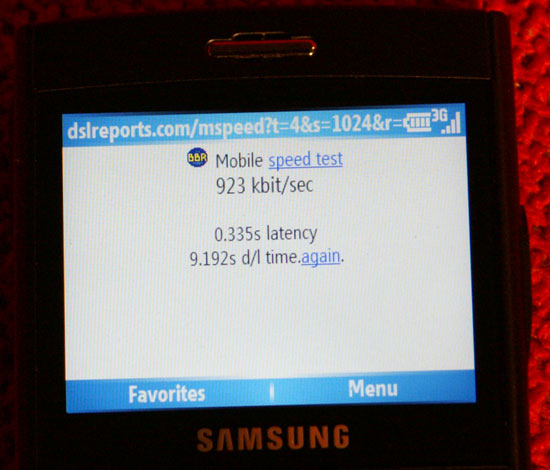
Apple's stance is that the iPhone gives you a slower than 3G solution with EDGE, that doesn't consume a lot of power, and a faster than 3G solution with Wi-Fi when you're in range of a network. Our tests showed that on Wi-Fi, the iPhone was able to pull between 1 and 2Mbps, which is faster than what we got over UMTS but not tremendously faster. While we appreciate the iPhone's Wi-Fi support, the lightning quick iPhone interface makes those times that you're on EDGE feel even slower than on other phones. Admittedly it doesn't take too long to get used to, but we wanted to dig a little deeper and see what really kept 3G out of the iPhone.
Pointing at size and power consumption, Steve gave us two targets to investigate. The space argument is an easy one to confirm, we cracked open the Samsung Blackjack and looked at its 3G UMTS implementation, powered by Qualcomm:
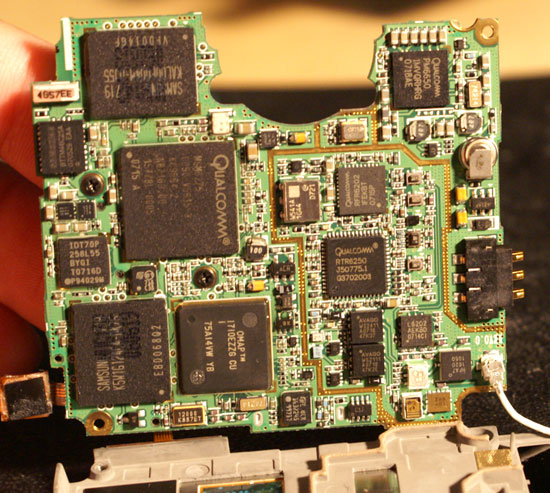
Mr. Jobs indicated that integration was a limitation to bringing UMTS to the iPhone, so we attempted to identify all of the chips Apple used for its GSM/EDGE implementation (shown in purple) vs. what Samsung had to use for its Blackjack (shown in red):
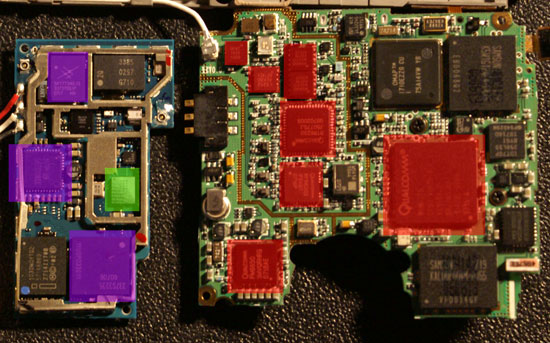
Motherboard Battle: iPhone (left) vs. Blackjack (right), only one layer of the iPhone's motherboard is present
The largest chip on both motherboards contains the multimedia engine which houses the modem itself, GSM/EDGE in the case of the iPhone's motherboard (left) and GSM/EDGE/UMTS in the case of the Blackjack's motherboard (right). The two smaller chips on the iPhone appear to be the GSM transmitter/receiver and the GSM signal amplifier. On the Blackjack, the chip in the lower left is a Qualcomm power management chip that works in conjunction with the larger multimedia engine we mentioned above. The two medium sized ICs in the middle appear to be the UMTS/EDGE transmitter/receivers, while the remaining chips are power amplifiers.
The iPhone would have to be a bit thicker, wider or longer to accommodate the same 3G UMTS interface that Samsung used in its Blackjack. Instead, Apple went with Wi-Fi alongside GSM - the square in green shows the Marvell 802.11b/g WLAN controller needed to enable Wi-Fi.
So the integration argument checks out, but what about the impact on battery life? In order to answer that question we looked at two smartphones - the Samsung Blackjack and Apple's iPhone. The Blackjack would be our 3G vs. EDGE testbed, while we'd look at the impact of Wi-Fi on power consumption using the iPhone.
Manipulating 3G on the Blackjack
The entire premise of this article is to compare power consumption between 3G and EDGE, as well as Wi-Fi and EDGE. Since we can't do all of the comparisons on the same device given what we have, we had to look at the comparisons independent of each other.
Toggling 3G on the Samsung Blackjack isn't something that can be done by any visible menu, you have to instead enter into an admin menu by dialing the following code: *#1546792*#.
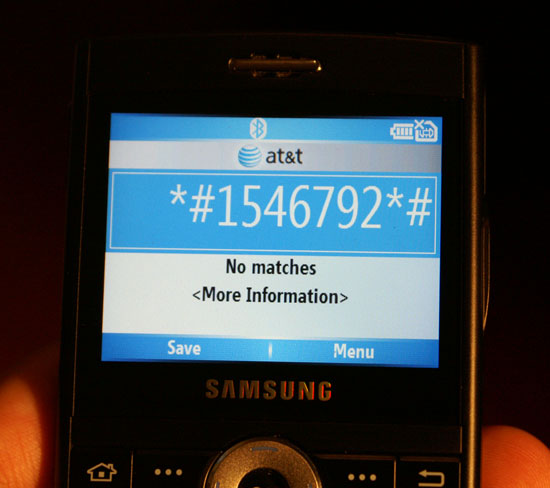
After entering the code, you're presented with a menu:
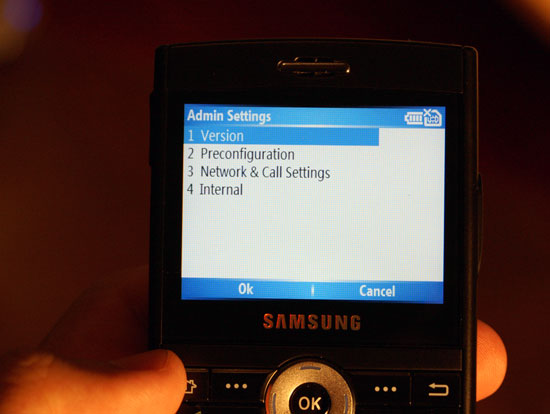
Selecting Network & Call Settings let's you configure network priority as well as network mode, the latter being what we're interested in:
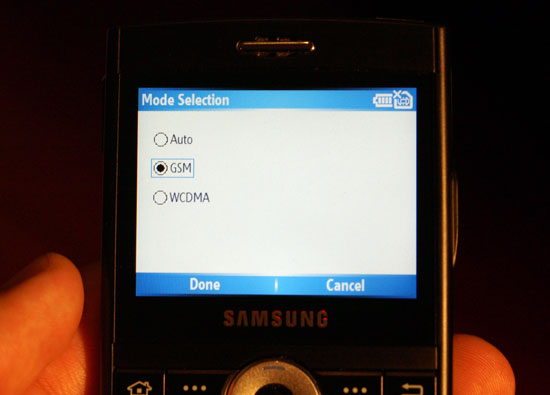
Selecting GSM will turn off 3G and if you're in a location where EDGE is available, that's what the Blackjack will default to. To re-enable 3G simply repeat the process. We've found that sometimes the Blackjack will need to be rebooted before the switch will take effect.
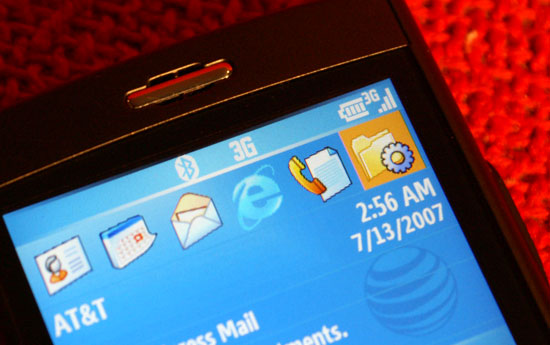
With a way of toggling the network mode, it was time to start testing...
Faster Browsing, but a Quarter Less Battery Life
Our web browsing test is slightly different from what we ran in the iPhone review. We used a total of 7 web pages, but of much larger sizes than our first test. The first page was simply a counter page, the second was our review of the Core 2 Duo E6750, followed by our article on AMD's Phenom introduction, an excerpt from our Quad FX article, our entire iPhone review, an article on Intel's Turbo Memory and our entire AMD Radeon 2900 XT review.
Each page was loaded by the browser and was set to forward to the next page (in the above order) after 10 seconds; the screens on the phones were set to remain on constantly, with the Blackjack set to brightness level 3, and the iPhone set to approximately 30%. All backlight timers were disabled. Bluetooth was enabled but not paired to any devices.
The web browsing test gives us our first indications of the increase in power draw of 3G over EDGE:
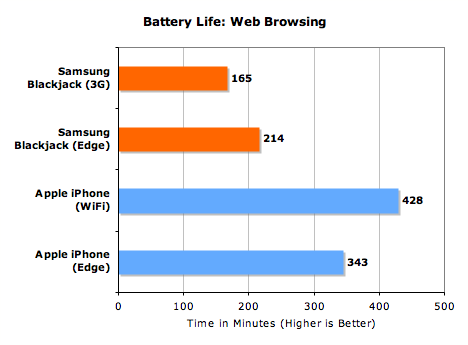
Web pages loaded a lot faster, but the Blackjack's battery was drained at a faster rate as well. With 3G enabled, the Blackjack lasted 2.75 hours and with it disabled, over 3.5 hours. Neither time is particularly great, but the impact of enabling 3G was significant: battery life was reduced by almost 23%.
The situation with Wi-Fi vs. EDGE was completely different, while on Wi-Fi the iPhone lasted longer than on EDGE. The improvement in battery life was just under 25%, giving us an extra 85 minutes of usage on the iPhone. Note that all of these tests were with excellent signal strength, and battery life is negatively impacted by hopping between cell towers or working with weak signals; regardless, the results here should apply regardless of the situation.
At least based on these initial results, it would seem that Apple's Wi-Fi implementation is a no-brainer: you get better performance and better battery life. It definitely doesn't have the convenience of 3G, but if you find yourself using your phone in areas where Wi-Fi is prevalent then it makes a lot of sense.
Still an Impact while Mostly Idle? The Email Test
Web browsing is an obvious stress test for battery life, but what about checking your email throughout the day? In our iPhone review we found that the Blackberry Curve can last over a full 24 hours, all while constantly checking email. Neither the Samsung Blackjack or the iPhone came anywhere close, but it's still a valid test for battery life using these various connections.
For this review we went with a much lighter email load test than what was used in our iPhone review. Both phones were setup to automatically check a gmail account every 15 minutes, downloading 10 - 15 emails each time. The phones were completely idle during the 15 minutes in between checks, although the screens remained turned on throughout the entire test.
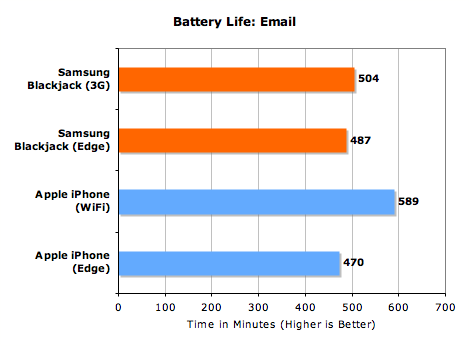
On 3G the Blackjack lasted slightly longer than on EDGE, but we're only talking about a 3.5% difference which is within the margin of error for this test, meaning that battery life on 3G vs. EDGE is basically identical.
This test is particularly important as it shows that if your usage is dominated by extensive periods of idle time, then there's no negative impact to 3G vs. EDGE. Another way of looking at it is that if all you're doing is short bursts of data traffic, the negative impact of 3G is minimized.
The same can't be said about Wi-Fi vs. EDGE on the iPhone where there's about a 25% increase in battery life when we ran the test over Wi-Fi instead of EDGE; the difference is identical to what we saw in the web browsing test. It appears that maintaining the Wi-Fi connection and using it to periodically check for email is significantly more power efficient than doing so over EDGE, despite the reduction in data traffic compared to our web browsing test.
It seems to be that how much data you send isn't the only limiting factor, but rather just polling for new data is much more power efficient over Wi-Fi.
A CPU Bound Case: Streaming YouTube Videos
Bandwidth enables new usage models, it's what we saw on the desktop and it's what we're seeing in the mobile phone market as well. Streaming video to mobile phones is a definite bandwidth consumer, and something that's truly enabled by 3G wireless technologies - but at what cost to battery life?
On the Blackjack we used the YouTube Mobile site (m.youtube.com) with a hack to enable playback on Windows Mobile 5. We played back the same video over and over again until the battery died. Unfortunately the longest video we could find on YouTube Mobile that was stressful enough for our test measured around 5.5 minutes, meaning that by the end of the 3+ hour process we were ready to die.
Things were a bit easier on the iPhone as its YouTube implementation has a larger selection of videos, including our test video which was over 40 minutes long, thus requiring fewer clicks on our part to keep the video looping.
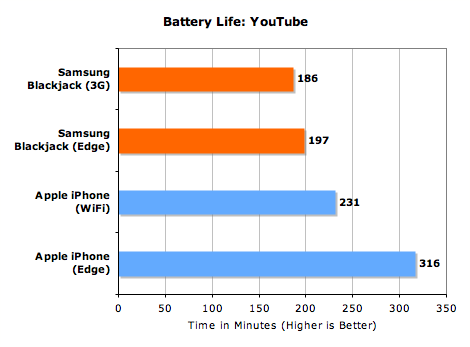
Our YouTube test is a little misleading when it comes to the iPhone because there's more than one variable being changed here. When switching between Wi-Fi and EDGE on the iPhone, the YouTube client automatically requests a different quality video depending on what wireless connection you're using. The stream over Wi-Fi looks absolutely beautiful, while over EDGE you get a much lower bitrate stream that's more reminiscent of what YouTube looks like on the web. The problem with this is that we're unable to measure the impact of Wi-Fi vs. EDGE alone, as the flipped results show (EDGE outlasting Wi-Fi).
Looking at the Blackjack results helps us make sense of the iPhone's behavior. Streaming video from YouTube is predominantly CPU bound, so much that the primary determinant of battery life is the CPU itself, not driving the wireless antennas. The end result is that while 3G draws more power than EDGE, the difference is around 6% because the CPU is eating the vast majority of the power budget and its role is identical regardless of whether the phone is running in 3G or EDGE mode.
If we assume that the same CPU bound limitation exists on the iPhone, the fact that while decoding lower quality video the iPhone would last longer makes sense. Lower quality video means a much lighter load on the iPhone's CPU, thus resulting in longer overall battery life. In this case, the significant reduction in quality results in an equally significant increase in battery life (37% or close to an extra 1.5 hours).
The Real Shocker: Impact of 3G on Talk Time
The impact of WCDMA vs. EDGE on talk time battery life is important, because while simply talking you get absolutely no benefit from faster download rates while power consumption increases. There is one side benefit from being on a 3G connection vs. EDGE - you can receive phone calls while maintaining a data transfer, which simply isn't possible on either of these two devices over EDGE.
The Samsung Blackjack, by default, will attempt to connect to a WCDMA network first. If no UMTS networks are available, only then will it default to EDGE, and likewise if no EDGE networks are available then it will fall back to regular GSM. You can change the behavior of the Blackjack, especially when it comes to how to prioritize the various networks, but ideally the user would never have to bother with any of that.
The iPhone doesn't really have an option here, the voice connection took place over AT&T's EDGE network.
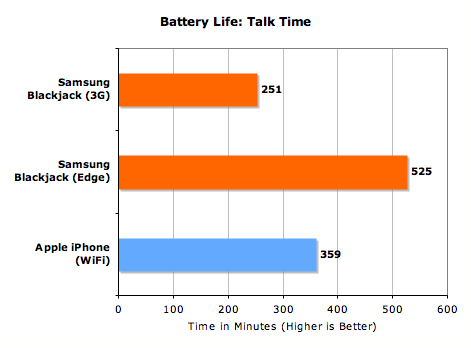
The most shocking results come from the Blackjack and the impact of leaving 3G enabled on talk time: battery life is cut in half. The 52% reduction in talk time takes the Blackjack from lasting almost 9 hours to slightly over 4 hours. If the iPhone would be impacted similarly, a 3G version of the current phone would result in less than 3 hours of talk time.
Final Words
Without a doubt, current 3G implementations do require more space and consume more power than simply outfitting a phone with support for EDGE. Using the Samsung Blackjack as an example, turning on 3G reduces battery life by around 25% under web/email use. The biggest impact of all is, surprisingly enough, talk time; with 3G enabled, the Blackjack's talk time is cut in half, with absolutely no benefit realized from the higher bandwidth standard.
At the same time, Apple's choice to include 802.11b/g support in the iPhone makes a lot of sense. Battery life actually increases with Wi-Fi over EDGE whenever the data connection is being used, not to mention that performance goes up tremendously as well.
Apple had to make a number of tradeoffs with the iPhone, and without a doubt its power hungry screen was not worth sacrificing, even for better network performance. The iPhone's biggest selling point is its UI, and Apple seems to have made the right tradeoff by embracing Wi-Fi for the first generation - as frustrating as it may be for users.
The long term solution however isn't simply to rely on Wi-Fi hotspots for faster net access, as 3G deployments become even more widespread and technology improves you can expect to see lower power and more tightly integrated 3G chipsets available. We'd venture a guess that a 3G iPhone is at least 12 months out, but until then keep an eye out for 802.11 hotspots - you'll get a better usage experience and better battery life on your iPhone.







