Intel announces DDR333 Chipsets: 3-way 845PE shootout
by Evan Lieb on October 7, 2002 5:22 AM EST- Posted in
- Motherboards
ASUS P4PE: BIOS and Overclocking
ASUS uses the Award BIOS for the P4PE. We like ASUS's BIOS setup in general, but this particular BIOS was a little bit "slower" than usual in the sense that it took just a bit longer for the BIOS to scroll through options or to save changes to the CMOS.

The BIOS Hardware Monitor has a lot of good information for you to view. Here you'll find readings on your PSU (all rails), Vcore, CPU temperature, power temperature, chassis fan speed, power fan speed, and ASUS's patented Q-fan control system, that regulates your CPU fan speed based on how taxed your system at a given moment.
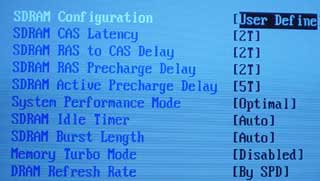
ASUS adds some nice DRAM tweaking options in their "Chip Configuration" section (normally called the Advanced Chipset Features section). You have the ability to adjust CAS Latency, Precharge to Active, Active to Precharge, Active to CMD, and timing mode up to Turbo. There are no options for tweaking Command Rate or Bank Interleave though, which is unfortunate.
 There
are exactly three DRAM:CPU ratios available. If you're running, for example,
a Northwood-B processor (FSB = 133MHz), your memory options would include 266MHz,
333MHz, and 355MHz. Just like with the other 845PE board, these are not independent
ratios, meaning that when you raise the FSB the memory is also raised accordingly.
There
are exactly three DRAM:CPU ratios available. If you're running, for example,
a Northwood-B processor (FSB = 133MHz), your memory options would include 266MHz,
333MHz, and 355MHz. Just like with the other 845PE board, these are not independent
ratios, meaning that when you raise the FSB the memory is also raised accordingly.
In the voltage tweaking department, the P4PE has some excellent features. VDIMM is adjustable in 0.1V increments from 2.5V to 2.9V (not including 2.8V), although we've seen as high as 3.2V before (which is too high actually). Memory overclockers will like this feature, although this board didn't fare too spectacularly in memory overclocking performance.
AGP voltage is also adjustable up to 1.7V, which is pretty good for most video card overclockers out there. Finally, ASUS includes a very flexible Vcore, tweakable up to a sizzling 1.85V. By default the board runs the CPU around 3% over voltage, which is almost standard practice for ASUS. For example, setting Vcore to 1.50V results in a 1.55V core voltage in reality; keep this in mind when overclocking the P4PE.
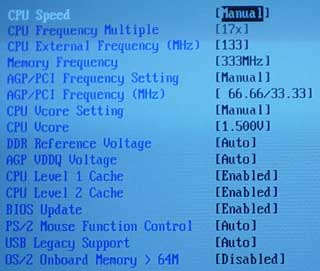
Some other solid overclocking features in the P4PE's BIOS include the ever-so-helpful AGP/PCI bus lock at 66MHz/33MHz. Whatever FSB/memory speed you choose, you'll be able to keep your AGP/PCI buses at their default frequencies. This is a great feature to have if you're an overclocker that doesn't want to damage his hardware by running an AGP or PCI card too far out of spec.
The ASUS P4PE overclocked very well, as do all the 845PE boards we're testing here today. The following table lists the components and parameters we used for overclocking the FSB on the ASUS P4PE:
|
Front Side Bus Overclocking Testbed |
|
|
Processor:
|
Pentium
4 2.26GHz
|
|
CPU
Vcore:
|
1.5V
(actual)
|
|
Cooling:
|
Intel
Retail HSF & Thermal Pad
|
|
Power
Supply:
|
Enermax
300W
|
Using this conservative overclocking setup, we were able to hit 162MHz FSB. This is well over a 500MHz overclock, and therefore nearly 2.8GHz core clock speed. However, since the ASUS P4PE naturally overvolts the CPU to 1.55V (and since there are no Vcore options below 1.5V), we were unable to conduct the overclocking tests without giving the ASUS P4PE an unfair advantage over its competitors. Despite this slight Vcore advantage, the P4PE is towards the bottom of the pack in FSB overclocking performance (although the difference is quite small versus the other 845PE boards).
We were also happily able to overclock our memory with the ASUS P4PE. Just like in our other tests, we used three types of DDR400 modules for memory overclocking. Here were the results:
|
Stable
Memory Overclocking Results |
|||
|
Memory
|
Memory
Clock
|
FSB
|
VDIMM
|
|
Corsair
CAS2.0 DDR400:
|
421MHz
|
158MHz
|
2.6V
|
|
Mushkin
CAS2.5 DDR400:
|
421MHz
|
158MHz
|
2.6V
|
|
Twinmos
CAS2.5 DDR400:
|
421MHz
|
158MHz
|
2.6V
|
Not too bad at all, however it's clear that the P4PE simply doesn't like running memory higher than 421MHz, since the FSB is 4MHz lower than its true and tested potential and because each stick of memory overclocks to exactly the same frequency. Still, there's no denying that this type of memory performance is impressive given the specifications that Intel and ASUS have put forth with the 845PE and P4PE. In other words, you're not even supposed to be running your memory higher than 333MHz to begin with.










0 Comments
View All Comments