The Corsair Lapdog Review: Gaming with a Mouse and Keyboard in the Living Room
by E. Fylladitakis on May 25, 2016 2:00 PM EST- Posted in
- Peripherals
- Corsair
- HTPC
- Mechanical Keyboards

With the relatively recent releases of powerful ITX based gaming systems and cases, PCs are slowly but surely absorbing a portion of the living room gaming market away from consoles. The shape and bulk of PC gaming systems however is just part of the problem, as the control of the systems still relies on a keyboard and mouse, which can be very inconvenient into a living room in comparison to a wireless console controller.
Introduction
Several products seeking the convenient control of HTPC systems inside a living room have been introduced in the past, yet none of them could address the issue of PC gaming without introducing a controller into the equation. The use of a wireless gamepad rarely was the answer, as the majority of PC games have been designed for keyboard and mouse control. Therefore, those that wanted to have a PC gaming system into their living room would have to somehow bring a keyboard and mouse near them, and that is rarely convenient when sitting on a couch and no flat surface. The lean-back nature of a couch also precludes any self-standing tray device that didn't fold into the lap of the user. This makes it more difficult when the user wants to use a mechanical gaming keyboard; wireless gaming mice can be found, but no wireless mechanical keyboards are available.
Corsair clearly wants a piece of the living room gaming market, as their upcoming Bulldog barebones is a system designed with that specific purpose in mind. Small and elegant as the system might be, the company knew that the need to use a keyboard and mouse would be a deterring factor for many users who would still feel forced to the neatness of the gamepad controller. To that end, Corsair’s engineers designed the Lapdog, a “gaming control center” that seeks to make the use of a keyboard and mouse on a couch convenient and to keep everything tidy enough for use inside a modern living room. At this point we should mention that Corsair has been gathering and analyzing the feedback received ever since the announcement of the concept design several months ago, leading to a significantly different final retail product.
Packaging and bundle
We received the Lapdog inside a long, sturdy cardboard box. The artwork is limited to the company logo and schematics of the supported keyboards. Inside the box, the hardware is well protected with a combination of polystyrene foam and cardboard pieces, as well as nylon bags.
Inside the box we found a short but sufficient instructions manual, an AC power adapter and a very long (about five meters) cable. Corsair cleverly combined the USB cable and the AC power adaptor cable, meaning that only one cable needs to be connected between the system and the Lapdog and that the AC power adaptor should be near/behind the system. It should be noted that the AC adaptor is not needed when the Lapdog is connected to a USB 3.0 port, and only needs to be used if other USB devices are plugged in to the keyboard or a USB 2.0 port is used.



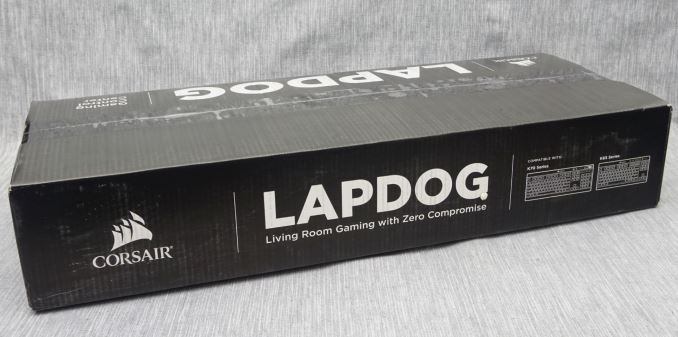









38 Comments
View All Comments
lazarpandar - Wednesday, May 25, 2016 - link
I can't wait for someone to copy this design with an adjustable keyboard well to facilicate the use of keyboards from any manufacturer.ddriver - Wednesday, May 25, 2016 - link
Get a plywood board, glue a rubber mat on it, screw a mini 4 port usb hub on it and there you have it, put whatever keyboard, mouse and pad you want on it.ianmills - Wednesday, May 25, 2016 - link
and to attach the keyboard use velcro tape. that will make it easy to switch/move around the keyboard as neededMargalus - Wednesday, May 25, 2016 - link
And save yourself $100 at the same time.I can't believe it's $120 for a flat board to put a keyboard on..
Lord of the Bored - Thursday, May 26, 2016 - link
It isn't 120 for a flat board.It is 120 for a flat board AND A USB HUB. That totally makes up the difference.
schizoide - Wednesday, May 25, 2016 - link
I agree, it seems like this is something that could be cloned by a company in China and sold for $30. It's just a lapdesk with an integrated USB hub.Obviously a fair bit of design work went into making this product actually comfortable to use, but the Chinese could just wholesale copy all of that.
vanilla_gorilla - Thursday, May 26, 2016 - link
Funny you mention that, I've been following the Roccat Sova for a while, see here: http://www.roccat.org/en-US/Products/Gaming-Keyboa...First demo'd in 2014 and still not available, but a much more interesting option to me. I check it every couple of months hoping for a release. Maybe this will push them to get it to market soon. This would easily be my preferred choice. More features and more flexible than the Corsair.
peterfares - Wednesday, May 25, 2016 - link
Products always look so cheap when they use USB-A ports on the slave devices.WithoutWeakness - Wednesday, May 25, 2016 - link
That surprised me too. Why not use a full-size USB-B port? Type-C would be even better because it could do full power and data over a single cable without the wall wart but very boards have Type-C support and even fewer cases have them on the front panel.Lord of the Bored - Thursday, May 26, 2016 - link
I would've used a Micro-B port, personally. Though C is the future and all that.Definitely shouldn't be an A port, though. IST VERBOTEN.